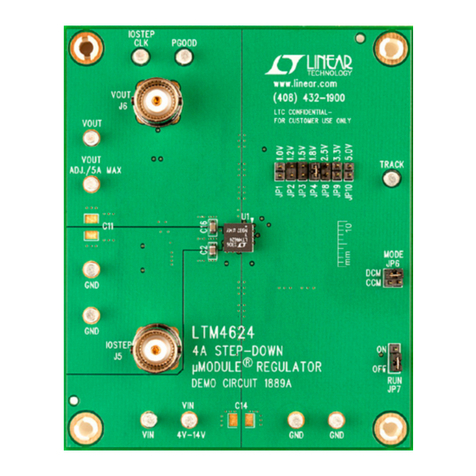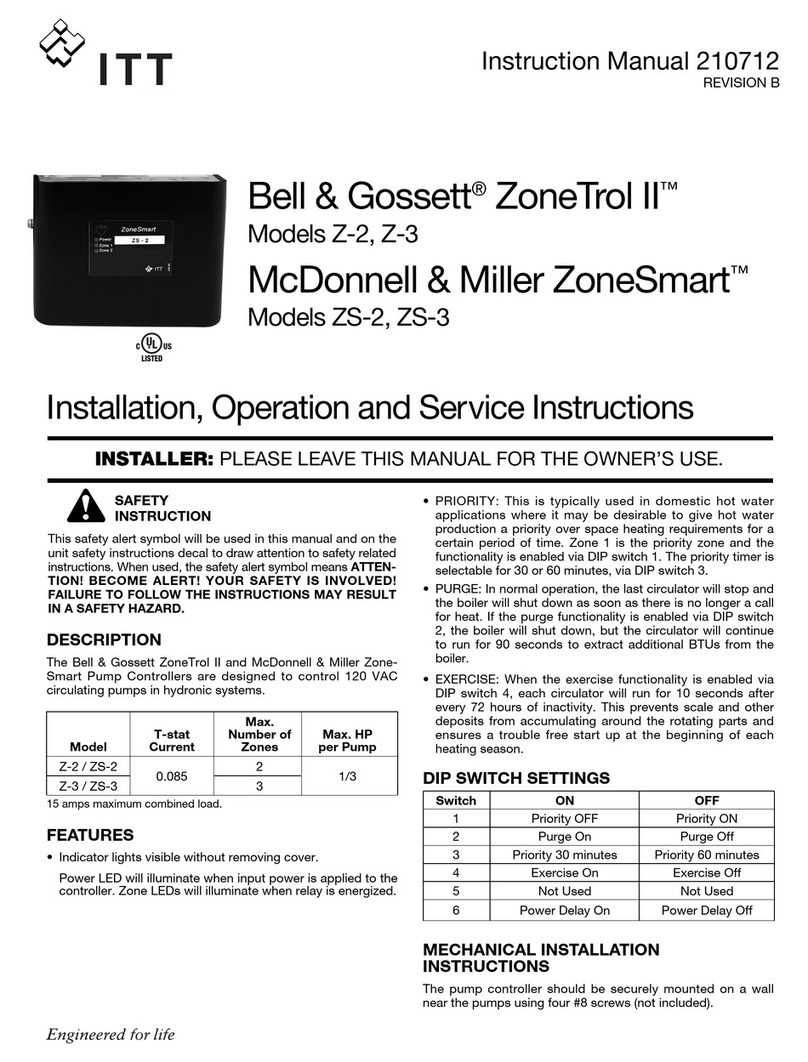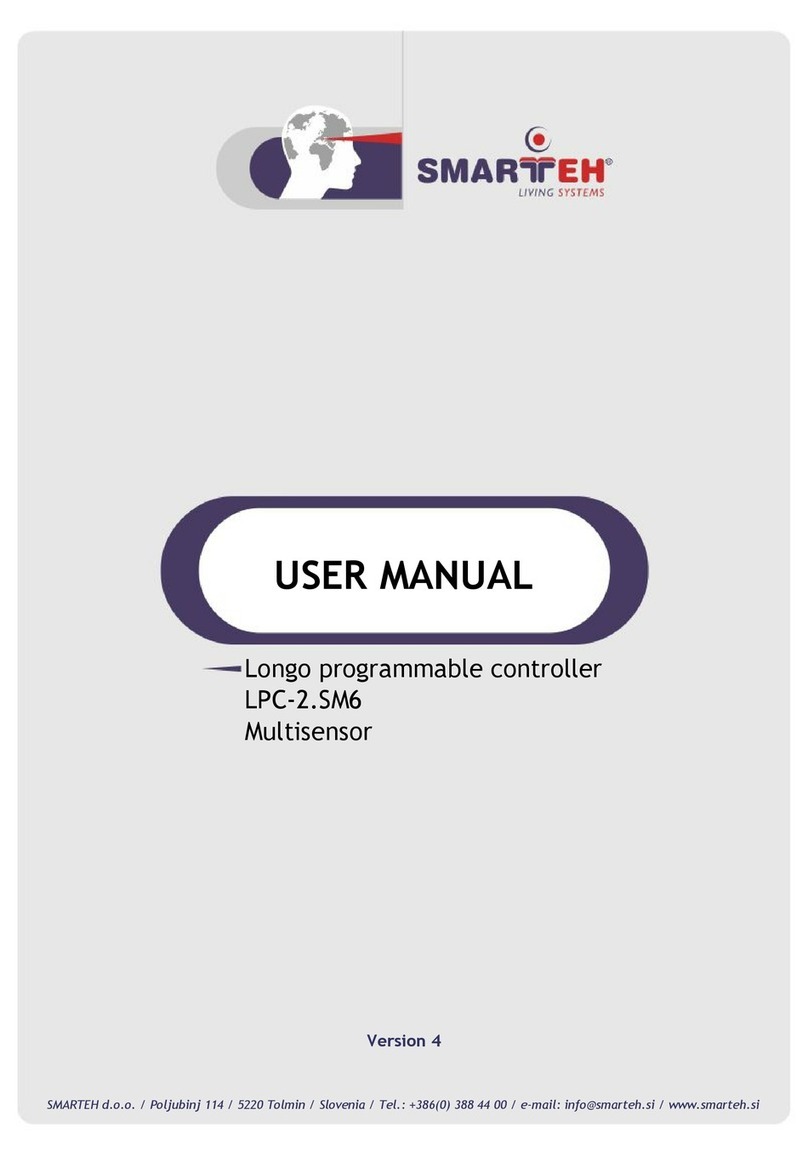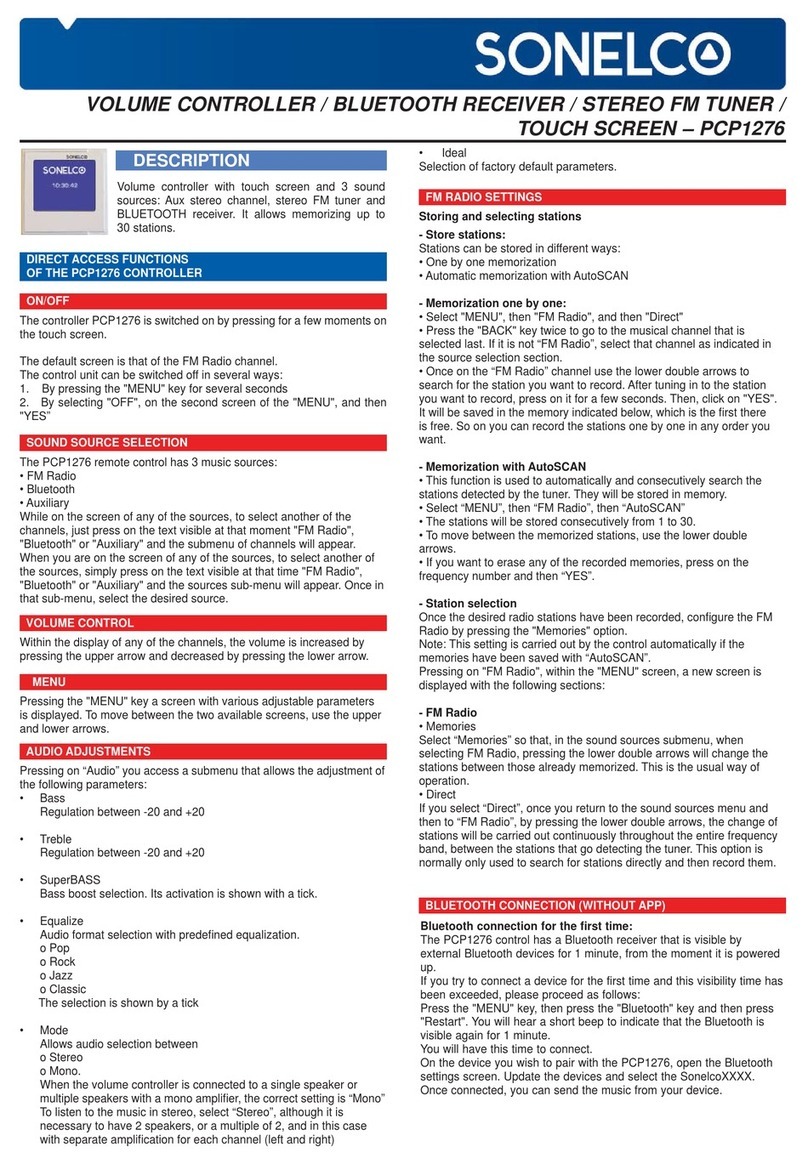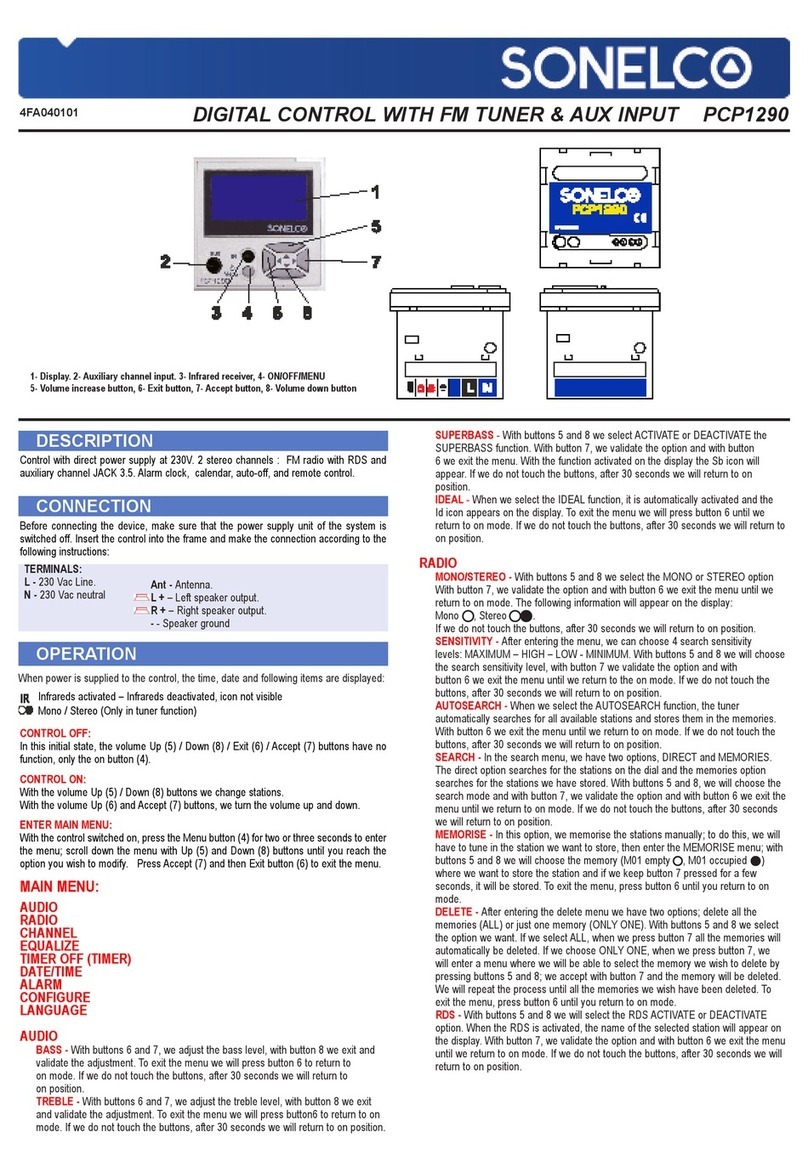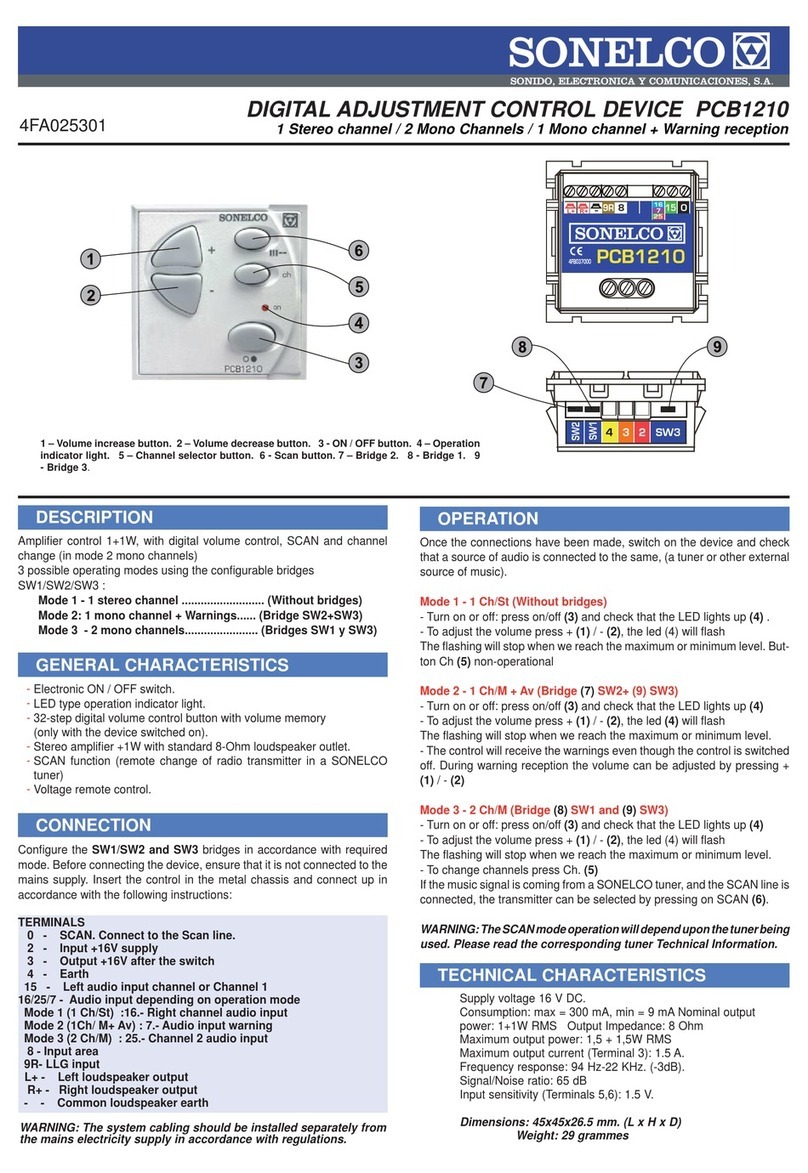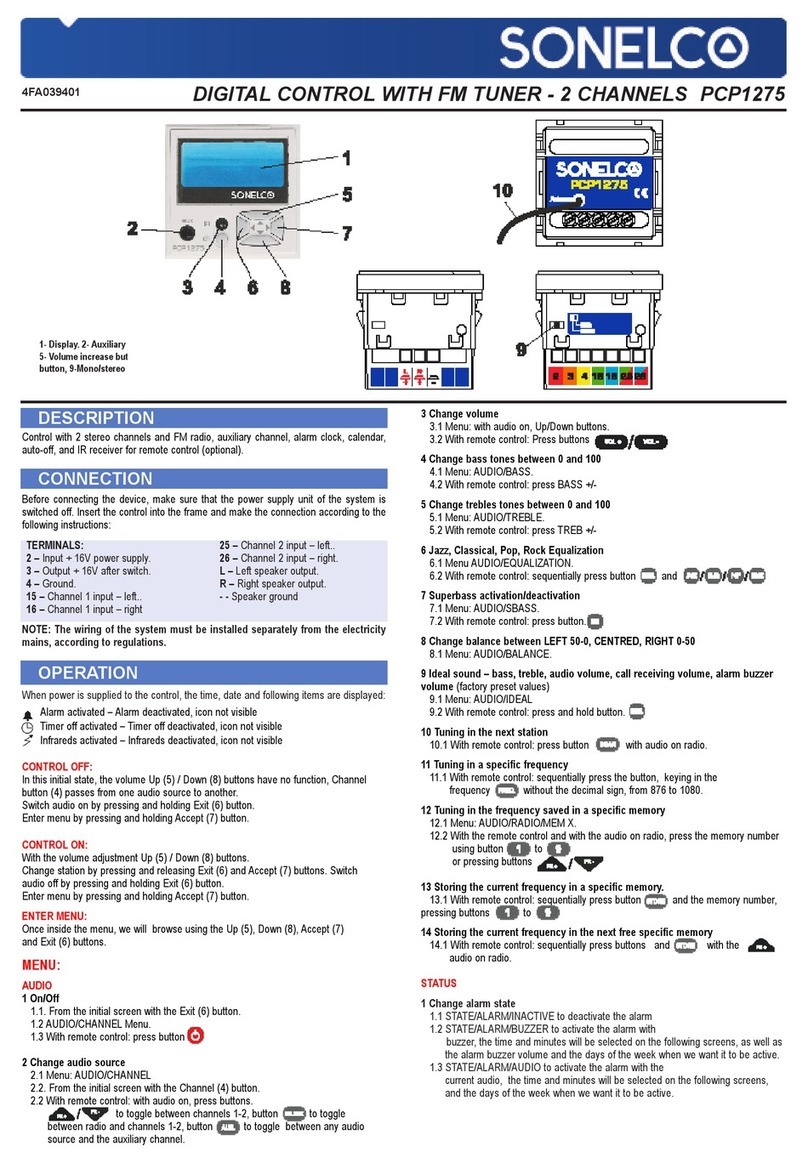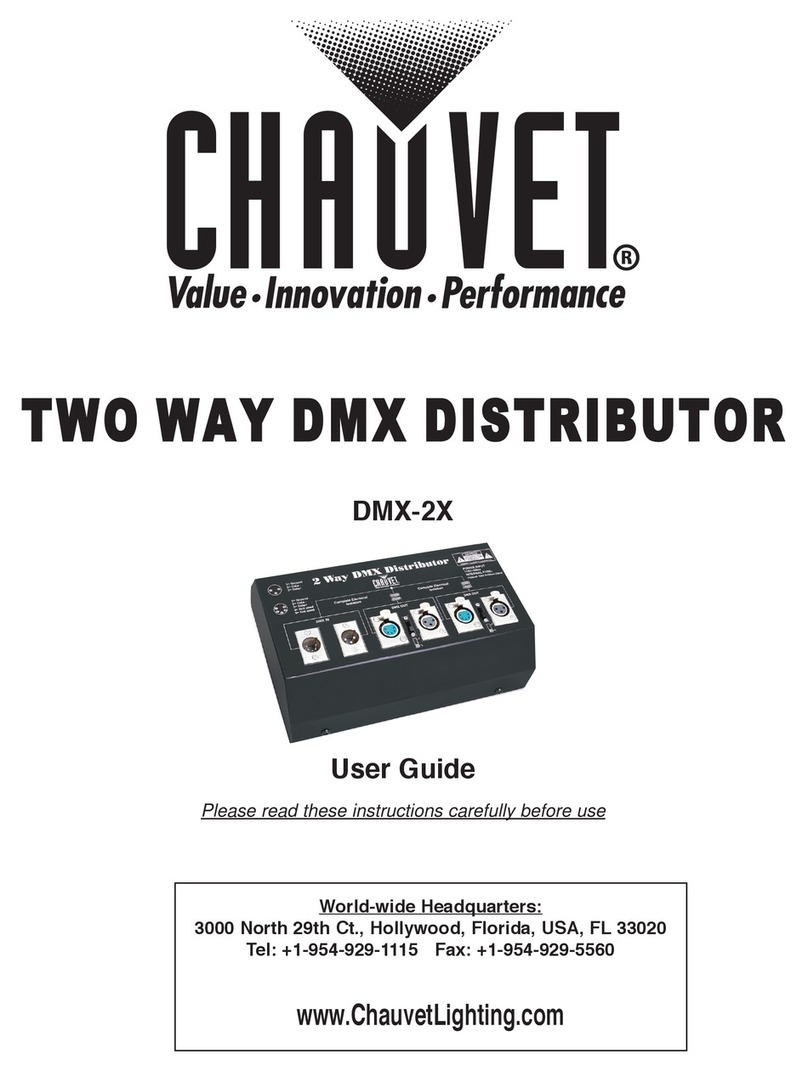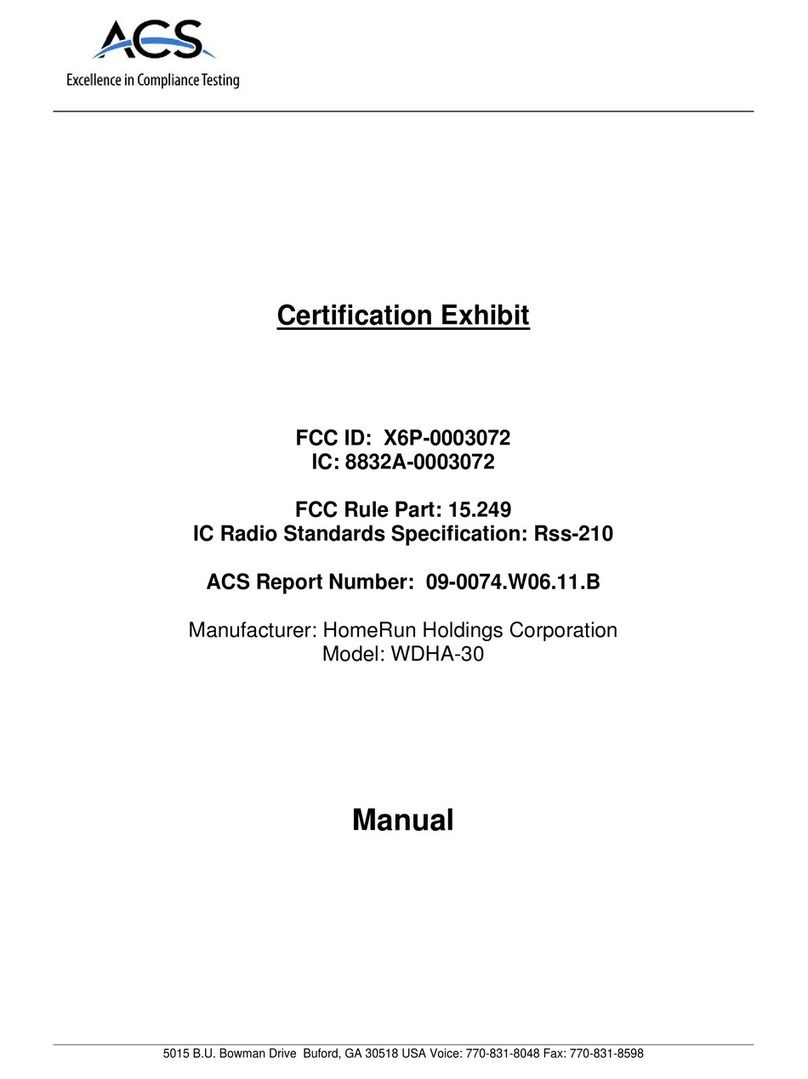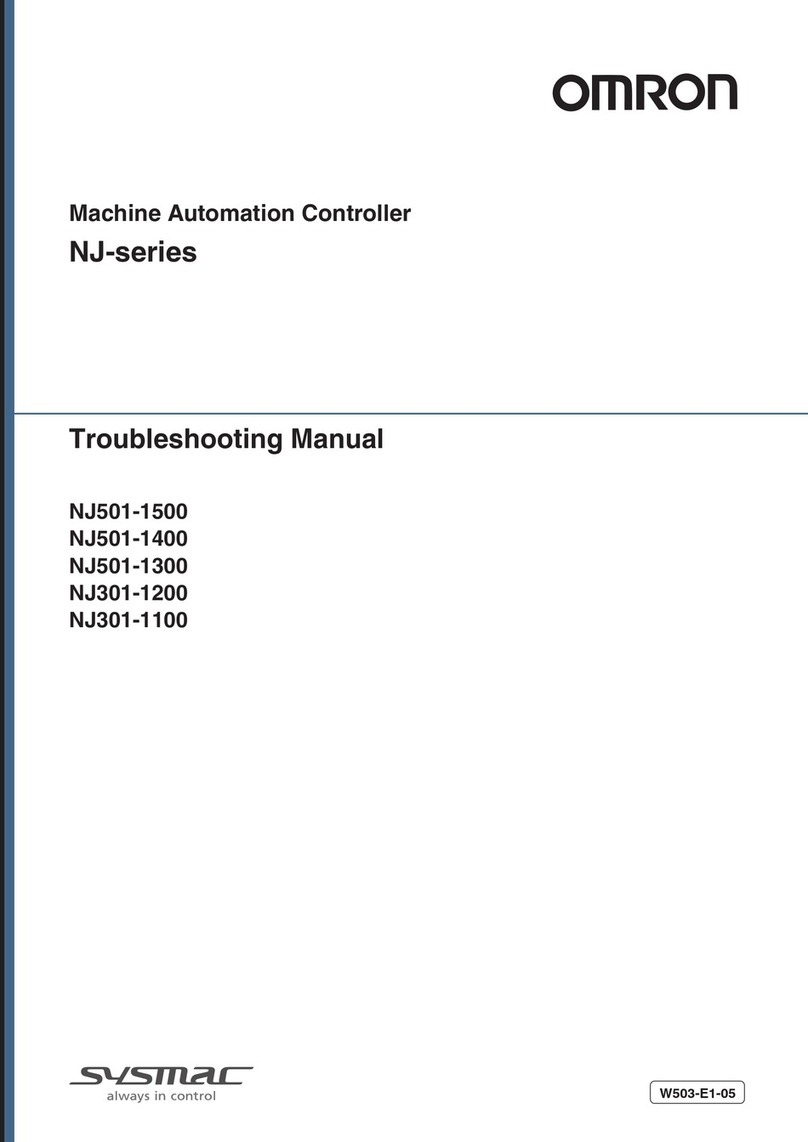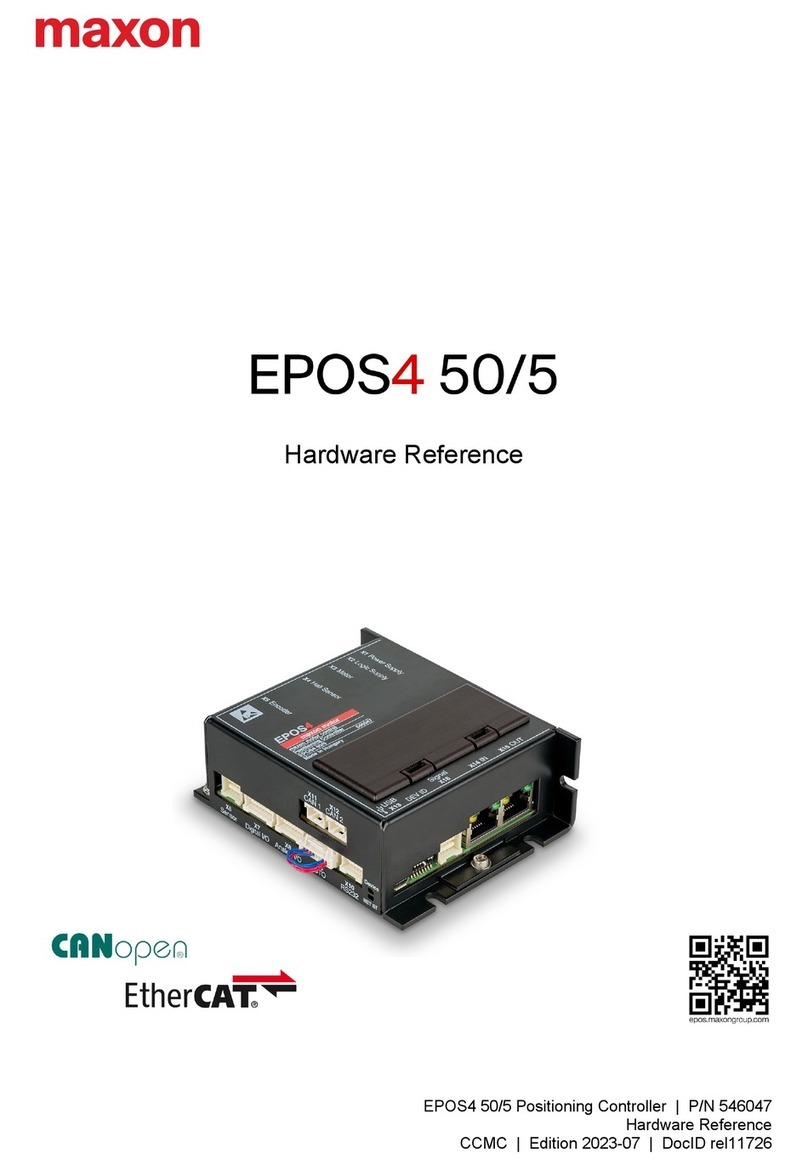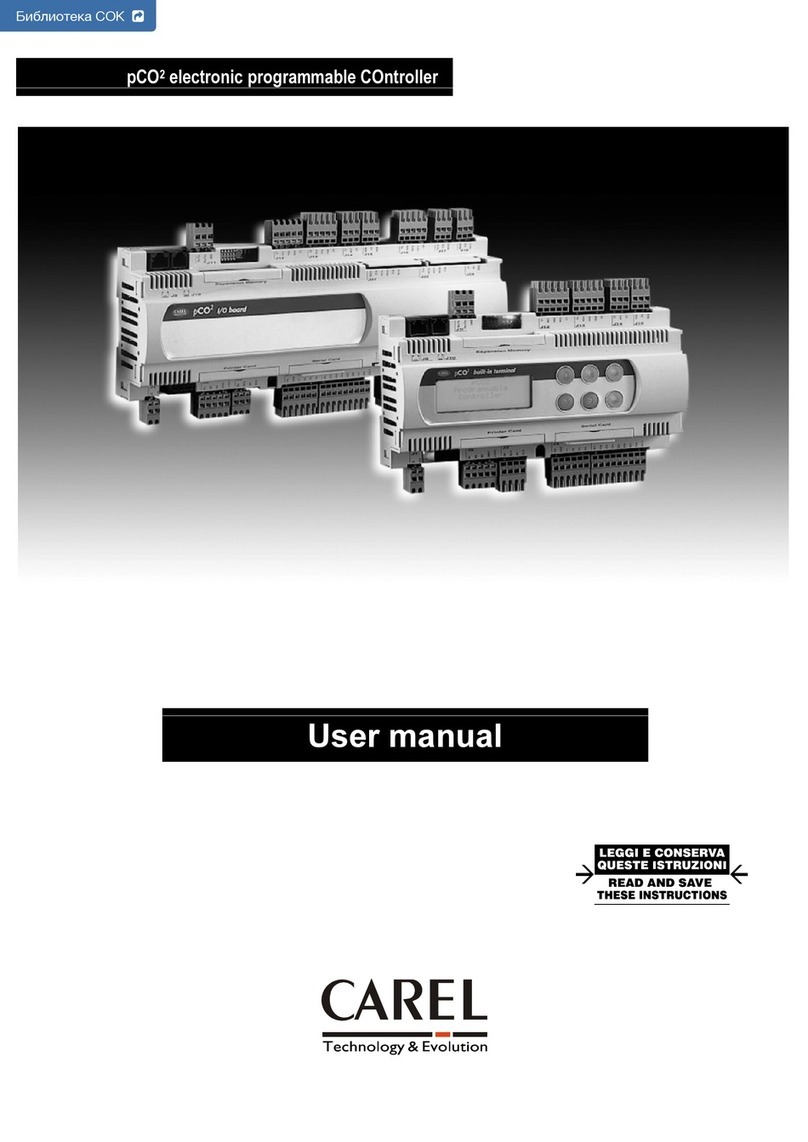DIGITAL ADJUSTMENT CONTROL DEVICE PCB1245
4 MUSIC MONO CHANNELS WITH WARNING RECEPTION
DESCRIPTION
Mono amplifier control 1W, with digital volume control (1 and 2). 4 mono
music channel selector (6) and warning reception. Electronic on / off
button (4). Adjustment of warning reception level by use of Vol+ (1) and
Vol- (2).
WARNING: The system cabling should be installed separately from
the mains electricity supply in accordance with regulations,
Once the connections have been made, switch on the device and
check that the sources of audio are connected to the same.
To turn on or off press "on/off" button (4) and check that the pilot
lights up (5).
This control device is designed for 1 to 4 channels. To select a
channel push button "ch"(6) (and the pilot corresponding to the
selected channel will light up).
Keep Vol+ (1)/- pushed down until you can hear the music at the
desired volume.
To switch off the control device push the "on/off" button (4) briefly
and check that the LED is turned off. (5).
WARNING RECEPTION
The warning reception has priority, and these can be received
even when the control device is switched off.
A warning control device makes a call to this area, and it should
be checked that the warning is heard correctly. While receiving
the warning the reception volume can be adjusted by using the
Vol+/- buttons, and the warning reception volume level is recor-
ded.
GENERAL CHARACTERISTICS
Electronic ON / OFF switch (4)
LED type operation indicator light (5).
Digital volume control (1 y 2).
4 music channel electronic switching "ch"(6).
Channel number light indicator (3)
Memory of last channel selected.
1.5W. mono amplifier with standard 8-Ohm loudspeaker outlet
Warning reception, even when the control device is switched off.
The volume reception can be adjusted by using the Vol+/- buttons
Warning reception level memory.
Voltage control by means of audio line
-
-
-
-
-
-
-
-
-
-
-
CONNECTION
OPERATION
Before connecting the device, ensure that it is not connected to the
mains supply. Insert the control in the metal chassis and connect up in
accordance with the following instructions:
TERMINALS:
2 - Input +16V Supply
3 - Output +16V after the switch
4 - Earth.
7 - Audio warnings input
8 - Area selection input
9R - General call. Connect to wire 9
15 - Audio input channel 1
25 - Audio input channel 2
35 - Audio input channel 3
45 - Audio input channel 4
L+ - Loudspeaker output
- - Loudspeaker earth
4FA025401
1 - Volume increase button. 2 - Volume decrease button.
3 – Selected channel number indicator light. 4 - ON / OFF
button. . 5 - Operation indicator light. 6 - Channel
selector button
TECHNICAL CHARACTERISTICS
Supply voltage 16 V DC.
Minimum consumption standby: 9 mA
Max consumption (P=1W): 230 mA
Nominal output power: 1 W RMS
Output Impedance: 8 Ohm
Maximum output power: 2 W RMS
Maximum output current (Terminal 3): 1 A.
Frequency response: 80 Hz-20 KHz. (-3dB).
Signal/Noise ratio: 62 dB
Input sensitivity (Terminals 5,6,7): 1.5 V.
Diaphony: -55 dB
Nominal input level for warning switching: 15V
Dimensions: 45x45x26.5 mm. (L x H x D)
Weight: 29 grammes