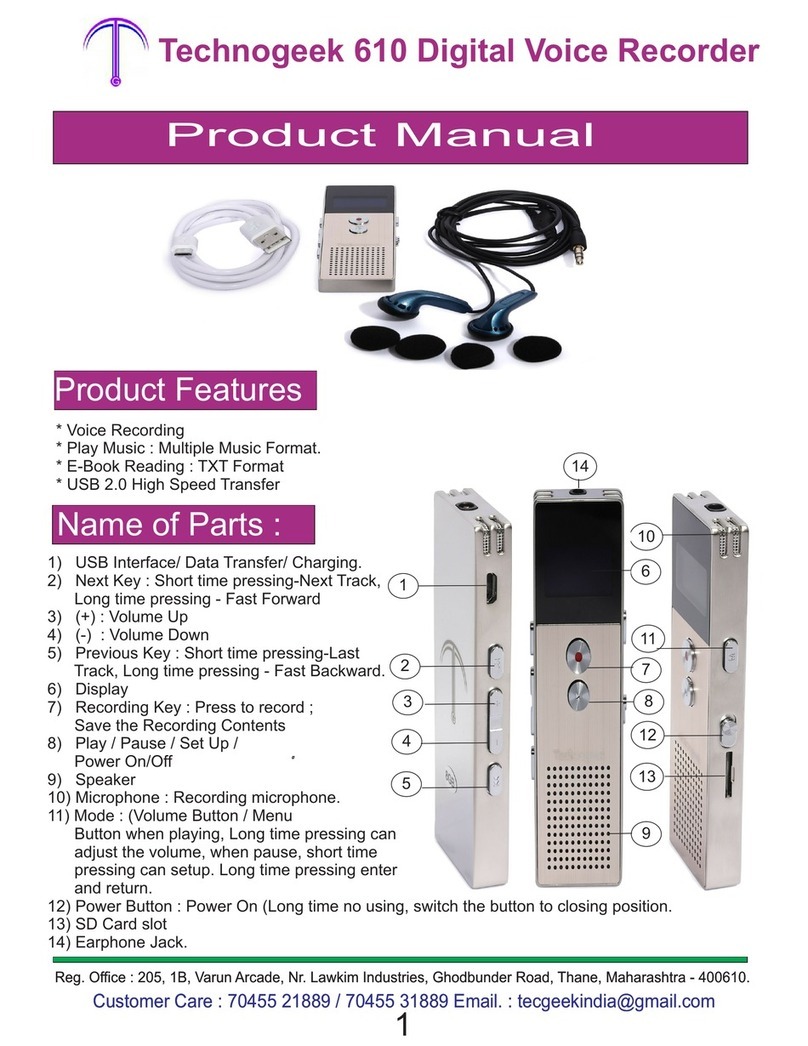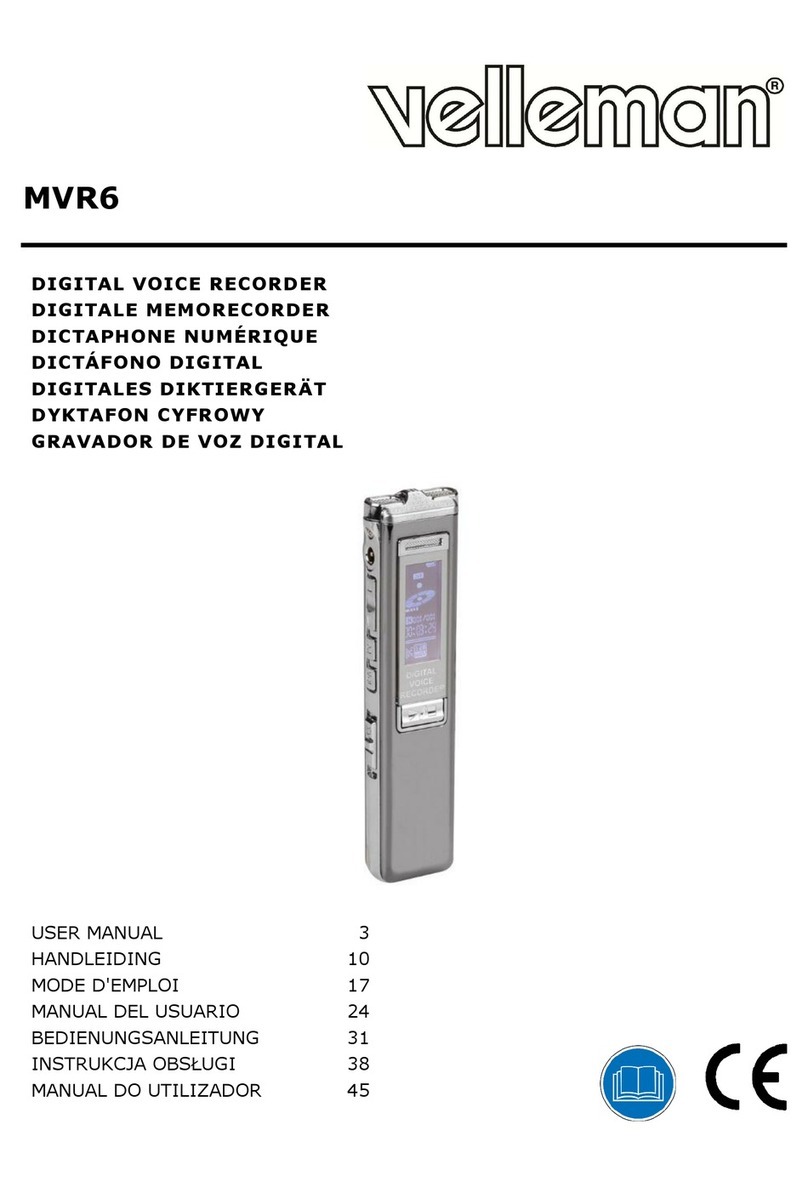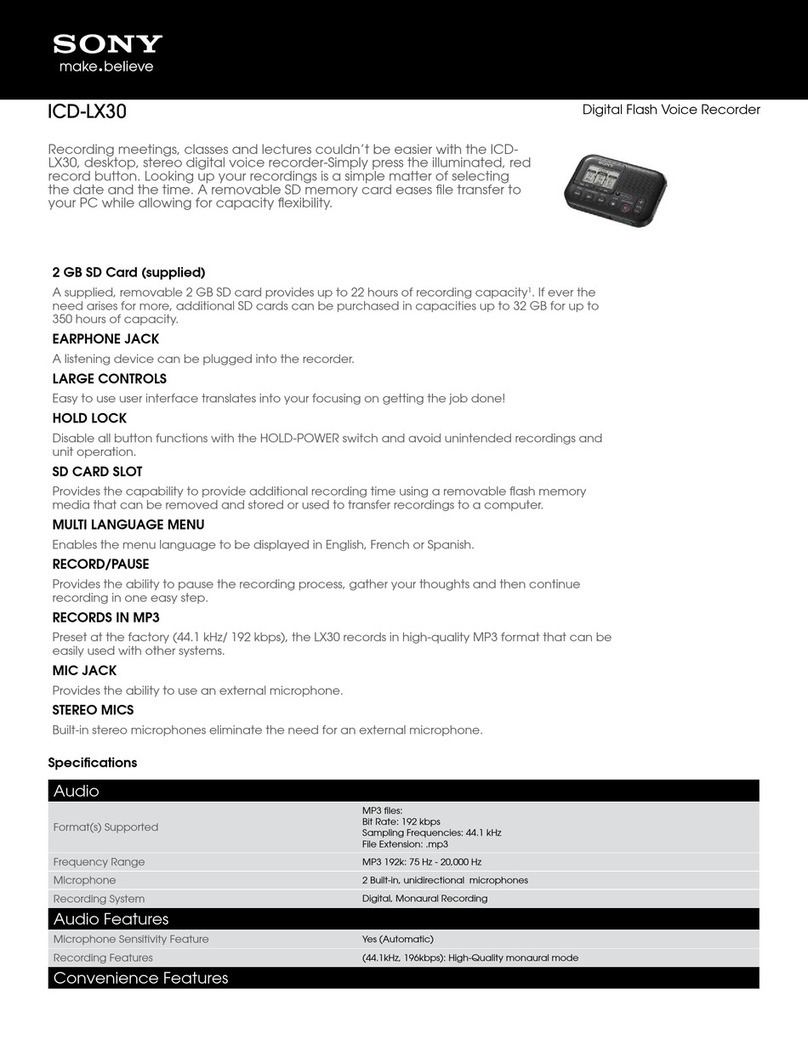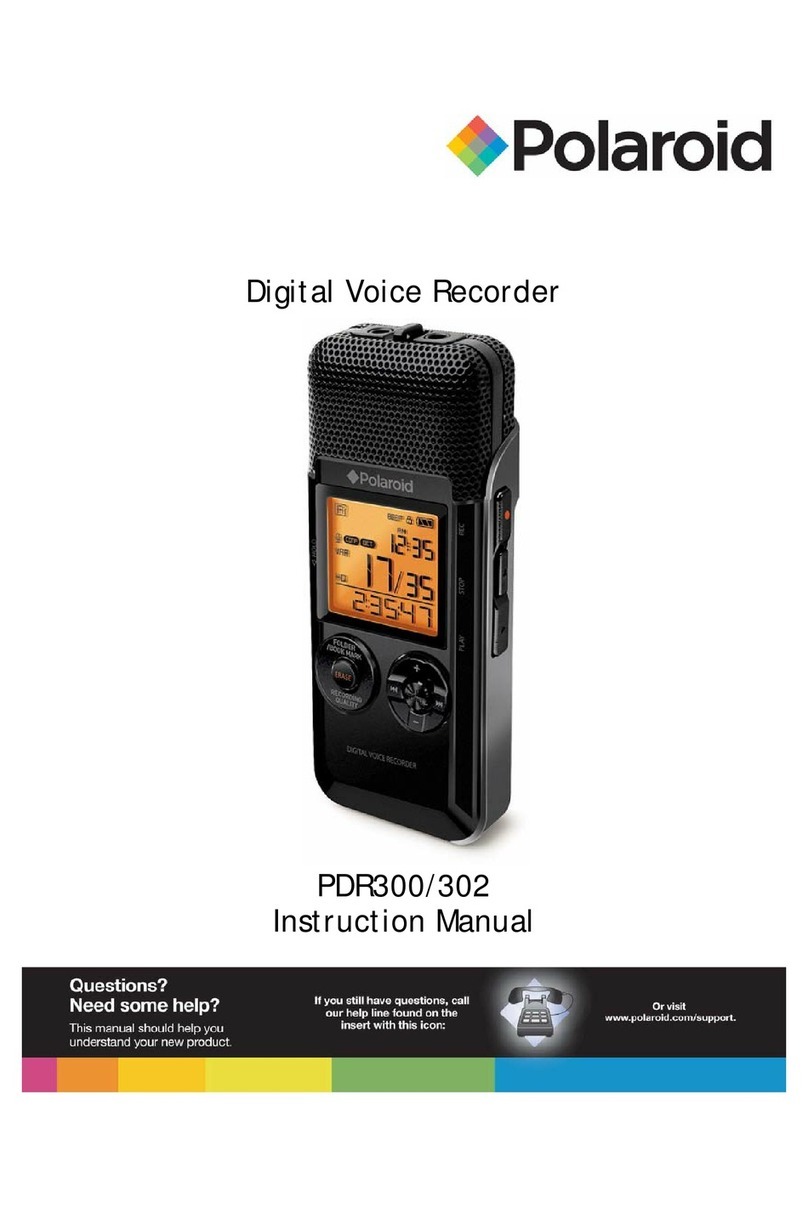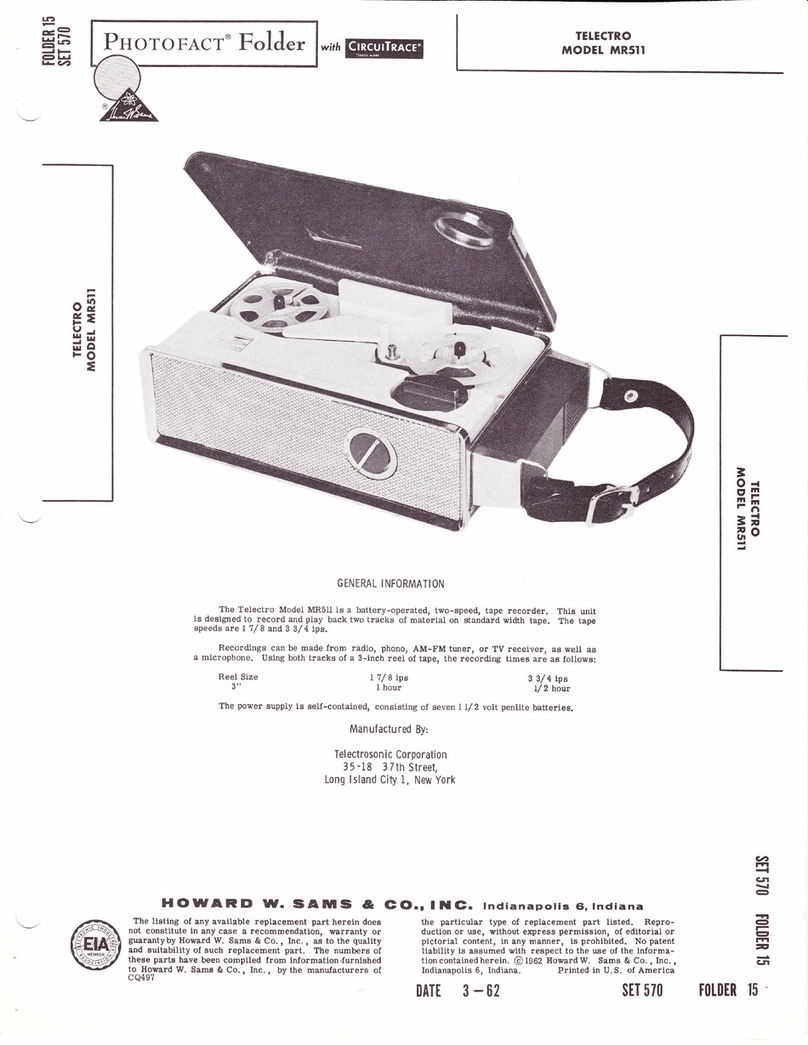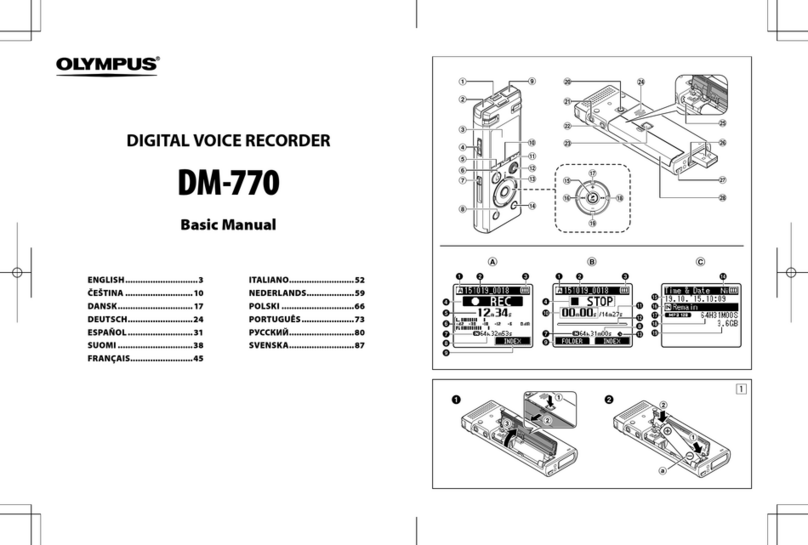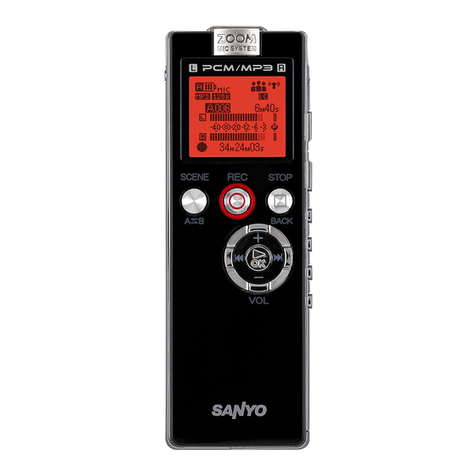Technogeek 611 User manual

Technogeek 611 Digital Voice Recorder cum Mp3 Player
Reg. Office : 205, 1B, Varun Arcade, Nr. Lawkim Industries, Ghodbunder Road, Thane, Maharashtra - 400610.
Customer Care : 70455 21889 / 70455 31889 Email. : [email protected]
Product Manual
Product Features :* Voice Recording* Play Music : Multiple Music Format.* FM Radio* E-Book Reading : TXT Format* USB 2.0 High Speed Transfer Name of Parts : 1) Screen2) Play / Pause / Selection Button. 3) Previous/Fast backward/ VOL- button4) Next/Fast forward/VOL+ button5) “M” Menu Button6) "VOL” : Volume/Return button7) Speaker Hole8) TF card Slot 9) USB Port10) Power On / Off Button11) Earphone Port9356418710211
Reg. Office : 205, 1B, Varun Arcade, Nr. Lawkim Industries, Ghodbunder Road, Thane, Maharashtra - 400610.
Customer Care : 70455 21889 / 70455 31889 Email. : [email protected]
1Downloaded from www.Manualslib.com manuals search engine

Technogeek 611 Digital Voice Recorder cum Mp3 Player1) Full zinc alloy case, with loudspeaker 2) Support MP3, WMA and all lossless music fomats 3) Support FM radio and FM radio recording 4) Support voice recording, e-book reading 5) Support picture, video play(.amv format) 6) Support folder switch function 7) Support Resume Function 8) Lyrics synchronized display 9) Stepless variable speed with constant tone 10), Multiple EQ mode: Rock, Funk,Hip hop, Jazz, Classical, Electronica, Custom 11) Can add songs to your Favorites or Playlist 12) Support adding bookmarks to songs or e-book reading 15) 4 recording scenes : Normal/train/meeting/long range 16) Recording format: MP3, WAV, ACT 17) 28 languages optional Use 5V/300mAh charger for charging. Plug one end of the micro USB cable into the USB port of a computer, the other end to the port on your device. While it is fully charged, disconnect the cable from your device by pulling it straight outward. Note: when you start charging, it will show two options: "Charge & Transfer"and "Charge & Play" . An icon in the top right corner will show the charging status. 1. Power On: Slide the power switch to "On" position. If the switch already at "On" position, just press the play button " " for 3 seconds.2. Power Off: 1). Slide the power switch to "Off" position. 2). Press play button " " for 3 seconds when the switch at "On" position. Note: 1) Please put the power button to "Off" position if you won't use it for a long time. 2) The player will power off automatically if inactive and no applications operate on backstage for 1 min. And it will work on backstage with screensaver if no applications operate for 30 seconds. You can press any button to light up the screen while it working on backstage. Main Features :Charging & File Transfer :
Power On / Off :
Reg. Office : 205, 1B, Varun Arcade, Nr. Lawkim Industries, Ghodbunder Road, Thane, Maharashtra - 400610.
Customer Care : 70455 21889 / 70455 31889 Email. : [email protected]
2Downloaded from www.Manualslib.com manuals search engine

Technogeek 611 Digital Voice Recorder cum Mp3 PlayerEach time you press the button " " / " " , it will bring you to one of its 6 different functions, including All songs, Artists, Albums, Play lists, Folder view, and Tools. While it's on the main interface, press button " " to enter, and then press button " M " to access to the submenu. While it's on music playing interface, press the button "M" to access to the submenu. Then a related list will show,including "Play mode" . "Sound settings" "Add to playlist" . "Remove from Playlist" , "Sleep timer" , "Delete" and "Bookmarks" . 1. Play mode : While playing, Press button "M" > "Play mode" > "Play music from..." / "Repeat" / "Shuffle" / "Repeat settings" . Select according to your need. Under menu "Repeat settings" ,you can set "Repeat Mode" (A-B repeat), "Repeat time" and "Repeat interval" . 2. Sound settings : While playing, Press button "M" > "Sound settings" > "Equalizer" / "Variable Speed Playing" / "Volume limit" . Equalizer, you can choose different music style. such as "Rock" , "Funk" , "Hip hop" , "Jazz" , "Classical" , "Techn" "Custom" . While it's on music playing interface Hold the button " " to fast forward, short press to next music file; hold the button " " to rewind, short press to the previous song files. Tap the button " " for playing/pause. Hold the button "VOL" to adjust the volume, short press to get back. 1) All songs: all songs listed here 2) Artists: all songs are classified by artists 3) Albums: all songs are classified by albums 4) Playlists: all your favorite songs can be added here 5) Folder view: all folders can be found here 6) Tools: There are four functions: FM radio, E-book, Recordings, Set. 1. Insert the earphone. then select FM frequency from 87.5 to 108.0MHz. While in FM radio : the FM radio interface, press button "M" to enter the submenu: Start FM radio recording, Save to preset. Clear preset, Auto tune, Tuner region, FM recording. 2. Can read .txt format E-book file. While reading e-book, press button "M" to enter the E-book:submenu: Play setting(Auto scroll time), Delete ebook, Bookmark Select, Delete bookmark, Add book mark, Page select. Main Interface :Submenu : Rewind/ Forward / Volume :
Reg. Office : 205, 1B, Varun Arcade, Nr. Lawkim Industries, Ghodbunder Road, Thane, Maharashtra - 400610.
Customer Care : 70455 21889 / 70455 31889 Email. : [email protected]
3Downloaded from www.Manualslib.com manuals search engine

Technogeek 611 Digital Voice Recorder cum Mp3 Player3. Recordings 4 options:Start voice recording. Recordings library. Record format, Record settings Record format: MP3/WAV/ACT Rec VOR: set Voice Operated Recording. 4. 10 System settings: Play mode, Sound settings, Sleep timer, Display settings, Set :Date and time, Language, Information. Format device, Factory settings, Create playlist. Note : when you set "date and time" , use button "M" to switch to next one. For example, "Set time" , after you set the hour, press button "M" to switch to set minute. The Machine cannot boot Please check whether the battery is exhausted. Try again after charging. • Cannot hear the sound though earphone/ headset Please check whether the volume is set to zero. Please check whether the headset is properly inserted into the headphone jack. Serious noise Please check whether the headset plug is clean. Dirt can cause noise. Please check whether the music file is damaged. If the music file is damaged, it may cause serious noise or skips. Try to play other music files. Cannot download files 1) Please make sure the player and computer is connected properly. 2) Please check whether the internal memory space is full. 3l Please check whether the USB cable is damaged. : MP3, WMA, DRM WMA, OGG. APE(Normal/Fast),FLAC, WAV, AAC-LC. ACELP Music formats : MP3, WMA, ACT Recording formats : AMV Video formats : 1.8" OLED screen Screen: 94*38*9mm, Net weight : 79.2g Size 8 GB; support up to 32 GB micro SD card(SD card not included) Inbuilt Storage Capacity : Full zinc alloy case. Case :: 12 hours by earphone ; 3.5 hours by loudspeaker Playing time : 1.5 hours Charging time 520 days Standby time : : 3.7V/260 mAh Battery Capacity : 10-15 meters Recording distance : LRC Lyric format : Pink/Blue/Black ColorTreatment of common Problems : Specifications :
Reg. Office : 205, 1B, Varun Arcade, Nr. Lawkim Industries, Ghodbunder Road, Thane, Maharashtra - 400610.
Customer Care : 70455 21889 / 70455 31889 Email. : [email protected]
4Downloaded from www.Manualslib.com manuals search engine
Table of contents
Other Technogeek Voice Recorder manuals
Popular Voice Recorder manuals by other brands
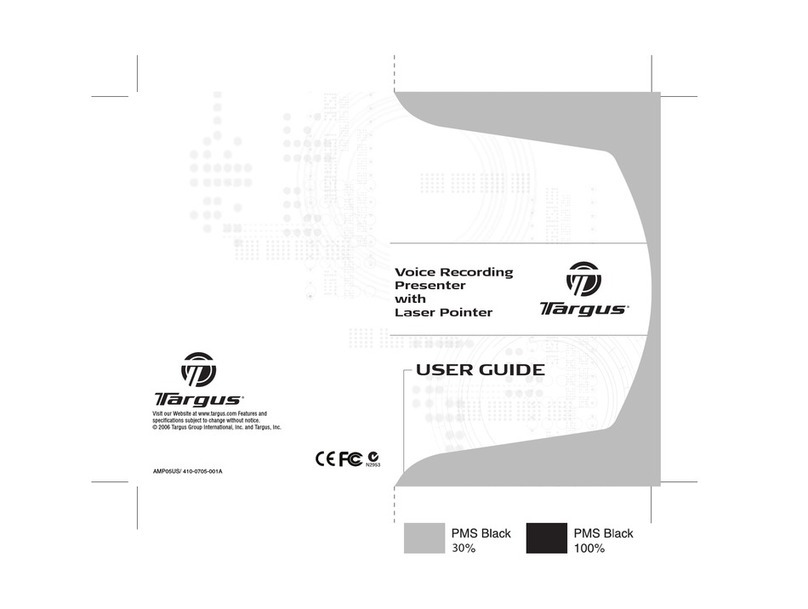
Targus
Targus Voice Recording Presenter with Laser Pointer user guide

Tascam
Tascam DA-98 Setup guide
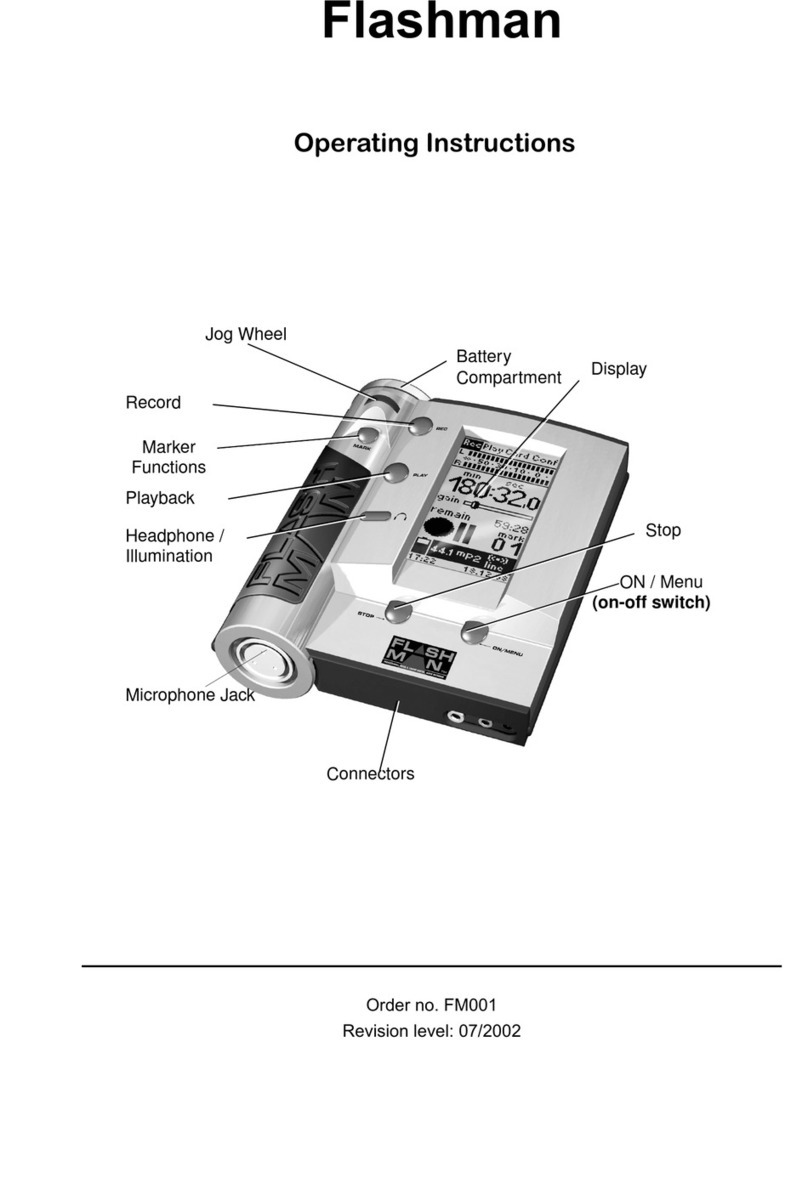
MAYAH
MAYAH FLASHMAN operating instructions
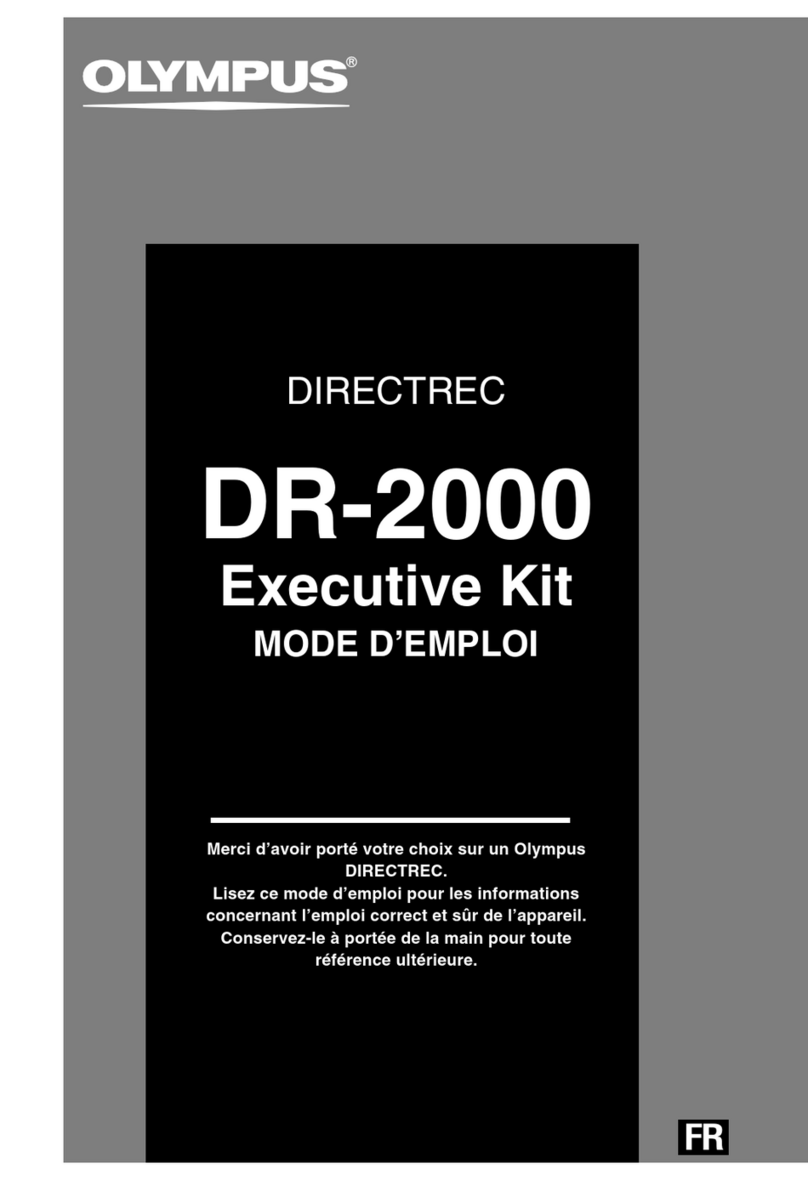
Olympus
Olympus DR 2000 - Speaker Microphone - Monaural Mode d'emploi
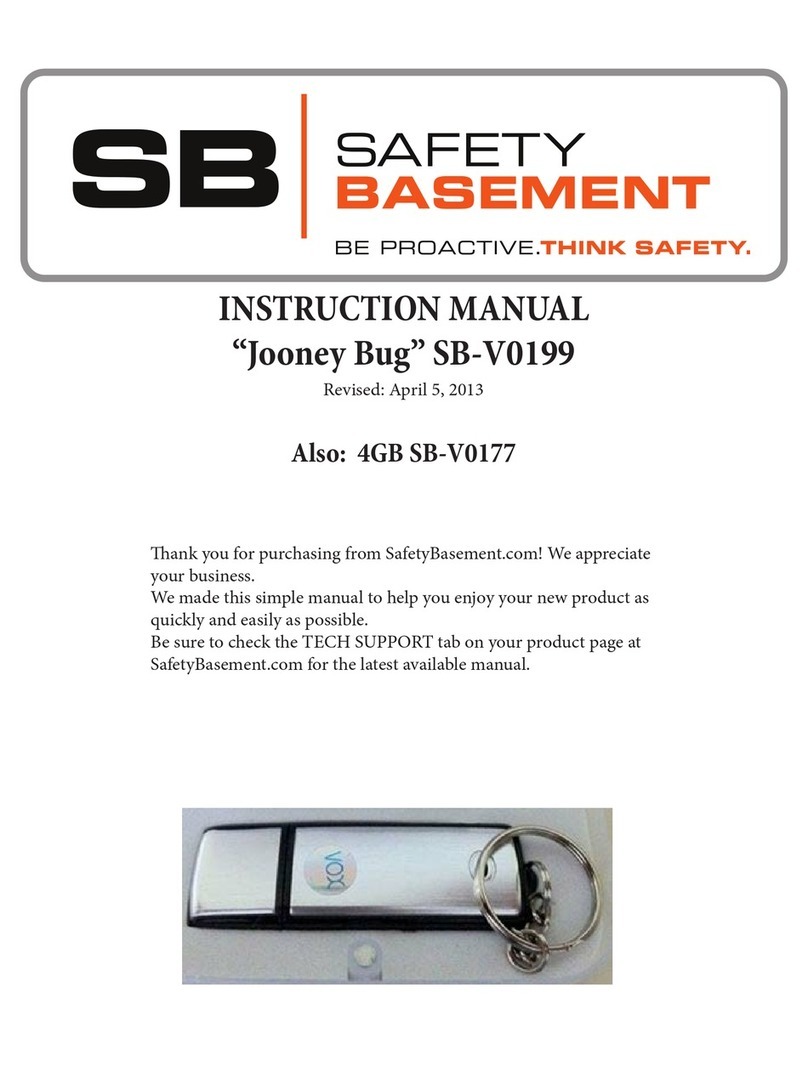
Safety Basement
Safety Basement Jooney Bug SB-V0199 instruction manual
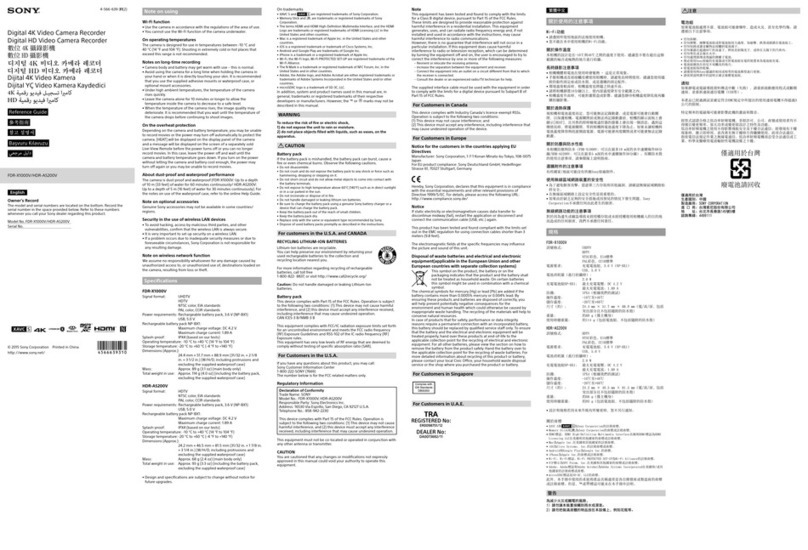
Sony
Sony FDR-X1000V reference guide