TechnoKiss TERRA Operator's manual
Popular Controllers manuals by other brands
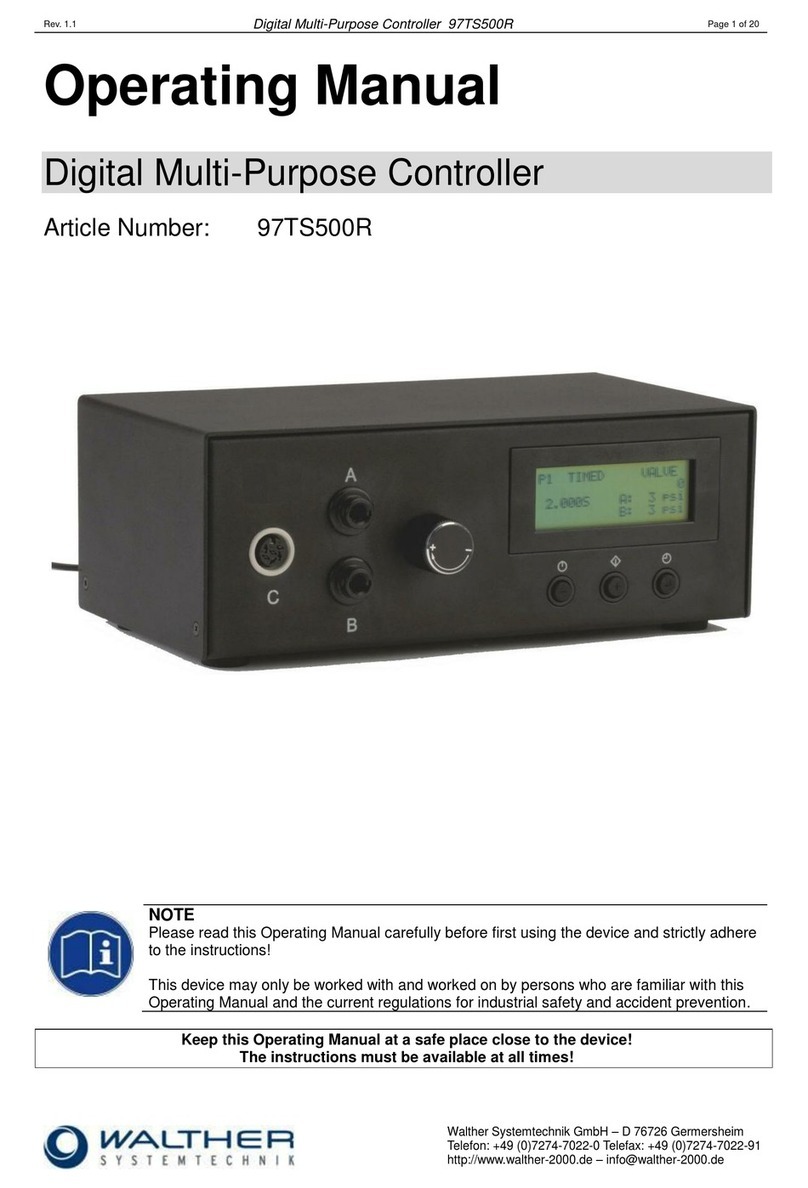
Walther
Walther 97TS500R operating manual

RAB
RAB Lightcloud CONTROL/W/AUX/5SP/LCBS quick start guide
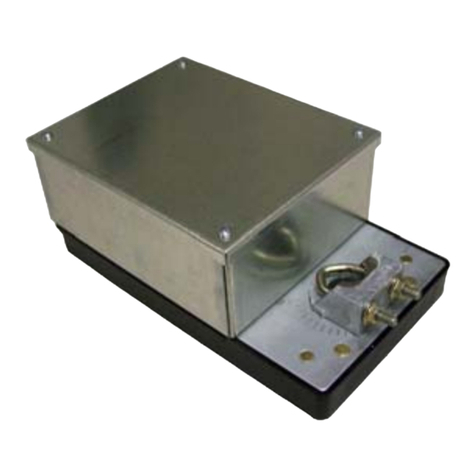
Neptronic
Neptronic LT060X11 Specification & installation instructions

Kohler
Kohler Decision-Makerr MPAC 1500 installation instructions

Pacific
Pacific UPC-32 Operation manual

Allen-Bradley
Allen-Bradley FlexLogix 1794-L33 installation instructions

Johnson Controls
Johnson Controls M4-CV Series installation guide

Inovance
Inovance AM600 Series Hardware manual

Philio Technology Corporation
Philio Technology Corporation PAN34 manual

XUNZEL
XUNZEL is.kontroll 4.12 quick guide

Motorola
Motorola MVME162P-344 Series Installation and use
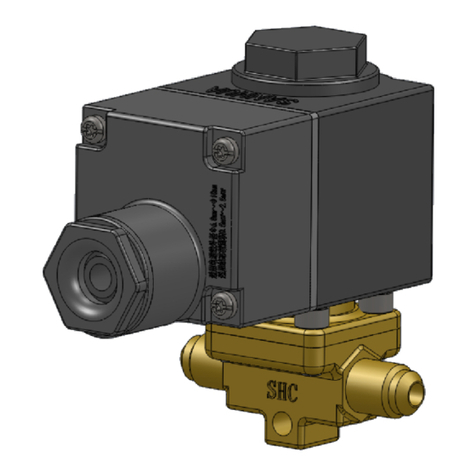
Sanhua
Sanhua MQ-A11 Series instructions
Lexicon
Lexicon MC-8 Software upgrade instructions

Warner Electric
Warner Electric CBC-150 Series Installation and operation manual

Sentera Controls
Sentera Controls GTT-1 Mounting and operating instructions

Emerson
Emerson Bettis RP3E Installation, operation and maintenance manual
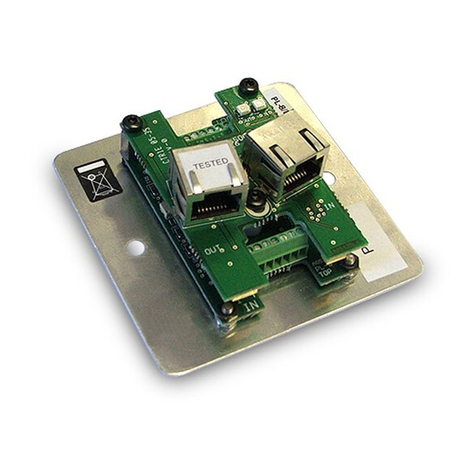
ALLEN & HEATH
ALLEN & HEATH PL Series user guide

DeWalt
DeWalt DXCM019-0343 quick start guide



