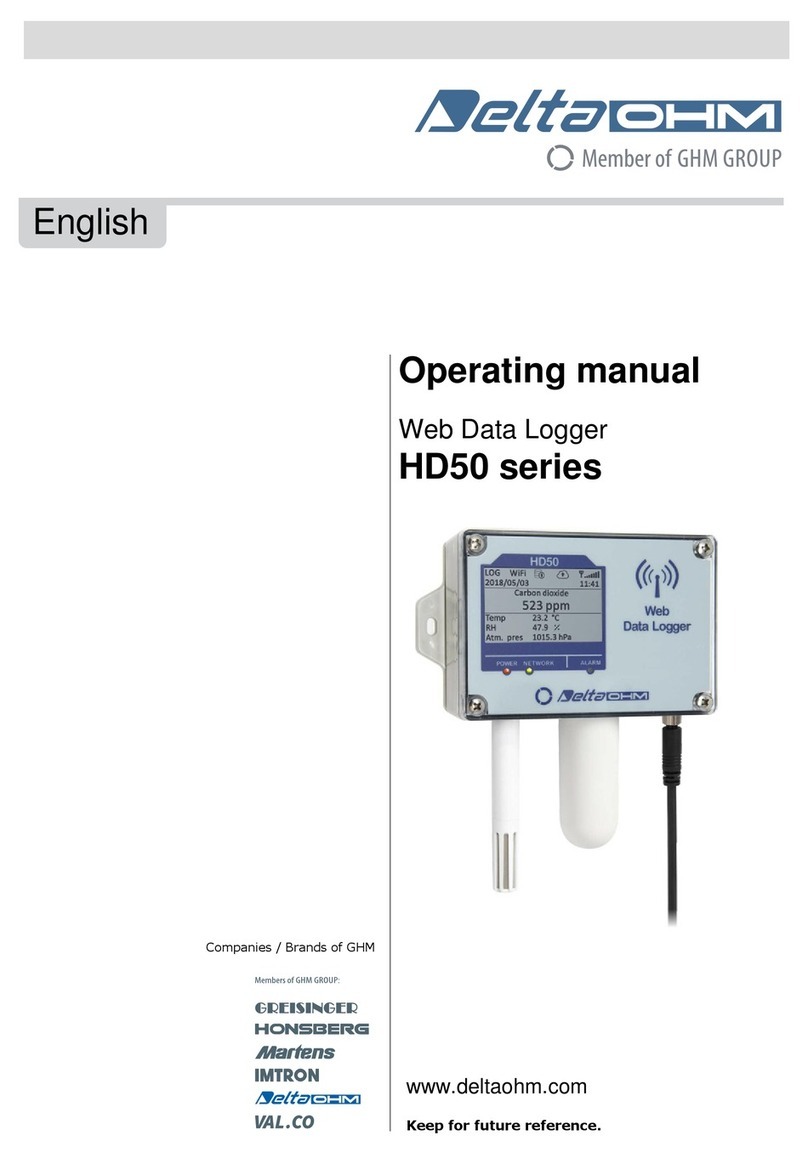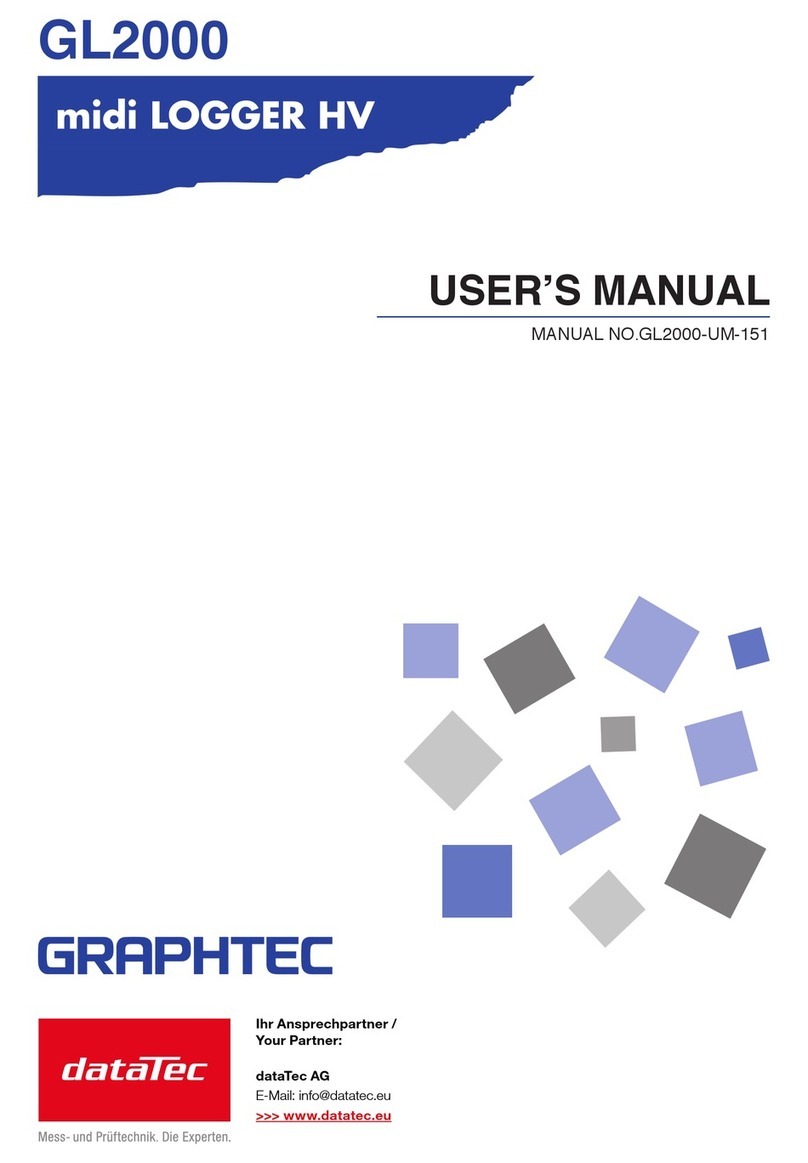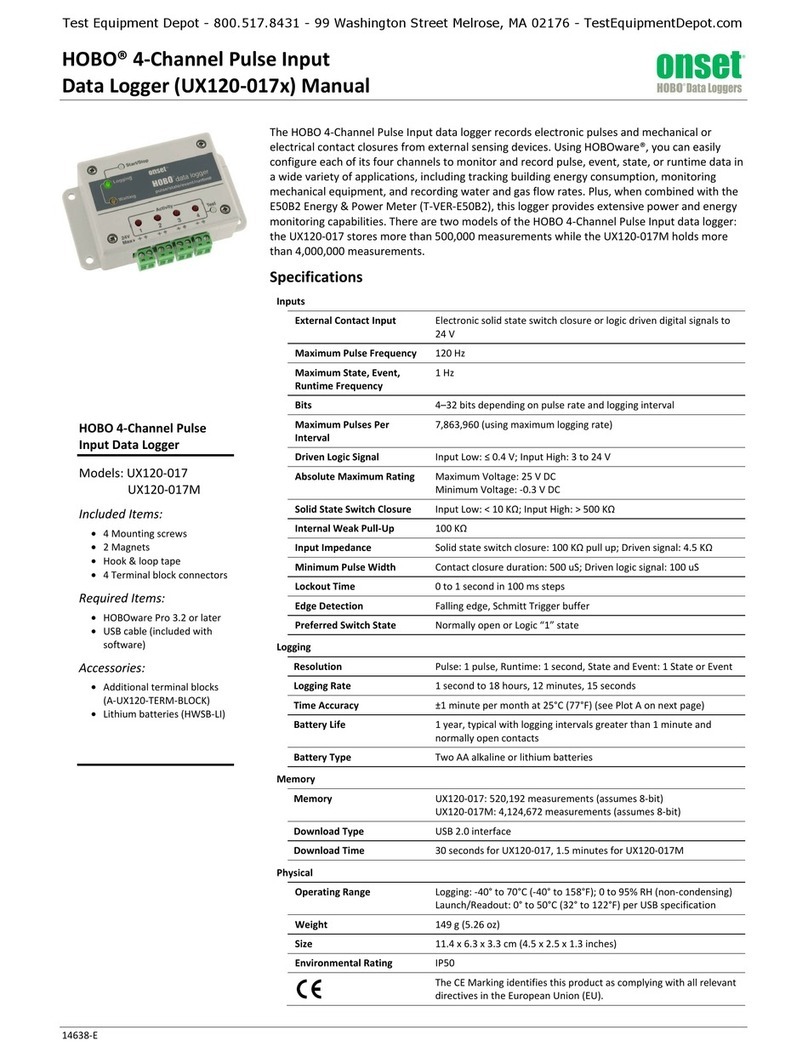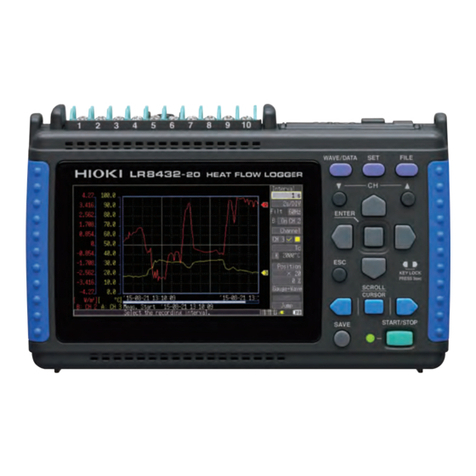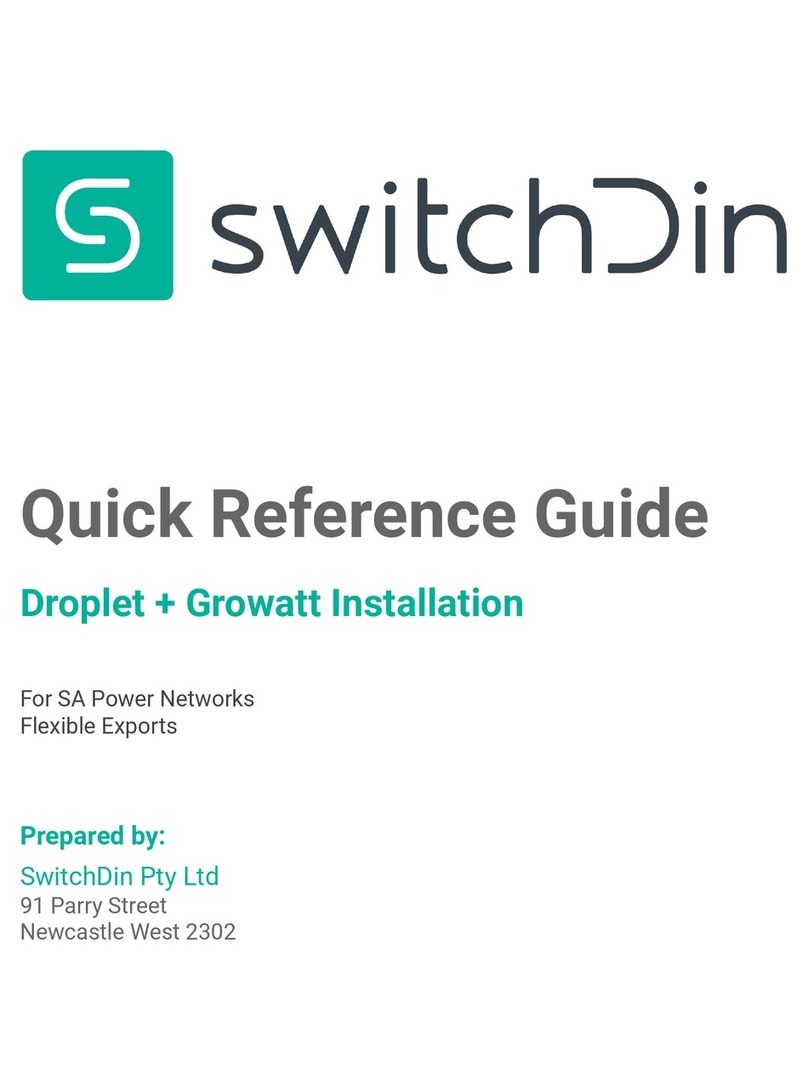TECHNOLOG Cello 4S User manual

Product manual
Cello 4S data logger
C
Copyright Technolog Ltd. 2017. All rights reserved.
Information contained in this document subject to
change without prior notice.
Sheet 1 of 43
Technolog Limited,
Ravenstor Road,
Wirksworth,
DE4 4FY,
United Kingdom
T: +44 (0) 1629 823611
E: techsupp[email protected]
www.technolog.com
DMR No.: 7504
2099PM9000 Rev. B

C
Copyright Technolog Ltd. 2017. All rights reserved.
Information contained in this document subject to
change without prior notice.
Sheet 2 of 43
Technolog Limited,
Ravenstor Road,
Wirksworth,
DE4 4FY,
United Kingdom
T: +44 (0) 1629 823611
E: techsupport@technolog.com
www.technolog.com
DMR No.: 7504
2099PM9000 Rev. B
Contents
1 - Cover
2 - Contents
3 - Forward
4 - Considerations (Environment, Installation, Approvals)
5 - Precautions (Handling, Cleaning,Lithium batteries, Disposal / end of life)
6 - Dimensions
7 - Typical installation: Moulded wall bracket (p / no. 2099TT6400)
8 - Typical installation: Stainless steel wall bracket (p / no. 2099TT6500)
9 - Typical installation: Boundary box, meter pit, vault or similar.
10 - Standard connections: Overview
11 - Standard connections - Port 1: Local communications ('COMMs')
12 - Standard connections - Port 2: External power
13 - Standard connections - Port 3: Two channel input (analogue and / or digital) connection
20 - Standard connections - Port 3: Local communications ('COMMs')
21 - Standard connections - Port 4: Internal pressure sensor
22 - Standard connections - Port 4: External pressure sensor connection
23 - Standard connections - Port 4: Universal eight signal connection
28 - Standard connections - Port 4: Encoder connection
29 - Standard connections - Port 5: External antenna connection
30 - Standard connections - Port 6: Internal pressure sensor
31 - Standard connections - Port 6: External pressure sensor connection
32 - Standard connections - Port 6: Universal eight signal connection
33 - Standard connections - Port 6: Encoder connection
34 - Standard connections: Channel mapping
35 - Standard connections: Channel shadowing
36 - Unit identification
37 - Entering the enclosure
38 - SIM card replacement
39 - Internal battery pack replacement
40 - Universal 8 signal input (4-20mA) 'dip switch' setting options
42 - Refitting the enclosure lid
43 - Installation / maintenance: Local Wi-Fi communications

C
Copyright Technolog Ltd. 2017. All rights reserved.
Information contained in this document subject to
change without prior notice.
Sheet 3 of 43
Technolog Limited,
Ravenstor Road,
Wirksworth,
DE4 4FY,
United Kingdom
T: +44 (0) 1629 823611
E: techsupport@technolog.com
www.technolog.com
DMR No.: 7504
2099PM9000 Rev. B
The Cello 4S is a battery powered data logger / telemetry outstation. Multiple site parameters are monitored and
recorded with remote data transmission over cellular telecommunications networks, providing a comprehensive
multi-application solution for the Utilities and industry.
The Cello 4S may support one or more of the following features according to the build option(s) of the unit supplied:
Single or dual pressure recording
Eight user programmable digital and / or analogue inputs
Two individually switched 12 volt outputs, for example for powering 4-20mA instrumentation
WiFi local communication (802.11b/g/n)
(Note the WiFi option is not available in all territories - check with your local Technolog representative)
Remote cellular telecommunications network communication:
(2G - GSM850 / EGSM900 / DCS1800 / PCS1900);
(3G - UMTS1900 (band 2) / UMTS850 (band 5)
or UMTS2100 (band 1) / UMTS900 (band 8)
or UMTS2100 (band 2) / UMTS850 (band 5) / UMTS800 (band 6))
Internal high performance antenna
Connection for external antenna (with automatic switchover)
Unit movement & irientation detection
Advanced channel profile and threshold alarms
High frequency pressure transient detection and recording, programmable up to 100 samples per second
Internal battery pack with monitoring
Connection for external DC power source, for example battery pack and / or DC power supply
Programmable transmission frequency and "always-on" mode
Pressure media ambient temperature measurement
Water Industry Telemetry Standards ('WITS') protocol communication
'Configuration files' are supplied by Technolog on request to enable and / or disable specific features, channels and
recording strategies. A configuration file is a small text file that is loaded into a Cello 4S according to its intended
application. Configuration files have the filename extension '.cfg'.
o
o
o
o
o
o
o
o
o
o
o
o
o
o
o
Forward

C
Copyright Technolog Ltd. 2017. All rights reserved.
Information contained in this document subject to
change without prior notice.
Sheet 4 of 43
Technolog Limited,
Ravenstor Road,
Wirksworth,
DE4 4FY,
United Kingdom
T: +44 (0) 1629 823611
E: techsupport@technolog.com
www.technolog.com
DMR No.: 7504
2099PM9000 Rev. B
Environment
The Cello 4S is suitable for use in non-hazardous indoor and outdoor locations, both above and below ground, in
ambient temperatures in the range -20°C to +50°C (-4°F to +122°F). Cello 4S, having an ingress protection rating of
IP68 (1m, or equivalent, depth for 48 hours) is suitable for use on sites likely to flood with fresh, un-contaminated, cold
water.
Installation
Installation requirements may vary and must be carried out by suitably trained, competent personnel in accordance with
the applicable code(s) of practice. It is to be ensured that interconnected equipment is suitably rated for use with Cello
4S, both electrically and mechanically.
Approvals
Refer to Technolog Declaration of Conformity ('D of C') document 2099DC9000 associated with the Cello 4S for details
of applied approvals.
Considerations

C
Copyright Technolog Ltd. 2017. All rights reserved.
Information contained in this document subject to
change without prior notice.
Sheet 5 of 43
Technolog Limited,
Ravenstor Road,
Wirksworth,
DE4 4FY,
United Kingdom
T: +44 (0) 1629 823611
E: techsupport@technolog.com
www.technolog.com
DMR No.: 7504
2099PM9000 Rev. B
Precautions
Handling
The Cello 4S is sensitive electronic equipment and as such must be handled with care and consideration. Sudden
impact(s) may adversely affect product operation and / or structural integrity and will therefore invalidate all
applicable warranties.
Cleaning
The Cello 4S enclosure is only to be cleaned using clean water and a clean cloth. Do not use any solvent or
detergent(s) as these may adversely affect the integrity of the enclosure.
Lithium batteries
Use only batteries specifically approved by Technolog for use with Cello 4S. Store batteries in their original
packaging, do not store in direct sun light, do not store on or close to bare metal, avoid short circuiting batteries and
do not make contact with the terminals.
Under normal operating conditions lithium batteries are safe however they must be handled and treated with care.
Do not mistreat or abuse batteries. Do not drop, open, puncture, heat, attempt to recharge, expose contents to
water, dispose of in fire, or short circuit battery packs. Do not weld or solder to the cell body. Mistreated batteries can
cause fire or explosion and are potentially a severe burn hazard. The cell contents are harmful by ingestion,
inhalation or skin contact, cause headache, dizziness, nausea and prolonged exposure may result in liver damage
whilst the vapour is narcotic in high concentrations.
Spent batteries must not be disposed of as unsorted municiple waste but collected separately in order to allow
correct environmentally sound treatment and recycling. Where possible batteries should be returned either to
Technolog or their authorised agents however where this is not possible, prior to disposal your local waste disposal
authority should be contacted regarding any regulations in force at the time concerning waste disposal procedures in
relation to lithium / thionyl chloride inorganic electrolyte batteries. Refer to the cell manufacturer's "Control of
Substances Hazardous to Health (COSHH)" information, available from Technolog, for further details of cell safe use
and disposal guideleines.
Disposal / end of life
The Cello 4S is electrical / electronic equipment and as such, at end of life, it must not be disposed of as unsorted
municiple waste but collected separately in order to allow correct and environmentally sound treatment and recycling.
Where possible Cello 4S should be returned either to Technolog or their authorised agents however where this is not
possible, prior to disposal your local waste disposal authority should be contacted regarding any regulations in force
at the time concerning waste disposal procedures in relation to waste electrical and / or electronic equipment. Refer
also to precautions in relation to lithium batteries as above.

C
Copyright Technolog Ltd. 2017. All rights reserved.
Information contained in this document subject to
change without prior notice.
Sheet 6 of 43
Technolog Limited,
Ravenstor Road,
Wirksworth,
DE4 4FY,
United Kingdom
T: +44 (0) 1629 823611
E: techsupport@technolog.com
www.technolog.com
DMR No.: 7504
2099PM9000 Rev. B
Dimensions
125mm
141 mm
149 mm
146 mm
Approximate weight = 0.75kg

C
Copyright Technolog Ltd. 2017. All rights reserved.
Information contained in this document subject to
change without prior notice.
Sheet 7 of 43
Technolog Limited,
Ravenstor Road,
Wirksworth,
DE4 4FY,
United Kingdom
T: +44 (0) 1629 823611
E: techsupport@technolog.com
www.technolog.com
DMR No.: 7504
2099PM9000 Rev. B
Typical installation: Moulded wall bracket
(p / no. 20 TT6400)
Notes
In order to maximise the remote communications signal strength, the unit should be positioned as
high up as possible and, where practical, away from metal structures.
However the unit should also be positioned such that exposure of users and / or bystanders to the
potentially dangerous radio frequencies ('RF') generated by the equipment are kept below
recommended levels - for further details refer to Technolog Declaration of Conformity ('D of C')
document 2099DC9000 associated with the Cello 4S, as well as the "RF exposure
considerations" part of the "Standard connections - Port 5: External antenna connection" section
of this document.
•
•
Step 2b
Clip the lid of the
unit in the bracket
Step 1
Drill two holes in the positions indicated to
take 'Rawl' plugs suitable for 1 1/2" x 8mm
(or equivalent) screws
Step 2a
With the label on
the front of the
unit facing away
from the bracket,
locate the rear
mounting leg in
the bracket
46 mm min.
58 mm centres

C
Copyright Technolog Ltd. 2017. All rights reserved.
Information contained in this document subject to
change without prior notice.
Sheet 8 of 43
Technolog Limited,
Ravenstor Road,
Wirksworth,
DE4 4FY,
United Kingdom
T: +44 (0) 1629 823611
E: techsupport@technolog.com
www.technolog.com
DMR No.: 7504
2099PM9000 Rev. B
Typical installation: Stainless steel wall bracket
(p / no. 20 TT6500)
Notes
In order to maximise the remote communications signal strength, the unit should be positioned as
high up as possible and, where practical, away from metal structures.
However the unit should also be positioned such that exposure of users and / or bystanders to the
potentially dangerous radio frequencies ('RF') generated by the equipment are kept below
recommended levels - for further details refer to Technolog Declaration of Conformity ('D of C')
document 2099DC9000 associated with the Cello 4S, as well as the "RF exposure onsiderations"
part of the "Standard connections - Port 5: External antenna connection" section of this
document.
•
•
163 mm
Step 2a
Carefully fit the unit partially in the
bracket
Step 2b
Rotate the unit until the 'flats' on
the lid are aligned with the 'tabs''
on the bracket
60 mm min.
Step 1
Drill two holes in the positioons indicated
to take 'Rawl' plugs suitable for 1" x 8mm
(or equivalent) screws
Step 2c
To secure the unit in place, rotate
it until it is positioned as shown
56 mm centres

C
Copyright Technolog Ltd. 2017. All rights reserved.
Information contained in this document subject to
change without prior notice.
Sheet 9 of 43
Technolog Limited,
Ravenstor Road,
Wirksworth,
DE4 4FY,
United Kingdom
T: +44 (0) 1629 823611
E: techsupport@technolog.com
www.technolog.com
DMR No.: 7504
2099PM9000 Rev. B
Typical installation: Boundary box, meter pit, vault or similar
The lid of the Cello 4S enclosure is designed to allow it to be fitted in the rim of typical 'boundary' type boxes.
Notes
In order to allow fitment of Cello 4S, the rim of the boundary box must be at least 135mm wide with a central orifice of
not less than 130mm and there must be not less than 30mm between the top edge of the rim and the underside of the
boundary box lid.
To maximise the remote communications signal strength, the unit should be positioned as high up as possible and,
where practical, away from metal structures.
However the unit should also be positioned such that exposure of users and / or bystanders to the potentially
dangerous radio frequencies ('RF') generated by the equipment are kept below recommended levels - for further
details refer to Technolog Declaration of Conformity ('D of C') document 2099DC9000 associated with the Cello 4S,
as well as the "RF exposure onsiderations" part of the "Standard connections - Port 5: External antenna connection"
section of this document.
•
•
•

C
Copyright Technolog Ltd. 2017. All rights reserved.
Information contained in this document subject to
change without prior notice.
Sheet 10 of 43
Technolog Limited,
Ravenstor Road,
Wirksworth,
DE4 4FY,
United Kingdom
T: +44 (0) 1629 823611
E: techsupport@technolog.com
www.technolog.com
DMR No.: 7504
2099PM9000 Rev. B
Standard connections:
Overview
This section covers the various standard connection options that are available on the Cello 4S although be
aware that, dependent on variant and / or application, it may not be possible for certain combinations of
connections to be fitted at the same time or there may be functional limitations.
In general:
Port 1 = Optional local communications ('COMMs') connection
Port 2 = External DC power source connection (battery pack and / or DC power supply)
Port 3 = Optional two channel input (analogue or digital) connection - connector or 'flying lead'
or Optional local communications ('COMMs' connection)
Port 4 = Optional internal pressure sensor hydraulic / pneumatic termination
or Optional external pressure sensor connector
or Optional 'Universal eight channel' connector
or Optional 'Encoder' connector
Port 5 = External antenna connection
Port 6 = Optional internal pressure sensor hydraulic / pneumatic termination
or Optional external pressure sensor connector
or Optional 'Universal eight channel' connector
or Optional 'Encoder' connector
Refer to the following pages of this section for further details of the above connection options.
Port 5
Port 6
Port 4
Port 1 Port 3
Port 2

C
Copyright Technolog Ltd. 2017. All rights reserved.
Information contained in this document subject to
change without prior notice.
Sheet 11 of 43
Technolog Limited,
Ravenstor Road,
Wirksworth,
DE4 4FY,
United Kingdom
T: +44 (0) 1629 823611
E: techsupport@technolog.com
www.technolog.com
DMR No.: 7504
2099PM9000 Rev. B
Standard connections - Port 1:
Local communications ("COMMs")
Optional open-face sealed, polarised / keyed 4-way 'Mil. Spec. compatible' bayonnet fitting female 'COMMs' connector
for the attachment, on-site, of a Technolog "logger to PC" communications interface cable for the local interrogation and
/ or setup and / or data download of the Cello 4S using a PC, laptop, tablet or similar with either an RS232 or serial USB
communications port. Communications are full duplex, asynchronous with a data transmission rate of 1200 to 115,200
bps.
Suitable for the attachment of the following Technolog COMMs cables:
TH53000 - Logger to PC / 4-way Mil. Spec. to USB 'A', 2m cable length
CBL205 - Logger to PC / 4-way Mil. Spec. to 9-way 'D' type, 2m cable length
CBLMS04P002 - Logger to PC / 4-way Mil. Spec. to 9-way 'D' type, 15m cable length
Be aware that where a "COMMs" connector is not fitted at either Port 1 or Port 3 then local communications on site is
only possible using Wi-Fi.
Note
Where there is no "Two signal input" option fitted then the 'COMMs' connector is fitted at Port 3.
o
o
o
•

C
Copyright Technolog Ltd. 2017. All rights reserved.
Information contained in this document subject to
change without prior notice.
Sheet 12 of 43
Technolog Limited,
Ravenstor Road,
Wirksworth,
DE4 4FY,
United Kingdom
T: +44 (0) 1629 823611
E: techsupport@technolog.com
www.technolog.com
DMR No.: 7504
2099PM9000 Rev. B
Standard connections - Port 2:
External power
The open-face sealed, polarised / keyed, and colour-coded (green), M12 'D' coded 'external power' female connector is
provided for the attachment of an external power source, usually from a Technolog battery pack or alternatively a 'dc'
supply capable of supplying 4.5 to 15Vdc at 60mA (always check the 'EXT PWR' voltage and current ratings stated on
the main product label).
The following Technolog 3.6V lithium primary (non-rechargeable) battery packs may be attached to this connector:
2132TT3000 - 76Ah
2133TT3000 - 114Ah
2152TT3000 - 152Ah
2153TT3000 - 228Ah
Where it is required that another power source / supply is attached at this connector then it must first be approved
specifically for use with the Cello 4S, taking into account the application, by Technolog. and may only be attached using
a Technolog supplied power cable.
Use of any un-approved battery pack or power source / supply may lead to a potentially dangerous situation and as
such will invalidate all applicable warranties.
o
o
o
o

C
Copyright Technolog Ltd. 2017. All rights reserved.
Information contained in this document subject to
change without prior notice.
Sheet 13 of 43
Technolog Limited,
Ravenstor Road,
Wirksworth,
DE4 4FY,
United Kingdom
T: +44 (0) 1629 823611
E: techsupport@technolog.com
www.technolog.com
DMR No.: 7504
2099PM9000 Rev. B
Regardless of the input connection type, i.e. connector or flying lead, the following electrical input signal types may be
attached to each of the 'General Purpose inputs (GPis)':
Digital: Volt-free contacts or logic pulses
Count (pulses counted over, and recorded at, pre-set intervals)
State / Tamper (status and time of state change recorded)
Event (time of pulse recorded)
Frequency (switch closure or logic pulses, maximum frequency = 16kHz, programmable sampling period of 1 to 250
seconds, independent of recording rate)
Analogue: 0 - 2.5Vdc, 0.01V resolution
Notes
For 'digital' inputs, '0' < 0.5Vdc and '1' > 2Vdc.
For 'analogue' inputs, 'Low' < 0.5Vdc and 'High' > 2Vdc.
All options dependent on configuration file.
Refer also to the "Standard connections: Channel mapping & channel shadowing section of this document.
o
o
1.
2.
3.
•
Optional open-face sealed, polarised / keyed 3-way 'Mil.
Spec. compatible' bayonnet fitting female connector
Note - as indicated above, a cable from the Technolog
CBL001-x range may be used to attach to this connector.
Optional 'flying lead' input cable
Flying lead inputs
Cable core Function
Black GPi3
Green GPi2
Blue GND (0V)
Connector inputs
Pin Function CBL001-x
A GPi3 Black
B GPi2 White
C GND (0V) Red
Standard connections - Port 3:
Two signal input (analogue and / or digital) connection

C
Copyright Technolog Ltd. 2017. All rights reserved.
Information contained in this document subject to
change without prior notice.
Sheet 14 of 43
Technolog Limited,
Ravenstor Road,
Wirksworth,
DE4 4FY,
United Kingdom
T: +44 (0) 1629 823611
E: techsupport@technolog.com
www.technolog.com
DMR No.: 7504
2099PM9000 Rev. B
Standard connections - Port 3:
Two signal input (analogue and / or digital) connection
(continued)
Typical connections:
Be aware that in this section the standard channel (
'General Purpose inputs (GPis)'
allocation connections are shown.
However as per the "Standard Connections: Channel mapping" section of this document, any input can be allocated to
any channel.
Input = Digital, event (including high resolution ('Hi-Res')) / state /count:
Input = Digital, frequency:
Input = Digital, open collector / open FET:
+V
GPi2 & / or GPi3
GND (0V)
Pulses counted over, and
recorded at, pre-set intervals
GPi2 & / or GPi3
GND (0V)
Frequency =
16kHz Max.
Voltage =
3v8 Max.
+V
GPi2 & / or GPi3
GND (0V)
Pulses counted over, and
recorded at, pre-set intervals
OR
Internal pull-up
resistor(s) enabled
in configuration file
Internal debounce
capacitor(s) enabled
in configuration file
Internal pull-down
resistor(s) disabled
in configuration file
330kΩ
Internal pull-down
resistor(s) enabled
in configuration file
330kΩ
Internal pull-up
resistor(s) disabled
in configuration file
Internal debounce
capacitor(s) disabled
in configuration file
Internal debounce
capacitor(s) disabled
in configuration file
Internal pull-up
resistor(s) enabled
in configuration file
Internal pull-down
resistor(s) disabled
in configuration file
330kΩ

C
Copyright Technolog Ltd. 2017. All rights reserved.
Information contained in this document subject to
change without prior notice.
Sheet 15 of 43
Technolog Limited,
Ravenstor Road,
Wirksworth,
DE4 4FY,
United Kingdom
T: +44 (0) 1629 823611
E: techsupport@technolog.com
www.technolog.com
DMR No.: 7504
2099PM9000 Rev. B
Standard connections - Port 3:
Two signal input (analogue and / or digital) connection
(continued)
Input = Analogue, voltage (0 to 2.5Vdc):
Input = Analogue, voltage (0 to > 2.5Vdc):
Calculation of R1 and R2 for analogue voltage inputs > 2.5Vdc:
Rule 1: R2 < 330R (i.e. 0.1% of 330K)
Rule 2: R1 = R2(2.5V / Maximum applied voltage) - R2
Example 1, for an input voltage of 0 to 18V:
Applying Rule 1, let R2 = 330R
Applying Rule 2, R1 = 330(2.5 / 18) - 330 = 2k5, 0.1% precision (2k1 is the closest precision value)
Applying these rules may take some practice.
Example 2, for an input voltage of 0 to 10V:
Applying Rule 1, let R2 = 330R
Applying Rule 2, R1 = 1k3 0.1% precision
•
•
•
•
•
•••
+V
GPi2 & / or GPi3
GND (0V)
V
+
0 to 2.5Vdc
+V
GPi2 & / or GPi3
GND (0V)
V
+
R1 - precision
resistor (
±
0.1%)
R2 -
precision
resistor
(
±
0.1%)
Internal pull-up
resistor(s) disabled
in configuration file
Internal debounce
capacitor(s) disabled
in configuration file
Internal pull-down
resistor(s) enabled
in configuration file
330kΩ
Internal pull-up
resistor(s) disabled
in configuration file
Internal debounce
capacitor(s) disabled
in configuration file
Internal pull-down
resistor(s) enabled
in configuration file
330kΩ
0 to > 2.5Vdc

C
Copyright Technolog Ltd. 2017. All rights reserved.
Information contained in this document subject to
change without prior notice.
Sheet 16 of 43
Technolog Limited,
Ravenstor Road,
Wirksworth,
DE4 4FY,
United Kingdom
T: +44 (0) 1629 823611
E: techsupport@technolog.com
www.technolog.com
DMR No.: 7504
2099PM9000 Rev. B
Standard connections - Port 3:
Two signal input (analogue and / or digital) connection
(continued)
Input = Analogue, 4 to 20mA current (loop powered):
+V
GPi2 & / or GPi3
GND (0V)
100Ω
±
0.1%
precision
resistor
4 to 20mA
Internal pull-up
resistor(s) disabled
in configuration file
Internal debounce
capacitor(s) disabled
in configuration file
Internal pull-down
resistor(s) enabled
in configuration file
330kΩ

C
Copyright Technolog Ltd. 2017. All rights reserved.
Information contained in this document subject to
change without prior notice.
Sheet 17 of 43
Technolog Limited,
Ravenstor Road,
Wirksworth,
DE4 4FY,
United Kingdom
T: +44 (0) 1629 823611
E: techsupport@technolog.com
www.technolog.com
DMR No.: 7504
2099PM9000 Rev. B
Standard connections - Port 3:
Two signal input (analogue and / or digital) connection
(continued)
Specific meter connections:
Be aware that in this section the standard channel ('General Purpose inputs (GPis)')allocation connections are shown.
However as per the "Standard Connections: Channel mapping" section of this document, any input can be allocated to
any channel.
Single volt free pulse head connection:
Dual volt free pulse head connections:
+V
GPi2 or GPi3
GND (0V)
Pulse head #1
Frequency =
16kHz Max.
+V
GPi2
GND (0V)
Pulse head #1
Frequency =
16kHz Max.
+V
GPi3
GND (0V)
Pulse head #2
Frequency =
16kHz Max.
Internal pull-up
resistor(s) enabled
in configuration file
Internal debounce
capacitor(s) enabled
in configuration file
Internal pull-down
resistor(s) disabled
in configuration file
330kΩ
Internal pull-up
resistor(s) enabled
in configuration file
Internal debounce
capacitor(s) enabled
in configuration file
Internal pull-down
resistor(s) disabled
in configuration file
330kΩ
Internal pull-up
resistor(s) enabled
in configuration file
Internal debounce
capacitor(s) enabled
in configuration file
Internal pull-down
resistor(s) disabled
in configuration file

C
Copyright Technolog Ltd. 2017. All rights reserved.
Information contained in this document subject to
change without prior notice.
Sheet 18 of 43
Technolog Limited,
Ravenstor Road,
Wirksworth,
DE4 4FY,
United Kingdom
T: +44 (0) 1629 823611
E: techsupport@technolog.com
www.technolog.com
DMR No.: 7504
2099PM9000 Rev. B
Standard connections - Port 3:
Two signal input (analogue and / or digital) connection
(continued)
ABB 'Aquamag' (single channel) connection:
ABB 'Aquamag' (dual channel) connection:
Aquamag
(Note where supplied terminated
with a 12-way 'Mil. Spec.'
connector, Technolog interface
cable CBL220 is available for
direct connection to Cello 4S)
Aquamag
(Note where supplied terminated with
a 12-way 'Mil. Spec.' connector,
Technolog interface cable CBL225 is
available for direct connection to
Cello 4S)
+V
GPi2 & / or GPi3
GND (0V)
'FWD'
flow
'DRAIN' /
'GND'
Orange
Screen
+V
GPi2
GND (0V)
Orange
Screen
+V
GPi3
GND (0V)
Blue
'DRAIN' /
'GND'
'FWD'
flow
'REV'
flow
Internal pull-up
resistor enabled
in configuration file
Internal debounce
capacitor disabled
in configuration file
Internal pull-down
resistor enabled
in configuration file
330kΩ
Internal pull-up
resistor enabled
in configuration file
Internal debounce
capacitor disabled
in configuration file
Internal pull-down
resistor disabled
in configuration file
330kΩ
Internal pull-up
resistor enabled
in configuration file
Internal debounce
capacitor disabled
in configuration file
Internal pull-down
resistor disabled
in configuration file

C
Copyright Technolog Ltd. 2017. All rights reserved.
Information contained in this document subject to
change without prior notice.
Sheet 19 of 43
Technolog Limited,
Ravenstor Road,
Wirksworth,
DE4 4FY,
United Kingdom
T: +44 (0) 1629 823611
E: techsupport@technolog.com
www.technolog.com
DMR No.: 7504
2099PM9000 Rev. B
Standard connections - Port 3:
Two signal input (analogue and / or digital) connection
(continued)
Single Wessex Electronics 'MeterMate' connection:
Dual
Wessex Electronics 'MeterMate' connection:
MeterMate #1
(Note the MeterMate can be supplied
pre-wired by Technolog for direct
connection to Cello 4S (ref. CBL226)).
+V
GPi2 or GPi3
GND (0V)
'FLOW'
'GND'
Green
Black
MeterMate #1
+V
GPi2
GND (0V)
'FLOW'
'GND'
Green
Black
MeterMate #2
+V
GPi3
GND (0V)
'FLOW'
'GND'
Green
Black
Internal pull-up
resistor enabled
in configuration file
Internal debounce
capacitor disabled
in configuration file
Internal pull-down
resistor disabled
in configuration file
330kΩ
Internal pull-up
resistor enabled
in configuration file
Internal debounce
capacitor disabled
in configuration file
Internal pull-down
resistor disabled
in configuration file
Internal pull-up
resistor enabled
in configuration file
Internal debounce
capacitor disabled
in configuration file
Internal pull-down
resistor disabled
in configuration file

C
Copyright Technolog Ltd. 2017. All rights reserved.
Information contained in this document subject to
change without prior notice.
Sheet 20 of 43
Technolog Limited,
Ravenstor Road,
Wirksworth,
DE4 4FY,
United Kingdom
T: +44 (0) 1629 823611
E: techsupport@technolog.com
www.technolog.com
DMR No.: 7504
2099PM9000 Rev. B
Standard connections - Port 3:
Local communications ("COMMs")
Optional open-face sealed, polarised / keyed 4-way 'Mil. Spec. compatible' bayonnet fitting female 'COMMs' connector
for the attachment, on-site, of a Technolog "logger to PC" communications interface cable for the local interrogation and
/ or setup and / or data download of the Cello 4S using a PC, laptop, tablet or similar with either an RS232 or serial USB
communications part. Communications are full duplex, asynchronous with a data transmission rate of 1200 to 38,400
bps (typically 9600bps).
Suitable for the attachment of the following Technolog COMMs cables:
TH53000 - Logger to PC / 4-way Mil. Spec. to USB 'A', 2m cable length
CBL205 - Logger to PC / 4-way Mil. Spec. to 9-way 'D' type, 2m cable length
CBLMS04P002 - Logger to PC / 4-way Mil. Spec. to 9-way 'D' type, 15m cable length
Notes
Be aware that where a "COMMs" connector is not fitted at either at Port 3 or Port 1 then local communications on site
is only possible using Wi-Fi.
Only applicable where there is no "Two signal input" option fitted otherwise the 'COMMs' connector is fitted at Port 1.
o
o
o
•
•
Table of contents
Popular Data Logger manuals by other brands
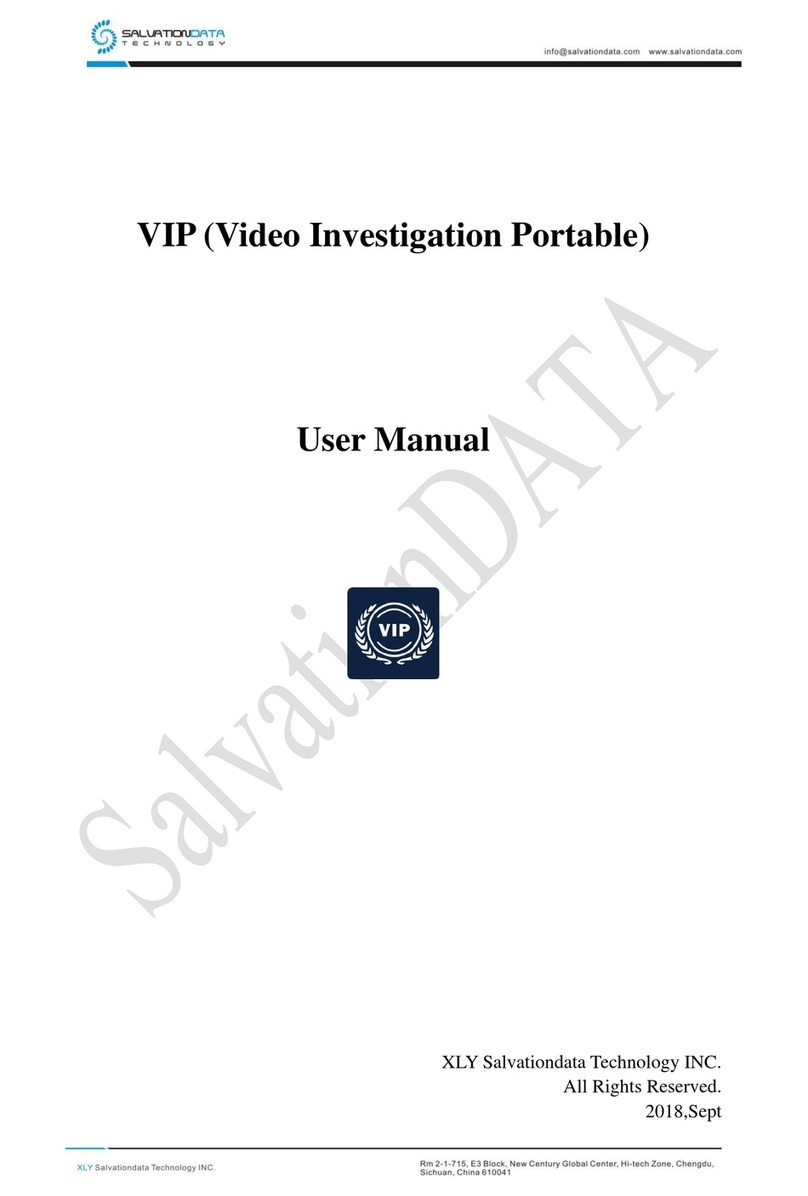
SalvationData
SalvationData Video Investigation Portable user manual
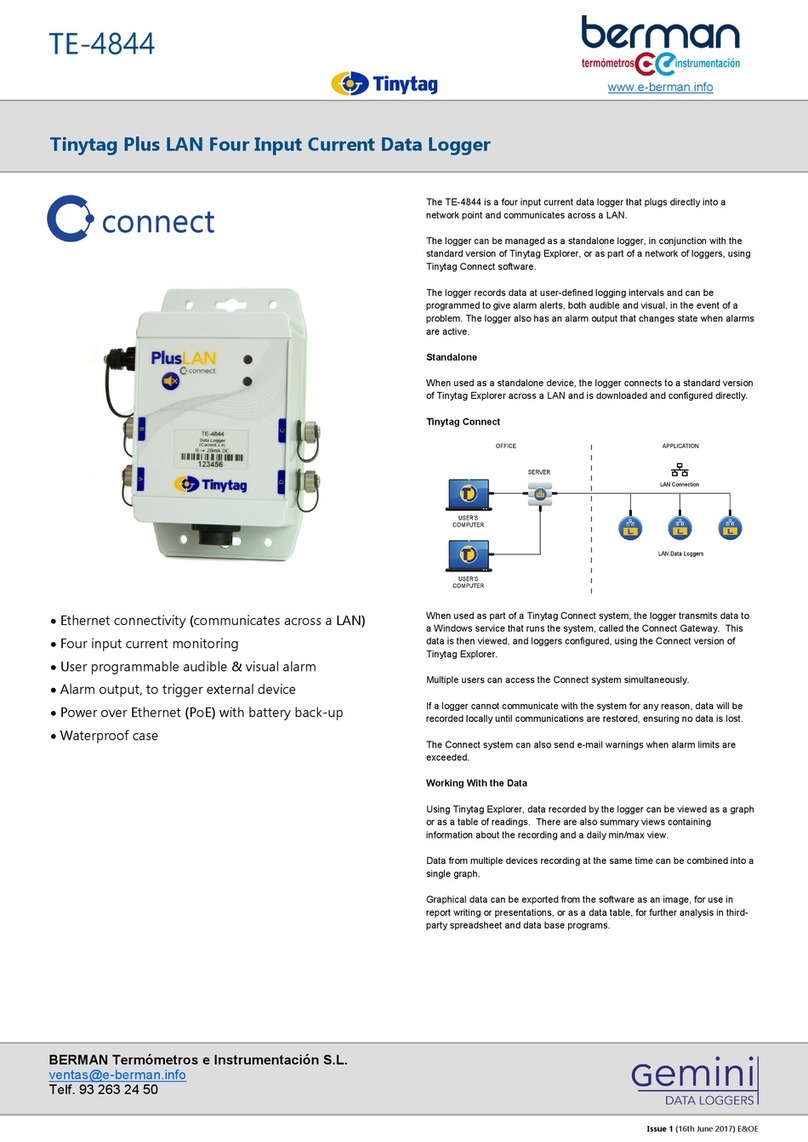
BERMAN
BERMAN Tinytag TE-4844 quick start guide
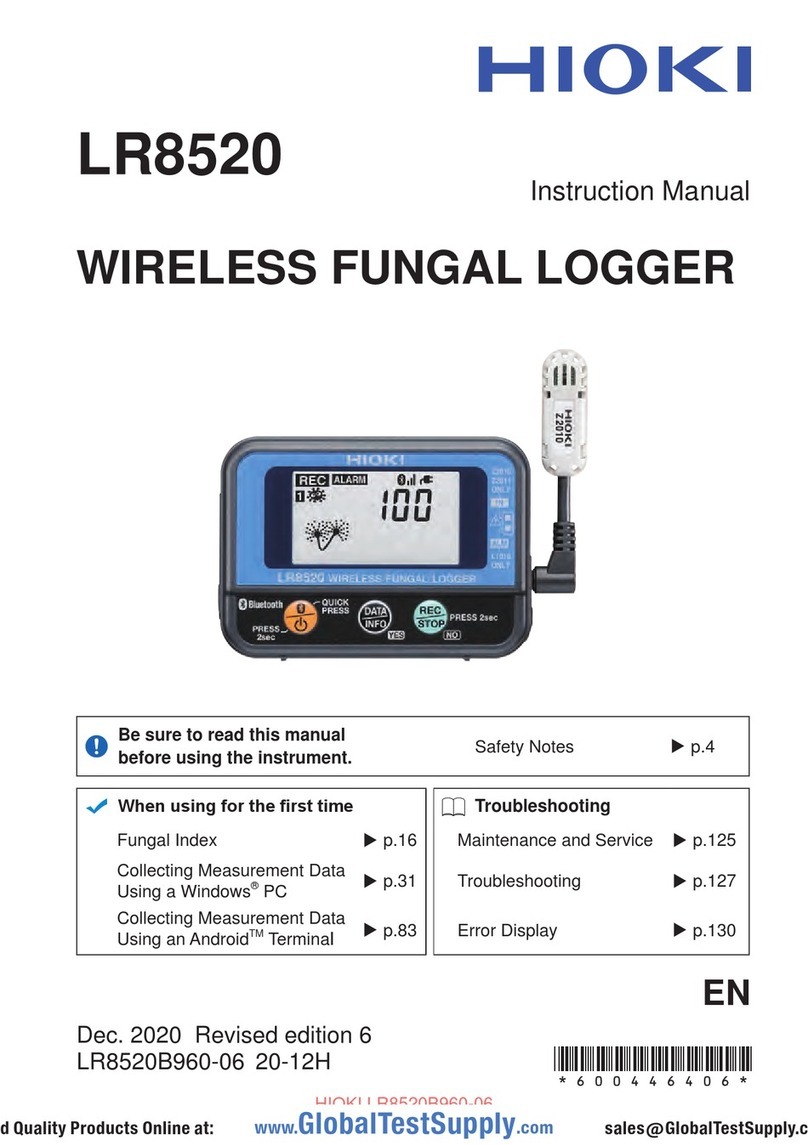
Hioki
Hioki LR8520 instruction manual

HYDROLOGICAL SERVICES
HYDROLOGICAL SERVICES ML1-420 Operation manual
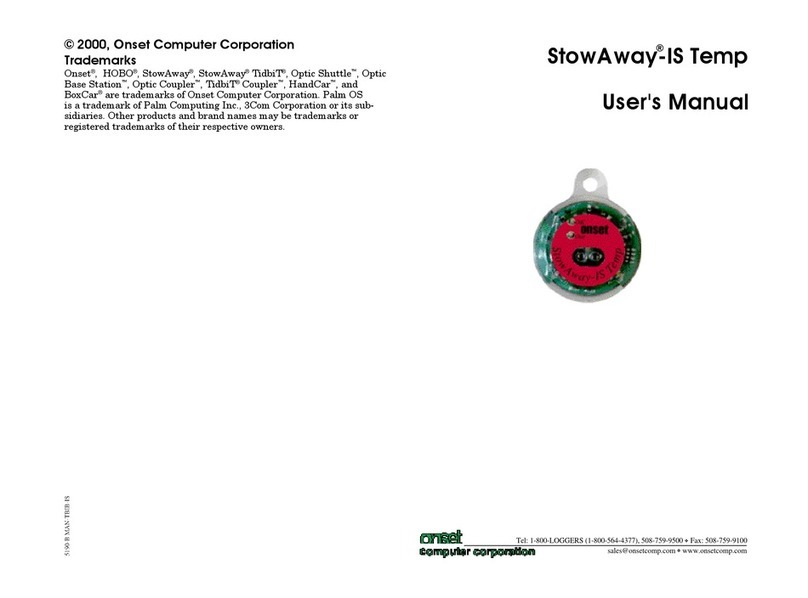
Onset Computer Corporation
Onset Computer Corporation StowAway-IS Temp user manual

MadgeTech
MadgeTech SHOCK300 Product user guide