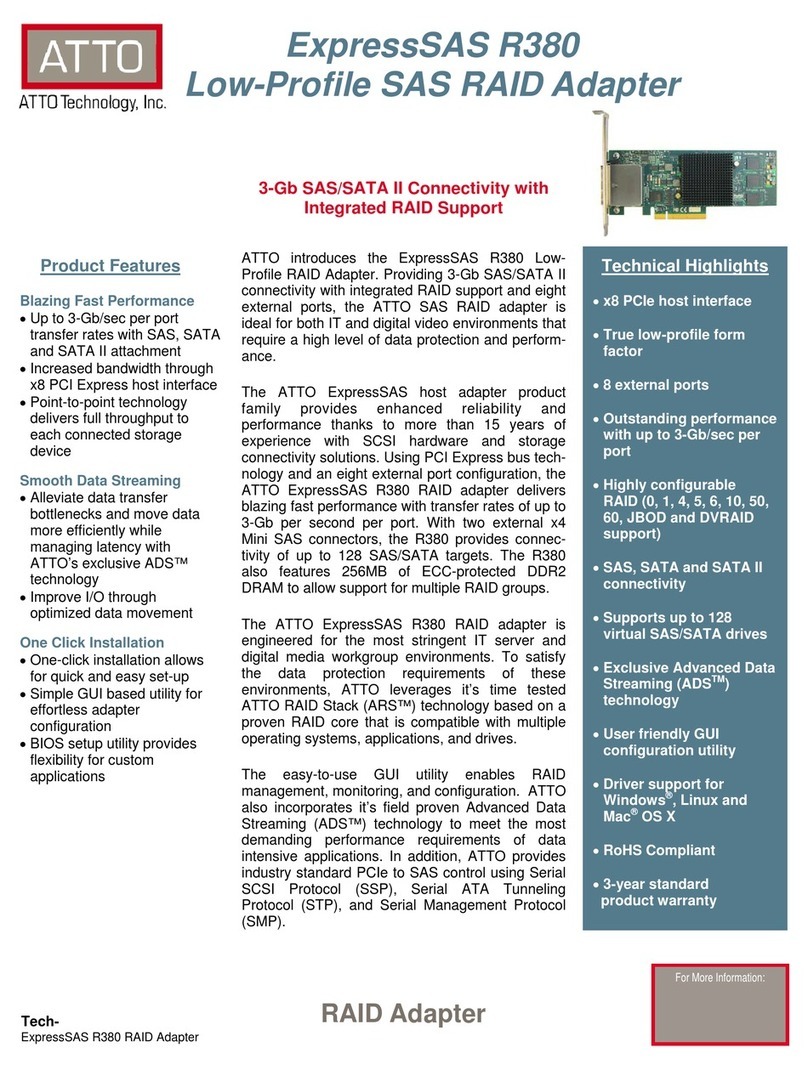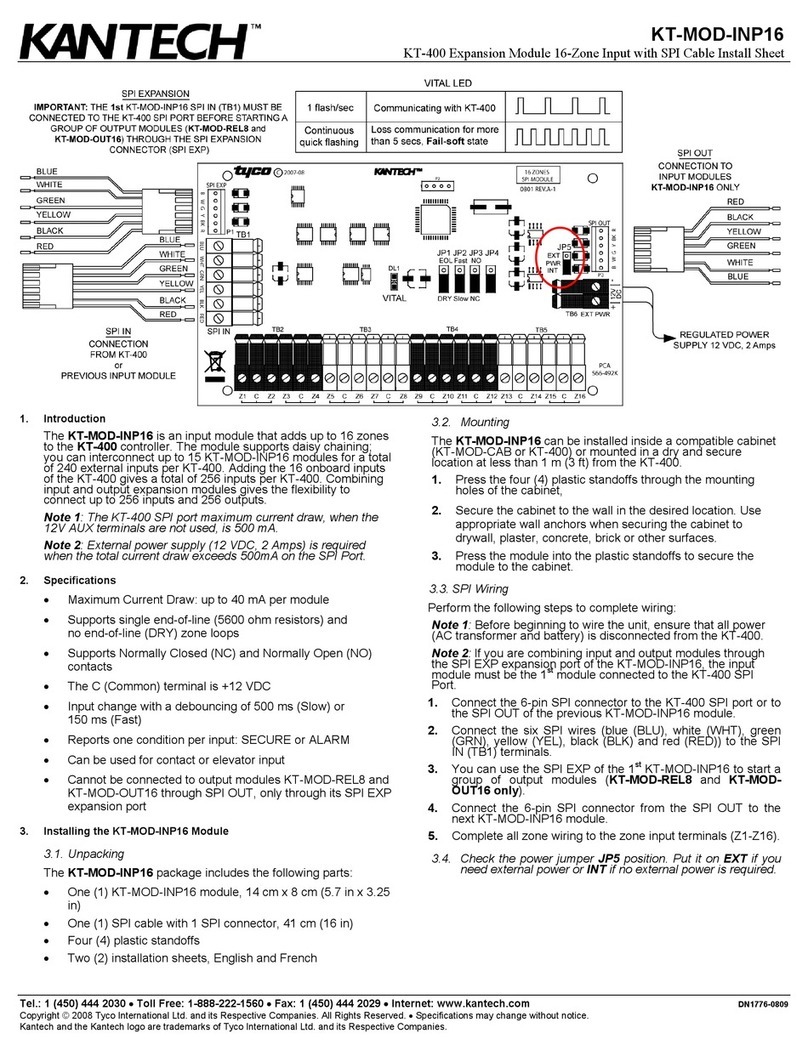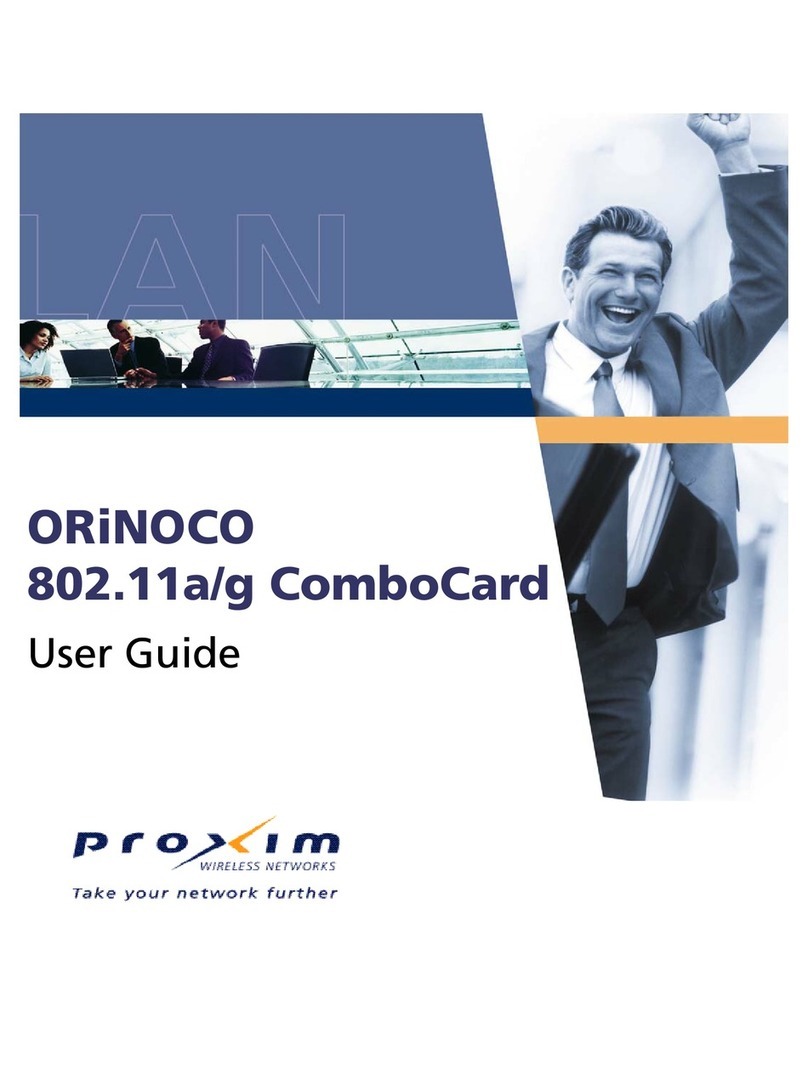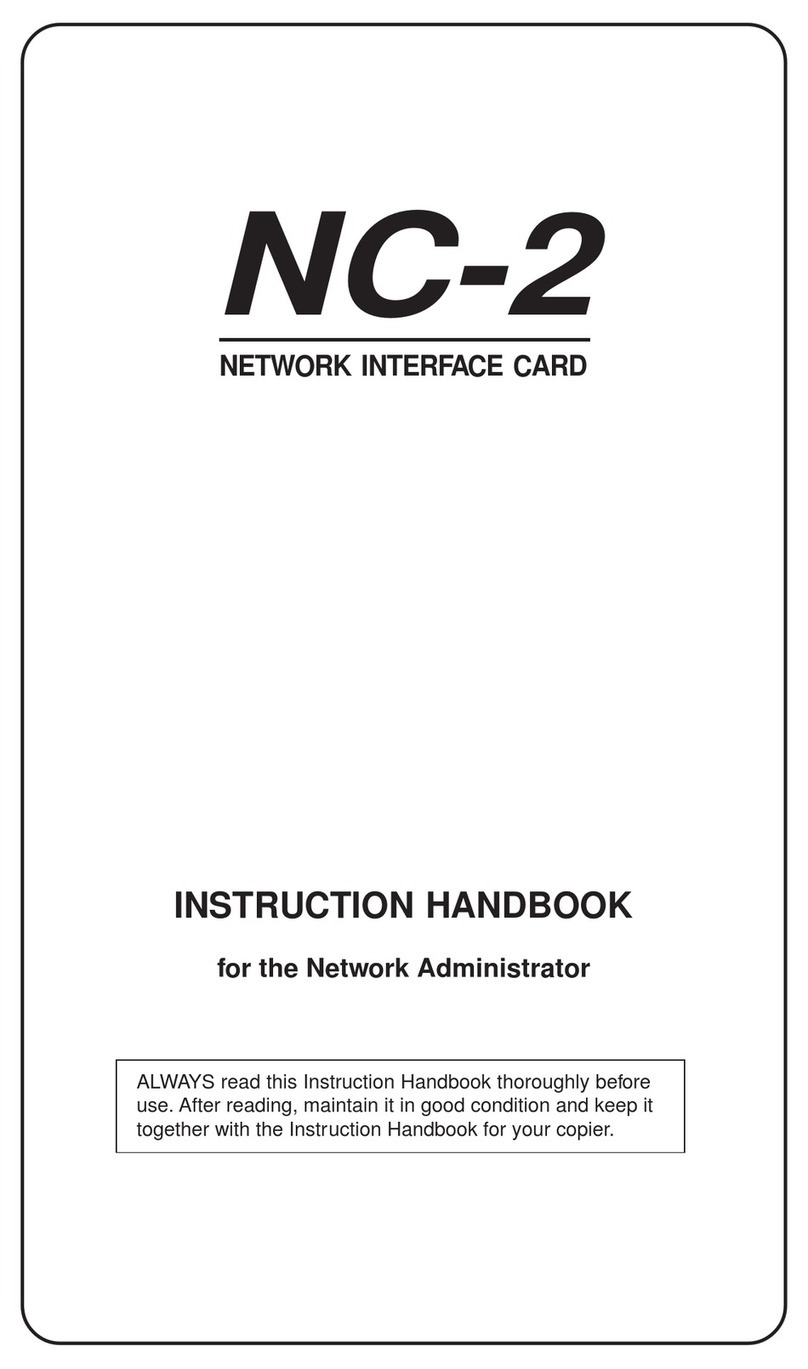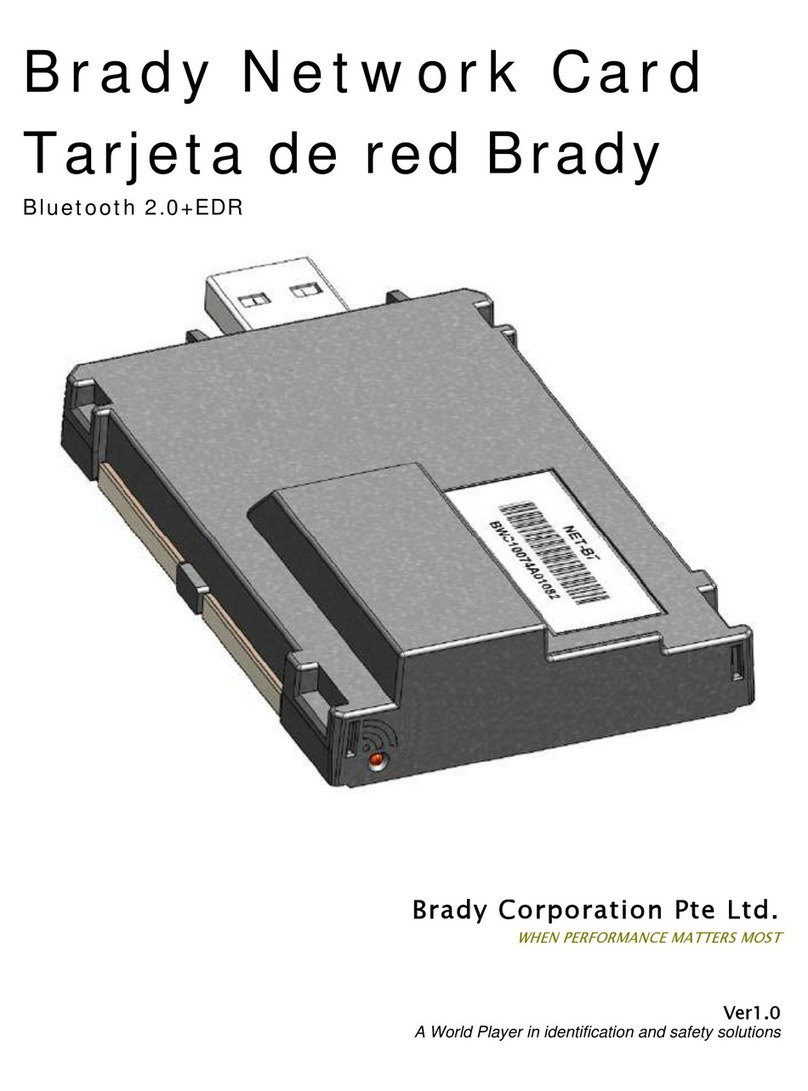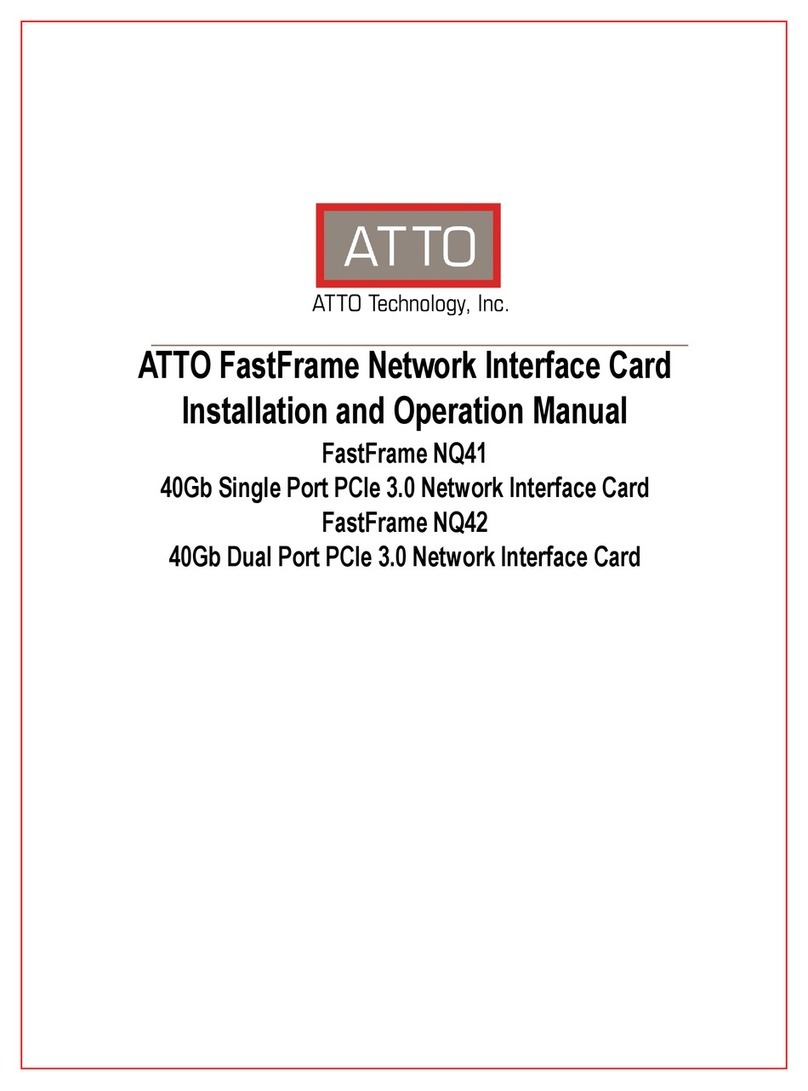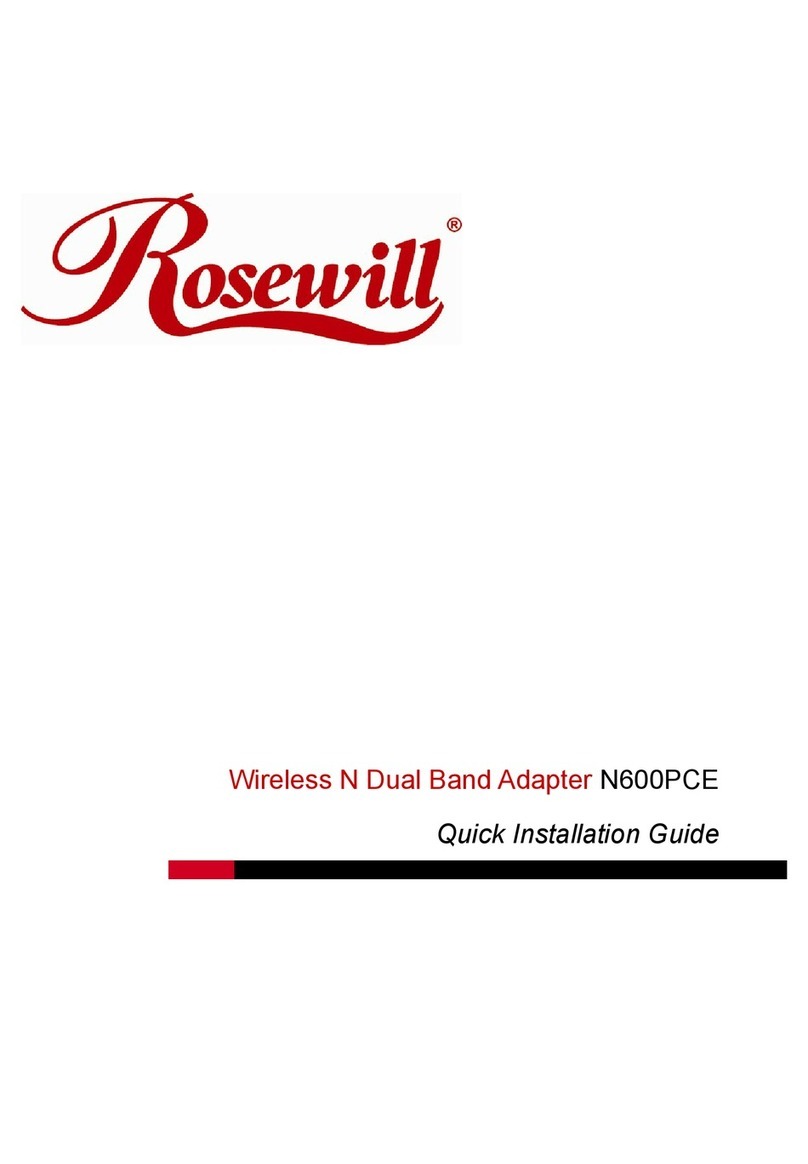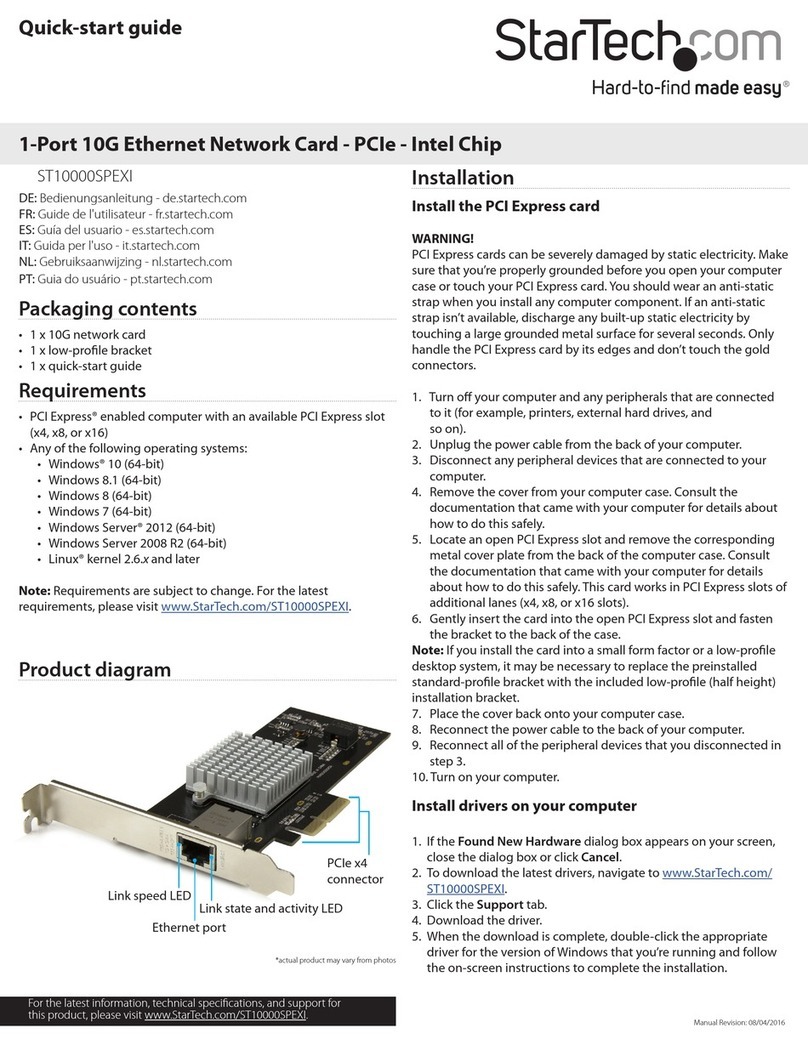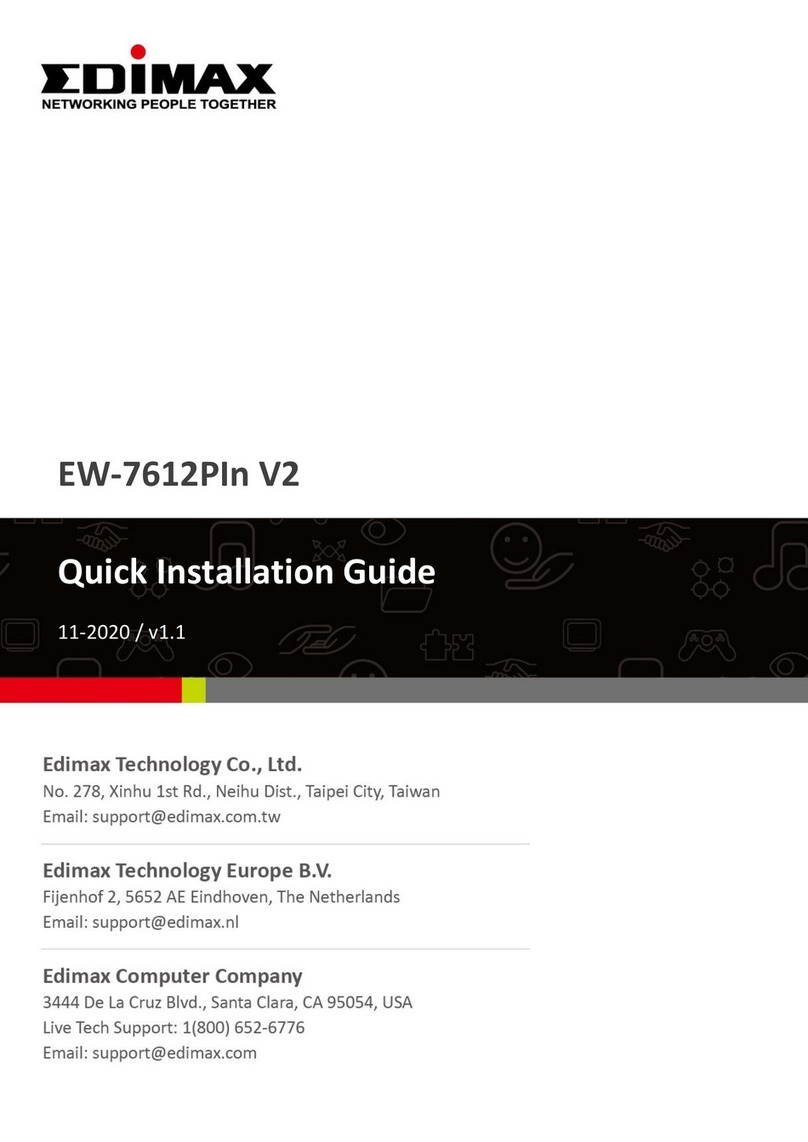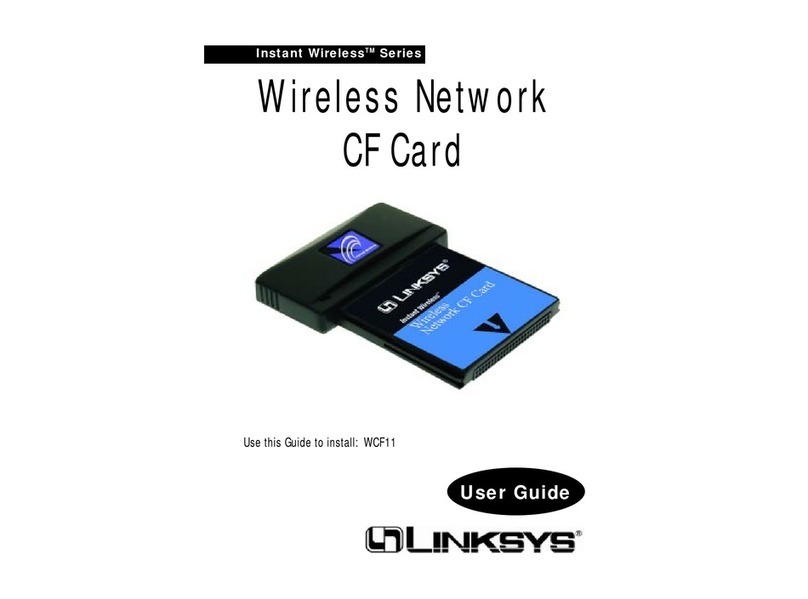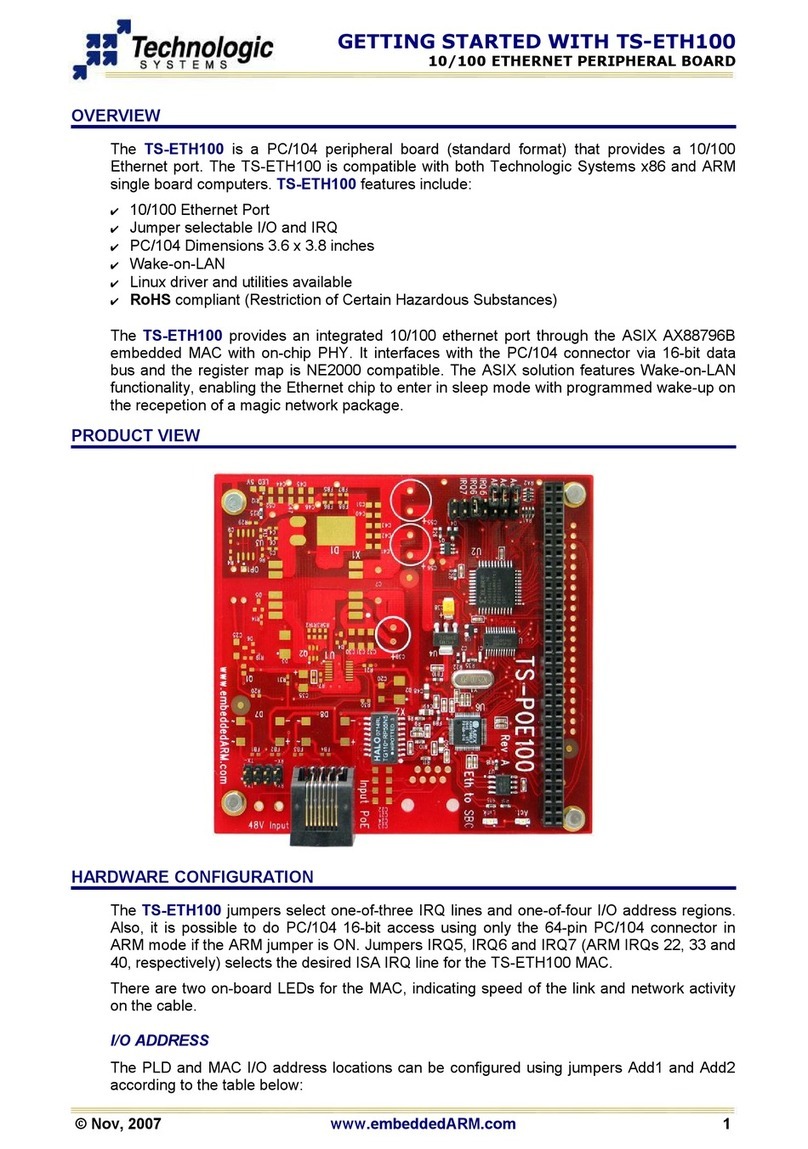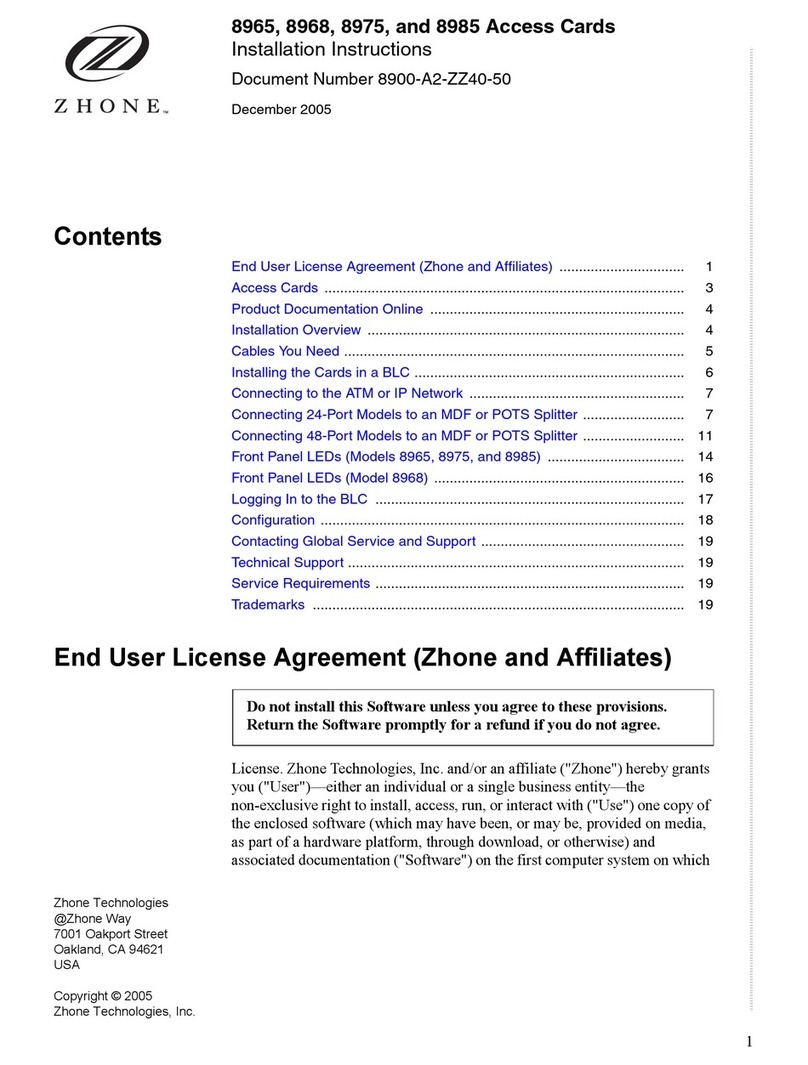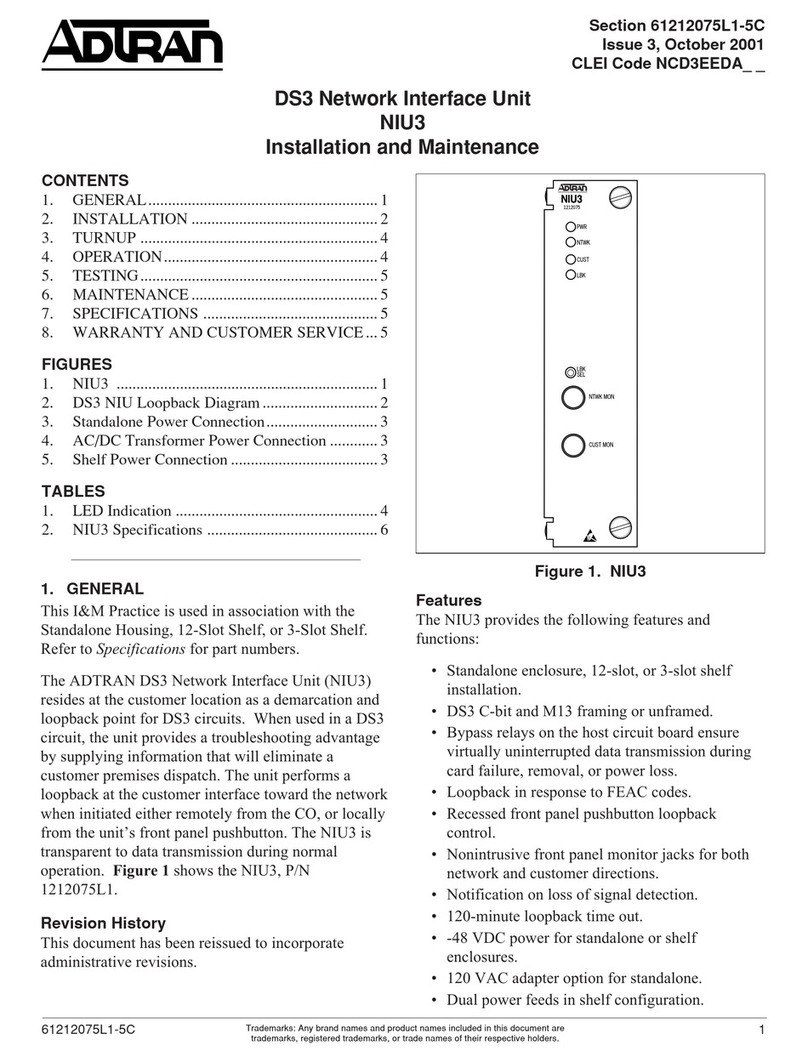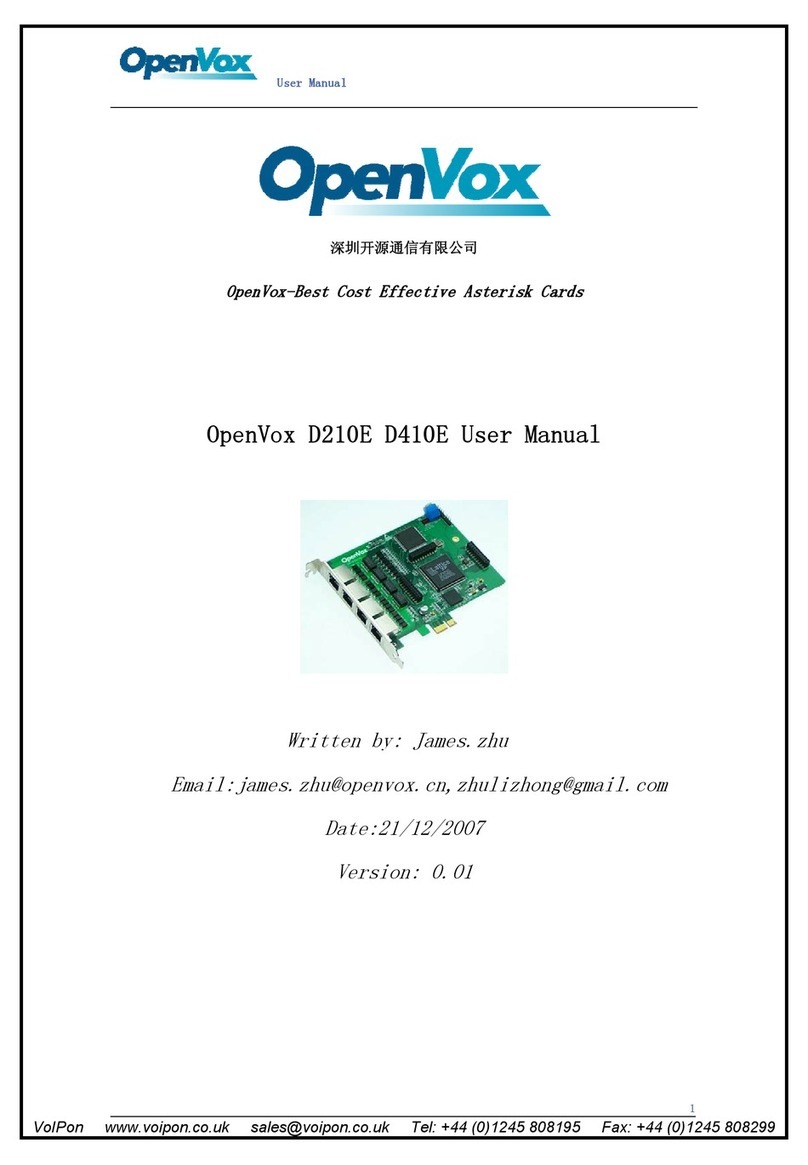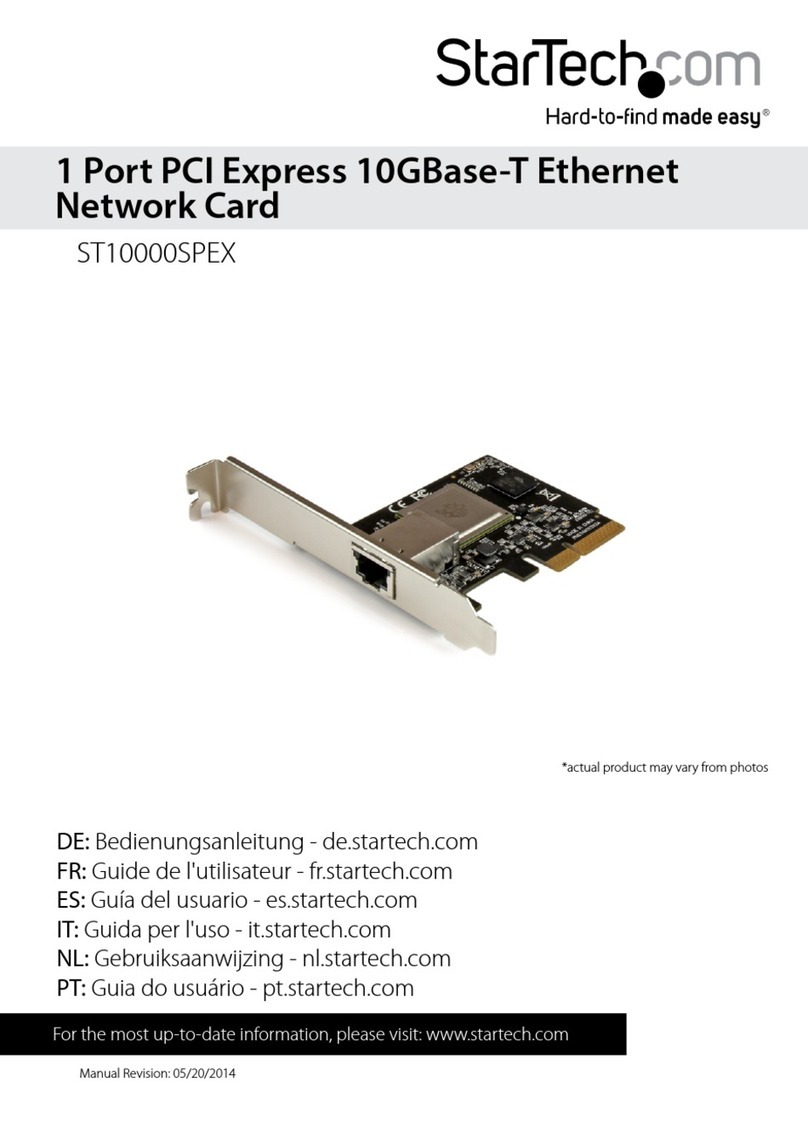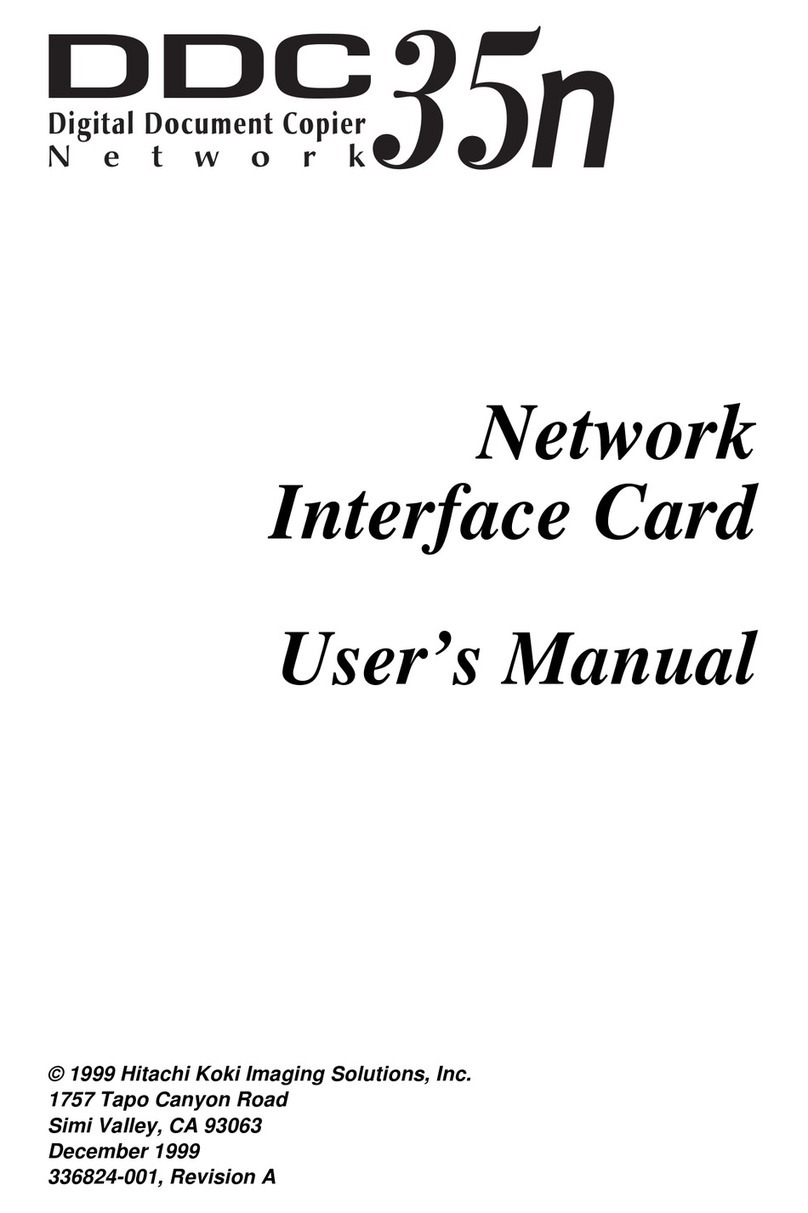9
7. RS-485 and RS-422
COM_C and COM_D can support RS-232 or RS-485 or RS-422 protocols. Jumpers
are used to select which mode is to be used for each port. There are also jumpers to
add 120 ohm termination resistors for the TX and RX pairs. Termination resistors may
be required when running very long distances at high baud rates. The TS-SER4 board
supports either half-duplex or full duplex operation. The jumpers are labeled “RS-485” to
select half-duplex (single pair operation) and the jumpers are labeled “RS-422” for full
duplex operation (two pairs required).
The transmit enable for the RS-485 driver is controlled by the RTS signal. The RTS
signal must be asserted true to enable the RS-485 driver. When RTS is deasserted it
disables the transmit driver and enables the RS-485 receiver. The RTS signal has no
effect on the RS-422 receiver. The RS-422 receiver is always functional. But RTS must
be asserted to enable the RS-422 driver.
There is a control bit (See Section 5) that must be set for proper RS-485 or RS-422
operation. This bit must be set once and does not need to be updated. This enable bit
solves a problem when RTS is asserted during boot. The BIOS and some Operating
Systems toggle RTS during boot, which could cause it to “jam” the RS-485 bus.
There is also a status bit indicates if the TS-SER4 is populated with the RS-485 option.
8. 2X Baud Clock
The Jumper labeled “2x Baud” can be installed to cause all baud rates to be twice as
high as the standard UART programming would indicate. For example, when a divisor
of “1” written into the UART baud rate register, this would normally provide a baud rate
of 115.2 Kbaud. But when jumper “2x Baud” is installed, this same divisor will yield a
baud rate of 230.4 Kbaud.
When the external crystal oscillator is installed, this jumper also doubles the effective
baud rate. If a 3.6864 MHz oscillator is installed, standard baud rates are obtained. If a
16.0 MHz oscillator is installed and jumper “2x Baud” is installed, a baud rate of 1
Megabit/second is obtained. This is the maximum clock rate that the TL16C554 chip
can handle.
By adjusting the frequency of the external crystal oscillator (and also the divisor in the
UART), any non-standard baud rate can be obtained.
9. Jumpers JP1, JP2
These jumpers are not defined at this time. We may have some special functions for
these jumpers in the future. For example, we had intended to support automatic RS-485
on the TS-SER4. The board was designed to allow for this capability, but the limited
number of macrocells in the Xilinx PLD has forced us to forgo this functionality. The
flexibility of the Xilinx PLD allows us to change this if required. For example, if we limited
the number of IRQs that could be selected, we could gain enough macrocells to
implement automatic RS-485 capability.
These jumpers can be read back in the status register, so they can be used as “User
Jumpers” If there is a special feature you require, contact Technologic Systems.