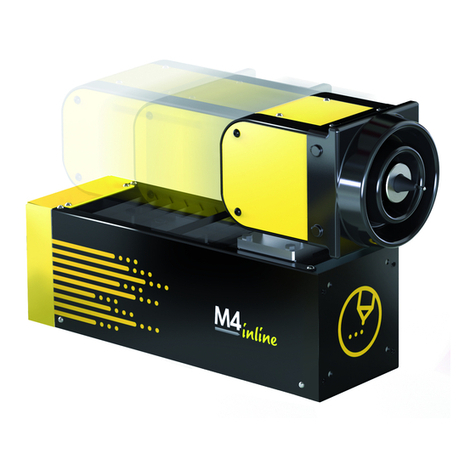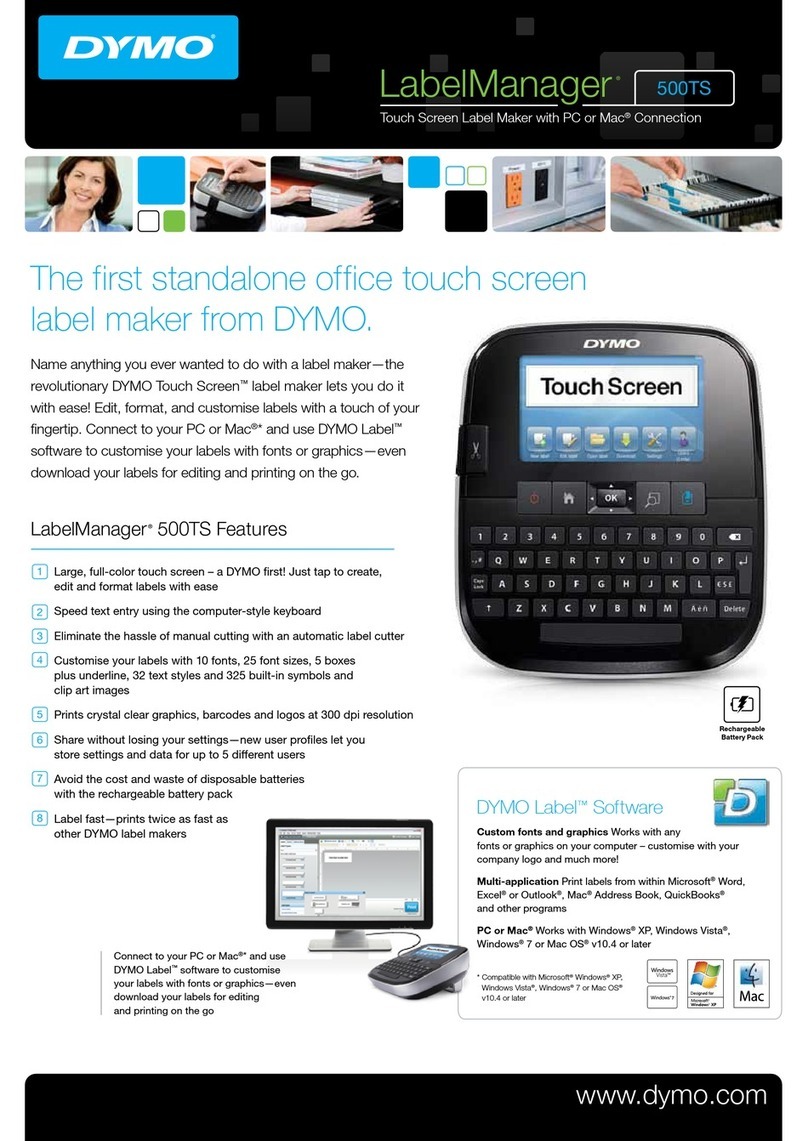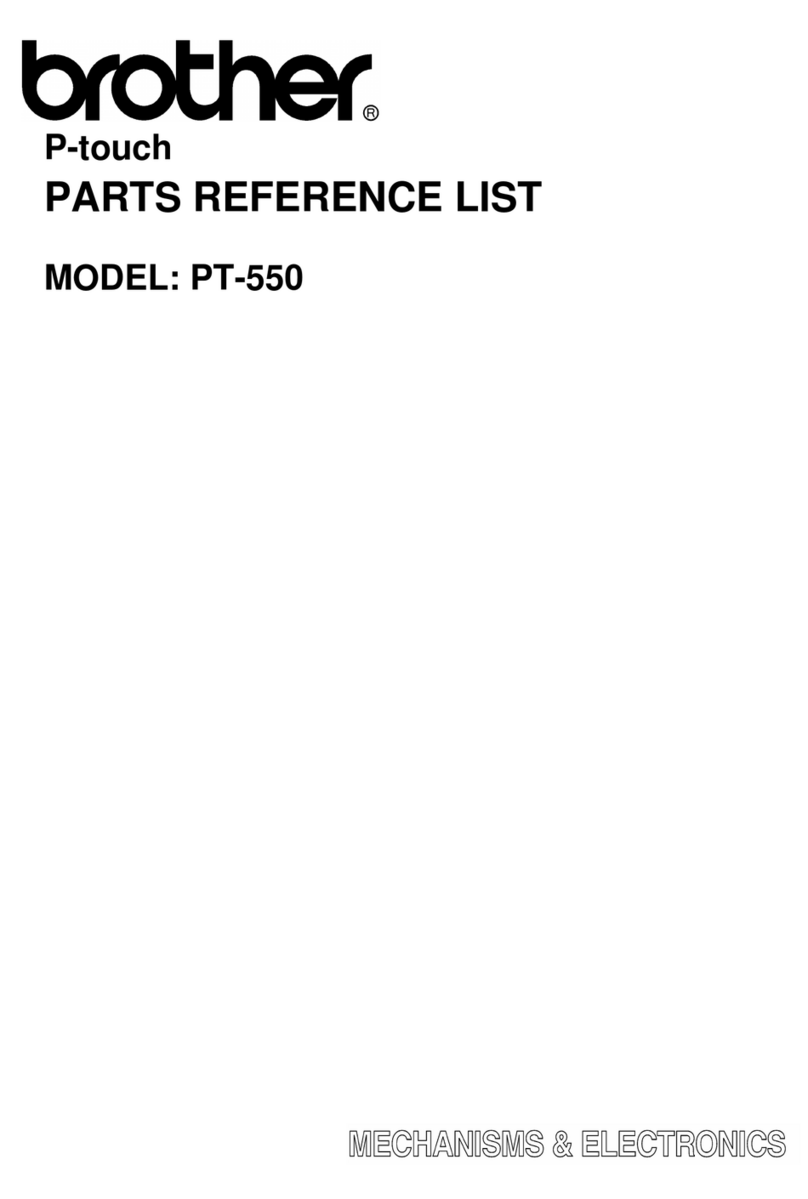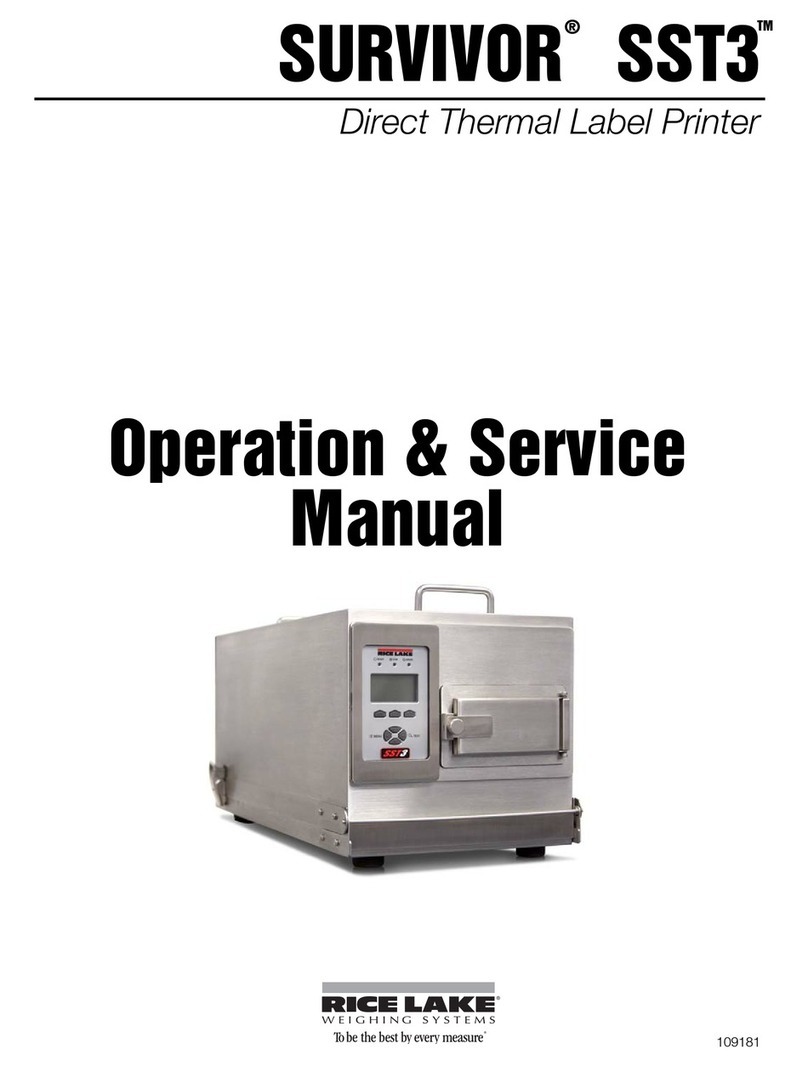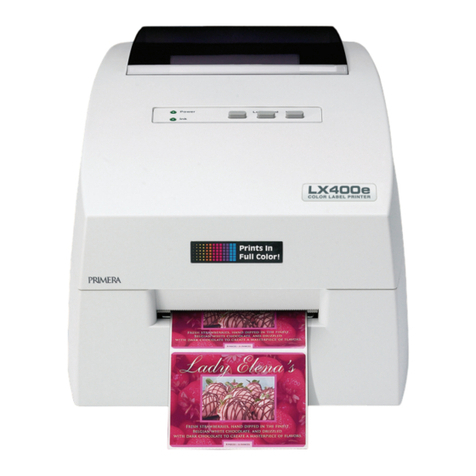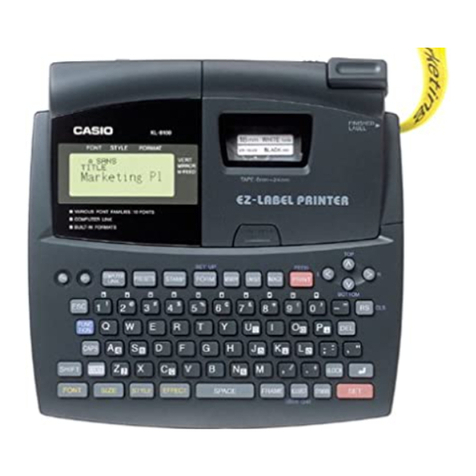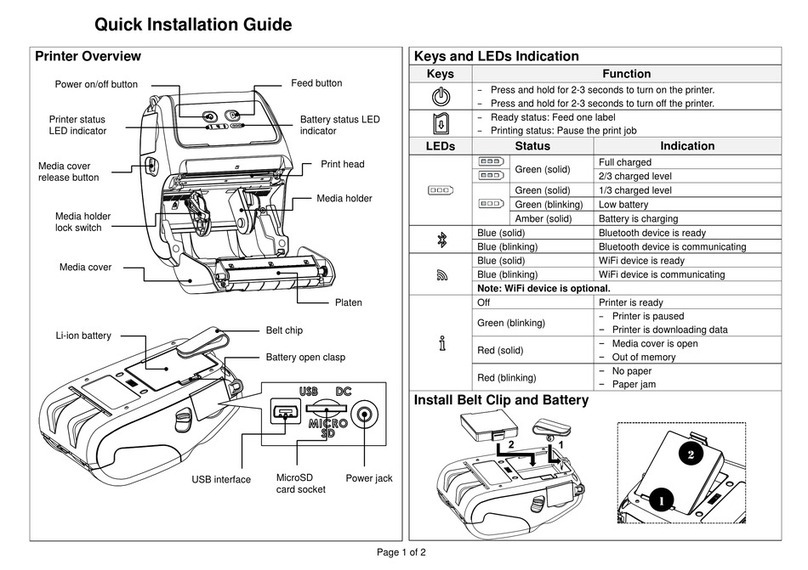Technomark M4 inline User manual

Page 1sur 26
TRAÇABILITÉ CRÉATIVE
CREATIVE TRACEABILITY
www.technomark-marking.com
Modèle du 06/11/2015
TECHNOMARK
3 Allée Michaël FARADAY
Parc d’activités STELYTEC
42400 SAINT-CHAMOND (France)
Tel : +33 (0) 4 77 22 25 91
Fax : + 33 (0) 4 77 22 38 93
E-mail : info@technomark-marking.com
Interfacing instruction for
M4 Inline
M4 Inline software release: 1.3 or greater
Type
Original revision 23/03/2015
Revision
1.1
Date
06/11/2015
Written by
DD
Controlled by
SJ
3 Allée Michaël FARADAY
Parc d’Activités STELYTEC
42400 SAINT-CHAMOND
FRANCE
www.technomark-marking.com
Tél.: +33 (0)4 77 22 25 91
Fax : +33 (0)4 77 22 38 91

Page 2sur 26
TRAÇABILITÉ CRÉATIVE
CREATIVE TRACEABILITY
www.technomark-marking.com
Modèle du 06/11/2015
TECHNOMARK
3 Allée Michaël FARADAY
Parc d’activités STELYTEC
42400 SAINT-CHAMOND (France)
Tel : +33 (0) 4 77 22 25 91
Fax : + 33 (0) 4 77 22 38 93
E-mail : info@technomark-marking.com
Before we start the TECHNOMARK company would like to warmly thank you for your confidence. You have chosen
the M4 Inline, the first intelligent marking tool (IDI track & mark) that is dedicated to marking integration for
ensuring your products' identification. More than just a marking machine, we offer a complete solution which
addresses all of your traceability requirements. Our customer service is at your disposal for any further information.
And so now, enjoy your marking…
SUMMARY
1. Introduction _______________________________________________________________________________ 4
2. Manuals __________________________________________________________________________________ 4
3. Serial and Ethernet Configuration ______________________________________________________________ 5
4. Communication Protocol _____________________________________________________________________ 6
4.1. Open a file command - A _________________________________________________________________ 6
4.2. Variable command - B ___________________________________________________________________ 6
4.3. Serial Number command - C ______________________________________________________________ 7
4.4. Marking parameters command - H _________________________________________________________ 7
4.5. IDI command - I ________________________________________________________________________ 7
4.6. New File command - N___________________________________________________________________ 8
4.7. Marking line command - M _______________________________________________________________ 8
4.7.1. Logo _____________________________________________________________________________ 8
4.7.2. Datamatrix ________________________________________________________________________ 9
4.8. Start Marking command - D______________________________________________________________ 10
4.9. Pause and stop - Q _____________________________________________________________________ 10
4.10. Last Error - E ________________________________________________________________________ 10
4.11. Disable Answer - G ___________________________________________________________________ 11
4.12. Save File –S ________________________________________________________________________ 11
4.13. Create a variable –V _________________________________________________________________ 11
4.14. Origin return - O_____________________________________________________________________ 11
4.15. Output state change - P _______________________________________________________________12
4.16. Variable value recovery - U ____________________________________________________________ 12
4.17. Serial number value recovery - W _______________________________________________________ 12
4.18. Current file name recovery - X__________________________________________________________13
4.19. Machine state recovery - Y ____________________________________________________________ 13
5. 16-way connection_________________________________________________________________________14

Page 3sur 26
TRAÇABILITÉ CRÉATIVE
CREATIVE TRACEABILITY
www.technomark-marking.com
Modèle du 06/11/2015
TECHNOMARK
3 Allée Michaël FARADAY
Parc d’activités STELYTEC
42400 SAINT-CHAMOND (France)
Tel : +33 (0) 4 77 22 25 91
Fax : + 33 (0) 4 77 22 38 93
E-mail : info@technomark-marking.com
5.1. M4 inline 16-way connector (control box rear view): __________________________________________14
5.2. Default 16-way configuration: ____________________________________________________________15
5.3. Wiring scheme : _______________________________________________________________________16
5.3.1. Using Internal control box power supply ( +24V ) _________________________________________ 16
5.3.2. Using external power supply ( Voltage from +12V to +24V )________________________________ 17
5.3.3. DC Characteristics with external power supply ___________________________________________ 18
6. Debug Mode______________________________________________________________________________18
7. Error code and trouble shooting.______________________________________________________________20
8. Annexe - ASCII Table _______________________________________________________________________ 26

Page 4sur 26
TRAÇABILITÉ CRÉATIVE
CREATIVE TRACEABILITY
www.technomark-marking.com
Modèle du 06/11/2015
TECHNOMARK
3 Allée Michaël FARADAY
Parc d’activités STELYTEC
42400 SAINT-CHAMOND (France)
Tel : +33 (0) 4 77 22 25 91
Fax : + 33 (0) 4 77 22 38 93
E-mail : info@technomark-marking.com
1.Introduction
Technomark maintains the right to modify information or specifications contained in this manual without prior
warning. You must contact the Technomark Company to know about any changes that may have been implemented.
Under no circumstances may Technomark be liable for any incident, direct or indirect, concerning damages, however
exceptional, including but not exclusively financial losses linked to the use of information included in this manual.
This clause applies as well in the case where Technomark would have been informed, and/or would have known
before hand of possible risks, associated with the use of the equipment.
Technomark guarantees the equipment made by the company, as defined in the general sales conditions. Unless
otherwise specified on our order receipt, our equipment is guaranteed 1 (ONE) year from the date of delivery.
This guarantee consists in us replacing free of charge the parts identified as defective, except for sub-assemblies
supplied by third parties: in that case the supplier’s guarantee applies.
This guarantee does not apply if the failure results from normal wear of the products, abnormal use, and incorrect
maintenance, not following the instructions or the state of art, unsuitable storage conditions, inappropriate
environment, and excessive usage of the equipment or disrespect of the user’s manual instructions and/or electrical
connections.
None of the repairs made under guarantee leading to a period of non-use, can allow a prolongation of the guarantee
period.
The following parts are excluded from guarantee:
-Stylus
-Return spring
-Stylus guide
-Core
-External part of the cable between the controller and the head or accessory.
All information included in this manual is confidential and remain the property of Technomark.
2.Manuals
The information that is required throughout your machine's lifespan is available in the following manuals:
M4 inline Installation Manual: Contains information on unpacking and installing your equipment.
M4 inline Software Manual: Contains the necessary information for configuring and using your marking
machine.
Interfacing instructions for M4 inline: Contains the necessary information for establishing communication
with your equipment (RS232, Ethernet, 16-way).
M4 inline Maintenance Manual: Contains information about servicing your machine.

Page 5sur 26
TRAÇABILITÉ CRÉATIVE
CREATIVE TRACEABILITY
www.technomark-marking.com
Modèle du 06/11/2015
TECHNOMARK
3 Allée Michaël FARADAY
Parc d’activités STELYTEC
42400 SAINT-CHAMOND (France)
Tel : +33 (0) 4 77 22 25 91
Fax : + 33 (0) 4 77 22 38 93
E-mail : info@technomark-marking.com
3.Serial and Ethernet Configuration
Your MULTI4 marking equipment can communicate by sending orders using the RS232 serial port or the optional
Ethernet port.
Both port settings can be configured using the communication window (see User Guide)
Your M4 Inline marking equipment embedded an Ethernet card allowing to connect the marking machine to the
client internal net (using straight cable) or directly to a PC (using crossed cable). Ideally, connect your control box on
your company network (switch, hub …). For a direct connection to a Computer, you should prefer use RS232
connection way.
Parameters and configuration of your Network and control box must be done by your Network administrator.
When this option is installed, and a cable is connected, the M4 Inline tries immediately to establish a communication
with the net.
The TCP communication port is 6120 port.
Client net Connection
A DHCP server is available on the net, MULTI4 includes a DHCP client module, and the MULTI4 IP address is
automatically attributed by the server.
Direct PC connection :
If the PC includes a DHCP server, it works exactly the same way as previously.
The RS232 cable should be a straight cable.

Page 6sur 26
TRAÇABILITÉ CRÉATIVE
CREATIVE TRACEABILITY
www.technomark-marking.com
Modèle du 06/11/2015
TECHNOMARK
3 Allée Michaël FARADAY
Parc d’activités STELYTEC
42400 SAINT-CHAMOND (France)
Tel : +33 (0) 4 77 22 25 91
Fax : + 33 (0) 4 77 22 38 93
E-mail : info@technomark-marking.com
4.Communication Protocol
The controller communication protocol allows using the system as « slave equipment », by sending orders using the
RS232 serial port or Ethernet port.
The RS232 cable connection should be a standard straight cable.
For Ethernet configuration see chapter Ethernet Card.
The system waits for orders with the following structure:
[STX][Command 1][Command 2]…[Command N][ETX]
[STX] correspond to character ASCII 02 and define the beginning of the frame.
[ETX] correspond to character ASCII 03 and define the end of the frame.
Each command ends with [CR], end of command indicator; its ASCII value is 13.
Each command (exception for the last error command) gets an answer from the control box: ACK if the command is
allowed, NACK if not.
[ACK] correspond to character ASCII 06
[NACK] correspond to character ASCII 21
For example the answer frame can be: [STX][ACK][ETX].
Answer can be disabled by including the disable answer command in the frame.
LIST OF AVAILABLE COMMANDS:
4.1.Open a file command - A
Opening of a file is done by command Afollowed by the file name:
Example: Open the test file
[STX]ATEST[CR][ETX]
4.2.Variable command - B
It is possible to define a variable content with command Bfollowed by the variable name then the character = then
the desired value.
Example: to give the value TEST to a variable called CB (bar code)
[STX]BCB=TEST[CR][ETX]
The variable CB must be define in the opened file on the control box.
The file TEST has to be in the controller.

Page 7sur 26
TRAÇABILITÉ CRÉATIVE
CREATIVE TRACEABILITY
www.technomark-marking.com
Modèle du 06/11/2015
TECHNOMARK
3 Allée Michaël FARADAY
Parc d’activités STELYTEC
42400 SAINT-CHAMOND (France)
Tel : +33 (0) 4 77 22 25 91
Fax : + 33 (0) 4 77 22 38 93
E-mail : info@technomark-marking.com
4.3.Serial Number command - C
It is possible to give a value to a serial number with command Cfollowed by the serial number name, then the
character = then the desired value.
Example:give the value 123 to a serial number NUM
[STX]CNUM=123[CR][ETX]
4.4.Marking parameters command - H
Command Hallows to setup marking parameters of the current file on the control box.
The parameters values are :
M : mirror mode m. ‘0’ no mirror, ‘1’ horizontal mirror, ‘2’ vertical mirror
Z : Zero appearance. ‘0’ for crossed zero, ‘1’ non crossed zero
V : marking speed. From ‘1’ to ‘5’
A : '0'
DDDD : '0000’
ZZZZ : ‘0000’
ZZZZ : ‘0000’
The frame has the following form:
[STX]HMZVADDDDZZZZZZZZ [CR][ETX]
Example: No mirror mode, slashed zero, speed 2:
[STX]H0020000000000000[CR][ETX]
Example: No mirror mode, with slashed zero, speed 5 :
[STX]H0052000000000000[CR][ETX]
4.5.IDI command - I
To set IDI file parameters, send the Icommand with IDI parameters.
Value 0 to disable IDI, 1 to enable IDI flat mode and 2 to enable curved mode.
Example: IDI flat mode for the current file:
[STX]I1[CR][ETX]
The serial number NUM has to be programmed in the opened file on the controller.

Page 8sur 26
TRAÇABILITÉ CRÉATIVE
CREATIVE TRACEABILITY
www.technomark-marking.com
Modèle du 06/11/2015
TECHNOMARK
3 Allée Michaël FARADAY
Parc d’activités STELYTEC
42400 SAINT-CHAMOND (France)
Tel : +33 (0) 4 77 22 25 91
Fax : + 33 (0) 4 77 22 38 93
E-mail : info@technomark-marking.com
4.6.New File command - N
To create a new marking file, send the Ncommand.
Example : [STX]N[CR][ETX]
4.7.Marking line command - M
You can send a complete marking line with frame Mand the following parameters:
XXXXX : position X in tenth of mm , from ‘-9999’ to ‘+9999’
YYYYY : position Y in tenth of mm , from ‘-9999’ to ‘+9999’
HHH : height in tenth of mm , from ‘005’ to ‘999’
CCC : compression, from ’050 ‘to ‘200’
RRRRR : Radius for circular marking, in tenth of mm, from ‘-9999’ to ‘+9999’
AAAA : angle in tenth of degrees from ‘0000’ to ‘3600’
F : Marking depth from ‘1’ to‘5’
P : font ‘0’ or ‘1’
M : Matrix from ‘1’ to ‘3’
VVV : spacing between the points for matrix 3, from ‘000’to ‘255’
E : spacing between the characters from ‘0’ to ‘9’
I : italic from ‘0’ to ‘9’
…: text to be marked ; length under 255 characters (text field)
The frame has the following structure:
[STX]MXXXXXYYYYYHHHCCCRRRRRAAAAFPMVVVEI…[CR][ETX]
Example : line containing “MYTEXT” in position x=10 & y=20, height 10 mm, compression 100, no radius nor angle,
marking depth 2, font OCR, matrix 2, normal spacing, normal italic:
[STX]M+0100+0200100100+0000000020200055MYTEXT[CR][ETX]
The line is added at the end of the opened marking file on the control box.
4.7.1. Logo
To insert a logo in a marking line, use the syntax [L=logoname.lgo] in the text field.
Example: Insert the logo named LOGO.lgo in the text line just after the text “MYTEXT”
[STX]M+0100+0200100100+0000000020200055MYTEXT[L=LOGO.lgo][CR][ETX]

Page 9sur 26
TRAÇABILITÉ CRÉATIVE
CREATIVE TRACEABILITY
www.technomark-marking.com
Modèle du 06/11/2015
TECHNOMARK
3 Allée Michaël FARADAY
Parc d’activités STELYTEC
42400 SAINT-CHAMOND (France)
Tel : +33 (0) 4 77 22 25 91
Fax : + 33 (0) 4 77 22 38 93
E-mail : info@technomark-marking.com
4.7.2. Datamatrix
To create a Datamatrix line, use the following syntax instead of the Text field in the Mcommand
|D=Txt/C;S;0.00
Replace
Txt by the encoded datamatrix text
C by the datamatrix code
o0 for automatic square
o1 for automatic rectangle
oA : 8x18
oB : 8x32
oC : 12x26
oD : 23x36
oE : 16x36
oF : 16x48
oG : 10x10
oH : 12x12
oI : 14x14
oJ : 16x16
oK : 18x18
oL : 20x20
oM : 22x22
oN : 24x24
oO : 26x26
oP : 32x32
oQ : 36x36
oR : 40x40
oS : 44x44
oT : 48x48
S : Marking speed for the Datamatrix, from 1 to 5.
Example: datamatrix line with “mytext” encoded in 20x20 format at the marking speed 1:
[STX]M+0100+0200100100+0000000020200055|D=mytext/L ;1 ;0.00[CR][ETX]

Page 10 sur 26
TRAÇABILITÉ CRÉATIVE
CREATIVE TRACEABILITY
www.technomark-marking.com
Modèle du 06/11/2015
TECHNOMARK
3 Allée Michaël FARADAY
Parc d’activités STELYTEC
42400 SAINT-CHAMOND (France)
Tel : +33 (0) 4 77 22 25 91
Fax : + 33 (0) 4 77 22 38 93
E-mail : info@technomark-marking.com
4.8.Start Marking command - D
Marking is ordered by the command D.
Example : [STX]D[CR][ETX]
To get the information frames at the end of marking, the return must be activated by command Rfollowed by
character 1 (or 0 to deactivate this function)
Example [STX]R1[CR][ETX]
In this case the following frames will be sent by the marking machine:
When the last marking impact is done, the controller returns the "end of marking" frame :
[STX]Marking End[ETX]
When the marking cycle is finished, the controller returns the "end of cycle" frame :
[STX]Cycle End[ETX]
4.9.Pause and stop - Q
Marking can be forced to pause mode by command Q
Example : [STX]Q[CR][ETX]
The pause will stay as long as no other command is sent.
By sending the marking frame the marking will go on
Sending once again the pause command Qwill stop the marking and the head will return to origin position and
cancel marking.
4.10. Last Error - E
You can recover the last error Control box error code by sending command E:
[STX]E[CR][ETX]
In that case the machine return the last error code RR (see error code)
[STX]ERR[ETX]
Example : No error
[STX]E00ETX]
The last error can be erased sending Kcommand:
[STX]K[CR][ETX]

Page 11 sur 26
TRAÇABILITÉ CRÉATIVE
CREATIVE TRACEABILITY
www.technomark-marking.com
Modèle du 06/11/2015
TECHNOMARK
3 Allée Michaël FARADAY
Parc d’activités STELYTEC
42400 SAINT-CHAMOND (France)
Tel : +33 (0) 4 77 22 25 91
Fax : + 33 (0) 4 77 22 38 93
E-mail : info@technomark-marking.com
4.11. Disable Answer - G
Answer codes can be disabled using the Gcommand into the frame.
Example: Open the file TEST with no error code return:
[STX]G[CR]ATEST[CR][ETX]
4.12. Save File –S
The save of the current file can be done by sending the command S:
[STX]SXXX…XXX[CR][ETX]
Where XXX…XXX is the file name.
Example : save the file named TEST:
[STX]STEST[CR][ETX]
4.13. Create a variable –V
Creating a variable in the current file can be realized by sending the command V:
[STX]VLLMFNN..NN[CR][ETX]
The parameters are the following (Erreur ! Source du renvoi introuvable. Add a variable):
LL : variable length on 2 characters
M : modifiable 0 for no, 1 pour yes
F : forced 0 for no, 1 for yes
NN..NN : variable name from 1 to 8 characters
Example : Create a variable VAR with a length of 10, modifiable and non forced
[STX]V1010VAR[CR][ETX]
4.14. Origin return - O
The origin return can be done by sending the command O:
[STX]O[CR][ETX]

Page 12 sur 26
TRAÇABILITÉ CRÉATIVE
CREATIVE TRACEABILITY
www.technomark-marking.com
Modèle du 06/11/2015
TECHNOMARK
3 Allée Michaël FARADAY
Parc d’activités STELYTEC
42400 SAINT-CHAMOND (France)
Tel : +33 (0) 4 77 22 25 91
Fax : + 33 (0) 4 77 22 38 93
E-mail : info@technomark-marking.com
4.15. Output state change - P
The output state change can be done by sending the command P:
[STX]POOE[CR][ETX]
OO : number of the concerned output
E : state : 0 for inactive, 1 for active
Example : activation of the output 10
[STX]P101[CR][ETX]
4.16. Variable value recovery - U
The recovery of a variable value can be done by sending the command U:
[STX]UNN..NN[CR][ETX]
NN.NN : variable name
In this case, the machine sends a return frame with the variable value :
[STX]UVV..VVETX]
Where VV..VV is the value.
Example : to get back the variable VAR value
[STX]UVAR[CR][ETX]
4.17. Serial number value recovery - W
The recovery of the serial number value can be done by sending the command W:
[STX]WNN..NN[CR][ETX]
NN..NN :serial number name
In this case, the machine sends a return frame with the serial number value:
[STX]WVV..VVETX]
Where VV..VV is the value.
Example : to get back the serial number SER value
[STX]WSER[CR][ETX]

Page 13 sur 26
TRAÇABILITÉ CRÉATIVE
CREATIVE TRACEABILITY
www.technomark-marking.com
Modèle du 06/11/2015
TECHNOMARK
3 Allée Michaël FARADAY
Parc d’activités STELYTEC
42400 SAINT-CHAMOND (France)
Tel : +33 (0) 4 77 22 25 91
Fax : + 33 (0) 4 77 22 38 93
E-mail : info@technomark-marking.com
4.18. Current file name recovery - X
The recovery of the current file name can be done by sending the command X:
[STX]X[CR][ETX]
In this care, the machine sends the return frame with the current file name:
[STX]XNN..NN[ETX]
Where NN..NN is the name.
4.19. Machine state recovery - Y
The recovery of the machine state can be done by sending the command Y:
[STX]Y[CR][ETX]
In this case, the machine sends a return frame with the state value:
[STX]YE[ETX]
E : machine state. 0 if not busy, 1 otherwise.

Page 14 sur 26
TRAÇABILITÉ CRÉATIVE
CREATIVE TRACEABILITY
www.technomark-marking.com
Modèle du 06/11/2015
TECHNOMARK
3 Allée Michaël FARADAY
Parc d’activités STELYTEC
42400 SAINT-CHAMOND (France)
Tel : +33 (0) 4 77 22 25 91
Fax : + 33 (0) 4 77 22 38 93
E-mail : info@technomark-marking.com
5.16-way connection
Your M4 Inline control box is equipped in standard with a 16-way connector. Inputs/outputs can be used to link your
marking machine to an PLC or any other driving system.
Each of the 16-way can be setted in input or output and different functions can be associated with.
The default configuration is the following:
For more information about the configuration and the functions see Inline Software User Guide.
5.1.M4 inline 16-way connector (control box rear view):

Page 15 sur 26
TRAÇABILITÉ CRÉATIVE
CREATIVE TRACEABILITY
www.technomark-marking.com
Modèle du 06/11/2015
TECHNOMARK
3 Allée Michaël FARADAY
Parc d’activités STELYTEC
42400 SAINT-CHAMOND (France)
Tel : +33 (0) 4 77 22 25 91
Fax : + 33 (0) 4 77 22 38 93
E-mail : info@technomark-marking.com
5.2.Default 16-way configuration:
Number
Designation
comment
1
I/O 1
Input –Output n° 1
2
I/O 2
Input –Output n° 2
3
I/O 3
Input –Output n° 3
4
I/O 4
Input –Output n° 4
5
I/O 5
Input –Output n° 5
6
I/O 6
Input –Output n° 6
7
I/O 7
Input –Output n° 7
8
I/O 8
Input –Output n° 8
9
I/O 9
Input –Output n° 9
10
I/O 10
Input –Output n° 10
11
I/O 11
Input –Output n° 11
12
I/O 12
Input –Output n° 12
13
I/O 13
Input –Output n° 13
14
I/O 14
Input –Output n° 14
15
I/O 15
Input –Output n° 15
16
I/O 16
Input –Output n° 16
17
NC ( Not connected )
18
NC
19
Input common
Should always be connected to ground
20
NC
21
Output common
Common for relay output
22
NC
23
Ground
Control box power supply ground
24
NC
25
+24v
Control box power supply +24V (Max 500mA)

Page 16 sur 26
TRAÇABILITÉ CRÉATIVE
CREATIVE TRACEABILITY
www.technomark-marking.com
Modèle du 06/11/2015
TECHNOMARK
3 Allée Michaël FARADAY
Parc d’activités STELYTEC
42400 SAINT-CHAMOND (France)
Tel : +33 (0) 4 77 22 25 91
Fax : + 33 (0) 4 77 22 38 93
E-mail : info@technomark-marking.com
5.3.Wiring scheme :
5.3.1. Using Internal control box power supply ( +24V )
Control box has an internal power supply +24 V DC 500mA available on pin 25, ground is available on pin 23.
Inputs
Outputs

Page 17 sur 26
TRAÇABILITÉ CRÉATIVE
CREATIVE TRACEABILITY
www.technomark-marking.com
Modèle du 06/11/2015
TECHNOMARK
3 Allée Michaël FARADAY
Parc d’activités STELYTEC
42400 SAINT-CHAMOND (France)
Tel : +33 (0) 4 77 22 25 91
Fax : + 33 (0) 4 77 22 38 93
E-mail : info@technomark-marking.com
5.3.2. Using external power supply ( Voltage from +12V to +24V )
Inputs
Outputs

Page 18 sur 26
TRAÇABILITÉ CRÉATIVE
CREATIVE TRACEABILITY
www.technomark-marking.com
Modèle du 06/11/2015
TECHNOMARK
3 Allée Michaël FARADAY
Parc d’activités STELYTEC
42400 SAINT-CHAMOND (France)
Tel : +33 (0) 4 77 22 25 91
Fax : + 33 (0) 4 77 22 38 93
E-mail : info@technomark-marking.com
5.3.3. DC Characteristics with external power supply
Characteristic
Symb
Min
Typ
Max
Unit
Comment
Input Voltage
Ext Power
20
24
28
V
DC
Max Total Input current
I Max Tot
3
A
DC
Is the I max for the Out common .
Max Input current by Relay
I Max
1
A
DC
Warning, do not exceed the I Max
tot al.
Isoltation
24V
50V
V
DC
6.Debug Mode
The Debug mode allows debugging your system during the integration by showing the changes of input states and
the communication frames received by the controller.
The button allows changing the output state with the following window:

Page 19 sur 26
TRAÇABILITÉ CRÉATIVE
CREATIVE TRACEABILITY
www.technomark-marking.com
Modèle du 06/11/2015
TECHNOMARK
3 Allée Michaël FARADAY
Parc d’activités STELYTEC
42400 SAINT-CHAMOND (France)
Tel : +33 (0) 4 77 22 25 91
Fax : + 33 (0) 4 77 22 38 93
E-mail : info@technomark-marking.com
The button allows starting ZInline axis moves if this one is available with the following menu:
Use the button to close the window.
This windows display:
received valid frames without [STX] and [ETX]:
COM XX Frame: Text
where XX is the port (TCP or RS232) and Text the frame.
incomplete or time out frames without [STX] and [ETX] when [ETX] is missing for example:
COM XX Frame time out: Text
where XX is the port (TCP or RS232) and Text the frame.
char outside frame for example when [STX] is missing:
COM XX - Bad Char: C
where XX is the port (TCP or RS232) and C the char.
input changed:
Input II changed -value: V
where XX is the number of the input and V the new value.
output changed:
Output OO changed -value: V
where OO is the number of the output and V the new value.

Page 20 sur 26
TRAÇABILITÉ CRÉATIVE
CREATIVE TRACEABILITY
www.technomark-marking.com
Modèle du 06/11/2015
TECHNOMARK
3 Allée Michaël FARADAY
Parc d’activités STELYTEC
42400 SAINT-CHAMOND (France)
Tel : +33 (0) 4 77 22 25 91
Fax : + 33 (0) 4 77 22 38 93
E-mail : info@technomark-marking.com
7.Error code and trouble shooting.
The TECHNOMARK machine will help you to detect any malfunction that could happen. If a problem is detected,
error codes can appear on the screen.
The window will be closed with key
Please refer to the following table to identify error code:
Error code
1st level
troubleshooting
Remedial action
Error code 1: Memory error.
Restart the controller.
If the problem persists, contact
the After-Sales Customer
Service Team.
Error code 2: File error.
The current file is corrupted.
No more space available to
save the file.
Restart the controller.
Recreate an identical file and
delete the defective file.
Delete certain files from the
controller.
Contact the After-Sales
Customer Service Team.
Error code 3: Font error.
The file font does not exist in
the machine.
Change the font of the file you
wish to open.
Error code 4: Matrix error.
The matrix of the text in the file
does not exist in the machine.
Change the matrix of the text.
Other manuals for M4 inline
3
Table of contents
Other Technomark Label Maker manuals