TSC ALPHA 4L User manual
Other TSC Label Maker manuals
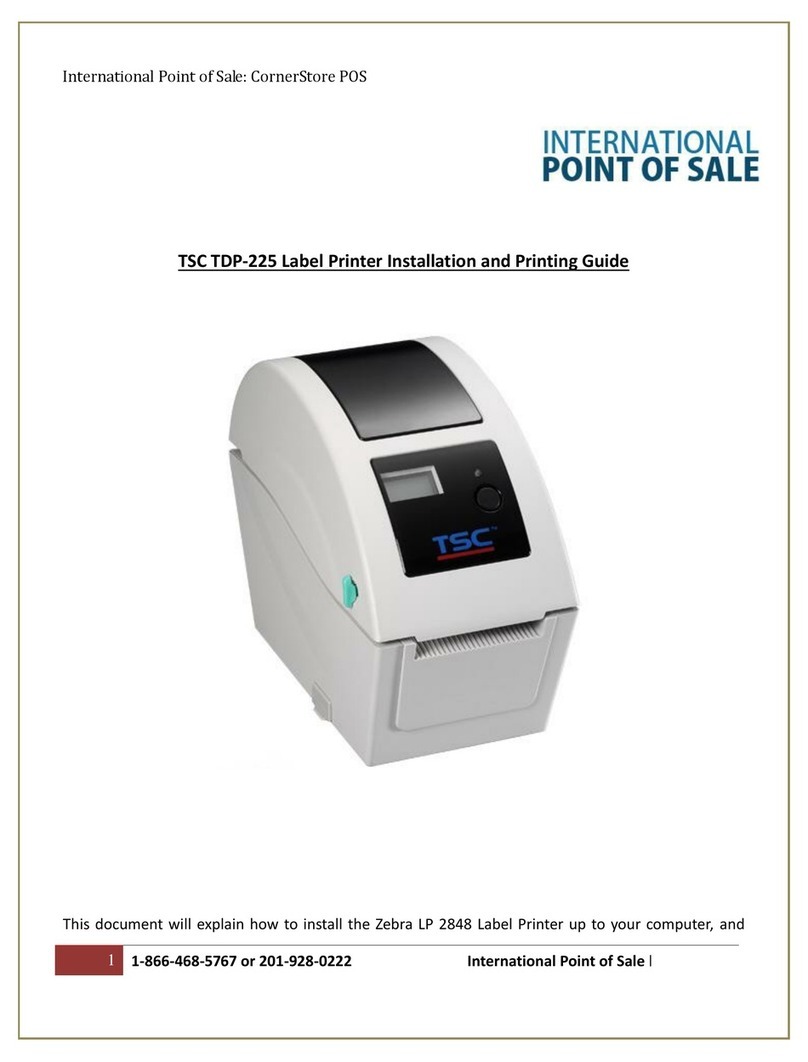
TSC
TSC TDP-225 User manual

TSC
TSC PEX1000 Series User manual

TSC
TSC TDP-225 User manual

TSC
TSC Alpha-3R User manual
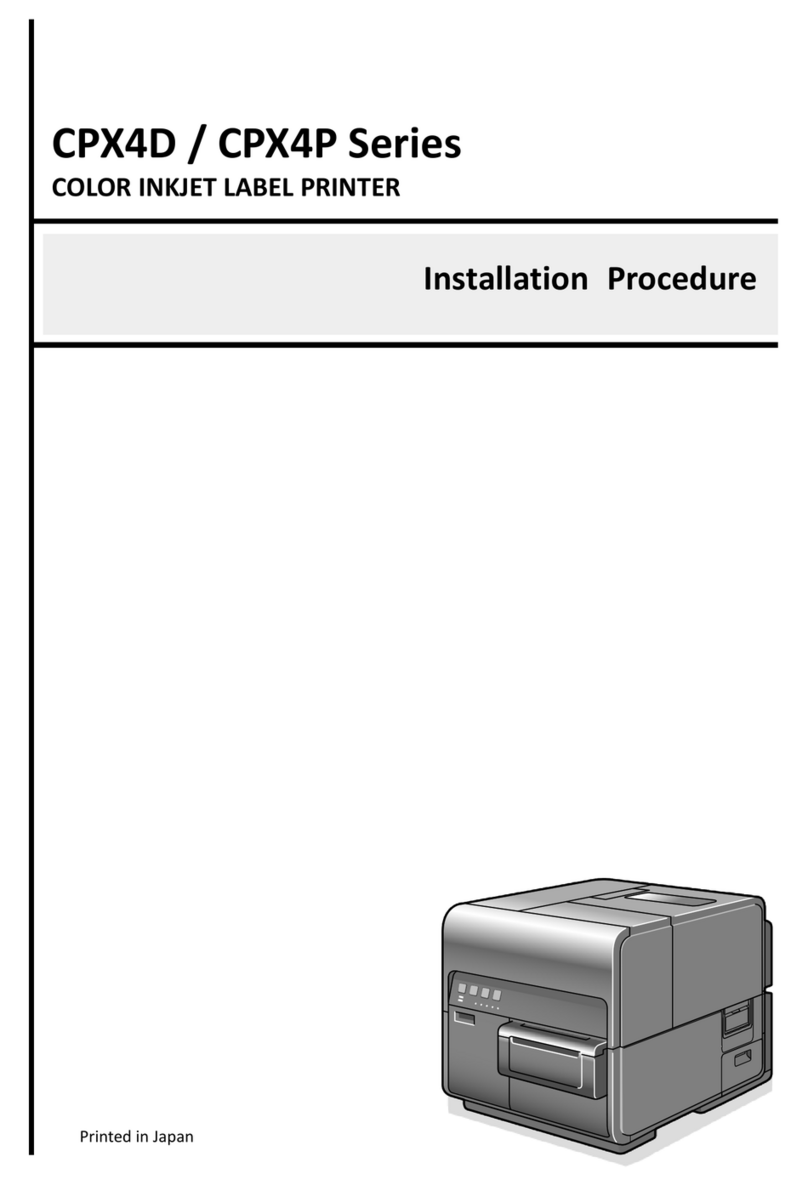
TSC
TSC CPX4D Series Operating and maintenance manual
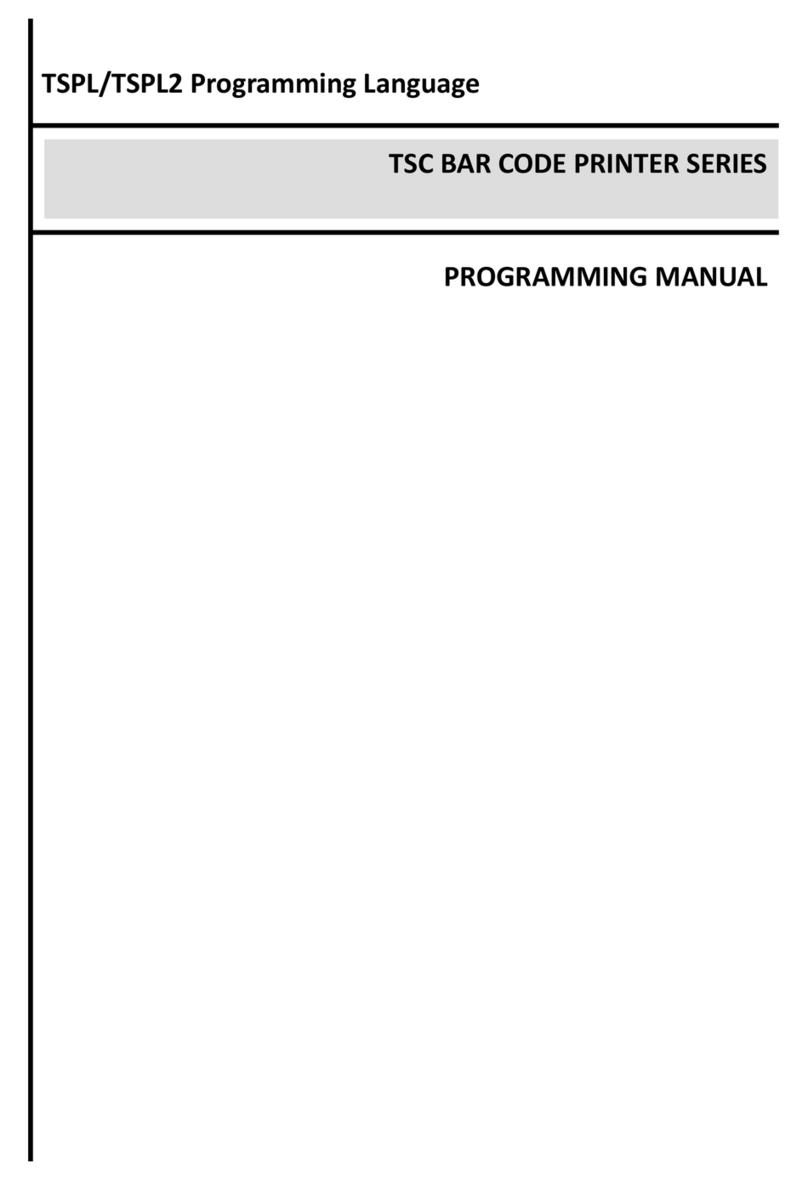
TSC
TSC M23 series Owner's manual
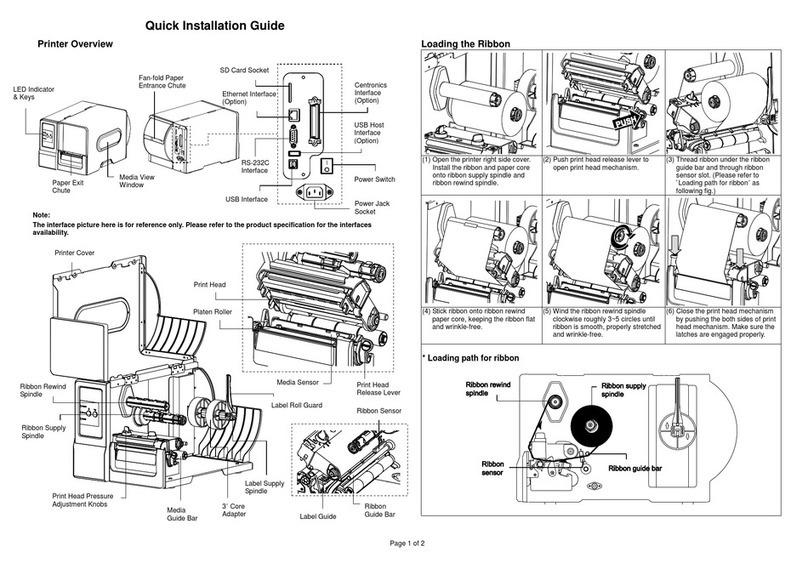
TSC
TSC ME240 series User manual
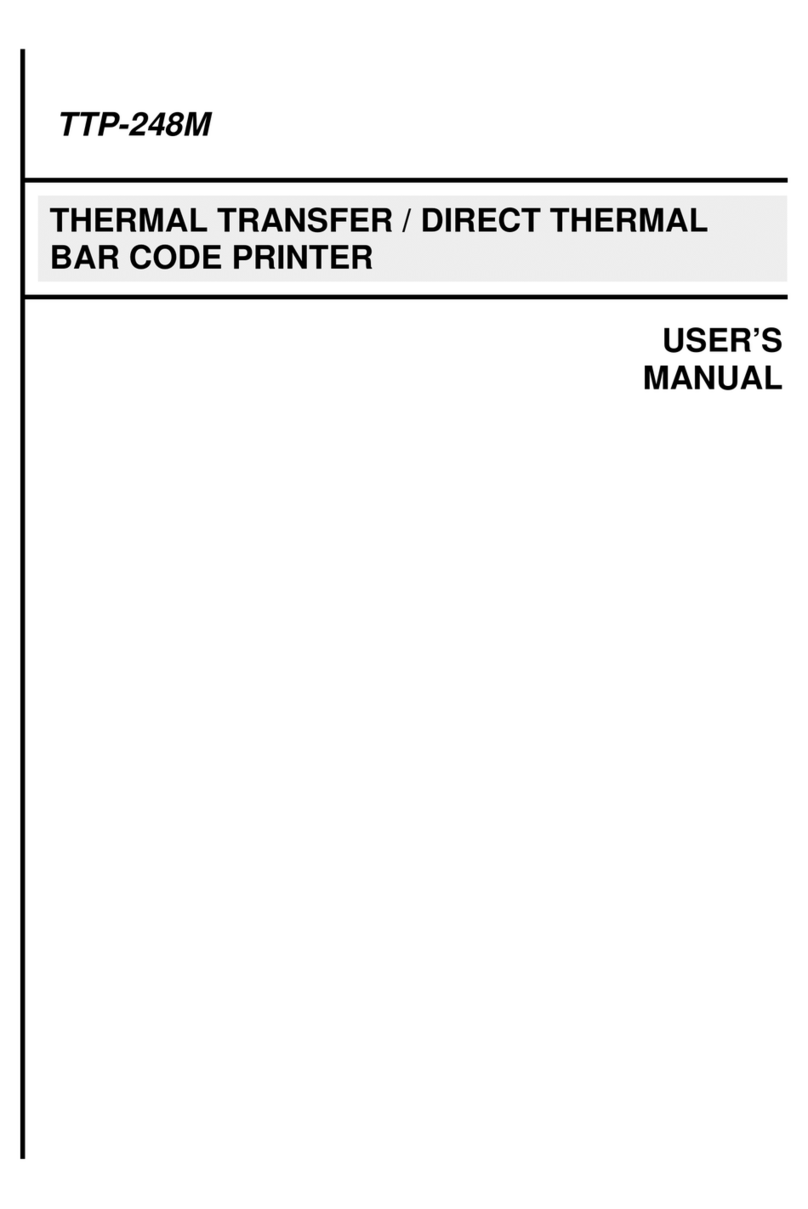
TSC
TSC TTP-248M User manual
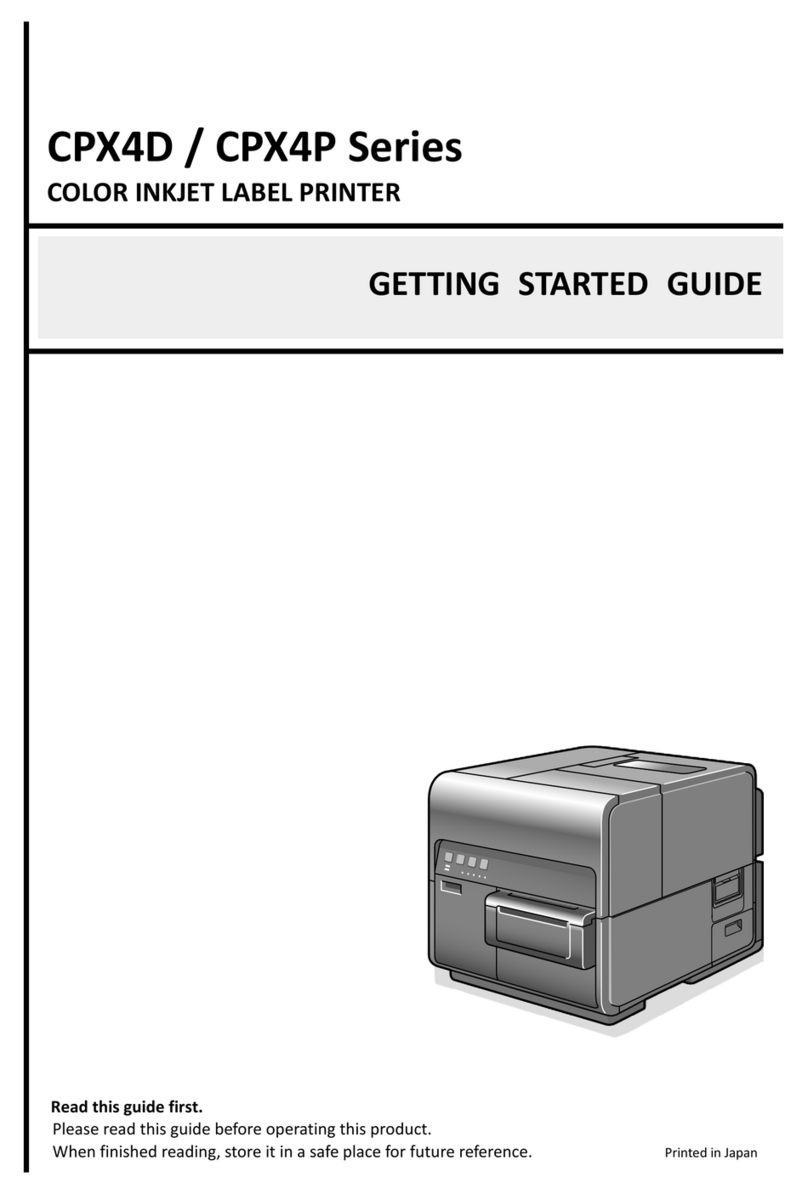
TSC
TSC CPX4D Series User manual

TSC
TSC TTP-243 Series Owner's manual





















