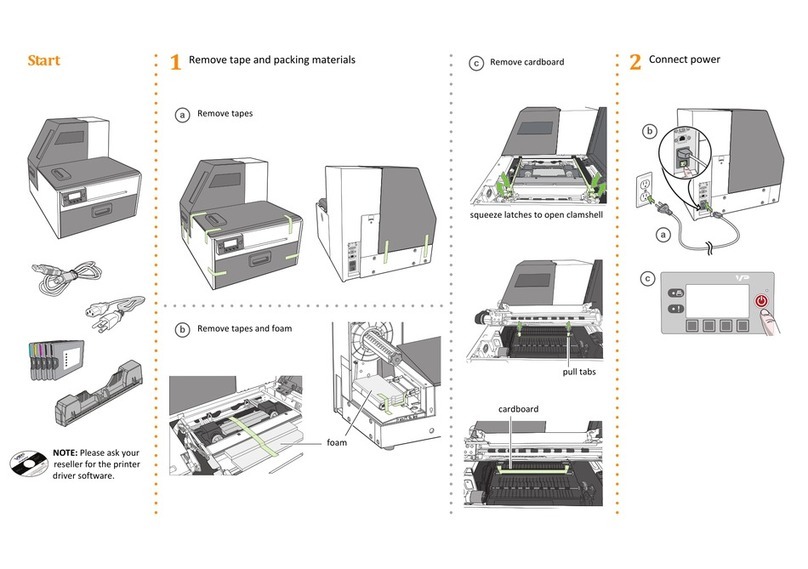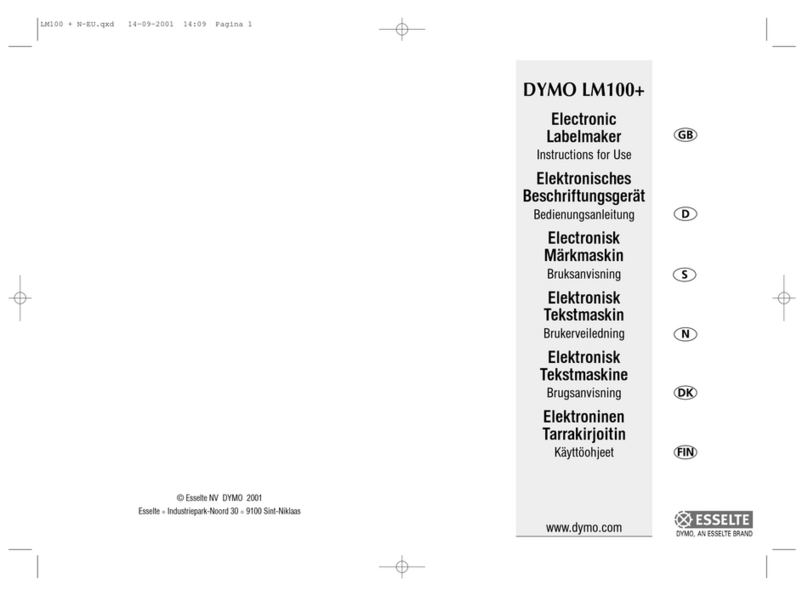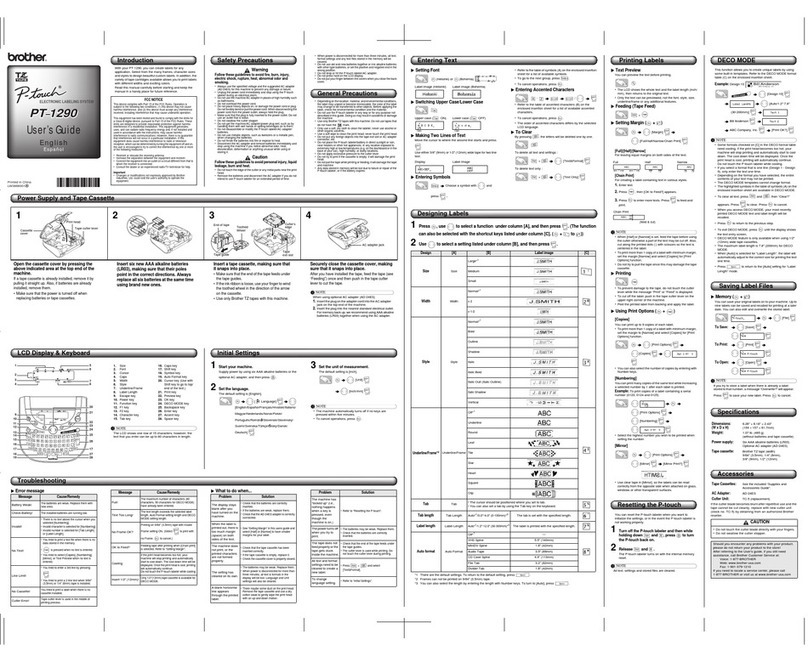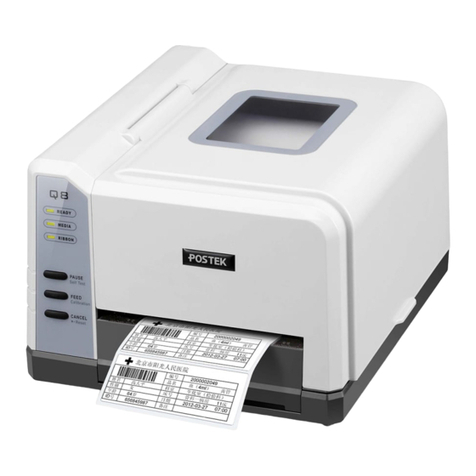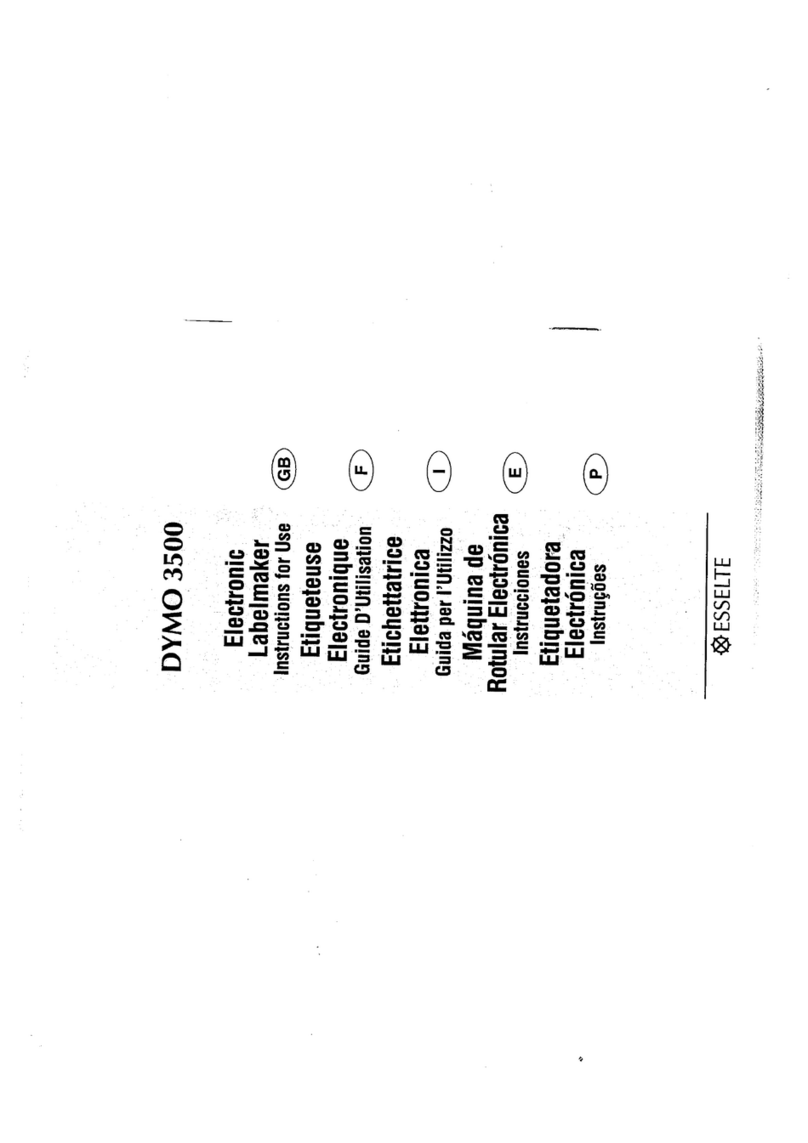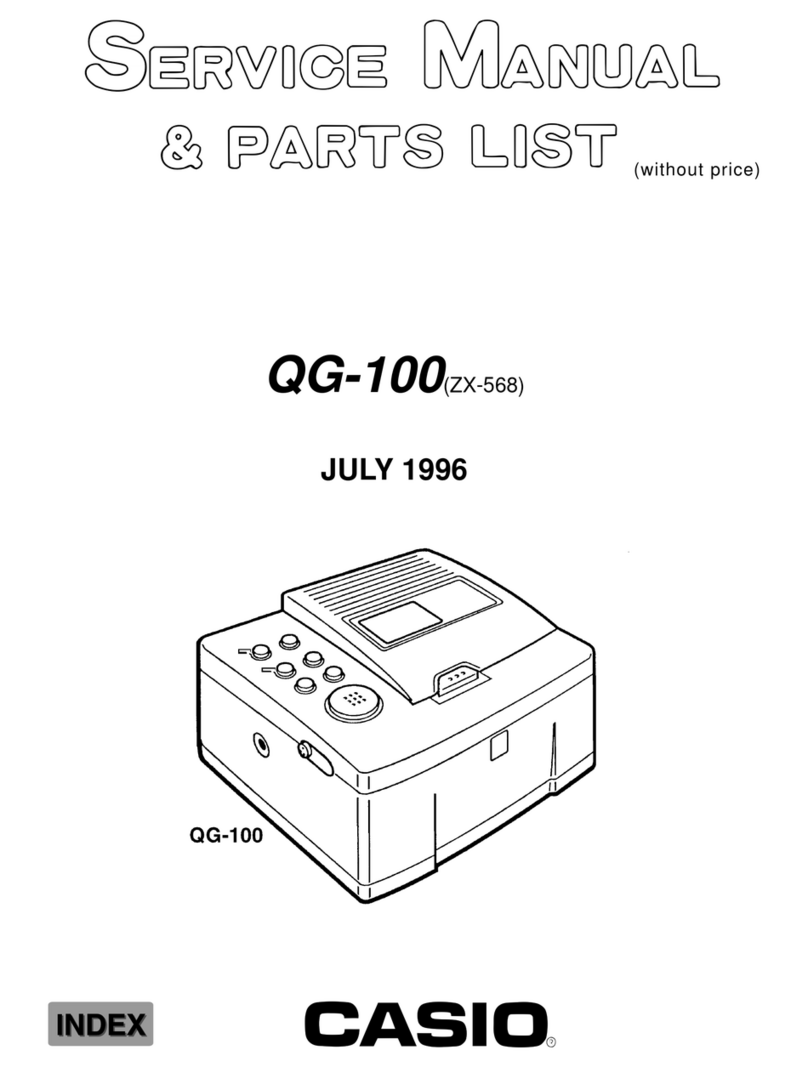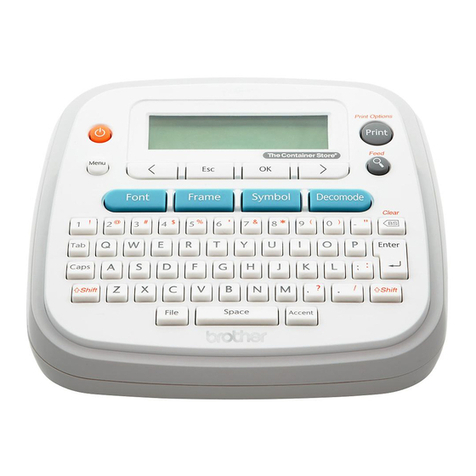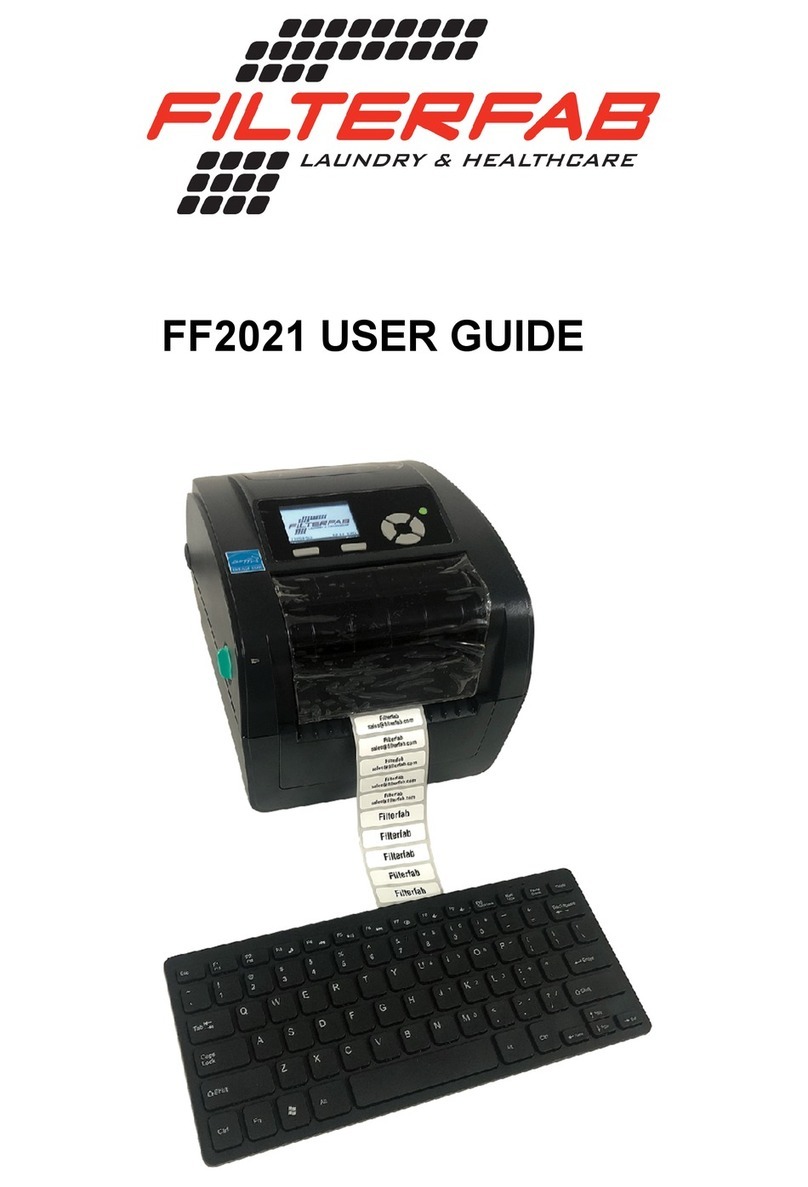Technomark M4 inline User manual

Page 1of 22
TRAÇABILITÉ CRÉATIVE
CREATIVE TRACEABILITY
www.technomark-marking.com
Model from 14/04/2016
TECHNOMARK
3 Allée Michaël FARADAY
Parc d’activités STELYTEC
42400 SAINT-CHAMOND (France)
Tel: +33 (0) 4 77 22 25 91
Fax: + 33 (0) 4 77 22 38 93
E-mail: info@technomark-marking.com
Maintenance manual
Type
Original version from 22/08/2014
Revision
1.3
Revision date
27/04/2016
Drafted by
FT
Validated by
SJ
3 Allée Michaël FARADAY
Parc d’Activités STELYTEC
42400 SAINT-CHAMOND
FRANCE
www.technomark-marking.com
Tel.: +33 (0)4 77 22 25 91
Fax: +33 (0)4 77 22 38 91

Page 2of 22
TRAÇABILITÉ CRÉATIVE
CREATIVE TRACEABILITY
www.technomark-marking.com
Model from 14/04/2016
TECHNOMARK
3 Allée Michaël FARADAY
Parc d’activités STELYTEC
42400 SAINT-CHAMOND (France)
Tel: +33 (0) 4 77 22 25 91
Fax: + 33 (0) 4 77 22 38 93
E-mail: info@technomark-marking.com
Before we start the TECHNOMARK company would like to warmly thank you for your confidence. You have chosen the
M4 inline, the first intelligent marking tool (IDI track & mark) that is dedicated to marking integration for ensuring
your products' identification. More than just a marking machine, we offer a complete solution which addresses all of
your traceability requirements. Our customer service is at your disposal for any further information.
And so now, enjoy your marking…
CONTENTS
1. Introduction. ______________________________________________________________________________ 3
2. Manuals __________________________________________________________________________________ 3
3. Customer Service Team. _____________________________________________________________________ 4
4. Identity of your marking equipment ____________________________________________________________ 5
5. Components and wear parts.__________________________________________________________________ 6
6. Preventive maintenance: Maintenance timetable. _________________________________________________ 9
6.1. General_______________________________________________________________________________ 9
6.2. Machine information ___________________________________________________________________11
6.3. Sharpening the stylus___________________________________________________________________ 12
6.4. The spring____________________________________________________________________________13
7. Compatibility with Integrated Multi4 V3 (NMI0-IE). _______________________________________________ 13
8. Remedial maintenance: Error detection.________________________________________________________ 14
8.1. Malfunctions _________________________________________________________________________14
8.2. Error codes___________________________________________________________________________16
9. List of illustrations _________________________________________________________________________ 22

Page 3of 22
TRAÇABILITÉ CRÉATIVE
CREATIVE TRACEABILITY
www.technomark-marking.com
Model from 14/04/2016
TECHNOMARK
3 Allée Michaël FARADAY
Parc d’activités STELYTEC
42400 SAINT-CHAMOND (France)
Tel: +33 (0) 4 77 22 25 91
Fax: + 33 (0) 4 77 22 38 93
E-mail: info@technomark-marking.com
1.Introduction.
TECHNOMARK reserves the right to change the information and specifications contained in this manual without prior
notice. You should consult TECHNOMARK to learn of any changes that may have been made.
Under no circumstances may TECHNOMARK be held responsible for any direct or indirect incident related to damages,
even if exceptional, including, but not limited to, financial losses related to the use of information contained in this
manual. This clause also applies in cases where TECHNOMARK has been informed and/or had prior knowledge of
possible risks associated with the use of the equipment.
The TECHNOMARK guarantee of the equipment it manufactures is defined in its terms and conditions. Unless
specifically stated otherwise on our acknowledgement of order receipt, our equipment is guaranteed for 1 (ONE) year
from the delivery date of the equipment. This guarantee consists in our replacement, free of charge, of any defective
parts, except with regard to externally supplied sub-assemblies, in which case the supplier's warranty is applied. This
warranty does not cover defects resulting from normal wear of the products, incorrect use, maintenance not
performed in accordance with standard trade practices, inadequate storage conditions, an inappropriate product
environment, excessive use of the equipment or failure to follow the instructions for use and/or connection. Under
no circumstances will any repair work covered by the guarantee that causes a loss of time or profit result in an
extension of the said guarantee.
The following are excluded from the cover:
-Stylus
-Spring
-Stylus guide
-Core
-The outer part of the cable between the control unit and the marking head or an accessory.
The information contained in this manual is confidential and remains the property of the TECHNOMARK company.
2.Manuals
The information that is required throughout your machine's lifespan is available in the following manuals:
M4 inline Installation Manual: Contains information on unpacking and installing your equipment.
M4 inline Software Manual: Contains the necessary information for configuring and using your marking
machine.
Interfacing instructions for M4 inline: Contains the necessary information for establishing communication with
your equipment (RS232, Ethernet, 16-way).
M4 inline Maintenance Manual: Contains information about servicing your machine.
Information essential for the safety of the user.
Information essential for the safety of the machine.
does not indicate a malfunction or fault.Additional information.Complementary information

Page 4of 22
TRAÇABILITÉ CRÉATIVE
CREATIVE TRACEABILITY
www.technomark-marking.com
Model from 14/04/2016
TECHNOMARK
3 Allée Michaël FARADAY
Parc d’activités STELYTEC
42400 SAINT-CHAMOND (France)
Tel: +33 (0) 4 77 22 25 91
Fax: + 33 (0) 4 77 22 38 93
E-mail: info@technomark-marking.com
3.Customer Service Team.
The TECHNOMARK dot peen marking machine requires only minimal maintenance. The role of our after-
sales customer service team is to help you to keep your equipment in good condition and prevent
malfunctions linked to the use of your machine.
We strive to be proactive and are constantly seeking new solutions to improve the services we offer to our
customers.
In order to achieve this, TECHNOMARK offers the following services:
Telephone assistance
TECHNOMARK provides personalised assistance. Whatever your question, a specialised technician
will be ready with the answers you need.
Factory maintenance contract
In order to ensure that your marking equipment is in perfect working order, TECHNOMARK offers a
regular upkeep service for your marking equipment. All you need to do is send us your machine
periodically and we will give it a complete service.
On-site maintenance contract
TECHNOMARK can send a specialised technician for regular site visits to ensure the maintenance of
your marking equipment at your own plant.
Product training tailored to your needs
As an approved training body, TECHNOMARK can provide a complete training package, so you can
quickly and effectively get to grips with your new equipment.
Tailored solutions
If required, TECHNOMARK can provide you with a machine free of charge while we deal with your
equipment.
You can get in touch with our customer service team via:
E-mail: [email protected]
Telephone: 04 77 22 25 91
Opening times: 8:30 a.m. to 5:30 p.m.
Our technicians will help you to detect and resolve malfunctions as quickly as possible.

Page 5of 22
TRAÇABILITÉ CRÉATIVE
CREATIVE TRACEABILITY
www.technomark-marking.com
Model from 14/04/2016
TECHNOMARK
3 Allée Michaël FARADAY
Parc d’activités STELYTEC
42400 SAINT-CHAMOND (France)
Tel: +33 (0) 4 77 22 25 91
Fax: + 33 (0) 4 77 22 38 93
E-mail: info@technomark-marking.com
4.Identity of your marking equipment
When contacting the After-Sales Customer Service Team, please provide us with the identity of your equipment.
You will find this information on the nameplate on the control unit (located on the rear) and the quality plate delivered
with the marking head (attached to the cable).
See the format below:
Illustration 1: Control unit nameplate.
Illustration 2: 50x55 marking head nameplate.
Illustration 3: 120x55 marking head nameplate.

Page 6of 22
TRAÇABILITÉ CRÉATIVE
CREATIVE TRACEABILITY
www.technomark-marking.com
Model from 14/04/2016
TECHNOMARK
3 Allée Michaël FARADAY
Parc d’activités STELYTEC
42400 SAINT-CHAMOND (France)
Tel: +33 (0) 4 77 22 25 91
Fax: + 33 (0) 4 77 22 38 93
E-mail: info@technomark-marking.com
5.Components and wear parts.
Illustration 4: Exploded view –50x55 marking head.

Page 7of 22
TRAÇABILITÉ CRÉATIVE
CREATIVE TRACEABILITY
www.technomark-marking.com
Model from 14/04/2016
TECHNOMARK
3 Allée Michaël FARADAY
Parc d’activités STELYTEC
42400 SAINT-CHAMOND (France)
Tel: +33 (0) 4 77 22 25 91
Fax: + 33 (0) 4 77 22 38 93
E-mail: info@technomark-marking.com
1
V3-C-2001
Top connector
11
V3-M-0016
Plastic bushing for translation
screw
2
V3-M-1007
Main body
12
V3-M-1005
Right-hand flange
3
V3-M-2002
Drive pulley X
13
V3-V-0020
Set screw
4
V3-M-1004
Left-hand flange
14
V3-M-2006
Pulley spline shaft
5
MTV2-M-0010
Engine belt X
15
MTV2-M-0005
Drive pulley Y
6
V3-M-4001
Side cover
16
MTV2-M-0002
Stepper motor
7
V3-M-2001
Pulley translation screw
17
V3-M-2021
Ø12 axis
8
NAI0-7003
Flexible protection cover
18
V3-M-4002
Front cover
9
Subset
Impact unit
(see illustration 5)
19
V3-M-0023
Cover attachment clip
10
Subset
Slide unit
(see illustration 6)
20
V3-M-2011
Guiding bar
Illustration 5: Exploded view –Impact unit parts
1
TKF053A-60
Coil base
2
TKF054A-A
Core
3
TKF053A-60
Standard stylus
4
MTV2-M-0003
Spring
5
TKF052A-60
Stylus guide
6
TKF051A-A
Knurled nut

Page 8of 22
TRAÇABILITÉ CRÉATIVE
CREATIVE TRACEABILITY
www.technomark-marking.com
Model from 14/04/2016
TECHNOMARK
3 Allée Michaël FARADAY
Parc d’activités STELYTEC
42400 SAINT-CHAMOND (France)
Tel: +33 (0) 4 77 22 25 91
Fax: + 33 (0) 4 77 22 38 93
E-mail: info@technomark-marking.com
Illustration 6: Exploded view –valve sub-assembly/Moving part - 50x55 window.
1
V3-M-1001
Valve
10
V3-M-0012
Ball bearing
2
MTV2-M-
0015
Linear guideway
11
V3-M-3004
Spline shaft sheet block
3
V3-M-3005
Detection sheet Y
12
V3-M-0018
Spline shaft plastic bushing
4
V3-M-2032
Coil housing
13
V3-M-0005
Spline shaft + pulley
5
V3-M-3008
Belt base Y
14
V3-M-0019
Valve plastic bushing
6
V3-M-0013
Cylindrical pin
15
V3-M-0001
Translation screw
7
V3-M-2005
Idle pulley
16
V3-C-0002
Detection card
8
V3-M-0011
Belt Y
17
V3-M-0022
Spacer for detection card
9
V3-M-3007
Belt clip Y
18
V3-M-0017
Detection magnets

Page 9of 22
TRAÇABILITÉ CRÉATIVE
CREATIVE TRACEABILITY
www.technomark-marking.com
Model from 14/04/2016
TECHNOMARK
3 Allée Michaël FARADAY
Parc d’activités STELYTEC
42400 SAINT-CHAMOND (France)
Tel: +33 (0) 4 77 22 25 91
Fax: + 33 (0) 4 77 22 38 93
E-mail: info@technomark-marking.com
6.Preventive maintenance: Maintenance timetable.
6.1.General
The control panel on the welcome screen of the control unit has a maintenance indicator:
Maintenance indicator: The LED turns red when a maintenance operation is required.
For more information, refer to the ‘Maintenance’ chapter in the Inline-user-maintenance-
software)
The timetable for the operations required for the preventive maintenance of your marking device is shown for
illustrative purposes only. Carrying out this preventive maintenance will extend the life of your marking machine.
This timetable has been drawn up according to the following reference settings:
2,000 markings per day, based on 24h worked per day, 3x8 (complete cycle of 43s).
Marking of 10 characters on two lines, height of characters 4mm, and 5x7 matrix.
Position of lines in X=10 / Y=10 and 15 mm
Medium marking force, level 3/6 + standard marking speed, level 3/5.
The other settings are standard.
Average results (depends on the characters marked): Marking time of 9s / 152 impacts per marking / 0.11m
displacement on the X axis and 0.10m displacement on the Y axis.
In the case of more intensive use (greater force/speed/number of impacts) or a difficult environment (chips of materials,
considerable amount of fluid and dust), the preventive maintenance frequencies listed below should be shortened, to
ensure that your device continues to function correctly.
In the event of intensive use, the active part of the machine (coil body) may reach a temperature of
over 70°C. Do not conduct any operations on this element without suitable protection and/or allow
this part to cool before handling it.
The maintenance and upkeep operations must be conducted with the machine
SWITCHED OFF. The power cable must be disconnected.
The knurled nut on the striker unit must be tightened/loosened manually. Never use
tools, as this could cause serious damage. The quality of your machine will be
impaired.

Page 10 of 22
TRAÇABILITÉ CRÉATIVE
CREATIVE TRACEABILITY
www.technomark-marking.com
Model from 14/04/2016
TECHNOMARK
3 Allée Michaël FARADAY
Parc d’activités STELYTEC
42400 SAINT-CHAMOND (France)
Tel: +33 (0) 4 77 22 25 91
Fax: + 33 (0) 4 77 22 38 93
E-mail: info@technomark-marking.com
Frequency
Maintenance operations to be carried out
/ week
-Check the general condition of the machine and the impact unit in particular. Clean the internal
components of the impact unit (core, stylus, guide) and lubricate the stylus.
/ month
-Clean the guides and internal parts of the machine. Use, as a minimum, a damp rag and, if possible,
a (dry) air blow gun.
-Check the condition of the marking head cable visually.
-Check the length of the spring (see chapter 5.2).
-Check the tip of the stylus. This may affect the quality of the marking. If chipped or rounded,
sharpen the tip or change the stylus (see chapter 5.1).
/ 6 months
-Check the clearance between the guide and the stylus (see illustration 7). If the clearance is too
great, change the stylus guide.
-Check (always with the control unit disconnected) that the axes of the X/Y have no hard points. To
do this, move the internal part of the machine, using the guides for grip.
DO NOT MOVE BY PUSHING THE IMPACT UNIT
/ year
-Ask the TECHNOMARK team, or an authorised dealer, to service the machine.
This service will include:
Changing all the bushings and joints.
Full cleaning of the machine and its guidance elements.
Checking the condition and operation of all the machine’s electronic elements and cables.
Testing the operation of the impact unit.
Full test of the machine, as on the day it left the factory.
Should a fault be detected on the marking head, the defective part will be replaced.
The spline shaft and ball bearing must not be lubricated with Vaseline oil. The spline shaft has a self-
lubricating coating, which can be affected by the use of such oils.
When using your machine, you may notice a black deposit coming from the spline shaft. This is normal and

Page 11 of 22
TRAÇABILITÉ CRÉATIVE
CREATIVE TRACEABILITY
www.technomark-marking.com
Model from 14/04/2016
TECHNOMARK
3 Allée Michaël FARADAY
Parc d’activités STELYTEC
42400 SAINT-CHAMOND (France)
Tel: +33 (0) 4 77 22 25 91
Fax: + 33 (0) 4 77 22 38 93
E-mail: info@technomark-marking.com
Illustration 7: Movements to check the stylus guide clearance.
6.2.Machine information
In “Information” menu appears general information linked to file system, mechanical system (marking statistics and
displacement), hardware (temperature and serial number) and last marking (cycle time and marking time).
Illustration 8 : Information window
Reference: 5mm
from the tip of the
stylus
Stylus guide
Clearance of less than 0.2mm between the guide
adjustment and the stylus when moved at the reference
height.
Stylus head
Tip

Page 12 of 22
TRAÇABILITÉ CRÉATIVE
CREATIVE TRACEABILITY
www.technomark-marking.com
Model from 14/04/2016
TECHNOMARK
3 Allée Michaël FARADAY
Parc d’activités STELYTEC
42400 SAINT-CHAMOND (France)
Tel: +33 (0) 4 77 22 25 91
Fax: + 33 (0) 4 77 22 38 93
E-mail: info@technomark-marking.com
In “Maintenance” window appears details of monitoring points.
Illustration 9 : Maintenance window
6.3.Sharpening the stylus
The stylus is a wear part of the TECHNOMARK machine.
Repeated markings (especially on hard materials) will blunt the tip. The quality of the impact points (circularity, depth)
is thus reduced over time.
In addition, a lateral impact on a hard material may leave the tip chipped and result in poor quality marking.
All styluses provided with your TECHNOMARK machine (whether the standard model or with optional extras) are solid
carbide. As a result, it is possible to sharpen them using a suitable wheel.
The standard styluses are sharpened to 90° with a projecting tip. This configuration has the best marking
quality/service life ratio. However, we offer the option of different tips for specific applications (60°, 120°, aeronautics
with a tip radius of 0.2mm).
Check the initial sharpening angle of your stylus before you decide to resharpen it.
The stylus may rotate within its guide. Non-concentric sharpening will certainly cause
poor quality marking.

Page 13 of 22
TRAÇABILITÉ CRÉATIVE
CREATIVE TRACEABILITY
www.technomark-marking.com
Model from 14/04/2016
TECHNOMARK
3 Allée Michaël FARADAY
Parc d’activités STELYTEC
42400 SAINT-CHAMOND (France)
Tel: +33 (0) 4 77 22 25 91
Fax: + 33 (0) 4 77 22 38 93
E-mail: info@technomark-marking.com
6.4.The spring
The stylus is a wear part of the TECHNOMARK machine.
The spring plays a crucial role in marking quality. In fact, a ‘tired’ spring will not allow the stylus to return to its original
position quickly and the impacts may be too slight or not properly spaced. If you notice this fault, change the spring.
Use the same procedure as for lubricating the stylus to dismantle the impact unit.
The service life of the spring is linked to the course of the stylus, the frequency of vibration and the operating
temperature of the impact unit.
7.Compatibility with Integrated Multi4 V3 (NMI0-IE).
The M4 inline machine is technologically compatible with a machine from the Integrated Multi4 V3 range. This
compatibility is achieved through the use of the same connector between the marking head and the control unit on
the two ranges of products. This has been made possible for the use of backup machines for industrial sites already
equipped with the two ranges of machine: Integrated Multi4 V3 and M4 inline. It enables:
- the replacement of a M4 inline marking head by a Multi4 V3 marking head (with the M4 inline control unit)
- or the replacement of a Multi4 V3 marking head by a M4 inline marking head (with the Multi4 V3 control unit)
Important: this has been made possible for the sole purpose of avoiding production stops.
This is a temporary back-up solution, the time to repair the original machine.
In this specific case, the capacities of the following machine functions may be affected and not ensured:
-IDI Mark&Track.
-Self-diagnosis.
-Graphical overview settings.
-Marking depths and speeds.
-Originals grip settings.
-Easyshift.
-Load factor.
-In/out settings.
Note the slight marking window difference (Y axis) between the M4 inline marking head and that of Multi4 V3:
M4 inline: Compact: 50x55 and standard: 120x55
For Multi 4 V3: Compact: 50x60 and standard: 120x60
N.B.: the usage possibilities in slave mode are very different. It may be impossible to replace one control unit range
with the other while keeping identical In/Out cables.
Normal free length of the spring: 53.5mm.
A spring is considered ‘tired’ when this length falls below 51mm.
Accessories from the two ranges are not compatible.

Page 14 of 22
TRAÇABILITÉ CRÉATIVE
CREATIVE TRACEABILITY
www.technomark-marking.com
Model from 14/04/2016
TECHNOMARK
3 Allée Michaël FARADAY
Parc d’activités STELYTEC
42400 SAINT-CHAMOND (France)
Tel: +33 (0) 4 77 22 25 91
Fax: + 33 (0) 4 77 22 38 93
E-mail: info@technomark-marking.com
8.Remedial maintenance: Error detection.
8.1.Malfunctions
Symptom
1st level troubleshooting
Remedial action
- The control unit screen does
not work.
- The control unit is not getting
any power.
- The screen or ribbon cable
does not work.
- Check the condition and
connection of the power cord.
- Check the position of the on/off
switch.
- Contact the After-Sales Customer
Service Team.
- The marking depth is not
sufficient and/or constant.
- The stylus is worn and/or
chipped.
- The stylus is dirty and/or partly
stuck in the guide.
- The spring is worn.
- The distance between the
stylus and the part is almost
10mm and the ripples on the
part mean that the stylus is
sometimes blocked.
Sharpen or replace the stylus.
Clean and lubricate the stylus.
Change the stylus return spring.
Move the machine closer to the part
to be marked.
- There is not impact during
marking.
- A test is carried out rather
than the start of a cycle.
- The stylus is stuck and/or does
not return to its original
position, is not lowered.
Check the control of the machine by
the master device.
Clean the stylus, check the condition
of the return spring and the
presence of the core. Tighten the
knurled nut manually.

Page 15 of 22
TRAÇABILITÉ CRÉATIVE
CREATIVE TRACEABILITY
www.technomark-marking.com
Model from 14/04/2016
TECHNOMARK
3 Allée Michaël FARADAY
Parc d’activités STELYTEC
42400 SAINT-CHAMOND (France)
Tel: +33 (0) 4 77 22 25 91
Fax: + 33 (0) 4 77 22 38 93
E-mail: info@technomark-marking.com
-The distance between the
stylus and the part is greater
than 10mm.
Ensure that the part is in the right
position and check the distance
between the stylus and the part.
- The machine is making
strange noises.
- The drive and/or guidance
systems are clogged.
- Clean the mechanics according to
the instructions in the maintenance
manual.
Problem with the marking
quality:
- The impacts are not properly
aligned.
- The impacts are irregular (in
terms of depth).
- The part to be marked is
inadequately secured or the
machine is not properly locked
over the part.
- The marking speed is too high
in relation to the height of the
characters.
- The depth of the impacts is too
high in relation to the height of
the characters and their matrix.
- Clamp the part or keep the
machine locked onto the smoothest
possible face of the part to be
marked.
- Reduce the marking speed,
increase the height of the
characters.
- Reduce the marking force, use a
looser matrix, increase the height of
the characters or change the height
of the stylus/part according to the
chosen force*.
*Reminder:
The depth of the marking depends on the impact force, but also the distance between the stylus and the part.
For the M4 inline machine, the recommended distance is 3mm. With this setting, a gradual 1 to 6 force depth is
obtained.
When installing the machine, it may be necessary to modify the stylus/part distance. The usage ranges for each force
are as follows:
Force 1: from 1mm to 4mm
Force 2: from 2mm to 6mm
Force 3: from 2mm to 8mm
Force 4: from 2mm to 8mm
Force 5: from 2mm to 8mm
Force 6: from 2mm to 8mm
Respecting the stylus/part distances is essential to ensure the required depth, with optimum marking quality.
At lower forces (1, 2 and 3), if the stylus is too far away, it will not actually touch the part during marking.
At higher forces (4, 5 and 6), the further away the stylus (within the limits of its potential 9mm course), the stronger
the impact.
N.B.: marking small characters at a high force may render the marking illegible.

Page 16 of 22
TRAÇABILITÉ CRÉATIVE
CREATIVE TRACEABILITY
www.technomark-marking.com
Model from 14/04/2016
TECHNOMARK
3 Allée Michaël FARADAY
Parc d’activités STELYTEC
42400 SAINT-CHAMOND (France)
Tel: +33 (0) 4 77 22 25 91
Fax: + 33 (0) 4 77 22 38 93
E-mail: info@technomark-marking.com
8.2.Error codes
The TECHNOMARK machine can help you detect potential malfunctions. If a problem is detected, error codes will
appear on the screen.
The window disappears when you click .
Refer to the following table to identify the issue.
Error code
1st level
troubleshooting
Remedial action
Error code 1: Memory error.
Restart the control unit.
If the problem persists, contact
the After-Sales Customer
Service Team.
Error code 2: File error.
The current file is corrupted.
No more space available to
save the file.
Restart the control unit.
Recreate an identical file and
delete the defective file.
Delete certain files from the
control unit.
Contact the After-Sales
Customer Service Team.
Error code 3: Font error.
The file font does not exist in
the machine.
Change the font of the file you
wish to open.
Error code 4: Matrix error.
The matrix of the text in the file
does not exist in the machine.
Change the matrix of the text.
Error code 7: DATAMATRIX
error.
Problem in calculating the
coding of the data matrix
Delete and recreate the data
matrix, checking the data and
settings to encode.
Error code 8: Stylus short-
circuit.
The striker unit cable has been
damaged.
Check the condition of the
impact unit cable and restart
the control unit.

Page 17 of 22
TRAÇABILITÉ CRÉATIVE
CREATIVE TRACEABILITY
www.technomark-marking.com
Model from 14/04/2016
TECHNOMARK
3 Allée Michaël FARADAY
Parc d’activités STELYTEC
42400 SAINT-CHAMOND (France)
Tel: +33 (0) 4 77 22 25 91
Fax: + 33 (0) 4 77 22 38 93
E-mail: info@technomark-marking.com
Error code
1st level
troubleshooting
Remedial action
The impact unit connector has
been damaged.
Check the impact unit
connector and restart the
control unit.
The marking head cable has
been damaged.
Check the condition of the
marking head cable and restart
the control unit.
If the problem persists, contact
the After-Sales Customer
Service Team.
Error code 9: Open circuit.
The impact unit cable has been
cut or damaged.
Check the condition of the
impact unit cable and restart
the control unit.
The impact unit connector has
been damaged or is not
properly connected.
Check the impact unit
connector and restart the
control unit.
The marking head cable has
been cut or damaged.
Check the condition of the
marking head cable and restart
the control unit.
Contact the After-Sales
Customer Service Team.
Error code 10: Weak current.
The impact unit cable has been
damaged.
Check the condition of the
impact unit cable and restart
the control unit.
The impact unit connector has
been damaged or is not
properly connected.
Check the impact unit
connector and restart the
control unit.
Contact the After-Sales
Customer Service Team.
Error code 11: No impact.
No measuring impact.
Check stylus/part distance.
Contact the After-Sales
Customer Service Team.

Page 18 of 22
TRAÇABILITÉ CRÉATIVE
CREATIVE TRACEABILITY
www.technomark-marking.com
Model from 14/04/2016
TECHNOMARK
3 Allée Michaël FARADAY
Parc d’activités STELYTEC
42400 SAINT-CHAMOND (France)
Tel: +33 (0) 4 77 22 25 91
Fax: + 33 (0) 4 77 22 38 93
E-mail: info@technomark-marking.com
Error code
1st level
troubleshooting
Remedial action
Error code 12: Abandonment.
The current marking operation
has been interrupted.
Restart the marking and check
at which point it was
interrupted.
Error code 13: No marking
head.
The marking head has not been
correctly connected to the
control unit.
Check that the head has been
connected correctly and that
the connector is locked and and
restart the control unit.
The marking head cable is
broken.
Check the condition of the
cable.
This may only occur when
initialising the marking control
unit.
A mechanical blockage is
preventing the machine from
moving to its original position.
Check that there is no object
blocking the trajectory of the
impact unit and restart the
control unit.
Turn the power off and check
that the machine can move to
its original position without any
problem.
The detection card is defective.
Contact the After-Sales
Customer Service Team.
Error code 14: X and Y origin
error.
The impact unit has been
mechanically blocked by an
external element.
Check that there is no object
blocking the trajectory of the
impact unit and restart the
control unit.
May occur only after an initial
or nth marking.
The detection elements are
defective.
Issue with the sequences or
machine settings.
Check that the detection pins
are not twisted and thus unable
to pass through the sensors.
Restart the control unit.
Check the status of the I/O
configured in the control unit
and the condition of the
sensors.
The detection card is defective.
Contact the After-Sales
Customer Service Team.

Page 19 of 22
TRAÇABILITÉ CRÉATIVE
CREATIVE TRACEABILITY
www.technomark-marking.com
Model from 14/04/2016
TECHNOMARK
3 Allée Michaël FARADAY
Parc d’activités STELYTEC
42400 SAINT-CHAMOND (France)
Tel: +33 (0) 4 77 22 25 91
Fax: + 33 (0) 4 77 22 38 93
E-mail: info@technomark-marking.com
Error code
1st level
troubleshooting
Remedial action
Error code 15: X origin error.
The impact unit has been
mechanically blocked by an
external element.
Check that there is no object
blocking the trajectory of the
impact unit and restart the
control unit.
May occur on start-up, after an
initial or nth marking.
The detection element X is
defective.
Check that the detection pin X
is not twisted and thus unable
to pass through the sensor and
restart the control unit.
The detection card is defective.
Contact the After-Sales
Customer Service Team.
Error code 16: Y origin error.
The impact unit has been
mechanically blocked by an
external element.
Check that there is no object
blocking the trajectory of the
impact unit and restart the
control unit.
May occur on start-up, after an
initial or nth marking.
The detection element Y is
defective.
Check that the detection pin Y
is not twisted and thus unable
to pass through the sensor and
restart the control unit.
The detection card is defective.
Contact the After-Sales
Customer Service Team.
Error codes 39, 40, 41, 42:
EEPROM errors.
Contact the After-Sales
Customer Service Team.
Error codes 43, 44, 45, 46: USB
stick errors.
The USB stick used is defective.
Try with another USB stick.
Restart the control unit.
Internal control unit issue.
Contact the After-Sales
Customer Service Team.
Error code 49: Window error.
A marking point is outside the
window.
Check that there is no flag
indicating marking outside of
the window in the marking
overview. Reposition the text.
If the problem persists, contact
the After-Sales Customer
Service Team.

Page 20 of 22
TRAÇABILITÉ CRÉATIVE
CREATIVE TRACEABILITY
www.technomark-marking.com
Model from 14/04/2016
TECHNOMARK
3 Allée Michaël FARADAY
Parc d’activités STELYTEC
42400 SAINT-CHAMOND (France)
Tel: +33 (0) 4 77 22 25 91
Fax: + 33 (0) 4 77 22 38 93
E-mail: info@technomark-marking.com
Error code
1st level
troubleshooting
Remedial action
Error 50: Temperature error.
The machine has been in ‘test
position’ for too long and the
motors have been powered up
for too long.
Turn the control unit off for
around ten minutes and
restart.
The ambient temperature is
outside the usage ranges.
Turn the control unit off for
around ten minutes and
restart.
If the problem persists, contact
the After-Sales Customer
Service Team.
Successive marking of a
number of files with a large
number of characters and using
a tight matrix.
Reduce the number of impacts
by using another font.
Reduce the marking speed.
Reduce the marking force.
If the problem persists, contact
the After-Sales Customer
Service Team.
Error code 51: Marking busy.
The requested task cannot be
launched because the machine
is already busy.
Wait for the current task to end
or stop it.
Error 57: TechnoMATRIX
licence error.
The necessary licence is not
present in the control unit.
Contact the After-Sales
Customer Service Team.
Error 58: TechnoLOG licence
error.
The necessary licence is not
present in the control unit.
Contact the After-Sales
Customer Service Team.
Error 59: 16-way line error.
Configuration issue for the file
line with regard to the 16-way
card.
Check the configuration of the
16-way card.
Contact the After-Sales
Customer Service Team.
Error 64: 16- way card error.
Card not detected.
Contact the After-Sales
Customer Service Team.
Other manuals for M4 inline
3
Table of contents
Other Technomark Label Maker manuals