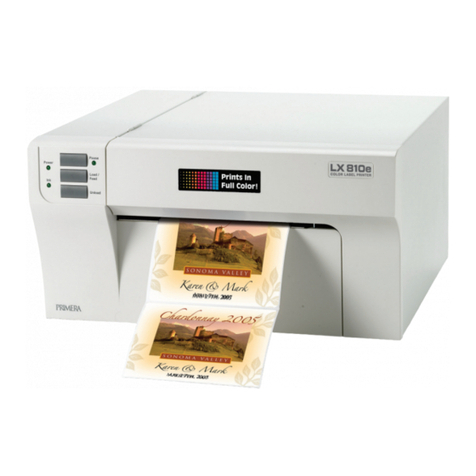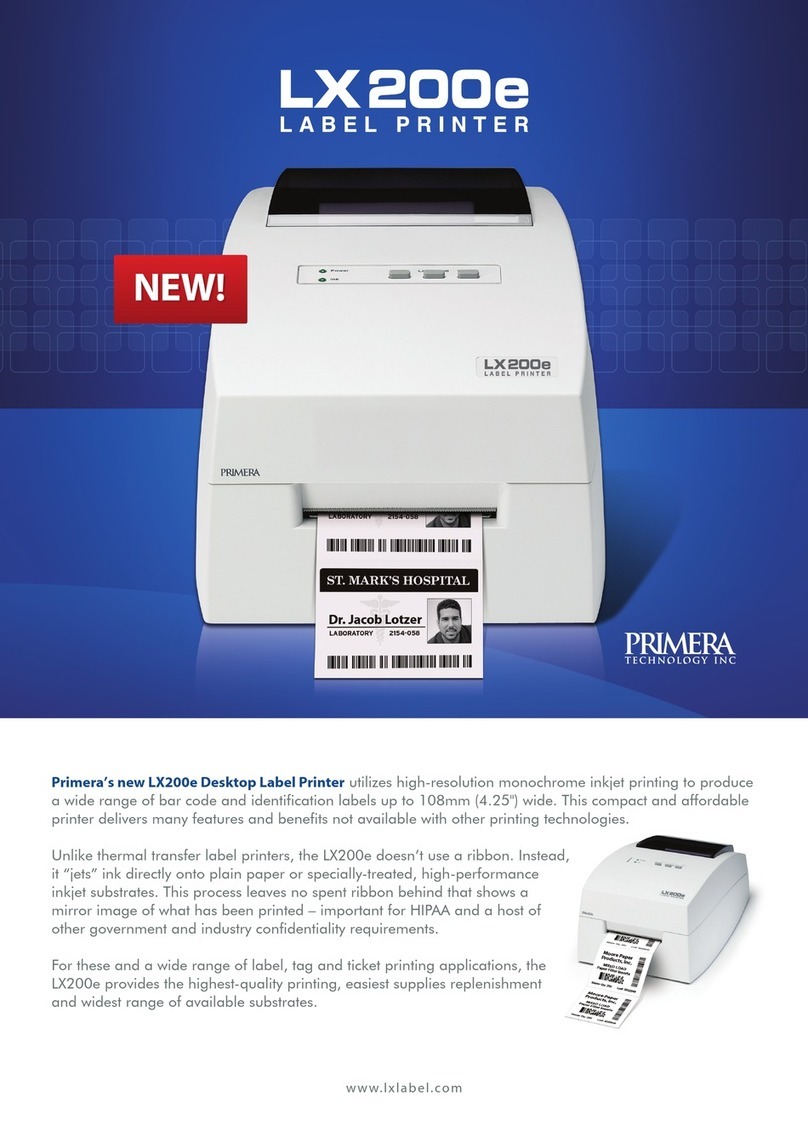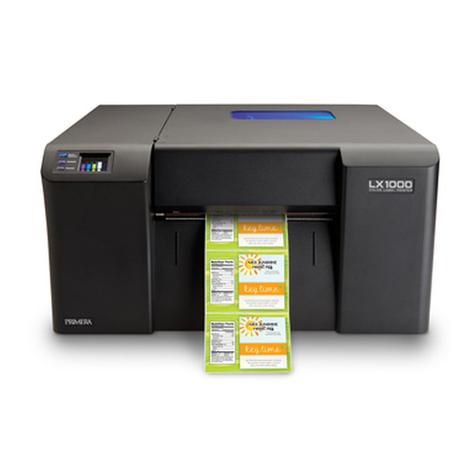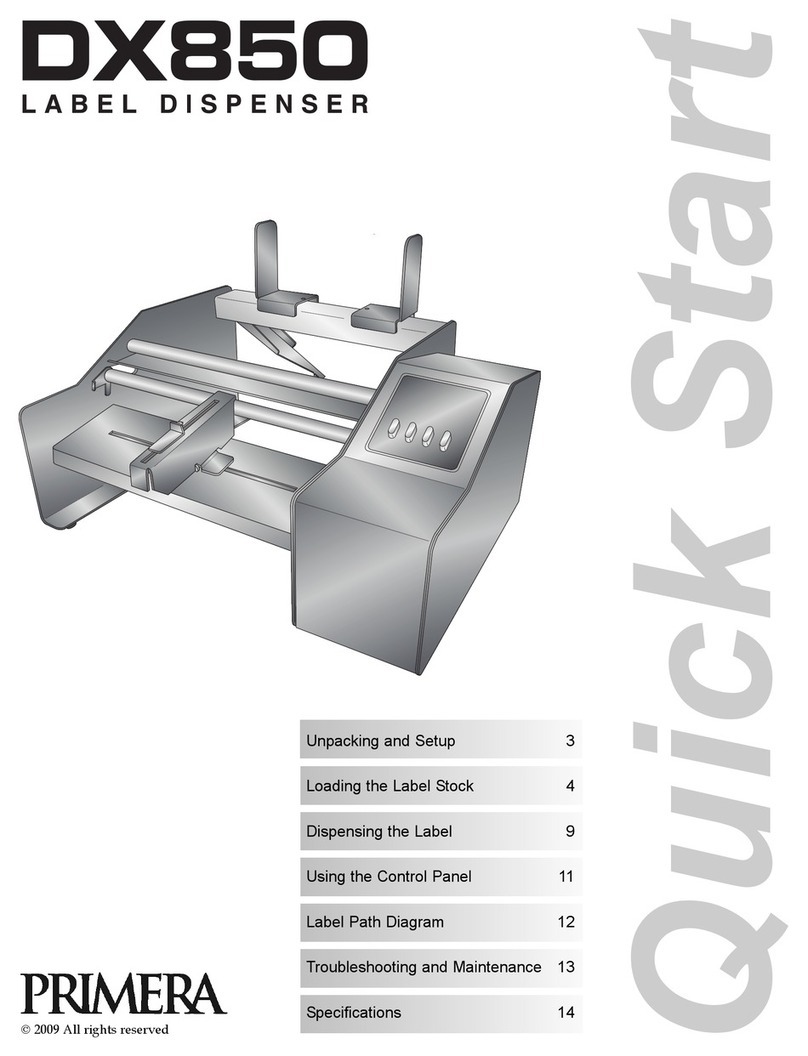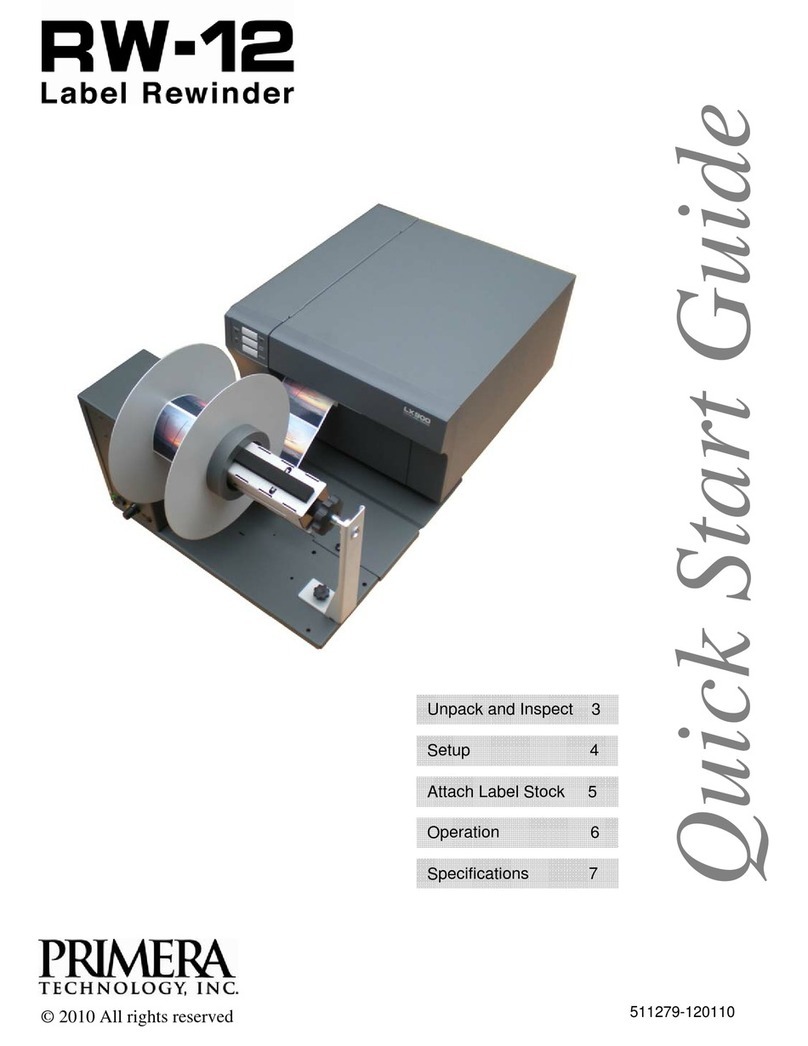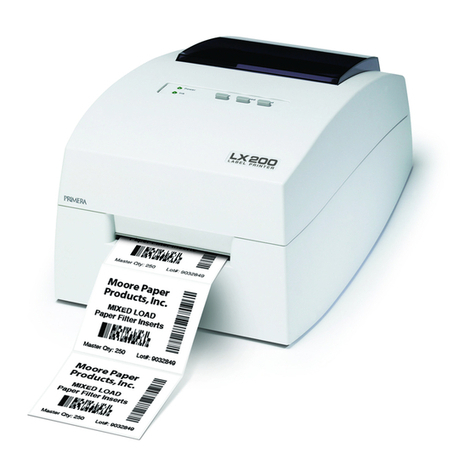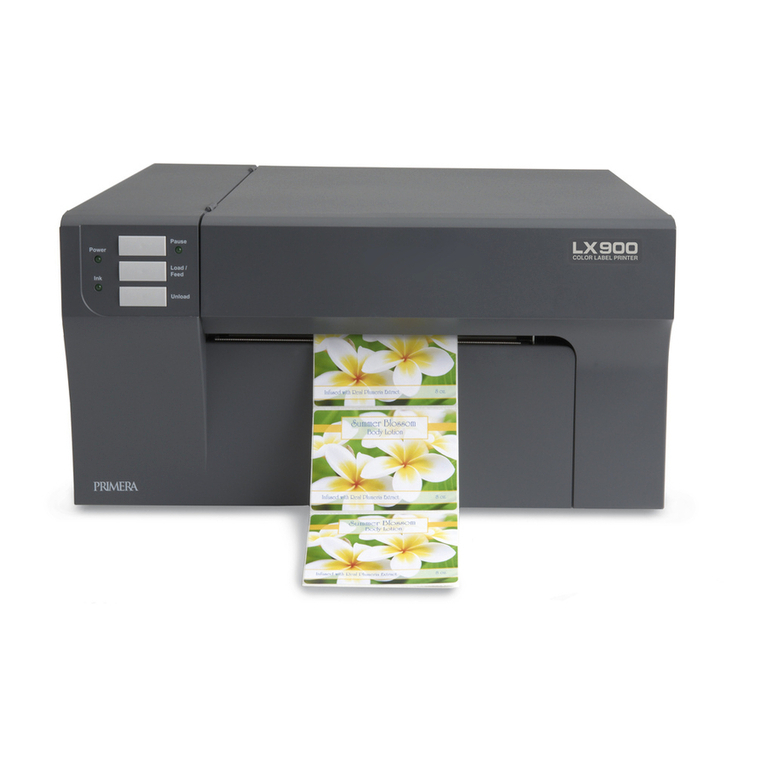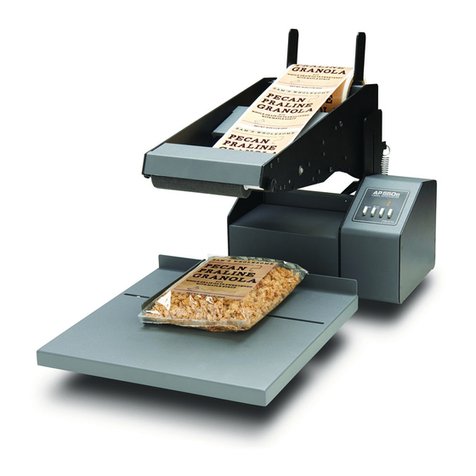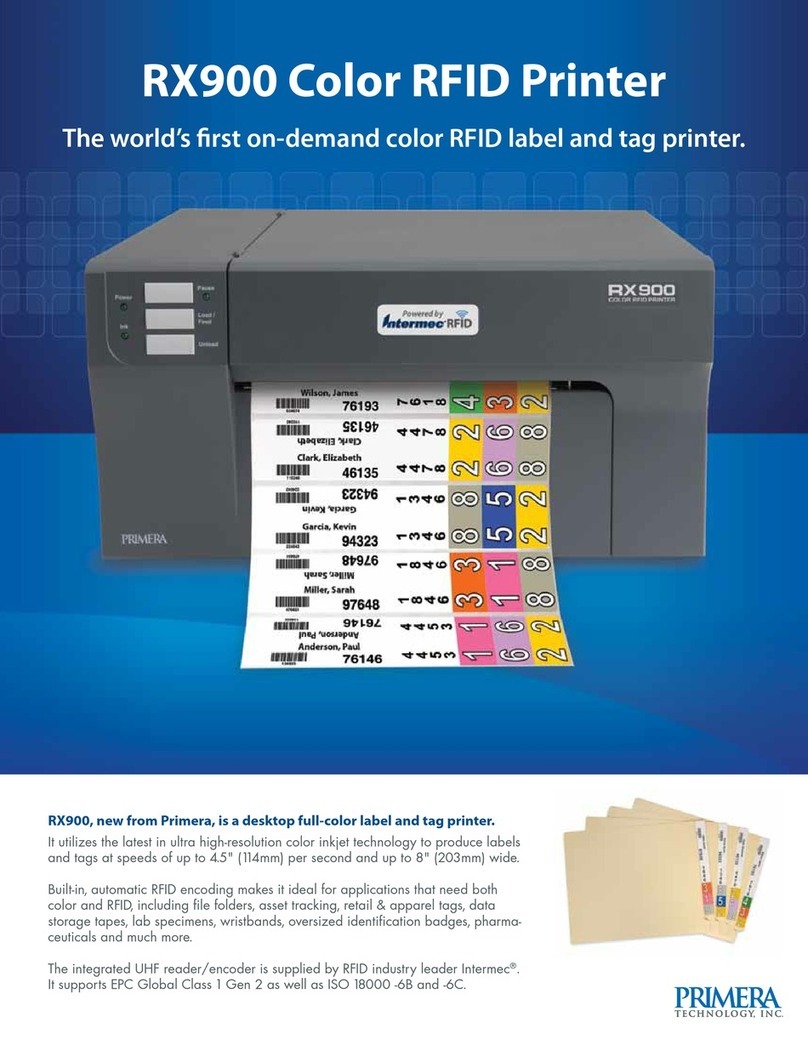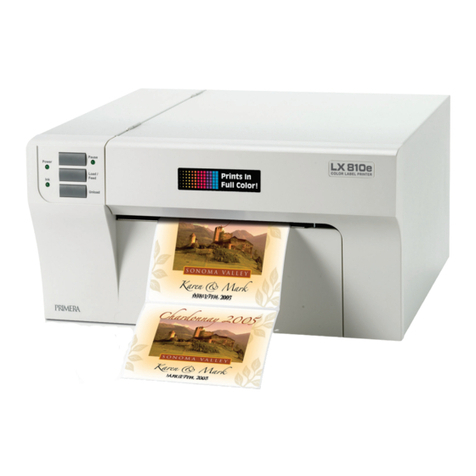Save Time and Money by Printing Your Own
Short-Run Color Labels!
The LX400e utilizes the latest in high-resolution inkjet
technology to print brilliant full-color product labels
right in your office or production facility. It has spec-
tacular 4800 dpi print resolution and high through-
put speeds.This is the same top performance that
the LX810e, “big brother” to our LX400e, provides
but only in a smaller format. It is the best choice
for businesses and organizations that demand
solid performance and value. Your labels can
include full-color photos, illustrations, graphics,
text and bar codes. Print them when and where
you need them – in quantities you can really
use! Best of all, depending upon the quantity
you print, the price per label will be signifi-
cantly less than labels printed on flexo or
offset.
With the LX400e there are…
• No more long lead times
• No obsolete label inventory
• No plate and die charges
• No minimum order requirements
Introducing the LX400e Color Label
Printer from Primera Technology.
Professional-Quality Results
There’s no need to settle for low-resolution color labels
on your products. LX400e’s incredible 4800 dpi printing
delivers results that far exceed virtually any other on-
demand print method available today. Four built-in
print resolutions let you select the combination of
print quality and speed that fits your application best.
No matter which you choose, your labels are bright,
colorful and professional.
Creating labels takes just minutes on your Windows
XP/2000/Vista or Mac OS X, 10.2 or higher. You can mix
any combination of text, graphics, photos, illustrations
and even bar codes.
Easy to Use NiceLabel™ SE Design Software is included
for your basic label design needs. You can also use
most other graphics applications, such as Photoshop®
and Illustrator®, giving you maximum flexibility and
creativity in your designs!
Many Applications
The LX400e produces gorgeous, professional-quality
labels for all your short-run, specialty products. It’s ideal
for industries such as gourmet foods, wine and water
bottles, personal care and natural products.
It is also perfect for a host of other uses such as:
• Test marketing
• Contract manufacturing
• Private label goods
• Promotional labels
• Full-color box-end labels with all the required bar codes
• And much more!
A Wide Variety of Substrates –
Including Water-Resistant Labels!
LX400e prints onto many different label, tag and ticket
materials, including inkjet coated high-gloss, semi-gloss
and matte labels. Labels printed on high-gloss material
are highly scratch- and smudge-resistant and virtually
waterproof.This is a perfect solution for primary or box
labels that can be exposed to water, rain and snow.
Maximum label width can be as wide as 10.8 cm (4.25“).
Maximum label length is 61 cm (24“).
Get Up and Running Quickly
From initial set-up to full operation, the LX400e is easy
to use. Plus, everything you need to start printing
labels is included in the box.
Each LX400e ships with NiceLabel SE design software,
sample roll of high-gloss labels, ink cartridge and USB
cable. You’ll be printing full-color labels within minutes
of taking the printer out of the box.