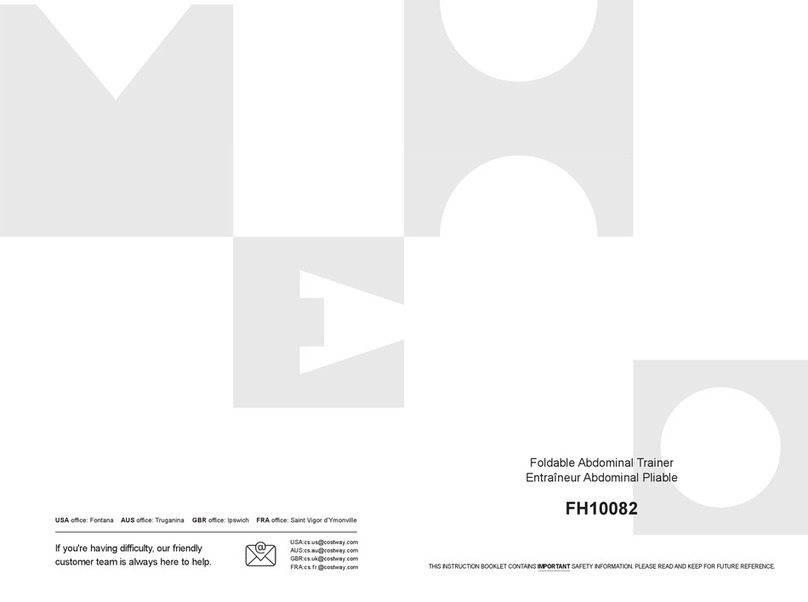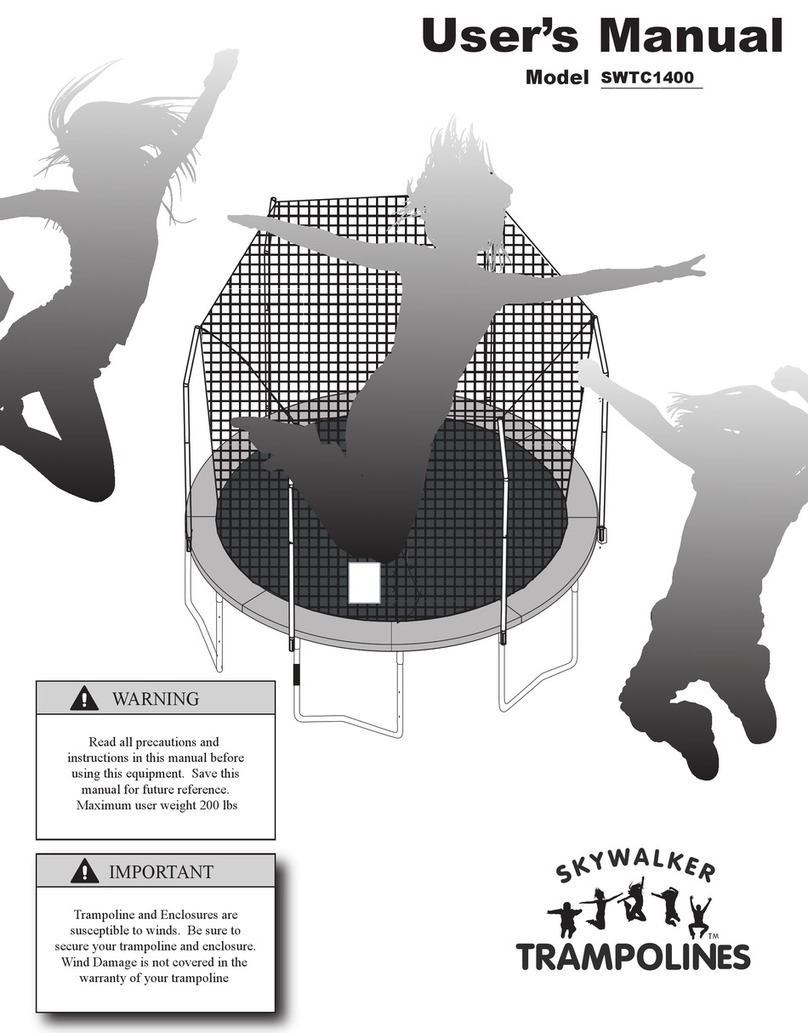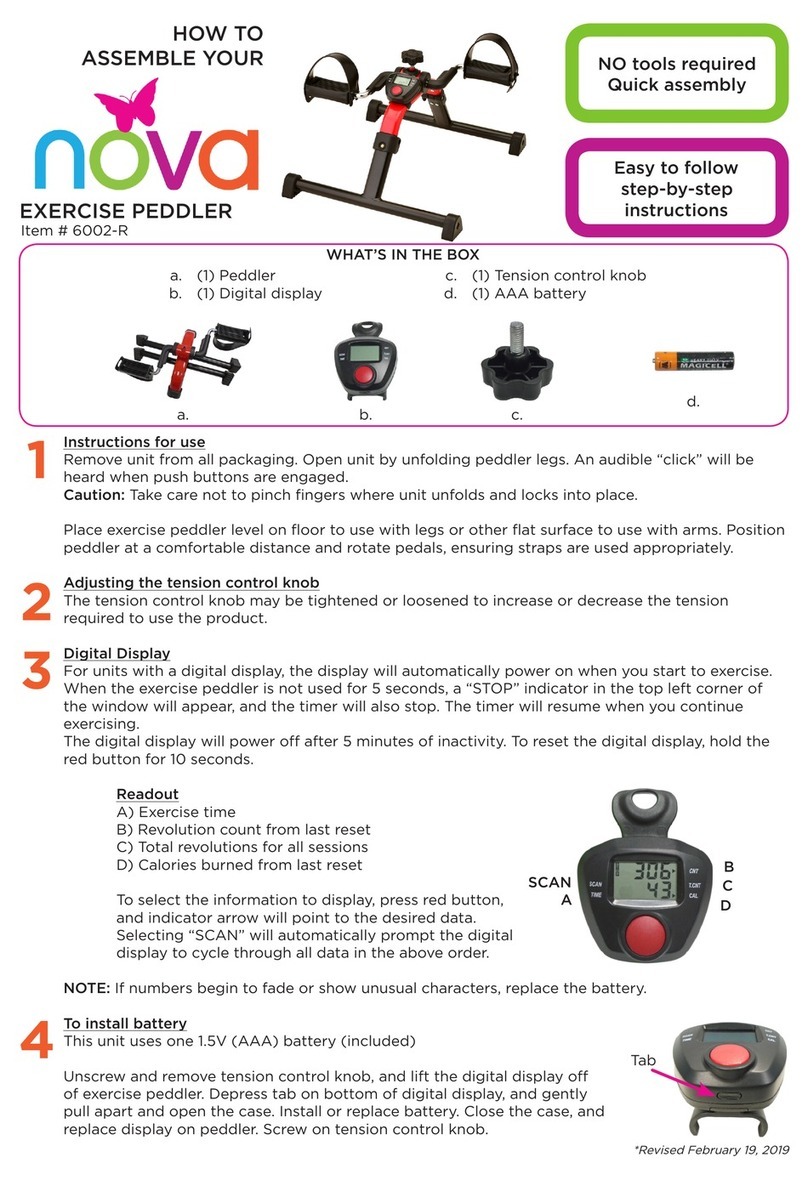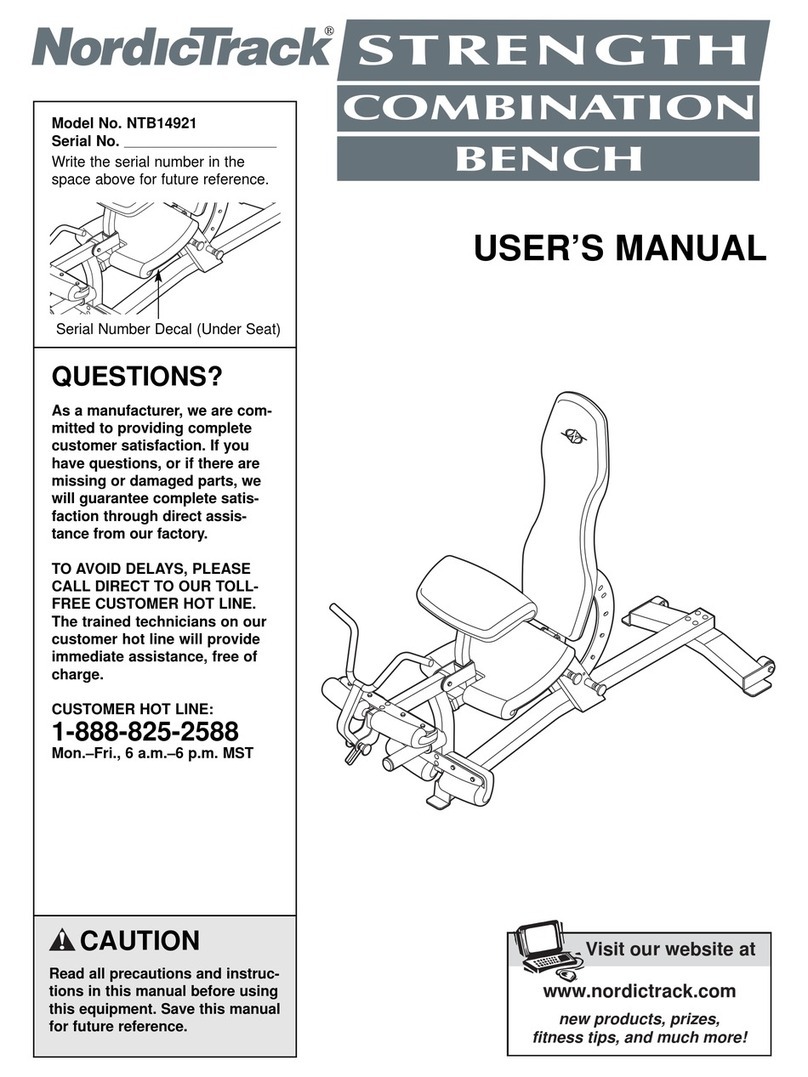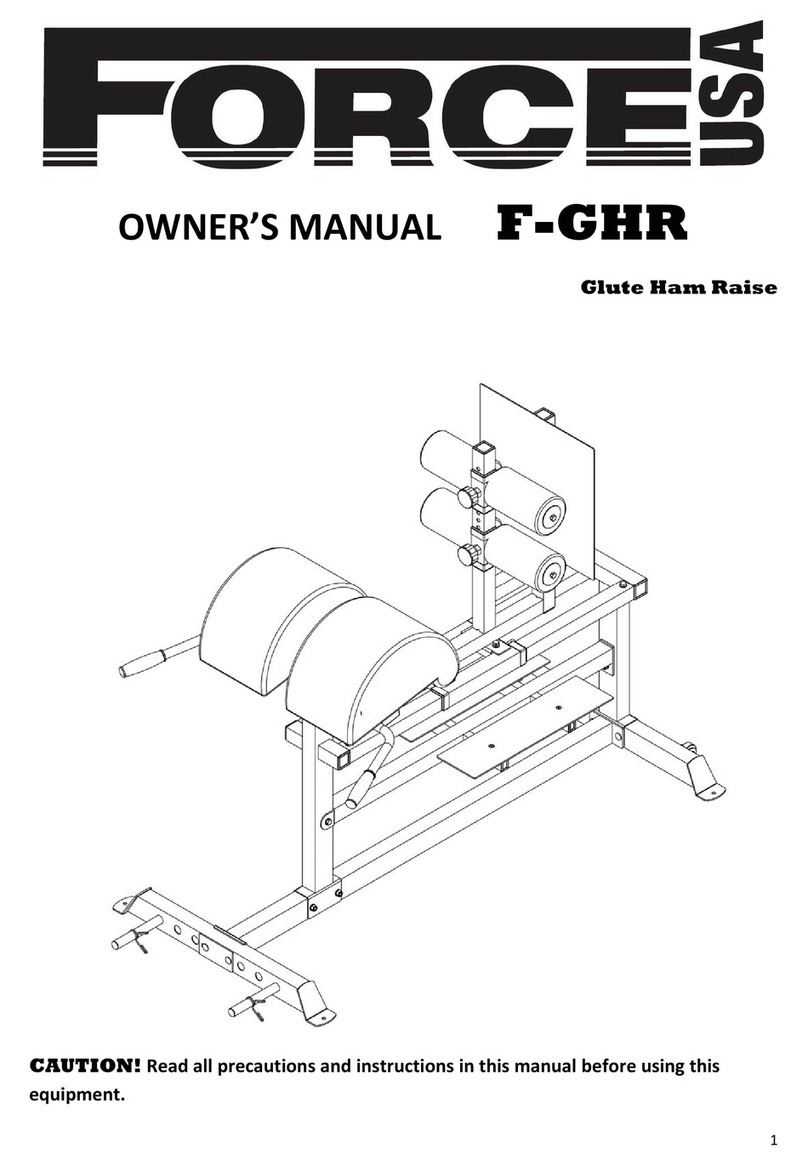Technotape HPM.400.500.001 User manual
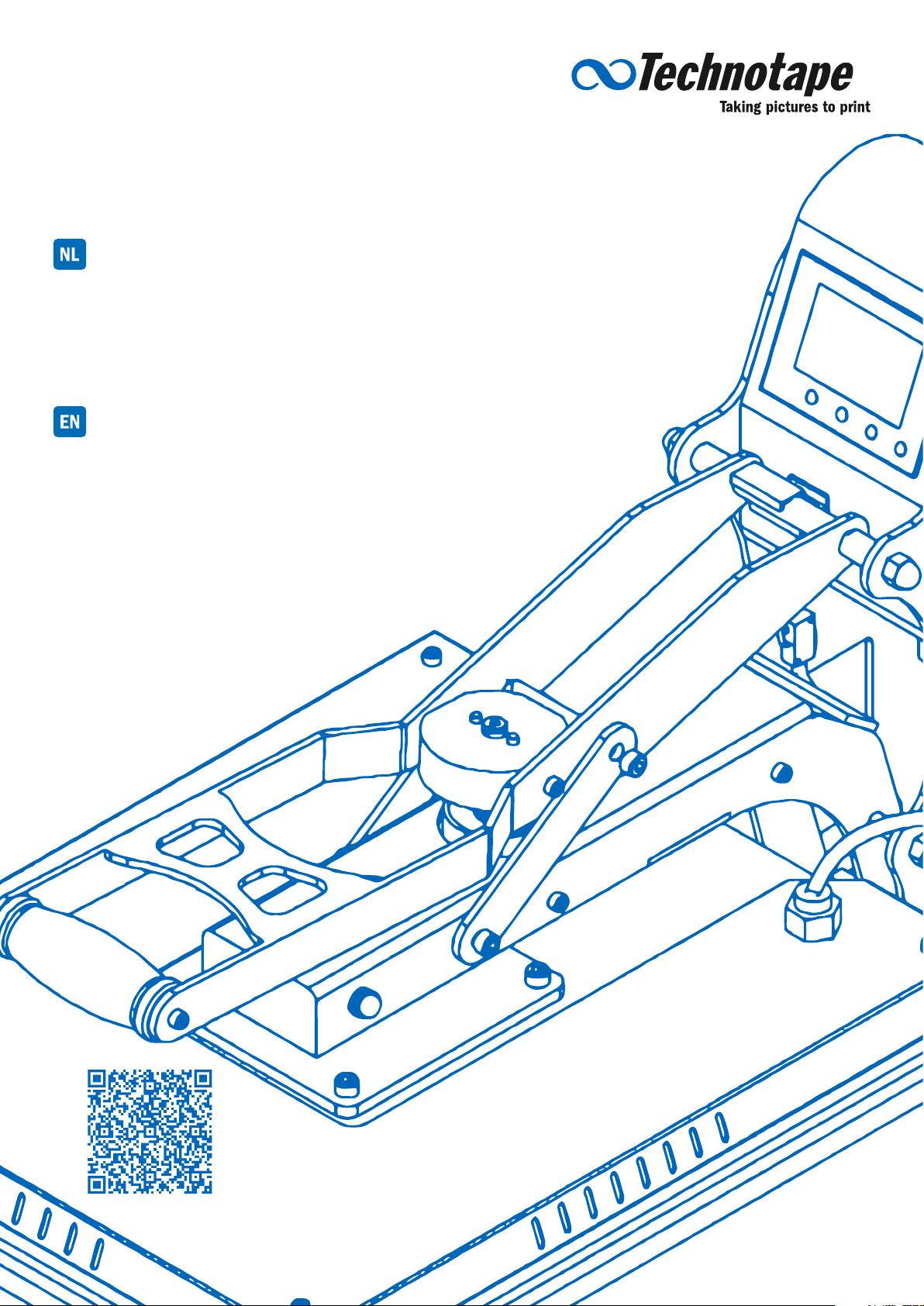
HPM.400.500.001
HPM.400.500.001
INSTRUCTION MANUAL
HANDLEIDING
TRANSFER PRESS
TRANSFERPERS

1
1. TECHNISCHE TEKENINGEN
4. PROBLEMEN OPLOSSEN EN ONDERHOUD
6. CIRCUIT DIAGRAM
7. HITTEPERS EXPLOSIVE VIEW
5. PROBLEMEN MET DE BEDRUKKING OPLOSSEN
INHOUD
PAG. 2
PAG. 2
PAG. 3
PAG. 5
PAG. 6
PAG. 7
PAG. 8
3. AAN DE SLAG
2. SPECIFICATIES
Temperatuur instellen
Tijd instellen
In 5 stappen artikelen bedrukken

2
1. TECHNISCHE TEKENINGEN
2. SPECIFICATIES
Behuizing
GY-06-controller
Drukregelaar
Begrenzer
Noodstop
Elektromagnetische persplaat
Hoofdschakelaar
Resetknop/circuitbreaker
1
2
3
4
5
6
7
8
1
2
3
4
5
6
7
8
Artikelcode:
Dimensies apparaat:
Max. printoppervlak:
Voltage:
Verbruik:
Aanbevolen instellingen:
Dimensies verpakking:
Brutogewicht:
HPM.400.500.001
770 x 440 x 445 mm
400 x 500 x 10 mm
30-280 s/180-200 °C
220 V/1-fase of 120 V/1-fase
0-999 sec
880 x 535 x 565 mm
2.0 kWh
225 °C
40 kg
Tijd:
Max. temperatuur:
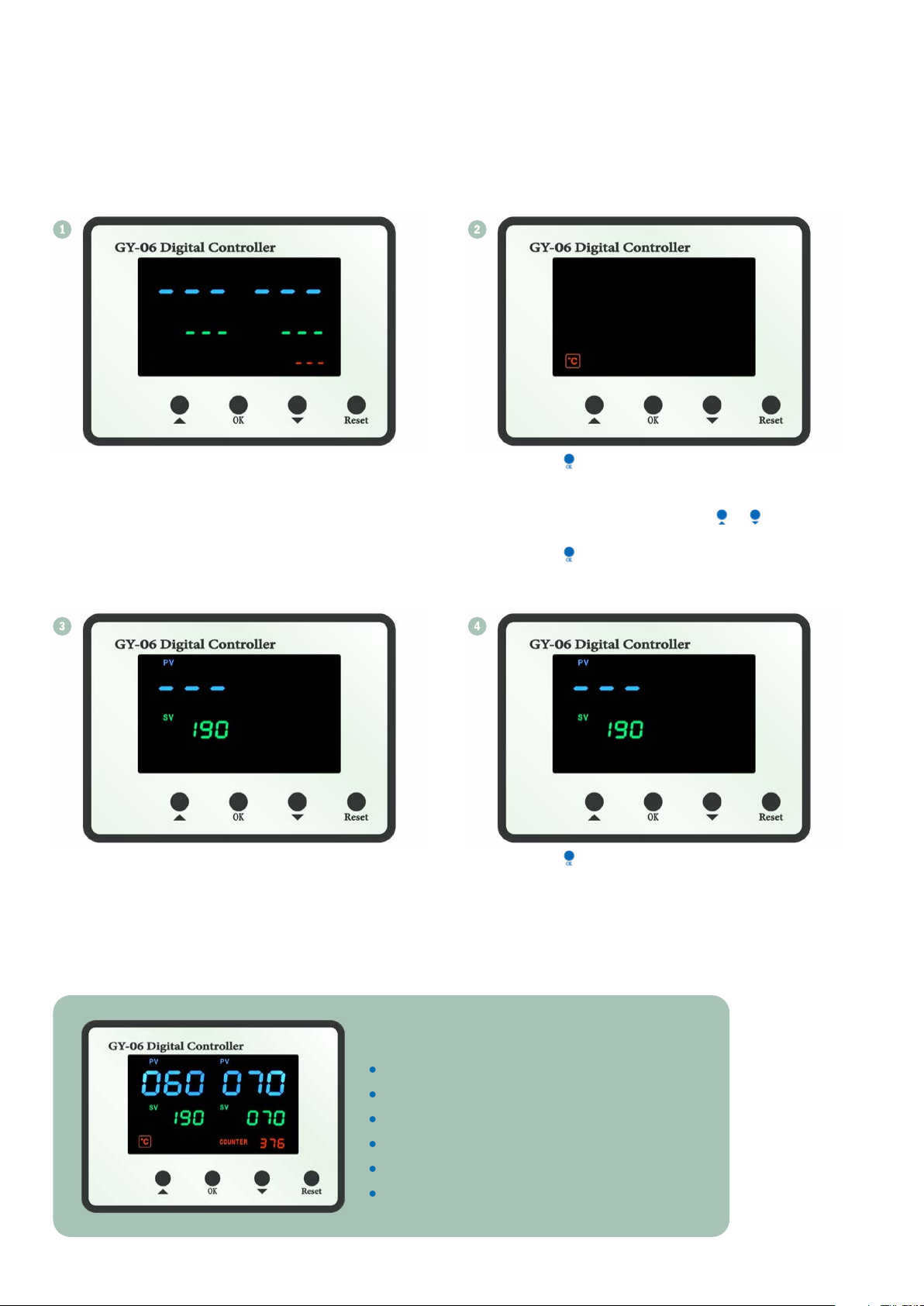
3
DISPLAY AFLEZEN
Rode symbool linksonder: de gekozen temperatuur
Groene cijfer links: de ingestelde temperatuur
Groene cijfer rechts: de ingestelde tijd
Blauwe cijfer rechtsboven: telt de ingestelde tijd af
Blauwe cijfer linksboven: de huidige temperatuur
Rode cijfer rechtsonder: resetbare productie teller
3. AAN DE SLAG
Zet de pers aan, via de rode knop aan de
rechterzijkant van de pers.
Druk op om de gekozen temperatuurschaal
op te slaan.
Druk op om de gekozen temperatuur op te
slaan.
Druk op . Linksonder op het display knippert
een rood symbool, dat de temperatuurschaal
weergeeft. Selecteer de gewenste
temperatuurschaal via de pijlen en . Je
kunt kiezen uit Celsius (°C) en Fahrenheit (°F).
Linksonder op het display knippert een groen
cijfer, dat staat voor de temperatuur. Selecteer
de gewenste temperatuur met de pijlen. De
ideale temperatuur hangt af van het materiaal
dat je gaat bedrukken. Dit is meestal tussen
de 180 en 200 °C.
DIGITAAL DISPLAY
De pers heeft een magnetische sluiting. Nadat de pers de ingestelde tijd heeft afgeteld, laat de
elektromagneet los en opent de pers automatisch.
Temperatuur instellen

4
Nadat je de temperatuur hebt ingesteld,
knippert een groen cijfer rechtsonder op het
display, dat staat voor de tijd. Druk op de pijlen
om de gewenste tijd te selecteren. Ook de
ideale tijd hangt af van het materiaal van het
gekozen product.
Druk op om de gekozen tijd op te slaan.
Nu staat de pers in de gebruiksmodus.
Zodra je de pers sluit, begint het drukproces.
DIGITAAL DISPLAY
Tijd instellen
LET OP!
SV en PV zijn 2 verschillende waardes:
Wanneer er een groot verschil zit tussen SV en PV, wijzig
dan de SV-temperatuur in 3 stappen:
Is de ingestelde temperatuur (PV) op het display niet de
werkelijke temperatuur van de hitteplaten?
Reset dan de sensor in 3 stappen:
SV is de ingestelde temperatuur.
Druk 5 seconden op en dan nogmaals 1 keer op
Druk 5 seconden op
Druk op om de temperatuur op te slaan.
PV is de huidige temperatuur van de pers.
Stel met de pijlen de gewenste temperatuur in, met
een minimaal verschil van 20 °C.
Toont het display 200 °C, en is de temperatuur van
de hitteplaat 170 °C? Stel dan met de pijlen de
temperatuur bij naar 30. Druk daarna op om op te
slaan.
Toont het display 200 °C, en is de temperatuur van
de hitteplaat 230 °C? Stel dan met de pijlen de
temperatuur bij naar -30. Druk daarna op om op te
slaan.

5
IN 5 STAPPEN ARTIKELEN BEDRUKKEN
Plaats het gekozen product op de bodemplaat en sluit de pers om de druk te controleren.
Je stelt de druk bij via de draaiknop bovenop de hitteplaat.
Controleer of de voedingskabel goed in het stopcontact zit. Verwijder het product en zet dan de pers aan.
De pers warmt nu op naar de ingestelde temperatuur.
Zodra de pers de ingestelde temperatuur bereikt, hoor je een geluidssignaal.
Leg het product op de bodemplaat, en leg het geprinte transferpapier op het product met de print naar beneden.
Sluit de pers. Het geluidssignaal stopt, het proces start en de pers telt de ingestelde tijd af.
Op het display zie je hoelang het proces nog duurt.
Tijdens de laatste 3 seconden hoor je 3 piepsignalen, waarna de pers automatisch opent.
Je kunt het bedrukte product direct van de pers halen. Maar let op: het product is heet!
Wil je het proces eerder stoppen en de teller weer op 0 zetten? Druk dan op de rode knop, en de pers opent direct.
Wil je meteen het volgende product bedrukken? Dat kan. Plaats dan een nieuw product en een nieuw vel transferpapier.
Druk op om de ingesteld tijd en temperatuur te bevestigen, en sluit de pers.
Controleer of de stekker goed in het stopcontact zit.
Controleer of de temperatuursensoren goed zijn gepositioneerd als de pers is gesloten. De sensoren
ziet eruit als twee blokjes; een op de body van de pers en aan de achterzijde van de hitteplaat. Ze
hoeven elkaar niet te raken, maar horen recht tegenover elkaar te zijn gepositioneerd. Zijn de sensoren
niet goed gepositioneerd als de pers is gesloten? Dan toont het display foutmelding 255 en geeft de
pers een piepsignaal.
Controleer of de temperatuursensor goed is gepositioneerd als de pers is gesloten. De sensor ziet eruit
als twee blokjes; een op de body van de pers en aan de achterzijde van de hitteplaat. Ze hoeven elkaar
niet te raken, maar horen recht tegenover elkaar te zijn gepositioneerd.
Controleer of de temperatuursensor goed is gepositioneerd als de pers is gesloten. De sensor ziet eruit
als twee blokjes; een op de body van de pers en aan de achterzijde van de hitteplaat. Ze hoeven elkaar
niet te raken, maar horen recht tegenover elkaar te zijn gepositioneerd.
Dit betekent dat de massieveplaatrelais defect is. Deze moet worden vervangen.
Stel de temperatuur- en tijdsinstellingen opnieuw in.
Druk de resetknop aan de achterzijde van de pers in. Rondom de knop staat de tekst ‘circuit breaker
press to reset’.
Er gebeurt niks nadat ik de pers hebt aangezet.
Zijn de blokjes goed gepositioneerd? Dan is de sensor defect.
Zijn de blokjes goed gepositioneerd, dan is de digitale controller defect. Deze moet worden vervangen.
Of dit betekent dat de digitale controller defect is. Vervang dan de controller.
Controleer de zekering.
4. PROBLEMEN OPLOSSEN EN ONDERHOUD
Er gebeurt niks nadat ik de pers hebt aangezet.
Het display werkt, maar de temperatuur van de hitteplaat loopt niet op.
De hitteplaat werkt prima, maar het display toont plotseling 225 °C.
De pers warmt op van 0 naar 180 °C, maar het cijfer op het display schiet plots naar een
temperatuur boven de 200 of 300 °C. Of de cijfers verspringen onregelmatig.
De temperatuur klopt niet. Ik heb bijvoorbeeld 180 °C ingesteld, maar de daadwerkelijke
temperatuur is hoger dan 200 °C.
De ingestelde temperatuur en tijd zijn anders nadat de hitteplaten zijn vervangen.
Er is sprake geweest van overspanning, waardoor de overspanningsbeveiliging is geactiveerd.
A
A
A
A
A
A
A
B
B
B
B
C

6
LET OP!
Ga je niet direct verder met het volgende product?
Schakel dan de pers uit en haal de voedingskabel uit het
stopcontact.
De hitteplaat blijft heet, totdat het is afgekoeld naar
kamertemperatuur. Dit duurt minstens 20 minuten,
afhankelijk van hoelang de pers heeft aangestaan.
Bedruk je een T-shirt tweezijdig? Voorkom dat de eerste
print opnieuw heet wordt, door een vel karton in het
T-shirt te leggen. Stel de druk bij en sluit de pers voor de
tweede print.
De ventilator van de pers gaat automatisch aan wanneer
de hitteplaat 80 °C is. Dit helpt de levensduur van de
elektrische onderdelen zo optimaal mogelijk te houden.
De hitteplaat kan enigszins heen en weer bewegen.
Dit komt door de bewegingsmarge in de klem. Dit is
normaal.
Stel de pers maximaal in op 210 °C, want dan gaat de
pers zo langs mogelijk mee.
TIPS!
Breng regelmatig wat smeerolie aan op de scharnieren,
voor een langere levensduur van de pers.
Lukt het niet om problemen met de pers zelf op te
lossen? Neem dan contact op met jouw contactpersoon
bij Technotape International voor technische
ondersteuning.
Plaats de pers op een droge plek.
Bescherm de bodem- en hitteplaat voor het behoud van
de optimale hitteoverdracht en druk. Hiervoor gebruik je
tijdens het bedrukken van artikelen het beste
PTFE-sheets (TPS.040.050.001).
Verhoog de temperatuur, pas de druk aan of verleng de tijd.
Verlaag de temperatuur.
Verkort de tijd.
Verhoog de druk of tijd. Of gebruik transferpapier van betere kwaliteit.
Verlaag de temperatuur. Of gebruik transferinkt van betere kwaliteit.
5. PROBLEMEN MET DE BEDRUKKING OPLOSSEN
De print is wat bleek.
De print is wat bruinig of het transferpapier is verbrand.
De print is niet scherp.
De kleur is anders of slechts gedeeltelijk op het product gedrukt.
Na het bedrukken plakt het transferpapier aan het product.
A
A
A
A
A
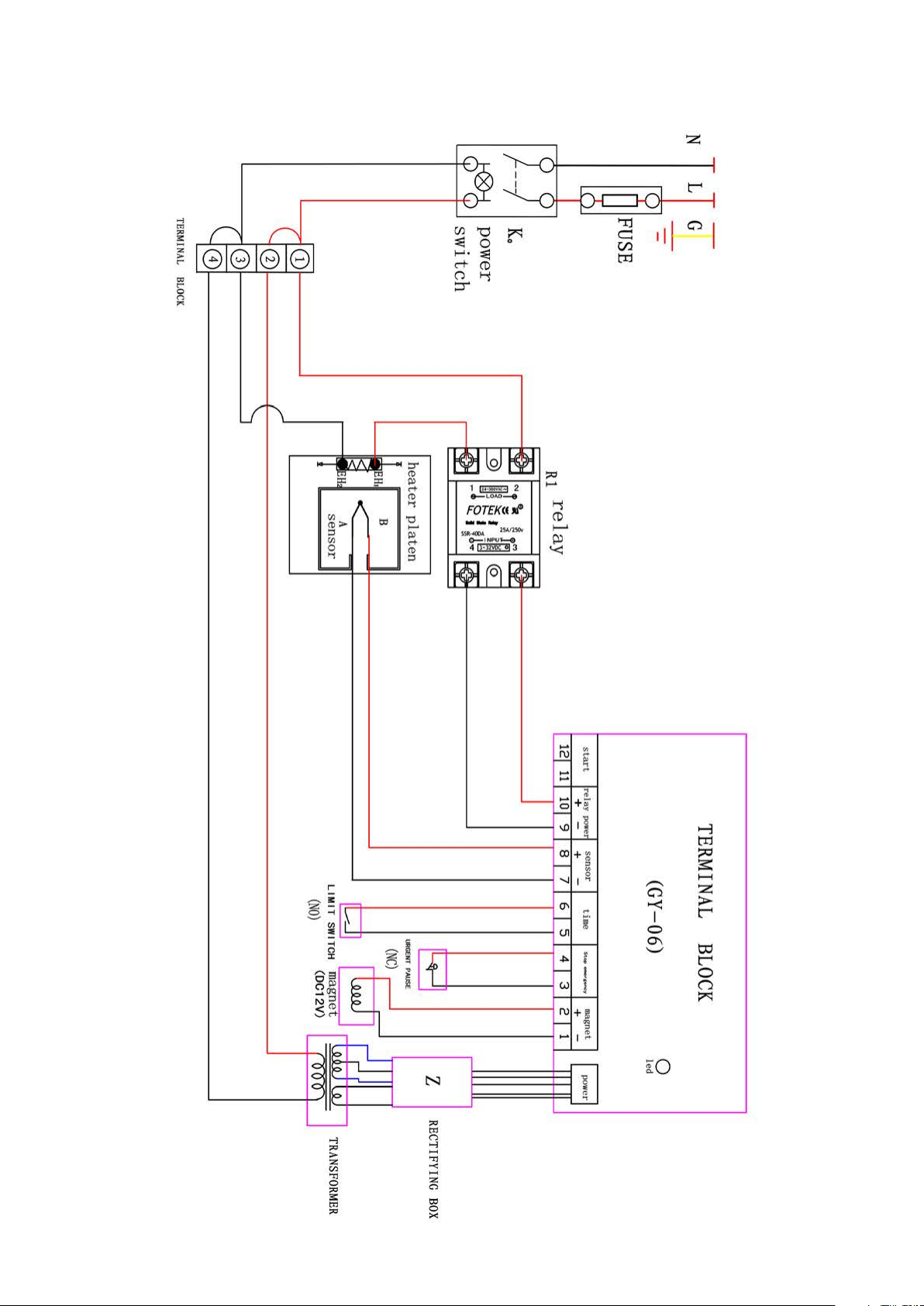
7
6. CIRCUITDIAGRAM

8
Technotape International 035 541 80 94
Tolweg 7 035 541 18 17
3741 LM Baarn ofce@technotape.com
Nederland www.technotape.com
7. HITTEPERS EXPLOSIVE VIEW
Voet
Handvatverbindingsstuk
Gasveer
Bevestiging van de bodemplaat
Elektromagneet
Frame
Metalen behuizing van de hitteplaat
Electronicabox
Davit-arm
Hoofdschakelaar
Bodemplaat
GY-06-digitalecontroller
Gelaste plaat
Brandwerende beschermkap
Behuizing van de achterzijde
Drukverstelknop
Serpentuator-kabelmantel
Hitteplaat
Limietschakelaar
Elektromagnetische persplaat
Adapterplaat van de hitteplaat
Zekeringhouder
Handvat
Beugel voor elektrische onderdelen
Noodstopknop
Resetknop/circuitbreaker
Handvatframe
Veerverbindingsstuk
1
1
13
13
25
2
2
14
14
26
3
3
15
15
27
4
4
16
16
28
5
5
17
17
9
21
6
6
18
18
10
22
7
7
19
19
11
23
8
8
20
20
12
24
9
10
11
12
25
26
27
21
22
23
24
28

9
1. TECHNICAL DRAWINGS
4. TROUBLESHOOTING & MAINTENANCE
6. CIRCUIT DIAGRAM
7. HEAT PRESS EXPLOSIVE VIEW
5. SOLVING PRINTING PROBLEMS
CONTENTS
PAG. 10
PAG. 10
PAG. 11
PAG. 13
PAG. 14
PAG. 15
PAG. 16
3. GETTING STARTED
2. SPECIFICATIONS
Setting temperature
Setting time
Printing products in 5 steps

10
1. TECHNICAL DRAWINGS
2. SPECIFICATIONS
Casing
GY-06-controller
Pressure regulator
Limiter
Emergency stop
Electromagnetic press plate
Main switch
Reset button/ circuit breaker
1
2
3
4
5
6
7
8
1
2
3
4
5
6
7
8
Productcode:
Product Dimensions:
Max. print surface:
Voltage:
Power consumption:
Recommended Settings:
Packaging Dimensions:
Gross weight:
HPM.400.500.001
770 x 440 x 445 mm
400 x 500 x 10 mm
30-280 s/180-200 °C
220 V/1-fase of 120 V/1-fase
0-999 sec
880 x 535 x 565 mm
2.0 kWh
225 °C
40 kg
Time:
Max. temperature:

11
READING THE DISPLAY
Lower-left red symbol: chosen temperature
Left green digit: set temperature
Right green digit: set time
Upper-right blue digit: countdown of set time
Upper-left blue digit: current temperature
Lower-right red digit: Resettable production counter
3. GETTING STARTED
Turn on the press with the red button on the
right side of the press.
Press to save your chosen temperature.
Press to save your chosen temperature.
Press There is a red symbol on the lower-
left side of the display, which shows the
temperature scale. Select your preferred
temperature with the arrows and You can
choose from Celsius and Fahrenheit.
There is a ashing green digit on the lower-
left side of the display. Select your preferred
temperature with the arrows. The ideal
temperature depends on the material you are
going to print. Mostly, the temperature will be
between 180 and 200 °C.
DIGITAL DISPLAY
The press has a magnetic closing mechanism. After the set time has expired, the electromagnet will let
loose, and the press will open automatically.
Setting Temperature

12
After you set the time, a green digit on the
lower-right display will blink. It shows you the
time. Press the arrows to set you preferred
time. The ideal time depends on the type of
material you are printing.
Press to save your chosen time. Now the
press is in usermode. The printing process
starts when the press closes.
DIGITAL DISPLAY
Setting Time
CAUTION!
SV and PV are two different values:
When there is a big difference between SV and PV, alter the
SV-temperature in three steps:
Is the set temperature (PV) on the display not according to
the real temperature of the heat plate?
Reset the press’s sensor in 3 steps:
SV is the set temperature.
Press for 5 seconds and press again.
Press for 5 seconds.
Press to save your chosen temperature.
PV is the current temperature of the press.
With the arrows, set your preferred temperature, with a
minimal difference of 20 °C.
When the display shows 200 °C and the temperate of
the heat plate is 170 °C, alter the temperature to 30
with the arrows. After, press to save.
When the display shows 200 °C and the temperature
of the heat plate is 230 °C, alter the temperature to
-30 with the arrows. After, press to save.
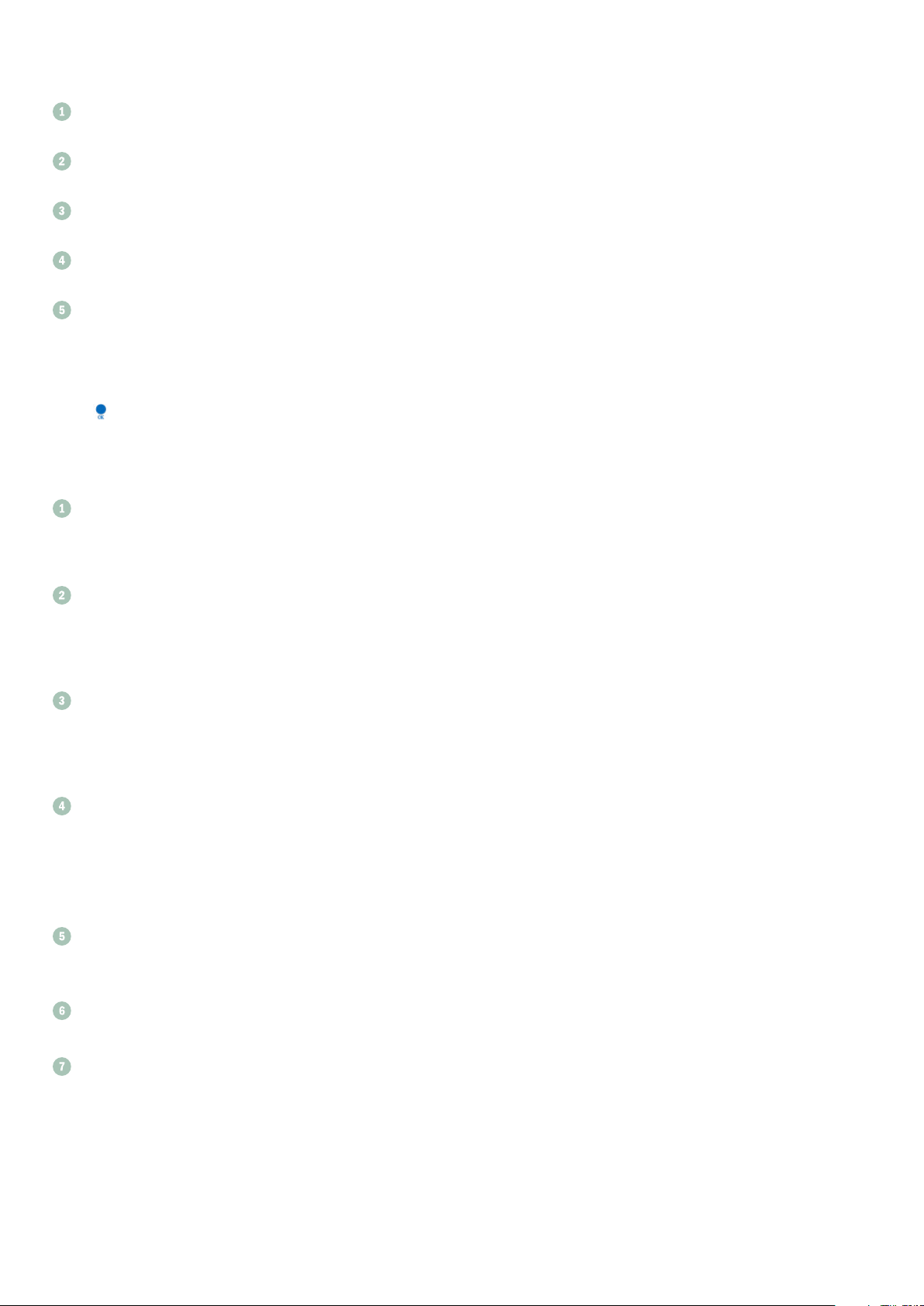
13
PRINTING PRODUCTS IN 5 STEPS
Place your product on the bottom-plate and close the press to check the pressure. You can alter the pressure with the
turning-knob on top of the heat plate.
Check if the power cord is fully plugged into the power outlet. Remove the product and turn on the press. The press
will now heat up to the set temperature.
When the press reaches the set temperature, you will hear an alarm. Place the product on the bottom plate and put
the printed transfer paper on the product with the print down.
Close the press. The alarm will stop, the process will start, and the press will count the set time down. The display
shows how long the process will take.
During the last 3 seconds, you will hear 3 beeping sounds, after this the press will open automatically. You can take
the product directly of the press but be careful: the product is hot!
Do you want to stop the process sooner and put the counter on 0 again? Press the red button and the press will open directly.
Do you want to print the next product directly? That’s possible! Place the new product and a new transfer paper in the press.
Press to conrm the set time and temperature and close the press.
Check if the power cord is fully plugged into the power outlet.
Check if the temperature-sensors are well positioned when the press is closed. The sensors look like
two cubes: one on the body of the press and one on the backside of the heat plate. They don’t have to
touch each other but should be in juxtaposition from each other. If the sensors aren’t well-positioned
when the press is closed, the display shows error 225 and the press gives a sound signal.
Check if the temperature-sensors are well positioned when the press is closed. The sensors look like
two cubes: one on the body of the press and one on the backside of the heat plate. They don’t have to
touch each other but should be in juxtaposition from each other.
Check if the temperature-sensors are well positioned when the press is closed. The sensors look like
two cubes: one on the body of the press and one on the backside of the heat plate. They don’t have to
touch each other but should be in juxtaposition from each other.
This means the massiveplaterelais is malfunctioning. It has to be replaced
Reset the temperature- and time-settings.
Press the reset-button on the back of the press. Around the button there is a text saying: ‘circuit breaker
press to reset’.
Still nothing happens when I put on the press.
Are the cubes well positioned? Then the sensor is malfunctioning.
Are the cubes well positioned? Then the digital controller is malfunctioning and has to be replaced.
Or this means the digital controller is malfunctioning. Then, this has to be replaced.
Check and inspect the fuse.
4. TROUBLESHOOTING & MAINTENANCE
Nothing happens when I turn on the press.
The display works, but the temperature of the heat plate doesn’t go up.
The heat plate works, but the display suddenly shows 225 °C.
The press heats up from 0 to 180 °C, but the number on the display suddenly jumps to a
temperature above 200 or 300 °C. Or the numbers jump irregularly.
The temperature is not right. I set 180 °C, but the actual temperature is higher than 200 °C.
The set temperature and time are different after the heat plates are replaced.
There was a powersurge and now the surge protection is on.
A
A
A
A
A
A
A
B
B
B
B
C

14
CAUTION!
Aren’t you immediately continuing to print the next
product? Then turn off the press and unplug the power
cord from the outlet.
Depending on how long the press was on, it takes
around 20 minutes for the press plate to cool to room
temperature. Until this time, the heat plate stays hot.
Are you printing a t-shirt on both sides? Prevent the
rst print to become heated again, by placing a piece of
cardboard inside of the t-shirt. Adjust the pressure and
close the press for the second print.
The press’s ventilator turns on automatically when the
press plate is 80 °C. This extends the life expectancy of
the press’s electrical parts.
The heat plate can mildly move back and forth. This is
normal and caused by a built-in margin for movement in
the clamp.
To extend the life expectancy of the press, set the
temperature at a maximum of 210 °C.
TIPS!
To extend the life expectancy of the press, regularly apply
lubricating oil on the hinges.
Are you unable to solve problems with the press
yourself? Contact your contactperson at Technotape
International for technical support.
Station the press in a dry work area.
Protect the bottom- and heat-plate by using PTFE-sheets
(TPS.040.050.001) when printing products. This will
preserve the optimal heat transfer and pressure.
Increase the temperature, adjust the pressure, or extend the time.
Lower the temperature.
Shorten the time.
Increase the pressure or time. Or use higher quality transfer paper.
Lower the temperature or use higher quality transfer ink
5. SOLVING PROBLEMS WITH THE PRINT
The print is somewhat pale.
The print is brownish, or the transfer paper is burned.
The print is unclear/blurry
The color is different or only partly printed on the product
The transfer paper sticks to the product after printing.
A
A
A
A
A
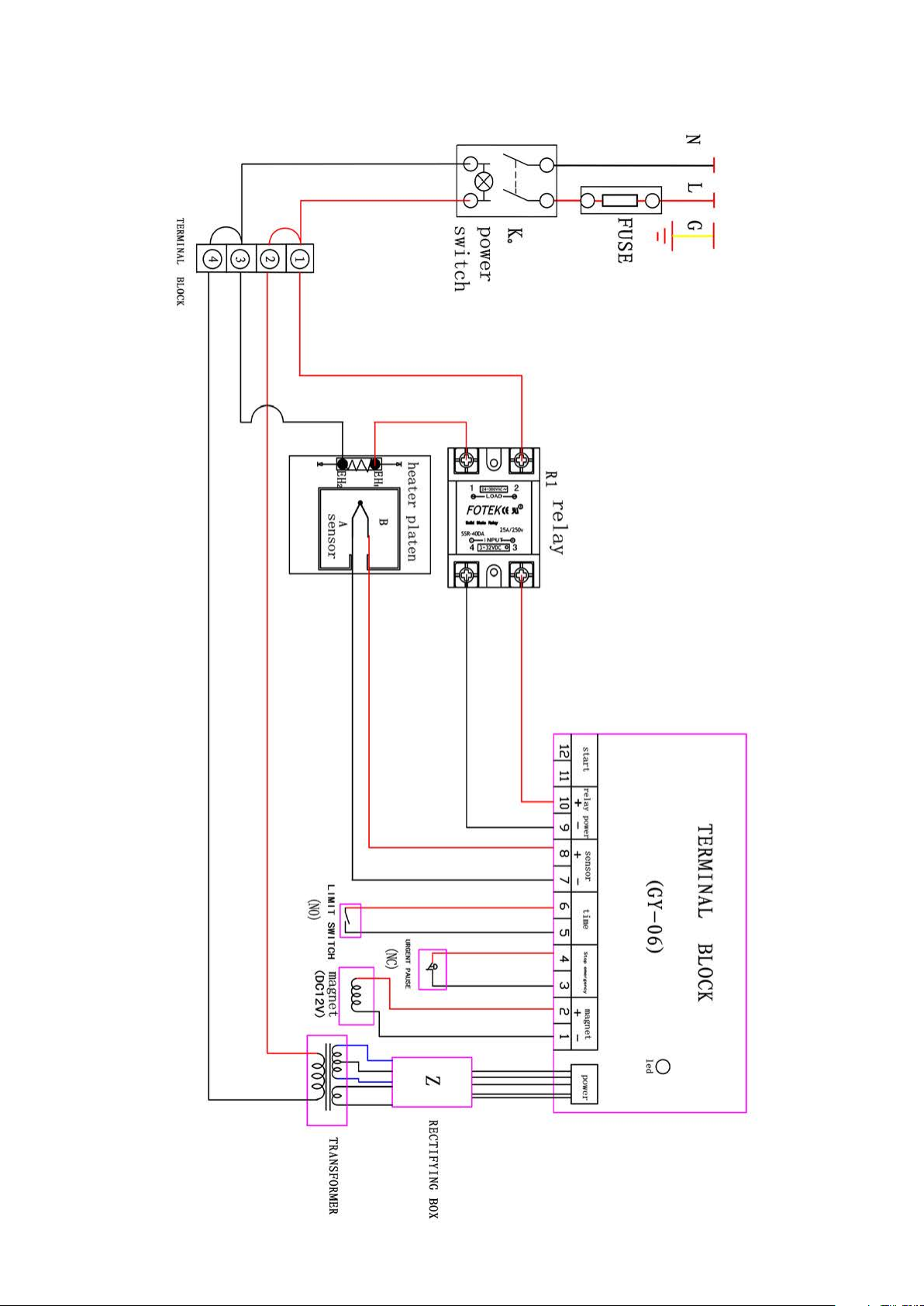
15
6. CIRCUITDIAGRAM

16
Technotape International +31 (0)35 541 80 94
Tolweg 7 +31 (0)35 541 18 17
3741 LM Baarn ofce@technotape.com
The Netherlands www.technotape.com
7. HEAT PRESS EXPLOSIVE VIEW
Base/Foot
Handle connector
Gas spring
Mount for the bottom plate
Electromagnet
Frame
Metal casing of the heat plate
Electronic box
Davit-arm
Main switch
Bottom plate
GY-06-digitalcontroller
Welded plate
Fireproof protective cover
Backside casing
Pressure adjustment button
Serpentuator-cabel sheath
Heat plate
Limiter switch
Electromagnetic press plate
Adaptor plate for the heat plate
Fuse holder
Handle
Bracket for electronical parts
Emergency stop button
Reset button/circuit breaker
Handle frame
Spring connector
1
1
13
13
25
2
2
14
14
26
3
3
15
15
27
4
4
16
16
28
5
5
17
17
9
21
6
6
18
18
10
22
7
7
19
19
11
23
8
8
20
20
12
24
9
10
11
12
25
26
27
21
22
23
24
28
Table of contents
Languages:
Popular Fitness Equipment manuals by other brands
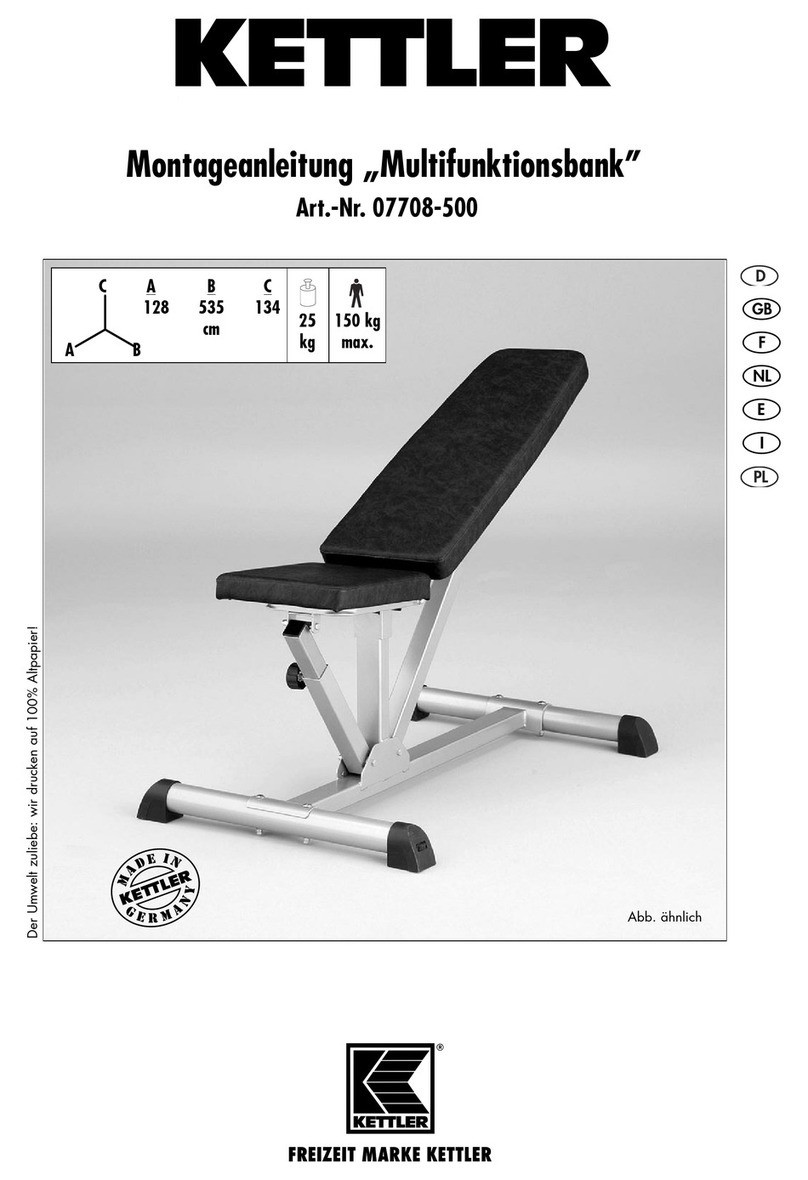
Kettler
Kettler Multifunktionsbank 07708-500 manual
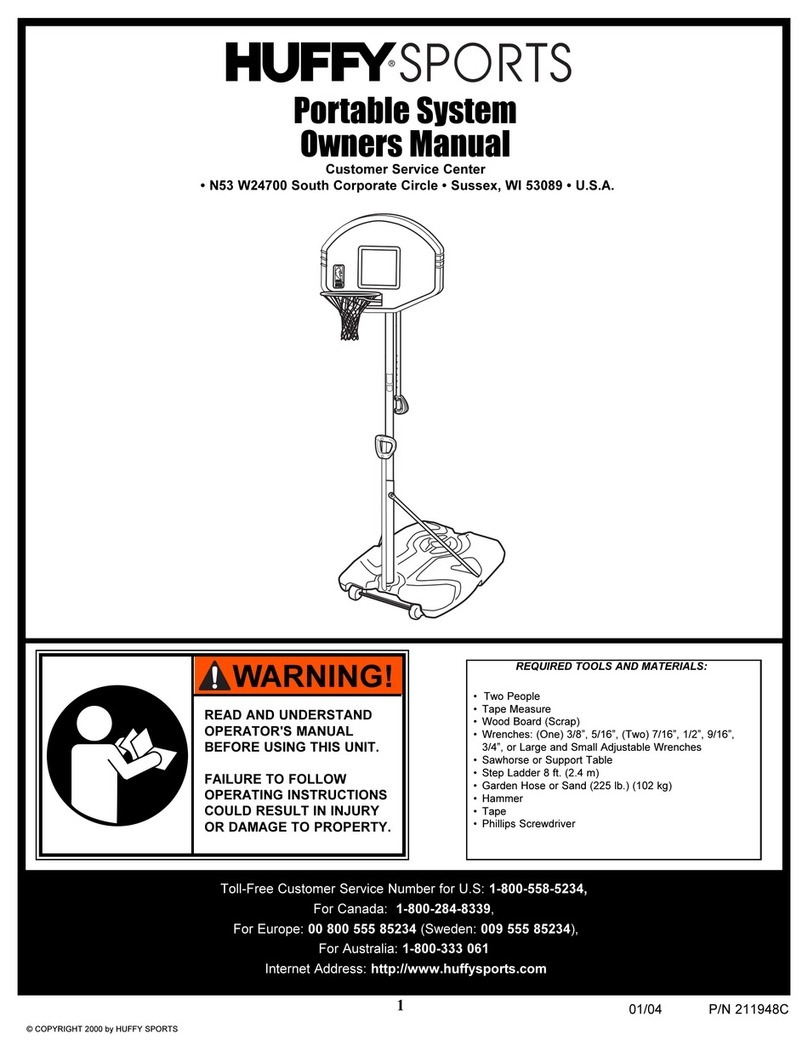
Huffy
Huffy 211948C owner's manual

Bowflex
Bowflex Max Trainer M6 quick start guide

PROSOURCEFIT
PROSOURCEFIT Foldable Doorway Pull-Up Bar Instruction Manual & Exercise Guide

Keiser
Keiser M7i Installation and operation manual
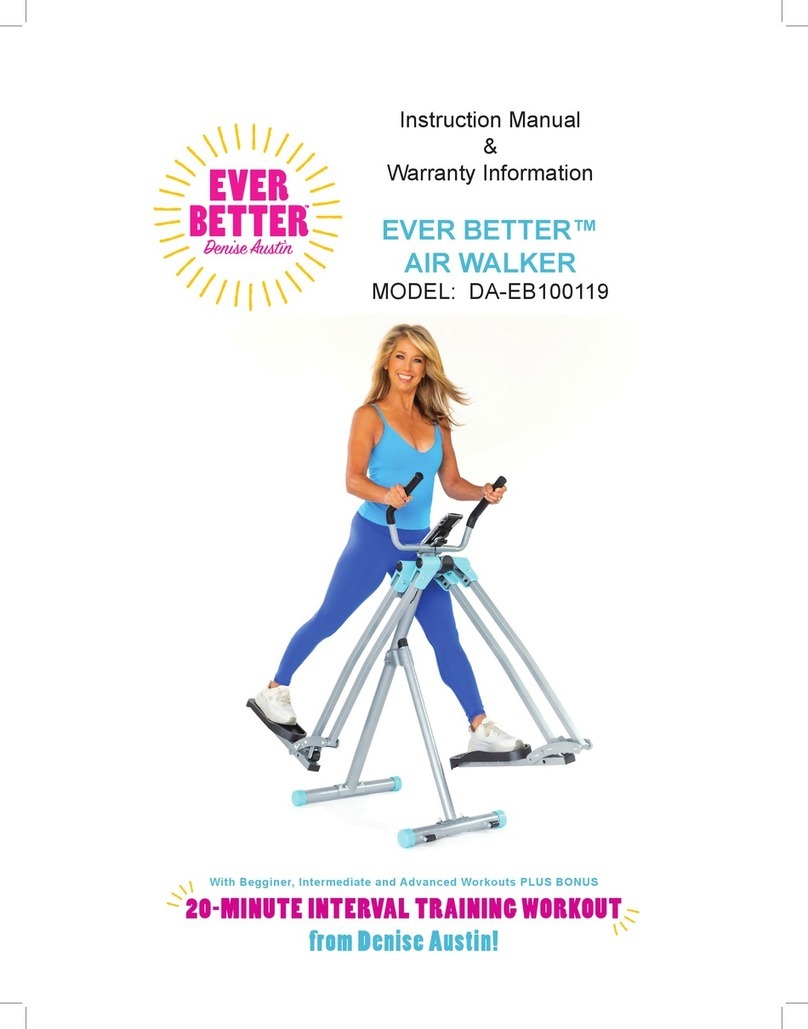
EVER BETTER
EVER BETTER DA-EB100119 instruction manual