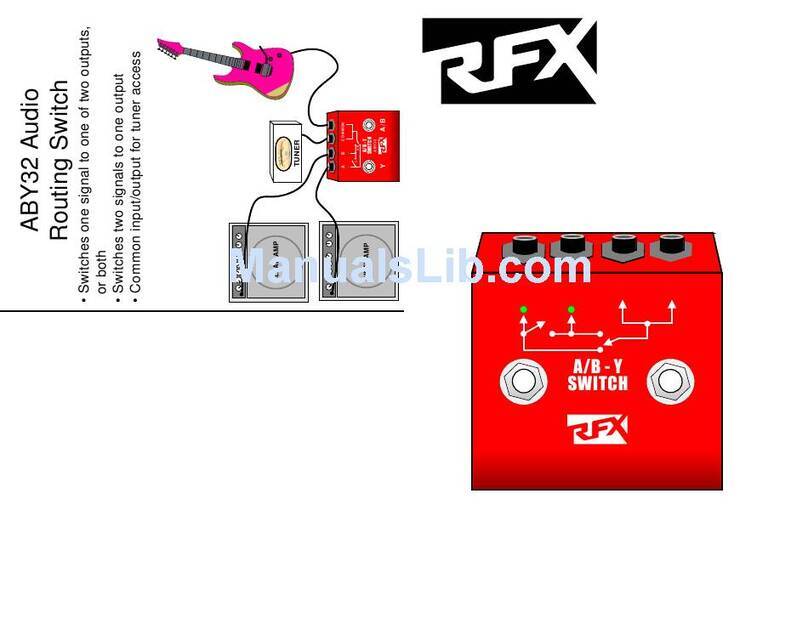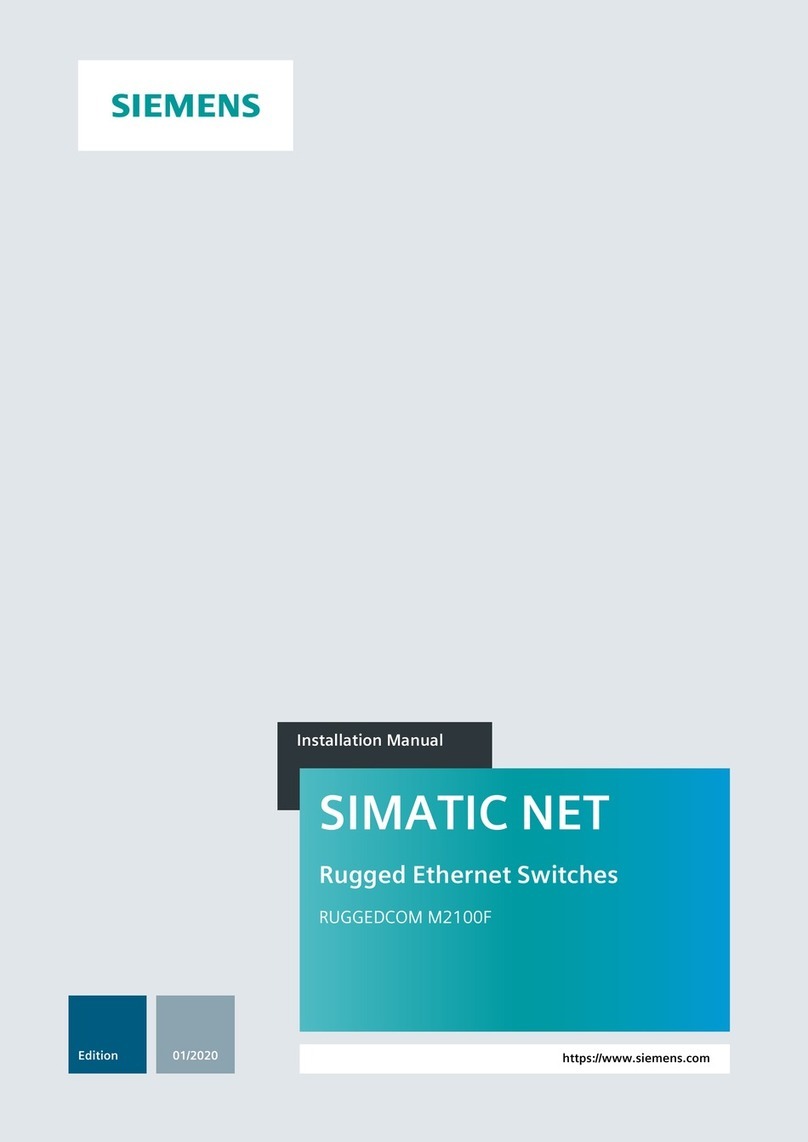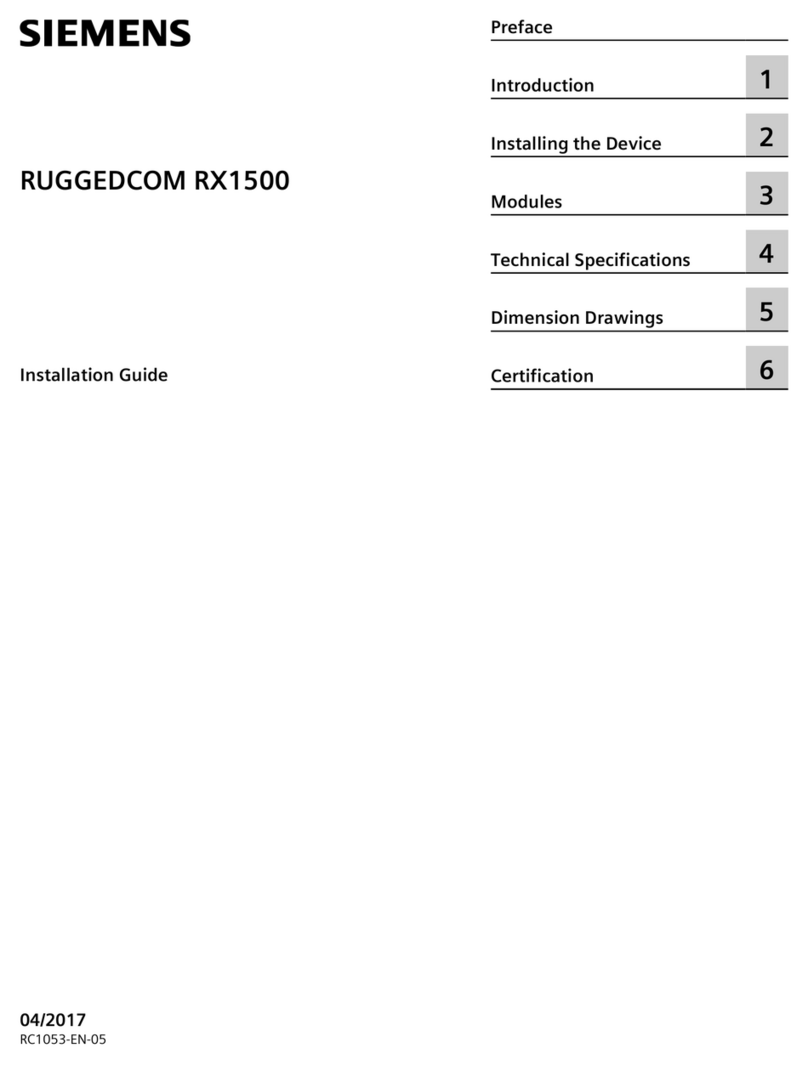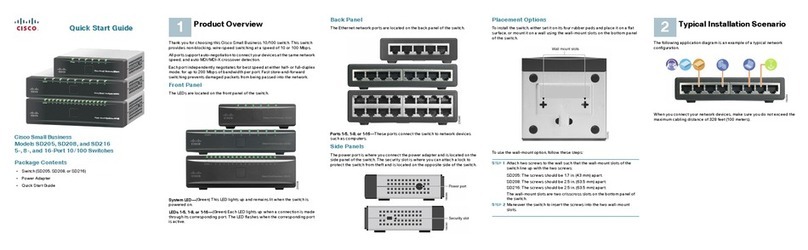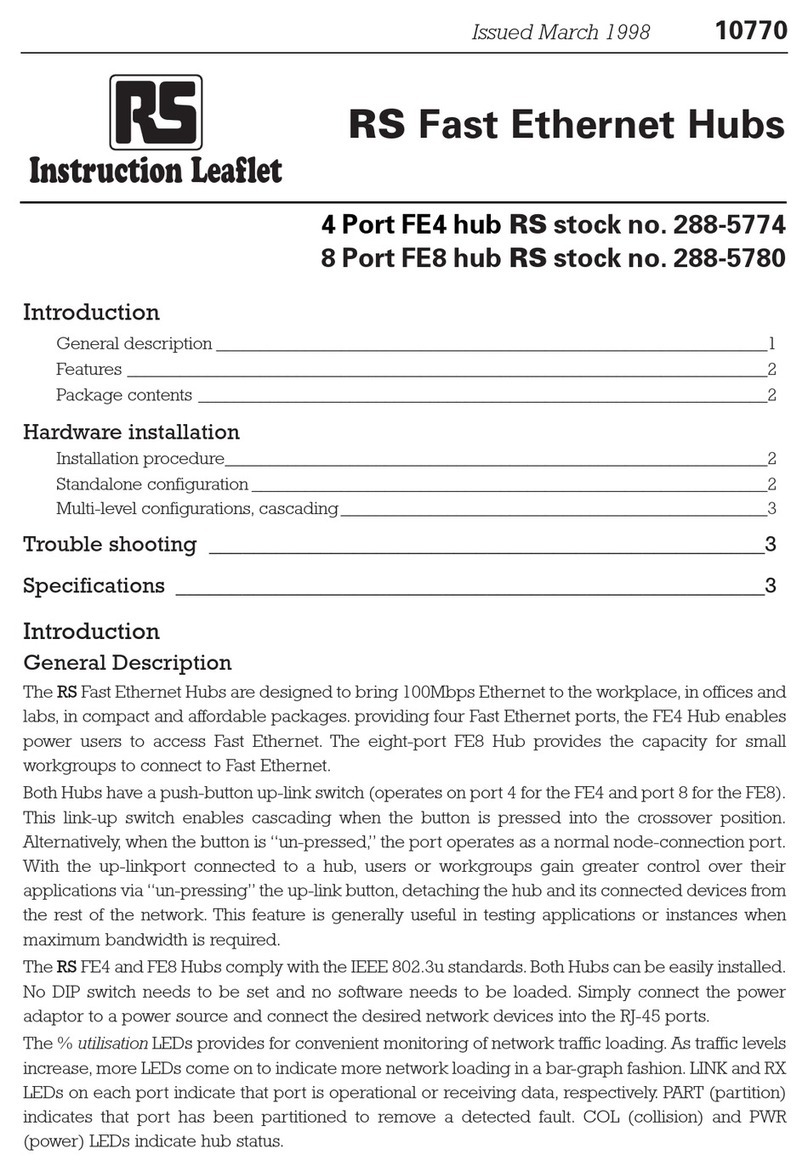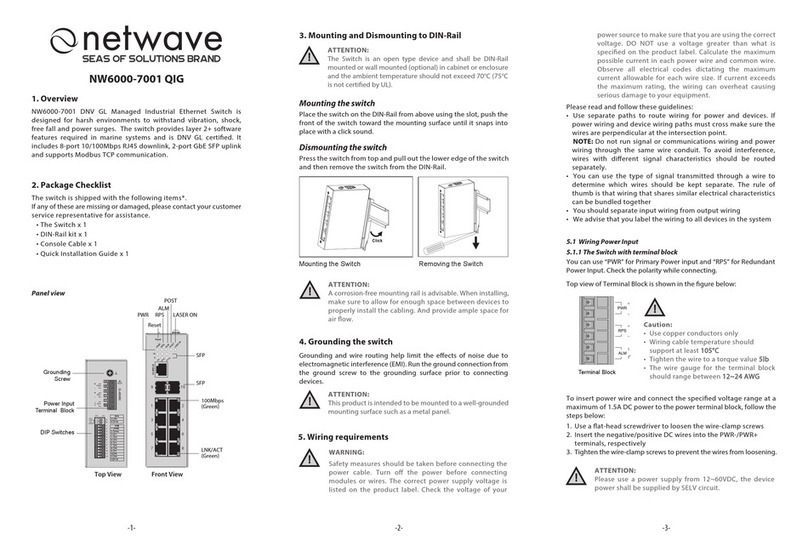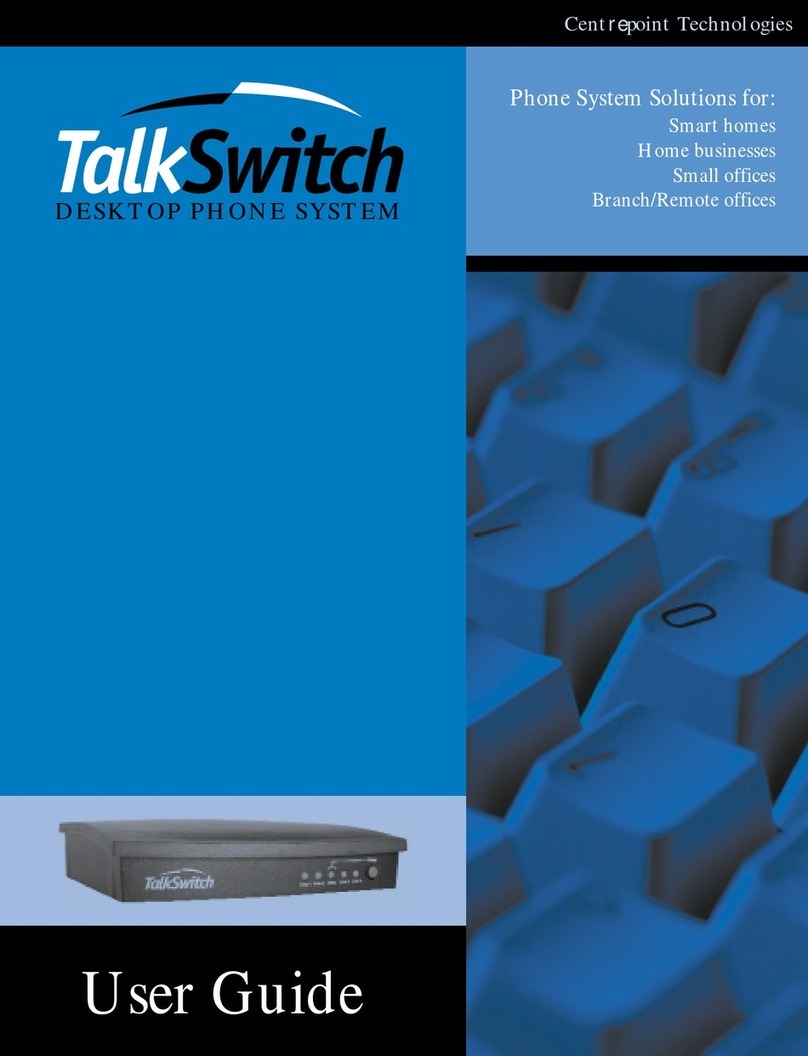Techtrol VFSL User manual

1
INSTRUCTION MANUAL
Vibrating Fork Point Level Switch for
Liquids – VFSL
1. Operation
The electronically stimulated fork vibrates at it’s mechanically resonance frequency of approx.330 Hz. If the
liquid media covers the fork, the damping of the vibration is detected electronically and a corresponding signal
output is actuated. The vibration of the fork has self-cleaning properties. The light deposit on the container
wall does not affect the operation of switch.
Switch is available in two constructions
1) Two part system as sensing fork probe and controller
2) Integral system with built in controller
1.1. Applications
All types of liquids, Plastic industry, powder, granular etc. Light free flowing power etc.
2. Installation
The switch has screwed mounting, which can be side mounted on the container wall at the desired level of the
material to be controlled. The fork tines should be horizontally or pointed slightly downward. It can be also
mounted from tank top.
2.1 Precautions during Installation –
The tines should not be bent or position distorted.
During filling operation, the material should not fall directly onto the tines. Otherwise protection
shield should be provided over the tines.
During installation of probe with screwed mounting, turn the hexagonal mounting nut of the probe
and not the housing.
For side mounting location the tines position should be such that the material can flow freely
through them.
The knife-edges of the tines should face the ground plane in horizontal mounting position.
The tines should extend far enough into the vessel so that they are free to vibrate despite the
build-up on the vessel wall.
The extended probe should be mounted in such a way that it does not extend further than
necessary in the vessel.
Turbulence during pneumatic conveying can cause operational problems and can be avoided by
shielding the tines by windscreen.
For remote mounting of the electronics switching unit/ controller, the probe connection cable gland
of the Cast Aluminum housing of the Switching unit should point towards ground plane.

2
2.2 Calibration of Switch
Vibrating fork switch with Integral Controller is provided with DIP switch. It functions are explained as
below
DIP Switch Details:
SW1 - S/L : NA - should be OFF
SW2 - FSS : Fail Safe Switch+
SW3 – OND : On time delay settings
SW4 - OFD/CAL: Off delay settings and calibration.
VFSL Two part system is provided with push switch for fail safe high and low selection and not
required to be calibrated
Normally all the switches are calibrated at factory and need not required to be calibrated. However if required
follow the procedure below.
For liquid application, before calibration make sure that instrument is in OFF condition. Dip the fork blades in
liquid up to approximately 30 percent of blades only. Switch on 4th DIP switch. Then power on instrument, red
led start blink for five times. While calibration fork blades should be dip 30 percent. Don’t move while
calibration, it should be fix. After 5 blinks of led, make 4th switch in OFF condition.
Now calibration is complete and check the functioning of instrument.
2.3 Delay Setting
2.3.1 ON Delay
Make on 3rd dip switch, then red led start blink. Count blink for no. of seconds we need to set the delay.
If no. of counts finish then make OFF the 3rd dip switch. This set for on delay of 3 sec.
After that check the operation. If we set 3 seconds delay then when medium touch the calibration point level
then after 3 seconds, relay will change its contacts.
2.3.2 OFF Delay
Make on 4th dip switch, then red led start blink. Count blink for no. of seconds we need to set the delay.
If no. of counts finish then make OFF the 4th d dip switch. This set off delay.
After that check the operation. If we set 3 seconds delay then when medium away from the calibration point
level then after 3 seconds, relay will change its contacts.
2.3.3 Fail Safe Selection
When 2nd switch is in off condition it is fail safe low mode and when it is on, then it is in fail safe high mode.

3
3. Termination and Wiring
Refer the connection diagram for the electrical connection. Appropriate mains voltage should be connected to
the terminals of the instruments as specified. The connectors are suitable for 1.5 sq.mm cable cross section.
VFSL Integral (Supply – 85 to 265 VAC)
VFSL Two Part (Supply – 110 or 230 VAC)
Fig 2
+15VDC
GND
SIGNAL
+15VDC
GND
SIGNAL
230 VAC
Supply
FSS
OND
OFFD/CAL
ON
Supply
85to265VAC
PotentialFreeRela
y
Contactsx2SPDT
Fig 1
V
FSL Inte
g
ral (Supply – 24VDC)
Controller VFSL Two Part Integral (Supply – 24VDC)
Push Switch
Foe FSL/FSH
Selection
Fork Probe
Enclosure
Controller VFSL Two Part
Supply – 110 or 230 VAC

4
In case of two part system, install the fork probe on vessel, connect wires/ cable between fork probe
and controller, refer fig 2 .
4. Maintenance
If the material has built up tendency, over a period of time, tines should be cleaned whenever need occurs.
Ensure that the cable glands and the housing lid are sealed to prevent ingress of moisture.
5. Trouble Shooting
SL Problem Cause Solution
1. Switch not working 1. Loose connection or disconnected
power supply connection
2. Incorrect power supply
3. Wrong probe connections in case
of two part system
4. Forks are not vibrating due to
bend
1. Check and tighten connection
2. Check and connect correct power
supply. Ensure correct polarity for
24 VDC supply
3. Check and make correct connection
of fork probe and controller.
4. Check and install the fork probe
properly. Ensure forks are not bent.
Else contact service dept.
MAN/VFSL/REV00/07‐22