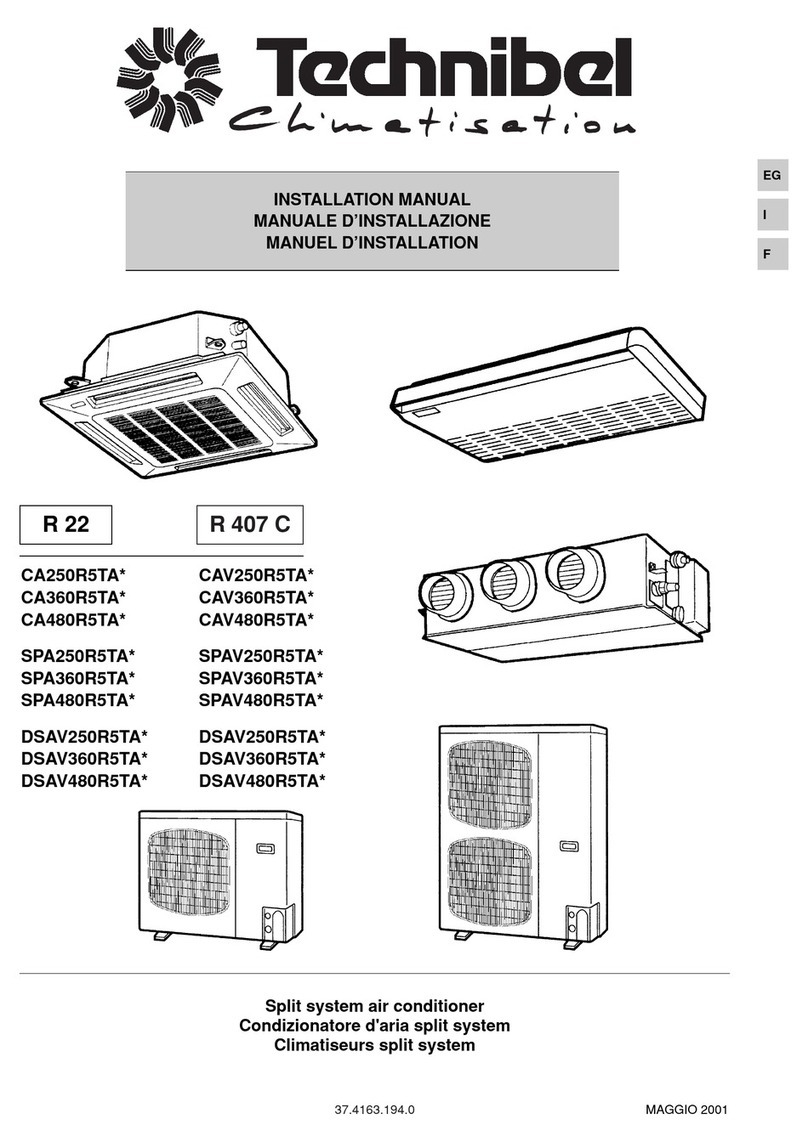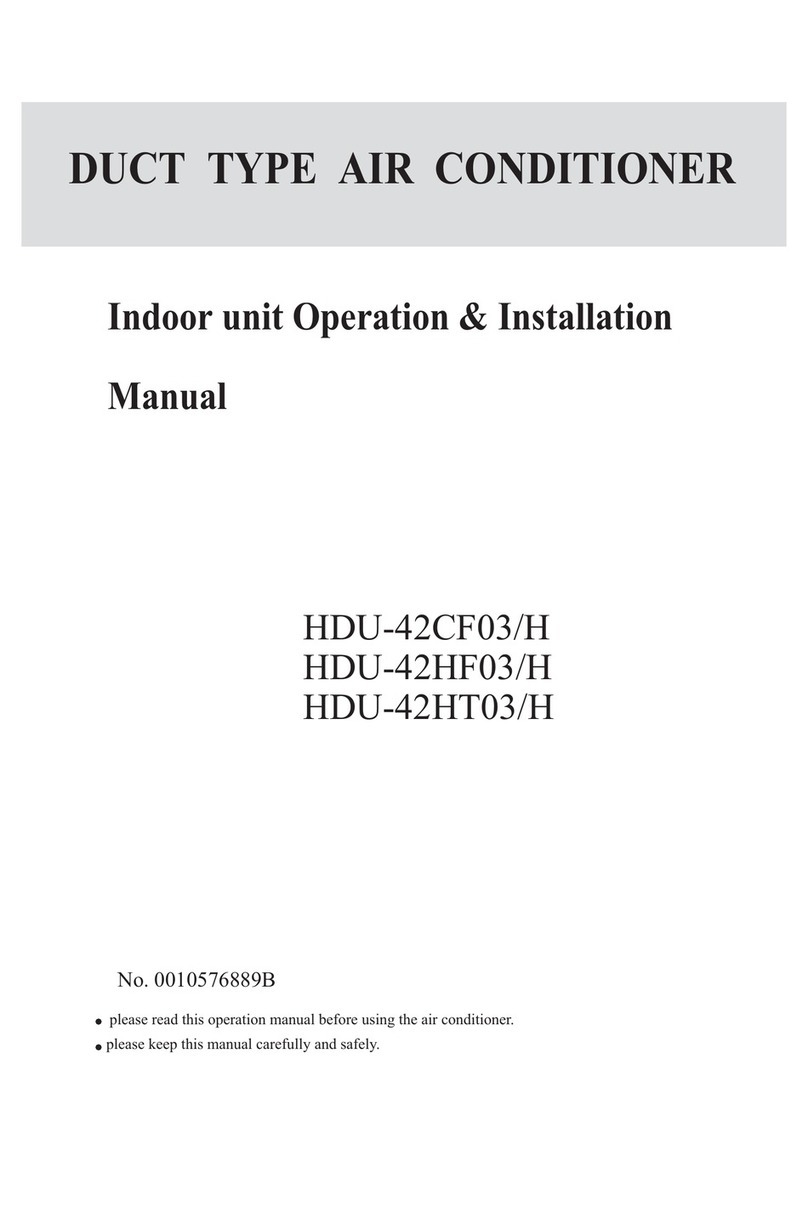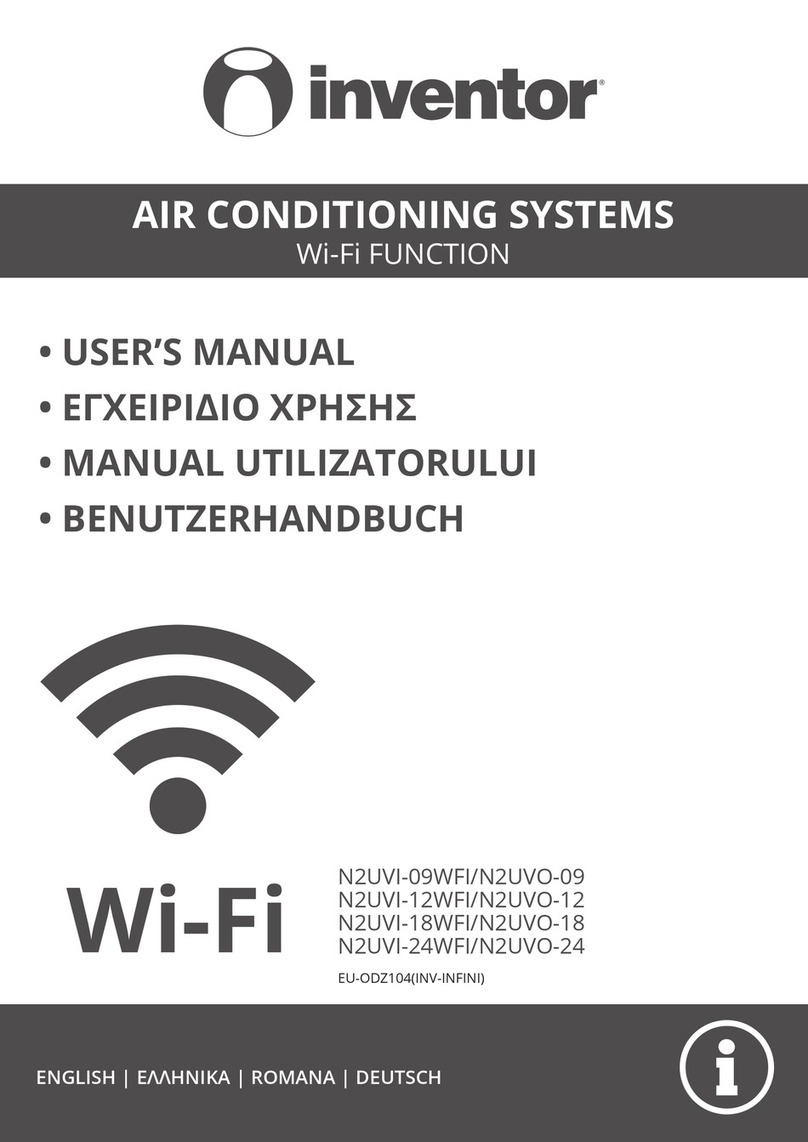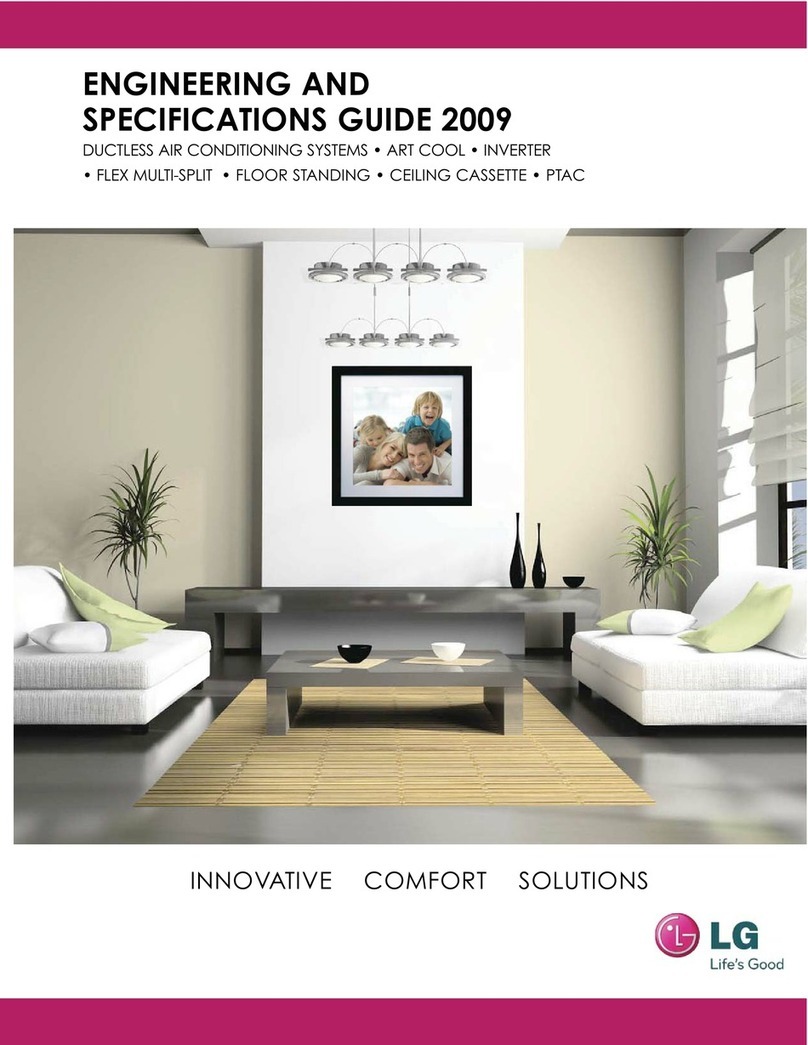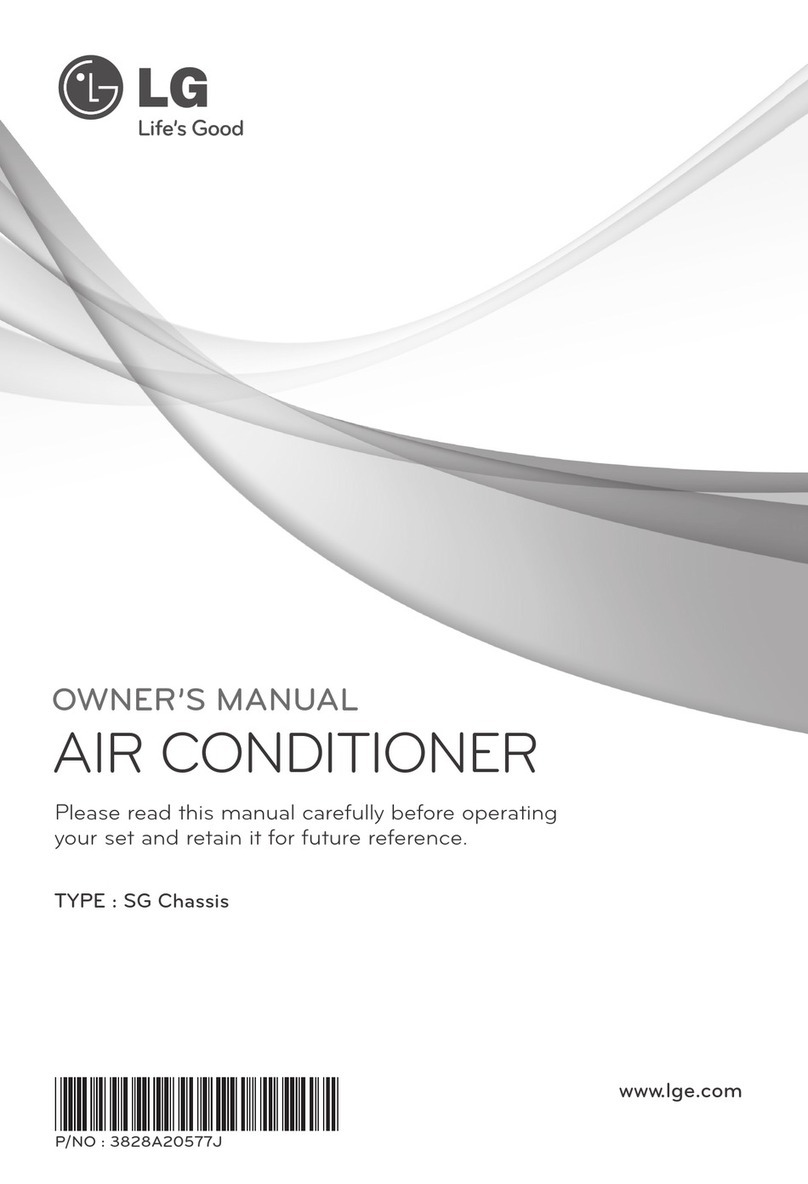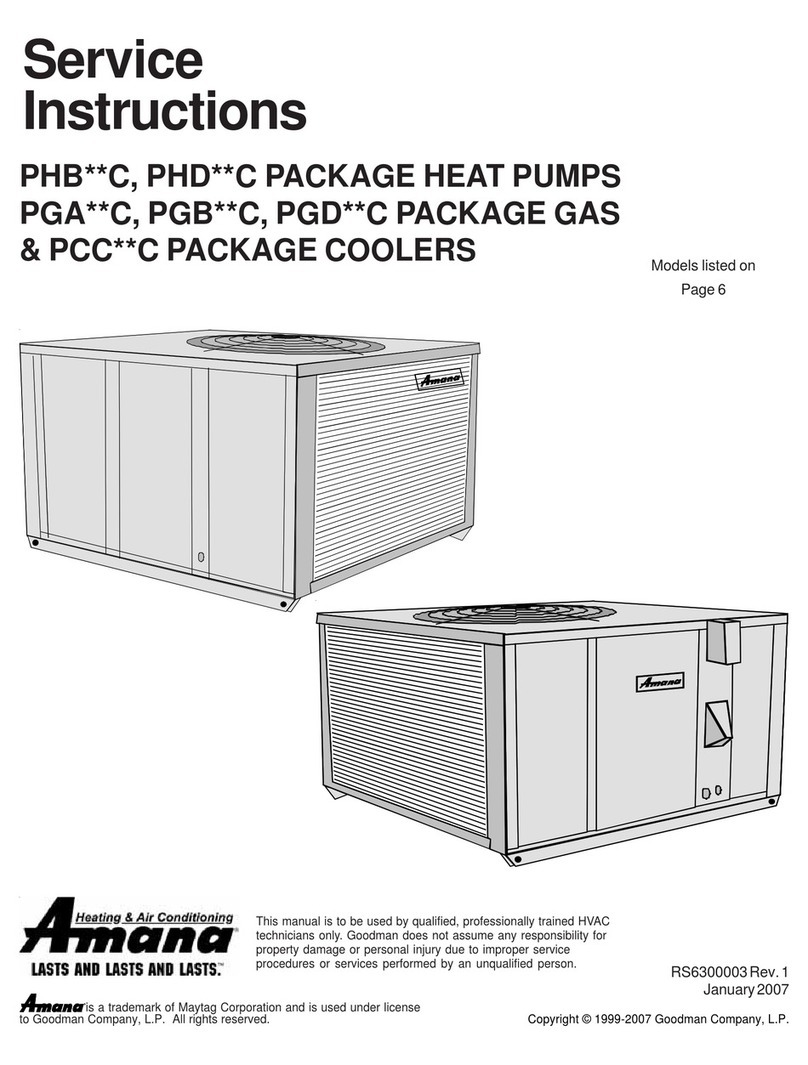Tecnibel K2FAFIA0R5I Series User manual
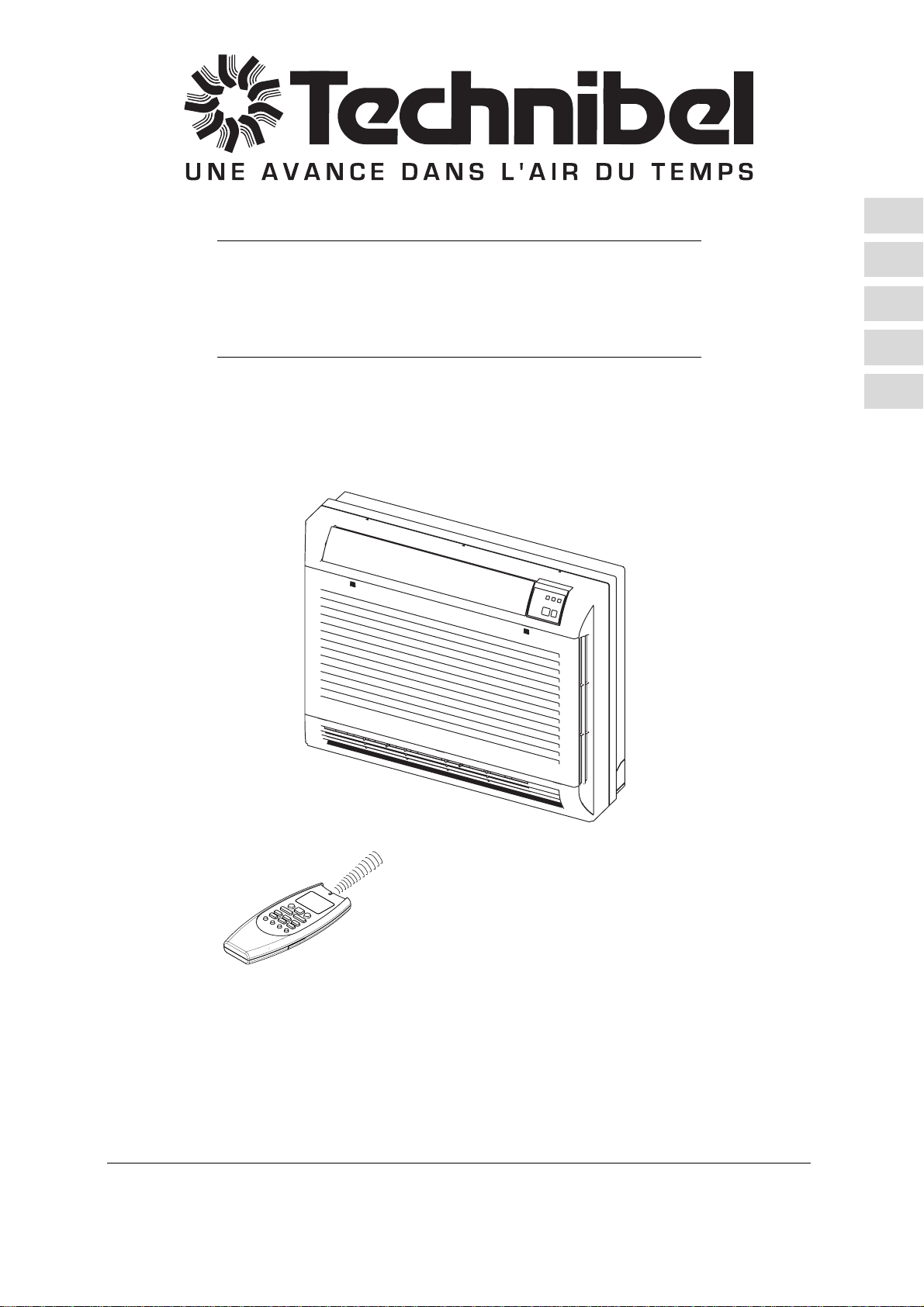
EG
I
F
D
E
37.4254.052.01 02/2014
K2FAFIA0R5I--
K2FAFIB0R5I--
OPERATING INSTRUCTIONS •
ISTRUZIONI D’USO
NOTICE D’UTILISATION •
BEDIENUNGSANLEITUNG
INSTRUCCIONES DE USO
Split air conditioner system •
Condizionatore d’aria split system
Climatiseurs split •
Split-klimagerät
Acondicionador de aire de consola partida sistema split
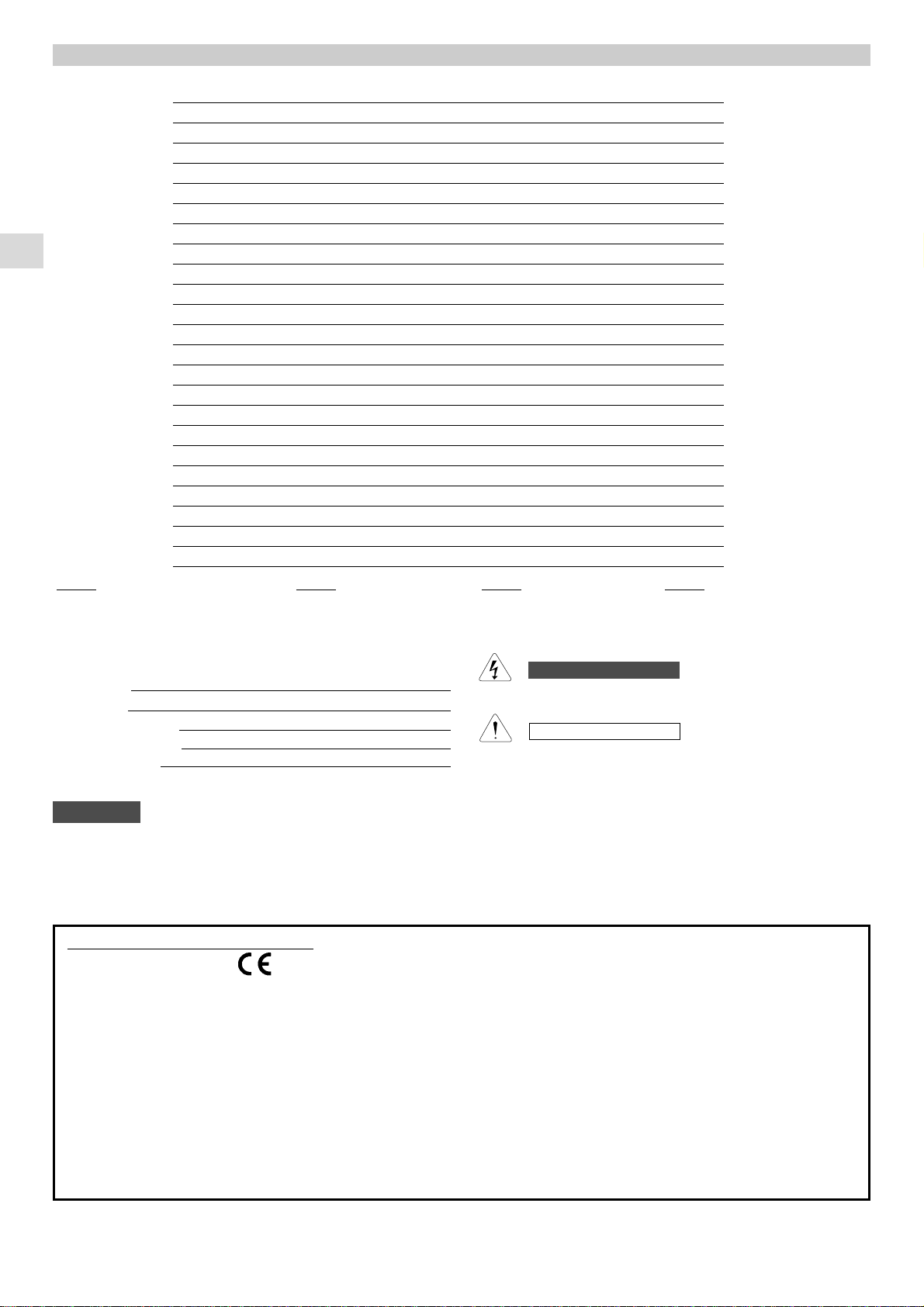
The following symbols used in this manual, alert you to
potentially dangerous conditions to users, service personnel
or the appliance:
This symbol refers to a hazard or unsafe practice which
can result in severe personal injury or death.
This symbol refers to a hazard or unsafe practice which
can result in personal injury or product or property damage.
This air conditioner is equipped with cooling, drying, heating and fan only functions.
Details on these functions are provided below; refer on these descriptions when using the air conditioner.
CONTENTS
2
NAME OF PARTS AND OPERATION SELECTOR SWITCH 3
INSTALLATION LOCATION 4
ELECTRICAL REQUIREMENTS 4
SAFETY INSTRUCTIONS 4
USING THE REMOTE CONTROL UNIT 4
REMOTE CONTROL UNIT 5
HOW TO SET THE PRESENT TIME 6
COOLING 6
HEATING 6
AUTOMATIC OPERATION 6
DEHUMIDIFYING (DRY) 7
FAN ONLY 7
ADJUSTING THE FAN SPEED 7
FILTER Ti027
NIGHT MODE/ENERGY SAVING 7
HIGH POWER MODE 8
SETTING THE TIMER 8
SETTING THE 1 HOUR TIMER 8
SETTING THE HOLIDAY TIMER 8
ADJUSTING THEAIR FLOW DIRECTION 9
OPERATION WITHOUT THE REMOTE CONTROL UNIT 10
CARE AND CLEANING 10
TIPS FOR ENERGY SAVING 11
TROUBLESHOOTING 11
NOTE
PRODUCT INFORMATION
If you have problems or questions concerning your Air
Conditioner, you will need the following information. Model
and serial numbers are on the nameplate on the bottom of
the cabinet.
Model No.
Serial No.
Date of purchase
Dealer’s address
Phone number
ALERT SYMBOLS
EG
WARNING
CAUTION
DECLARATION OF CONFORMITY
This product is marked as it satisfies Directives:
–Low voltage no. 2006/95/CE.
(Standard: EN60335-2-40:2003 (incl. Corr.:2006) +A11:2004 + A12:2005 +A13:2012
+ A1:2006 +A2:2009 con EN 60335-1:2002 + A11:2004 +A1:2004 + A12:2006 +A2:2006 + A13:2008 + A14:2010
+ A15:2011).
–Electromagnetic compatibility no. 2004/108/CE, 92/31 EEC and 93/68 EEC.
(Standard: EN55014-1 (2006) +
A1(2009) + A2(2011), EN 55014-2 (1997) + A1(2001) + A2 (2008), EN 61000-3-2 (2006) + A1(2009) + A2(2009),
EN 61000-3-3 (2008)
–RoHS2 no.2011/65/EU.
–Regulation (EU) no. 206/2012, of 6 march 2012, concerning the specifications for ecodesign requirements of air
conditioners and fans.
–Regulation (EU) no. 626/2011, of 4 may 2011, concerning the labeling indicating the energy consumption of air
conditioners.
This declaration will become void in case of misuse and/or non observance though partial of manufacturer's installation
and/or operating instructions.
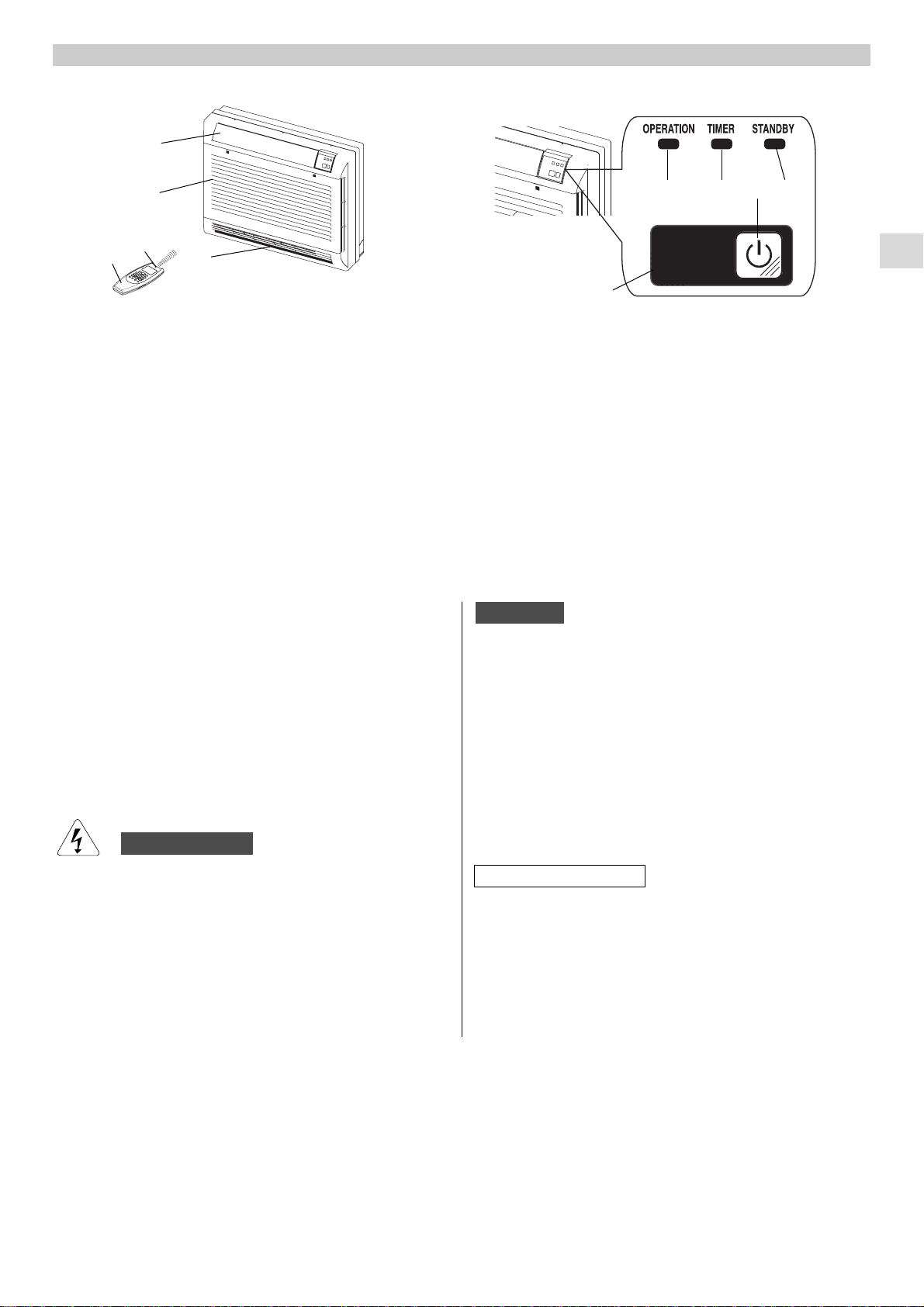
3
NOTES
lIt is possible to set the air conditioner in order to let
the OPERATION, TIMER and STANDBY lamps always
OFF, even during operation.
Be sure that CLEAN/FILTER Ti02mode is OFF. Press
contemporary the IFEEL and FAN buttons on the
remote control unit for more then 5 seconds.
Repeat the same procedure to set again the normal
operation conditions.
lIn case of troubleshooting the air conditioner
diagnostic system activates the lamps accordingly,
even if they are set to OFF. See paragraph
TROUBLESHOOTING for further details.
1. Remote control unit.
2. Remote control sensor: Detects the room temperature
around the remote control unit, the air conditioner is
controlled accordingly.
3. Air outlet: Conditioned air is blown out of the air
conditioner through the air outlet.
4.
Air intake: Air from the room is drawn into this section
and passes through air filter which removes dust.
5. Remote control receiver: This section picks up infrared
signals from the remote control unit (Transmitter).
6. Operation selector (without remote control): Push
the button to walk through the operation modes (OFF,
COOL and HEAT)
7. OPERATION lamp: This lamp lights up during operation.
It blinks once to announce that the remote control signal
has been received and stored.
8. STANDBY lamp: This lamp lights up when the air
conditioner is connected to the power and ready to
receive the remote control command.
9. TIMER lamp: This lamp lights up when the system is
being controlled by the timer.
The OFF position does not disconnect the power. Use
the main power switch to turn off power completely.
WARNING
The blinking of TIMER and STANDBY lamps and
OPERATION lamp ON, indicates that:
1. Indoor unit has not been addressed.
2. Heating mode has been selected, when the system
was in cooling mode, or vice versa.
Select the correct mode, compatible with the system.
MULTI SPLIT SYSTEM only
3
4
5
6897
3
2
1EG
NAME OF PARTS AND OPERATION SELECTOR SWITCH
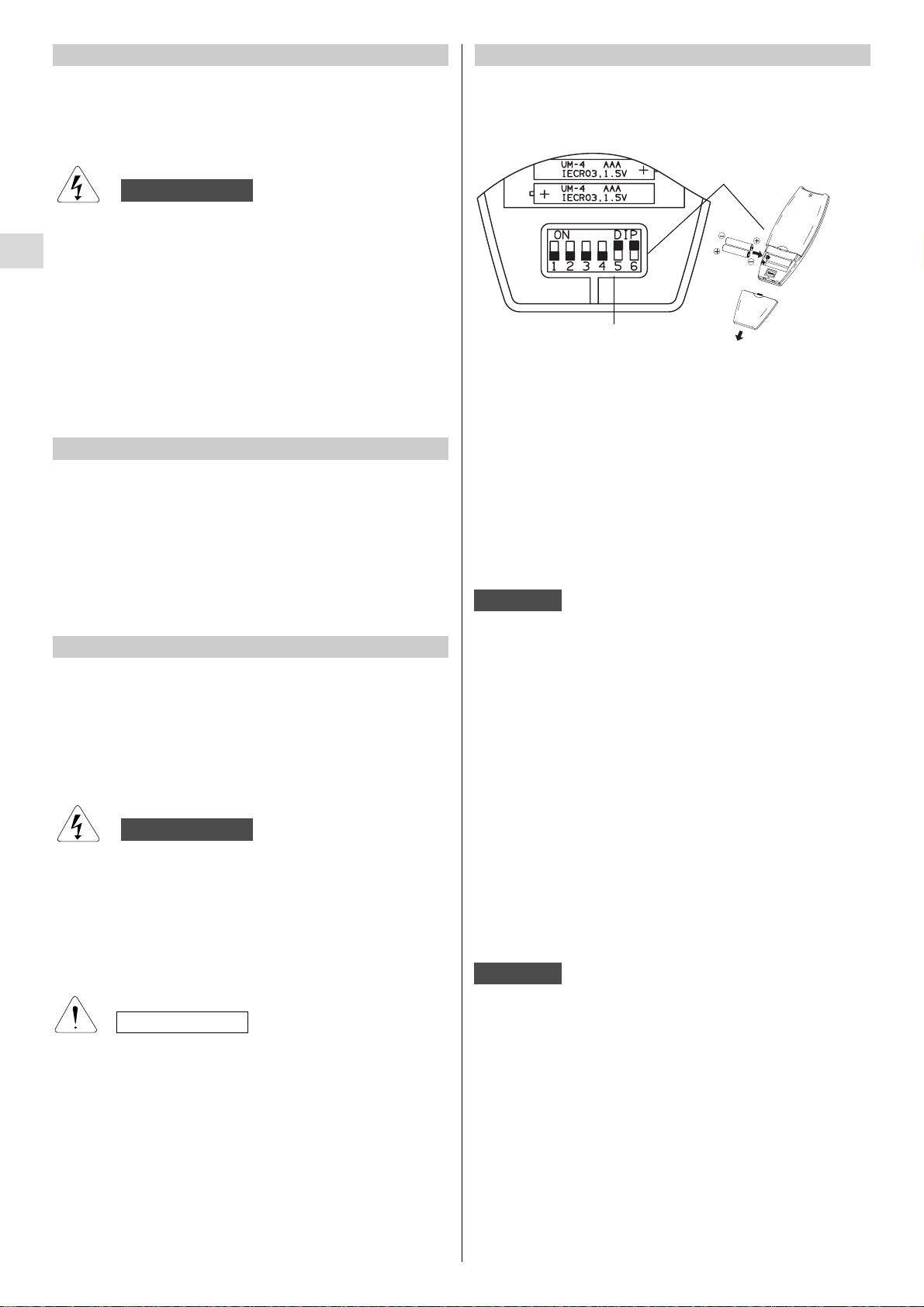
EG
4
HOW TO INSTALL BATTERIES
lRemove trhe lid in the rear part of the remote control unit
and check the settings of the four microswitches as
shown below:
TEMPERATURE SENSOR SELECTOR
lUnder normal conditions the room temperature is detected
and checked by the temperature sensor placed in the
remote controller (I FEEL icon displayed ).This function
is designed to provide a comfortable room temperature
by transmitting the temperature control command from the
location next to you. When using this function, the remote,
control should always be pointed at the air conditioner,
therefore it should be placed in a position in which it is
visible by the indoor unit (for example, do not put it in a
drawer).
lIt is possible to disable the remote controller room sensor
pressing the I FEEL button. In this case the I FEEL icon
on the remote controller display lights off and only the
sensor placed in the air conditioner becomes active.
USING THE REMOTE CONTROL UNIT
lInsert two AAA alkaline batteries of 1,5 V-DC making
sure that point in the direction marked in the battery
compartment.The displayed time flashes.
Press the SEL TYPE button.
Remote controller is now ready for operation.
lThe batteries last average more than six months, anyway
it depends on how much you use the remote control
unit.
Remove the batteries if you do not use the remote control
unit for more than one month.
Replace the batteries when the remote control unit lamp
fails to light, or when the air conditioner does not receive
the remote control unit signals.
lThe batteries of the remote control contain polluted
substances. Exhausted batteries must be disposed
according to the laws in force.
OPERATION WITH THE REMOTE CONTROL UNIT
When using the remote control unit, always point the unit
transmitter head directly at the air conditioner receiver.
HOW TO TURN ON THE AIR CONDITIONER
Press the ON/OFF button to turn the air conditioner on.
The operation lamp will light up, indicating the unit is in
operation.
The remote control unit transmits signals to the indoor
unit each time you press a key and at any temperature
change detected by the IFEEL sensor. In case of
troubles (low batteries, remote control placed in a
position not visible by the indoor unit,...) room
temperature control is automatically switched to the
sensor of the indoor unit. In this case, the temperature
around the remote control unit may differ from the
temperature detected in the air conditioner position.
NOTE
SWITCHES
SAFETY INSTRUCTIONS
lRead this booklet carefully before using this air
conditioner. If you still have any difficulties or
problems, consult your dealer for help.
lThis air conditioner is designed to give you
comfortable room conditions. Use this only for its
intended purpose as described in this Instruction
Manual.
lNever use or store gasoline or other flammable vapor or
liquid near the air conditioner. It is very dangerous.
lNever install electrical equipment, which is not
protected with IPX1 protection (protection against
vertical water drop), under the unit.
lThe manufacturer assumes no responsabilities if the
safety regulations or local codes are not observed.
lNever use the power main switch to start or stop the
air conditioner: always use the ON/OFF button on the
remote control unit or the selector switch on the unit.
lDo not let children play with the air conditioner.
lDo not cool the room too much if babies or invalids
are present.
lThis air conditioner is not intended for use by persons
(including children) with reduced physical, sensory
or mental capabilities, or lack of experience and
knowledge, unless they have been given supervision
or instruction concerning use of the air conditioner
by a person responsible for their safety.
WARNING
CAUTION
INSTALLATION LOCATION
lWe recommend this air conditioner to be installed
properly by qualified installation technicians in
accordance with the installation instructions provided
with the unit.
lDo not install this air conditioner where there are
fumes or flammable gases, or in an extremely humid
space such as a green house.
lDo not install the air conditioner where excessively
high heat-generating objects are placed.
lDo not install the air conditioner where the
atmosphere is extremely damp or humid (e.g.
greenhouse or laundry) it could be wetted by drops
of water (i.e. in laundries).
lTo protect the air conditioner from heavy corrosion,
avoid installing the outdoor unit where salty sea
water can splash directly onto it or in sulphurous air
near a spa.
WARNING
ELETRICAL REQUIREMENTS
lBefore installation, check that the voltage of the electric
supply in your home or office is the same as the voltage
shown on the nameplate.
lAll wiring must conform to the local electrical codes.
Consult your dealer or a qualified electrician for details.
lEach unit must be properly grounded with a ground (or
earth) wire or through the supply wiring.
lWiring must be done by a qualified electrician. NOTE IF YOU INSTALL MORE THAN ONE INDOOR
UNIT IN THE SAME ROOM:
It is possible to utilise only one remote control for all
the units.
On the contrary, if you want to address each remote
control to its unit, follow the procedure”Remote control
unit/indoor unit address” (see Installation Instructions).
PLEASE, SEE THE END
OF THIS MANUAL FOR
DETAILS
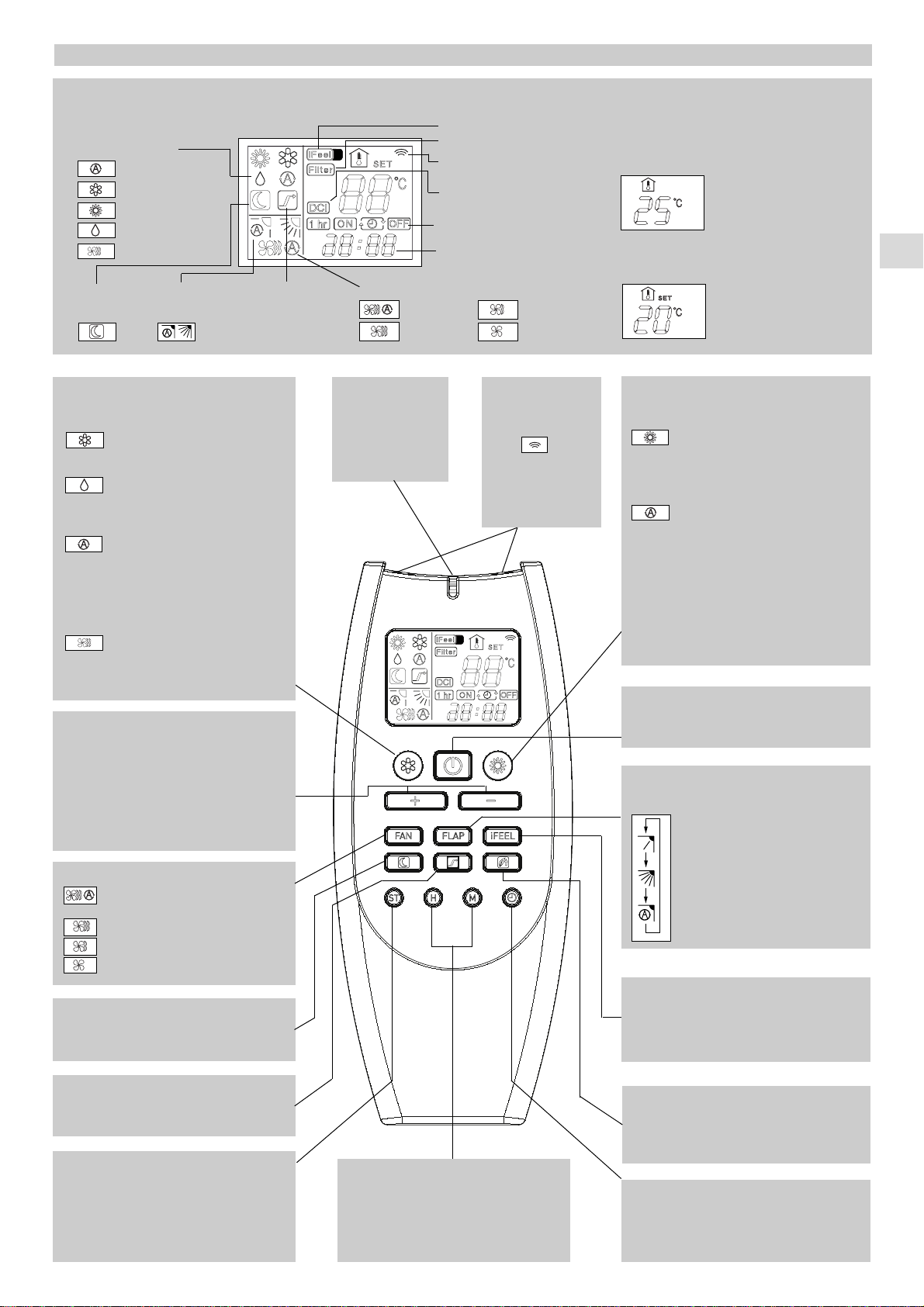
EG
5
REMOTE CONTROL UNIT
DISPLAY
Information is displayed when the remote controller is switched on.
If switched off, only the operating mode, the room temperature and
the clock are shown
Operation mode
Fan speed
High speed
Automatic Medium speed
Low speed
Displayed when
transmitting data
Set point
temperature
I FEEL mode is active
(remote controller
sensor active)
Timer modes
Automatic
Cooling
Heating
Dehumidification
Fan
C
Clock
Room
temperature
Night
mode Oscillation
Flap
Filter Ti02is ON
HIGH POWER
mode
TRANSMITTER
When you press the
buttons of the remote
control unit, the
mark appears
on the display to
transmit the setting
changes to the
receiver in the air
conditioner.
HOURS AND MINUTES SETTING
BUTTONS
With these buttons is possible to set the
clock and the timer. For details refer to
paragraphs “ SETTING THE HOUR” and
“SETTING THE TIMER”.
TIMER SELECTION BUTTON
Press this button to select the type of timer
to activate. For details refer to paragraph
“SETTING THE TIMER”.
C
TEMPERATURE SETTING BUTTONS
- (cooler)
Press this button to decrease the set
temperature.
+ (warmer)
Press this button to increase the set
temperature.
SENSOR
A temperature
sensor inside the
remote control unit
detects the room
temperature.
CLOK AND TIMER SETTING BUTTON
Press this button in order to:
• set the clock
• set the ON/OFF timer
For details refer to paragraphs “SETTING
THE HOUR” and “SETTING THE TIMER”.
IFEEL/IFEEL C SENSOR SELECTOR
Press this button to modify the active setting
for room temperature detection (from remote
controller to air conditioner and viceversa).
“FAN “ BUTTON (fan speed)
Fan speed is automatically
selected by the microcomputer.
High speed.
Medium speed.
Low speed.
ON/OFF BUTTON
This button turns the air conditioner ON
and OFF.
FLAP BUTTON
Press this button in order to select the
desired function.
Fixed: six position
Continous oscillations
Automatically oscillations
NIGHT/ECO BUTTON
Press this button in order to select the
NIGHT/ECO mode.
CLEAN/FILTER Ti02- MENU BUTTON
Press this button in order to select the mode
or to enter the functions menu.
“HIGH POWER” BUTTON
Press this button in order to select the HIGH
POWER mode.
MODE SELECTOR BUTTON
Press this button to modify the air
conditioner mode.
(cooling)
The air conditioner makes the room cooler.
(dry)
The air conditioner reduces the humidity in
the room.
(automatic)
When this setting is selected, the air
conditioner calculates the difference
between the thermostat setting and the
room temperature and automatically
switches to the "cool" or "heat" mode.
(fan)
The air conditioner works only as a
circulation fan.
Inverter model
MODE SELECTOR BUTTON
Press this button to modify the air
conditioner mode.
(heating)
The air conditioner makes the room warmer.
(automatic)
When this setting is selected, the air
conditioner calculates the difference
between the thermostat setting and the
room temperature and automatically
switches to the "cool" or "heat" mode.
blinking or fixed

C
Verify that the unit is connected to the
main power and the STANDBY lamp is
light up.
1.Set the selector to COOL (symbol
on the display).
2.Press the +/- buttons (temperature
selection) to set the desired temperature
(the temperature range is between 32 °C
max. and 10 °C min.).
EG
6
HOW TO SET THE PRESENT TIME
HEATING
1. Press the button ST three times.
The time indication alone flashes.
2. Press the H button until the present time hour is
displayed. Press the M button until the present time
minutes are displayed. The display will automatically
stop flashing.
ONON ON
Δ1 H Δ1 H
MIN. MAX.
A
B
C
C
B
A
27
26
25
24
23
22
21
20
19
AUTOMATIC OPERATION
1.Set the selector to HEAT (symbol on the display.
2.Press the +/- buttons (temperature selection) to set the desired
temperature (the temperature range is between 32 °C max.
and 10 °C min.).
THE DISPLAY SHOWS THE
SELECTED TEMPERATURE.
AFTER 5 SECONDS FROM THE
REQUIRED TEMPERATURE SETTING
THE DISPLAY WILL SHOW THE ROOM
TEMPERATURE AGAIN.
3.Press the FAN button to select the fan speed.
For several minutes after the start of heating operation, the
indoor fan will stop until the indoor heat exchanger coil has
warmed up sufficiently. This is because the COLD DRAFT
PREVENTION SYSTEM is operating. During this period, the
STANDBY lamp remains lit.
NOTE
DEFROSTING OF OUTDOOR UNIT HEAT
EXCHANGER
When the outdoor temperature is low, frost or ice may
appear on the heat exchanger coil, reducing the heating
performance. When this happens, a protection function for
the heat exchanger defrosting is activated. During this
function operation, the fan of the indoor unit stops. Heating
operation restarts after several minutes. (This interval will
vary slightly depending on the room and outdoor
temperature).
HEATING PERFORMANCE
Aheat pump conditioner heats a room by taking heat from
outside air. The heating efficiency will fall off when the
outdoor temperature is very low. If enough heat is not
obtained with this air conditioner, use another heating
appliance in conjunction with it.
Example of operation diagram in the (Auto) mode with
the set room temperature at 23°C.
NOTE
The air conditioner changes the operation mode (from cool
to heat or vice versa, if one of the following conditions
occurs:
-ZONE A: changes if the difference between the room
temperature and the temperature set on the remote control
unit is at least 3°C..
-ZONE B: changes if the difference between the room
temperature and the temperature set on the remote control
unit is at least 1°C, one hour after the compressor stop.
- ZONE C: never changes if the difference between the
room temperature and the temperature set on the remote
control unit is no more than 1°C.
COOLING
THE DISPLAY SHOWS THE
SELECTED TEMPERATURE.
AFTER 5 SECONDS FROM THE
REQUIRED TEMPERATURE SETTING
THE DISPLAY WILL SHOW THE ROOM
TEMPERATURE AGAIN.
3.Press the FAN button to select the fan speed.
1
3
2
NOTE
During Automatic Operation, if the fan switch is in the lower
position (see paragraph “Adjusting the air flow direction”), the
distribution of air flow between upper and lower grille, is
adjusted as follows:
-In heating, the air flow rate of the lower grille is prevalent.
-In cooling, the air flow rate of the upper grille is prevalent.
2
1
1.Set the or selector to AUTO (symbol on
the display; also the symbol or remains displayed).
2.Press the
+/- buttons (temperature selection)
to set the
desired temperature (the temperature range is between
32 °C max. and 10 °C min.).
When this setting is selected, the air conditioner calculates
the difference between the thermostat setting and the room
temperature and automatically switches to the COOL or
HEAT mode as appropriate, regardless of the symbol
displayed.
3.Press the FAN selector button to the setting you want.
THE DISPLAY SHOWS THE
SELECTED TEMPERATURE.
AFTER 5 SECONDS FROM THE
REQUIRED TEMPERATURE SETTING
THE DISPLAY WILL SHOW THE ROOM
TEMPERATURE AGAIN.

EG
7
1.Set the button to DRY. The icon is displayed.
2.Press the
+/- buttons (temperature selection)
to set the
desired temperature (the temperature range is between
32 °C max. and 10 °C min.).
DEHUMIDIFYING (DRY)
THE DISPLAY SHOWS THE
SELECTED TEMPERATURE.
AFTER 5 SECONDS FROM THE
REQUIRED TEMPERATURE SETTING
THE DISPLAY WILL SHOW THE ROOM
TEMPERATURE AGAIN.
lUse DRYoperation when you want to reduce the humidity
in the room.
lDuring DRYoperation, the fan speed is automatically set
(Remote control lamp is ON) to prevent overcooling.
lDry operation is not possible if the indoor temperature is
10 °C or less.
NOTE
FAN ONLY
If you want to make air circulate without any temperature
control, press button until only the fan symbol
appears on the display.
Dehumidifying operation is adjusted both by the difference
between set temperature and air temperature, and by the
value of relative humidity, detected by the sensor.
NOTE
ADJUSTING THE FAN SPEED
AUTOMATIC
Simply set the FAN selector to the position.A
microcomputer automatically controls the fan speed when
theAUTO mode is selected. When the air conditioner starts
operating, in heating or cooling, the fan speed varies (high
- medium - low - very low) according to the thermal load of
the room.
The automatic speed is not available in FAN ONLY mode.
NOTE
High speed Med. speed Low speed
MANUAL
If you want to manually adjust speed just set the FAN selector
as desired.
CLEAN/FILTER Ti02
Pressing the button (symbol on the display)
the filtering system with titanium dioxide is activated; this
is very effective to prevent bad odours and to eliminate
bacteria and micro-organisms.
NOTE
The filter is active only if the internal fan is operating.
AUTOMATIC OPERATION IN MULTISPLIT
CONFIGURATION
When the air conditioning system configuration is multisplit
and there is more than one indoor unit connected, the
automatic mode operates as follows:
- the first unit that switches on the system also decides the
operation mode (cooling or heating) for all the other units
that will be switched on after the first one;
- when the system has been switched on in cooling mode
and one unit is activated in heating mode, an error will be
signaled for this unit (wrong operating mode). If the same
unit is switched on in “automatic” mode and the desired
temperature is lower than the detected ambient
temperature, the unit will operate in cooling mode, like the
other units of the system; on the contrary, if the desired
temperature is higher than the detected one, the unit will
operate in fan mode;
- when the system has been switched on in heating mode
and one unit is activated in cooling mode, an error will be
signaled for this unit (wrong operating mode). If the same
unit is switched on in “automatic” mode and the desired
temperature is higher than the detected ambient
temperature, the unit will operate in heating mode, like
the other units of the system; on the contrary, if the desired
temperature is lower than the detected one, the unit will
operate in fan mode.
NIGHT MODE / ENERGY SAVING
lThis mode enables you to save energy.
1. Set the or selector to cool, dry or heat.
2. Press the button.
3. The mark appears on the display. Press the
button again to release the function.
What does the NIGHT mode mean?
When you select the NIGHT mode, the air conditioner will
modify automatically the set temperature after 60 minutes.
This enables you to save energy without sacrificing your
comfort.
OPERATING MODE SET TEMPERATURE CHANGE
Heating Lowered by 2 °C
Cooling and Dry Raised by 1 °C
During the NIGHT mode the internal fan speed is
automatically lowered and reduces the noise.
NOTA
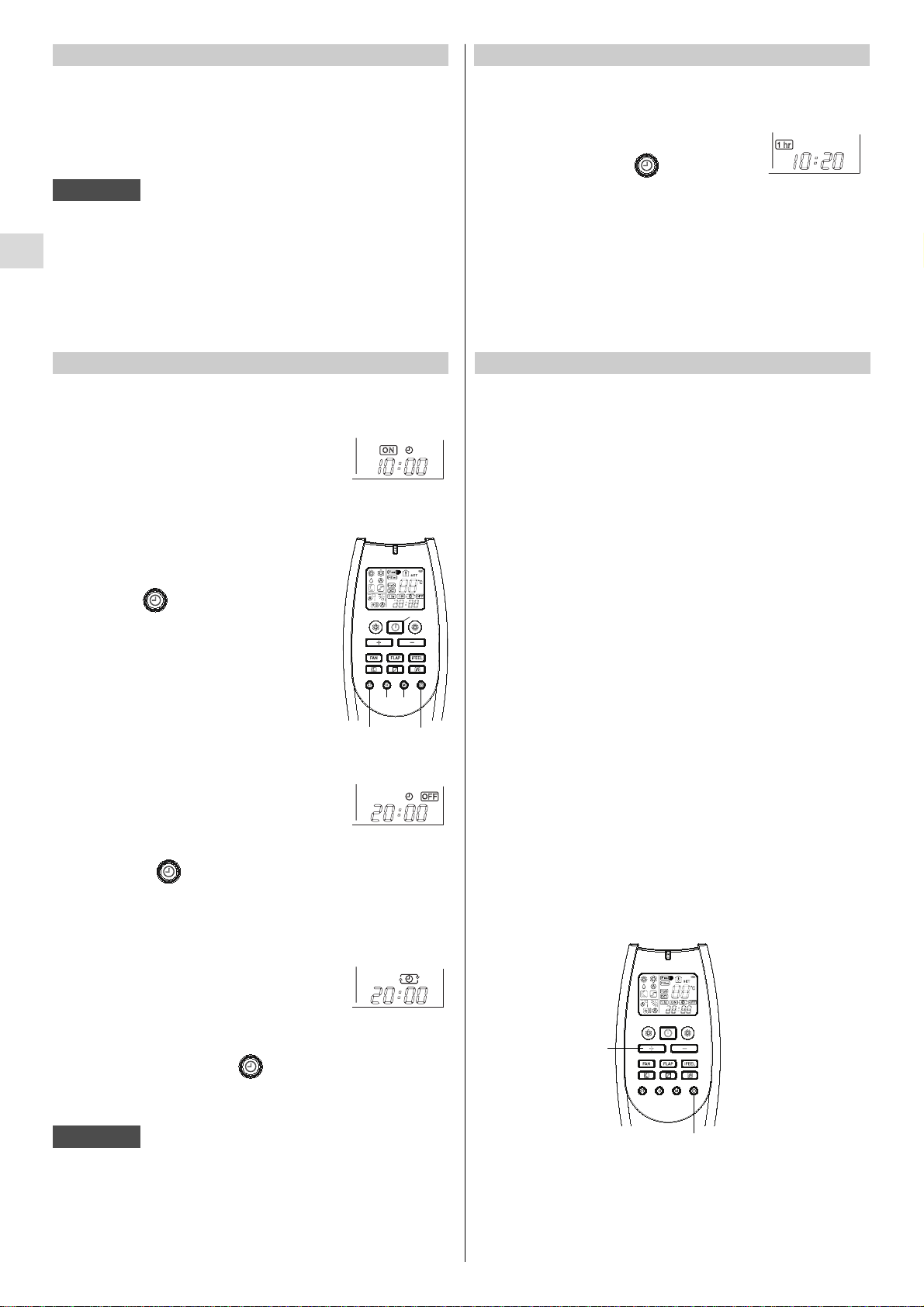
EG
A)HOW TO SET THE ON TIME
1. Press the ST button once.
The ON and time indications flash.
2. Press the H button until the designed
hour is displayed.
Press the M button until the designed
minutes are displayed. The display will
change automatically back to show the
present time after 10 sec.
3. Press the ON/OFF button to start the air
conditioner.
4. Press the button to activate the ON
timer.
B) HOW TO SET THE OFF TIME
1. Press the ST button twice.
The OFF and time indications flash.
2. Press the H button until the designed
hour is displayed.
Press the M button until the designed
minutes are displayed. The display will
change automatically back to show the
present time after 10 sec.
3. Press the ON/OFF button to start the air
conditioner.
4. Press the button two times to
activate the OFF timer.
C) HOW TO SET A PROGRAM FOR
DAILY ON/OFF OPERATION (OR
VICEVERSA)
1. Set the timer ON/OFF as shown in A)
and B).
2. Press the ON/OFF button to start the air
conditioner.
3. Press three times the button to
activate the DAILY timer.
SETTING THE TIMER
After timer setting, press ST button in order to check the
ON/OFF setting time.
NOTE
TIMER SETTING PROCEDURE.
lPress four times the button.The 1
HOUR TIMER mark will appear on the
display.
CANCELLATION PROCEDURE
lPress the ON/OFF button to turn the air conditioner off.
lWait for the indoor unit to stop operating.
lPress the ON/OFF button again to turn the air conditioner
on.
SETTING THE 1 HOUR TIMER
This function causes the unit to operate for one hour at the
set conditions, regardless of whether the unit is on or off.
C
4
2
2
3
1
8
NOTE
During the high power operation the room temperature
could not correspond to the set temperature.
SETTING THE HOLIDAY TIMER
The Holiday Timer function allows you to activate the indoor
unit (either it is the only one of a monosplit system or one
unit of a multisplit system), with a dalay up to 99 days you
can set for the Daily Timer, On Timer, Off Timer functions
(not available for 1 HOUR TIMER) already explained in this
manual.
With this function you can set the air conditioner to be
switched on again after a long week end, a holiday of one
week or more, ecc…
To activate this function you have to follow the following
steps in order :
1. Keep pressed the button “TIMER SELECTION” of the
remote control unit (clock figure) for more than 6~7
seconds. In this way you enter the menu to select the
number of days of delay.
2. Select the desired timer (Daily Timer, On Timer, Off
Timer) pressing on the same button “TIMER
SELECTION”.
3. Set the desired number of days of delay using the button
“+” .
4. Keep pressed again the button “TIMER SELECTION” for
more than 6~7 seconds. You enter again the normal
menu of the remote control unit.
At this point, the symbol of the desired timer will flash and
the selected timer will be activated only after the set number
of delay days.
C
1 - 2 - 4
3
HIGH POWER MODE
When this mode is active the internal fan speed is set
automatically and the air conditioner operates at the
maximum power in the selected operating mode (cooling
or heating).

EG
9
ADJUSTING THE AIR FLOW DIRECTION
HORIZONTAL (manual)
The horizontal air flow can be adjusted by moving the
vertical vanes to the left or right, as indicated in the following
figures.
This air conditioner is equipped with two air outlet grilles:
the upper grille with flap and the lower grille.It is possible
to let the fan of the lower grille run or stop by moving the
switch, placed inside the air intake grille panel, as shown
in the figure. UPPER POSITION:
Only the fan of the upper grille
is running.
LOWER POSITION:
Both grilles’ fans (the upper
and the lower one) are
running.
Grasp here to
move the vanes
Upper grille
Lower grille
Grasp here
VERTICAL (with remote control unit)
Make sure that the remote control unit has been turned on. Press
the FLAP button to select the flap function
Fixed:
six
position
Continous
oscillations Automatical
oscillations
Do not move the flap with your hands when the air
conditioner is running.
CAUTION
NOTES lThe flap automatically closes when the unit
is off.
lWhen the unit starts in heating operation,
the fan stops and the flap is in the 4 position
(if automatical oscillation is selected) until
the air being blown out of the unit begins to
warm. Once the air warms up, the flap
position and fan speed change to the settings
specified with the remote control.
• Use the FLAP button on the remote control to adjust
the position of the flap. If you move the flap by hand,
the factual flap position and the flap position on the
remote control may no longer match. If this should
happen, shut off the unit, wait for the flap to close,
and then turn on the unit again; the flap position will
now be normal again.
• Do not have the flap pointed down during cooling
operation. Condensation may begin to form around the
air vent and drip down.
CAUTION
Only upper grille
HOW TO ADJUST THE FLAP DIRECTION
HEAT
FAN
SWEEP
COOL
DRY
SWEEP
Set vertical vanes to the front position during
COOLING/DRY operation if humidity is high.
If the vertical vanes are set to the left-most or right-most
position, condensation will form around the air outlet
and drip off.
CAUTION

FILTER CLEANING
Use a vacuum cleaner to remove light dust. If there is
sticky dust on the filter, wash the filter in lukewarm, soapy
water, rinse it in clean water, and dry it.
AIR FILTER
The filter behind the front panel should be checked and
cleaned at least once every two weeks.
Front panel
Air filter
1.Open the front panel pushing on the two points “PUSH”
and then pulling towards you.
2.Remove the air filter as shown in the figure. Clean it.
3.Replace the filter and close the front panel.
EG
lNever use solvents, or harsh chemicals when cleaning the
indoor unit. Do not wipe the plastic casing using very hot
water.
lSome metal edges and the vanes are sharp and may
cause injury if handled improperly; be especially careful
when you clean these parts.
lThe internal coil and other components of the outdoor
unit must be cleaned every year. Consult your dealer or
service centre.
CAUTION
10
2. WHEN THE AIR CONDITIONER IS RUNNING
If you want to turn off the air conditioner press the
OPERATION buttun (ON/OFF).
Power failure during operation.
In the event of power failure, the unit will stop. When the
power is resumed, the unit will restart automatically after 3
minutes.
NOTE
If you have lost the remote control unit or it has troubles,
follow the steps below.
1. WHEN THE AIR CONDITIONER IS STOPPED
If you want to turn on the air conditioner press the
OPERATION buttun (ON/OFF).
OPERATION WITHOUT THE REMOTE
CONTROL UNIT
The air conditioner will start in HIGH fan speed.
The temperature setting is 25°C for cooling mode and
21°C for heating mode.
NOTE
OPERATION button (ON/OFF)
OPERATION lamp
CARE AND CLEANING
lMaintenance operations must be carried out by specially
trained personnel.
lFor safety, be sure to turn the air conditioner off and also
to disconnect the power before cleaning.
lDo not pour water on the indoor unit to clean it. This will
damage the internal components and cause an electric
shock hazard.
WARNING
CASING AND GRILLE (INDOOR UNIT)
Clean the casing and grille of the indoor unit with a vacuum
cleaner brush, or wipe them with a clean, soft cloth.
If these parts are stained, use a clean cloth moistened with
a mild liquid detergent.
When cleaning the grille, be careful not to force the vanes
out of place.
HOW TO REMOVE THE FILTER
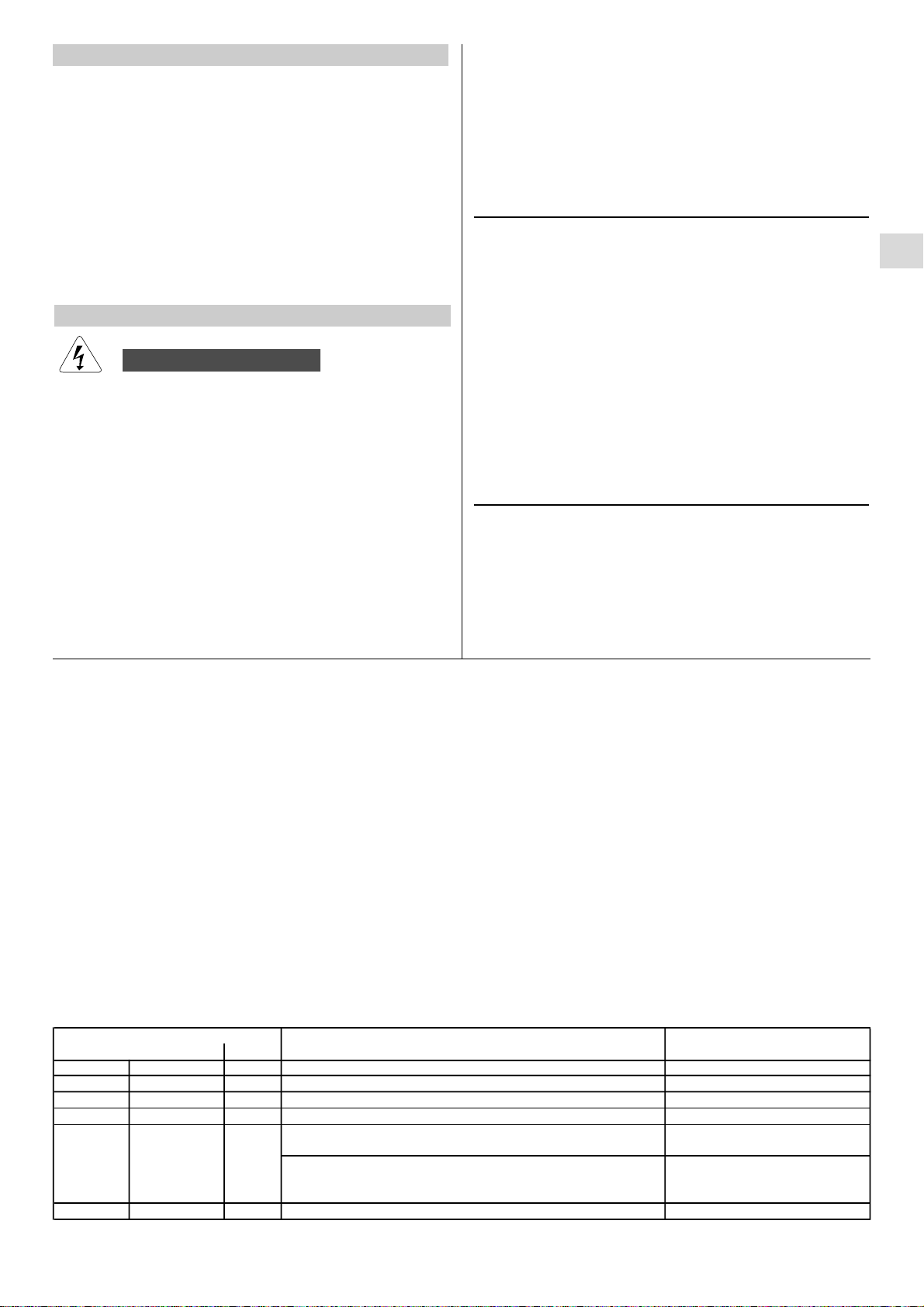
11
EG
TIPS FOR ENERGY SAVING
DO NOT:
lBlock the air intake and outlet of the unit.
If they are obstructed, the unit will not work well, and
may be damaged.
lLet direct sunlight into the room. Use sunshades,
blind or curtain.
DO:
lAlways try to keep the air filter clean. A clogged filter
will impair the performance of the unit.
lTo prevent conditioned air from escaping, keep windows,
doors and any other openings closed.
TROUBLESHOOTING
WARNING
lThe use of portable telephones near the air conditioner
may cause disturbance to its normal operation and must
be avoided. In case abnormal operation is noticed,
(OPERATION lamp lights, but the air conditioner will not
run) to restore normal operation turn-off electric supply
for about 3 minutes, by disconnecting the main switch or
the wall plug, then start again the air conditioner.
Trouble: the air conditioner does not run at all.
Possible cause:
1. Power failure.
2. Leakage breaker tripped.
3. Operation button is OFF.
4. Batteries in remote control unit have run down.
Remedy:
1. Restore power.
2. Contact service centre.
3. Press the button again.
4. Replace batteries.
Trouble: Poor cooling or heating performance.
Possible cause:
1. Dirty or clogged air filters.
2. Heat source or many people in room.
3. Doors and/or windows are open.
4. Obstacle near air intake or air discharge port.
5. The set temperature on the remote control unit is too
high.
6. Outdoor temperature is too low (heat pump version).
7. Defrosting system does not work (heat pump version).
Remedy:
1. Clean air filters to improve airflow.
2. Eliminate heat source if possible.
3. Shut them to keep the heat or cold out.
4. Remove it to ensure good airflow.
5. Set the right temperature on the remote control unit.
6. Try to use a back-up heater.
7. Consult your dealer.
Trouble: Clicking sound is heard from the air conditioner.
Possible cause:
1. During operation, any plastic parts may expand or shrink
due to a sudden temperature change. In this event, a
clicking sound may occur.
Remedy:
1. This is normal, and the sound will disappear when an
even temperature is settled.
If your air conditioner does not work properly, first check
the following points before requesting service.
If it still does not work properly, contact your dealer or service
centre.
AUTO-DIAGNOSIS
O = LED OFF l = LED ON F = Flashing LED
POSSIBLE CAUSE REMEDY
STANDBY OPERATION TIMER
F F O Defective indoor unit room sensor Contact servce centre
O F F Defective Indoor unit coil sensor Contact servce centre
F F F Communication trouble between indoor and outdoor unit Contact service centre
F O O Outdoor unit trouble Contact servce centre
FF Unit has not been addressed for Multisplit System Set the unit's address with the
(see Installation Instruction) remote control
Operating mode selected is not compatible with the Multisplit
System (ex. heating mode has been selected, when the compatible with the system
system was in cooling mode, or vice versa.
O F O Malfunctioning of the condensate drainage system Contact servce centre
LEDS

EXPLANATION AND USE OF THE REMOTE CONTROL UNIT’S MICROSWITCHES - SIGNIFICATO
E UTILIZZO DEI MICROINTERRUTTORI DEL TELECOMANDO - SIGNIFICATION ET UTILISATION
DES INTERRUPTEURS DE LA TELECOMMANDE - BEDEUTUNG UND BENUTZUNG DER
FERNBEDIENUNGSSCHALTER - SIGNIFICADO Y USO DE LOS INTERRUPTORES DEL MANDO
A DISTANCIA
Switch 1 and 2: These switches are used to match the remote control with the
specific internal units.
Switch 3 and 4: these switches have been provided for future use; they have no
function today. Keep them in OFF position.
Switch 5 and 6: these switches set the remote control in WIRELESS or WIRED
mode. Default position is ON (WIRELESS mode). For WIRED control, remove the
batteries and set in OFF position.
Microinterruttori 1 e 2: Questi microinterruttori vengono usati per abbinare il
telecomando con le unità interne specifiche.
Microinterruttori 3 e 4: questi microinterruttori sono stati predisposti per un uso futuro; al momento non hanno nessuna
funzione. Lasciarli in posizione OFF.
Microinterruttori 5 e 6: questi microinterruttori impostano il telecomando in modalità INFRAROSSI o A FILO. La
posizione di default é ON (modalità INFRAROSSI). Per il comandoAFILO, rimuovere le batterie e mettere in posizione
OFF.
Interrupteurs 1 et 2: Ces interrupteurs sont utilisés pour coupler la télécommande avec les unités intérieures spécifiques.
Interrupteurs 3 et 4: ces interrupteurs ont été développés pour une utilisation future; actuellement n’ont aucune
fonction. Les laisser en position OFF.
Interrupteurs 5 et 6: ces interrupteurs règlent la télécommande en mode INFRAROUGES ou CABLEE. La position
normale est ON (mode INFRAROUGES). Pour le commande CABLEE, enlever les piles et régler-les en position OFF.
Schalter 1 und 2: Diese Schalter werden verwendet, um die Fernbedienung auf die spezifische Inneneinheiten zu
entsprechen.
Schalter 3 und 4: diese Schalter wurden für den zukünftigen Gebrauch entwickelt; gegenwärtig haben sie keine
Funktion. Lassen Sie sie auf der Position OFF.
Schalter 5 und 6: diese Schalter stellen die Fernbedienung wie INFRAROT oder KABELein. Die normale Position ist
auf ON (INFRAROT). Für die Kabel-Funktion, entfernen Sie die Batterien und stellen Sie sie auf die Position OFF.
Interruptores 1 y 2: Estos interruptores se utilizan para que coincida el mando a distancia con las unidades internas
especificas.
Interruptores 3 y 4: estos interruptores se han desarrollado para su uso futuro; actualmente no tienen ninguna función.
Dejarlos en la posición OFF.
Interruptores 5 y 6: estos interruptores regulan el mando a distancia en modo INFRARROJOS o CON CABLE. La
posición normal está en ON (modo INFRARROJOS). Para la función CON CABLE, remover las pilas y ajustarlos en
la posición OFF.
I
EG
F
D
E

Do not vent R410Ainto atmosphere: R410A is a fluorinated greenhouse gas, covered by Kyoto
Protocol, with a Global Warming Potential (GWP) = 1975.
Non disperdere R410A nell'atmosfera: R410A è un gas fluorinato a effetto serra, coperto dal
protocollo di Kyoto, con potenziale di riscaldamento globale (GWP) = 1975.
Ne déchargez pas R410A dans l'atmosphère : R410A est un gaz fluoré à effet de serre, couvert
par le protocole de Kyoto, avec un potentiel de chauffage global (GWP) = 1975.
Zerstreuen Sie R410A in Atmosphäre nicht: R410A ist ein fluoriertes Gas, abgedeckt durch
Kyoto Protokoll, mit einem globalen wärmenden Potential (GWP) = 1975.
No expulsar R410A a la atmósfera: el R410A es un gas fluorado de efecto invernadero, cubierto
por el protocolo de Kyoto, con potencial de calentamiento global (GWP) = 1975.
I
EG
F
D
E
F-GAS Regulation (EC) No. 842/2006
HOW TO REMOVE BATTERIES
lRemove the lid.
lPress the battery toward the negative end and lift it out by its
positive end (as shown in the figure).
lRemove the other battery in the same way.
COME RIMUOVERE LE BATTERIE
lRimuovere il coperchio.
lPremere la batteria verso il polo negativo ed estrarla dalla parte del
polo positivo (come mostrato in figura).
lRimuovere l’altra batteria allo stesso modo.
COMMENT ENLEVER LES PILES
lEnlever le couvercle.
lPousser la pile vers le pôle négatif et enlever le pôle positif (comme
représenté dans la figure).
lEnlever l’autre pile de la même manière.
WIE DIE BATTERIEN ZU ENTFERNEN
lDie Abdeckung entfernen.
lDrucken Sie die Batterie nach dem negativen Pol und entfernen Sie sie vom positiven Pol (wie in Abbildung
gezeigt ist).
lEntfernen Sie ebenso die andere Batterie.
COMO REMOVER LAS PILAS
lRemover la tapa.
lApretar la pila hacia el polo negativo y remover el polo positivo (como en figura).
lRemover así también la otra pila.
I
EG
F
D
E
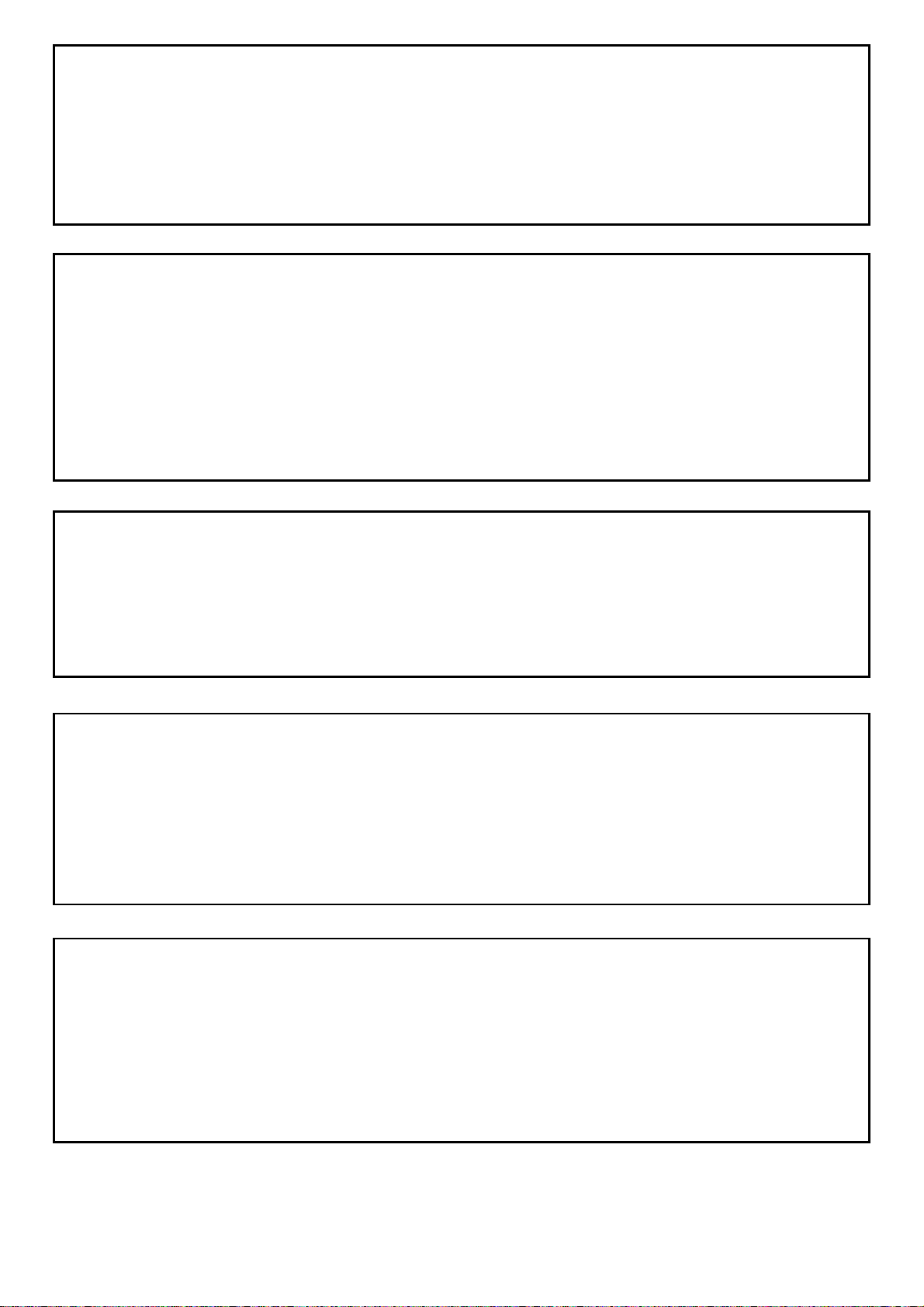
INFORMATION FOR CORRECT DISPOSAL OF THE PRODUCT IN ACCORDANCE WITH THE EUROPEAN
DIRECTIVE 2002/96/EC
At the end of its working life this equipment must not be disposed of as an household waste.
It must be taken to special local community waste collection centres or to a dealer providing this service.
Disposing of an electrical and electronic equipment and its batteries separately avoids possible negative effects on the
environment and human health deriving from an inappropriate disposal and enables its components to be recovered
and recycled to obtain significant savings in energy and resources.
In order to underline the duty to dispose of this equipment and batteries separately, the product is marked with a
crossed-out dustbin.
INFORMAZIONE PER IL CORRETTO SMALTIMENTO DEL PRODOTTOAI SENSI DELLA DIRETTIVA EUROPEA
2002/96/CE
Alla fine della sua vita utile questo apparecchio non deve essere smaltito insieme ai rifiuti domestici.
Deve essere consegnato presso appositi centri di raccolta differenziata oppure presso i rivenditori che forniscono questo
servizio.
Smaltire separatamente un apparecchio elettrico ed elettronico e le relative batterie consente di evitare possibili effetti
negativi sull’ambiente e sulla salute umana derivanti da uno smaltimento inadeguato e permette di recuperare e riciclare
i materiali di cui è composto, con importanti risparmi di energia e risorse.
Per sottolineare l’obbligo di smaltire separatamente queste apparecchiature e le batterie, sul prodotto è riportato il
simbolo del cassonetto barrato.
Lo smaltimento abusivo del prodotto da parte dell’utente comporta l’applicazione delle sanzioni amministrative previste
dalla normativa vigente.
AVERTISSEMENT POUR L’ELIMINATION CORRECT DU PRODUIT AUX TERMES DE LA DIRECTIVE
EUROPEENNE2002/96/CE
Au terme de son utilisation cet équipement ne doit pas être éliminé avec les ordures ménagères.
Le produit doit être remis à l’un des centres de collecte sélective locaux ou auprès des revendeurs assurant ce service.
Eliminer séparément un équipement électrique et électronique et sus piles permet d’éviter des potentielles retombées
négatives pour l’environnement et la santé humaine dérivant d’une élimination incorrect et permet de récupérer les
matériaux qui le composent dans le but d’une économie importante en termes d’énergie et de ressources.
Pour rappeler l’obligation d’éliminer séparément ces équipements et les piles, le produit porte le symbole d’un caisson
à ordures barré.
HINWEIS FÜR DIE KORREKTE ENTSORGUNG DES PRODUKTS IN ÜBEREINSTIMMUNG MIT DER
EUROPÄISCHEN RICHTLINIE 2002/96/EG
Am Ende seiner Nutzzeit darf dieses Gerät nicht zusammen mit dem Hausmüll beseitigt werden.
Es darf zu den örtlichen Sammelstellen oder zu den Fachhändlern, die einen Rücknahmeservice anbieten, gebracht
werden.
Die getrennte Entsorgung eines elektrischen und elektronischen Gerätes und seiner Batterien vermeidet mögliche
negative Auswirkungen auf die Umwelt und die menschliche Gesundheit, die durch eine nicht vorschrichtsmäßige
Entsorgung bedingt ist. Zudem ermöglicht wird die Wiederverwertung der Materialen, aus denen sich das Gerät
zusammensetzt, was wiederum eine bedeutende Einsparung an Energie und Ressourcen mit sich bringt
Zur Erinnerung an die Verpflichtung, die diese Geräte und die Batterien getrennt zu beseitigen, ist das Produkt mit einer
durchgestrichen Mülltonne gekennzeichnet.
ADVERTENCIA PARA LA ELIMINACIÓN CORRECTA DEL PRODUCTO SEGÚN ESTABLECE LA DIRECTIVA
EUROPEA 2002/96/CE
Al final de su vida útil, este equipo no debe eliminarse junto a los desechos domésticos.
Debe entregarse a centros específicos de recogida diferenciada locales o a distribuidores que facilitan este servicio.
Eliminar por separado un equipo eléctrico y electrónico y su pilas significa evitar posibles consecuencias negativas para
el medio ambiente y la salud derivadas de una eliminación inadecuada y permite reciclar los materiales que lo componen,
obteniendo asi un ahorro importante de energía y recursos.
Para subrayar la obligación de eliminar por separado estos equipos y las pilas, en el producto aparece un contenedor
de basura tachado.


R.D. 28 Reyrieux BP 131 - 01601 Trévoux CEDEX France
Tél. 04.74.00.92.92 - Fax 04.74.00.42.00
R.C.S. Bourg-en-Bresse B 759 200 728
In order to carry on a constant improvement, our products can be modified without prior notice.
Per garantire un costante miglioramento dei nostri prodotti, ci riserviamo di modificarli senza preavviso.
Par souci d’amélioration constante, nos produits peuvent être modifiés sans préavis.
Unsere Produkte werden laufend verbessert und können Vorankündigung abgeändert Werden.
En el interés de mejoras constantes, nuestros productos pueden modificarse sin aviso prévio.
S.A.C. - Printed in italy
This manual suits for next models
1
Table of contents
Other Tecnibel Air Conditioner manuals
Popular Air Conditioner manuals by other brands

Friedrich
Friedrich WallMaster WS10 Installation and operation manual

Mitsubishi Electric
Mitsubishi Electric Mr. Slim PUZ-M200YKA2.UK Service manual
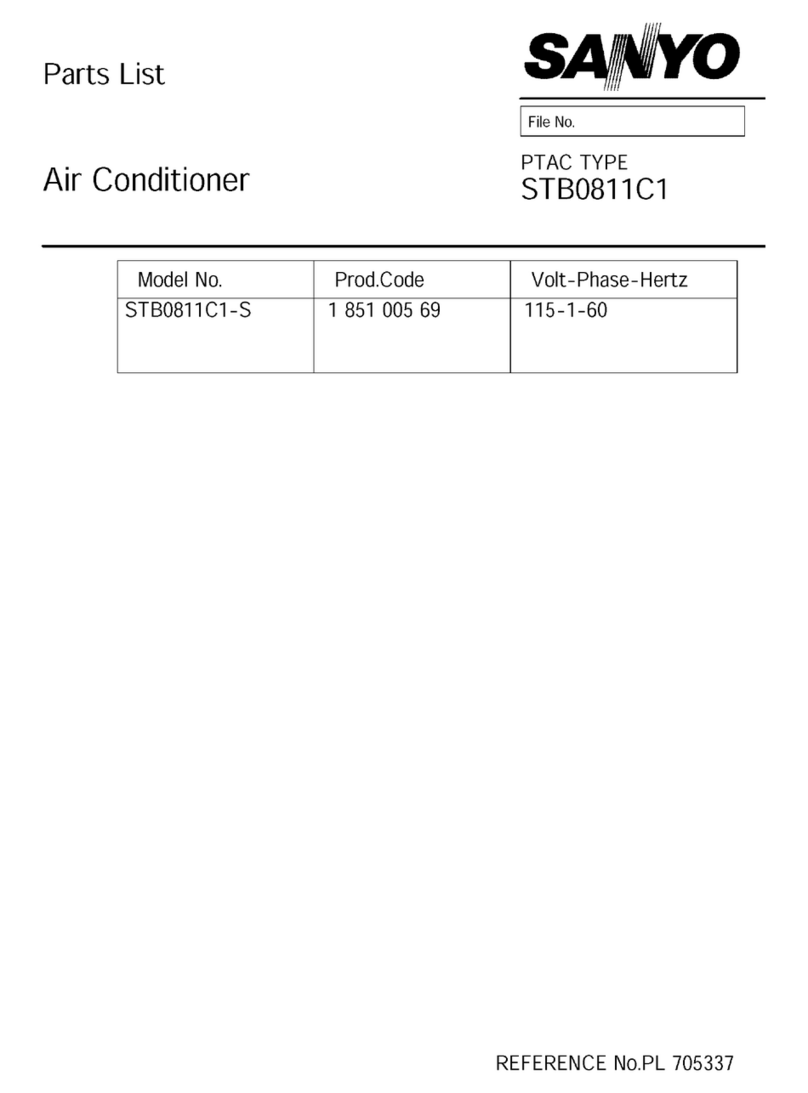
Sanyo
Sanyo STB0811C1-S parts list

Honeywell
Honeywell CL20AE user manual

GE
GE AHE18 Series Owner's manual and installation instructions

Hitachi
Hitachi RA-13JF1 Operation and installation manual