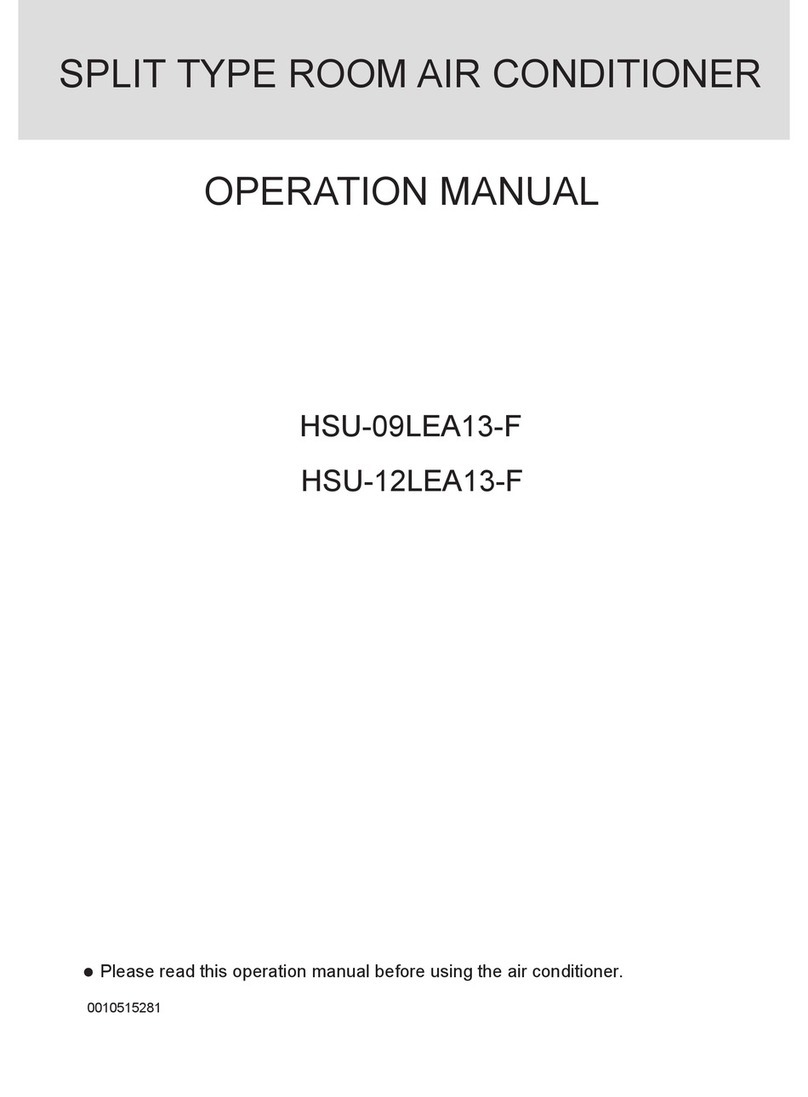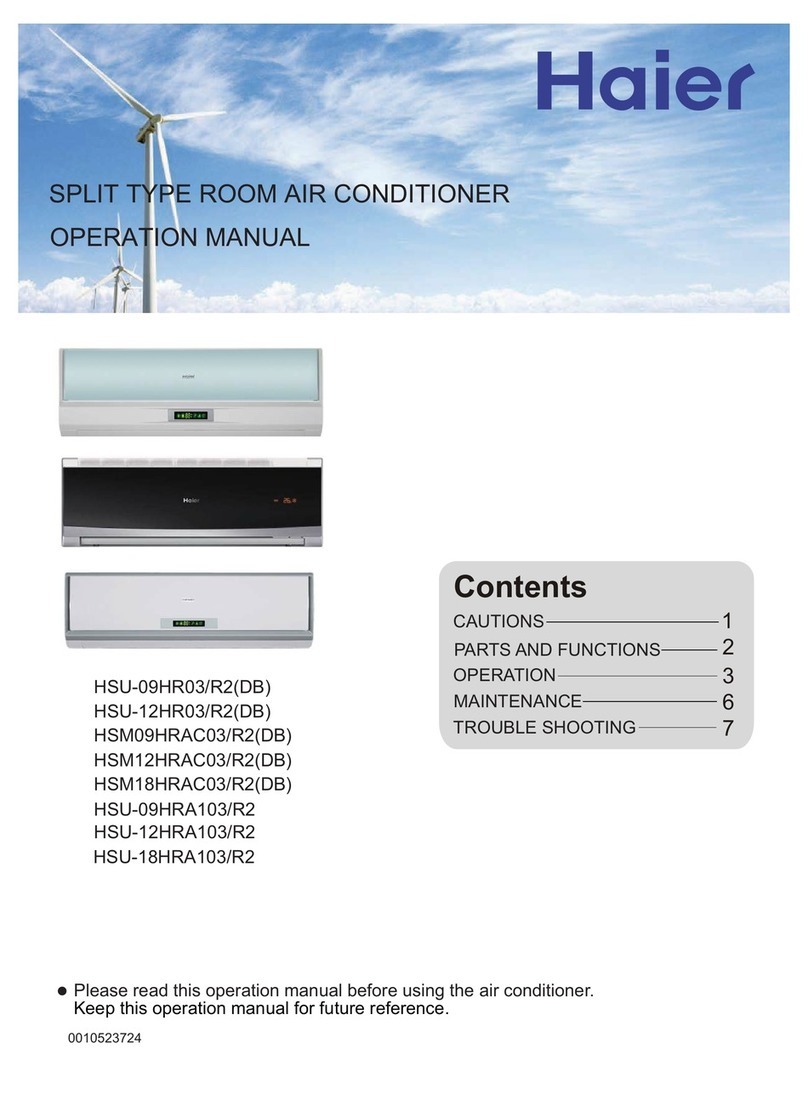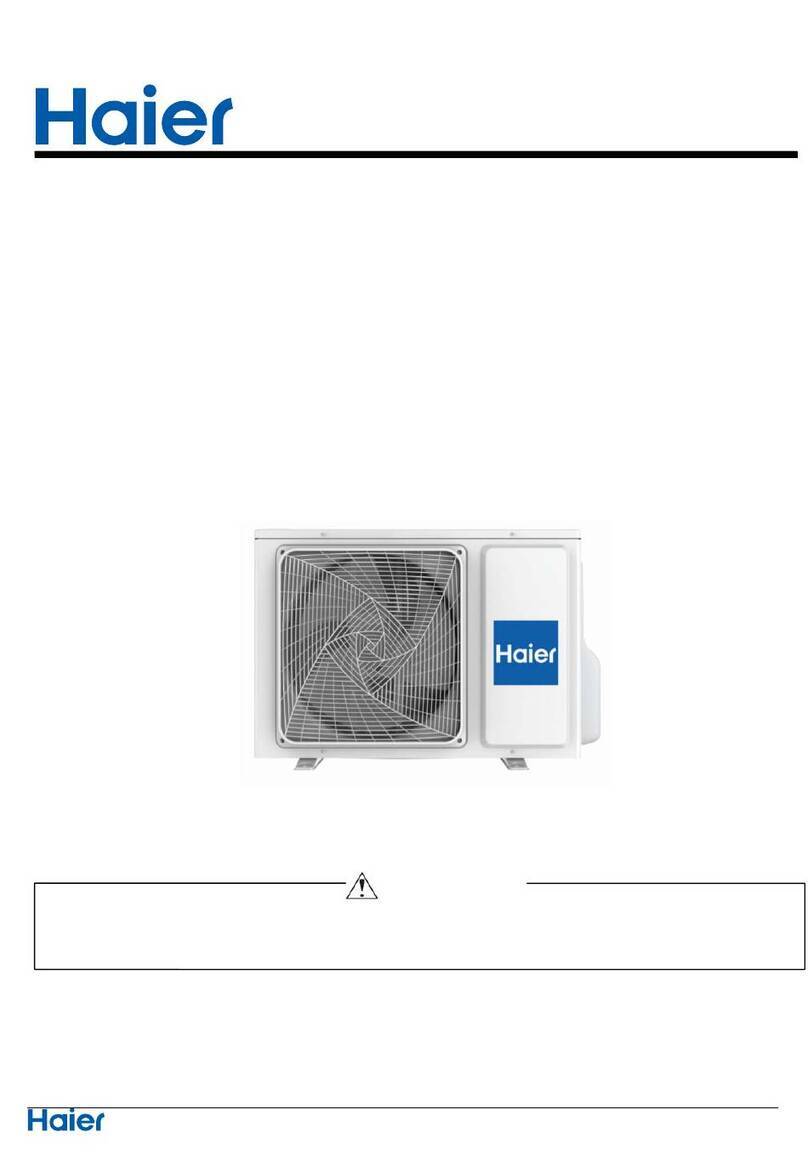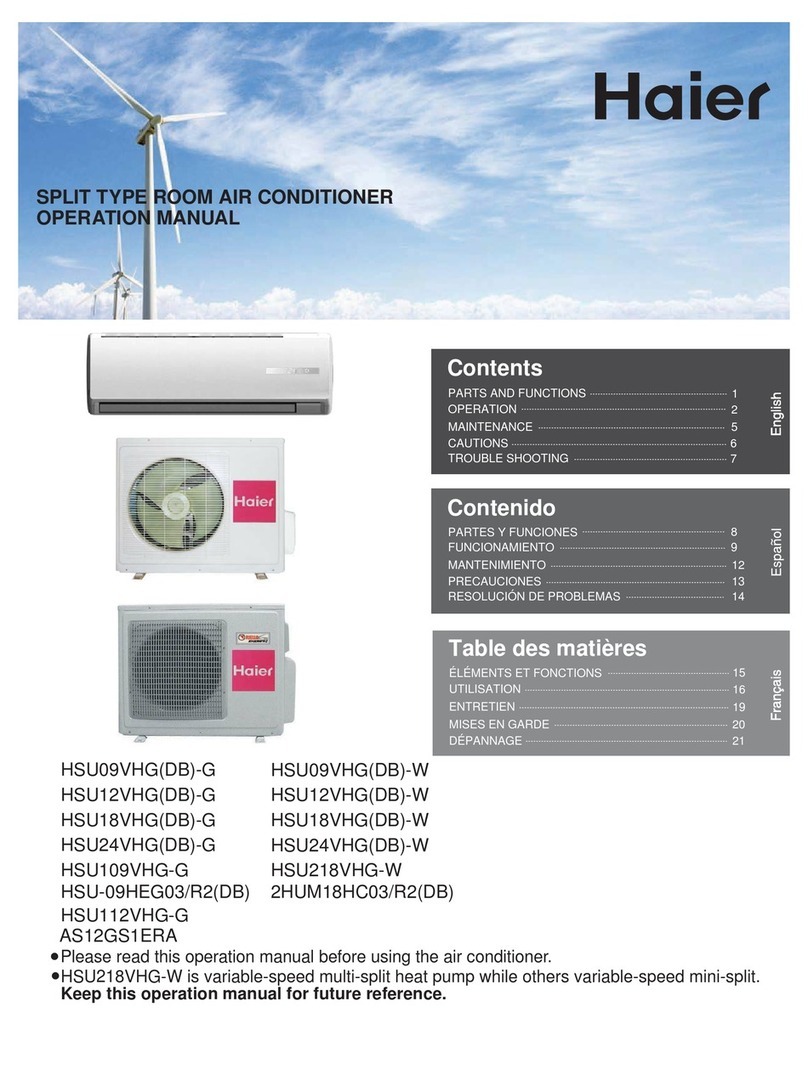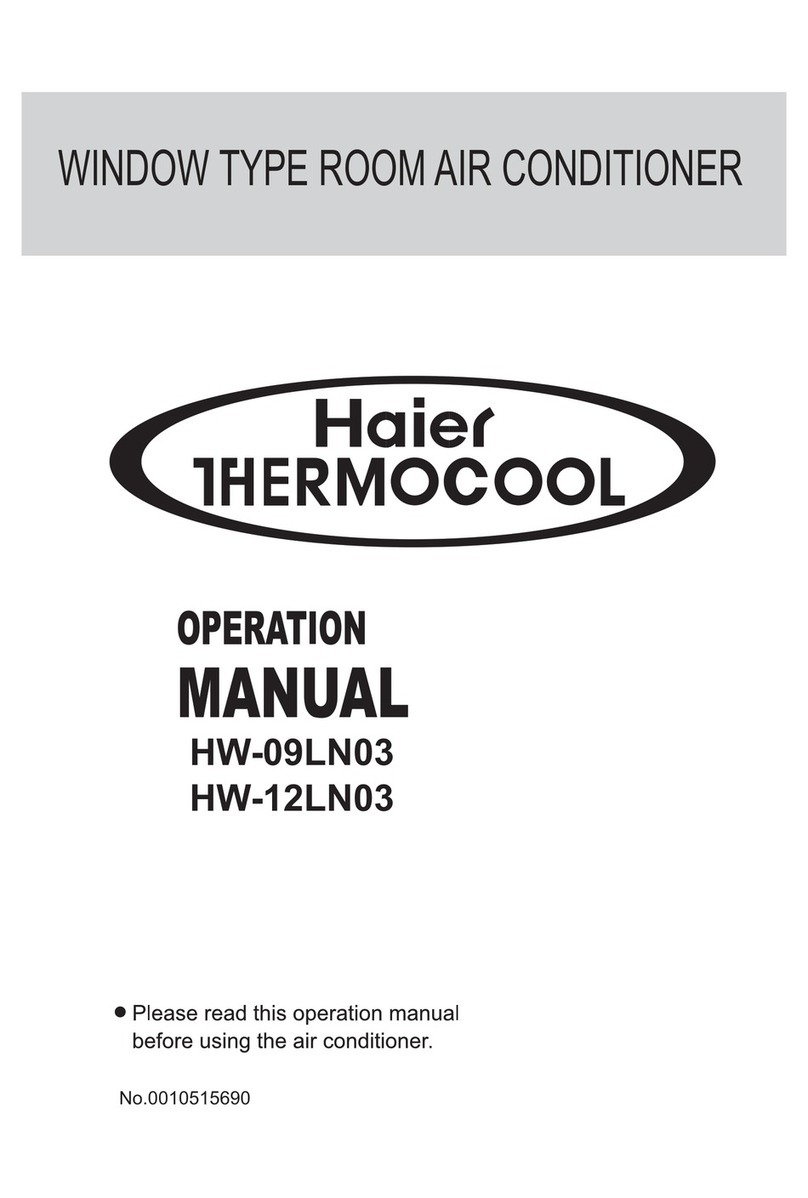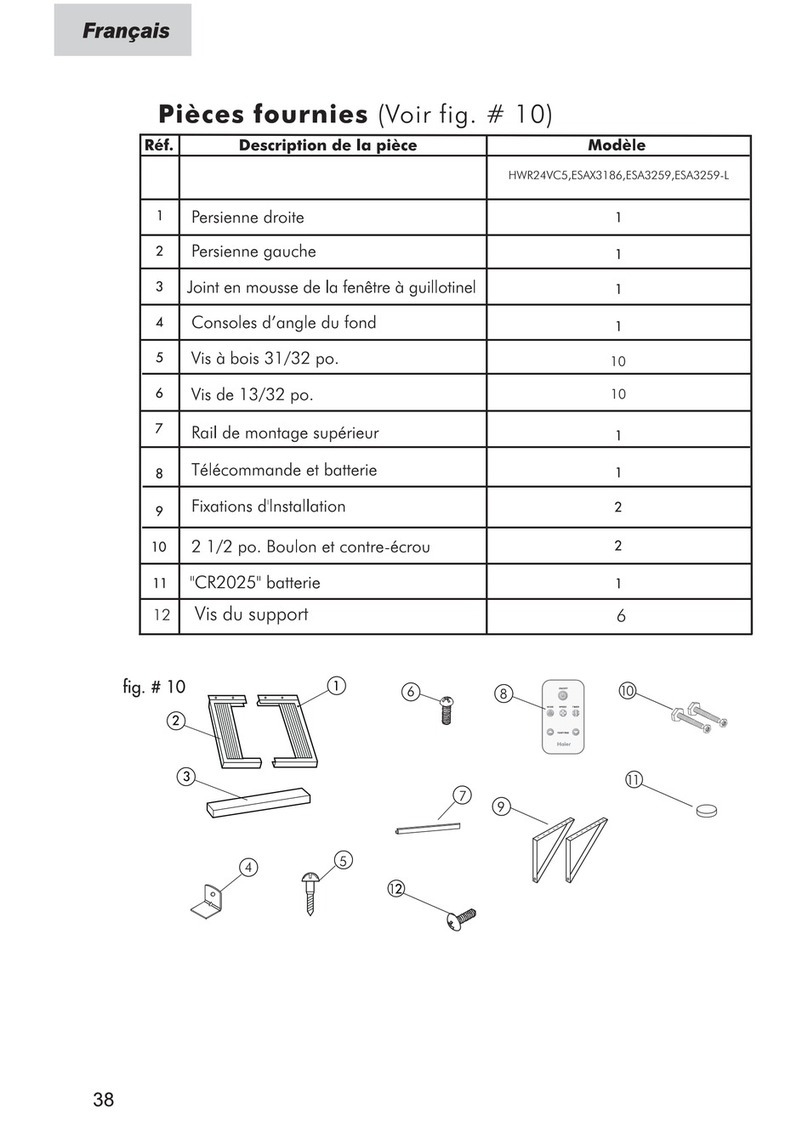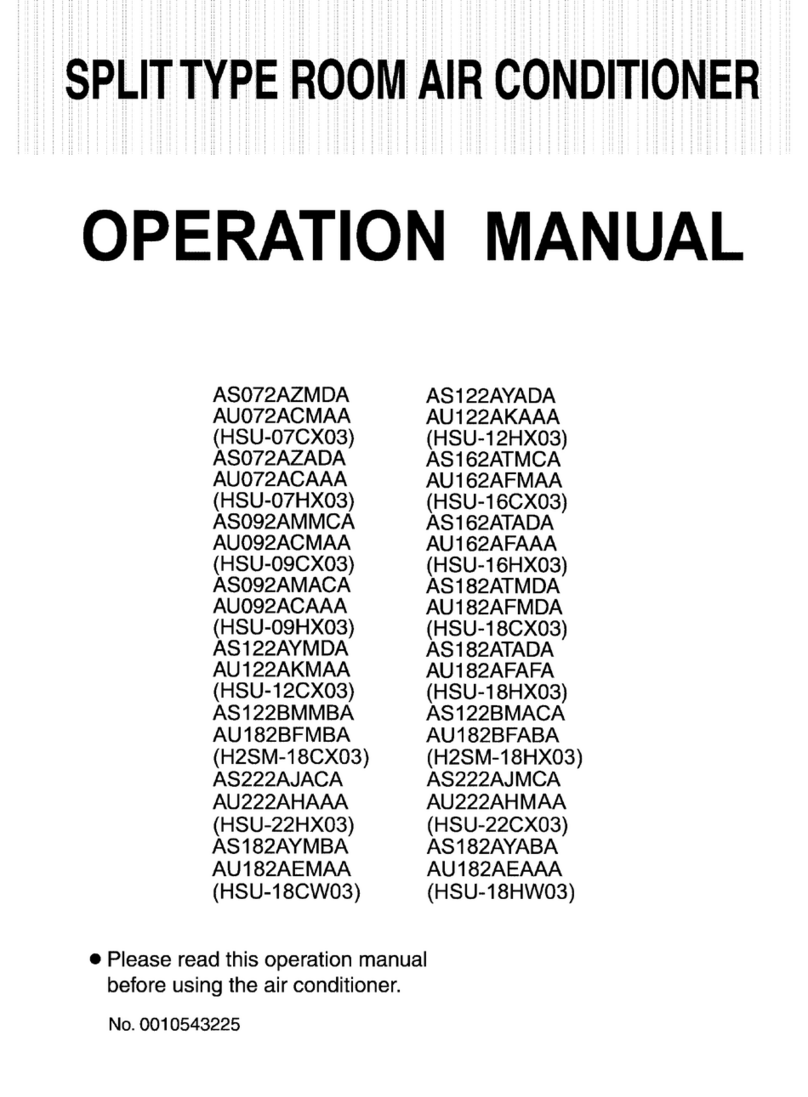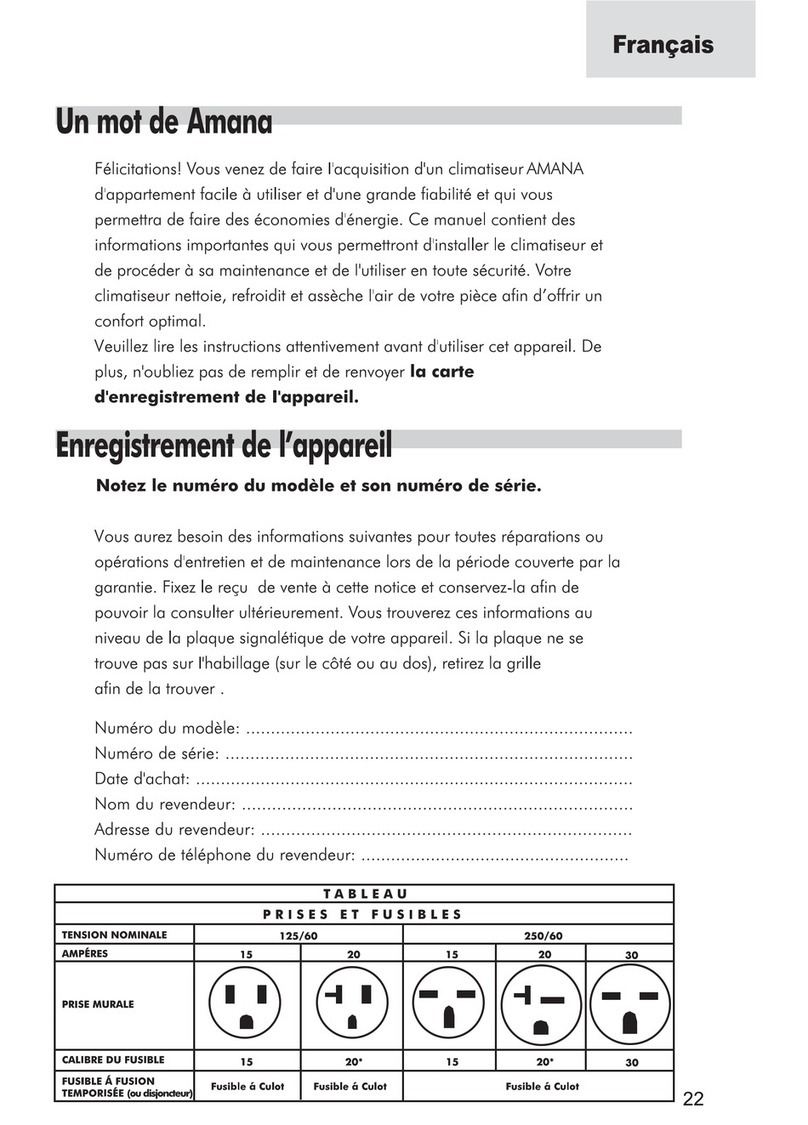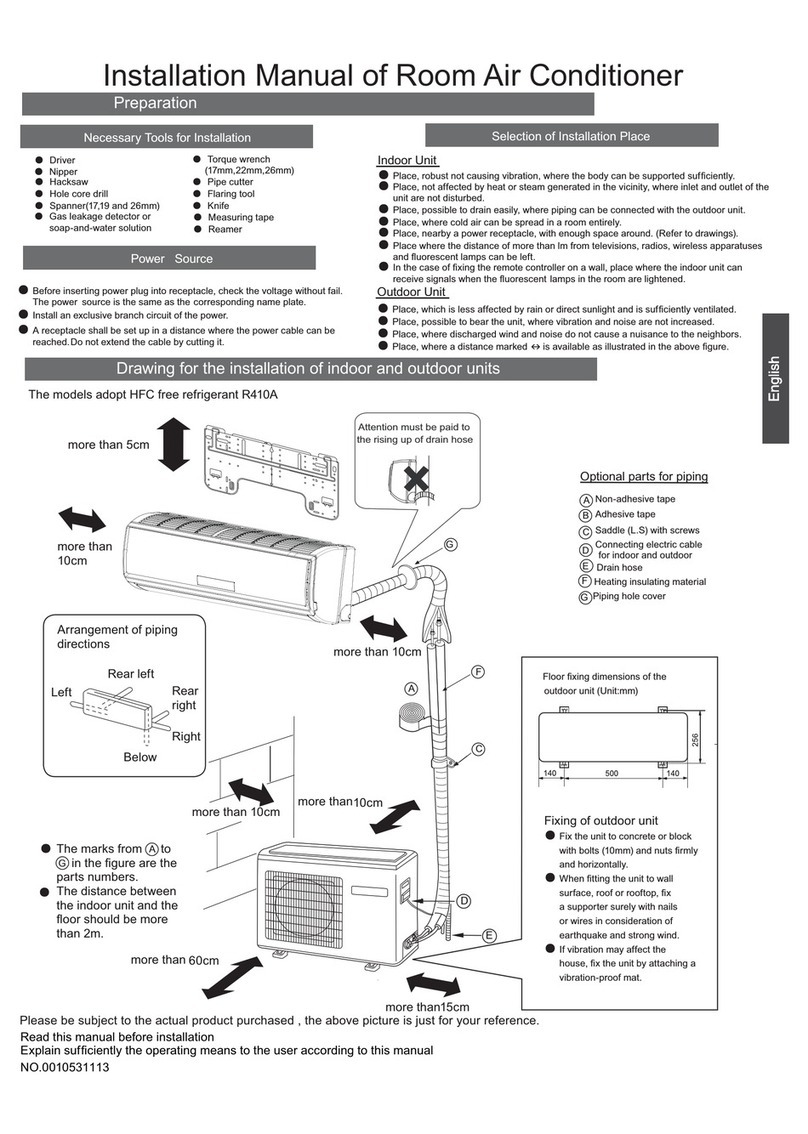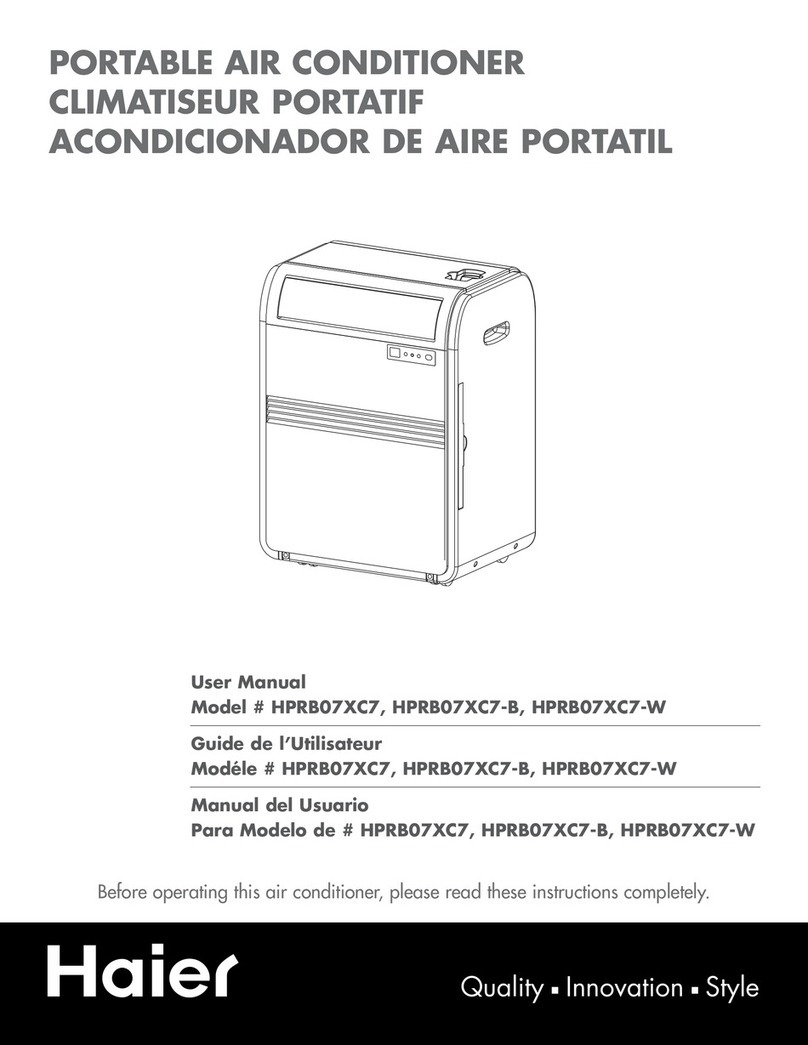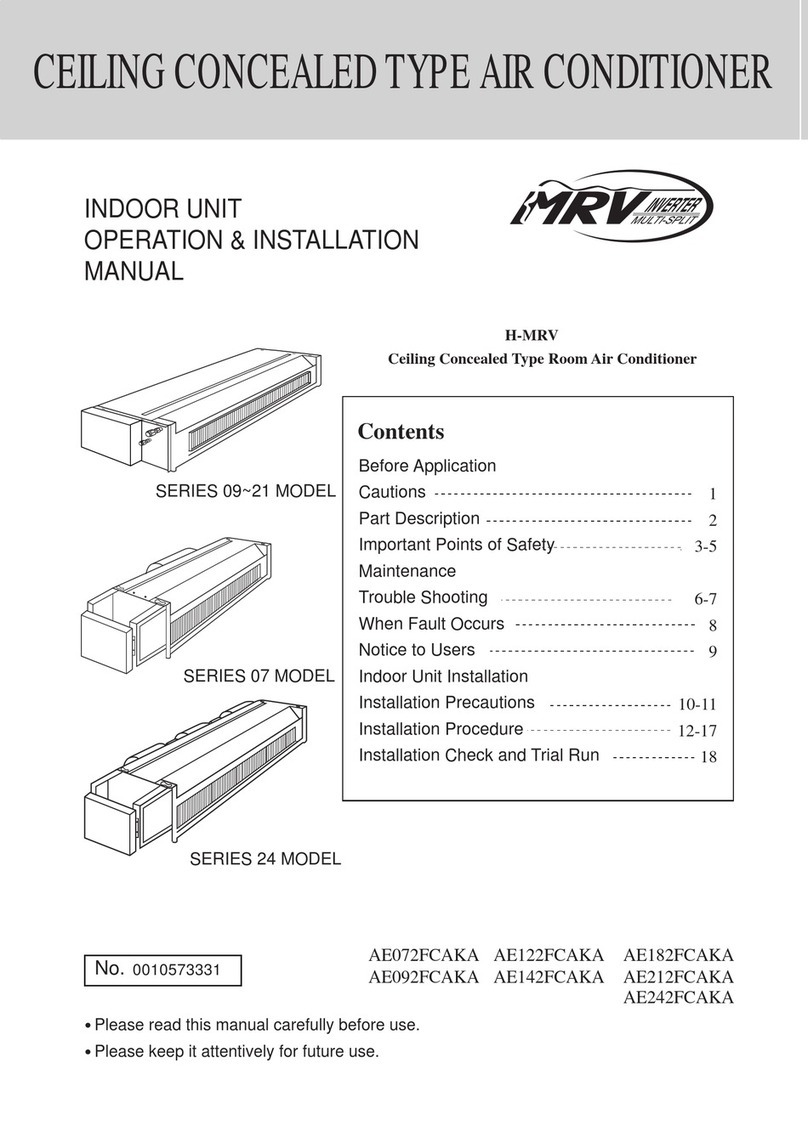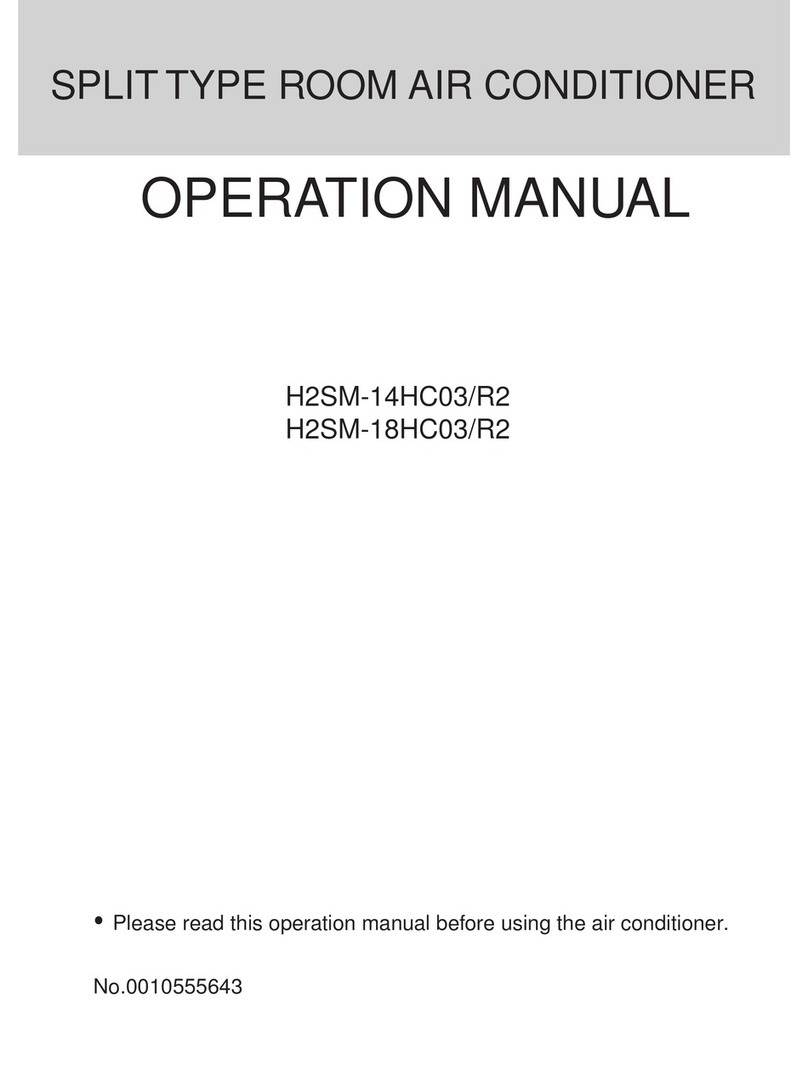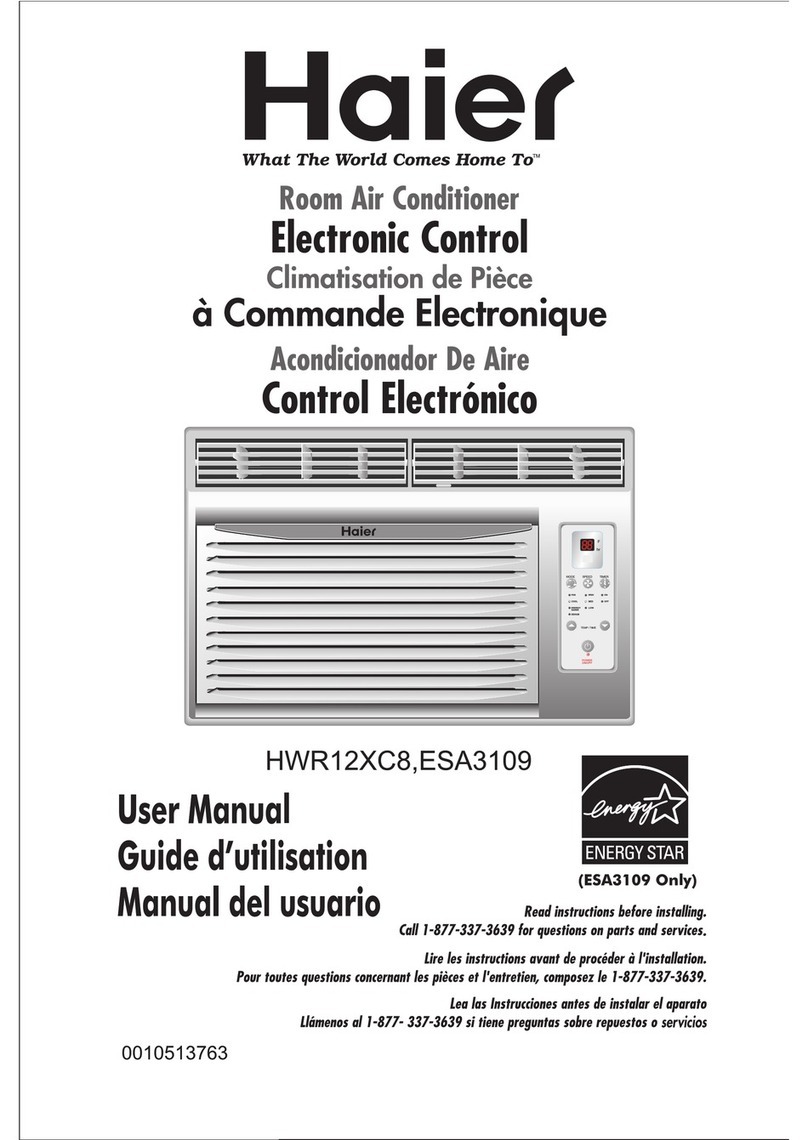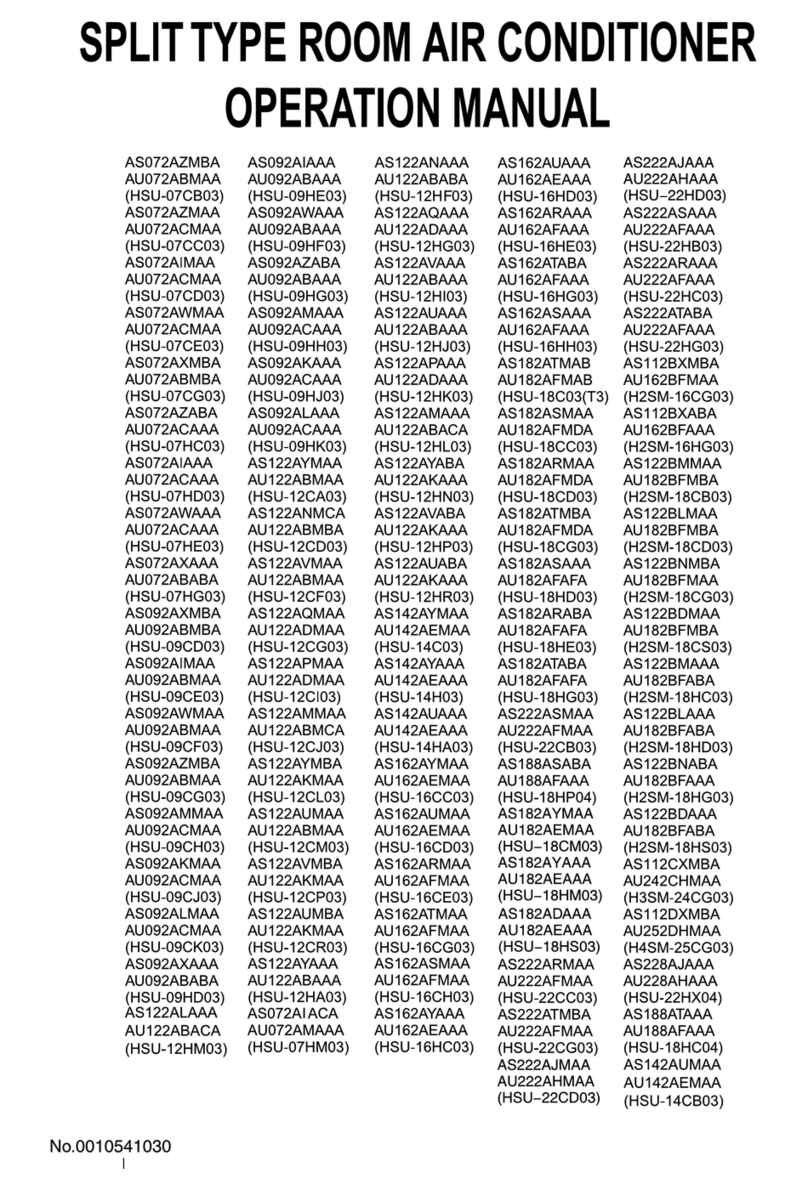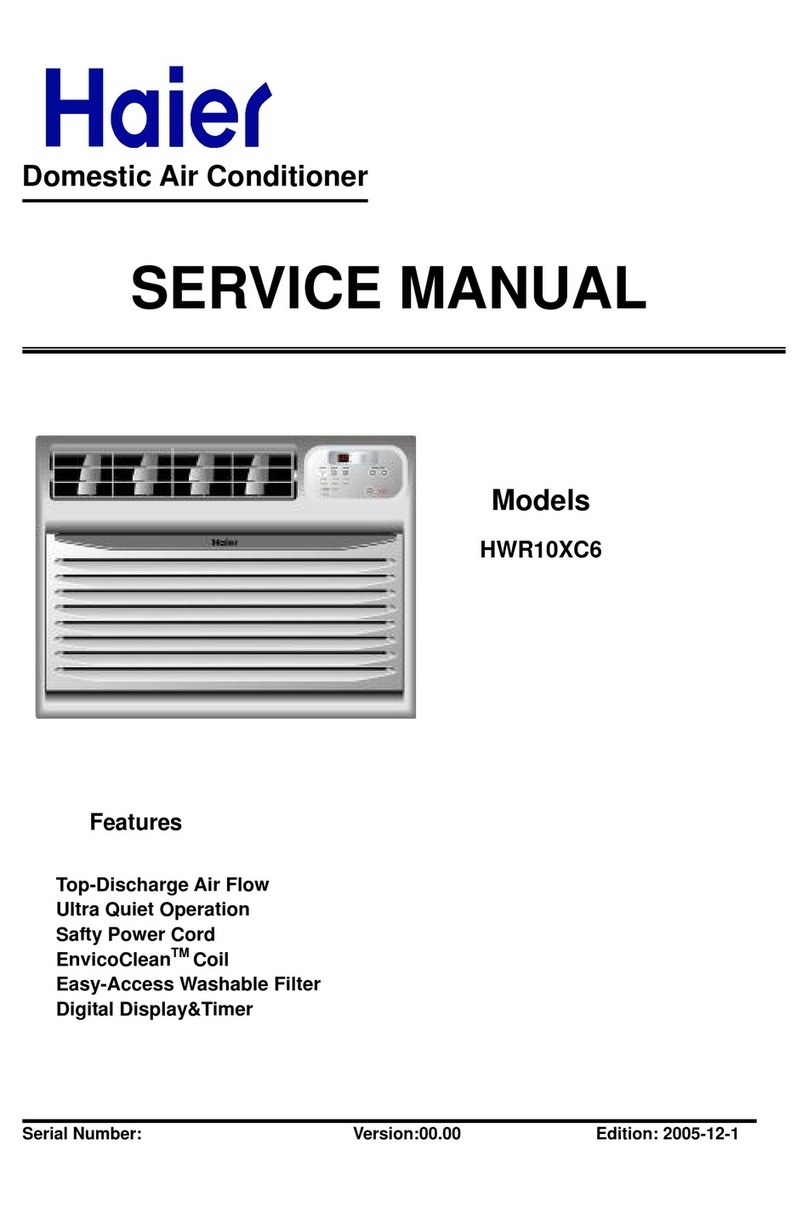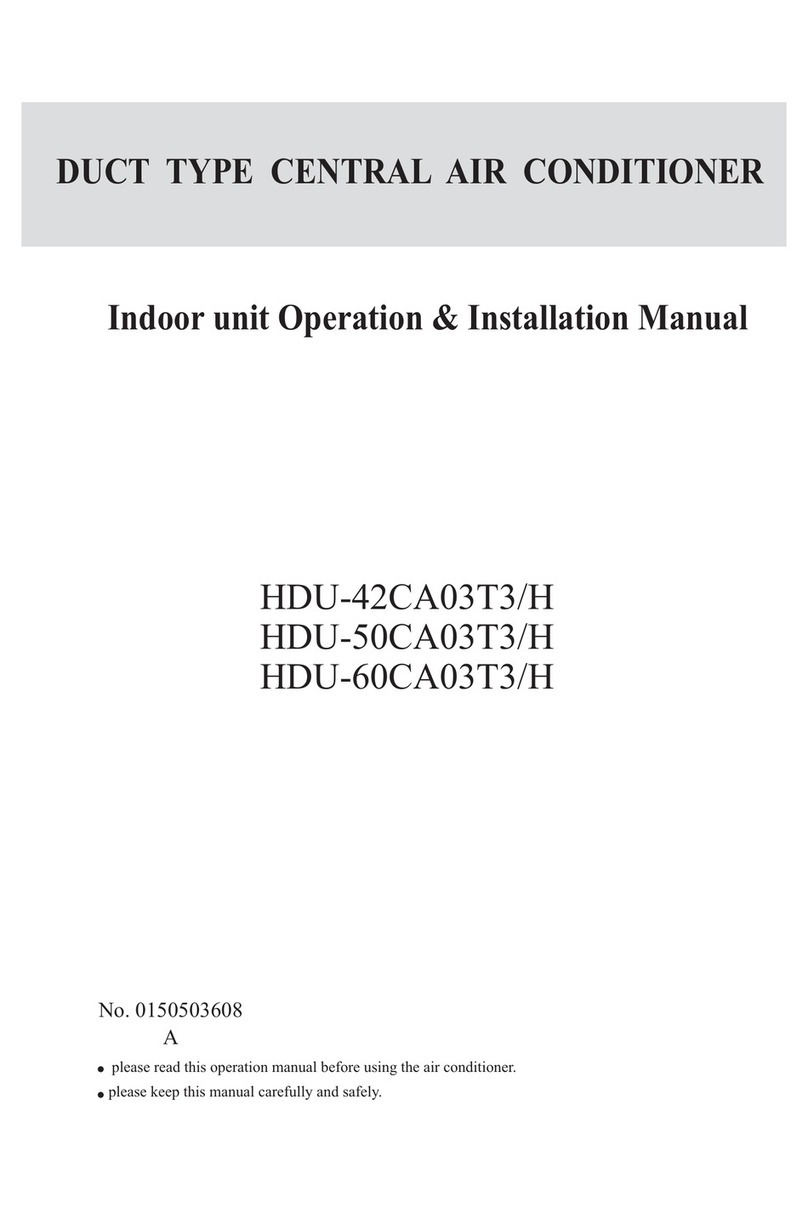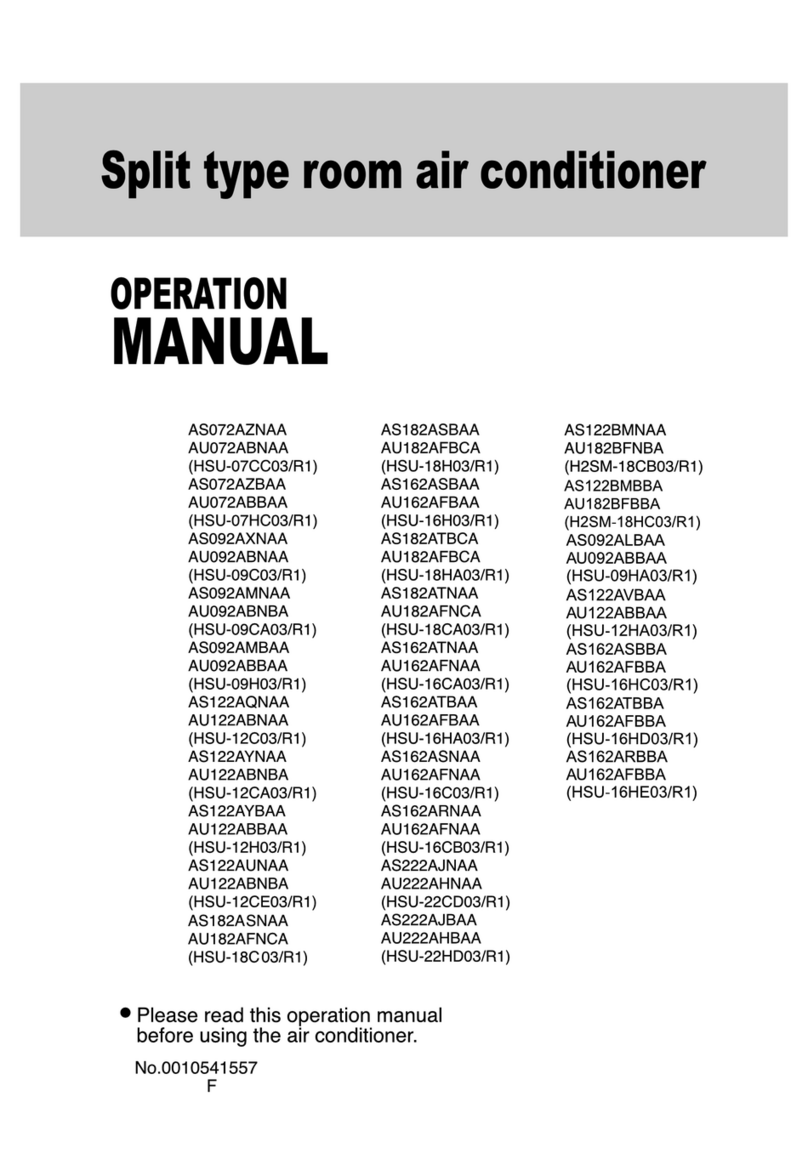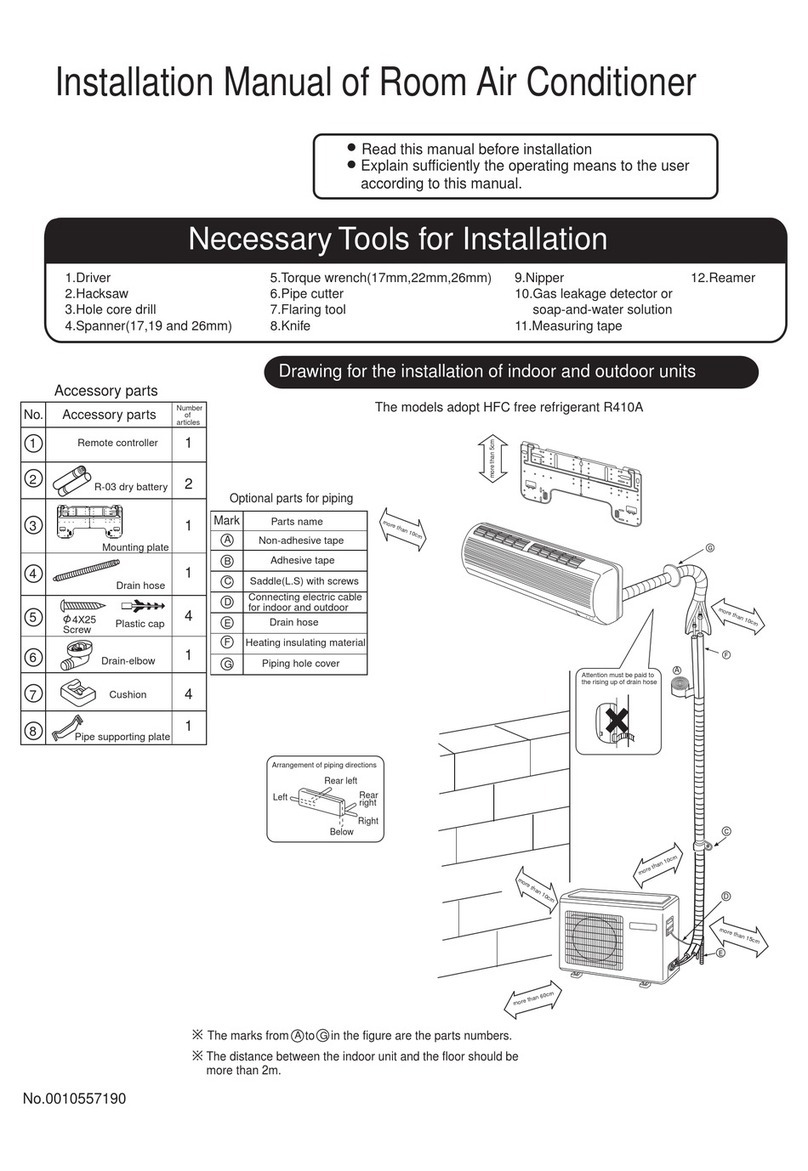Safety Pre autions
Before start ng to use the system, read carefully th s"SAFETY PRECAUTIONS" to ensure a proper operat on of the system.
Safety precaut ons descr bed here are class f ed to " WARNING" and " CAUTION". Precaut ons wh ch are shown n the column of
" WANING" means that an mproper hand ng could lead to a grave result l ke a death, ser ous njury, etc. However, even f precaut ons
are shown n the column of " CAUTION", a very ser ous problem could occur depend ng on s tuat on. Make sure to observe these safety
precaut ons fa thfully because they are very mportant nformat on to ensure the safety.
Symbols wh ch appear frequently n the text have follow ng mean ngs.
Str ctly proh b ted. Observe nstruct ons fa thfully. Prov de a pos t ve ground ng.
When you have read through the manual, keep t always at hand for read consultat on. If the operator s replaced, make sure to hand over
th s manual to the new operator.
ON
OFF
WARNING
CAUTION
WARNING
CAUTION
CAUTIONS FOR INSTALLATION
The system should be appl ed to places as
off ce, restaurant, res dence and the l ke.
The system should be nstalled by your
dealer or a profess onal nstaller.
When you need some opt onal dev ces such as a hu-
m d f er, electr c heater, etc., be sure to use the products
wh ch are recommended by us. These dev ces should
be attached by a profess onal nstaller.
Appl cat on to nfer or env ronment such as an eng -
neer ng shop, could cause equ pment malfunct on and
ser ous njury or death.
Installat on by yourself s not encouraged because
t could cause such problems as water leakage,
electr cal shock or f re acc dent by some mproper
hand ng.
Installat on by yourself s not encouraged because t
could cause such problems as water leakage, electr cal
shock or f re acc dent by some mproper hand ng.
Do not nstall nearby the place where may
have leakage of flammable gas.
Depend ng on the place of nstallat on, a
c rcu t breaker may be necessary.
Dra n p pe should be arranged to prov de a
pos t ve dra n ng.
If the gas leakes and gathers around, t may cause the
f re.
Unless the c rcu t breaker s nstalled, t could
cause elecr cal shocks.
Where strong w nds may preva l, the
system should be f xed securely to prevent
a collapse.
Install on the place where can endure
the we ght of a r cond t oner.
Make sure the system s grounded.
If the p pe s arranged mproperly, furn ture or the
l kes may be damaged by leaked water.
Bod ly njury could result by a collapse.
Bod ly njury could result by a careless nstallat on.
Ground ng cable should never be connected to a gas
p pe, c ty water p pe, l ghtn ng conductor rod or
ground ng cable of telephone. If the ground ng cable
s not set properly, t could cause electr c shocks.
CAUTIONS FOR OPERATION
You should refra n from expos ng your body
d rectly to cool w nd for a long t me.
Do not poke the a r nlet or outlet w th a
bar, etc.
When any abnormal cond t on (scorch ng smell or oth-
ers) s found, stop the operat on mmed ately and turn
off the power sw tch. Then consult your dealer.
It could affect your phys cal cond t on or cause some
health problems.
S nce the nternal fan s operat ng w th a h gh
speed, t could cause an njury.
If you cont nue the operat on w thout remov ng the
cause, t could result n a trouble, electr c shock or f re.
The system should never be used for any
other purposes than ntended such as for
preservat on of food, flora and fauna, pre-
c s on de ces or work of art.
Do not handle sw tches w th a wet hand.
Combust on apparatus should not be placed
allow ng a d rect exposure to w nd of a r con-
d t oner.
Incomplete combust on could occur on the apparatus.
It could cause electr c shocks.
It could cause deter orat on of food or other problems.
3