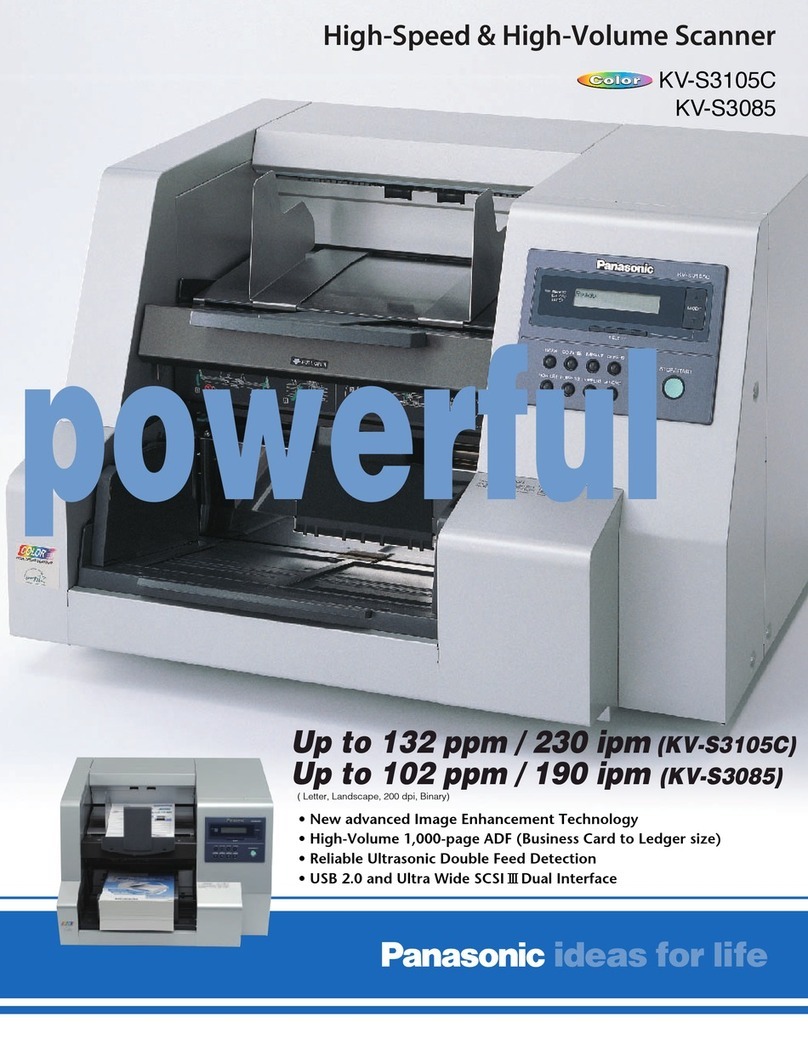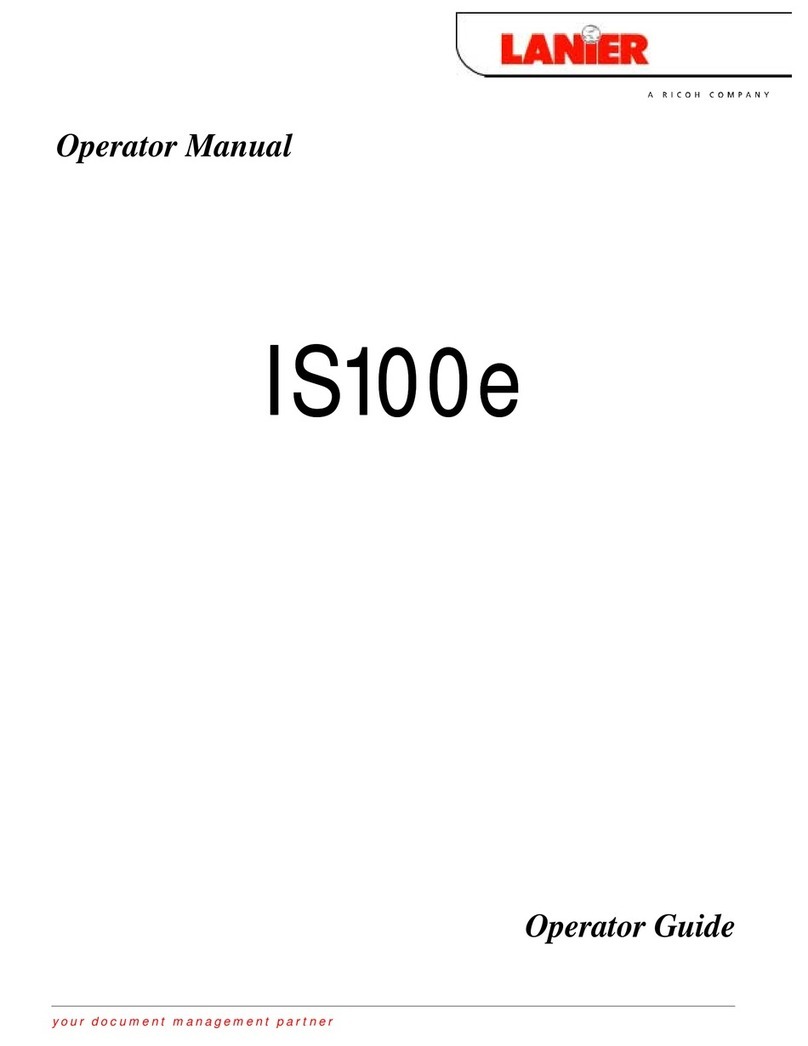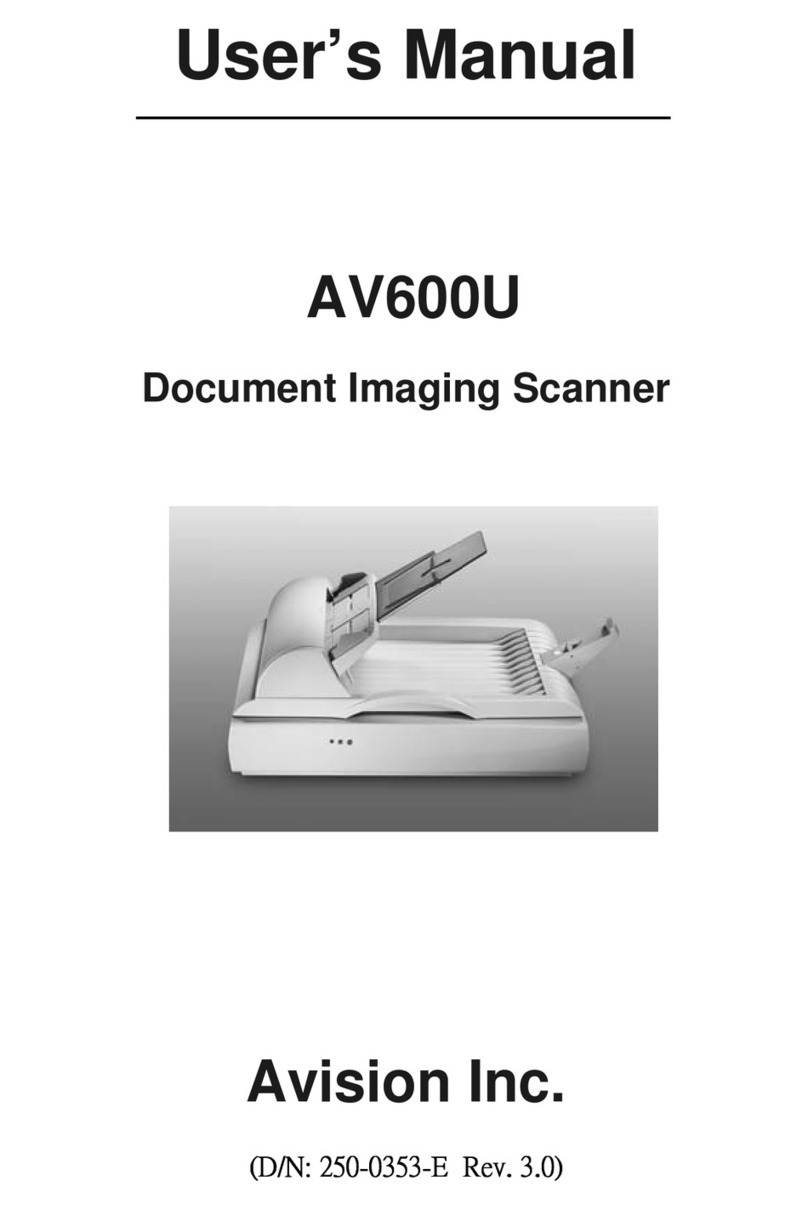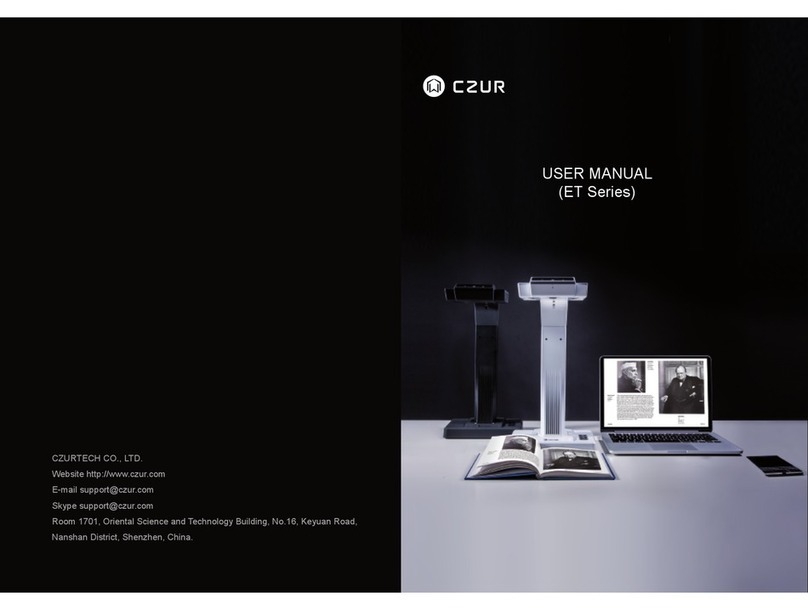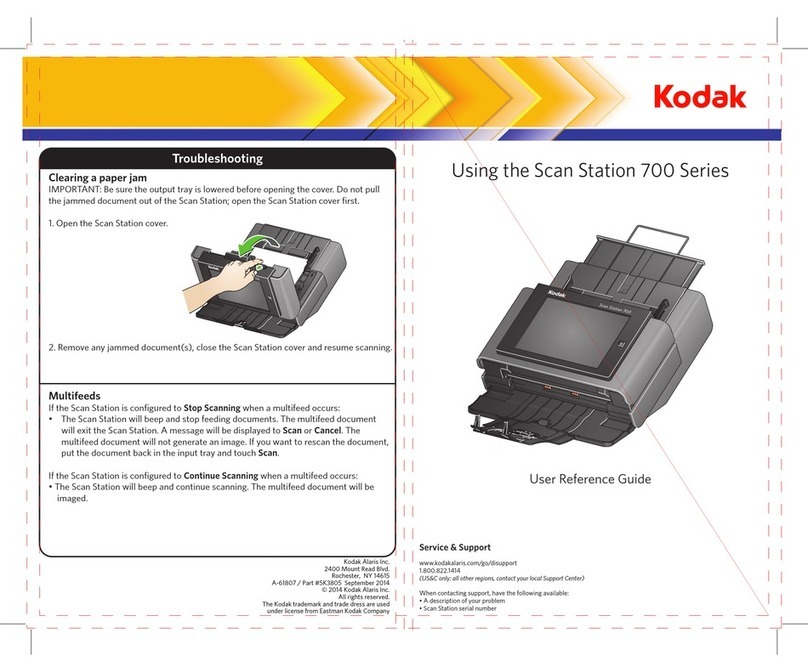TECTUS Multipen Series Installation instructions

MultipenSoftwareCommandsV.1.1
MultipenSoftwareCommands
Contact/Copyright
TECTUSTransponderTechnologyGmbH
Eurotec‐Ring39
D‐47445Moers
Phone:+49(0)2841979660
Fax:+49(0)28419796610
e‐mail:info@tec‐tus.de
web:www.tec‐tus.com
©TECTUSTransponderTechnologyGmbH
Anyreproductionofthismanualinwholeorinpart,thestorageinelectronicmediaandthetranslationintoforeignlanguageswithoutthewritten
permissionofTECTUSTransponderTechnologyGmbHisforbidden.Allrightsreserved

Seite2von11
Contents
Generalparameters:.....................................................................................................................................................4
1.0BluetoothCommands.......................................................................................................................................4
1.1BluetoothReset(BluetoothhastobeON).......................................................................................................4
1.2SwitchingtoHIDmode(bysendingviaUSBCDCBluetoothmustbeON).......................................................4
1.3SwitchingtoSPPMode(bysendingviaUSBCDCBluetoothmustbeON)......................................................4
2.0SystemCommands...........................................................................................................................................4
2.1Showbatterystatus..........................................................................................................................................4
2.2SetDateMultipen.............................................................................................................................................4
2.3SetTimeMultipen............................................................................................................................................4
2.4ShowFirmwareversion....................................................................................................................................5
2.5SwitchPoweroffMultipen...............................................................................................................................5
3.0Configurationcommands.................................................................................................................................5
3.1Memorydumpconfiguration...........................................................................................................................
5
3.2EraseConfigurationmemory............................................................................................................................5
3.3Display/Vibratorcommands...........................................................................................................................5
3.4SwitchontheVibratorfor1second.................................................................................................................5
3.5Writetextinline1DisplayMultipen.................................................................................................................6
3.6Writetextinline2DisplayMultipen.................................................................................................................6
4.0Memorycommands..........................................................................................................................................6
4.1MemorydumpUIDlist.....................................................................................................................................6
4.2DeletememoryUIDlist....................................................................................................................................6
4.3ShowfreememoryUIDlist...............................................................................................................................7
5.0Transpondercommands(LF,HF,UHF)...............................................................................................................7
5.1Transponderdetect(UIDfromLFandHF,EPCfromUHF................................................................................7
5.2Transponderread(onlyHFtransponder).........................................................................................................7
5.2Transponderwrite(onlyHFtransponder)........................................................................................................7
6.0CommandsforindividualconfigurationMultipen...........................................................................................8

Seite3von11
6.1Displayconfiguration........................................................................................................................................8
6.2Autopowerofftimer(Hexaddress4)..............................................................................................................9
6.3BluetoothPoweratstartupMultipen(HexaddressF)....................................................................................9
6.4CheckinstalledRFIDreaders(Hexaddress08)................................................................................................9
6.4Activate/DeactivateRFIDreaders(Hexaddress08).....................................................................................10
6.5Readorderbymin.twoRFIDreaders(Hexaddress0A)................................................................................10
6.6BluetoothEchoOnorOFF(Hexaddress0E).................................................................................................10
6.7SelectUSBinterfacemode(Hexaddress30)................................................................................................11

Seite4von11
Generalparameters:
TheSPPBluetoothandUSB(CDC)communicationbetweenthehostandtheMultipenislineoriented.Alineis
asequenceofASCIIcharactersendedbyaCRcharacter(ASCIIcode13).
ThecommunicationsettingsoftheMultipenare9600bps,8bits,noparitybitand1stopbit.Nohandshake.
FortestingthecommunicationyoucanuseourPCProgrammTIDMultipenV.1.5.
1.0 BluetoothCommands
1.1 BluetoothReset(BluetoothhastobeON)
Command:br
Example:br
AnswerMP:[BTM]:Resetdone
AllBluetoothsettingsresettofactorydefault!
1.2SwitchingtoHIDmode(bysendingviaUSBCDCBluetoothmustbeON)
Command:bh
Example:bh
AnswerMP:[BTM]nowinHIDmode
1.3SwitchingtoSPPMode(bysendingviaUSBCDCBluetoothmustbeON)
Command:bs
Example:bs
AnswerMP:[BTM]nowinSPPmode
2.0SystemCommands
2.1Showbatterystatus
Command:sb
AnswerMP:[Bat]:88%charging….
2.2SetDateMultipen
Command:sbTT.MM.JJ
Example:sd27.06.17
AnswerMP:[RTC]:Datesetto27.06.17
2.3SetTimeMultipen
Command:stHH.MM
Example:sd14:00

Seite5von11
AnswerMP:[RTC]:Timesetto14:00
2.4ShowFirmwareversion
Command:sv
Example:sv
AnswerMP:[SNR]:123456789000,Tectus‐D55B,TectusMultipen,SW:0v1.2,HW:Rev.B
2.5SwitchPoweroffMultipen
Command:sx
Example:sx
AnswerMP:[SYS]Exit<Multipenswitchesoff>
3.0Configurationcommands
3.1Memorydumpconfiguration
Memorydumpof128bytesofconfigurationmemoryMultipen
Endoflistismarkedwithadot
Command:cd
Example:cd
AnswerMP: [CFG]:00:FF,05,02,00,78,FF,FF,FF
[CFG]:08:FF,02,06,00,78,FF,FF,FF
.
.
.
[CFG]:78:FF,FF,FF,FF,FF,FF,FF,FF
.
3.2EraseConfigurationmemory
DeletethecontentsfromtheconfigurationmemoryMultipenand
ResetittoDefaultconfigurationatnextpowerup
Command:ce
Example:ce
3.3Display/Vibratorcommands
3.4SwitchontheVibratorfor1second
Command:dg
Example:dg
Answer:OK

Seite6von11
3.5Writetextinline1DisplayMultipen
Upto20chars,aa,bb,……aretheASCIIvaluesinhex
Command:d1aa,bb,cc…………
Example:d1,48,65,6C,6C,6F
Answer:OK(andHelloontheMultipenDisplay)
3.6Writetextinline2DisplayMultipen
Upto20chars,aa,bb,……aretheASCIIvaluesinhex
Command:d2aa,bb,cc…………
Example:d257,6f,72,6c,64
Answer:OK(andWorldontheMultipenDisplay)
4.0Memorycommands
Upto1.000entries(UID+Date+Time)canbestoredinthememory
By1.000entriestheDisplayMultipenshows:MemoryFull
4.1MemorydumpUIDlist
Endoflistismarkedwithadot
Command:md
Example:md
Answer: [M0000]:31.05.16‐14:00:32‐01‐04112E6498
[M0001]:31.05.16‐14:02:32‐01‐04112E6498
[M0002]:31.05.16‐14:02:32‐01‐04112E6498
.
.
.
[M0078]:15.06.16‐19:02:32‐01‐04FF2E6488
.
4.2DeletememoryUIDlist
ErasethecompleteUIDlistfromtheMultipen
Command:me
Example:me
Answer: [MEM]:0%used(0x0000of0x03E8blocks)

Seite7von11
CountofTags:0of1000
4.3ShowfreememoryUIDlist
Command:ms
Example:ms
Answer:[MEM]:0%used(0x0003of0x03E8blocks)
CountofTags:3of1000
5.0Transpondercommands(LF,HF,UHF)
5.1Transponderdetect(UIDfromLFandHF,EPCfromUHF
Command:td
Example:td
Answer:[TAG]:06.09.17‐10:31:44‐41‐E016240116038A71
5.2Transponderread(onlyHFtransponder)
Command:trxx,yy
Example:tr00,03(reads3blocks)
Answer: [B00]:12345678
[B01]:12300000
[B03]:12346666
5.2Transponderwrite(onlyHFtransponder)
BeforeyouwritedatasyouhavetosendatdcommandtogettheUID!
Command:twxx,yy,zzzzzzzz
Example:tw00,02,FFFFFFFFFFFFFFFF(write2blockswithFFFFFFFFFFFFFFFF)
Answer: [ERR]:0000
Checkthewrittendataswithtrcommand
Example:tr00,02(readsthedatasfromthe2blocks)
Answer: [B00]:FFFFFFFF
[B01]:FFFFFFFF

Seite8von11
6.0CommandsforindividualconfigurationMultipen
WiththecwcommandandtheindividualhexaddressyoucanconfiguratetheMultipen.
‐ UsingMultipenforLeft‐handerorRight‐hander
‐ ShowsUIDinbigfontorsmallfontontheDisplay
‐ DisplayONorOFFbyreadingtags
‐ ShowUIDindecimalonDispaly(onlywhenMPisinHIDMode)
‐ ConfigurationAutoPowerOffTimer
‐ BluetoothONbypowerON
‐ Andmore…..
‐
6.1Displayconfiguration
SwitchLeft‐handerorRight‐handermode(Hexaddress3)
Right‐handermode
Command:cw03,00
Left‐handermode:
Command:cw03,01
BynexPowerOnMultipentheDisplaywillswitch!
SwitchbigorsmallfontforUID(Hexaddress3)
Bigfont(byUID’slonger10digitsthedisplaywill“ticker”theUID)
Command:cw03,02
Smallfont:
Command:cw03,00
DisplayONorOFFbyreadingtheUID(Hexaddress3)
Tosavepower
DisplayOn:
Command:cw03,04
DisplayOff:
Command:cw03,00
DisplayUIDinDecimal(Hexaddress3)
UIDindecimal:
Command:cw03,08
UIDinhexadecimal:
Command:cw03,00

Seite9von11
6.2Autopowerofftimer(Hexaddress4)
WhentheMultipenisONandnotconnectedviaBluetoothorUSBtheMPwillswitchoffafter
approx..60seconds.
Withthissettingyoucanchangethetimetomax.275secondsorswitch
thistimecompleteoff.Thevaluesareinhexfrom0….255hex
Examples:
Changetimetomaximum(275seconds):
Command:cw04,255
Changetimeto(120seconds):
Command:cw04,64
Timeoff:
Command:cw04,00
6.3BluetoothPoweratstartupMultipen(HexaddressF)
NormallyyouhavetopresstheButton2toswitchontheBluetoothfunction.
WiththisparameteryoucanswitchBluetoothautomaticOnwithoutpressingtheButton2.
BluetoothPowerOn:
Command:cw0F,01
BluetoothPowerOFF(youhavetouseButton2)
Command:cw0F,00
6.4CheckinstalledRFIDreaders(Hexaddress08)
ShowstheinstalledRFIDreaderswithcommandcr.
LF(1),HF(2),UHF(3)
Command:cr08
AnswerdependsonRFIDreaders:
[C08]:03(LF+HF)
[C08]:01(onlyLF)
[C08]:07(LFandHFandUHF)

Seite10von11
6.4Activate/DeactivateRFIDreaders(Hexaddress08)
WiththecwcommandyoucanactivateordeactivateRFIDreadersbyusingaMultipenwith
all3RFIDreaders(LF,HFandUHF)
LF(1),HF(2),UHF(3)
ActivateLF,HFandUHF:
Command:cw08,07
DeactivateHF:
Command:cw08,04
Andsoon….
6.5Readorderbymin.twoRFIDreaders(Hexaddress0A)
BytwoorthreeinstalledRFIDreadersyoucanswitchthereadorder.
0x00UHF_LF_UHF_HF_UHF
0x01LF_HF_UHF
0x02LF_UHF_HF
0x03HF_LF_UHF
0x04HF_UHF_LF
0x05UHF_LF_HF
0x06UHF_HF_LF
ExampleforreadorderLF_HF_UHF:
Command:cw0A,01
ExampleforreadorderUHF_HF_LF:
Command:cw0A,06
6.6BluetoothEchoOnorOFF(Hexaddress0E)
SimulateHIDonBluetoothbypressingreadbutton
BluetoothEchoON:
Command:cw0E,01
BluetoothEchoOFF:
Command:cw0E,00

Seite11von11
6.7SelectUSBinterfacemode(Hexaddress30)
SelectionfromUSBinterfacemode(HID+CDC,onlyCDC,onlyHID,none)
HID+CDC:
Command:cw30,03(Default)
OnlyHID:
Command:cw30,01
OnlyCDC:
Command:cw30,02
None:
Command:cw30,00
Table of contents
Popular Scanner manuals by other brands
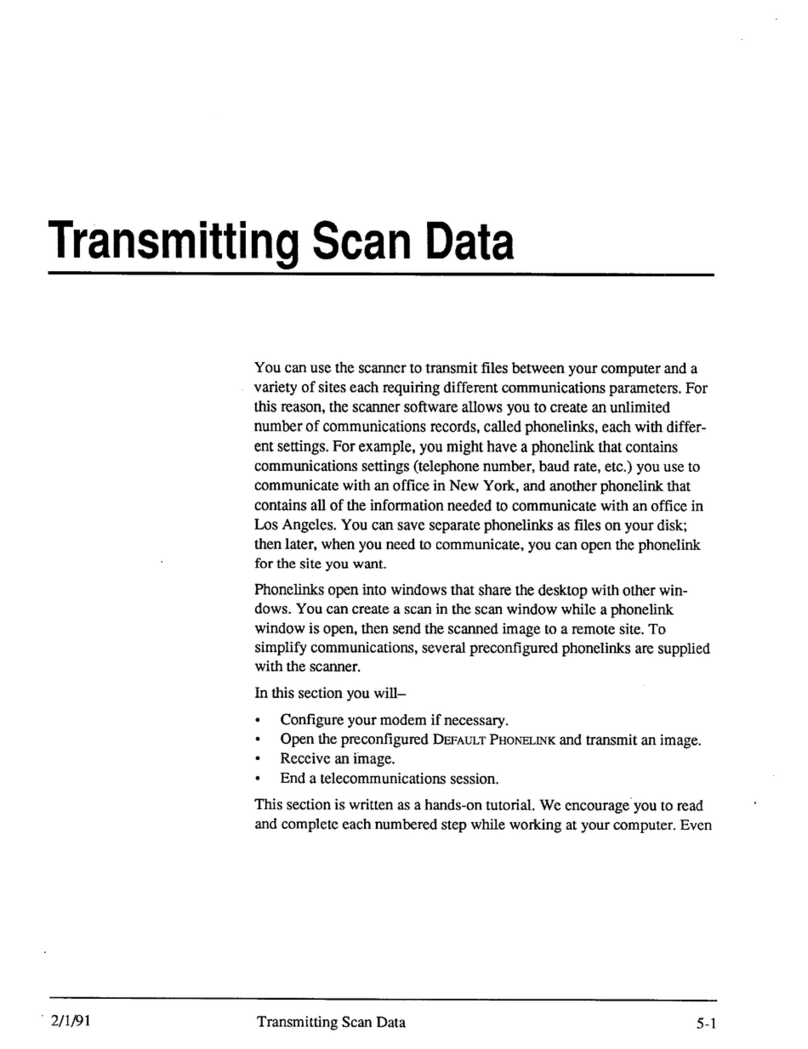
Kodak
Kodak 35 RAPID FILM SCANNER - USING THE SCANNER manual

Ricoh
Ricoh ImageReader PowerScan FB750 user guide

Fujitsu
Fujitsu FI 6140 - Document Scanner Specifications

SICK
SICK S3000 Expert Product information

MULTISPAN
MULTISPAN MSU 1248U-M1 product manual

Zeutschel
Zeutschel OMNISCAN 10000 TT installation manual