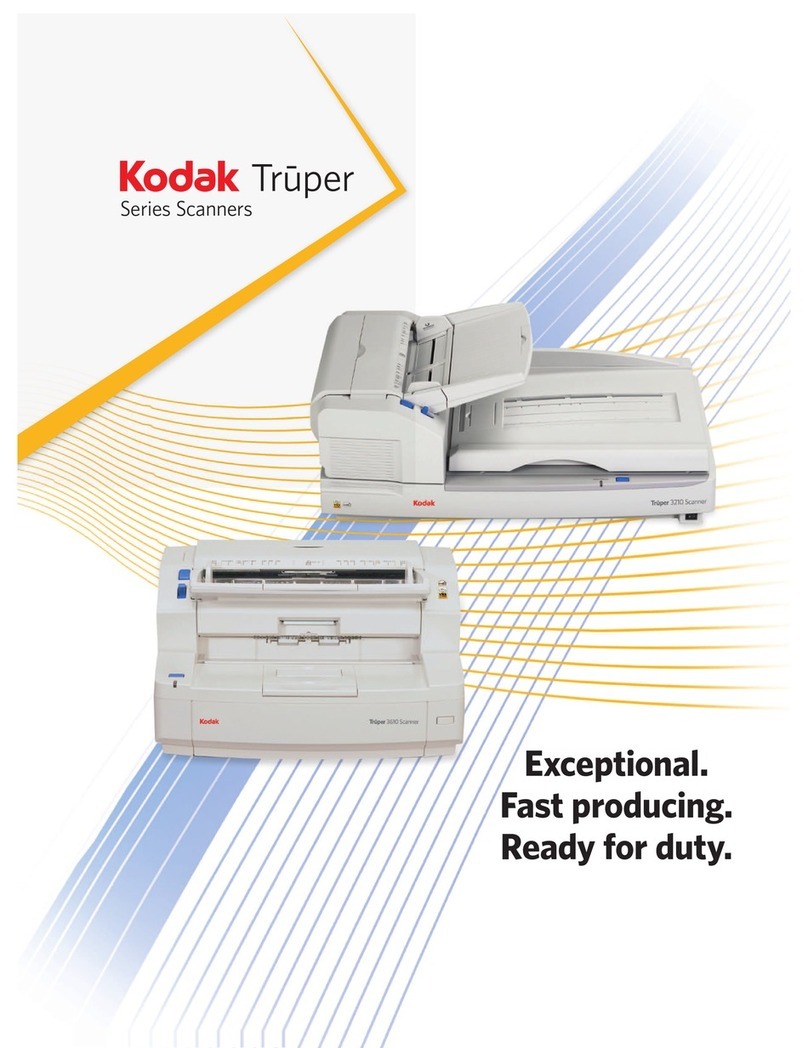Kodak Scan Station 700 Product information sheet
Other Kodak Scanner manuals
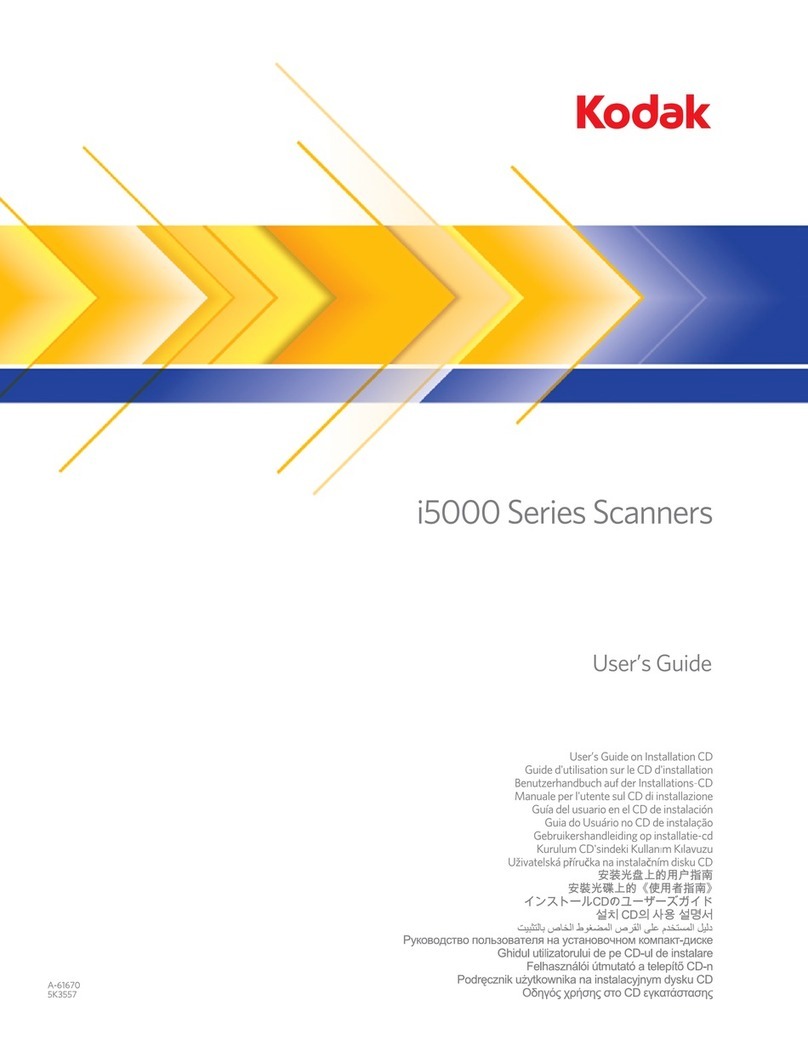
Kodak
Kodak i5000 Series User manual
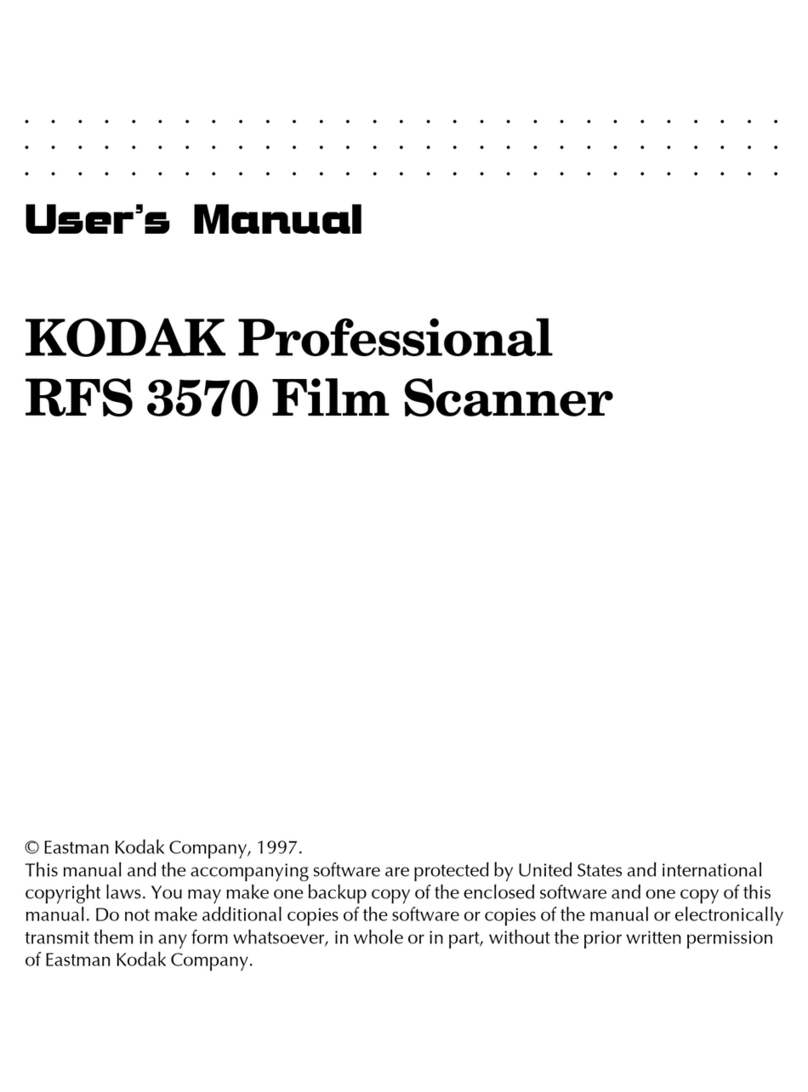
Kodak
Kodak RFS 3570 User manual
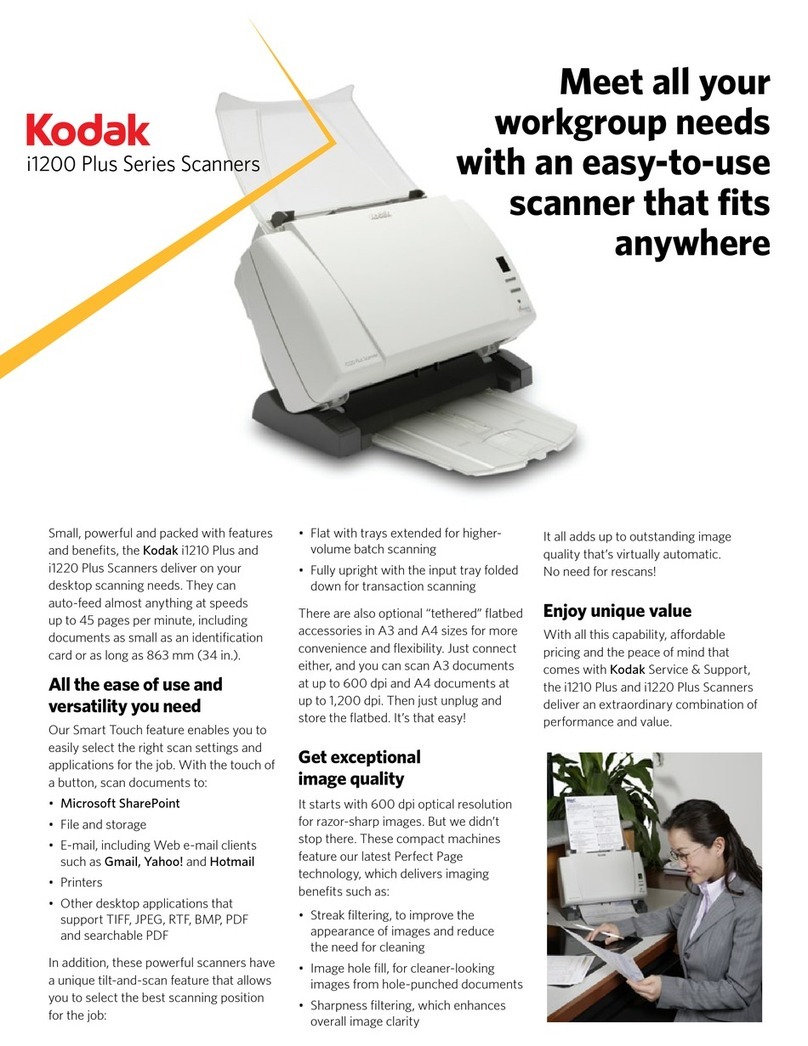
Kodak
Kodak 8259426 User manual

Kodak
Kodak I250 - Document Scanner User manual
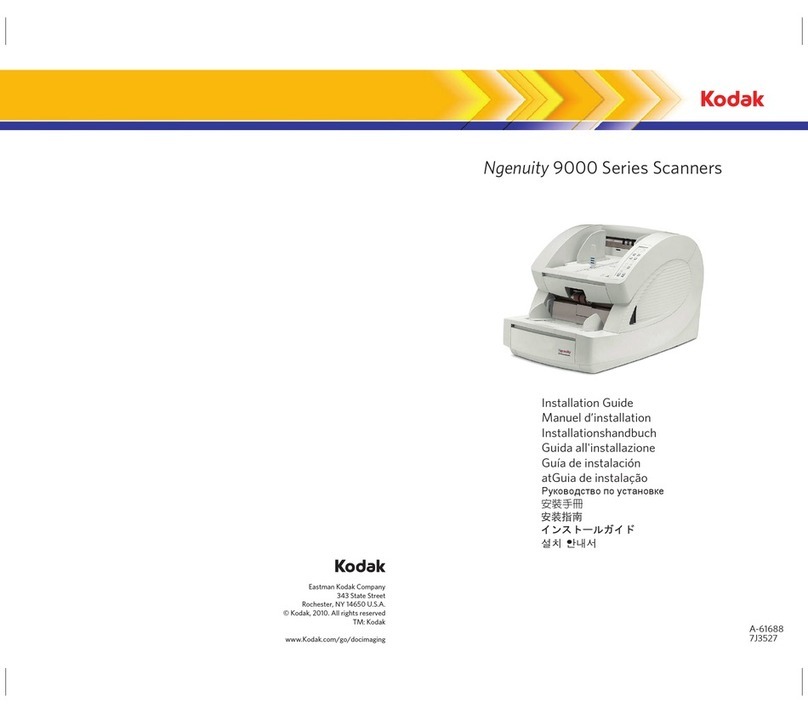
Kodak
Kodak Ngenuity 9000 Series User manual

Kodak
Kodak SCANZA User manual
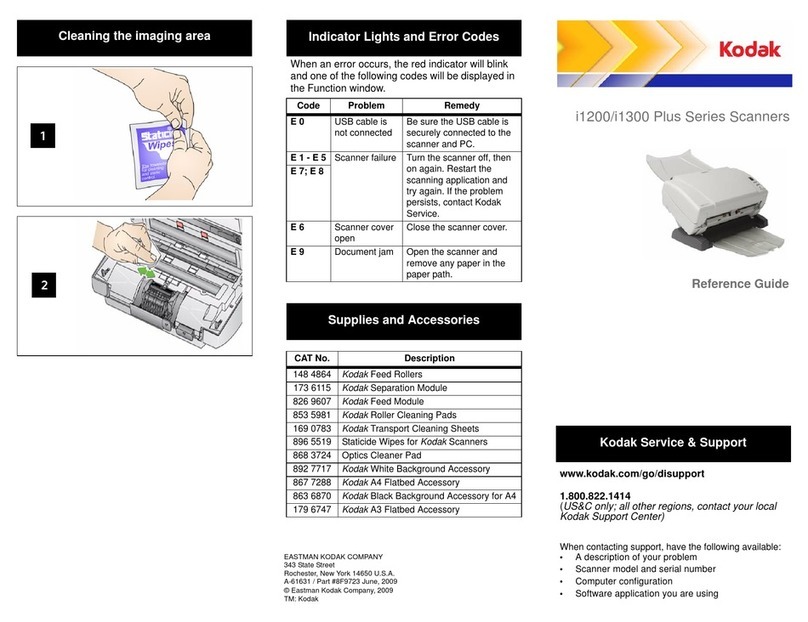
Kodak
Kodak i1220 Plus User manual

Kodak
Kodak ScanMate i1150 User manual

Kodak
Kodak SLIDE N SCAN User manual
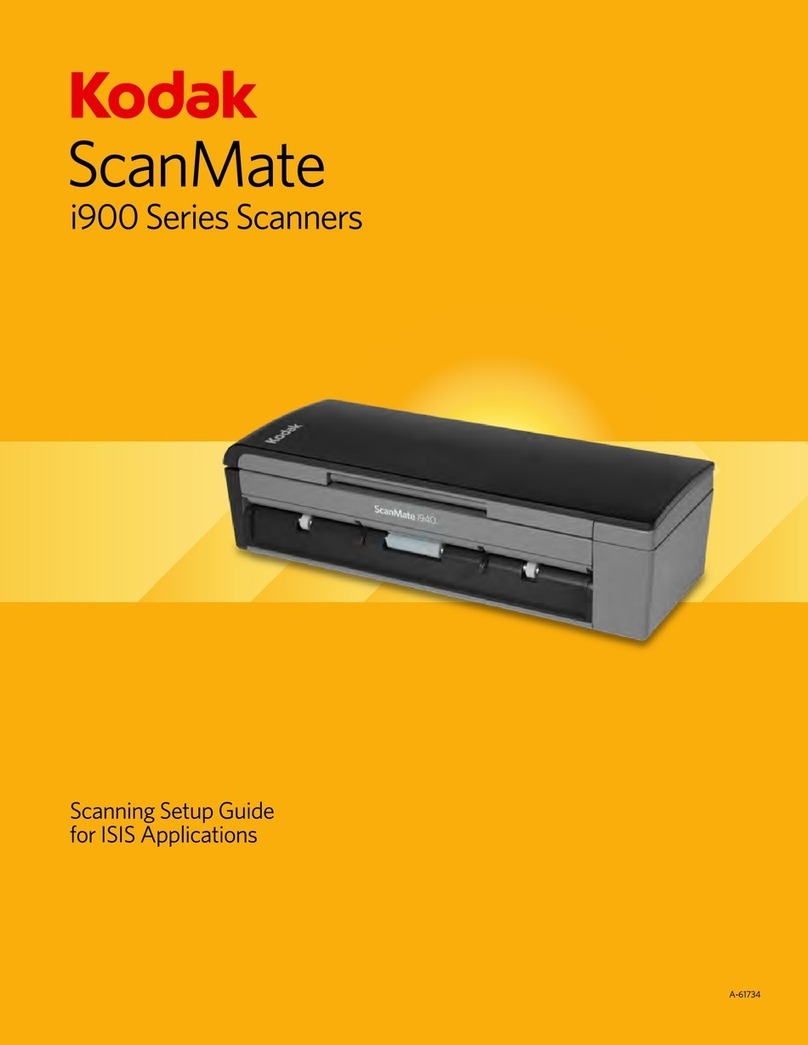
Kodak
Kodak ScanMate i900 Series User manual

Kodak
Kodak 5500 - EASYSHARE All-in-One Color Inkjet Manual
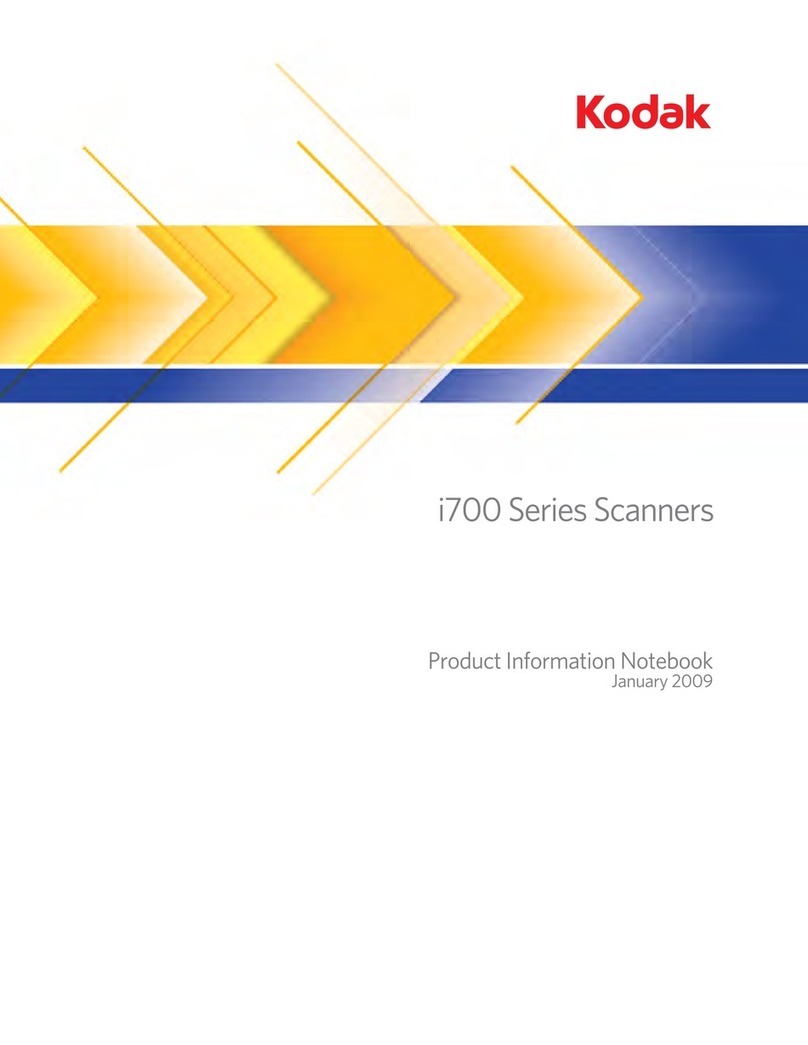
Kodak
Kodak i700 Series User manual
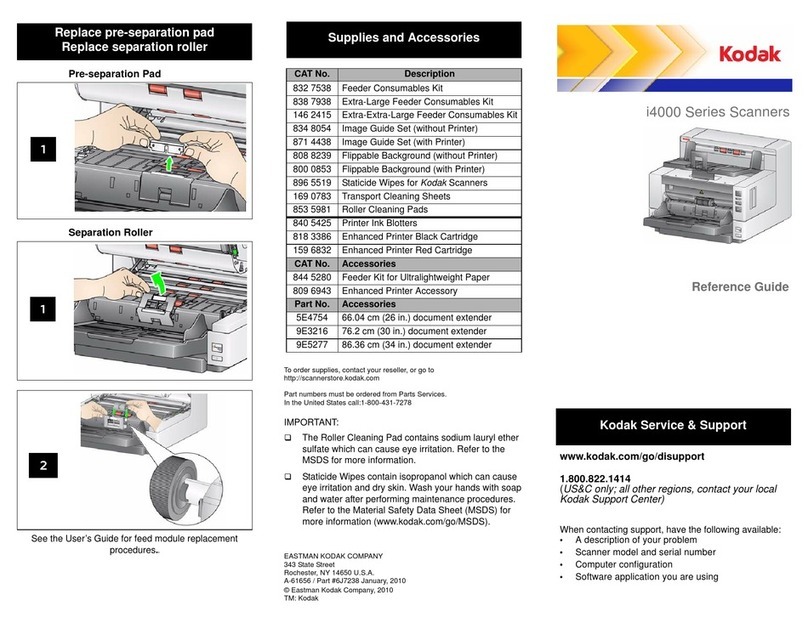
Kodak
Kodak i4200 User manual
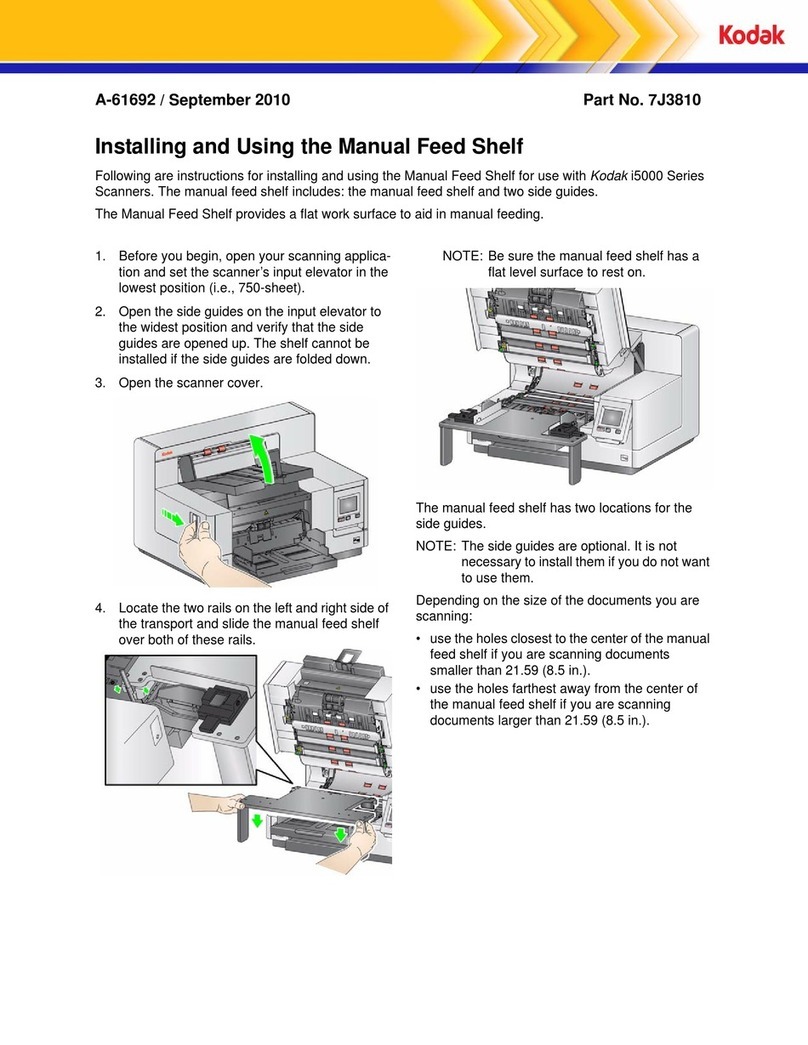
Kodak
Kodak i5000 Series Guide

Kodak
Kodak i2900 User manual

Kodak
Kodak i800 Series User manual

Kodak
Kodak IMAGELINK 900 User manual

Kodak
Kodak E1030 Series User manual
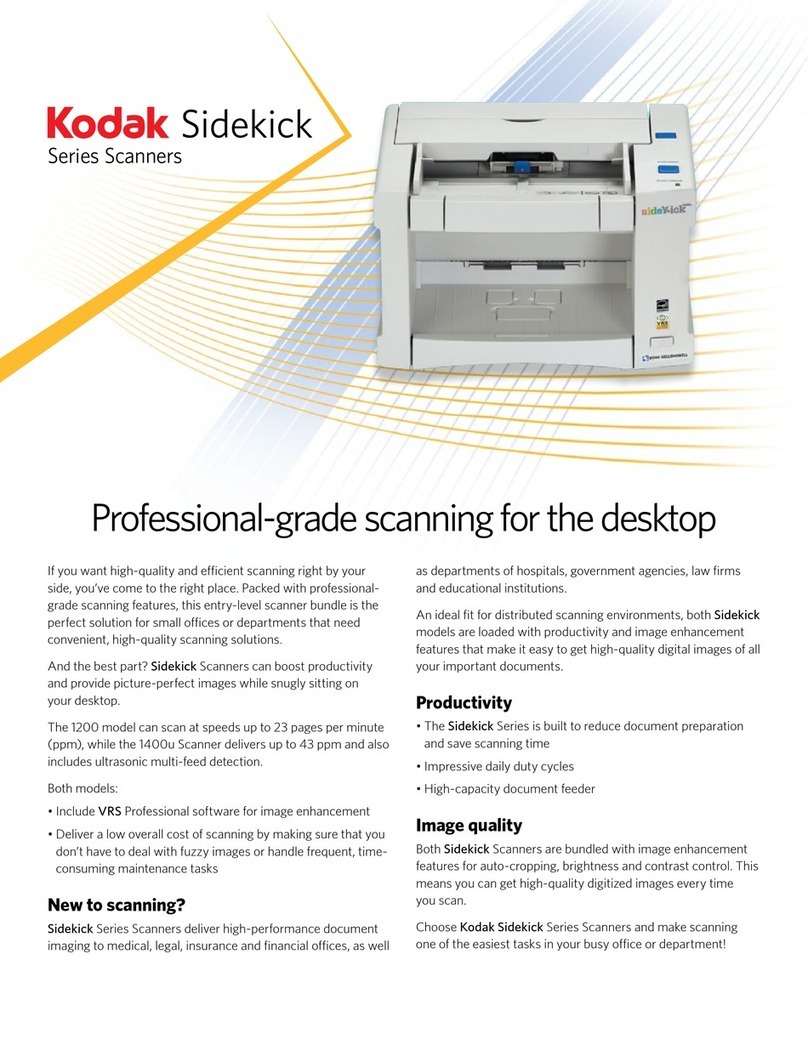
Kodak
Kodak Sidekick 1400U User manual
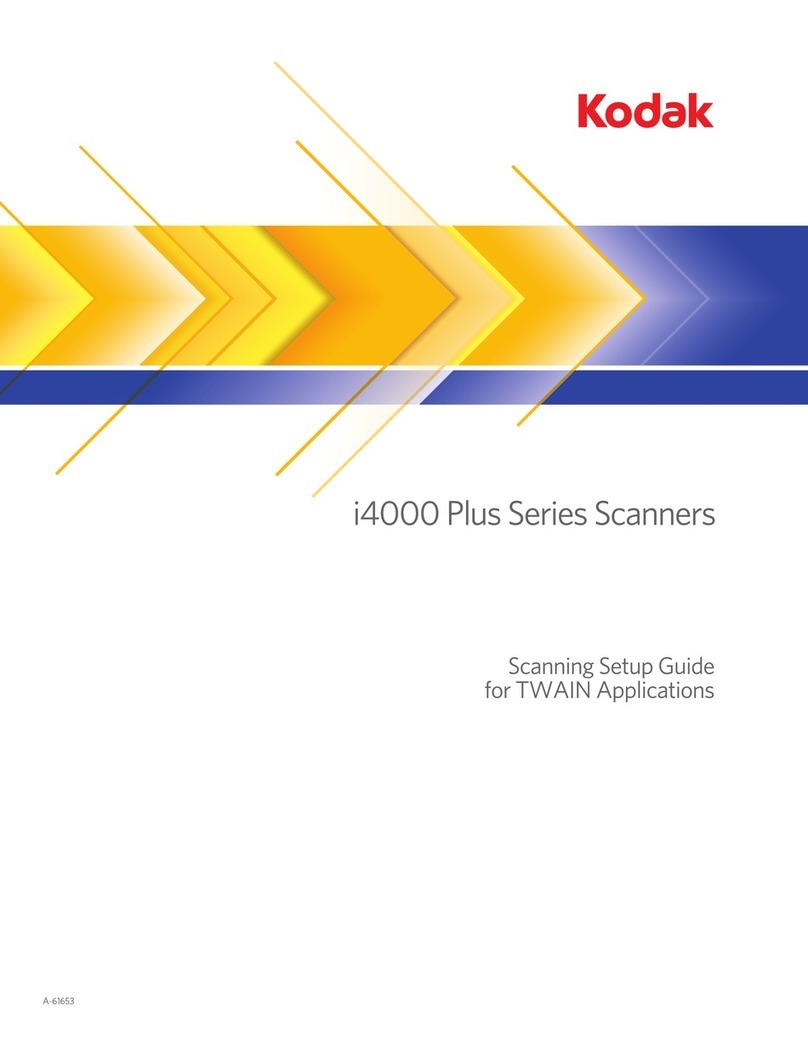
Kodak
Kodak i4000 Plus Series User manual