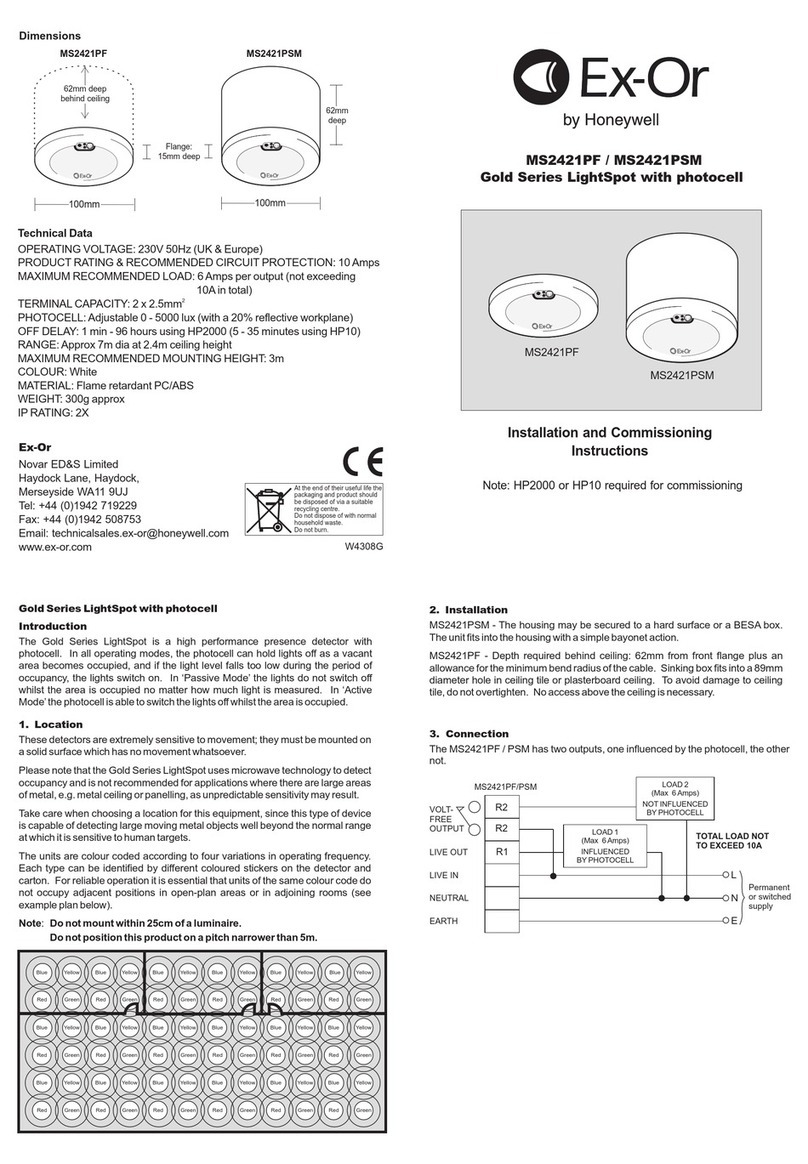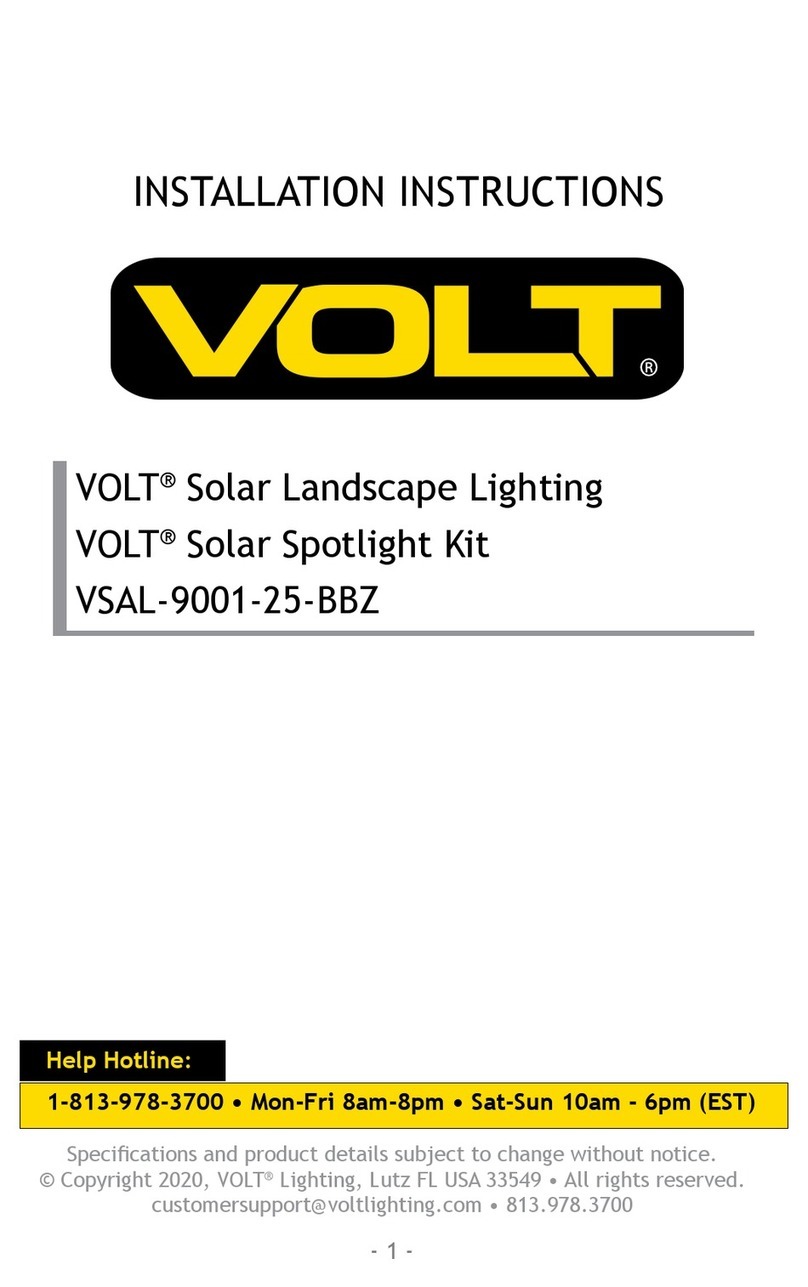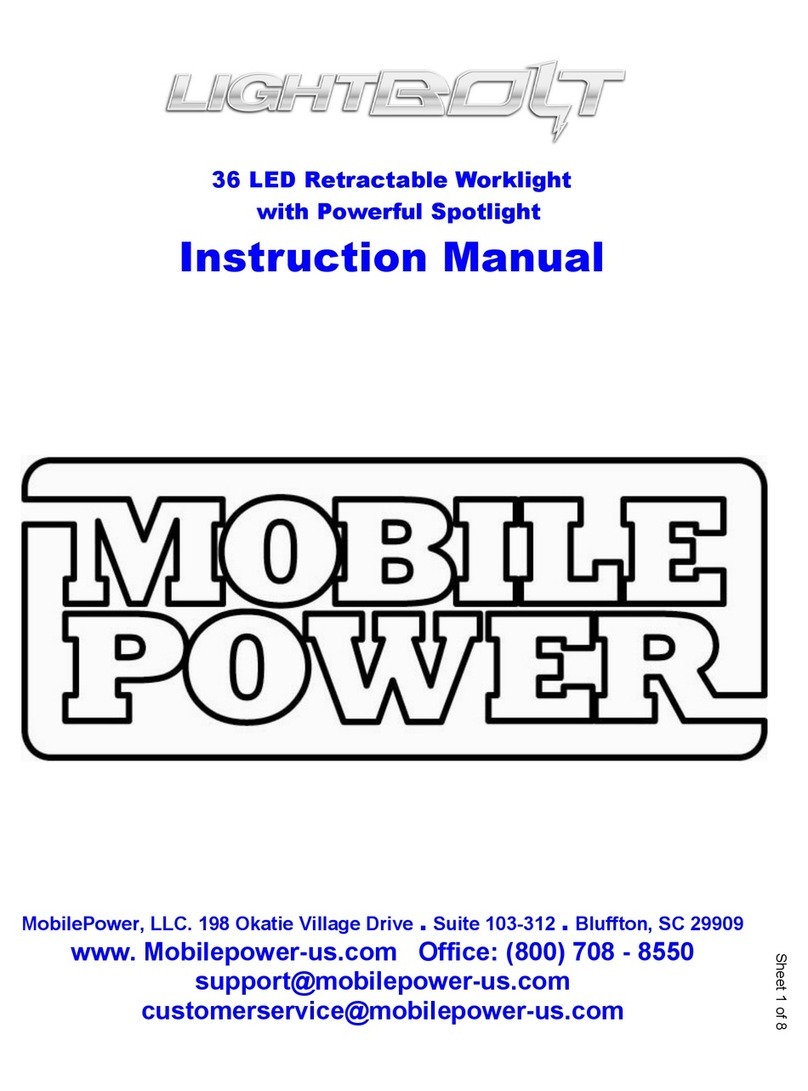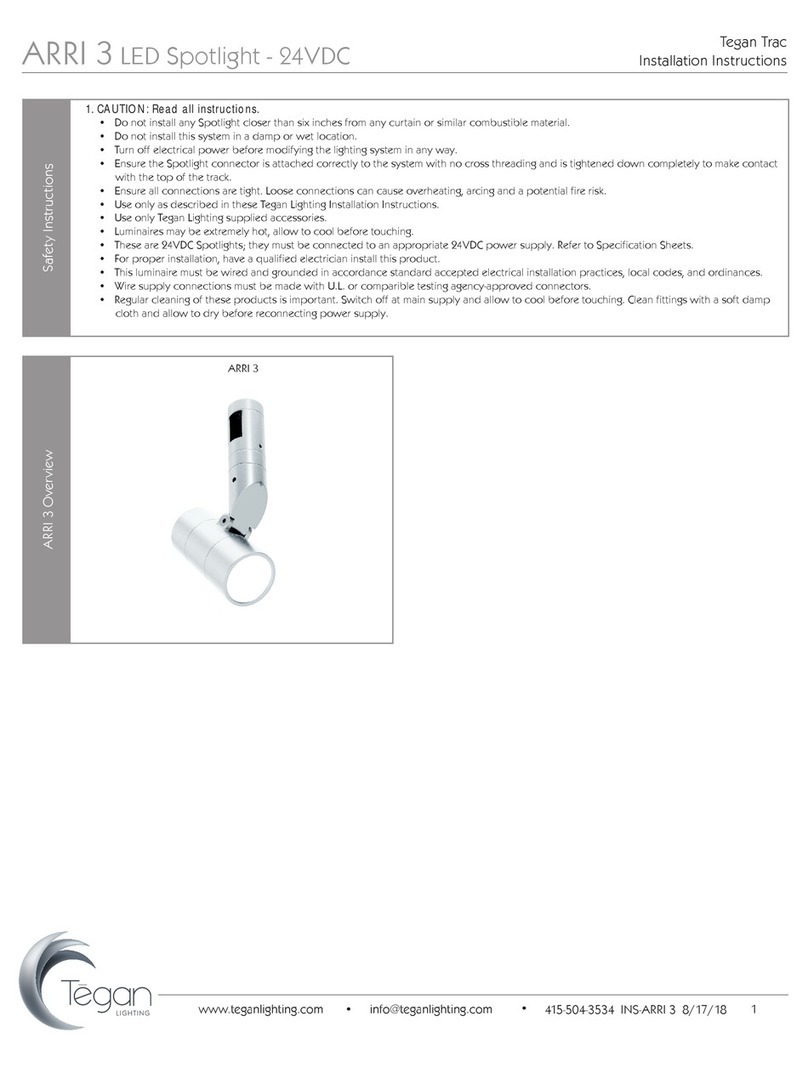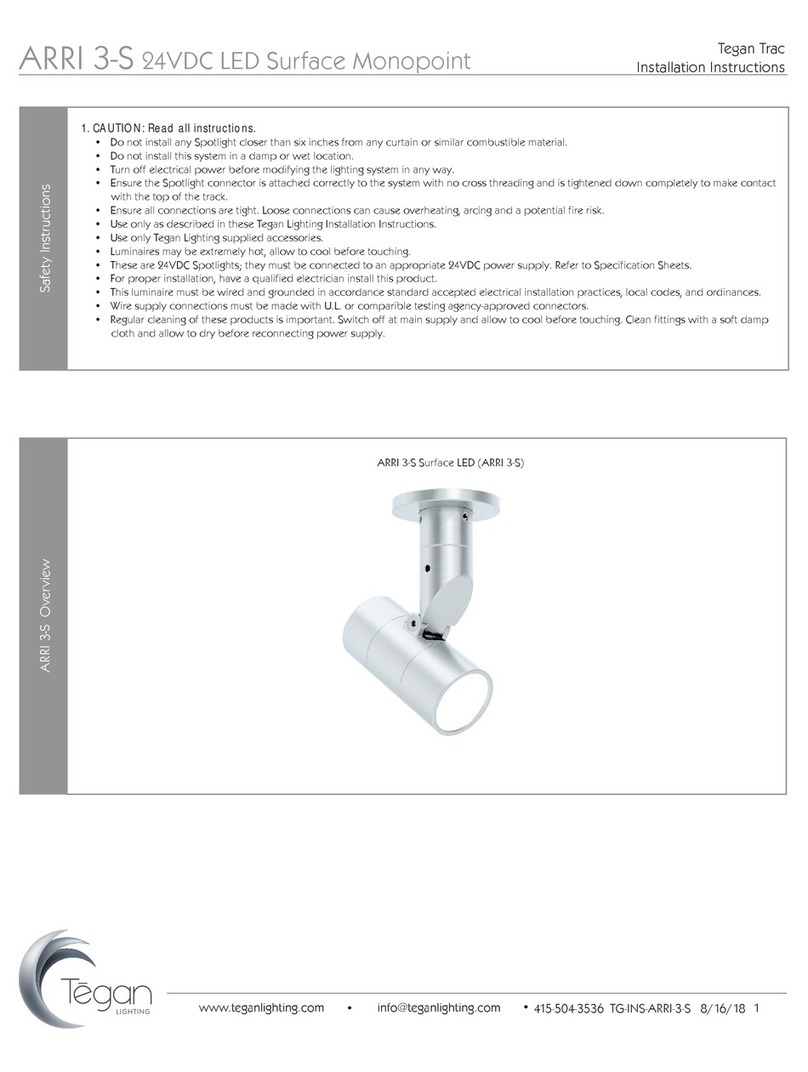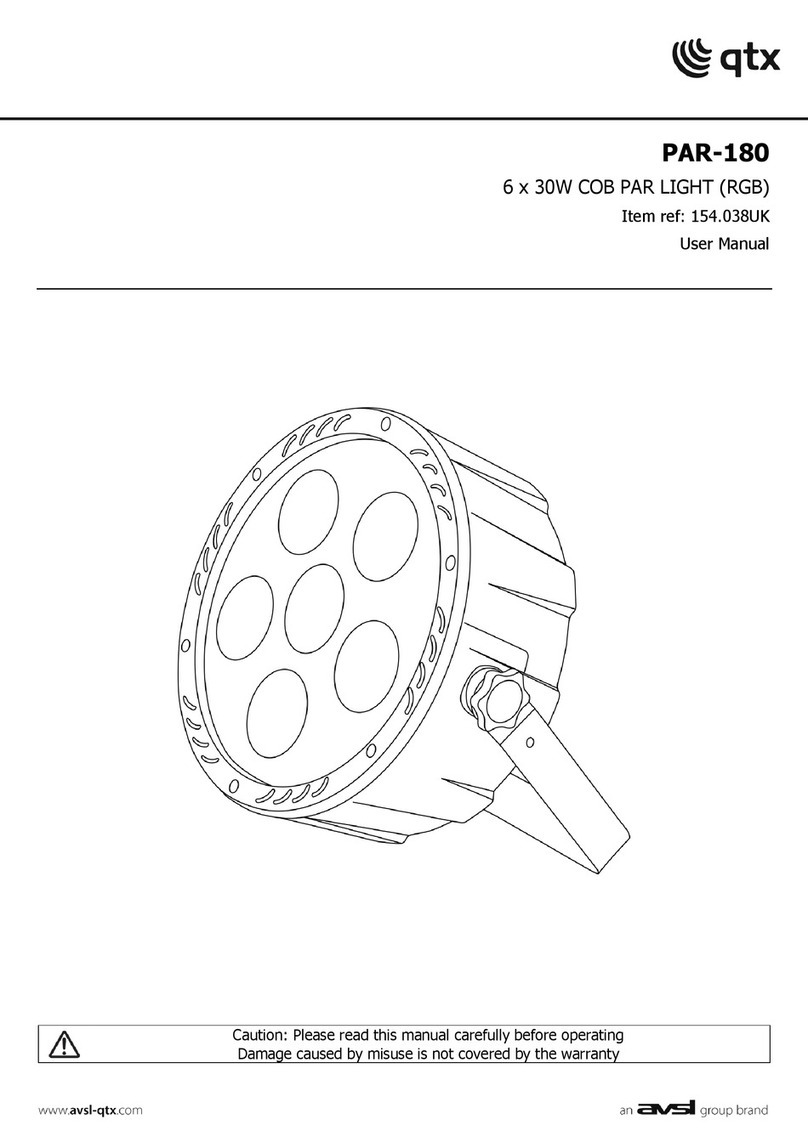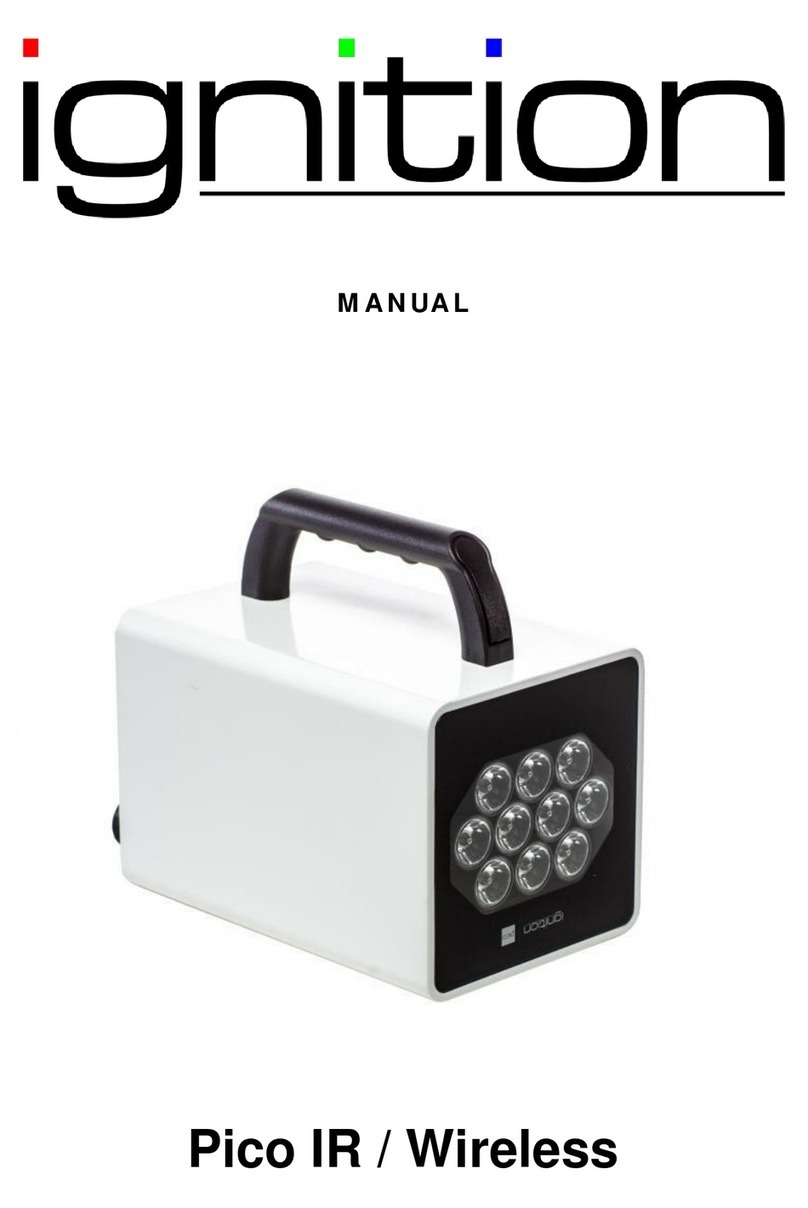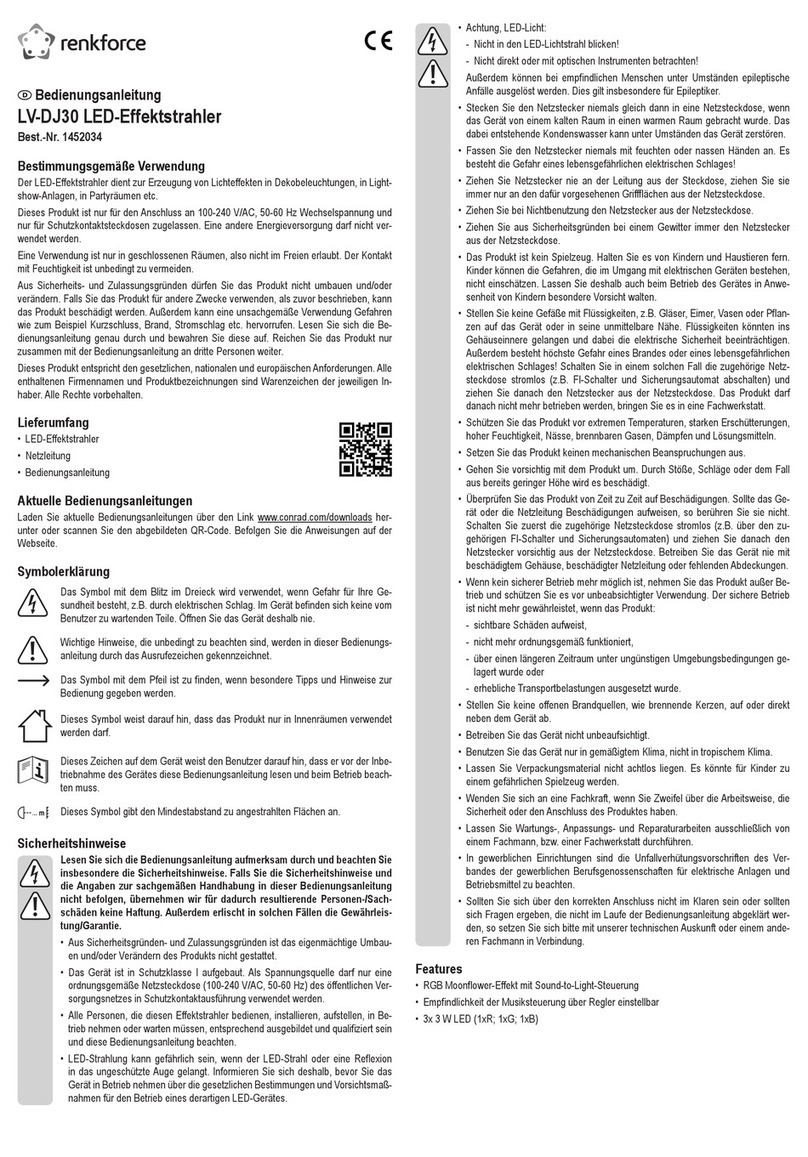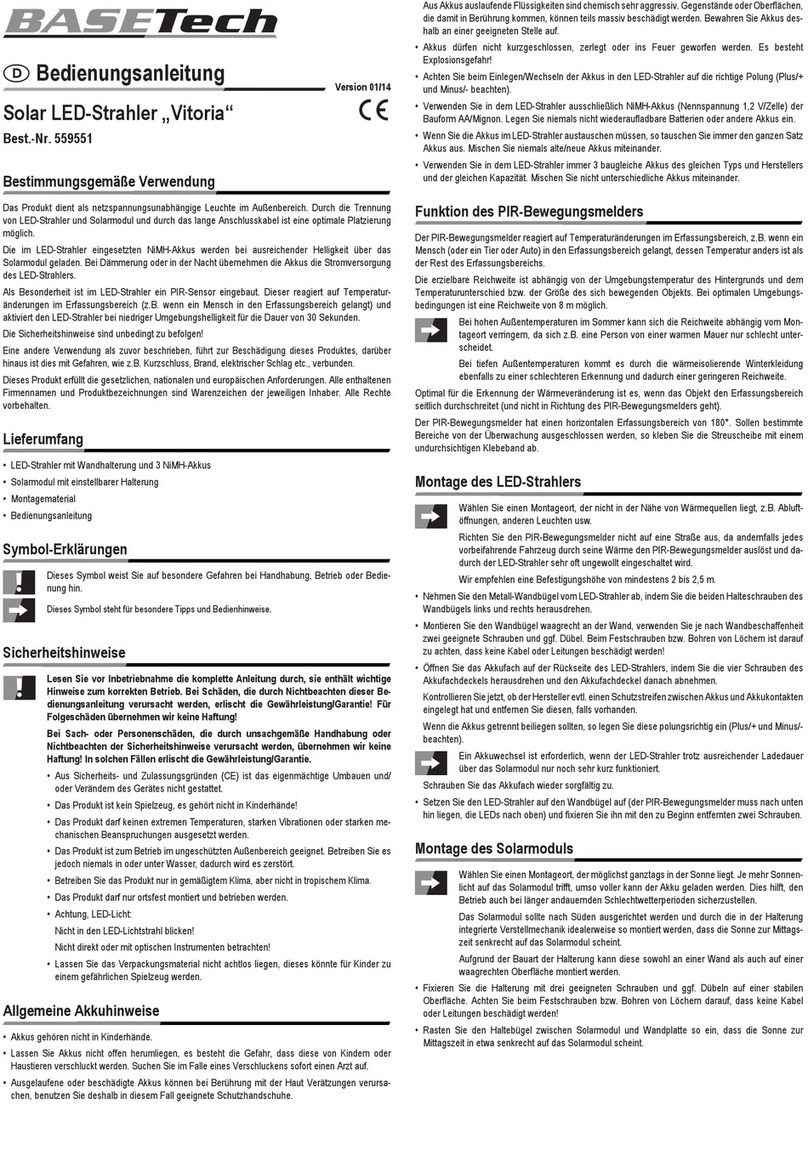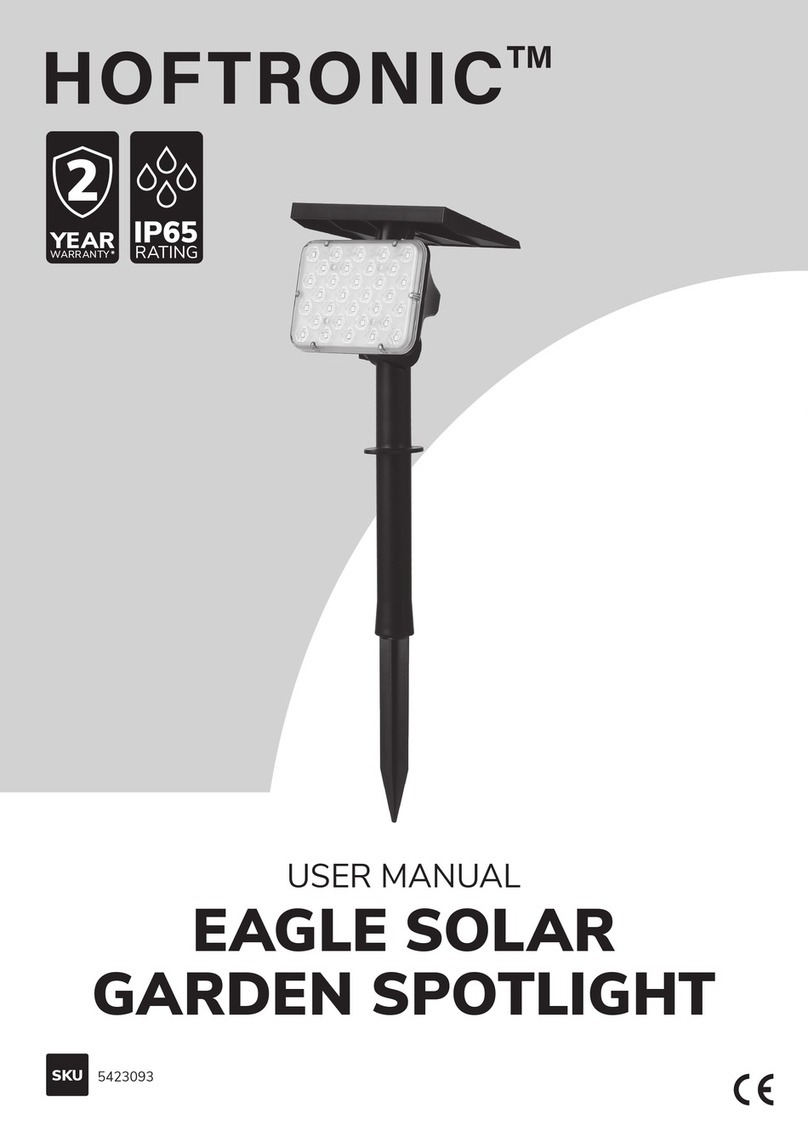ARTE-AR111 LED/Halogen Spotlight
415-504-3536
415-504-3536 TG-INS-27 4/5/18
• •
www.teganlighting.com 2
info@teganlighting.com
Tegan Spot
Installation Instructions
System Installation
C.
3. Installing the Spotlight with Centro Trac, Retrac or Duplex Cable Connector
• Insert Centro Trac, Retrac, or Duplex Cable Connector into Trac System, ensuring locking screws are aligned
(Centro Trac shown in diagram; refer to specific System Installation Sheets for details). No connector is required
for Monopoints.
• Rotate connector collar until spotlight is securely fastened.
• The Spotlight connects to the Connector with the Twist & Click mechanism. The Spotlight “clicks” into the the
jack plug socket, then twists into position to lock the connection in place.
NOTE: Do not exceed maximum number of Spotlights per driver wattage rating, doing so will damage system.
Media Installation
B.
Lamp Installation
2. Installing Accessories for Arte-AR111
• Use the supplied allen wrench to loosen the Media lock, remove front ring to insert one media. Replace front ring to secure.
• For up to 3 Media, replace front ring with the Arte-AR-111 Media Holder 3 (AARMHX3) containing up to 3 Tegan Media.
• Use Media Lock to attach media holder directly against lamp. Internal ring unscrews to change media. Tighten until snug,
overtightening can cause damage.
• Soraa’s Snap-On Media can be used with Tegan’s Media Holder installed. Snap-On Media attach magnetically, directly to the lamp.
A.
1. Installing/Changing the AR111 Lamp
A. Loosen set screw; twist o.
B. Remove adapter ring from internal socket by pulling gently.
C. Remove any existing screws from shipped lamp; insert and tighten Tegan-supplied supplied screws behind adapter ring into the
threaded holes of the AR111 lamp.
D. Reconnect internal socket into rear of adapter ring.
E. Lock adapter ring and lamp onto body and rotate until it stops. Tighten set screw.
D. E.
set
screw
Vertical lock
Horizontal lock
Media lock
AARMHX3
AR111 Lamp
Tegan Media
allen wrench
Media Lock