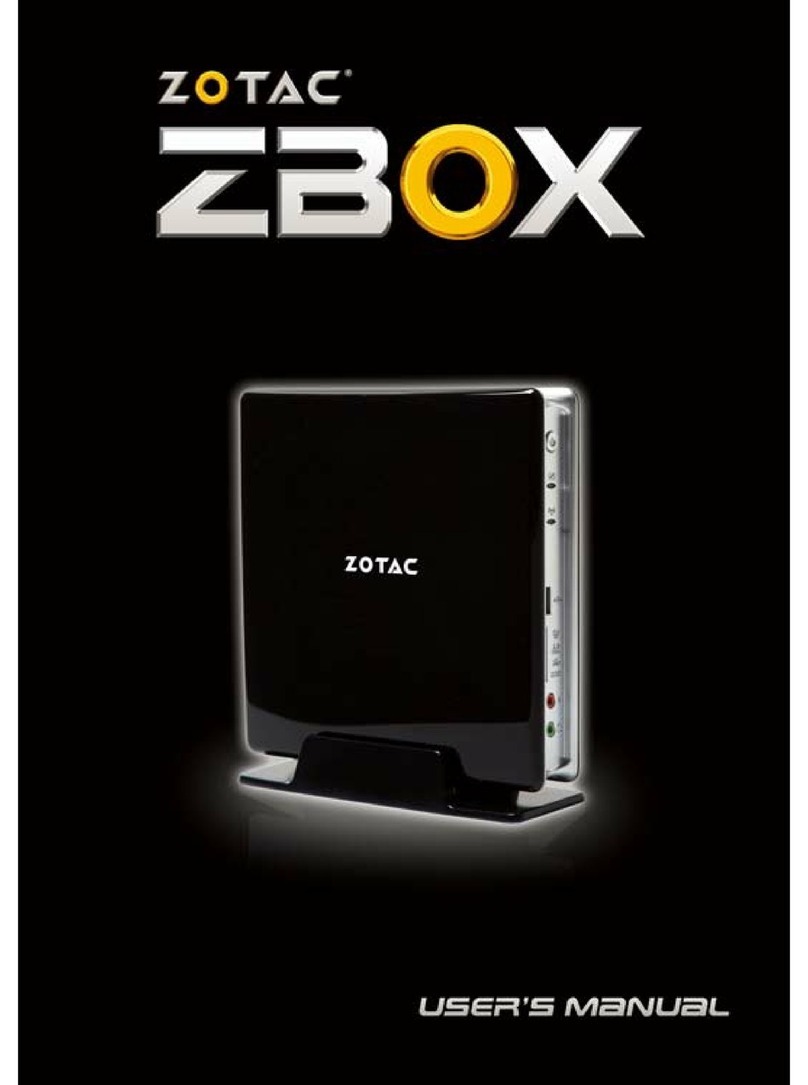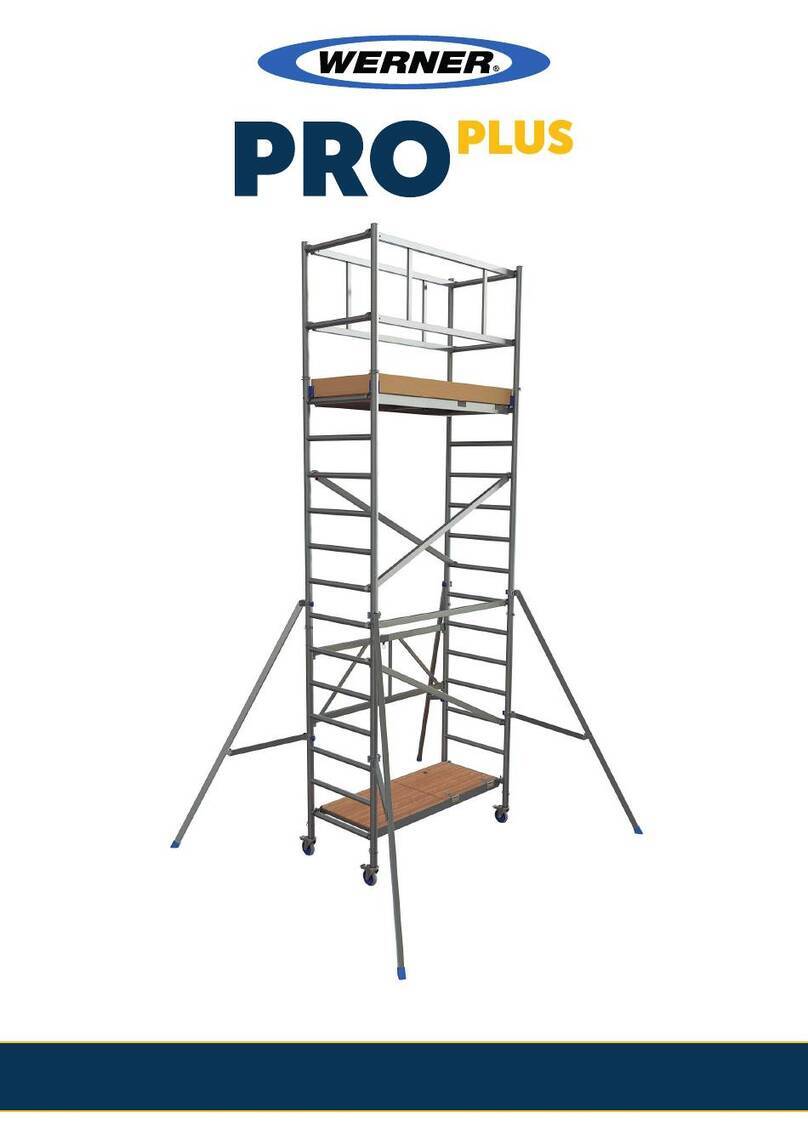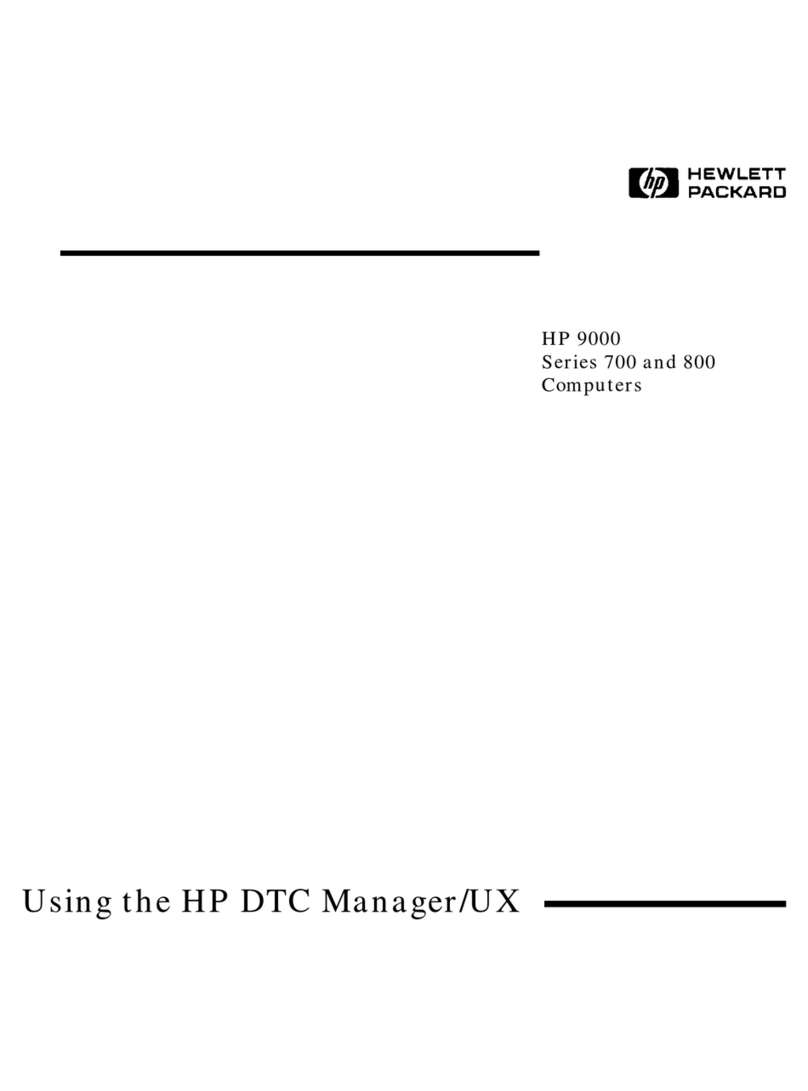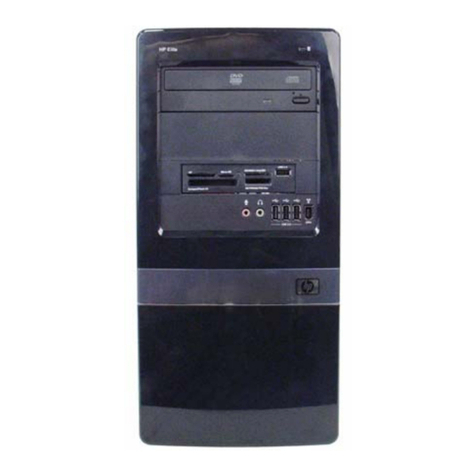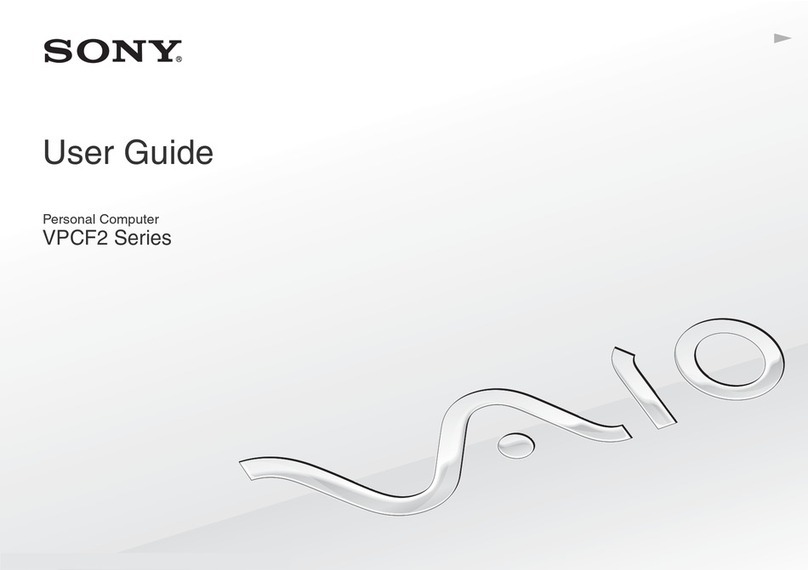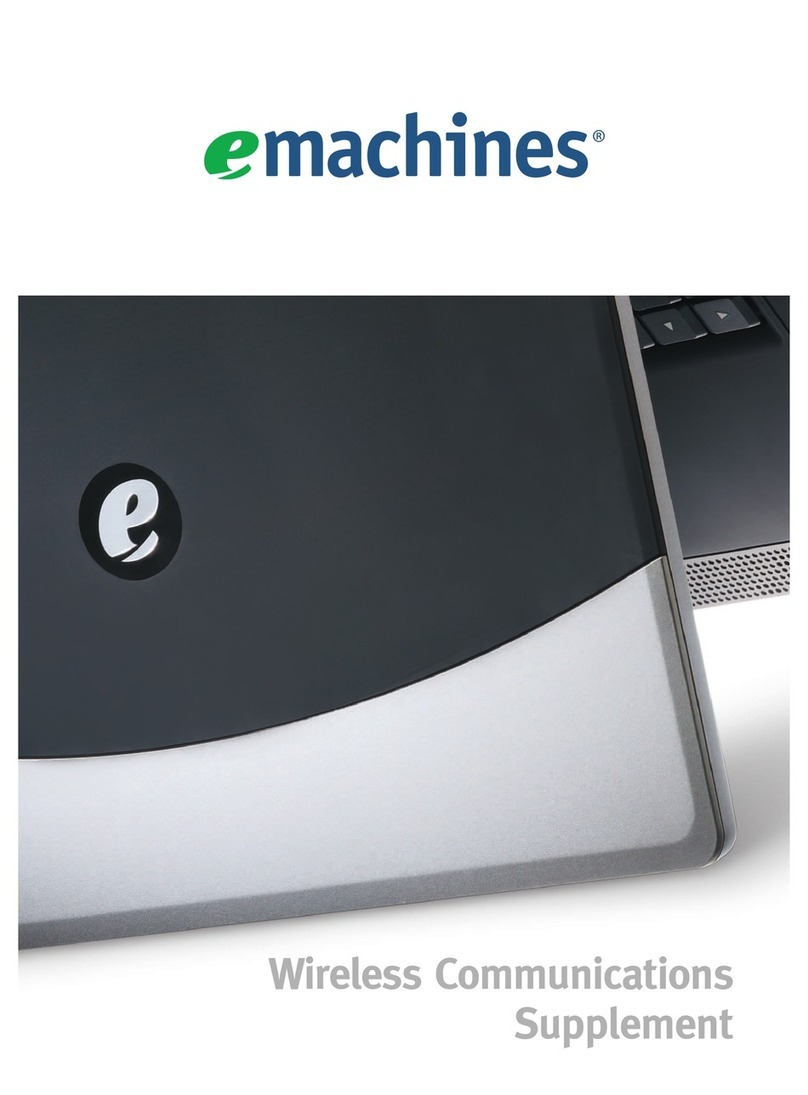Teguar TP-RC55-08 Operator's manual

Installation Guide TP-RC55-08 www.teguar.com Page 1
TP-RC55-08
Quick Installation Guide

Installation Guide TP-RC55-08 www.teguar.com Page 2
Copyright © All Rights Reserved.
No part of this manual, including the products and software described in it, may be
reproduced, transmitted, transcribed, stored in a retrieval system, or translated into
any language in any form or by any means, except documentation kept by the
purchaser for backup purposes, without the express written permission of the
manufacturer.
Products and corporate names mentioned in this manual may or may not be
registered trademarks or copyrights of their respective companies, and are used for
identification purposes only. All trademarks are the property of their respective
owners.
Every effort has been made to ensure that the contents of this manual are correct and
up to date. However, the manufacturer makes no guarantee regarding the accuracy of
its contents, and reserves the right to make changes without prior notice.

Installation Guide TP-RC55-08 www.teguar.com Page 3
Product Description
The TP-RC55-08 is based on the TIAM3517ARM processor .TI AM3517 is a
high-performanceARM Cortex-A8 with speeds up to 600 MHz. The device offers 3D
graphics acceleration while also supporting numerous peripherals, including DDR2
and USB OTG PHY that are well suited for industrial applications.
The following subsystems are part of the device:
• Microprocessor unit (MPU) subsystem based on the ARM Cortex-A8 processor
• POWERVR SGX™ Graphics Accelerator Subsystem for 3D graphics acceleration to
support display and gaming effects
• Display subsystem with several features for multiple concurrent image manipulation,
and a programmable interface supporting a wide variety of displays.
• High performance interconnects provide high-bandwidth data transfers for multiple
initiators to the internal and external memory controllers and to on-chip peripherals.
The device also offers a comprehensive clock-management scheme.

Installation Guide TP-RC55-08 www.teguar.com Page 4
TP-RC55-08 Specifications
MPU Type
Operating
Frequency
TI AM3517:
65nm Bulk, 491-NFBGA ,
600MHz (ARM Cortex-A8 Core) 700mW TDP (Est.)
Cache
Instruction cache: 16KB
Data cache: 16KB
L2 cache: 256KB
RAM
DDR2-667 1.8V
Onboard 256MB (64x16 x2)
Storage
NAND 256MB onboard (SLC flash 16bits)
SD slot support up to 2GB
Video
POWERVR SGX™ Graphics Accelerator Subsystem for 3D
3D / OpenGLES –Transportation 1.1 and 2.0, OpenVG1.
LAN
10/100 Based-T Ethernet with PoE
PoE
TI TPS23757 High Efficiency PoE Interface and DC/DC
Controller. The PoE interface supports the IEEE 802.3at
standard for a type 1 PD, which is equivalent to the 13W
standard of IEEE 802.3-2008
USB
2xHost (TUSP1211), 1xOTG
Power Control
TPS65023
LCD Panel
Ampire AM-800600C3TMQW-TC0H
LCD Size: 8”
Resolution: 800 x 600
Contract Ratio: 500/1
Viewing Angle: 140/120
Brightness: 200nit
Touch Panel
Touch controller (TSC2004)
4 wired-resistive
Build on LCD Panel
Audio
Speaker & Mic
Edge I/O
10/100 LAN x1 (RJ45) with PoE
USB x 1 (USB Host. A-Type)
USB OTG x 1 (mini USB B type)
COM1 RS-232 x 1 for (RJ45 connector)
LEDs light bar x 1 (2xGPIO pin control Red and
Green/Daughter Board) (LED x12)

Installation Guide TP-RC55-08 www.teguar.com Page 5
SD slot x 1
12V DC-IN Jack with lock x 1
Headers
&
Expansion
Slots
Headers:
TFT LCD Connector x 1 (STARCONN 089H40 or
equivalent)
GPIO x 8 (8pin, pitch 2.0 with 3.3V)
COM (RS232) x 2 (pitch 2.0,COM2/COM3 debug
port)
Audio pin Header x2 (Mic x1 /Speaker x1)
FPC connector for Touch x1 (CSF-0591-4P1T)
Slots:-
Half-Mini PCIe(x1) slot [USB] 26.8mm x 30 mm
Power
12V DC-IN or PoE
Mounting
VESA 75x75
Wall mount
Software
Support
Android
Linux
WinCE
Environment
0℃-45℃

Installation Guide TP-RC55-08 www.teguar.com Page 6
Components
Front side
Right side
LED light-bar
SD-slot

Installation Guide TP-RC55-08 www.teguar.com Page 7
IO side
Reset Button
12V DC-in
10/100 LAN with PoE
USB 2.0
USB OTG
RS-232

Installation Guide TP-RC55-08 www.teguar.com Page 8
Installation
Installing the wall mount kit

Installation Guide TP-RC55-08 www.teguar.com Page 9
1. Lock screws from point A to D onto the wall.
A
B
C
D
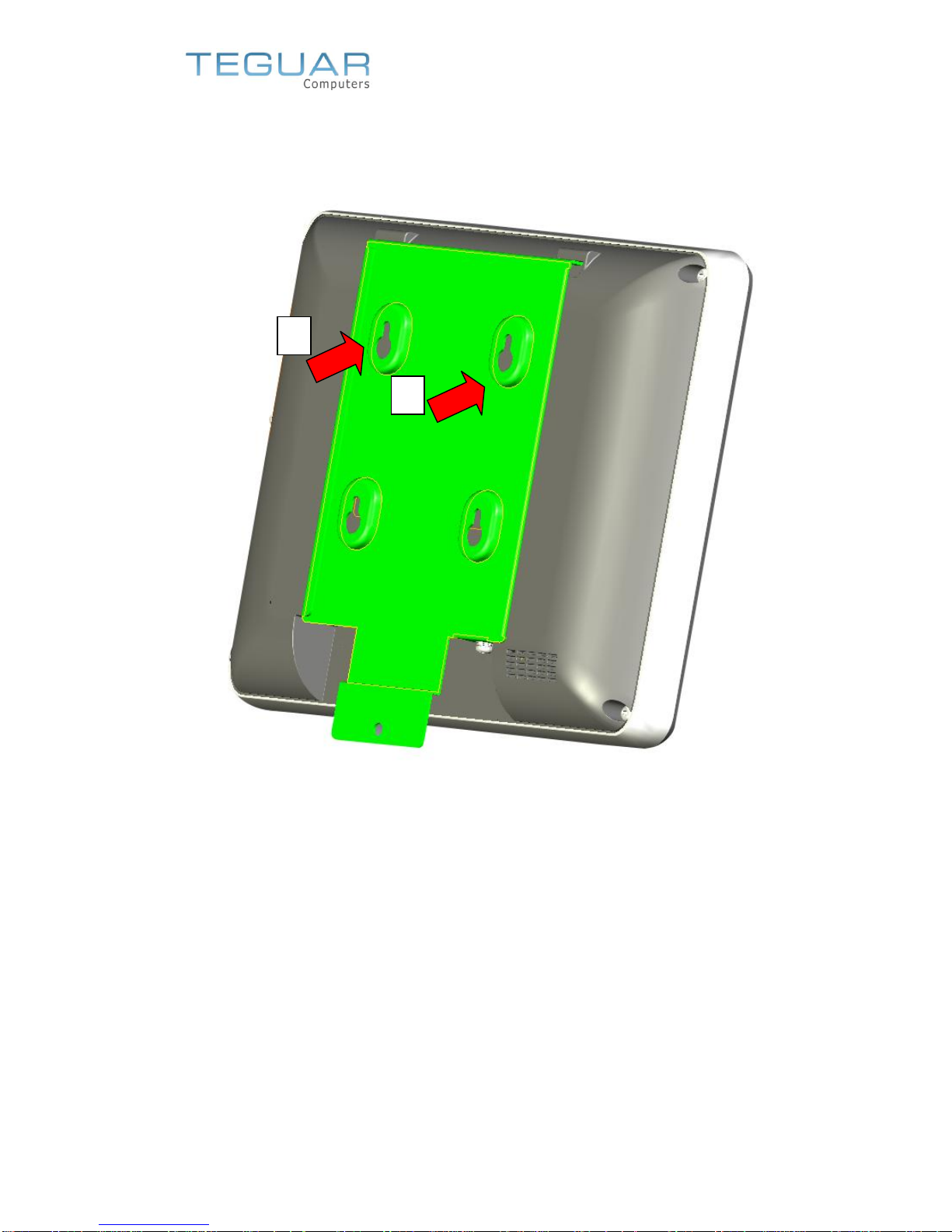
Installation Guide TP-RC55-08 www.teguar.com Page 10
2. Put the wall mount lock into mounting holes A and B.
A
B

Installation Guide TP-RC55-08 www.teguar.com Page 11
3. Lock the screw on point A. Complete the wall mount installation.
VESA mount
1. VESA mount of the Panel PC is compatible with VESA stand 75x75.
2. Put the VESA mount kit on the red area.
3. Lock the screws from A to D.
A
A
B
C
D

Installation Guide TP-RC55-08 www.teguar.com Page 12
Appendix
The light bar control script is located on the root file system and the software
programmer can use those script command to control light bar behavior.
Here are the script and sample code for control method.
GreenOn.sh
#!/bin/sh
echo "<------- ibase light bar config start ------->"
export PATH="/sbin:/system/sbin:/system/bin:/system/xbin"
echo $PATH
#until cat /mnt/sdcard/ib_led/GreenOn > /dev/null; do
until cat /data/data/com.example.hellojni/files/GreenOn.txt > /dev/null; do
echo "check internal storage..."
sleep 1
done
cd /sys/class/gpio/
echo 198 > export
cd gpio198
echo out > direction
echo 0 > value
echo 1 > value
echo 0 > value
rm /data/data/com.example.hellojni/files/GreenOn.txt
echo "Green On done"
GrenOff.sh
#!/bin/sh
echo "<------- ibase light bar config start ------->"
export PATH="/sbin:/system/sbin:/system/bin:/system/xbin"
echo $PATH
# using internal storage
until cat /data/data/com.example.hellojni/files/GreenOff.txt > /dev/null; do
# using external storage
# until cat /mnt/sdcard/ib_led/GreenOff > /dev/null; do
# echo "check /mnt/sdcard/ib_led/GreenOff..."

Installation Guide TP-RC55-08 www.teguar.com Page 13
sleep 1
done
#execute gpio operation
cd /sys/class/gpio/
echo 198 > export
cd gpio198
echo out > direction
echo 0 > value
echo 1 > value
#remove flag
rm /data/data/com.example.hellojni/files/GreenOff.txt
echo "Green Off done-----"
RedOn.sh
#!/bin/sh
echo "<------- ibase light bar config start ------->"
export PATH="/sbin:/system/sbin:/system/bin:/system/xbin"
echo $PATH
#until cat /mnt/sdcard/ib_led/GreenOn > /dev/null; do
until cat /data/data/com.example.hellojni/files/RedOn.txt > /dev/null; do
echo "check internal storage..."
sleep 1
done
cd /sys/class/gpio/
echo 199 > export
cd gpio199
echo out > direction
echo 0 > value
echo 1 > value
echo 0 > value
rm /data/data/com.example.hellojni/files/RedOn.txt
echo "Red On done"
RedOff.sh
#!/bin/sh
echo "<------- ibase light bar config start ------->"

Installation Guide TP-RC55-08 www.teguar.com Page 14
export PATH="/sbin:/system/sbin:/system/bin:/system/xbin"
echo $PATH
# using internal storage
until cat /data/data/com.example.hellojni/files/RedOff.txt > /dev/null; do
# using external storage
# until cat /mnt/sdcard/ib_led/GreenOff > /dev/null; do
# echo "check /mnt/sdcard/ib_led/GreenOff..."
sleep 1
done
#execute gpio operation
cd /sys/class/gpio/
echo 199 > export
cd gpio199
echo out > direction
echo 0 > value
echo 1 > value
#remove flag
rm /data/data/com.example.hellojni/files/RedOff.txt
echo "Red Off done-----"
Here are the example code to access the light bar
HelloJni.java
public void ledLightOperate(int GorR, int OnOff)
{
try {
if (GorR == 1) // green light
{
if (OnOff == 1)
{ // turn on
// write file to internal storage
String FILENAME = "GreenOn.txt";
String filewords = "GreenOn";
FileOutputStream fos = openFileOutput(FILENAME, Context.MODE_PRIVATE);
fos.write(filewords.getBytes());
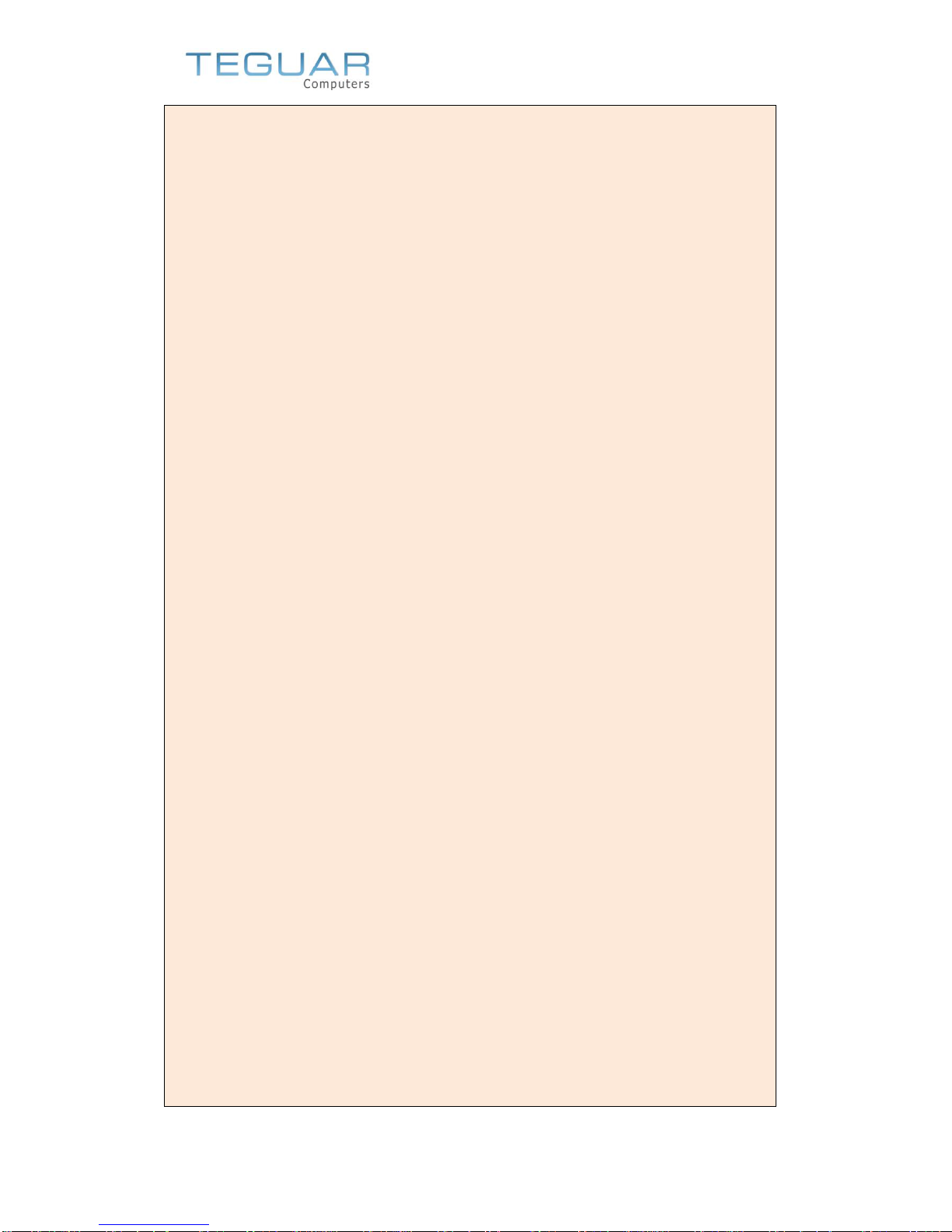
Installation Guide TP-RC55-08 www.teguar.com Page 15
fos.close();
// to know the path of Internal storage
// for example:/data/data/com.example.hellojni/files
System.out.println("internal dir:" + getFilesDir());
// delete the file in internal storage
deleteFile("GreenOff.txt");
}
else
{ // turn off
// using Internal Storage
String FILENAME = "GreenOff.txt";
String filewords = "GreenOff";
FileOutputStream fos = openFileOutput(FILENAME, Context.MODE_PRIVATE);
fos.write(filewords.getBytes());
fos.close();
// to know the path of Internal storage
// for example:/data/data/com.example.hellojni/files
System.out.println("internal dir:" + getFilesDir());
// delete the file in internal storage
deleteFile("GreenOn.txt");
}
}
else
{ // red light
if (OnOff == 1)
{ // turn on
// write file to internal storage
String FILENAME = "RedOn.txt";
String filewords = "RedOn";
FileOutputStream fos = openFileOutput(FILENAME, Context.MODE_PRIVATE);
fos.write(filewords.getBytes());
fos.close();
// to know the path of Internal storage
// for example:/data/data/com.example.hellojni/files
System.out.println("internal dir:" + getFilesDir());
// delete the file in internal storage
deleteFile("RedOff.txt");
}
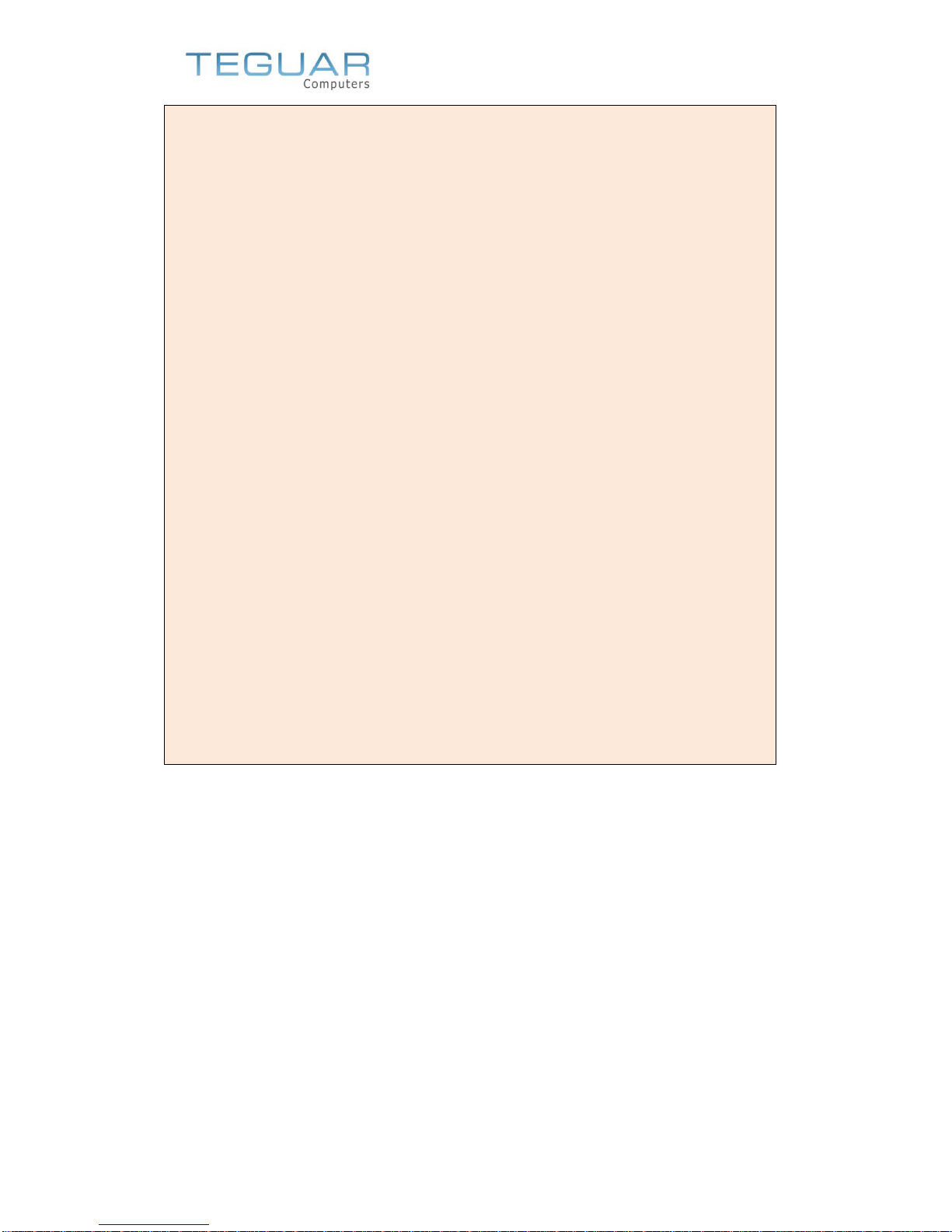
Installation Guide TP-RC55-08 www.teguar.com Page 16
else
{ // turn off
// using Internal Storage
String FILENAME = "RedOff.txt";
String filewords = "RedOff";
FileOutputStream fos = openFileOutput(FILENAME, Context.MODE_PRIVATE);
fos.write(filewords.getBytes());
fos.close();
// to know the path of Internal storage
// for example:/data/data/com.example.hellojni/files
System.out.println("internal dir:" + getFilesDir());
// delete the file in internal storage
deleteFile("RedOn.txt");
}
}
}
catch (Exception e)
{
//exception handler
e.printStackTrace();
}
}
Table of contents
Other Teguar Desktop manuals
Popular Desktop manuals by other brands
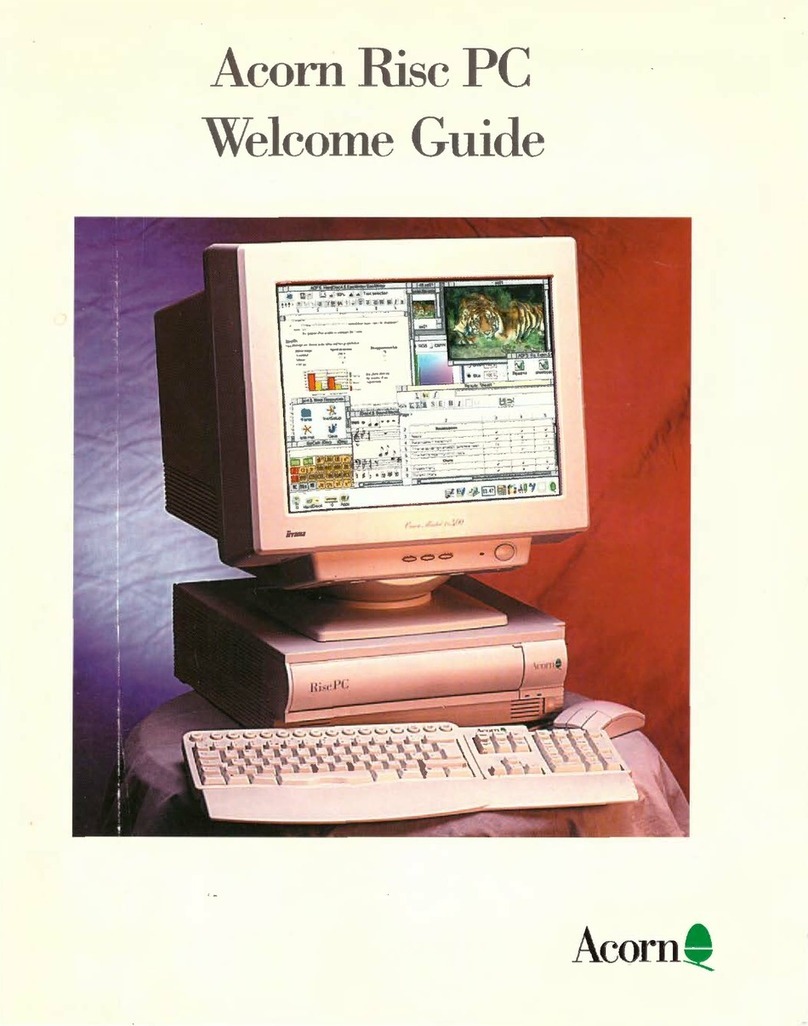
Acorn
Acorn Risc PC Welcome guide

Lenovo
Lenovo ThinkStation 6423 installation guide
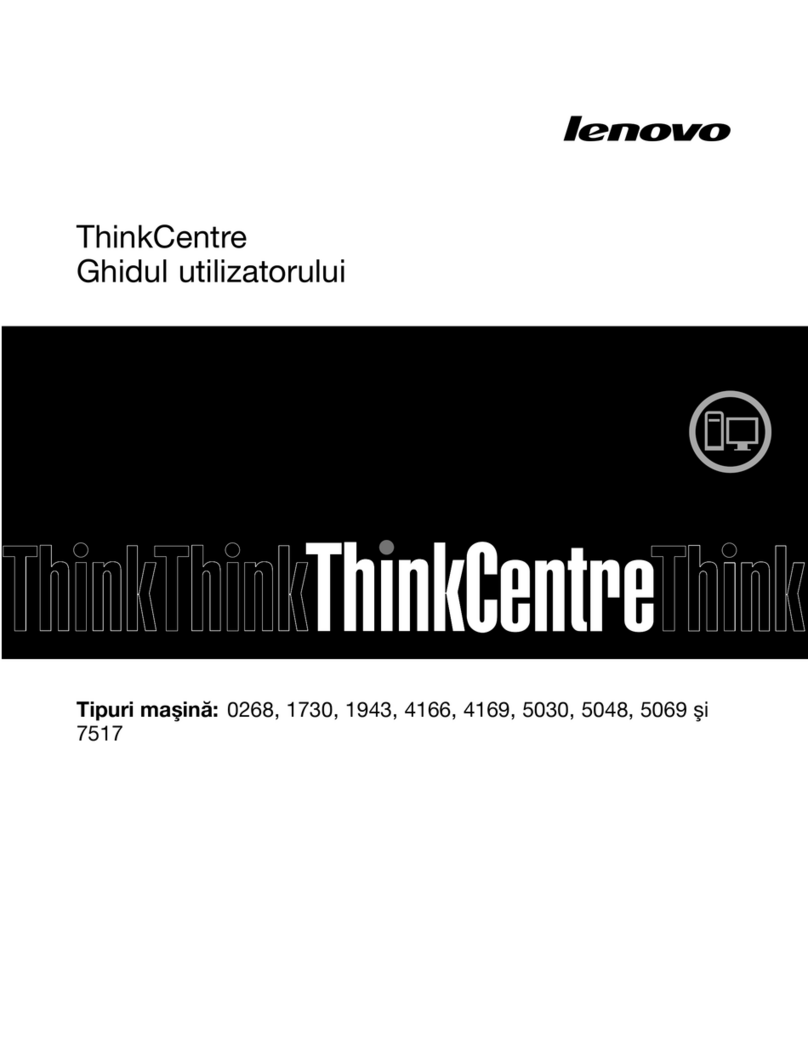
Lenovo
Lenovo ThinkCentre M81 Ghidul utilizatorului

Digital Watchdog
Digital Watchdog Blackjack Tower DW-BJMTC5204T quick start guide
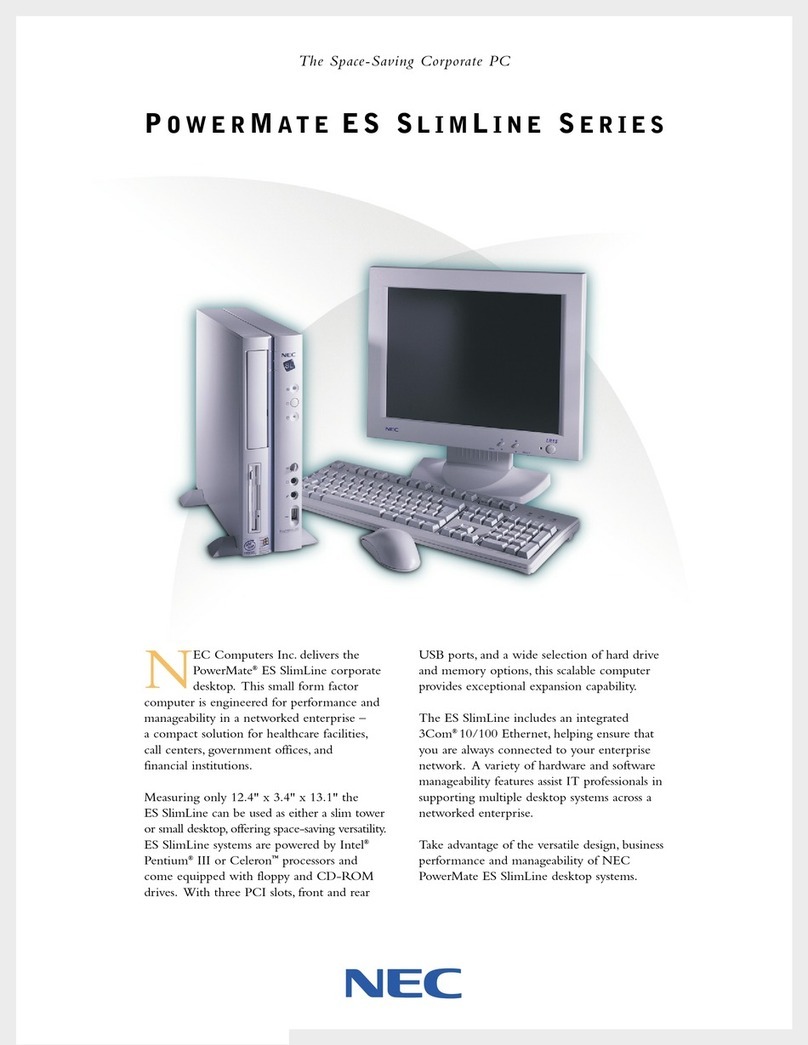
NEC
NEC PowerMate ES SlimLine Series Specifications
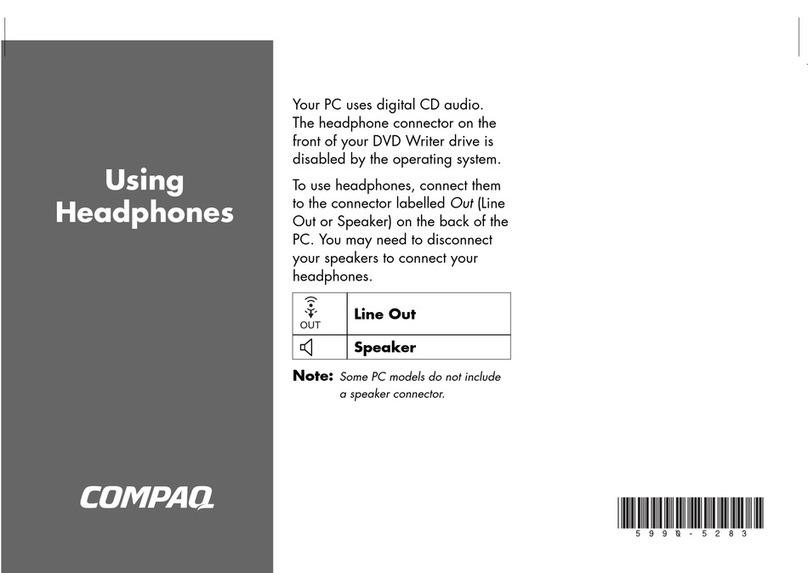
Compaq
Compaq Presario 6500 - Desktop PC Using