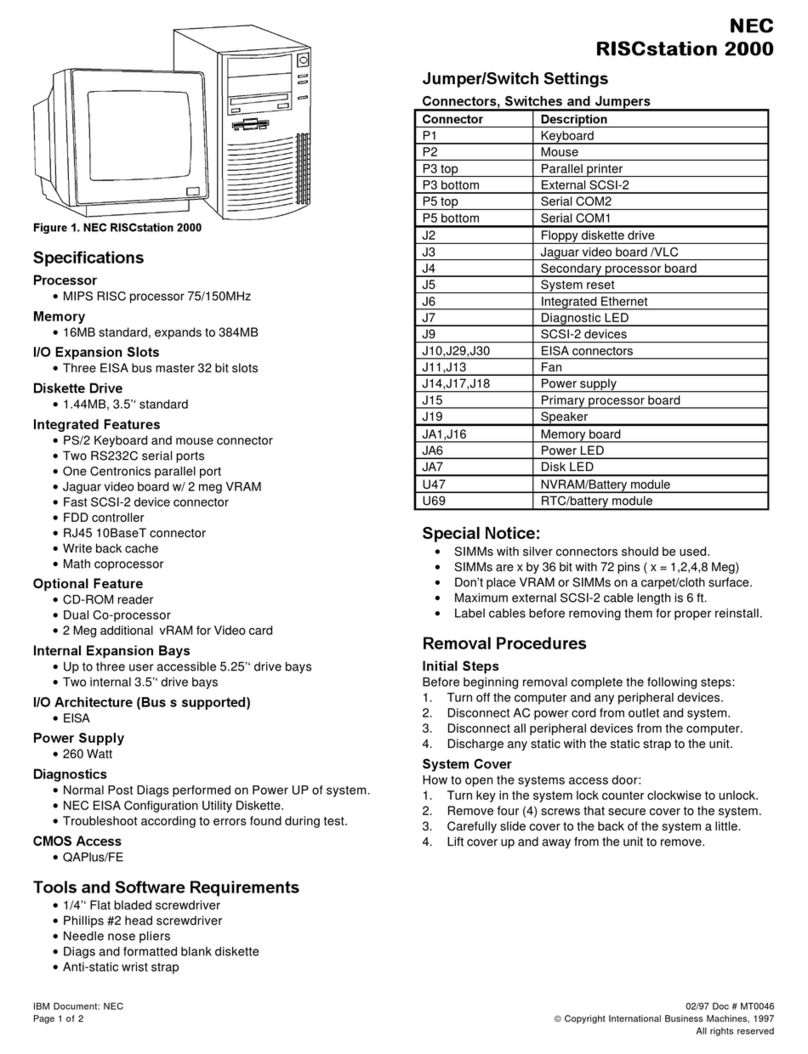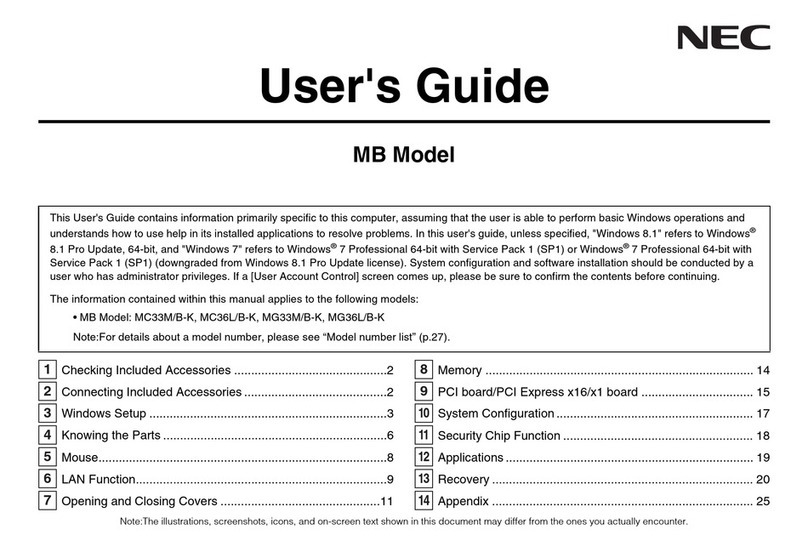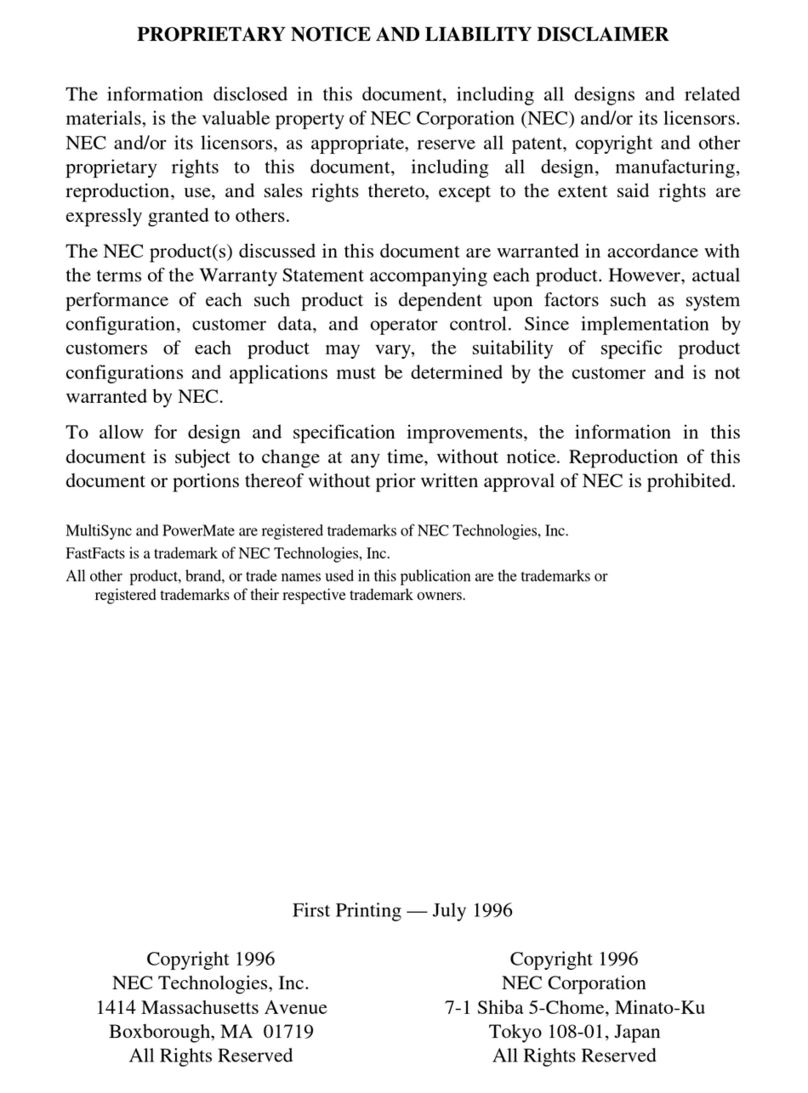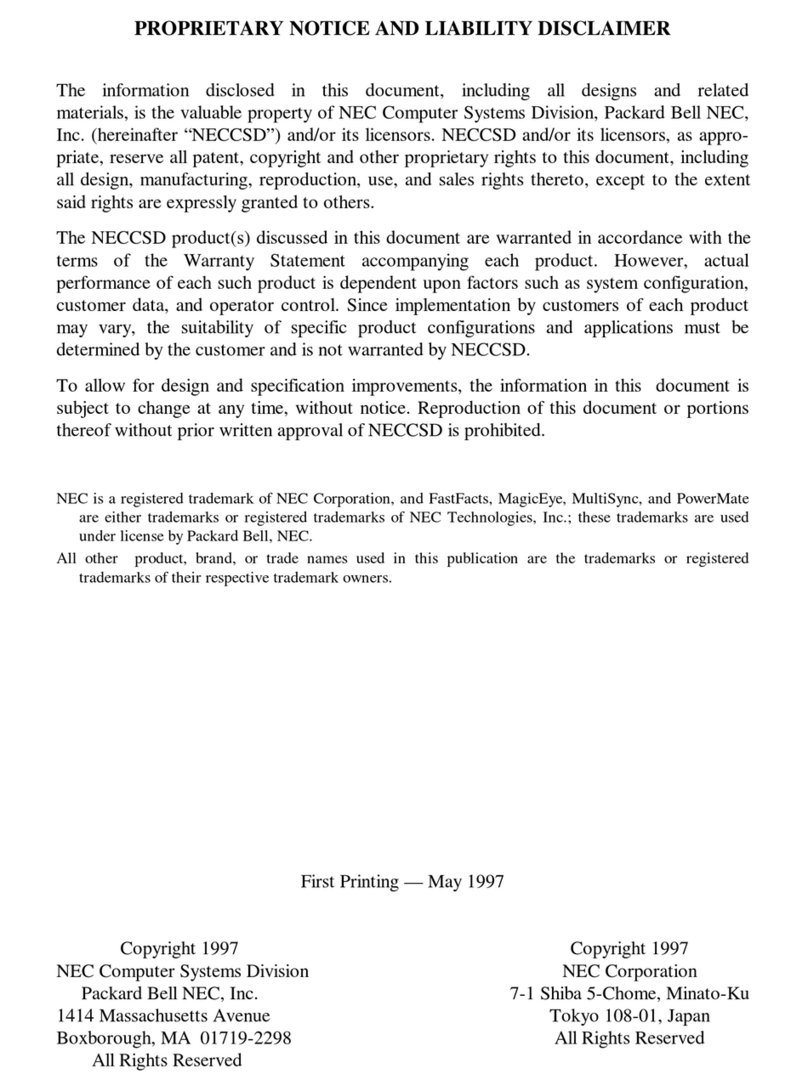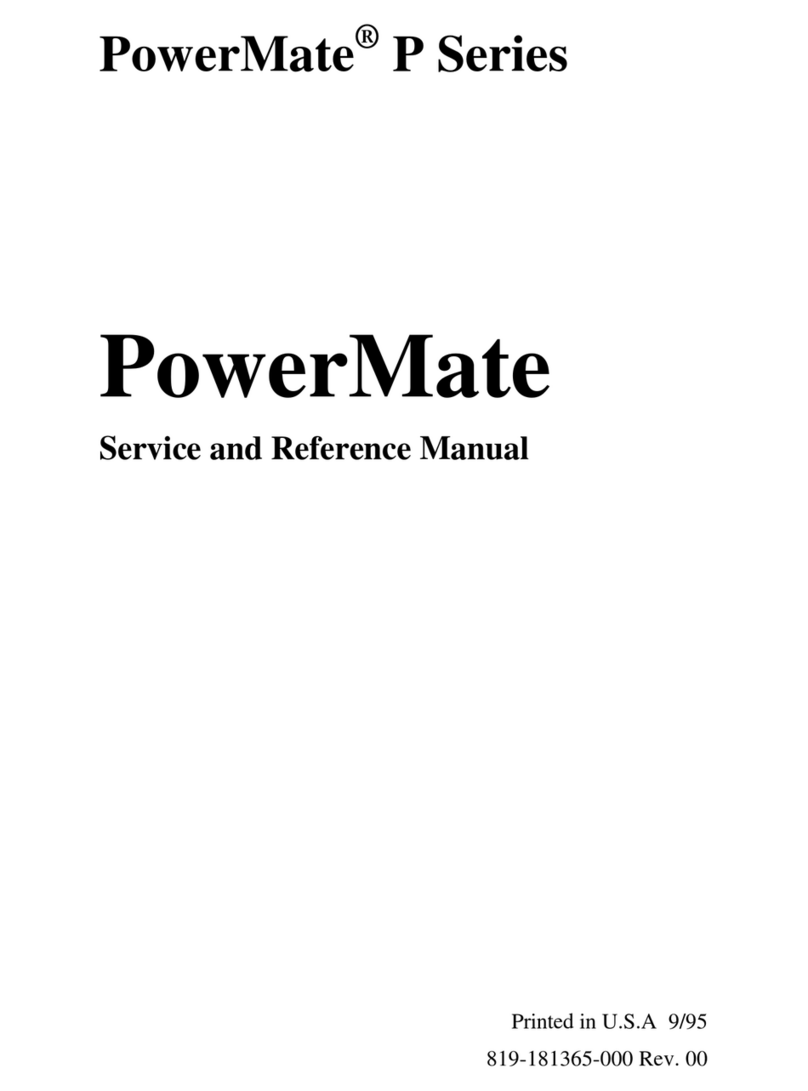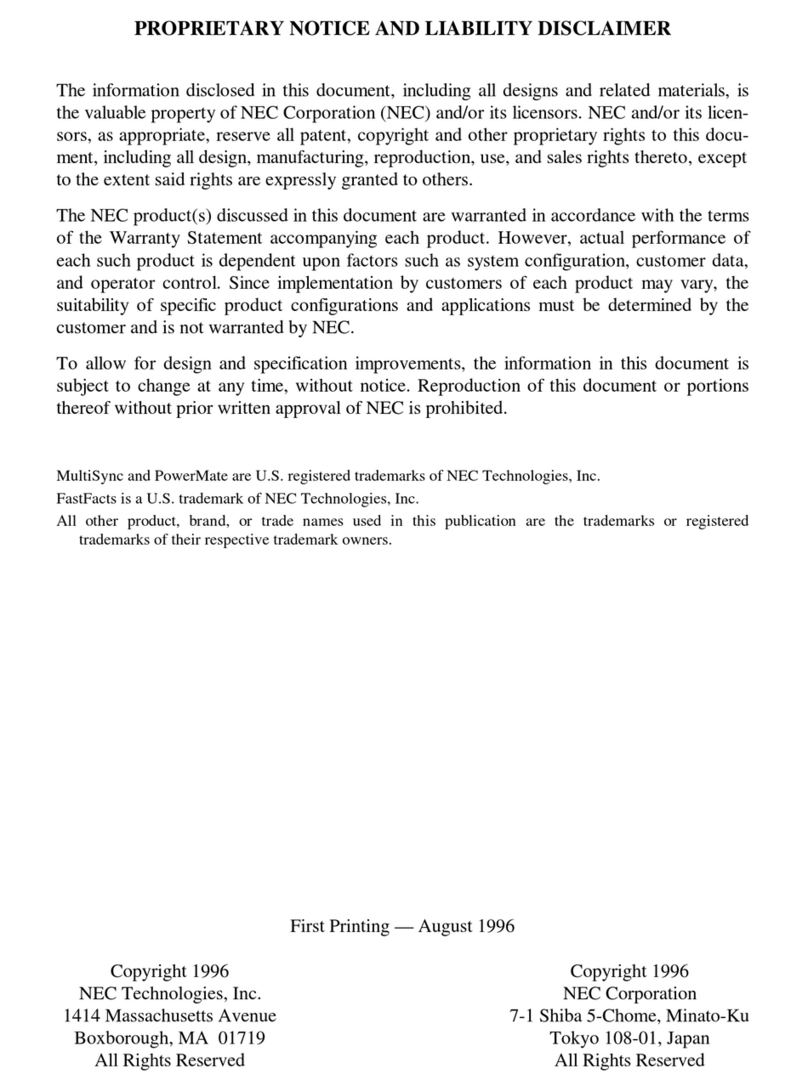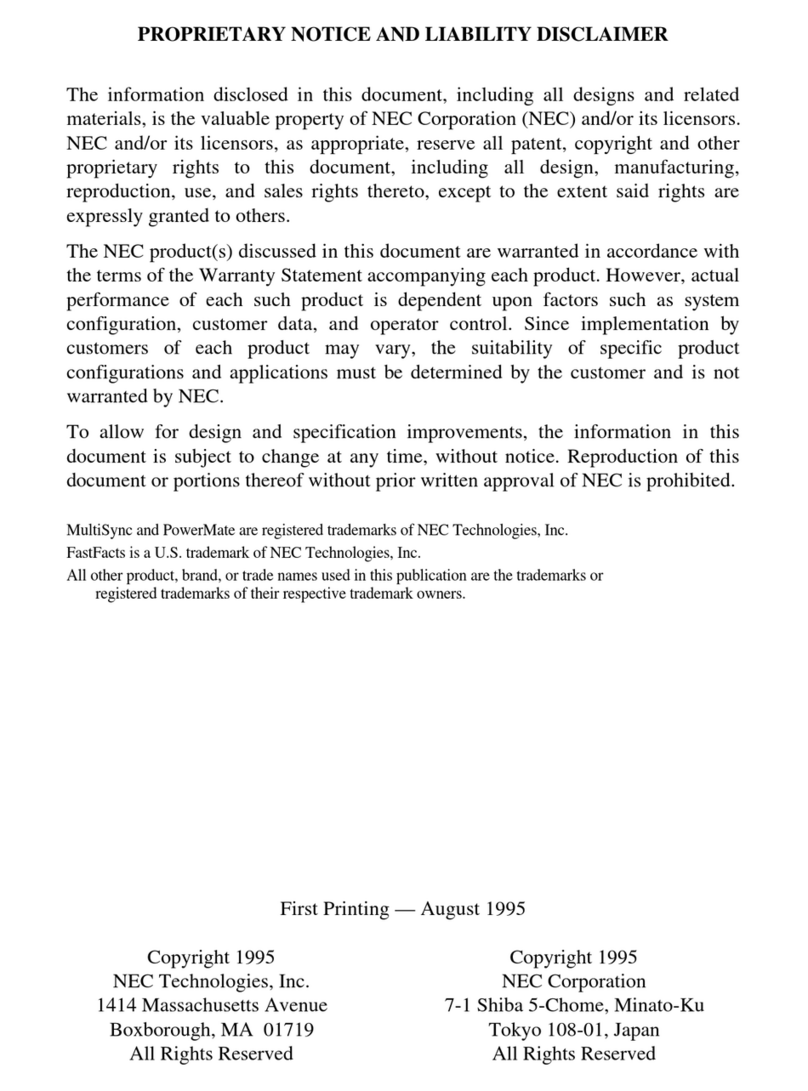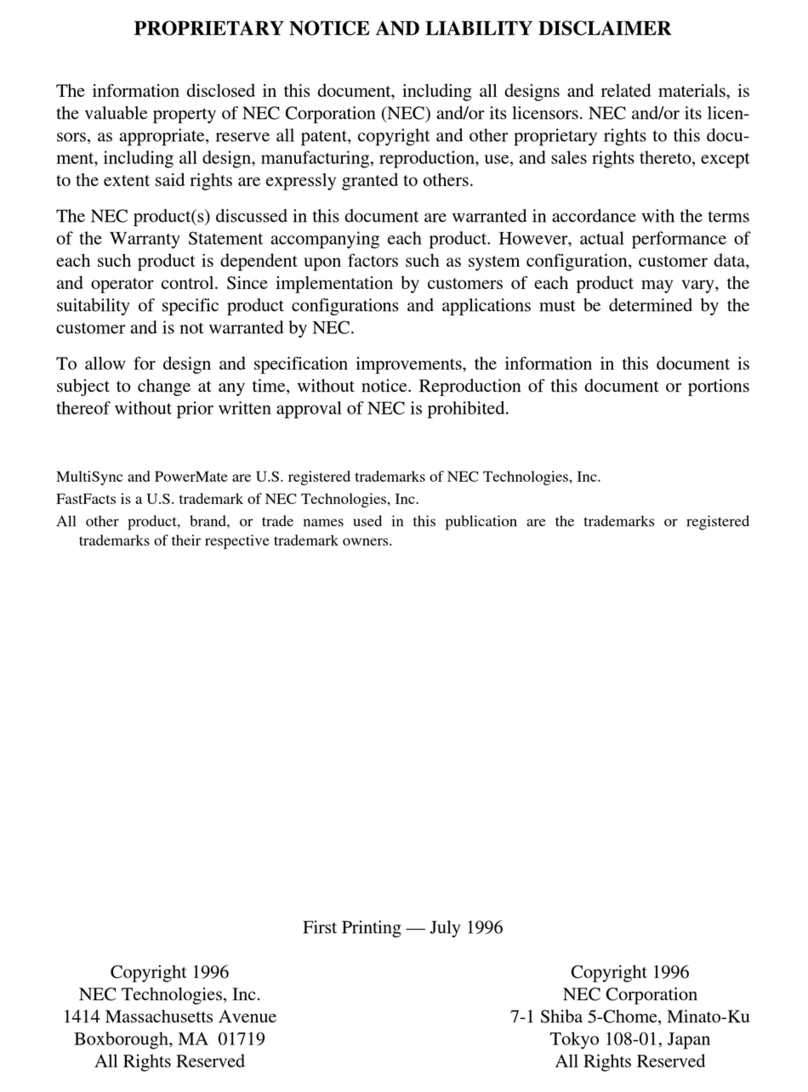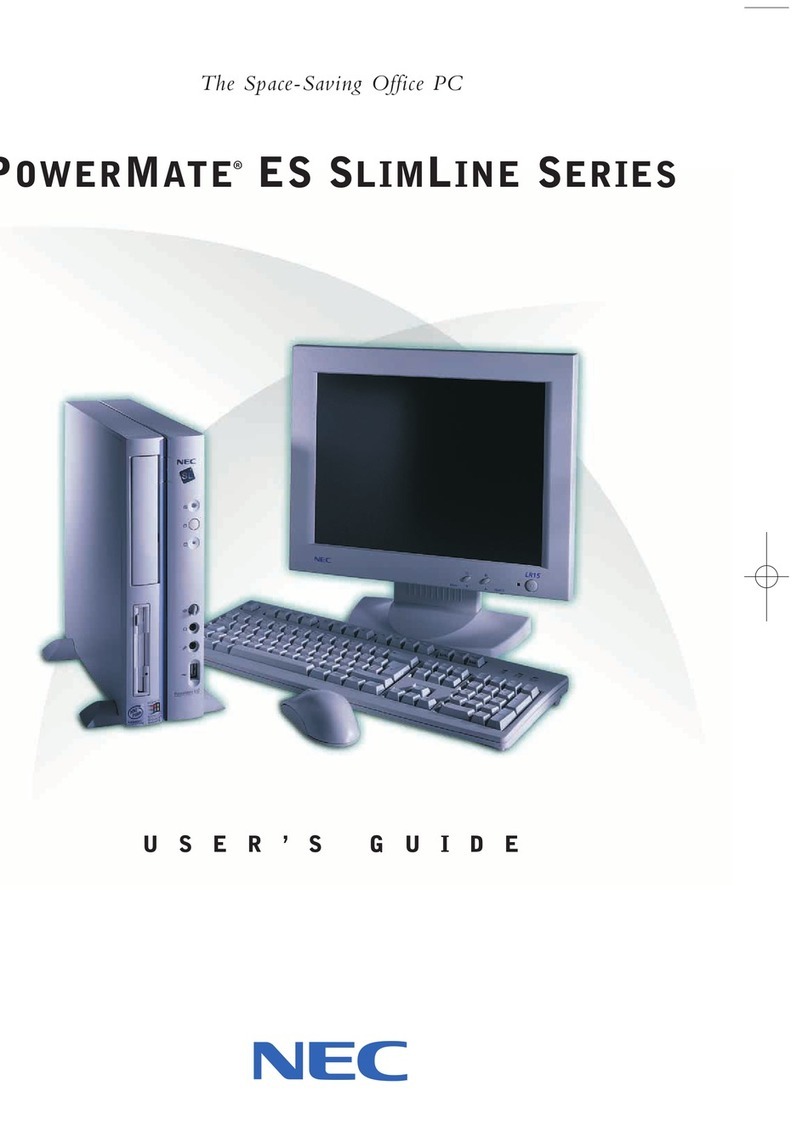POWERMATE
®ES SLIMLINE SERIES TECHNICAL SPECIFICATIONS
PROCESSOR AND MEMORY
Processor Intel®Celeron™processors - 500, 533MHz
Pentium®III processor - 667, 733MHz
(faster speeds when available)
Primary Cache (L1) 32KB integrated on processor
Secondary Cache (L2) 128KB (Celeron), 256KB (Pentium III)
Main Memory 64MB minimum, 512MB maximum
100MHz SDRAM
Memory Sockets Two 168 pin card edge DIMM sockets
(can be populated in any order and in any combination)
Flash ROM 4MB Flash RAM (AMI BIOS)
Bus Architecture PCI; host BUS operating at 66MHz, 100MHz, 133MHz (FSB)
Chipset Intel i810e
STORAGE
Diskette Drive 1.44MB1standard
Hard Drive Options 10GB1,15GB1(5400 rpm), 20GB1, 30GB1(7200 rpm)
S.M.A.R.T Ultra ATA/66
CD-ROM 40X maximum 17X minimum variable speed ATAPI drive
Optional DVD 8X ATAPI Drive (with software DVD decoder for Windows 98
and Windows 2000)
GRAPHICS
Graphics Integrated Intel 3D graphics with Direct AGP and
4MB display cache2
Maximum Resolution 1600 x 1200 on 256 colors
1280 x 1024 on 16 bit & 24 bit true color
INPUT/OUTPUT
Network Integrated 3Com®10/100 Ethernet with Wake-on-LAN support
Optional PCI Intel Ethernet Pro100+ with Wake-on-LAN support
Modem Optional 3Com 56K3V.90 data/fax modem
Disk Interface Support for Ultra ATA/66 mode (66 Mbytes/sec) and Ultra ATA/33
mode, PIO mode 4 transfer up to 14 Mbytes/sec.
Separate IDE connections for primary and secondary cables.
Independent timing of up to 4 drives.
I/O Connectors Serial, parallel,VGA, 2 PS/2 port, 2 USB ports, RJ-45 LAN
connector, microphone, line-out, line-in; on motherboard -
CD in, auxiliary in, telephone in
Keyboard Enhanced keyboard: 104 keys, 12 function keys, 6 pin mini DIN
PS/2 connector
Mouse Logitech 3D button PS/2 wheel mouse
16-bit Stereo Audio Integrated i810e supported AC97 2.1 compliant stereo audio
EXPANSION
uATX SlimLine Design Convertible design, capable of switching between minitower and
desktop orientations
Power Supply 106W 115V/230V switch selectable
Bays 3 total
1 external 3.5" (diskette drive)
1 external 5.25"
1 internal 3.5" (hard drive)
Expansion Slots 3 PCI
Dimensions HxWxD: 12.4" x 3.4" x 13.1" (315mm x 87mm x 332mm)
Weight: 14 lb. minimum configuration
NEC and PowerMate are registered trademarks of NEC Corporation used under license. Microsoft, Windows and Windows NT are registered
trademarks of Microsoft Corporation. Intel, Pentium, and LANDesk are registered trademarks and Celeron is a trademark of Intel Corporation.
All other trademarks and registered trademarks are the property of their respective owners. Specifications and information in this publication are
subject to change without notice.
To order call 1-888-632-8701 or visit our website at www.nec-computers.com
NEC Computers Inc. Printed in U.S.A. 5/00
15 Business Park Way, Sacramento, CA 95828 Order No. D-PMESSL0500-S
POWER MANAGEMENT
APM/ACPI Advanced Power Management 1.2 with support for IDE drive
power down,VESA video power down, inactivity timer, and auto
start. ACPI 1.0 Compliant.
SYSTEM MANAGEMENT
Ease-of-Use Plug-N-Play compliant, Support PCI version 2.2, NEC Select
Install CD
BIOS DMI 2.3 compliant, System Management BIOS 2.1
Desktop Management Intel LANDesk®Client Manager 6.0 software for remote system
management, alerting and asset control
Virus Protection Norton AntiVirus 2000 software
Security User authentication, system identification, system configuration
control, system login events tracking, anti-theft ring, mouse and
keyboard anti-theft feature and Kensington lock
OPERATING SYSTEM SOFTWARE
Operating System Microsoft®Windows®2000,Windows NT®Workstation 4.0, or
Windows 98 Second Edition factory installed on the hard drive.
Tested and certified Novell®Netware®,Windows 2000,Windows
NT Workstation 4.0 & Windows 98. Microsoft PC99 certified.
SERVICE AND SUPPORT
Warranty Three year limited warranty4with first year limited on-site
service5. 7 x 24 toll-free hardware technical support in USA and
Canada for warranty period. 90-day free software support.
Optional extended warranty programs with three or five years
limited on-site service and next business day response.
COMPLIANCE
General Year 2000 information (see www.nec-computers.com for details)
Domestic FCC CFR 47 Part 15, Subpart B
UL 1950 3rd Edition
Canadian C-UL C22.2 No. 950-95
ICVT-003 Issue 2, Revision 1
European CE EMC Directive 89/336 EEC
EN55022:1993 Class B
EN50082-1:1997
CE LVD Directive 73/23 EEC
EN60950
Meets all requirements in European Waste Regulation Ordinance
for packaging and scrap
1 When referring to storage capacity, MB stands for one million bytes and GB stands for one billion bytes.
Some utilities may indicate varying storage capacities. Total user-accessible capacity may vary depending on
operating environments.
2 Dynamic Video Memory Technology allocates up to 4MB of video memory for the total available system
memory.
3 Download speeds are limited to 53Kbps. Actual speeds may vary depending on line conditions. Uploads
travel at speeds up to 33.6Kbps. Requires compatible digital source.
4 For a free copy of the limited warranty, please write to NEC Computers Inc, Attn:Warranty Department,
2371 S. President's Drive, Suite A,West Valley City, Utah 84120
5 On-site service is provided by third party authorized service providers and may not be available in some
locations. In those areas in which it is provided, a technician will be dispatched, if necessary, following efforts
to resolve the problem by telephone support.
NEC Computers Inc. Recommends Windows 2000 Professional for Business.