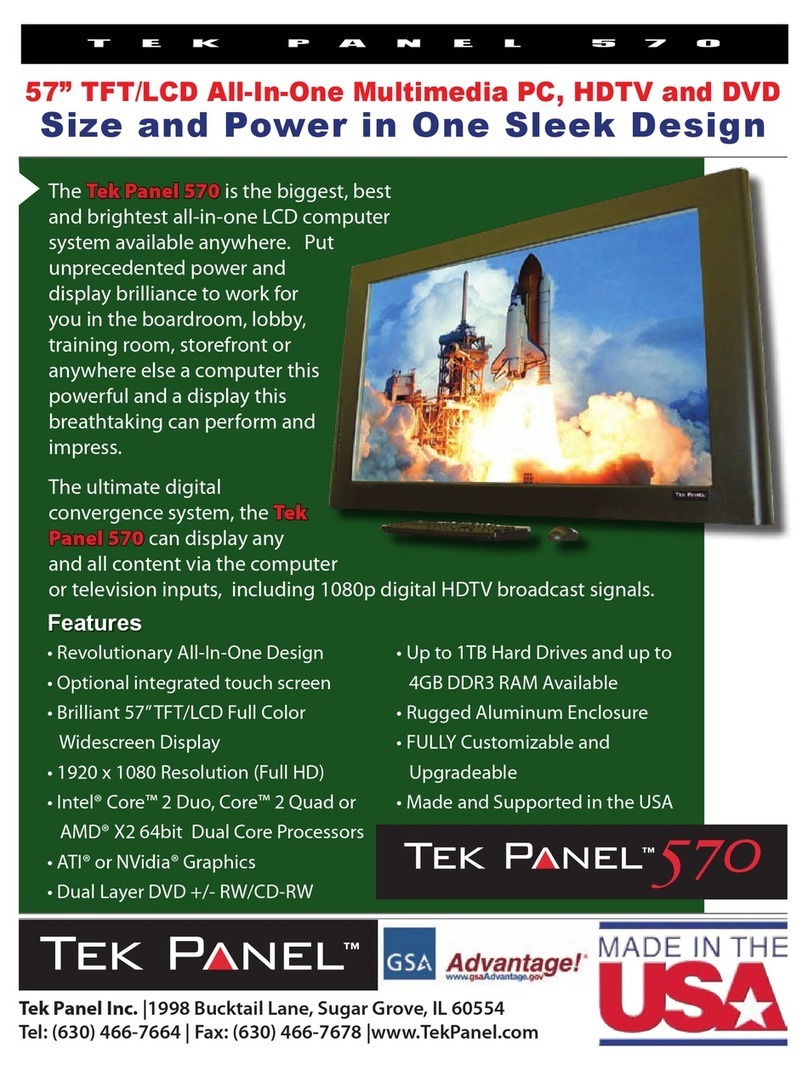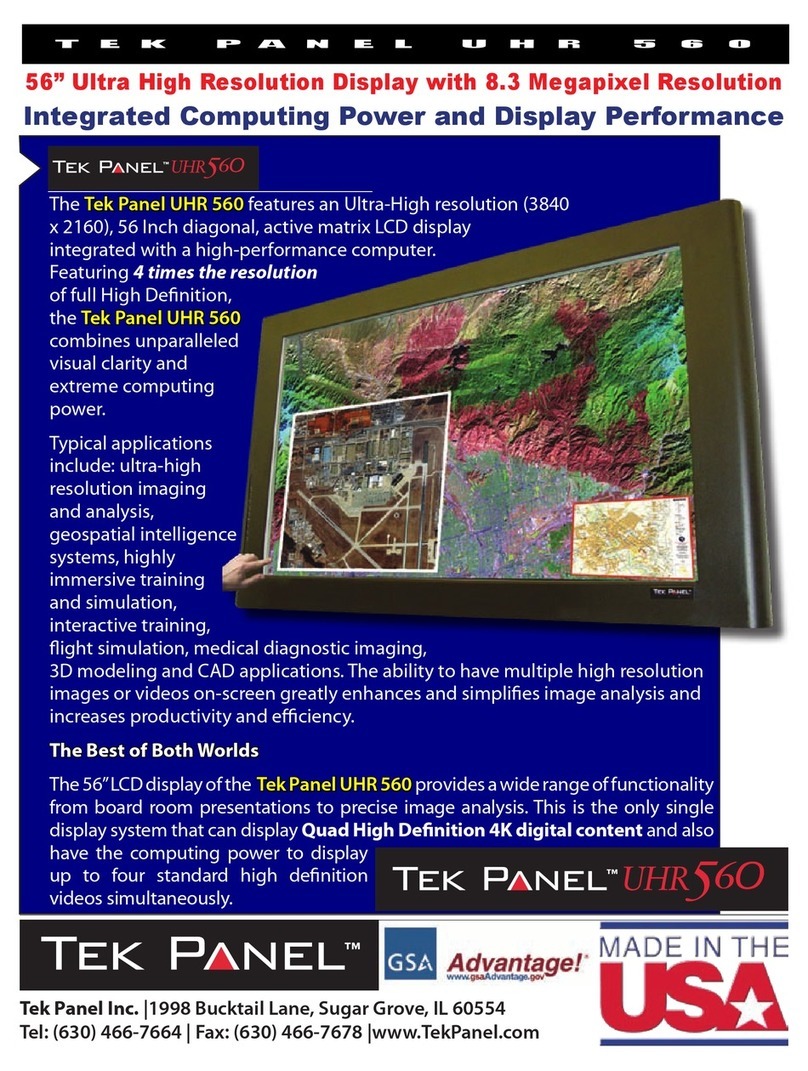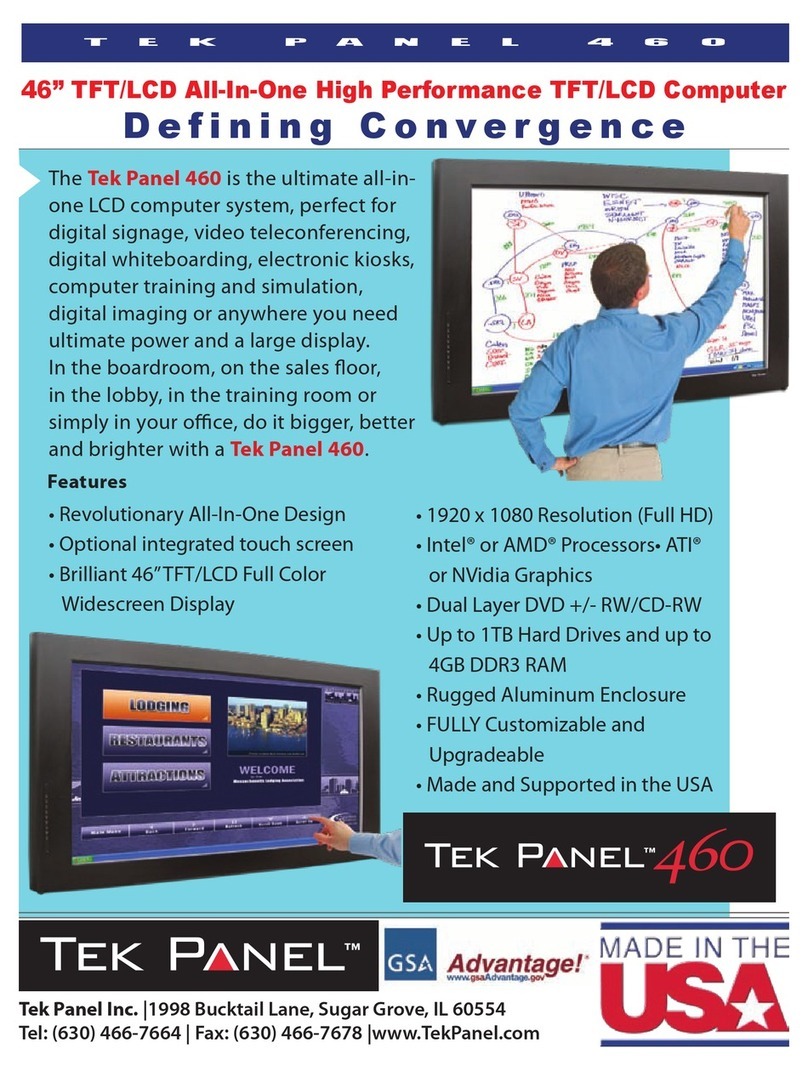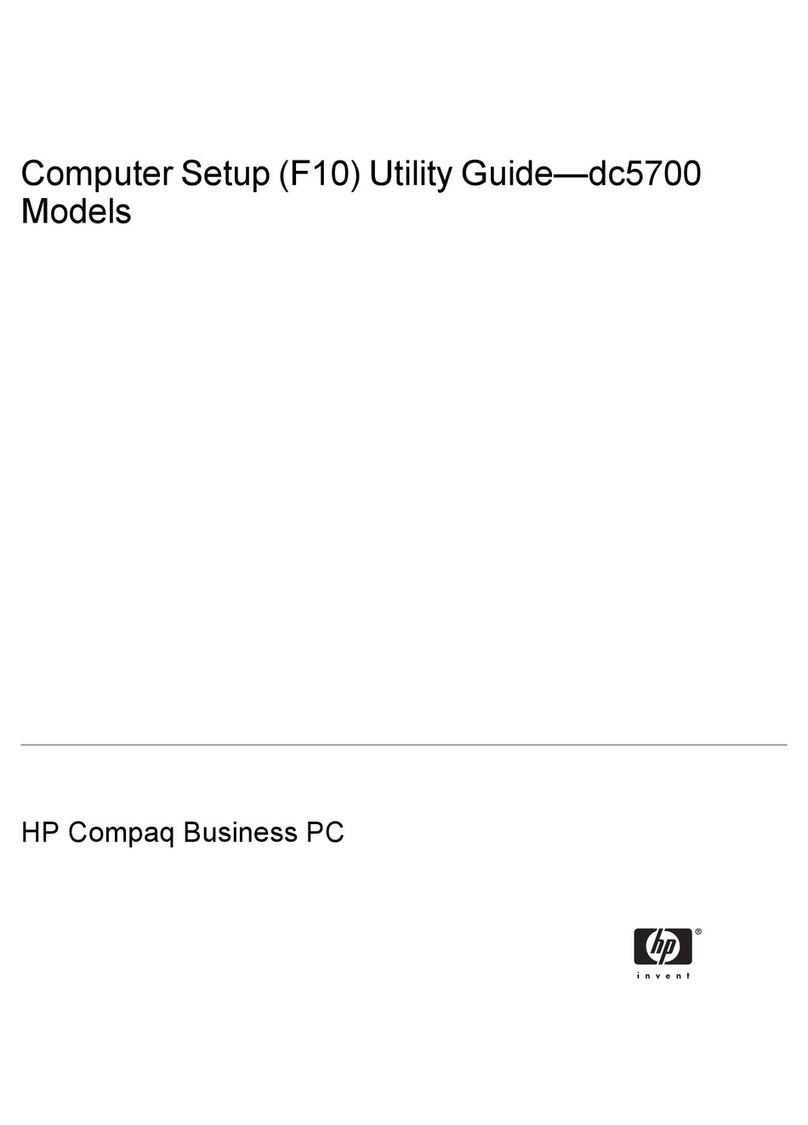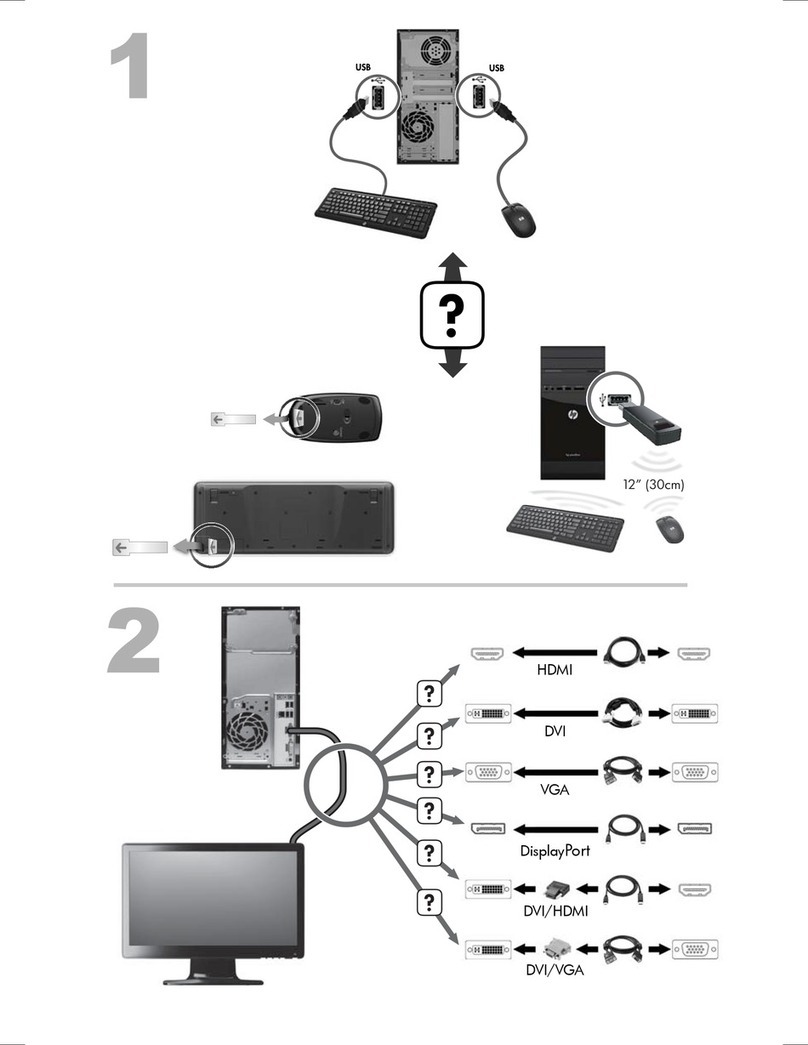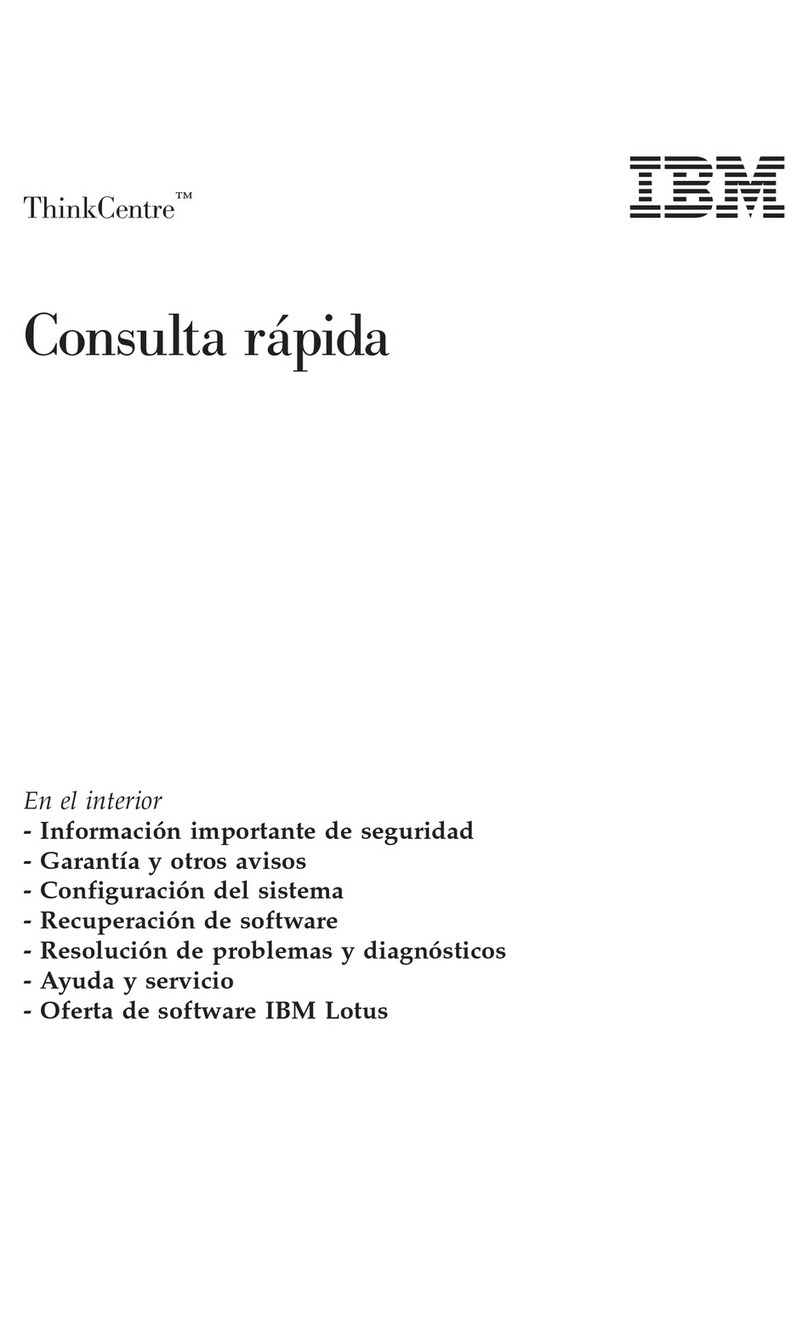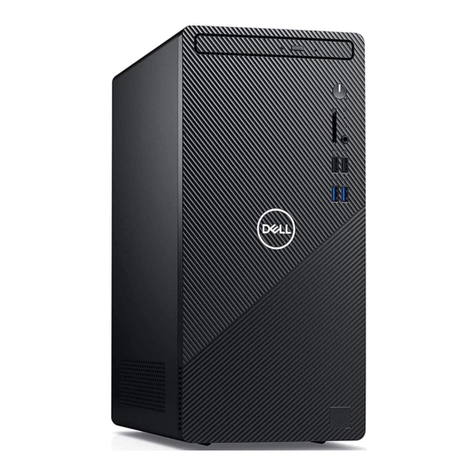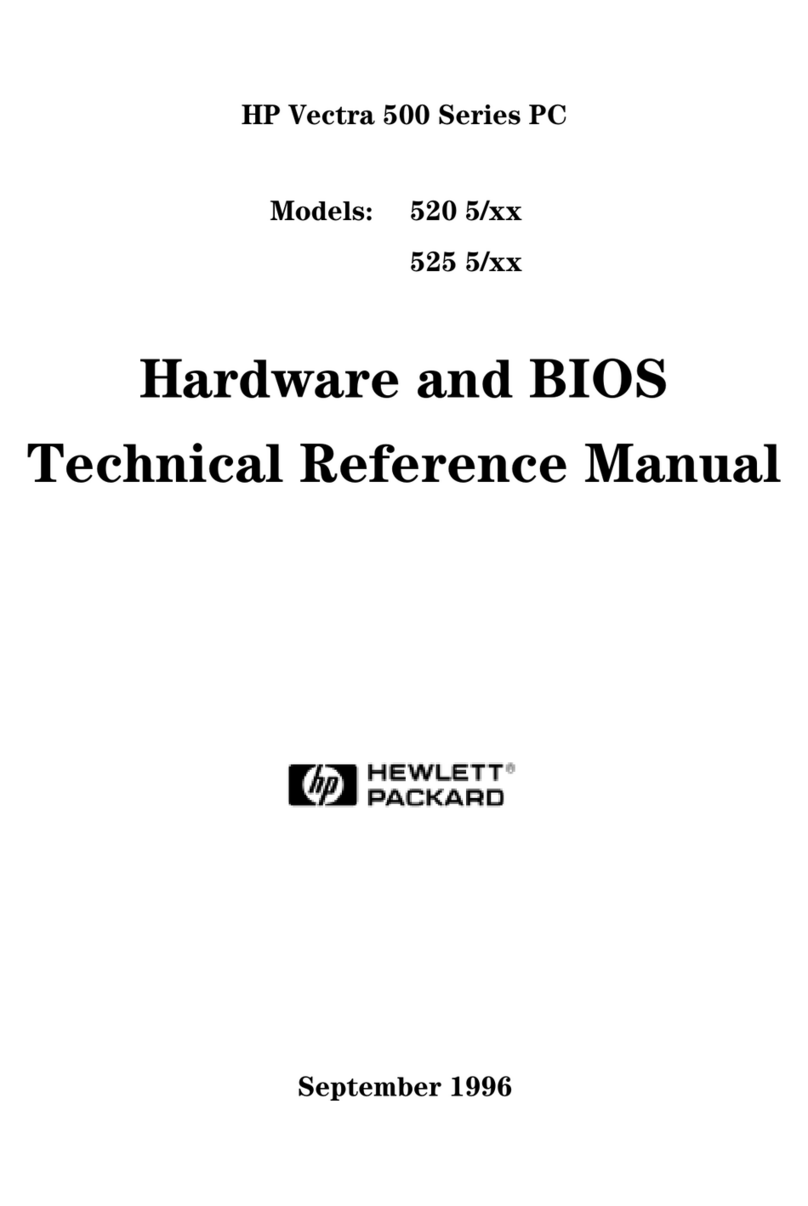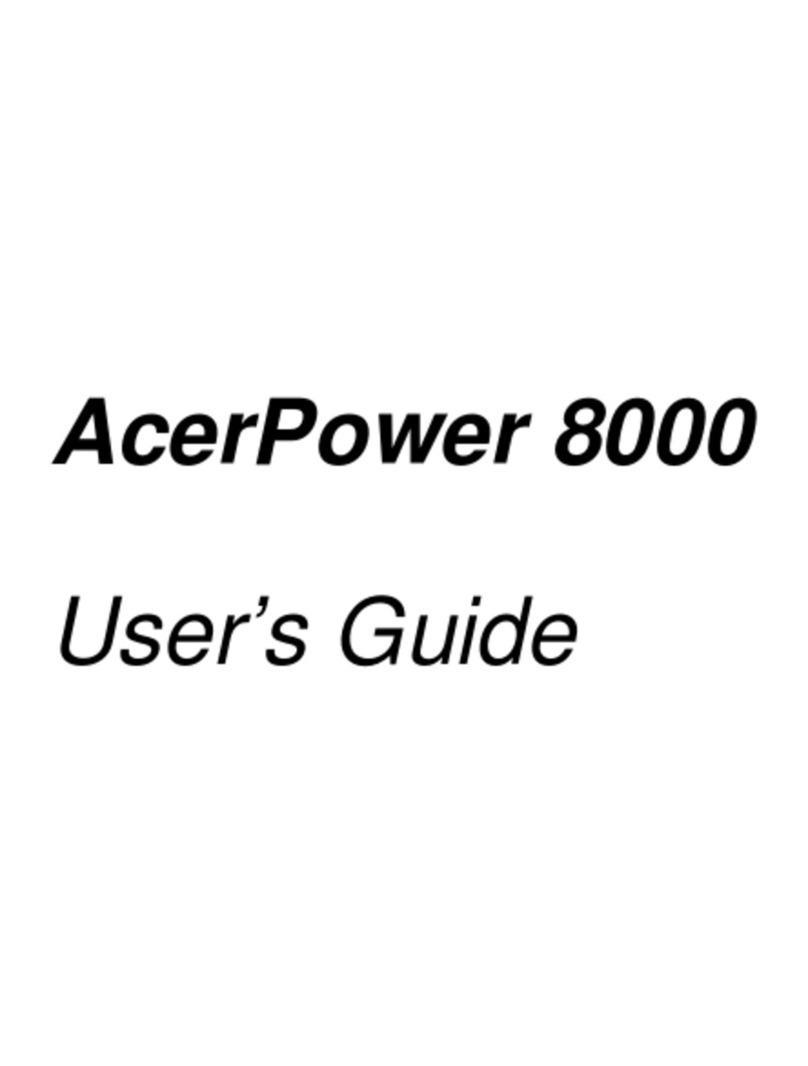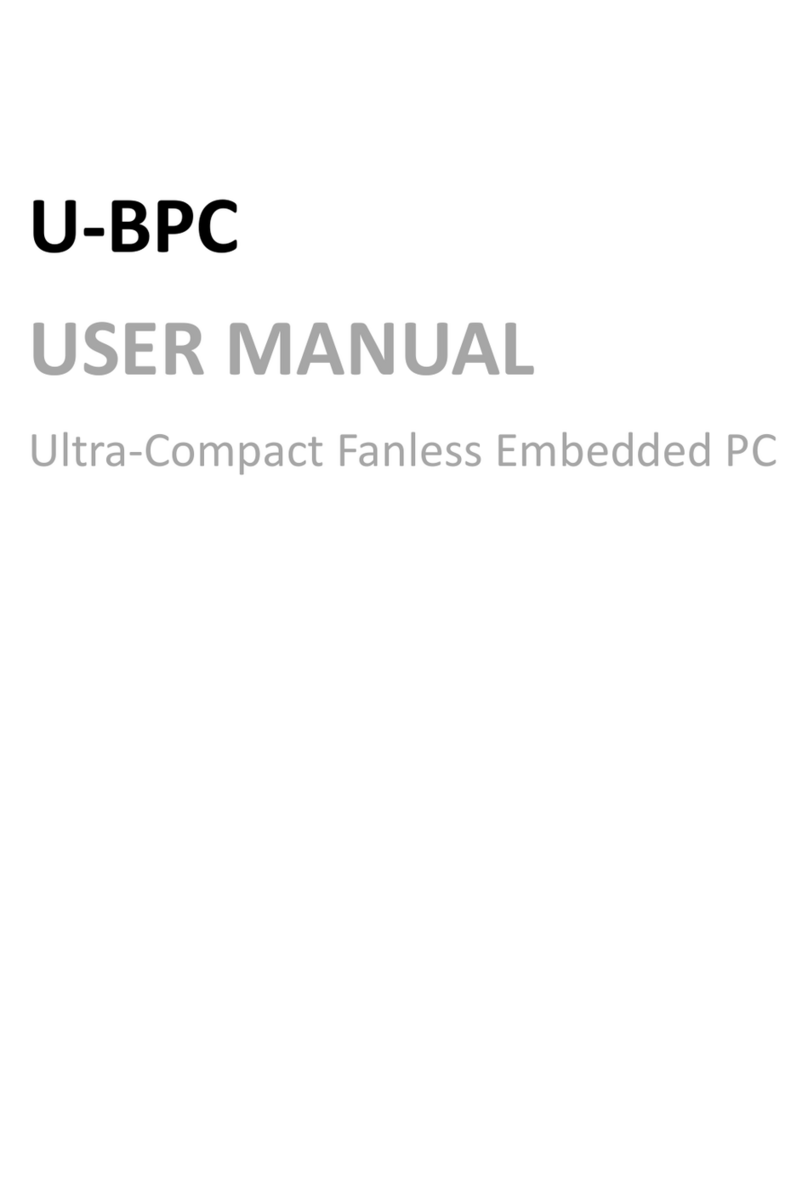Standard Features and Specications:
High Performance, Portability and Rugged Durability
19” LCD All-In-One Computer System
Display:
19” Active Matrix TFT/LCD Display
1280 x 1024 resolution
170oviewing angle
Optional Infra Red Touch Screen featuring
4096 x 4096 density
Processor:
A wide array of processors available including
Intel®Core™2 Duo and Core™2 Quad as well as
AMD®Athlon™ 64 bit X2 Dual Core Processors
Memory:
2GB PC6400 DDR2 RAM Standard
(expandable to 4GB)
Storage:
250GB SATA Hard Drive Standard
(Up to 1000GB HDD available)
Graphics:
Integrated Graphics
(Full Line of ATI®or NVidia®Graphics Adapters
also available, including Crossre™and SLI™)
Speakers/Sound:
Integrated Sound and Internal Stereo Speakers
(External Speakers from Klipsch available)
Network Connectivity:
Integrated Gigabit Ethernet
(Wireless Connectivity Available via USB 2.0)
Operating System:
Microsoft Windows®Vista, XP Pro or Linux
Inputs:
USB 2.0, Firewire, GB Ethernet, Serial,
Parallel Port
Wireless Keyboard and Mouse:
(Mounted, Ruggedized, Wireless and On-
screen Keyboards available)
Case Dimensions:
17.19” x 20.13” x 5.25””; Weight: 30 lbs.
Screen Size: 19” Diagonal
Steel, powder-coated black nish
Optional Ruggedization Available including
Optical Bonding for Display
Warranty: 1-year Limited
(Extended warranty available)
All specications are subject to change without
notice. All registered trademarks are the property of
their respective owners.
©2008 Tek Panel Inc.
All rights reserved.
TEK PANEL 190
Tek Panel Inc. |1998 Bucktail Lane, Sugar Grove, IL 60554
Tel: (630) 466-7664 | Fax: (630) 466-7678 |www.TekPanel.com
Tek Panel 190
comes standard in
Black Matte Finish.
Custom build the
Tek Panel 190 to
suit your individual
needs.
•
•
TEK PANELS
ARE FULLY
UPGRADEABLE
AND
CUSTOMIZABLE
TEK PANEL 190