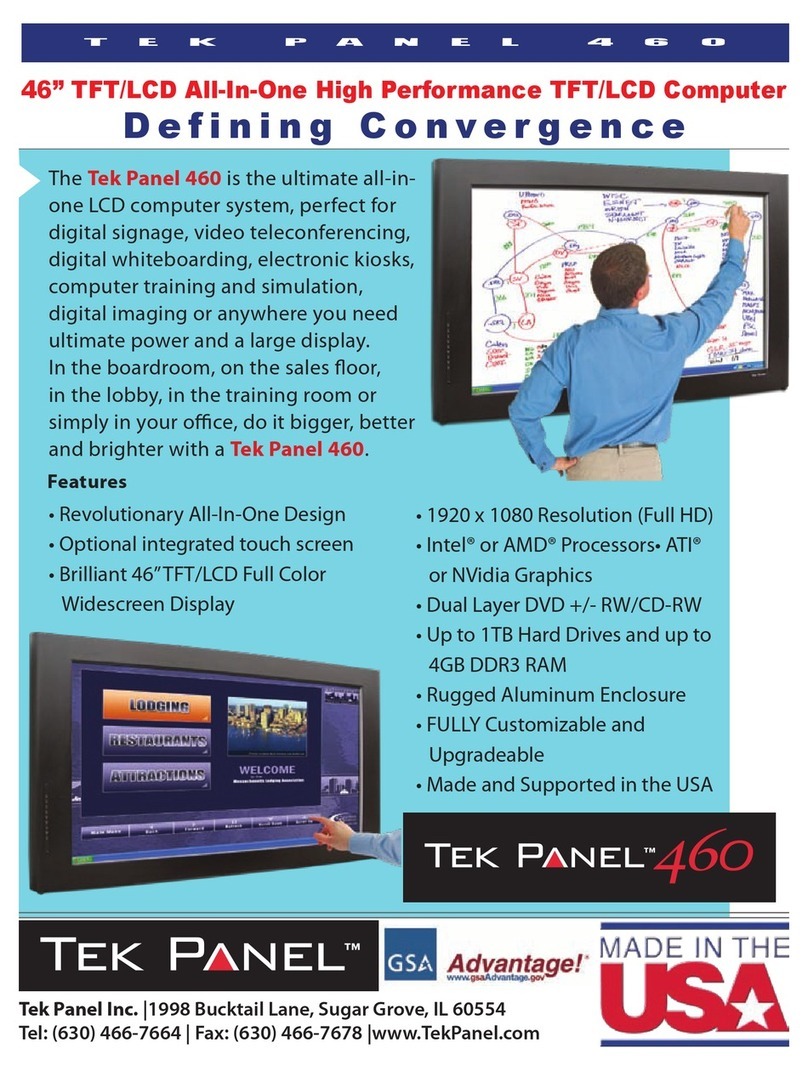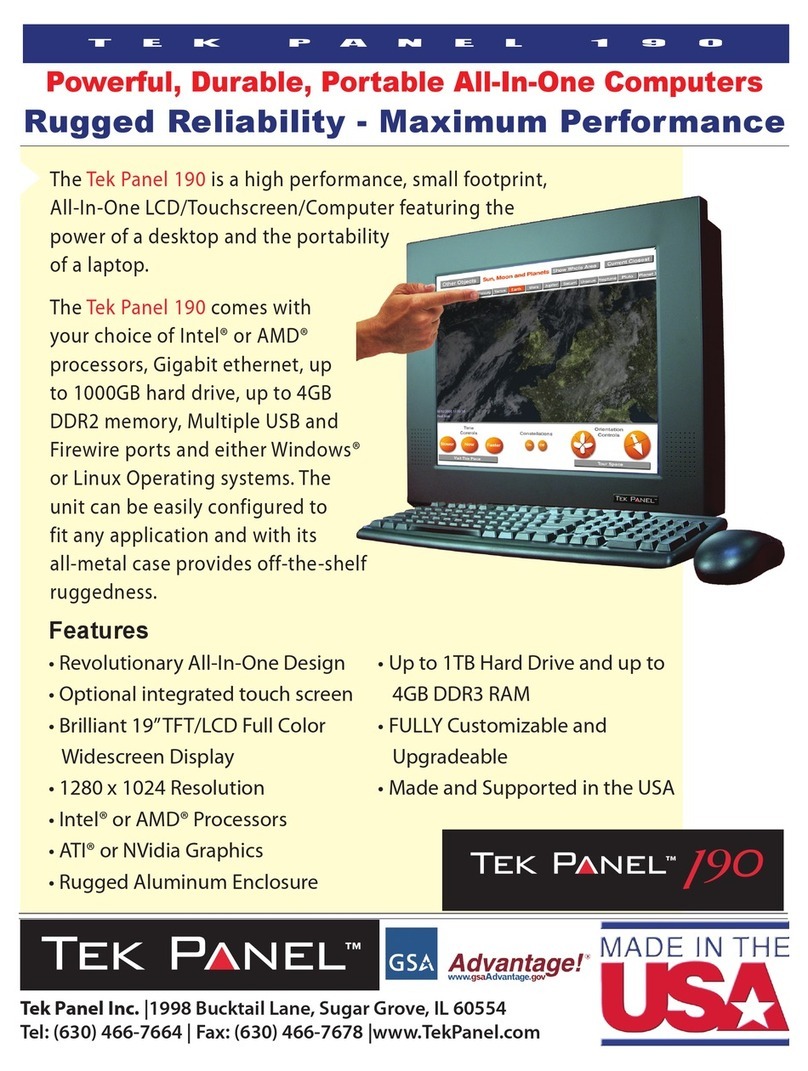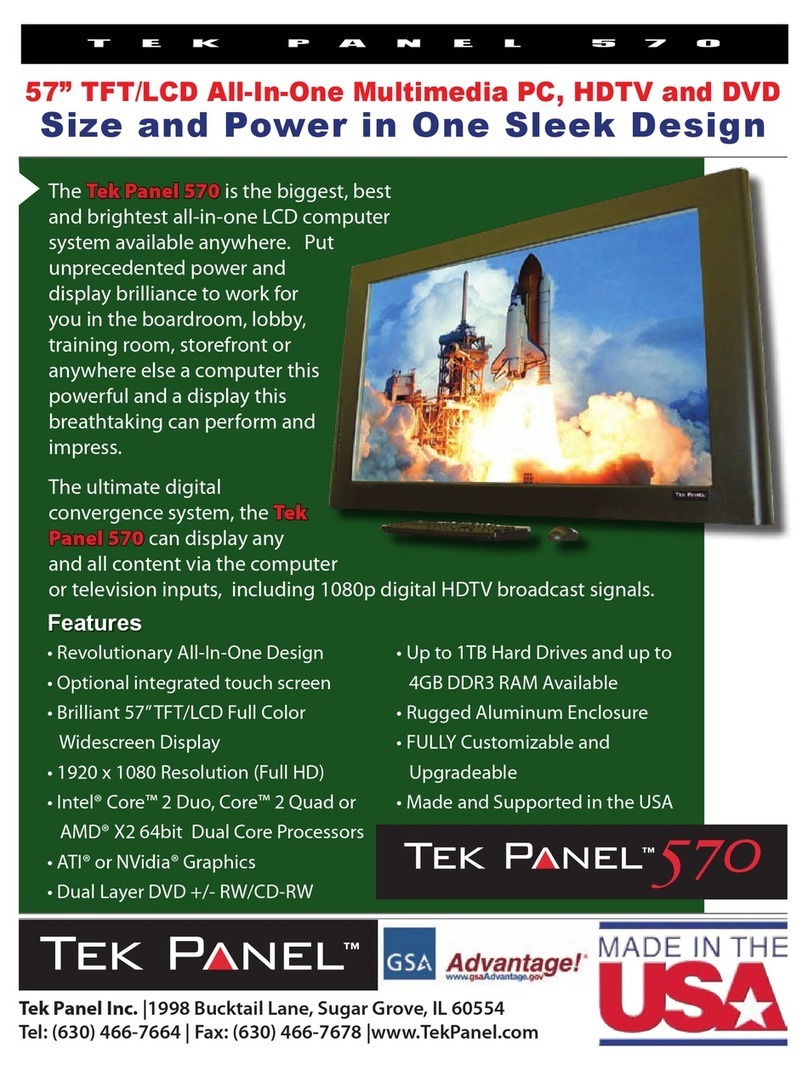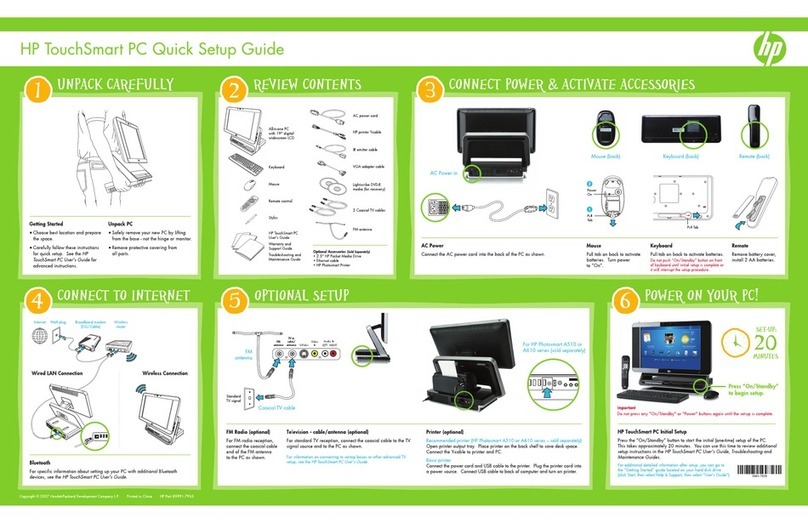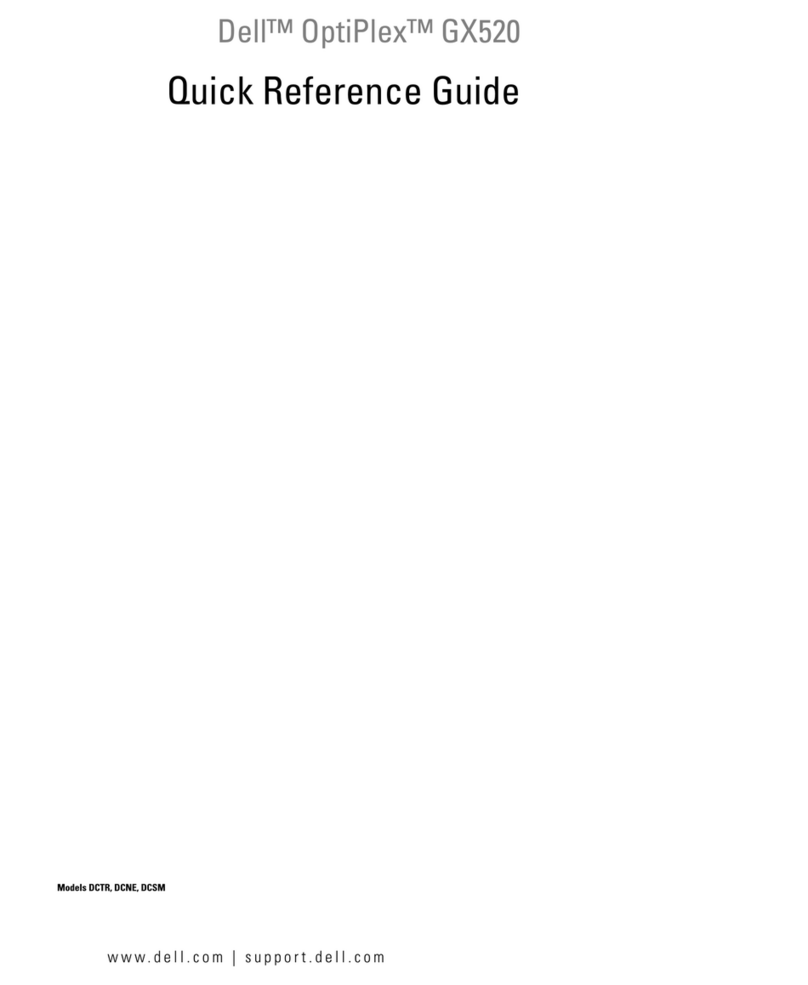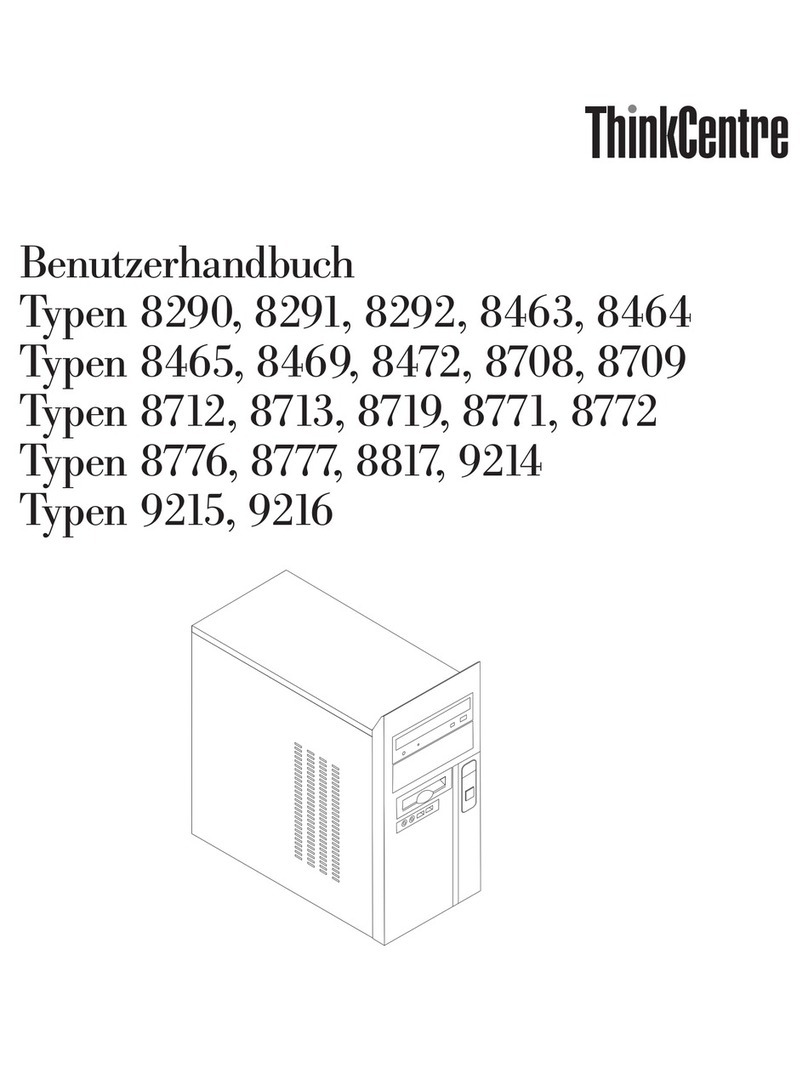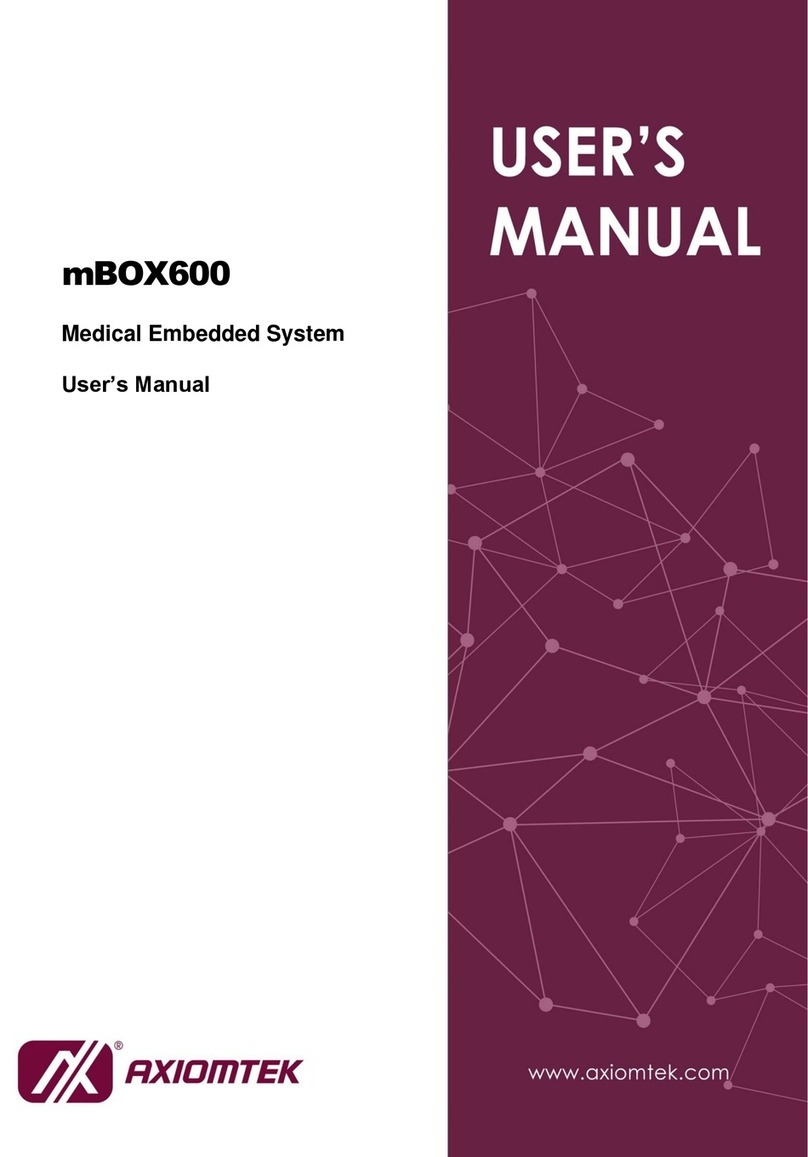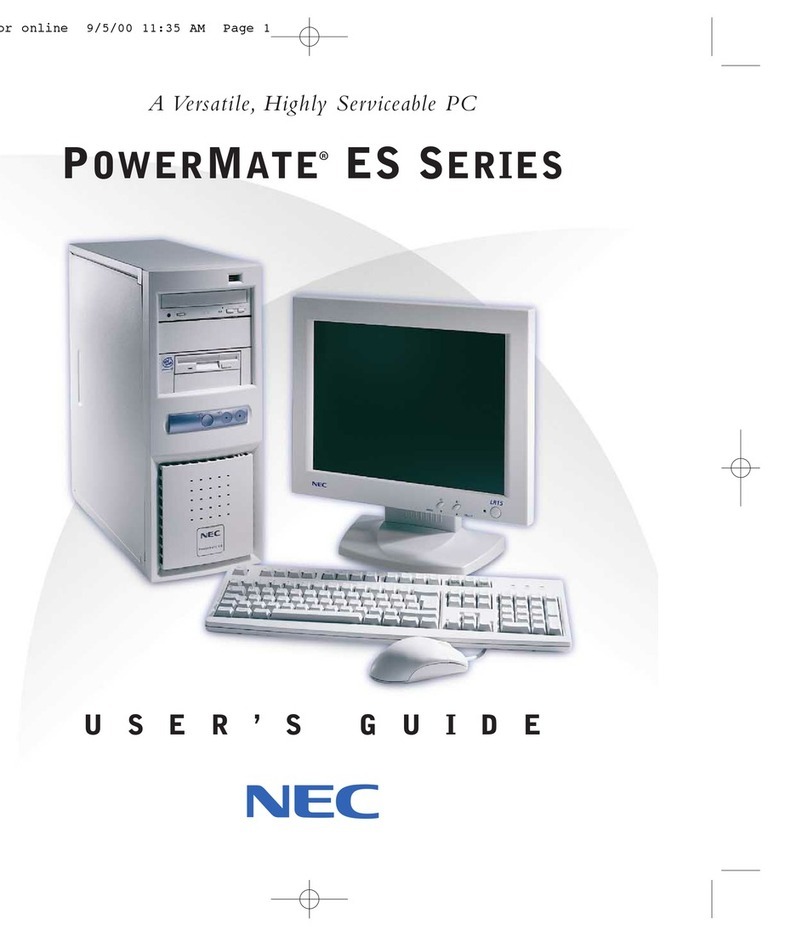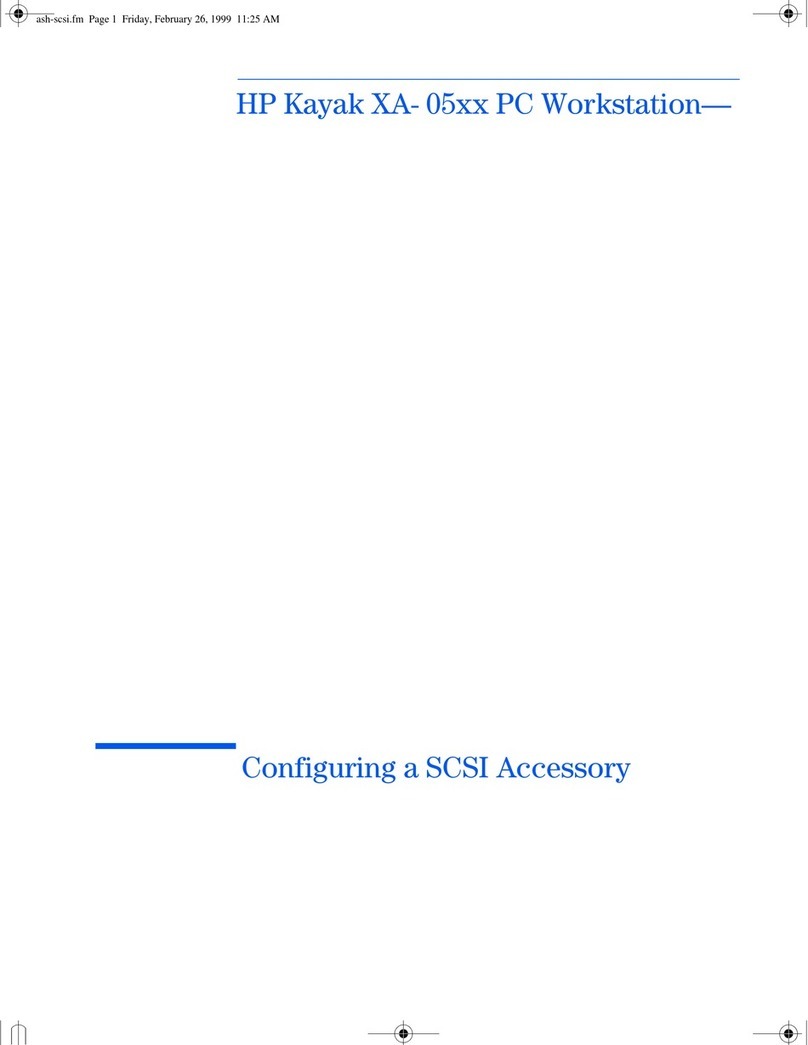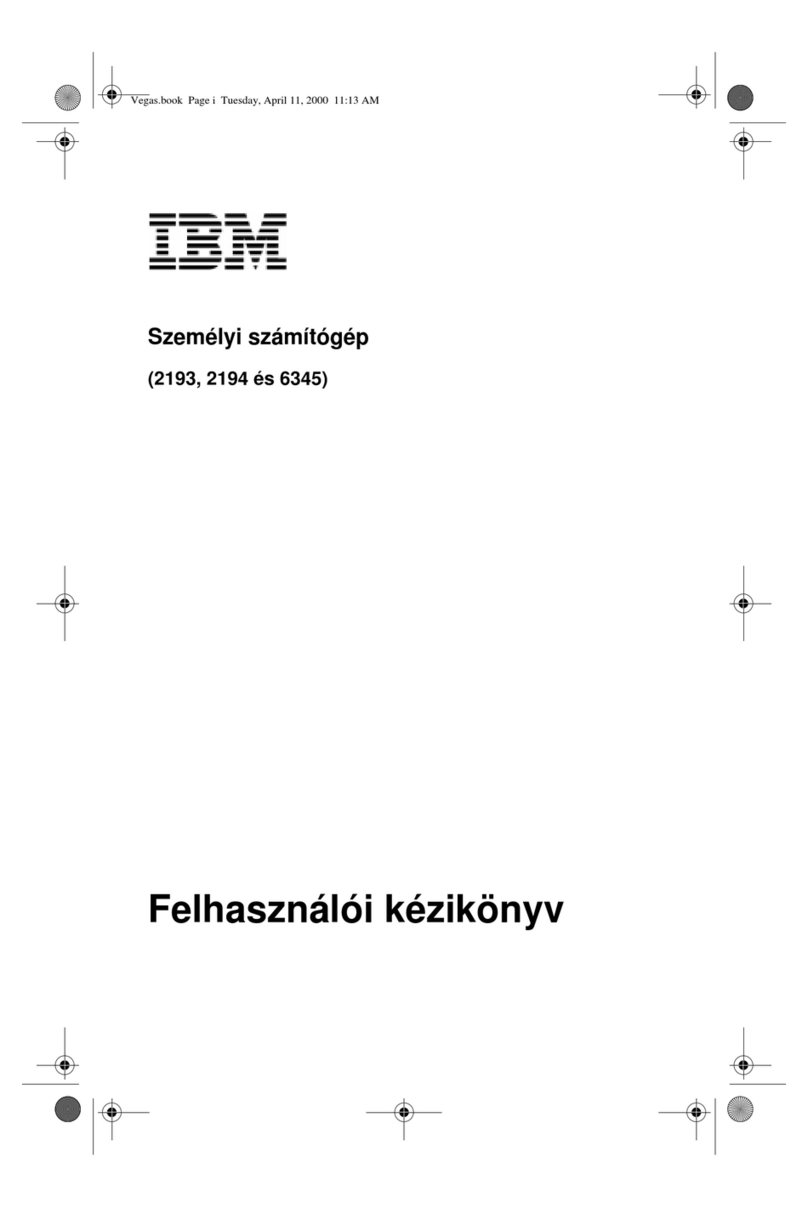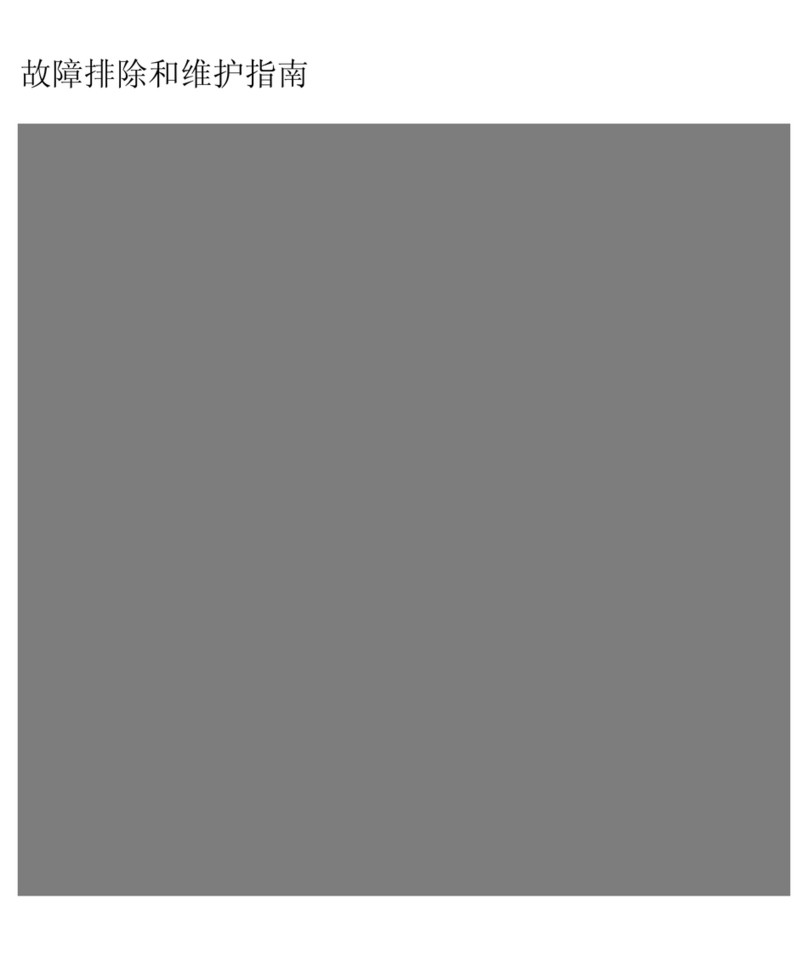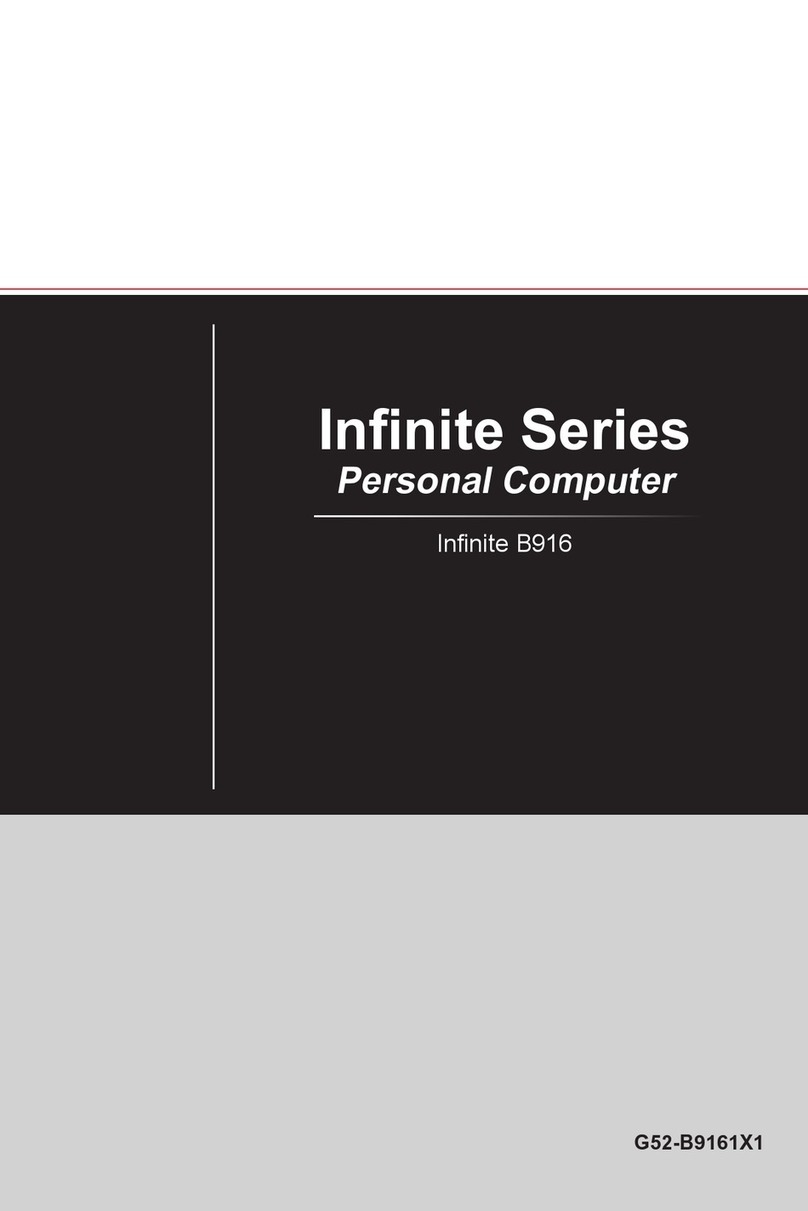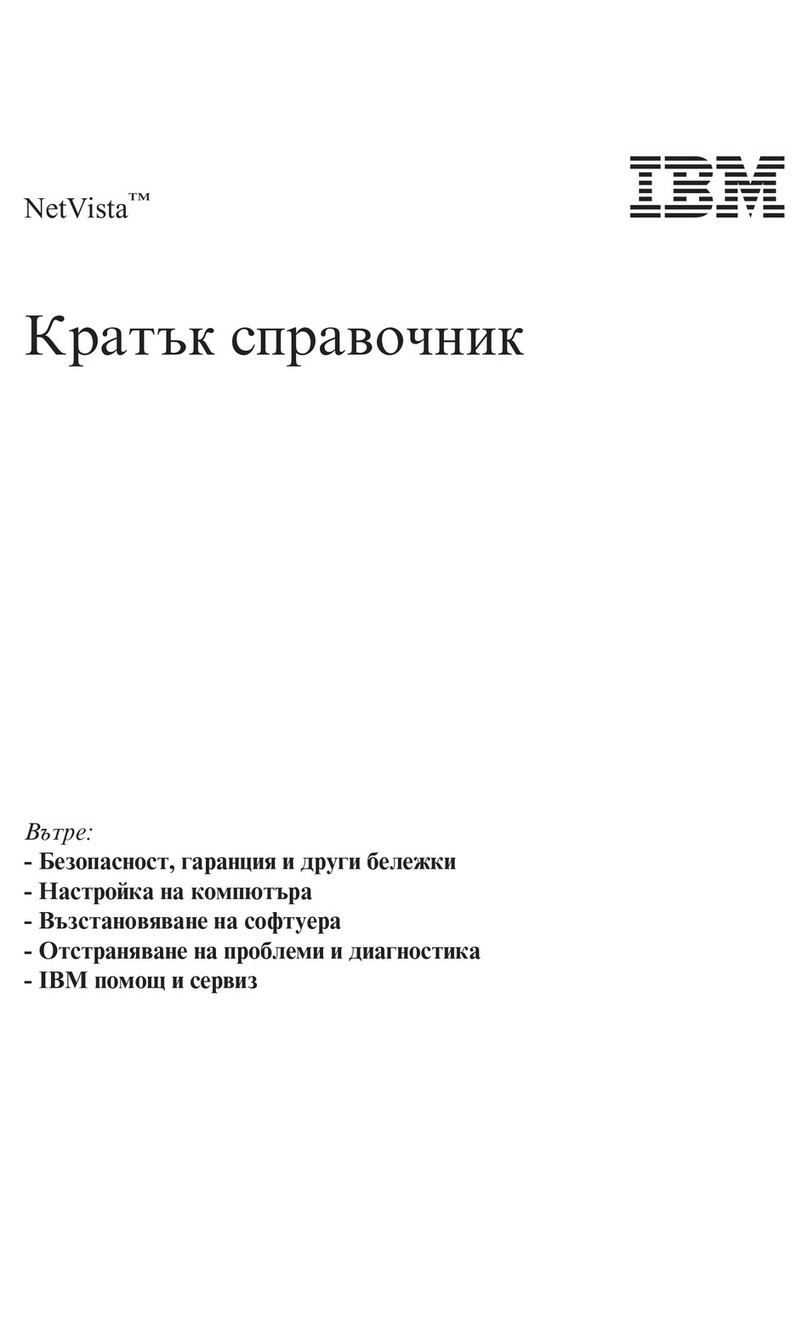Standard Features and Specications:
Display:
56” TFT/LCD Quad Full High Denition
(QFHD) Display with 3840 x 2160 pixels
(8.3 megapixels) resolution
Ultra-wide 176o viewing angle
Brightness: 500 Nits; Contrast: 1200:1
Ultra-fast 6.5 ms pixel response time
Optional infra-red touchscreen featuring
4096 x 4096 touchpoint density
Processor:
Full line of Intel® and AMD® Processors
available including Dual Core and Quad
Core congurations
Memory:
4GB PC6400 DDR3 RAM
(Up to 16GB RAM Available)
Storage:
Up to 1TB Hard Drives
(Optional Removable Security Drives and
multiple drive RAID Arrays available)
Optical Drive:
Dual Layer CD R/RW - DVD +/- R/RW
Operating System:
Microsoft Windows® XP or Windows Vista
Graphics:
ATI Radeon X1950 Pro Graphics w/ 512MB
Network Connectivity:
Dual Integrated Gigabit Ethernet
(Wireless and Optical Connectivity available)
Input/Output:
Component HD, VGA, Composite, S-Video,
USB 2.0, Firewire, GB Ethernet, Serial,
Parallel Port
Optional Software:
Hitachi® Starboard™ Annotation Software
Suite (when used with touch screen, no
additional hardware needed for digital
whiteboard functionality)
Wireless Keyboard and Mouse
Mounted, Ruggedized, Wireless and
Onscreen Keyboards available
Dimensions:
34.48” x 59.42” x 8.81”; Weight: 140 lbs.
Screen Size: 57” diagonal
Powder-coated black nish
Optional Ruggedization Available
including Optical Bonding for Display
Warranty: 1-year Limited Warranty
(3-year Extended warranty available)
All specications are subject to change without notice.
All registered trademarks are the property of their
respective owners.
©2008 Tek Panel, Inc. All rights reserved.
TEK PANEL UHR 560
Custom cases available
with various nishes
and conveniently
located I/O connections
Custom build the
Tek Panel UHR 560
to suit your individual
needs.
Optional high-density
infra-red toucscreen
available
Digital Whiteboard
software by Hitachi®
available as an upgrade
•
•
•
•
TEK PANEL UHR 560
TEK PANELS
ARE FULLY
UPGRADEABLE
AND
CUSTOMIZABLE
Tek Panel Inc. |1998 Bucktail Lane, Sugar Grove, IL 60554
Tel: (630) 466-7664 | Fax: (630) 466-7678 |www.TekPanel.com