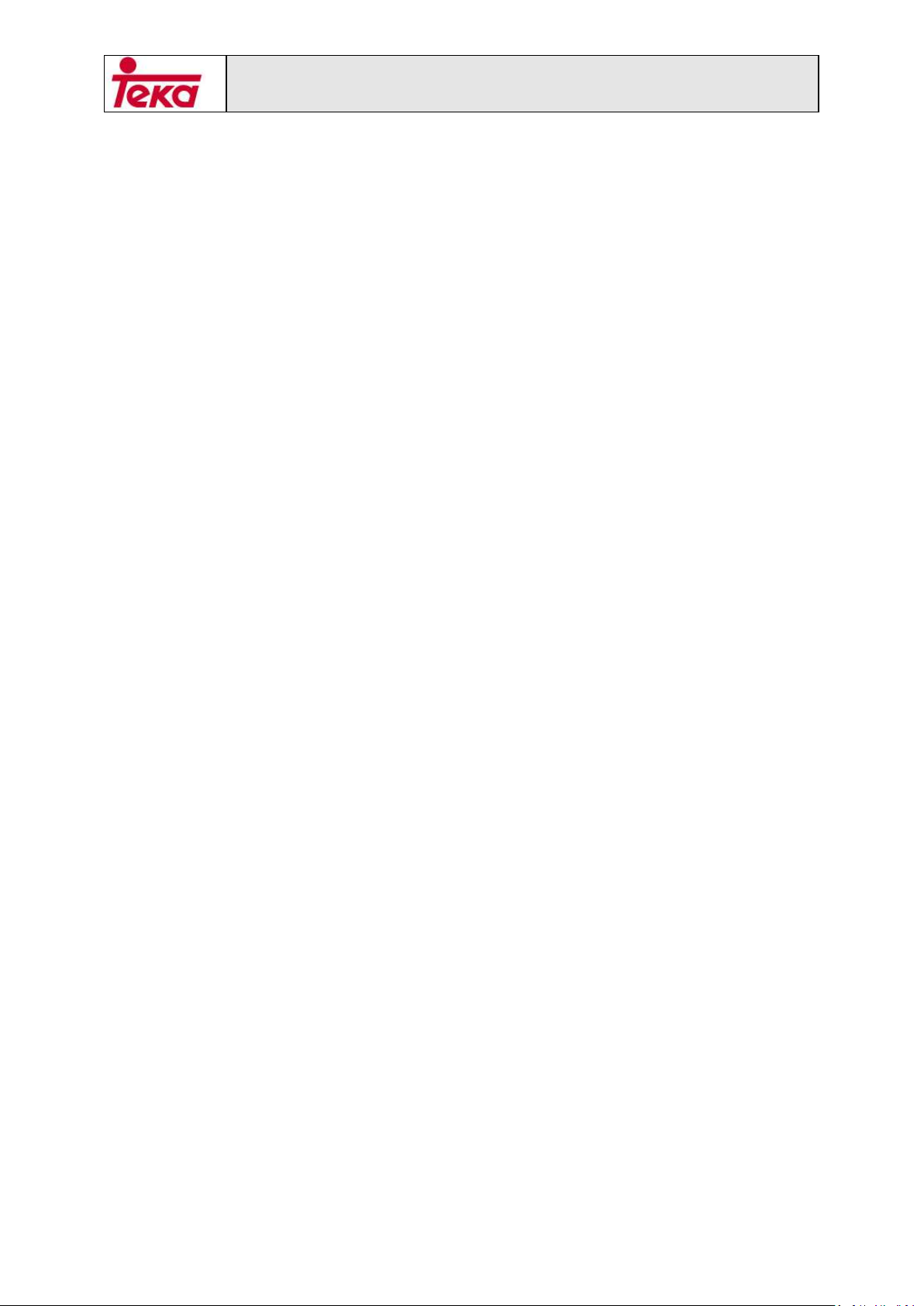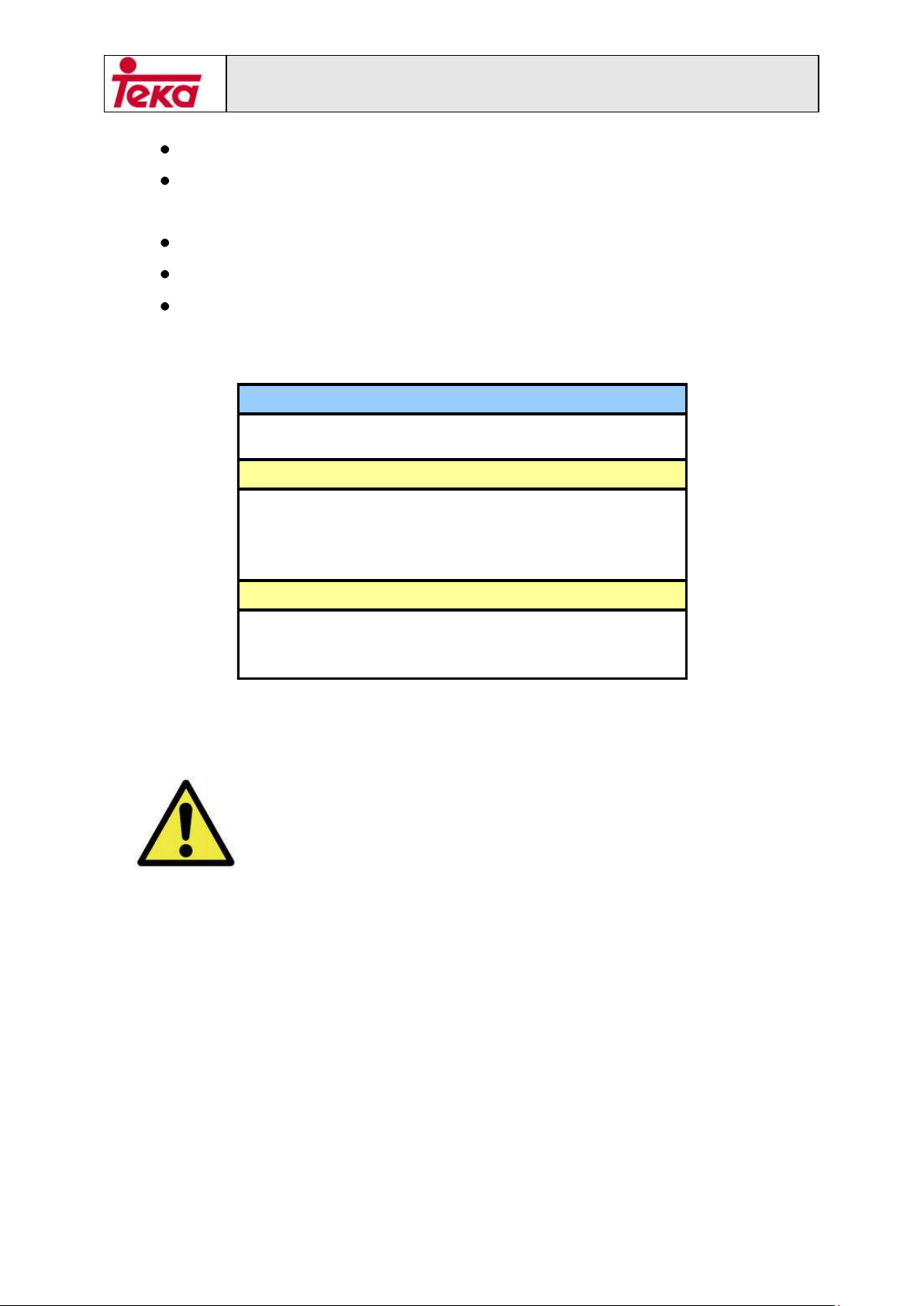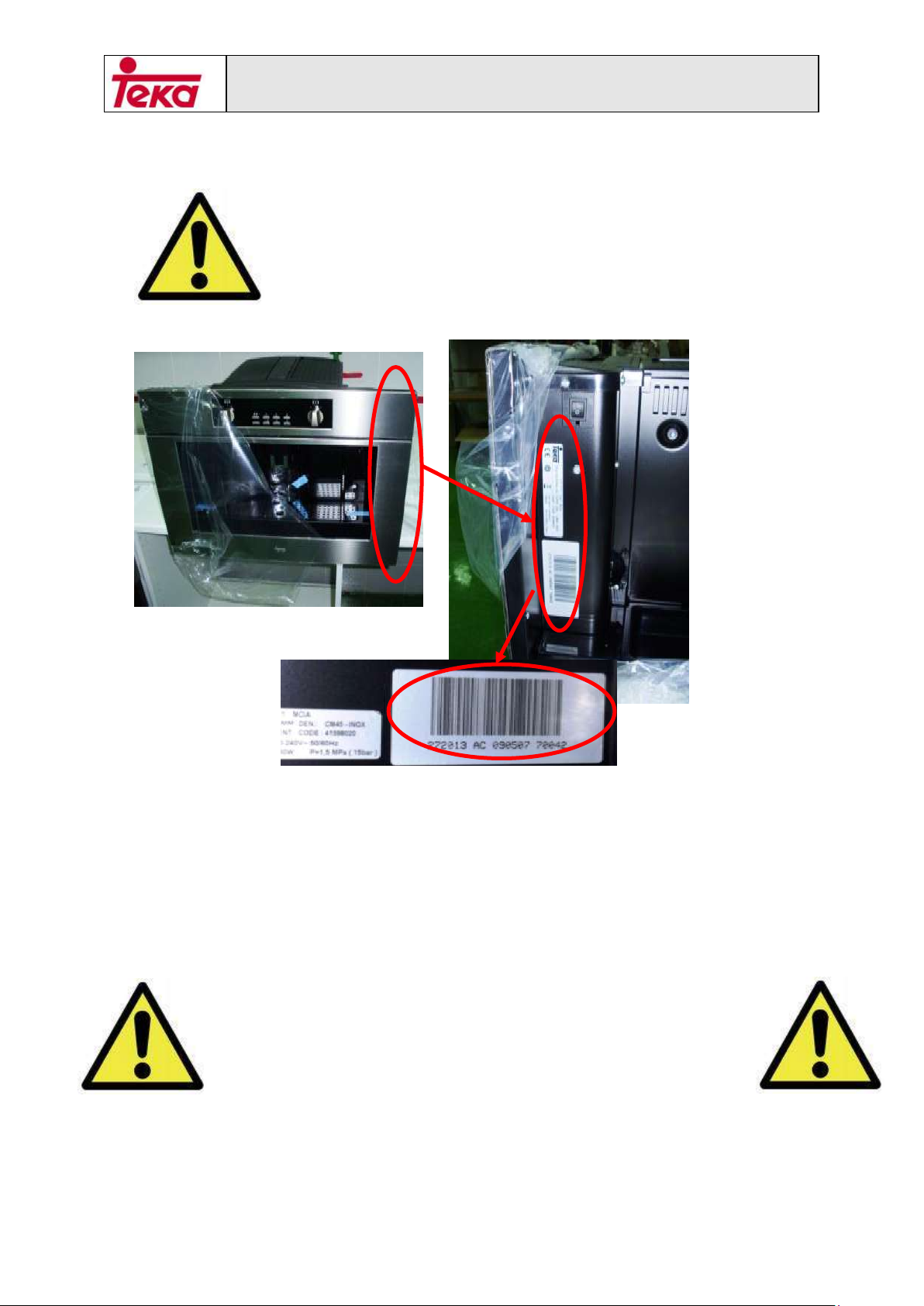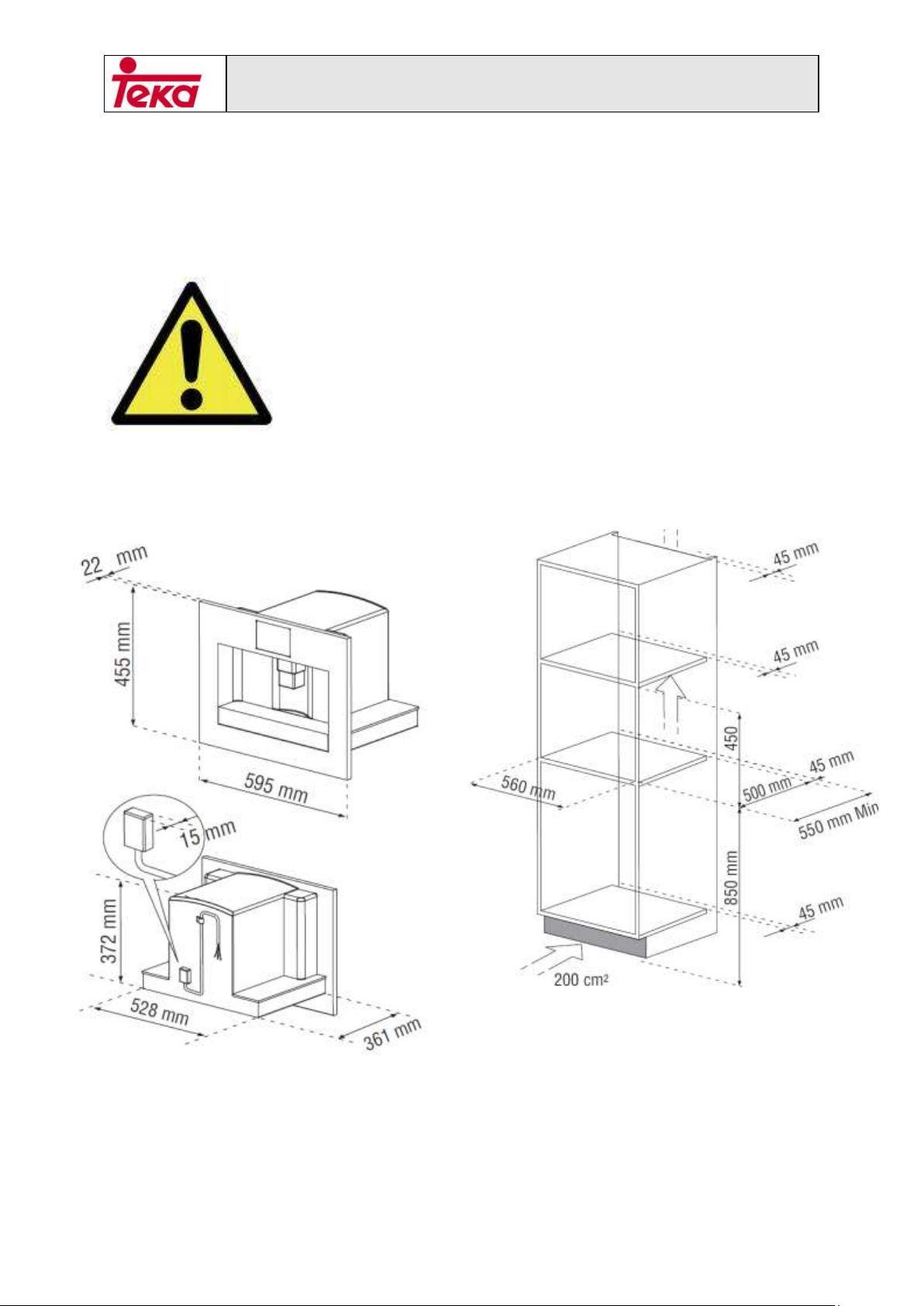Service Manual
CM 45 / CML 45 Coffee Maker
Service Manual: MS-CM-0002-01-1109 Technical Training Department - 4 -
9. Client manual. Question guide to identify easy-to-solve problems................................- 54 -
10 Version changes ..........................................................................................................- 56 -
Section 2:.............................................................................................................................- 56 -
Figure 1 CM 45 built in coffee maker........................................................................................- 5 -
Figure 2 Serial number location ................................................................................................- 7 -
Figure 3 CM 45 dimensions, furniture dimensions and ventilation gap dimensions................- 9 -
Figure 4 Positioning of the side rails .......................................................................................- 10 -
Figure 5 Fixing the power cable with the clip .........................................................................- 10 -
Figure 6 Positioning the CM 45 in the rails .............................................................................- 11 -
Figure 7 Correcting the alignment of the CM45 .....................................................................- 12 -
Figure 8 Main switch ...............................................................................................................- 12 -
Figure 9 Control panel buttons ...............................................................................................- 13 -
Figure 10 Filling the water tank...............................................................................................- 13 -
Figure 11 Components to be cleaned .....................................................................................- 20 -
Figure 12 PCB structure...........................................................................................................- 31 -
Figure 13 Hydraulic diagram ...................................................................................................- 32 -
Figure 14 Hydraulic diagram explanation ...............................................................................- 33 -
Figure 15 Hydraulic diagram explanation 2 ............................................................................- 34 -
Figure 16 Coffee Maker hydraulic block .................................................................................- 36 -
Figure 17 Infuser .....................................................................................................................- 36 -
Figure 18 3 ways valve. ...........................................................................................................- 37 -
Figure 19 Steam valve .............................................................................................................- 37 -
Figure 21 Flowmeter ...............................................................................................................- 38 -
Figure 20 Water pump ............................................................................................................- 38 -
Figure 22 Hot water and coffee heating element...................................................................- 39 -
Figure 23 Steam heating element ...........................................................................................- 40 -
Figure 24 Grinder ....................................................................................................................- 40 -
Figure 25 Infuser group Kit......................................................................................................- 43 -
Figure 26 Infuser block............................................................................................................- 44 -
Figure 27 Fan...........................................................................................................................- 44 -
Figure 28 3 ways and 2 ways steam electrovalves..................................................................- 45 -
Figure 29 CM 45 User interface ..............................................................................................- 46 -
Table 1 Technical data...............................................................................................................- 6 -
Table 2 Water pump technical data........................................................................................- 38 -