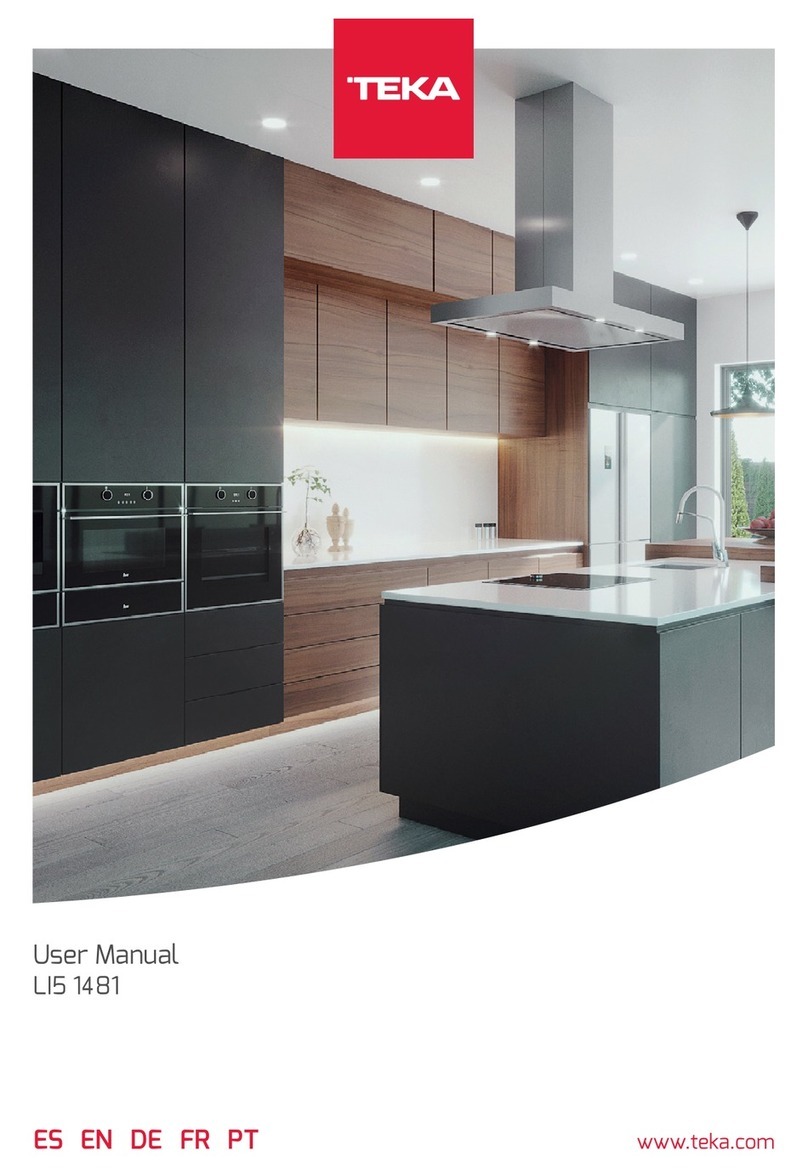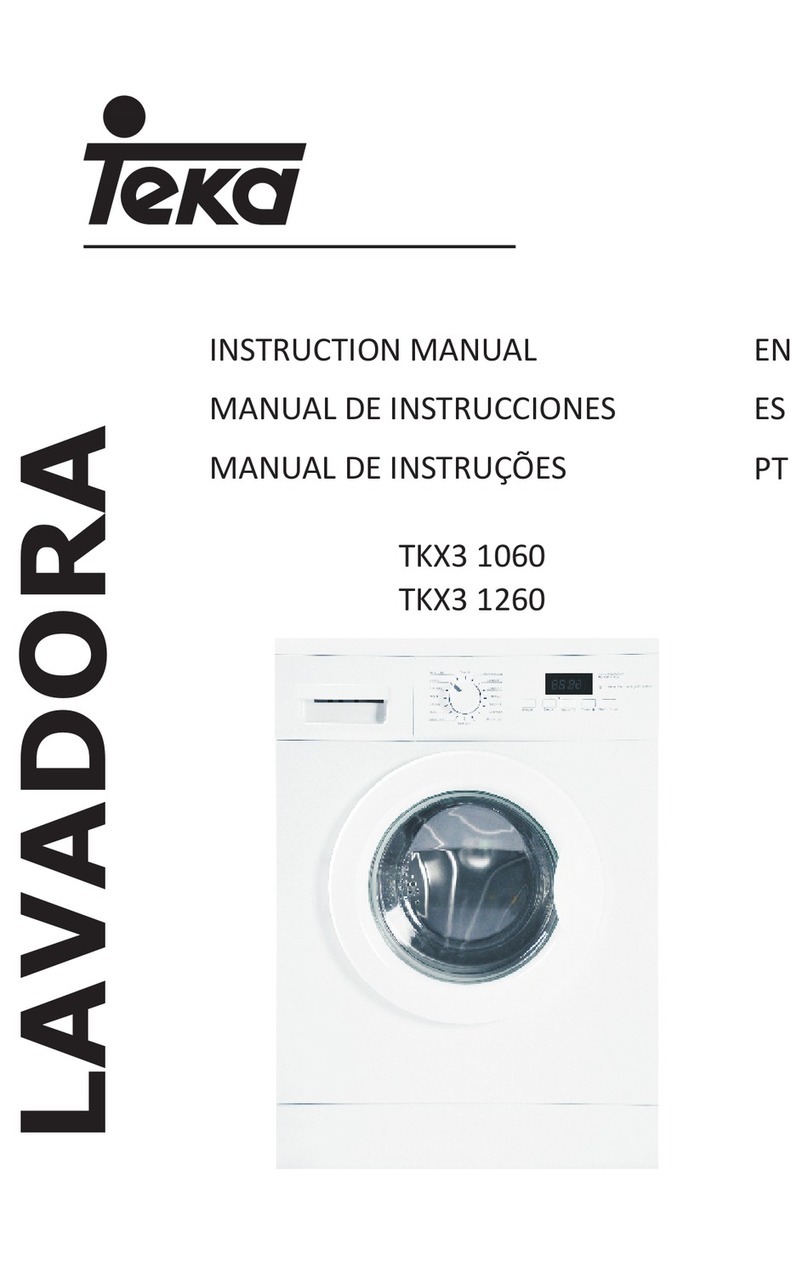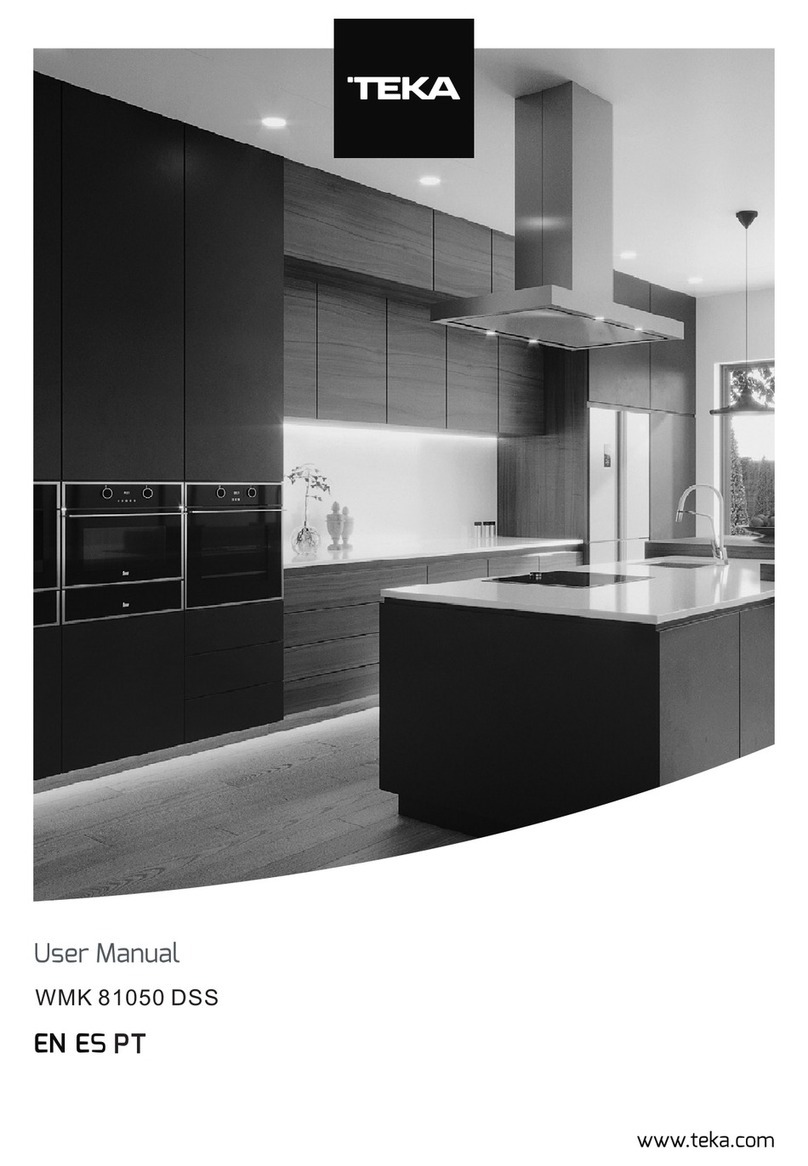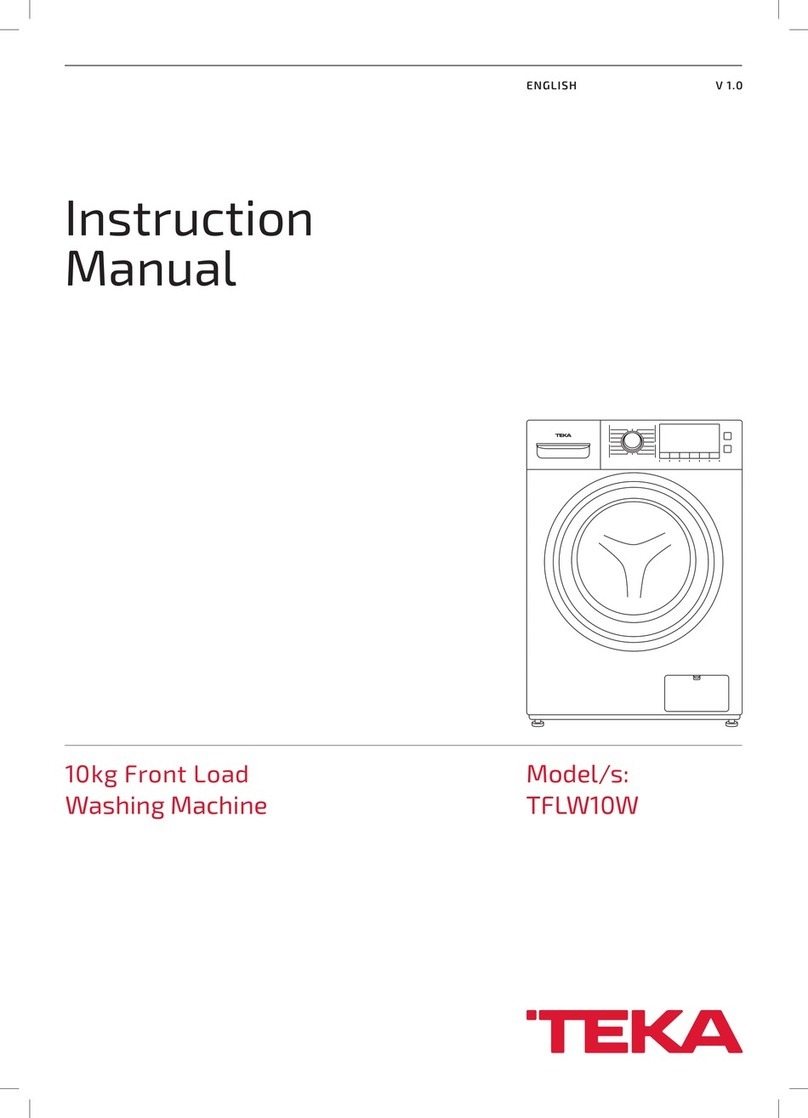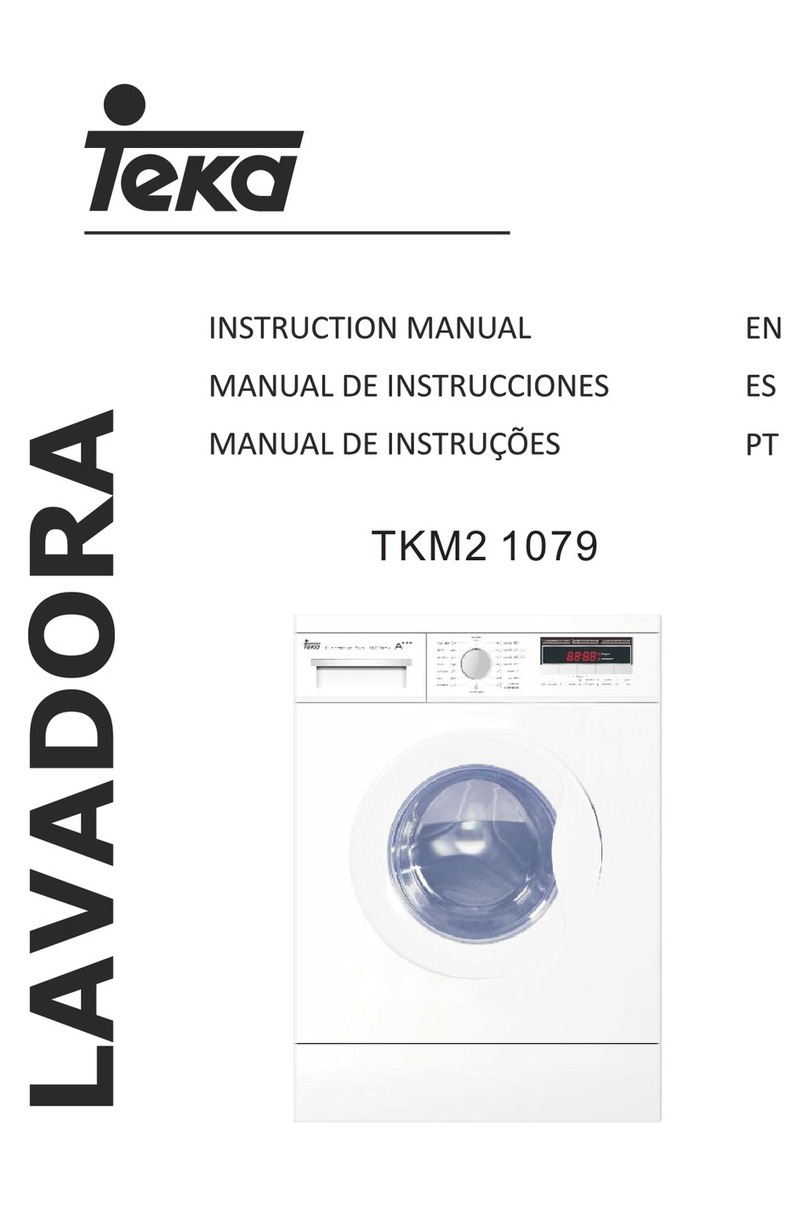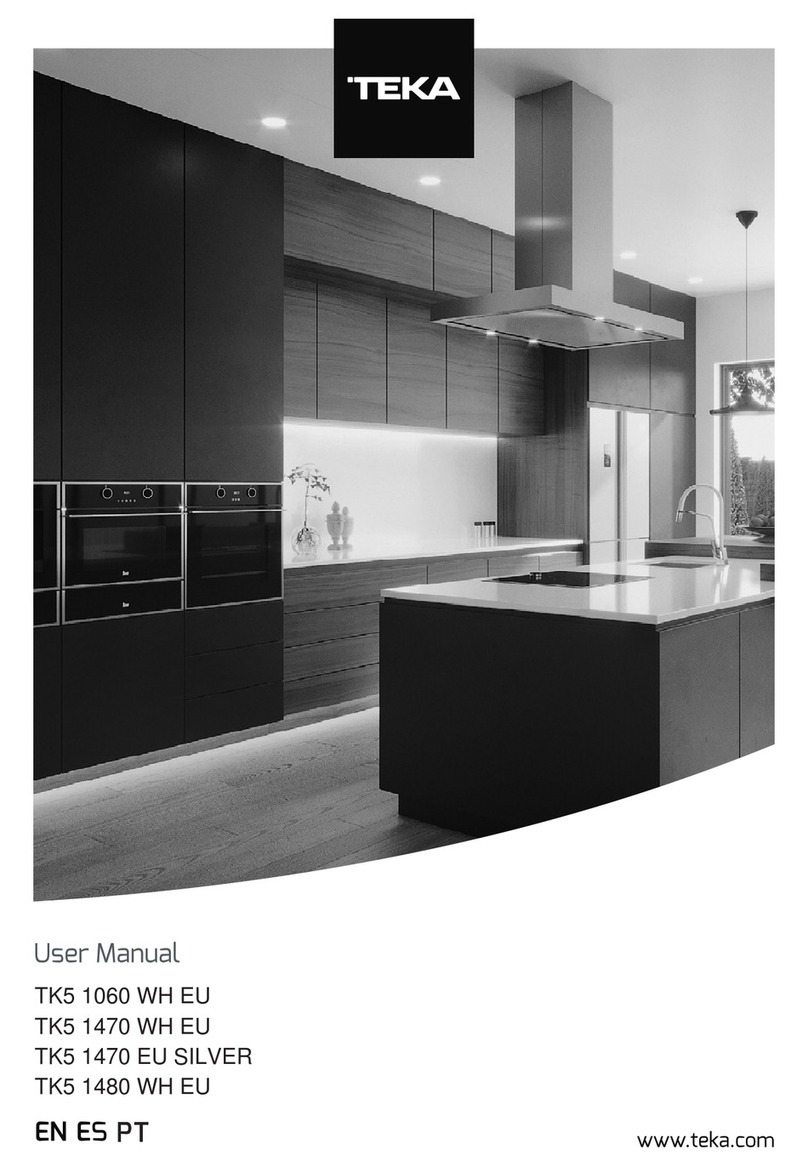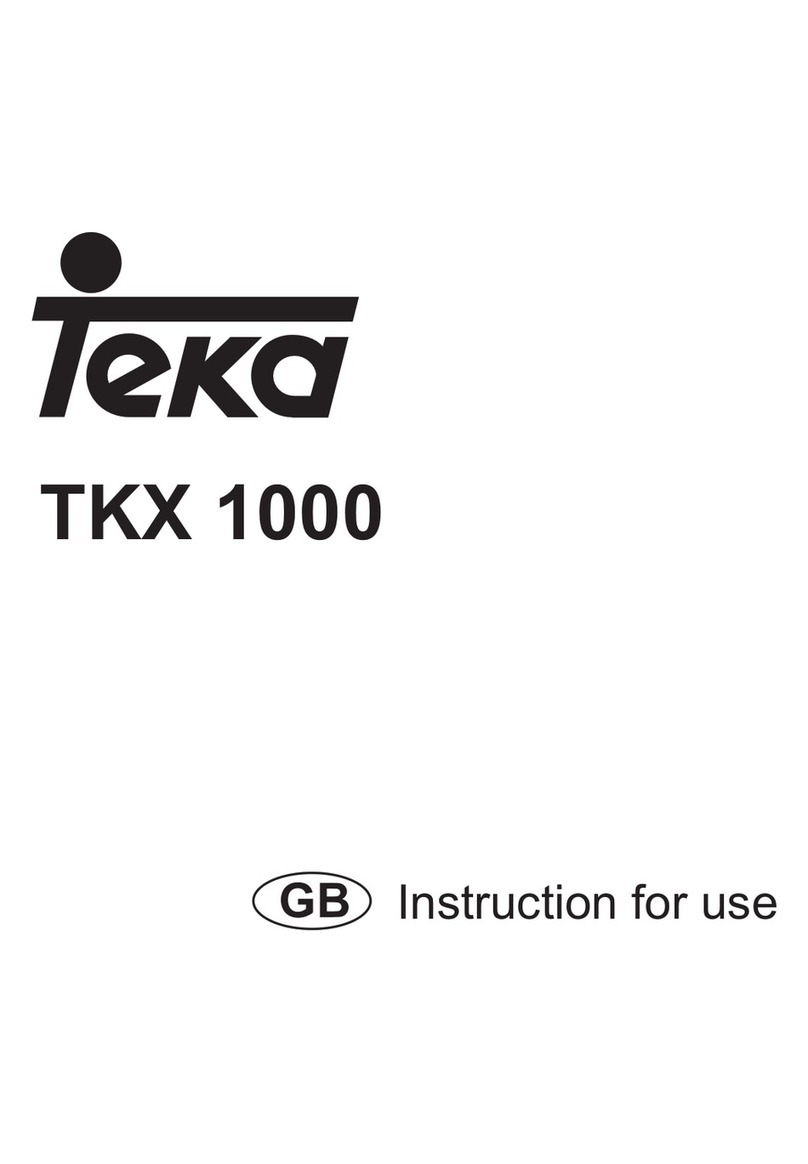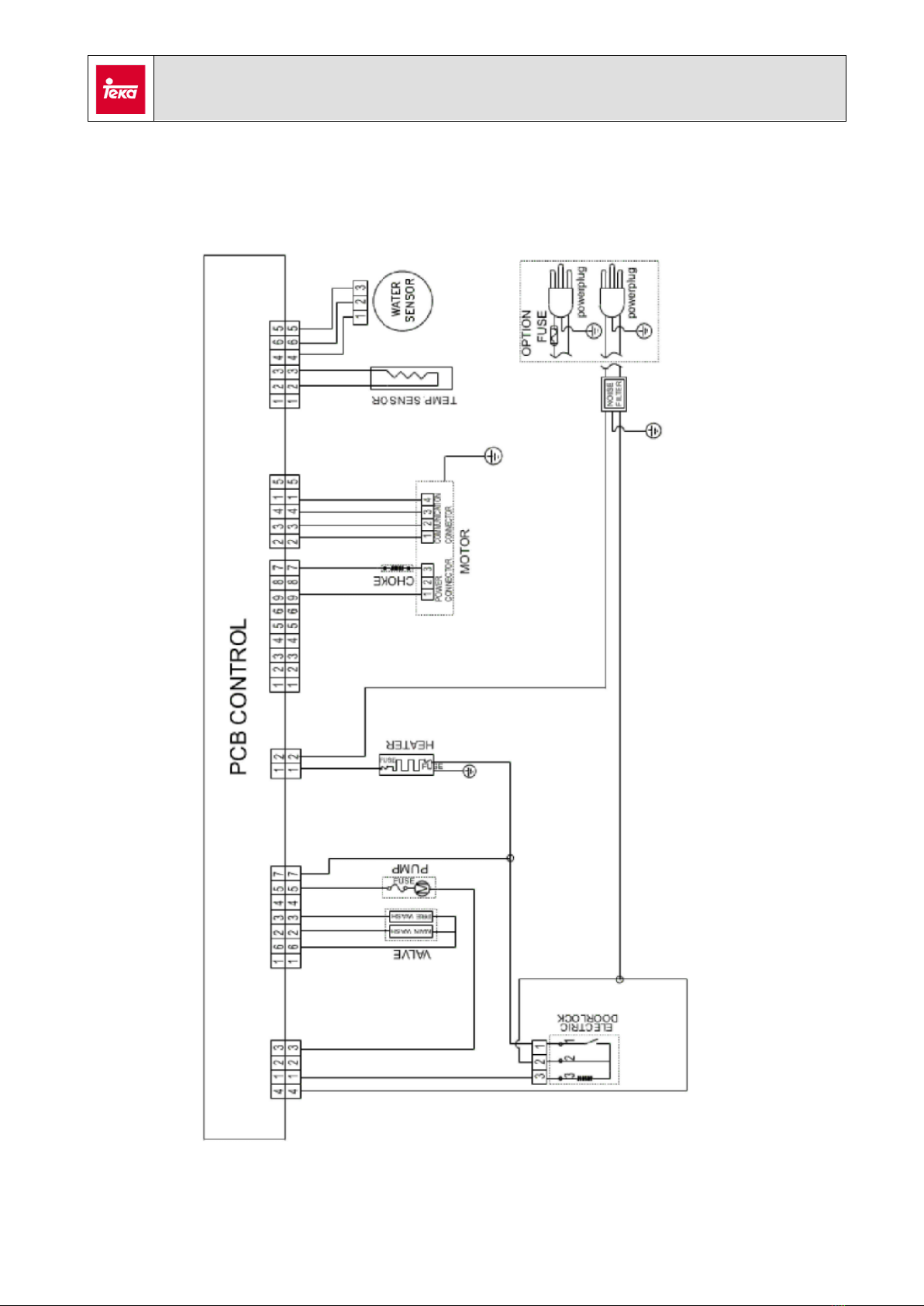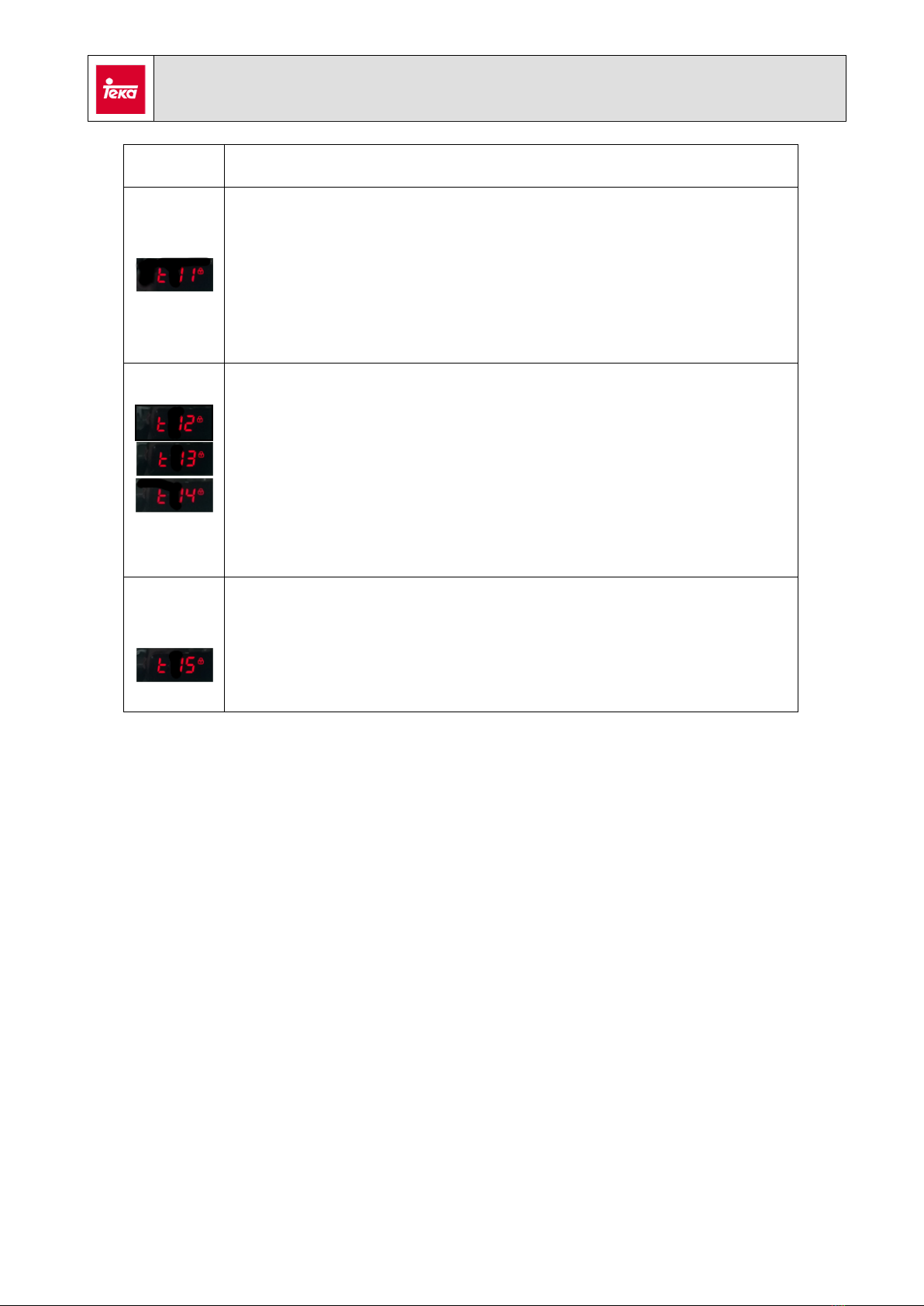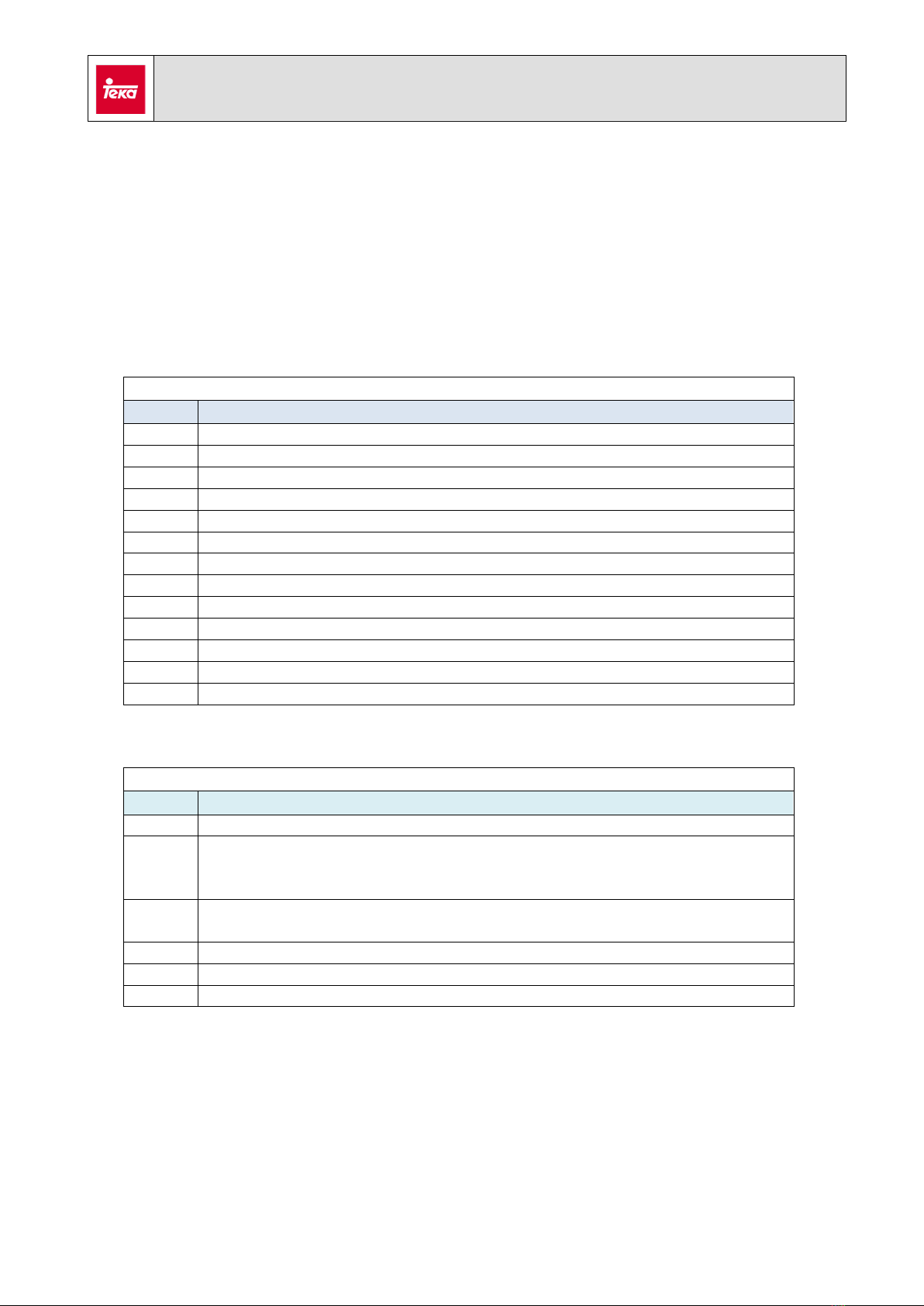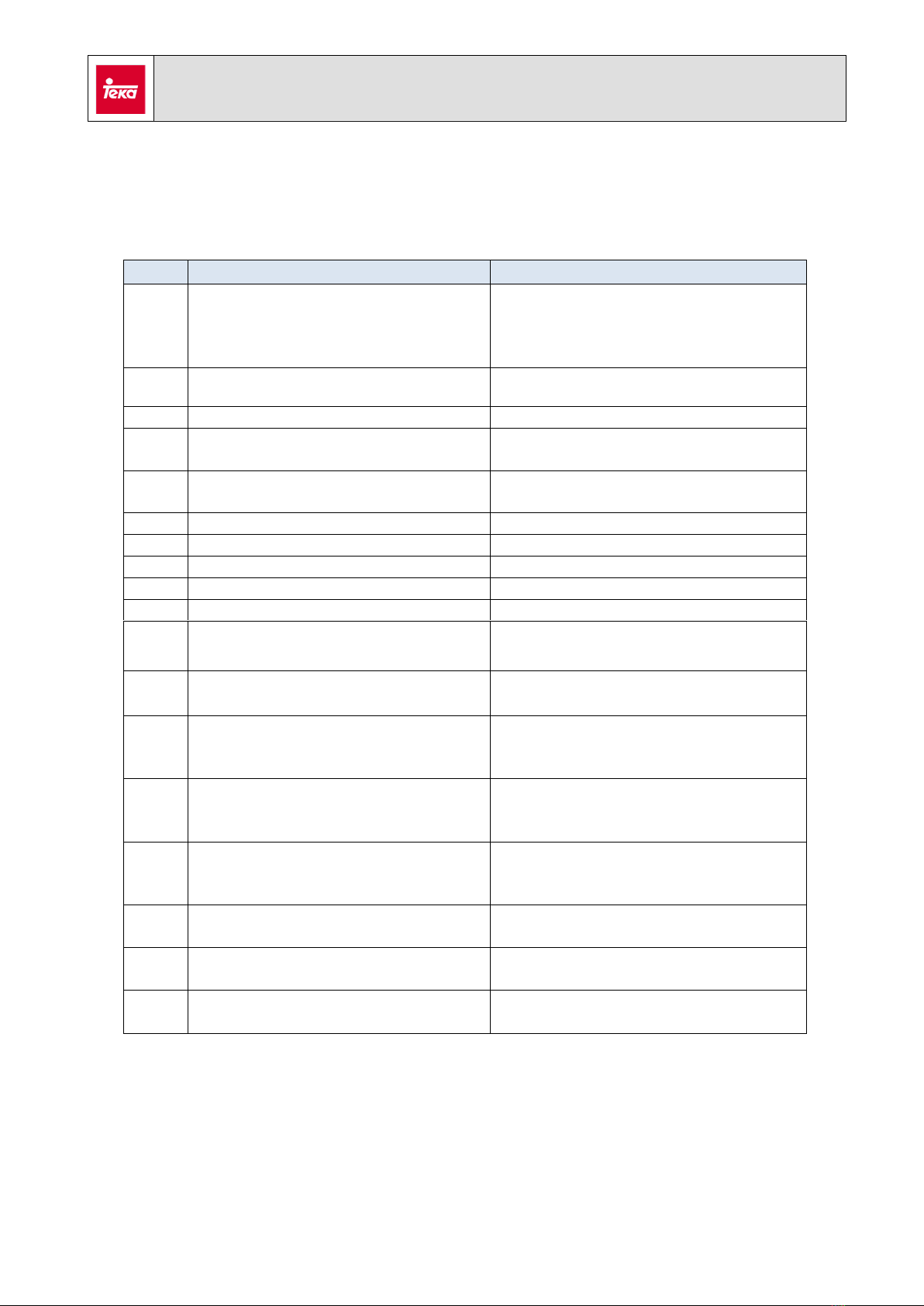Service Manual
SPA WASHING MACHINES (TKD)
Service Manual: MSWM15043 EN - 5 -
3. Service Test.
There are two possibilities to run the service test: Manual check up component by
component or running the automatic sequence.
Once entering the service menu (see related page depending on the model), we can
find all available options, which are defined below:
PCB configuration
- Pressing [K8], display will show “xx”, where “xx” is the existing configuration
code.
- Pressing [K2], you can modify the version.
- Pressing [K3], version is modified in the display.
- Pressing and holding [K2] for 3 seconds, changes will be saved.
- Pressing [K8], we will exit this point and display will show “t01”.
Stored errors
- Pressing [K8], display will show “Err”and pressing once more [K8], it will show
“Exx”, where “xx” is the error code.
- With keys [K2] and [K3], we move into the stored error list. We have access to
the last 10 errors registered by the PCB, taking into account that each error will
be stored only once (although more than once has occurred).
- If there are not any errors, display will show E00.
- To delete the stored errors, you must press simultaneously [K5] and [K6] for 3
seconds. A beep will be heard confirming the action.
- Pressing [K8] we will exit this point and display will show “t02”.
Software version
- Pressing [K8], display will show “Cod”.
- Pressing [K8] once more, it will show “xx”, where “xx” is the software version.
- Pressing [K8], it turns back to the service menu, showing in the display “t03”.
Display test
- Pressing [K8], display will show “LEd”.
- Pressing once more [K8], display test will be performed showing different
codes and activating all their segments. Display test will end screening “000”.
- At this moment, it is possible to check the right performance for the buttons
and program knob, showing the display the corresponding numbers. Once
checked, display will show “End”.
- Pressing [K8], it turns back to the service menu, showing in the display “t04”.
Drain pump
- Pressing [K8] display will show “PPt”.
- Pressing once more [K8], drain pump is activated showing the display “PUP”. If
there is no water inside the tank, display will show “EP” after a few seconds.