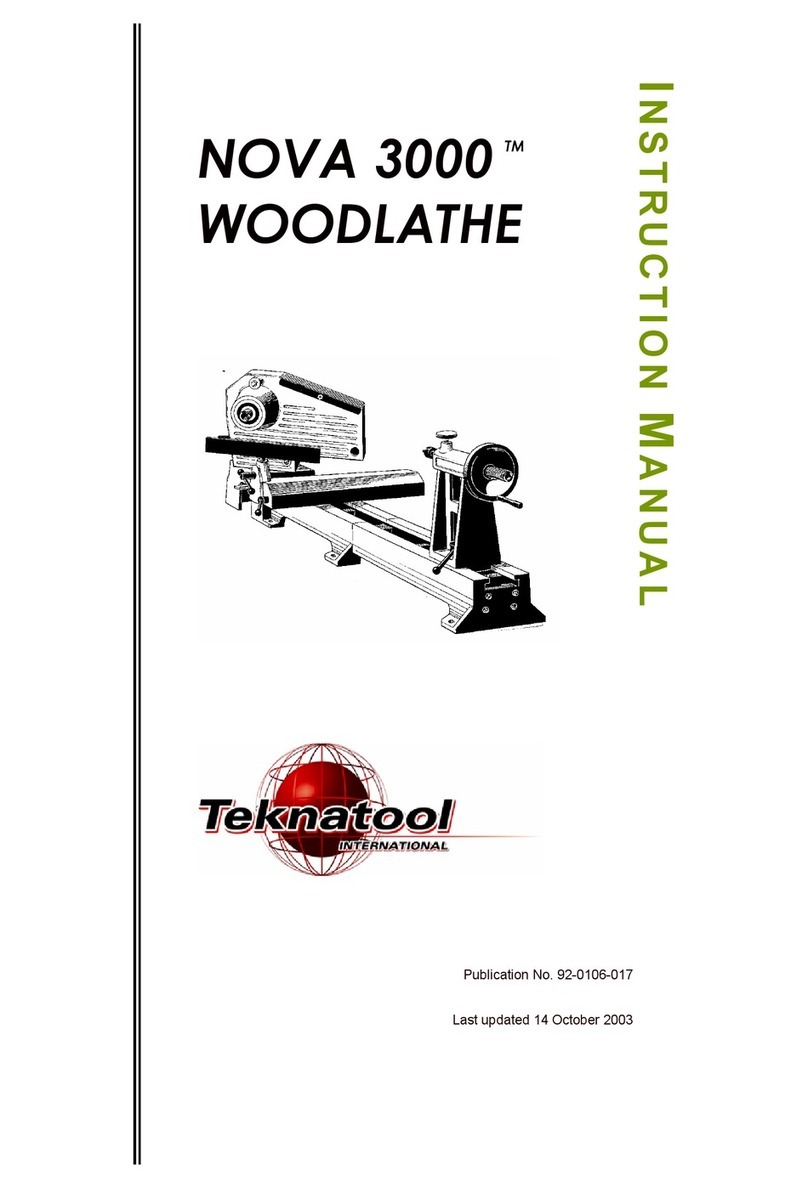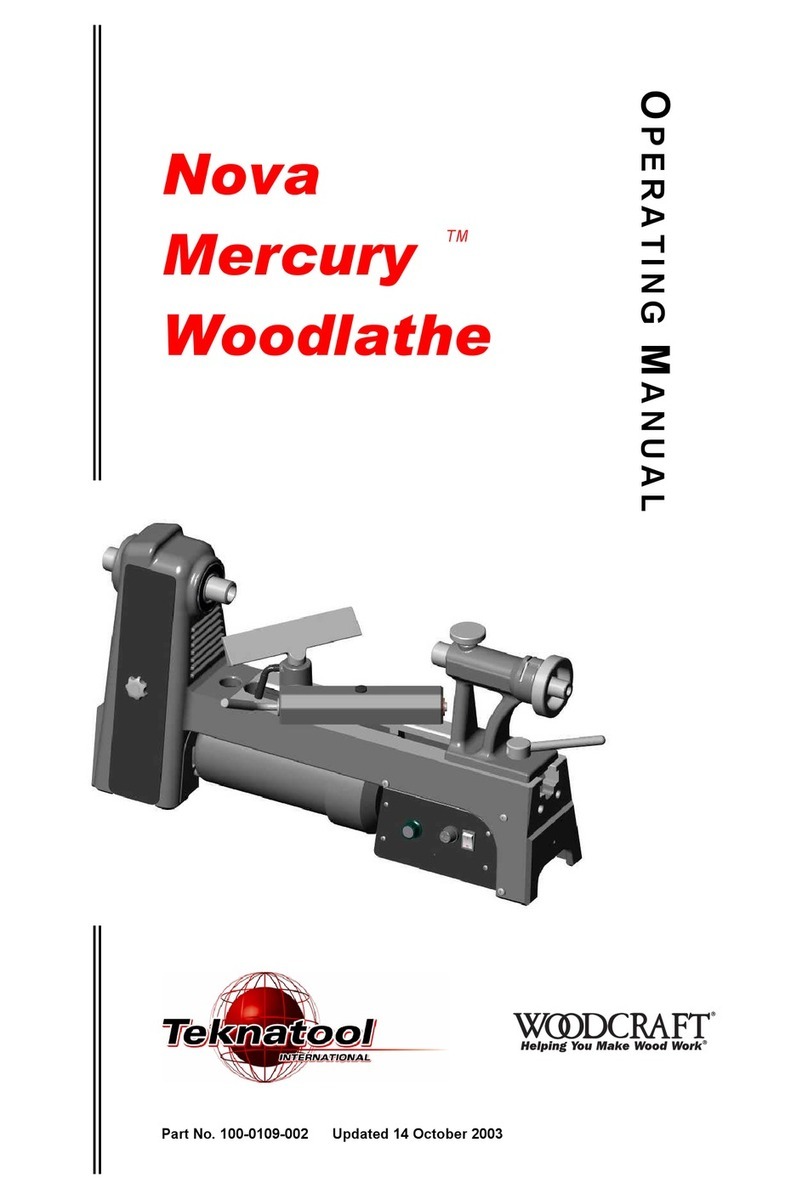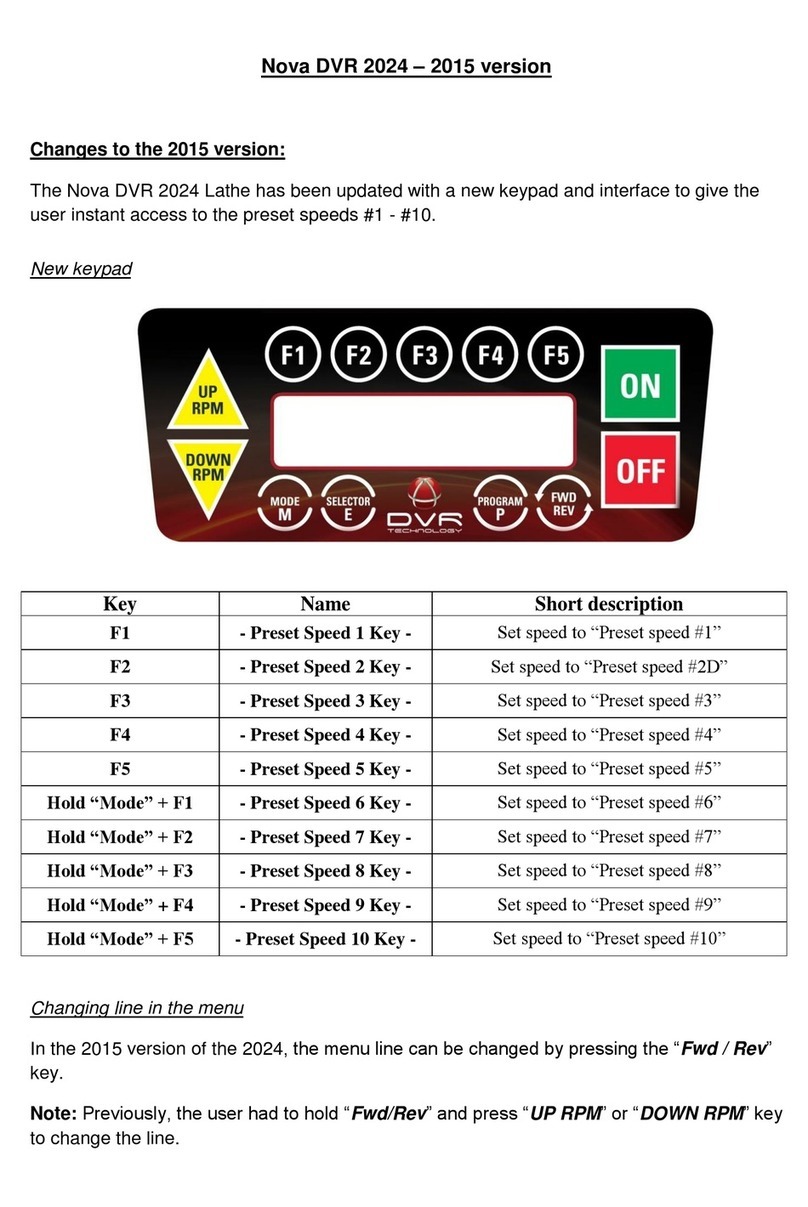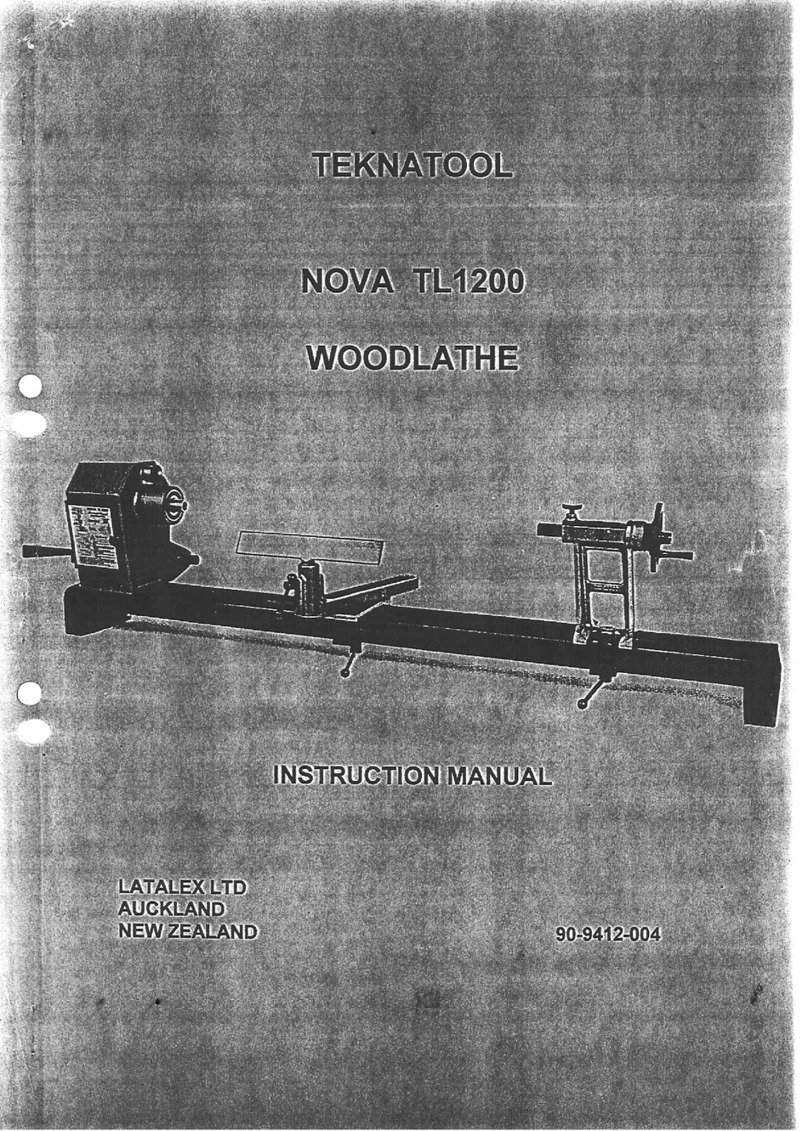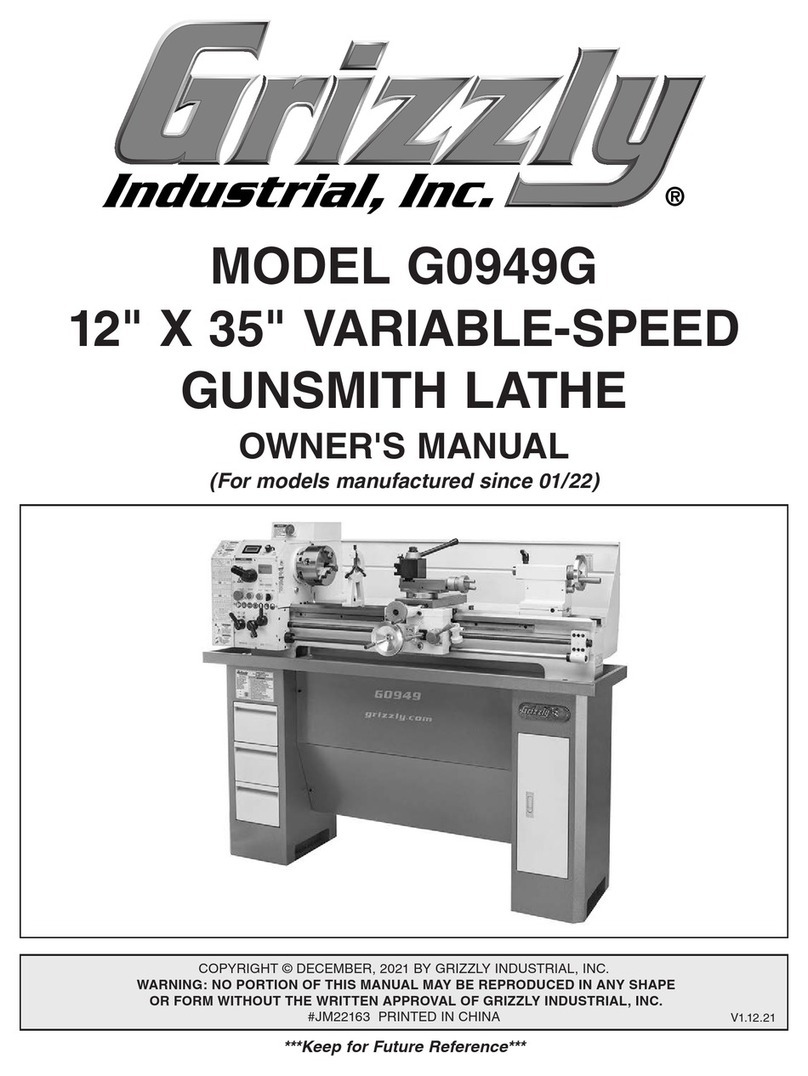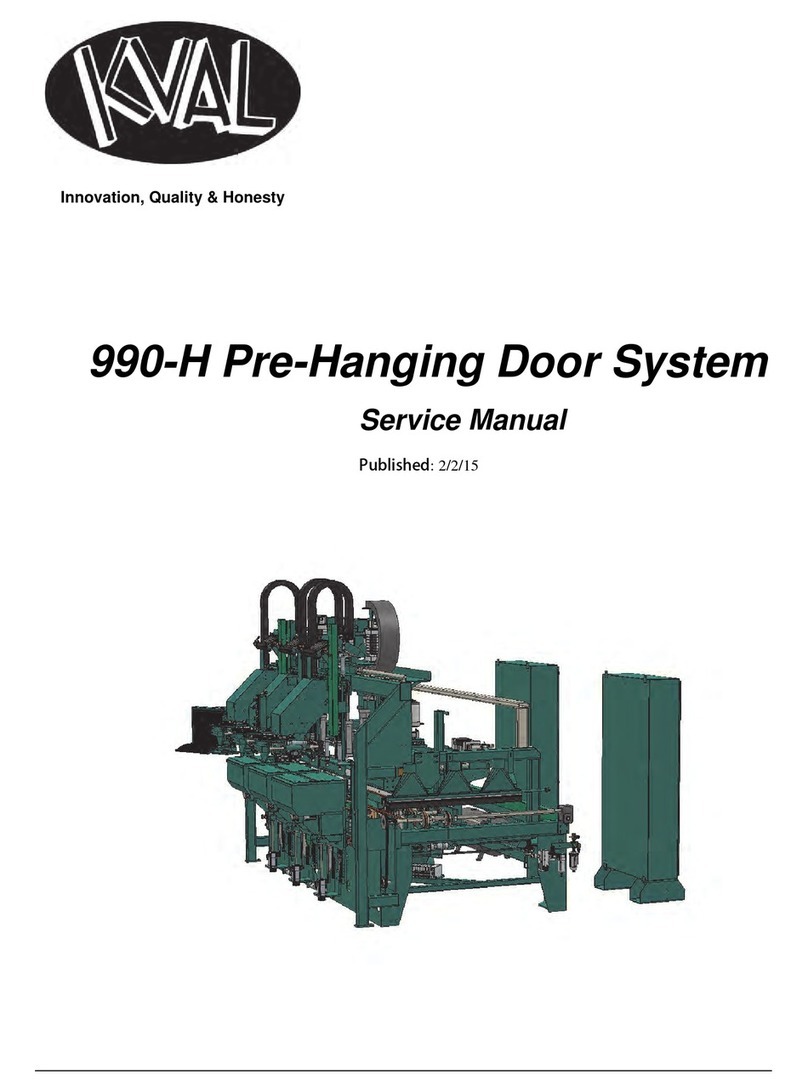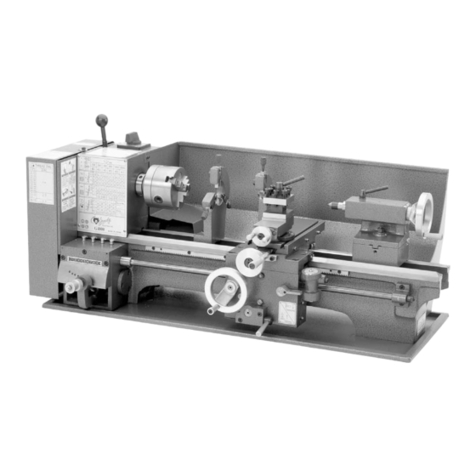3
128-1019-004
Table of Contents
Contact.......................................................................................................................................................................................................2
Table of Contents.......................................................................................................................................................................................3
General Safety Rules..................................................................................................................................................................................4
NOVA ORION 18” DVR FEATURES..............................................................................................................................................................5
Lathe Specifications..............................................................................................................................................................................6
Package Contents.......................................................................................................................................................................................7
Assembling the Lathe.................................................................................................................................................................................8
Connecting Lathe Bed Sections ............................................................................................................................................................8
Attaching the Lathe Bed to Stand.........................................................................................................................................................8
Attaching the Headstock onto the Bed ................................................................................................................................................9
Locking the headstock into place .......................................................................................................................................................10
Attaching the Tool Rest onto the Bed ................................................................................................................................................11
Attaching the Tailstock onto the Bed .................................................................................................................................................11
NOVA ORION Bed Configuration ........................................................................................................................................................12
Connecting to Power ...............................................................................................................................................................................13
Ground Fault Interrupters (GFI)..........................................................................................................................................................14
Input Voltage Selection ......................................................................................................................................................................14
Setting Up Your Lathe ..............................................................................................................................................................................14
Workshop Environment .....................................................................................................................................................................14
Lathe Interface.........................................................................................................................................................................................15
Keypad Buttons ..................................................................................................................................................................................15
Lathe Home Screen ............................................................................................................................................................................15
Operating the Lathe.................................................................................................................................................................................16
Starting Operation..............................................................................................................................................................................16
Running the Lathe ..............................................................................................................................................................................16
Stopping the Lathe .............................................................................................................................................................................17
Adjusting the Speed............................................................................................................................................................................18
Accessing the Main Menu ..................................................................................................................................................................18
Favourite Speed Function...................................................................................................................................................................19
Using the lathe speed chart................................................................................................................................................................21
Changing the Home Screen Display Mode .........................................................................................................................................22
Switching between forward and reverse ...........................................................................................................................................23
Using the Lathe Spindle Lock..............................................................................................................................................................24
Swivelling the Headstock....................................................................................................................................................................25
Changing the <F> Key Functionalities.................................................................................................................................................26
Wireless Remote ................................................................................................................................................................................28
Password Lock ....................................................................................................................................................................................29
Lathe Settings .....................................................................................................................................................................................30
Maintaining Your Lathe............................................................................................................................................................................31
Maintenance after each use...............................................................................................................................................................31
Monthly maintenance ........................................................................................................................................................................31
6-months Maintenance ......................................................................................................................................................................31
Cleaning the Tool slide .......................................................................................................................................................................31
Cleaning the Tailstock.........................................................................................................................................................................31
Firmware Update .....................................................................................................................................................................................32
Checking the Firmware Version..........................................................................................................................................................32
USB Mode...........................................................................................................................................................................................32
Troubleshooting.......................................................................................................................................................................................33
Mechanical Issue ................................................................................................................................................................................33
Electrical Issue ....................................................................................................................................................................................34
Teknatool Warranty.................................................................................................................................................................................35
NOVA Orion Headstock Breakdown.........................................................................................................................................................36
NOVA Orion Lathe Parts List ....................................................................................................................................................................37