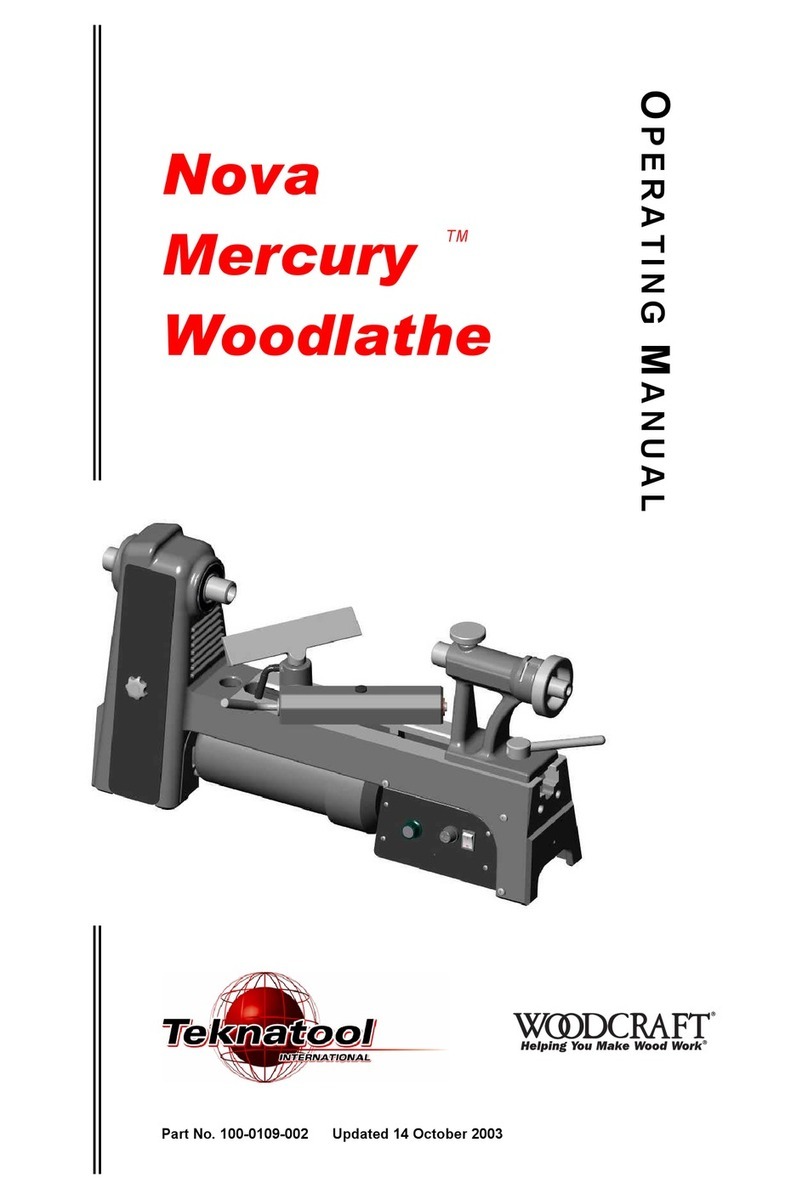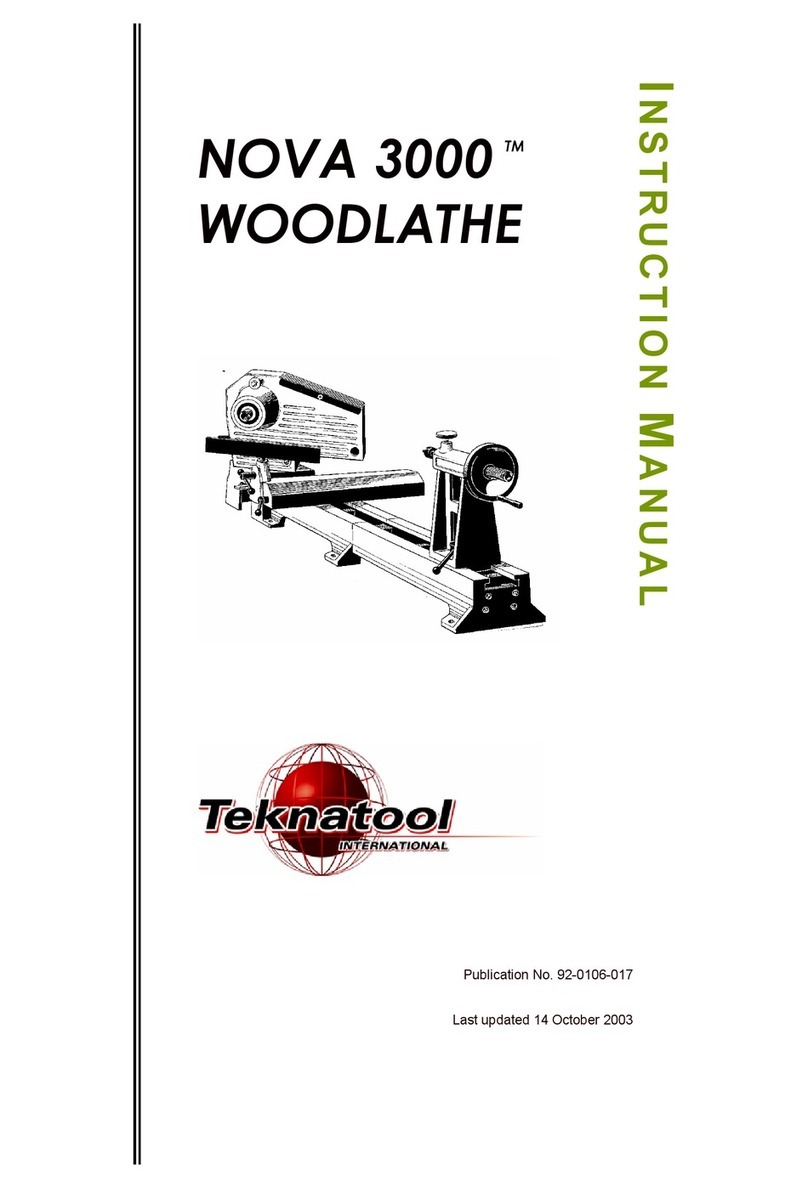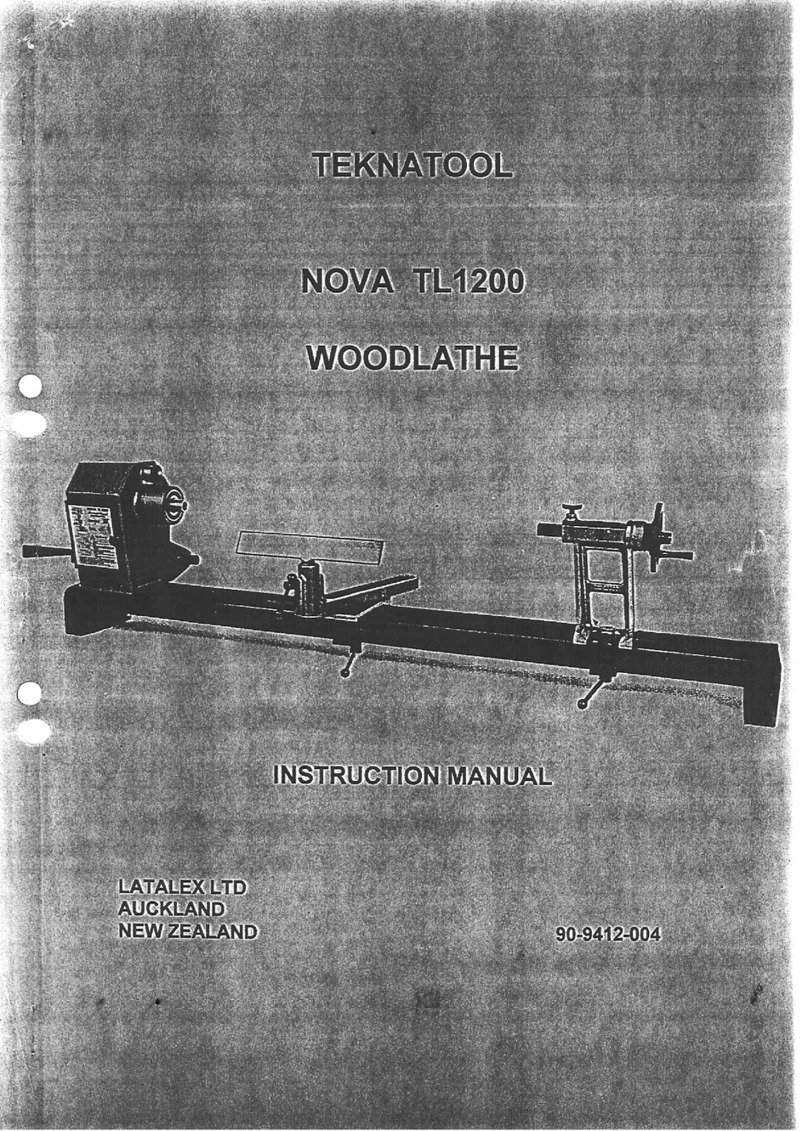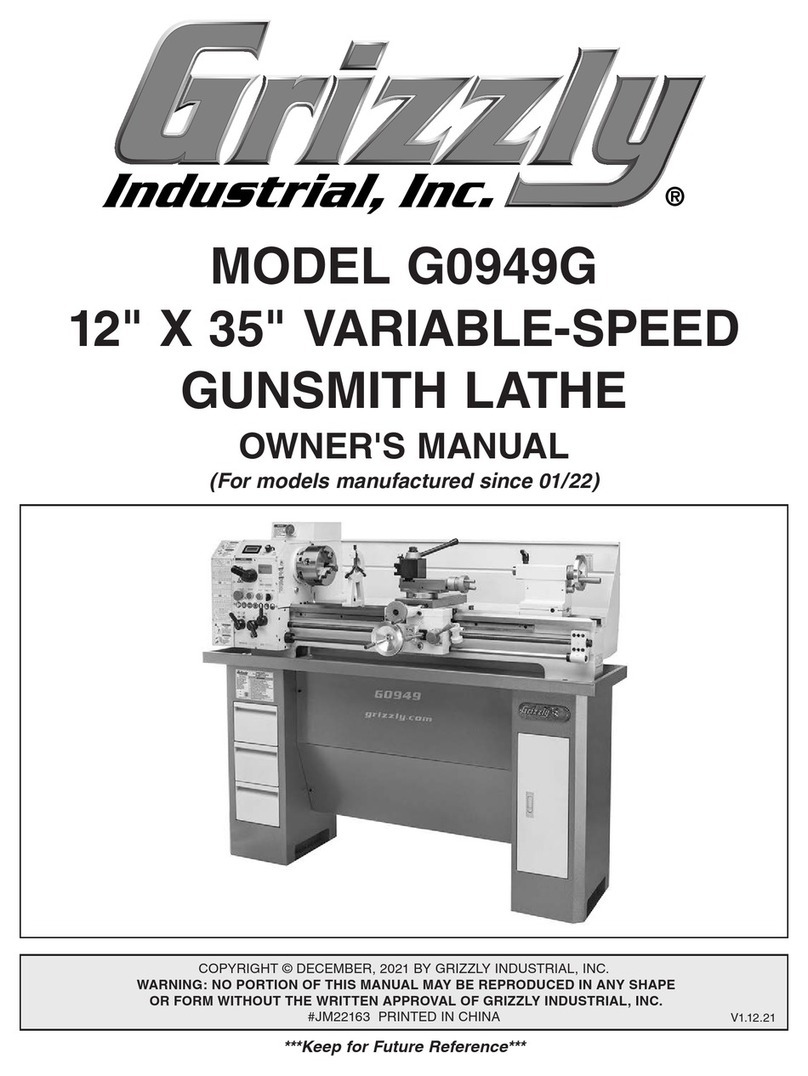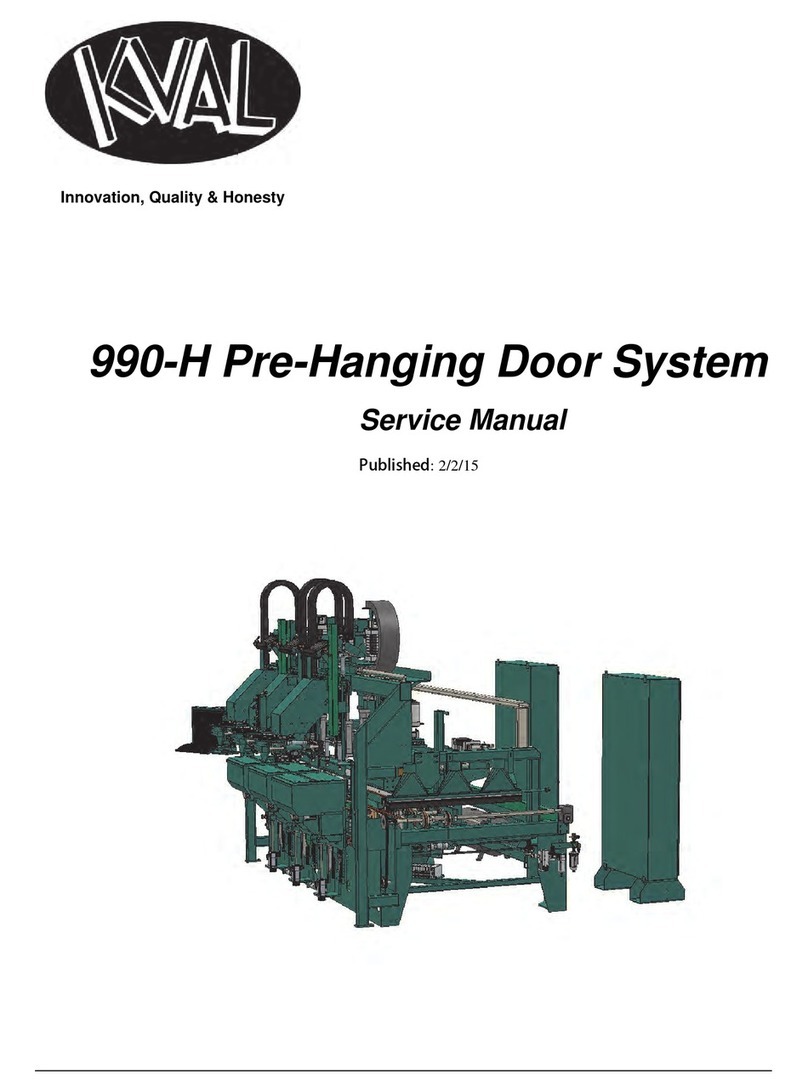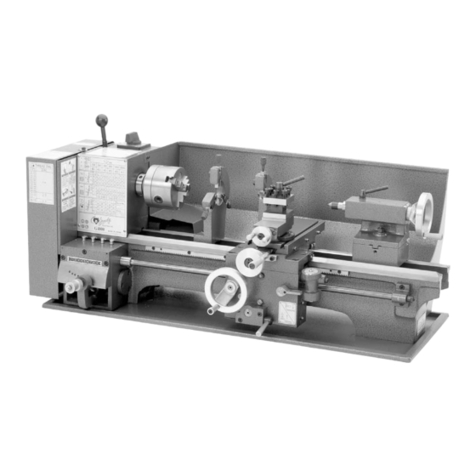New functions in the 2024:
Two new features have been implemented in the latest iteration of the DVR 2024 Lathe,
these are “Recommended Turning Speeds Guide” and the “Powered Assisted Braking”
Recommended Speed Guide
The recommended turning speed is a simple guide to advise the turner on the turning speed
based on the size of wood and the type of cut the turner wishes to perform.
How to use the speed chart:
1. Press the “Program P” button until the “Speed Guide” page appears
2. Press the “Selector E” button to enter the speed chart
3. Select the type of cut (Finish/Shape Cut or Rough Cut) by using the “UP RPM” or
“DOWN RPM” button and confirm by pressing the “Selector E” button
4. Select the diameter of the work piece by using the “UP RPM” or “DOWN RPM”
button and confirm by pressing the “Selector E” button
5. Press the “Program P” button to set the recommended speed as the current running
speed
IMPORTANT NOTE: The “Recommended Speed Guide” only provides a rough estimate of
the speed which should be used.
The user should adjust the speed value based on:
The shape, balance and weight of the work piece
Type of cut which the wood turner is going to perform
The experience of the wood turner
Powered Assisted Braking
The powered assisted braking feature can be used to help slow large work pieces when the
user has pressed the “OFF” button.
How to use the Powered Braking:
1. Press the “Program P” button until the “Assisted Braking” page appears
2. Press the “Selector E” button to ENABLE or DISABLE the power braking
3. IF the braking mode is enabled, the motor will energize the motor when the user has
pressed “OFF” to help slow down the spindle