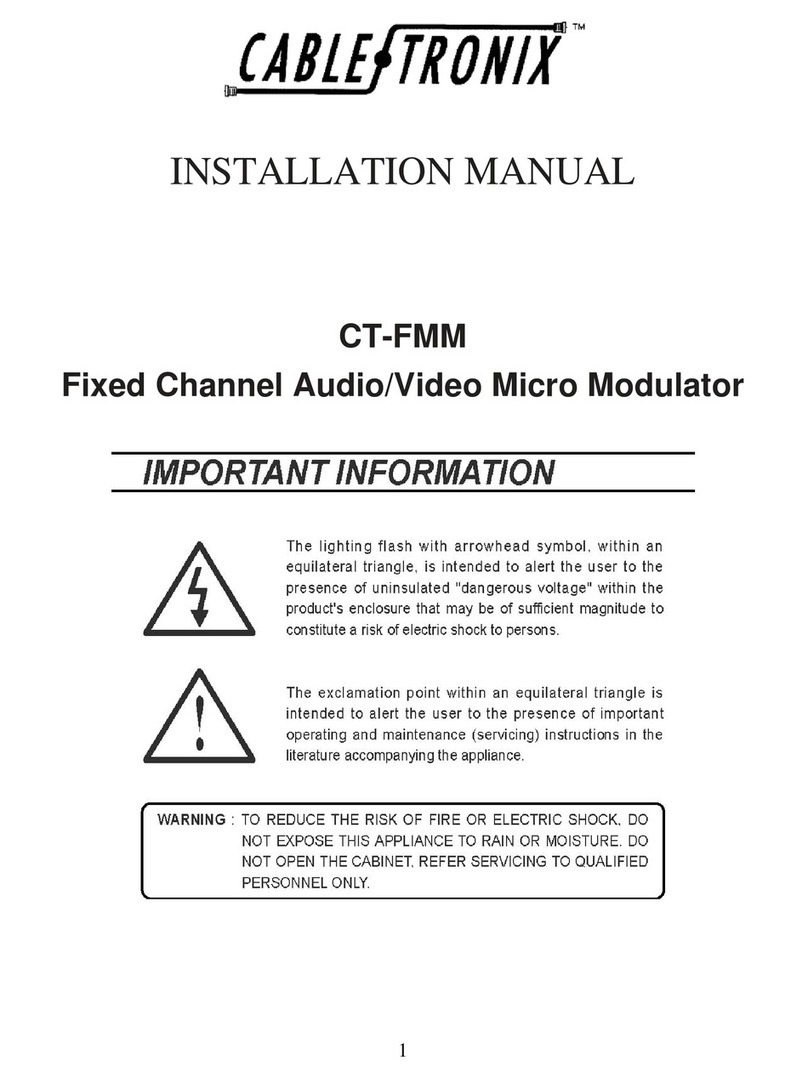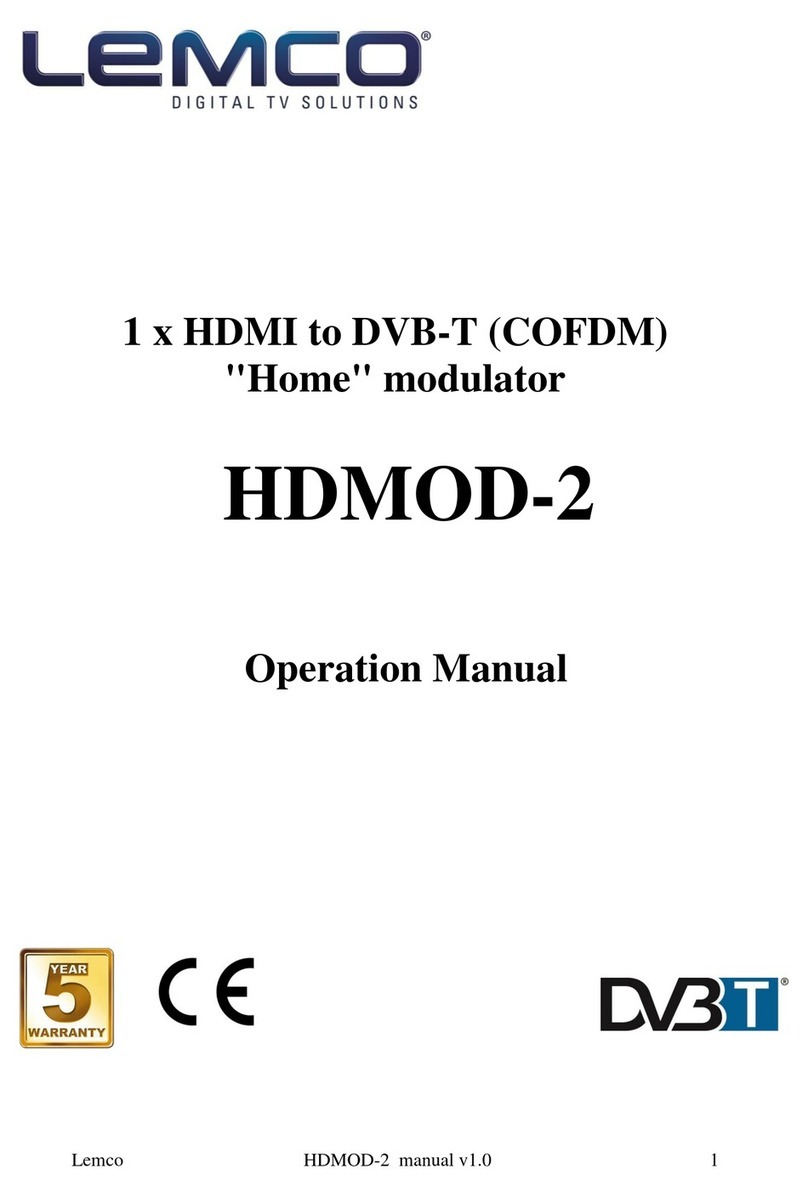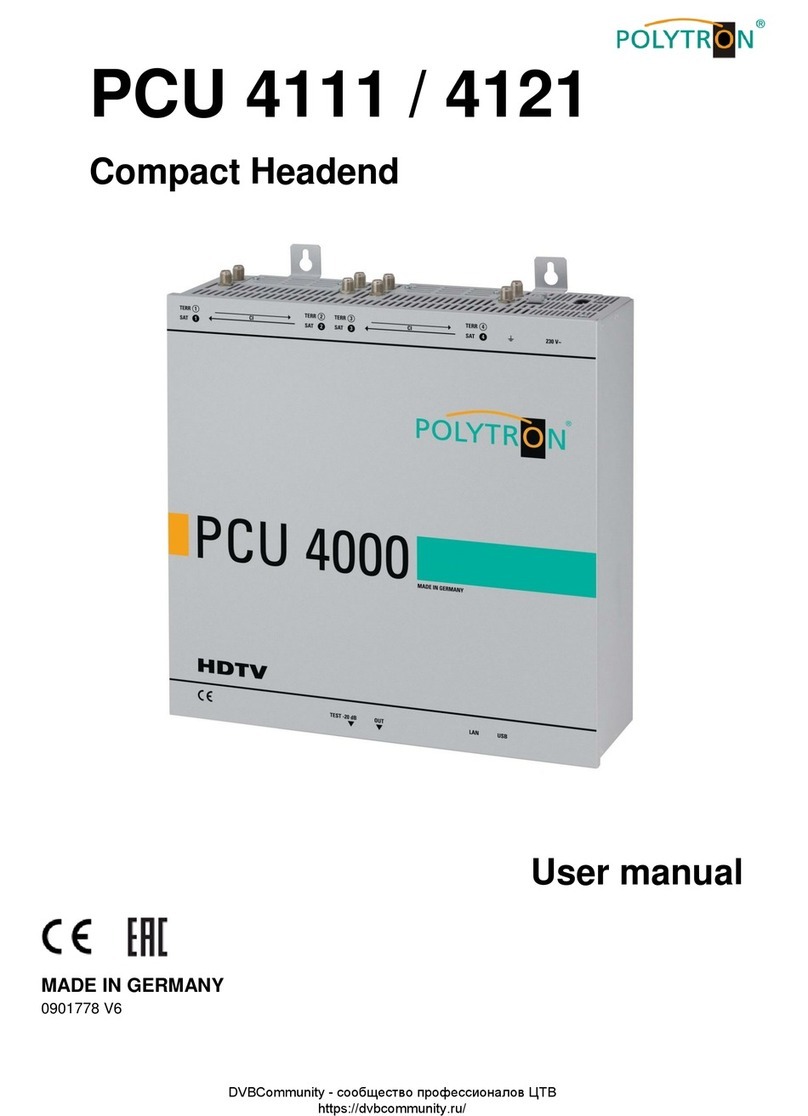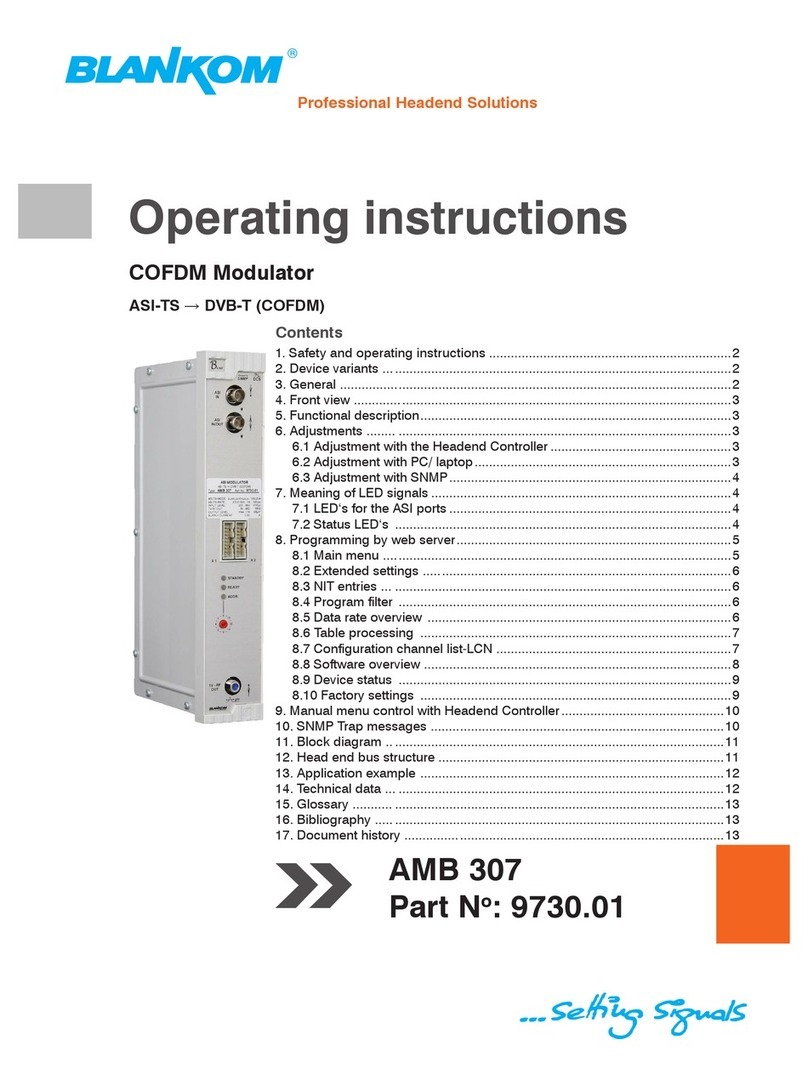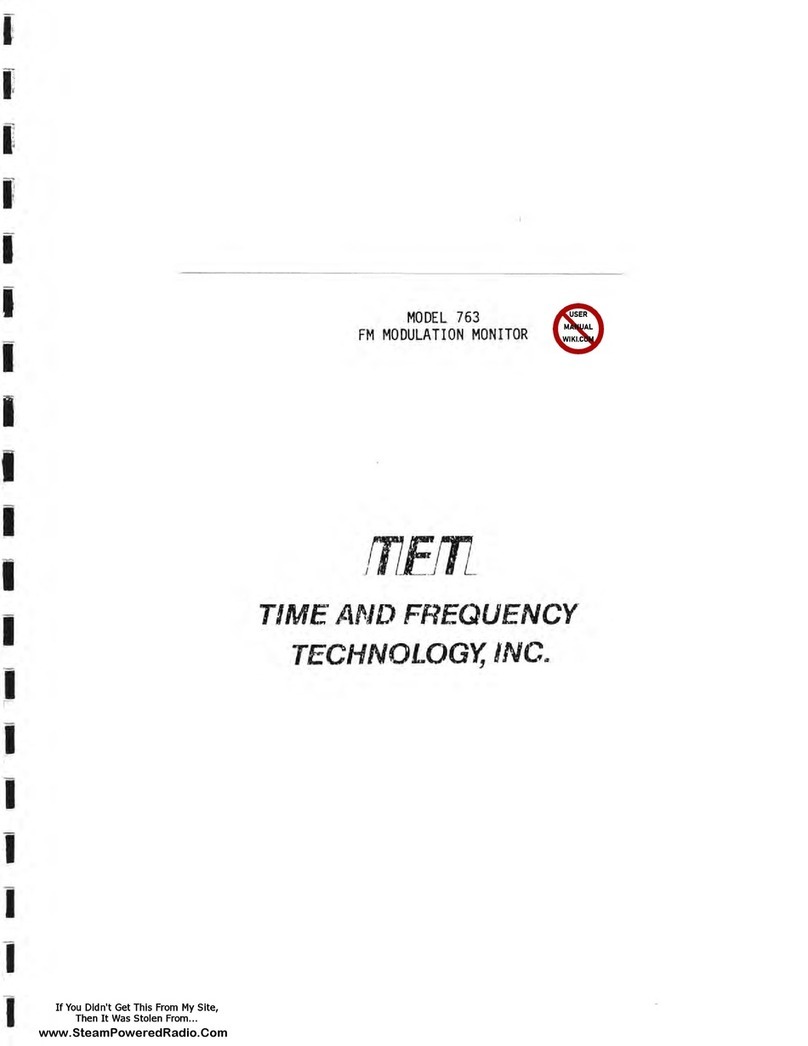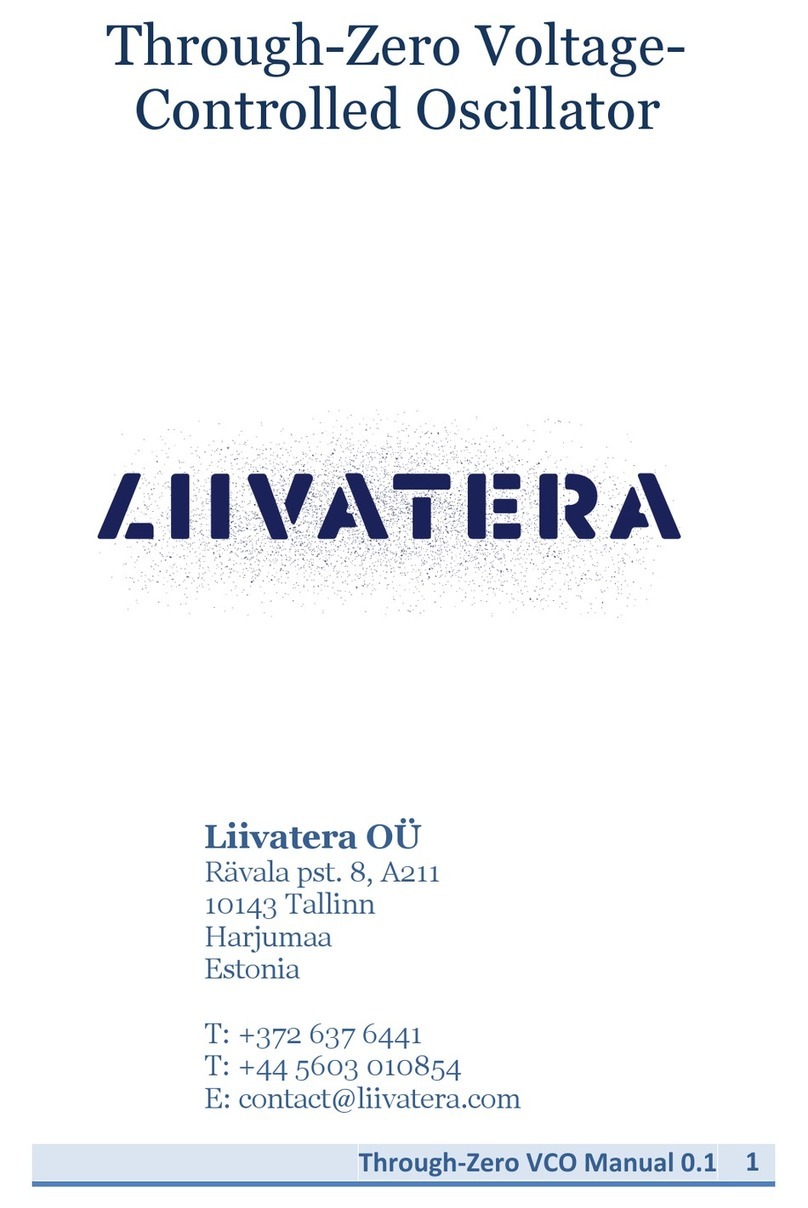Teknoline TQM-8000 TM User manual

TQM-8000 TM
QAM MODULATOR
FTA
8 x DVB-S/S2 4 x DVB-T/C + IP
User Guide
1. IMPORTANT SAFETY INFORMATION

BEFORE USING THE DEVICE READ THE WARNINGS BELOW!
WARNING
The following safety precautions must be followed to avoid the risk of fire or electric shock.
Security measures include, but are not limited to: Power supply / Main cable • Operate the
unit only within the voltage range defined by the manufacturer as appropriate.
• Occasionally check the power connector and remove any dirt or dust that may have
accumulated. • Only use the power cord supplied with your unit.
• Do not operate the unit or the plug on the power cord if it is broken, smashed or damaged
in any way. • Do not place the power cord near heating appliances. Do not pull, place heavy
objects on it, or damage it in any way. Keep out of reach of children.
• Make sure the device is plugged into a properly grounded outlet. Inadequate grounding
may result in electric shock.
• Always carefully disconnect all plugs by pulling on the plug, not the cable. Make sure the
unit's power switch is off before unplugging the cord from an outlet.
• Unplug the power cord when the unit is not used for a long time or during storms.
• Do not connect the unit to multiple sockets to avoid plug overheating dismantle
• This unit contains parts that cannot be repaired by the user. Do not disassemble or
attempt to repair as this will void all warranties. If you have any problems with your unit,
please contact the manufacturer. Water / Humidity
• Do not keep the unit in a humid environment or near water.
• Do not plug/unplug the unit's cord with wet hands.
Dismantle
• This unit contains parts that cannot be repaired by the user. Do not disassemble or
attempt to repair as this will void all warranties. If you have any problems with your unit,
please contact the manufacturer.
Water / Humidity
• Do not keep the unit in a humid environment or near water.
• Do not plug / unplug the unit's cord with wet hands.
Fire

• Never place a candle or other source of ignition in the unit as it may fall and open fire.
• If the mains cord or power connector is damaged or broken, or if there is a sudden loss
during operation, or if you notice a strange smell or smoke, turn off the device immediately,
unplug the power cord and contact the manufacturer's technical support department.
Installation / Storage
• This unit contains high precision electronics. To ensure the best performance and prevent
damage, remove dirt, dust, etc. Do not store it anywhere as it may collect. Do not expose to
extreme heat or cold (eg in direct sunlight, near a heater or in a vehicle at noon). Place the
unit in a safe place to prevent it from falling.
• Disconnect all cables before moving the unit.
• When installing the unit, make sure an outlet is easily accessible. In case of malfunction,
turn off the unit and unplug the power cord. Make sure the power cord is disconnected
when the unit is not used for a long period of time.
Connection
• Always turn off and unplug all devices before connecting the unit to other electronic
devices.
Care
• Do not spill liquid on the unit. Do not use any diluents or volatile liquids to clean the unit.
Instead, use a soft, slightly damp cloth and allow the unit to dry completely before using it
again.
Use
• Do not insert your finger into the openings in your unit.
• Never put paper, metal pieces or other objects into the openings of your unit. If there are
foreign parts in your unit, turn off the device and unplug the power cord. Contact the
manufacturer's technical support department.
• Do not place or place heavy objects on the unit. Handle all buttons, connectors and
switches gently to avoid possible hardware damage.
2. INTRODUCTION

Congratulations on purchasing a QAM modulator. You now have a high quality, professional
DTV headend. Please read this guide carefully to get the most out of your purchase.
3. INSTRUCTIONS
3.1 - EXPLANATION
The QAM modulator supports up to 8 independent satellites (DVB-S/S2), “Pool” technology,
that is, the user can select any program from the 8 inputs and assign it to one of the 4 RF +
IP outputs, providing great flexibility. The embedded web server provides a very user-
friendly interface as well as remote or local control of the device via Ethernet. Its small size
and powerful features make the qam modulator an ideal solution when we want to deploy
it to a satellite (DVB-S/S2), CATV installation.
3.2 –FEATURES
• 8 x independent multi-standard DVB-S/S2 inputs
• Gbit IP streaming (up to 64 x SPTS / 4 x MPTS)
• “Pool” technology • MER value > 40dB
• Very clean RF spectrum
• PCR relabeling
• User-friendly interface
• Can be mounted in a rack cabinet
• Compact size
• 2 years warranty
3.2.1 - Automatic reset function
During normal operations, the main CPU monitors all internal parts to ensure that the
device is working normally. In the event of an internal error or module failure, it
immediately resets the relevant module or device and initiates the recovery procedure.
3.2.2 - “Pool” technology

It supports “Pool” technology, meaning that the user can select any TV or Radio program
from any input and assign it to one of the 4 outputs providing great flexibility.
3.2.3 - IP stream
The QAM modulator is capable of simultaneously streaming IP up to 64 SPTS programs or 4
MPTS with RF modulation using UDP or RTP protocol, multicast or unicast. Output max. The
bitrate can go up to 480 Mbps when in “IP Only” mode.
4.BLOCK DIAGRAM
5. INSTALLATION

The QAM modulator has a very convenient interface for programming and monitoring
purposes. The user can access the embedded web server by opening an internet browser
(eg Internet Explorer, Firefox or Chrome) and type the static IP seen. Default username,
password, IP are as follows:
Static IP: 192.168.1.223
Username: yashar
Password: 123
CONNECT ETHERNET INPUT WITHOUT POWER TO THE DEVICE.!!!
5.1 - Embedded Web Server
5.1.0 –“Login” page
Every time the user connects to the device, the device must enter the user login name and
password for setting security.
5.1.1 - “General” page

Every time the user connects to the device, the “General” page (Figure No 1) is loaded,
which provides a general overview of the device.
5.1.2 - IF SETTING
After the signal inputs are made to our device, the broadcasts in the signal band will come
as a table. DVB-S/S2 should be selected in the Tuner section.
In the Input Setting section, adjustments are made according to the request, and the
channels in the table are uploaded to the tuner as CH-1 CH-2 CH-3 CH-4 with a maximum
90% occupancy.
LCN section is the section where we set the order of the selected channels. Selected
channels are ordered according to the request.
FOR THIS SETTING TO APPLY, THE SOURCE DEVICE MUST BE FULLY AUTOMATIC SEARCH.
The occupancy in the settings made with Set The Table is visible, if appropriate, by clicking
Set The Tuner.
Channels are uploaded to our TQM-8000 device.

Output modulation type and channel can be selected from the OUTPUT RF Selection
section.

5.1.3 - RF Setting
In the RF part, our frequency is automatically loaded to the selected channels, we do not
need to change.
Our maximum value of 100 in the power section corresponds to 107.8 dBuV in our receiver.
Our minimum value of 0 allows us to see 82.3 dBuV.
The next 4 frequencies are automatically assigned according to the entered frequency.
For example, entering 306 MHz will automatically assign 314MHz-322MHz-330MHz.
5.1.4 - IP SETTING
You can see the IP address of our device in the System > LAN section and changes can be
made upon request.
The IP value to be given when changing the IP must be in base 1.

6. TECHNICAL SPECIFICATIONS
Input Features
Login
Type 8 x DVB-S/S2
Frequency 950...2150 MHz DVB-S/S2
Connector 75Ω – F, female
LNB
Voltage OFF / 13V / 18V
Current < 400mA
22 KHz signal On / Off
-Voltage 0.65V ± 0.35V
-Frequency 22KHz±4Hz
-DiSEqC 1.0 (Port A, B, C, D)
DVB-S
Symbol Rate 1 –45 Mbaud
Rolling factor 0.35
Code Rate 1/2, 2/3, 3/4, 5/6, 7/8 (Auto)
Spectral Inversion Inverted, Non-Inverted (Auto)

DVB-S2
Group QPSK, 8PSK (Automatic)
Symbol Rate 1 - 45 MBaud (QPSK) 1 - 30 MBaud (8PSK)
Roll factor 0.2 / 0.35 (Auto)
Code Rate 1/2, 3/5, 2/3, 3/4, 4/5, 5/6, 8/9, 8/10 (Auto) 3/5, 2/3, 3/4, 5/ 6,
8/9, 9/10 (8PSK –Auto)
Spectral Inversion Inverted, Non-Inverted (Auto)
Output Features:
DVB-T Bandwidth 5, 6, 7, 8 MHz
Mode 2K, 8K Group QPSK, 16QAM, 64QAM
Protection Range 1/4, 1/8, 1/16, 1/32
Code Rate 1/2, 2/3, 3/4, 5/6, 7/8
DVB-C Bandwidth 5, 6, 7, 8 MHz Mode 2K, 8K
Group QPSK, 16QAM, 64QAM, 128QAM, 256QAM
Symbol Rate 1-7.2 Ms/s
RF Output
Type 4 x RF outputs on adjacent channels
Output Frequencies 36… 950 MHz (1 Hz step)
Output level 90dBμV
Connector 75Ω - F, female
Output Attenuator 0 ... -20dB
MER > 40dB
Output loop loss<1dB
Transport Stream Processing
Services User selection by service names
Auto Renewal PAT, CAT, SDT, PMTs, EITs tables
NIT Pass-through
PCR Relabeling
LCN support Yes

Programming Interface
Ethernet web server Yes, embedded web server
Speed 10/100Mbps Connector RJ45
Browser compatibility Chrome, Firefox, Safari, Opera, Edge etc.
General
Power supply ~ 108 to 240 VAC 50 / 60Hz
Power supply consumption 55 VA max
Operating temperature 0 ºC to 40 ºC
Storage temperature -10 ºC to +70 ºC
Humidity up to 90%
Weight 1.7 Kg
7. WARRANTY
This unit is warranted against defects in workmanship and materials for a period of two (2)
years from the date of purchase. During the applicable warranty period, any defective
component part of the purchased unit will be repaired or replaced free of charge. The
responsibilities of the owner are to use the device in accordance with the written
instructions, to provide transportation to the authorized service and to provide the
purchase invoice and warranty certificate if requested. Our warranty does not cover any
problems caused by:
WARNING!!
Our warranty is void if a product is returned with tags removed, damaged or tampered with,
or any alterations (including removal of any parts or outer covers) performed by
unauthorized personnel.
OUT OF WARRANTY SERVICE
The best solution for the economical repair of the device is the service units of the device,
even after the warranty period has expired. In order to avoid unnecessary waste of time, it
is very important that the device is returned to our facilities, accompanied by a properly
filled delivery note, invoice, warranty document, complete with all necessary information in
accordance with the legal regulations currently in force.
8. WARNINGS
Content Alert
This document contains preliminary information about a product. It reserves the right to
make any changes or changes at any time without prior notice.
Table of contents
Other Teknoline Modulator manuals