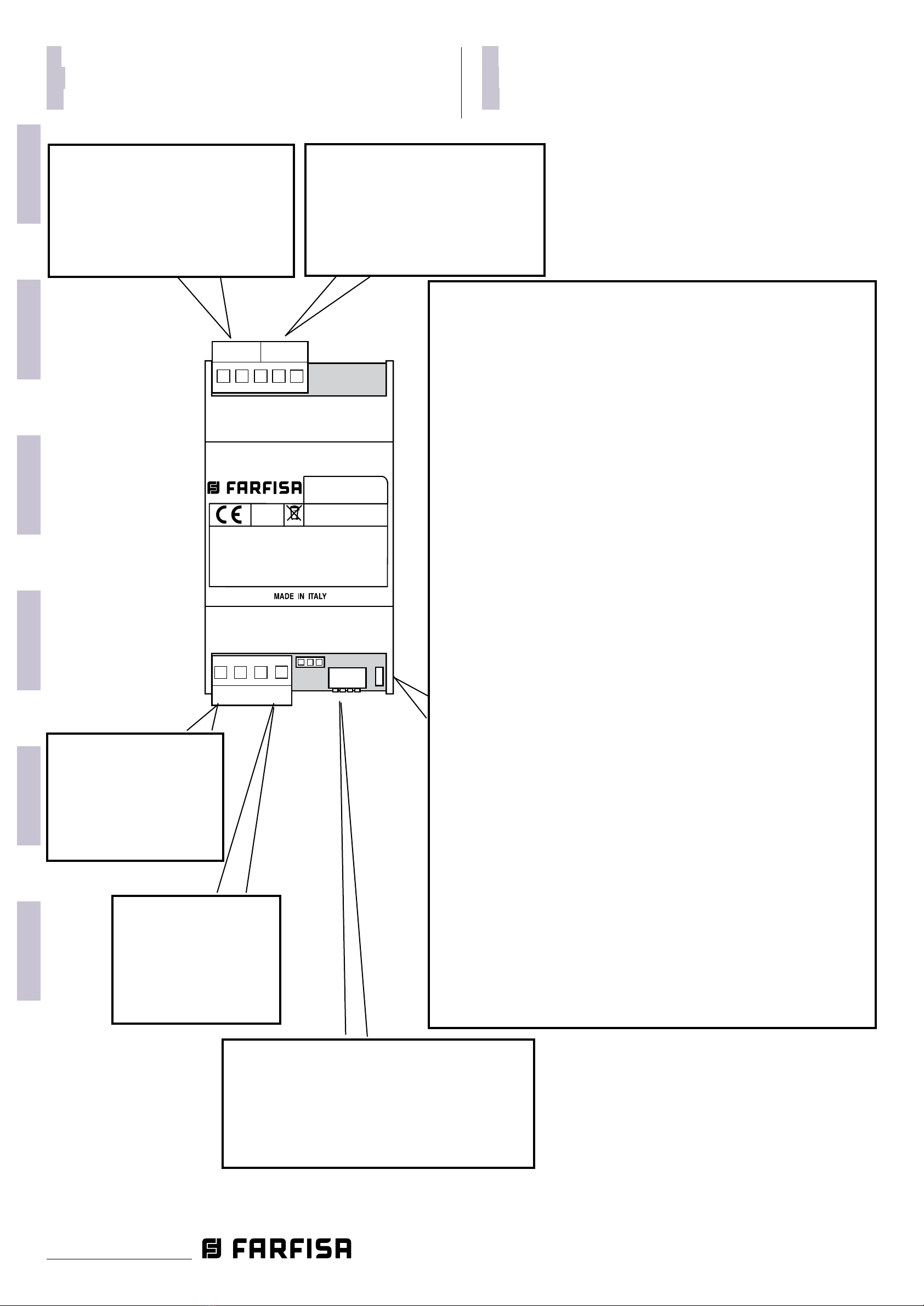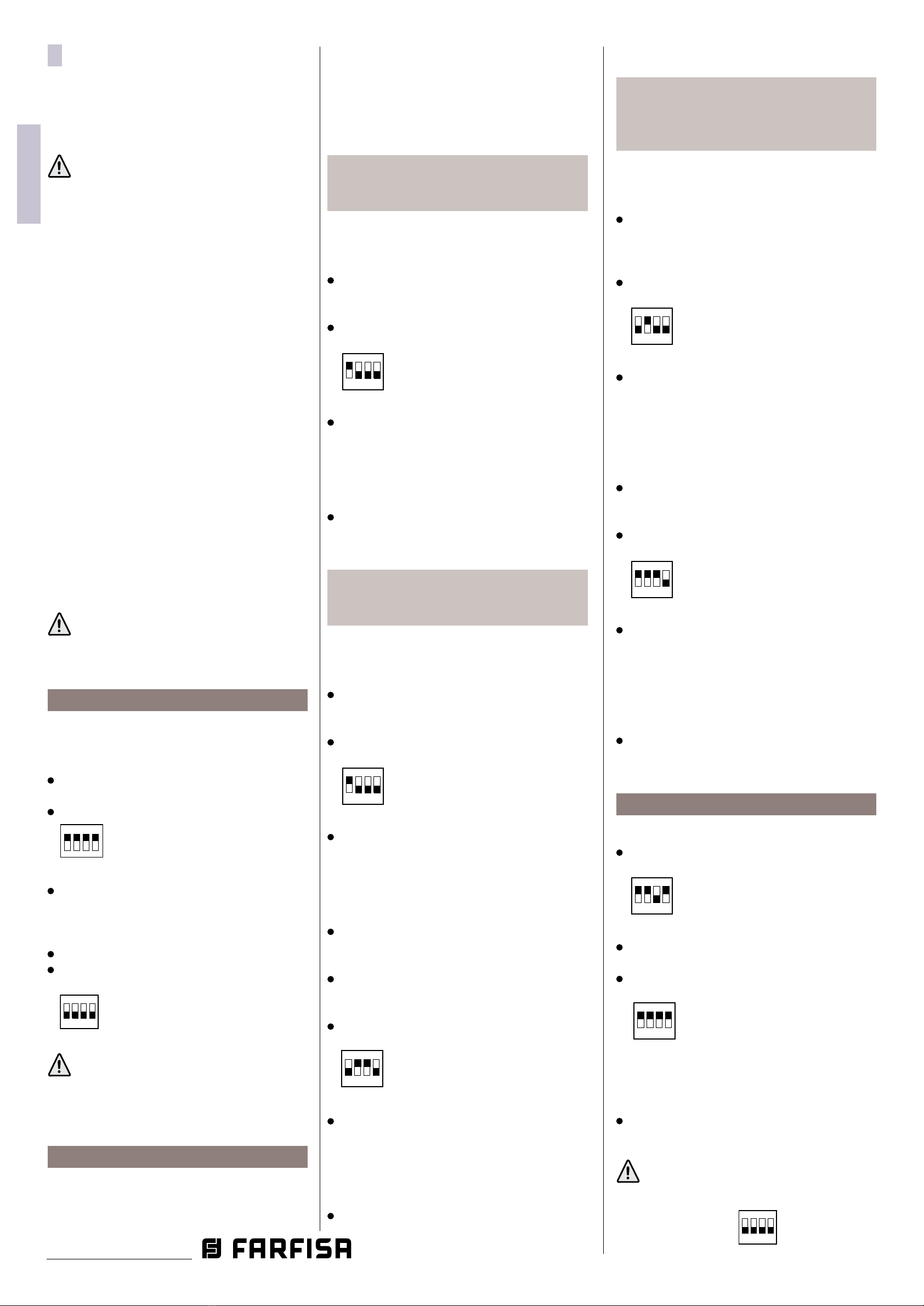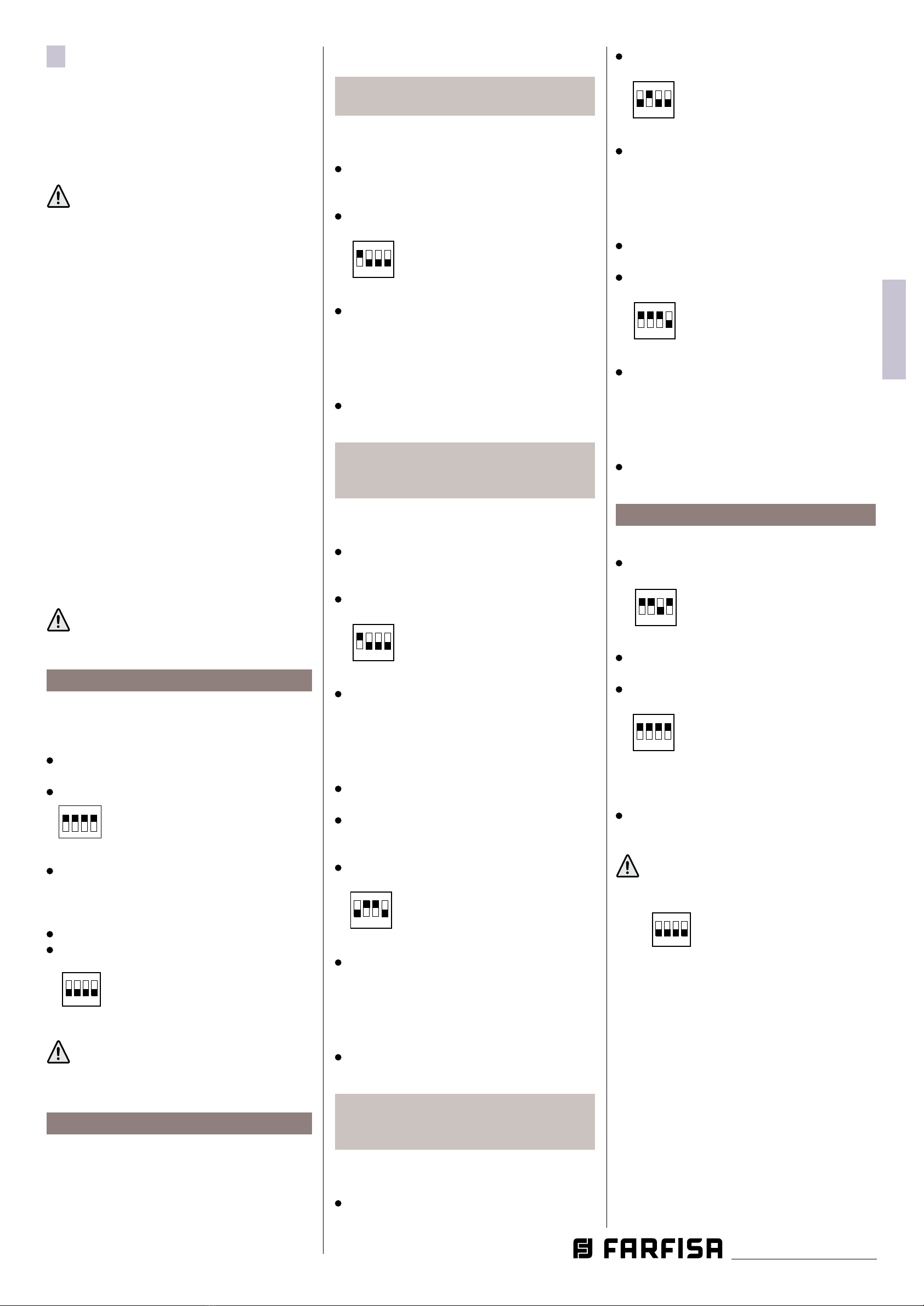ITALIANO
ENGLISHFRANÇAISESPAÑOLPORTUGUÊS
DEUTSCH
- 9 -
Mi 2523/1
DE PROGRAMMIERUNG
Einführung
Der Videomodulator VM2521 ist an einem
DUO-Abschnitt in Stellung zu bringen und
verbindeteineoderzweiVideo-Farbkameras
(PAL-Verfahren) mit dem System (Eingänge
V1-M1 und V2-M2, wobei V das Videosignal
und M die Videomasse darstellen).
Achtung: der korrekte Systembetrieb
erfordert, dass die Videomasse bei
den zusätzlichen Videokameras vom
Erdleiter getrennt wird.
Je Eingang (V1-M1 oder V2-M2) können zwei
der den Außenstellen (231 – 253) vorbehal-
tenen Adresse gespeichert werden. Z. B. dem
Videoeingang Nr. 1 die Adresse 232 und dem
Videoeingang Nr. 2 die Adresse 233 zugewie-
sen werden. Bei einer Verbindung mit dem
Eingang 232 wird das Bild der ersten Kamera
empfangen, bei einer Verbindung mit dem
Eingang 233 das Bild der zweiten Kamera.
OhneweitereEinstellungenkannderModula-
torzusammenmitdemBetriebals"unabhän-
giges Gerät", an das er von jeder beliebigen
InnenstationüberdieEinschaltautomatik(un-
ter Verwendung der Adressen seiner beiden
Eingänge) angeschlossen werden kann, als
"von einer bereits im System vorhandenen
TürstationgesteuertesGerät".Könnenseine
Kameras während des Gesprächs alternativ
zur Kamera der Türeinheit angezeigt werden
(fürBetriebsdetailsundProgrammierungsie-
hedieBetriebsanleitungfürdieAußenstelle,
die den Modulator steuert).
Achtung: Die als Schnittstellen für den
VideomodulatorVM2521eingerichteten
AußenstellensindüberdasPrüfverfah-
ren PDX1 ausgewiesen.
Programmierung mit der DUO System
App.
Das Gerät kann vollständig über Bluetooth
programmiertwerden,indemSiedieApp"DUO
System" (verfügbar für iOS und Android) auf
Ihr Smartphone oder Tablet herunterladen.
Es ist notwendig, um:
ein Bluetooth-Programmiergerät Artikel
PGR2991BT oder XE2921 an das System
anzuschließen;
stellen Sie alle Dip-Schalter von SW1 auf
ON:
ON
LED1 wird schnell blinken;
Önen Sie die App "DUO System" und gehen
Sie nach der Verbindung mit dem Blueto-
oth-Programmiergerät in den Bereich der
lokalen Programmierung und wählen Sie
VM2521;
führen Sie die Programmierung durch,
schalten Sie alle Dip-Schalter von SW1 in
die Position OFF
.
Die LED1 blinkt wieder langsam.
WenneinBluetooth-Programmiergerät
nicht verwendet werden kann, gibt es
ein "Notfall"-Programmierverfahren,
das in den folgenden Abschnitten
beschrieben wird.
Manuelle Programmierung.
Im Folgenden werden die möglichen Kongu-
rationenfür dieVerwendung des Modulators
unddieentsprechendenProgrammierschritte
dargestellt:
- anschluss von nur einer Kamera an den
Modulator (Videoeingang #1);;
- anschluss von zwei Kameras an den Mod-
ulator (Videoeingang #1 und #2);
- zyklische Anzeige von zwei an den Mod-
ulator angeschlossenen Kameras (Vid-
eoeingang #1 und #2).
Programmierung für denAnschluss von
nur einer Kamera (Videoeingang #1 -
Code 01).
VerwendenSie eine beliebigeinterneStation,
die an den Videomodulator angeschlossen
werden kann, und gehen Sie wie unten bes-
chrieben vor:
speichernSieineinerTastederinternenSta-
tion die Adresse, die Sie dem Videoeingang
#1 des Modulators zuweisen möchten;
stellen Sie am Modulator den DIP-Schalter
SW1 so ein, dass der Code 01 eingestellt ist
4
3
2
1
ON
LED1 wird schnell blinken;
drücken Sie an der internen Station die
Taste, die zuvor mit der Adresse program-
miert wurde, die dem Eingang zugewiesen
werdensoll.DieLED1schaltetsichfüretwa
1 Sekunde aus und beginnt dann wieder
schnellzublinken,um anzuzeigen, dass die
Programmierung durchgeführt wurde;
alle DIP-Schalter von SW1 in die Position
OFF zurückstellen. Die LED1 blinkt wieder
langsam.
Programmierung für denAnschluss von
zwei Kameras (Videoeingang #1 - Code
01 und Videoeingang #2 - Code 06).
VerwendenSie eine beliebigeinterneStation,
die an den Videomodulator angeschlossen
werden kann, und gehen Sie wie unten bes-
chrieben vor:
speichernSieineinerTastederinternenSta-
tion die Adresse, die Sie dem Videoeingang
#1 des Modulators zuweisen möchten;
stellen Sie am Modulator den DIP-Schalter
SW1 so ein, dass der Code 01 eingestellt ist
4
3
2
1
ON
LED1 wird schnell blinken;
drücken Sie an der internen Station die
Taste, die zuvor mit der Adresse program-
miert wurde, die dem Eingang zugewiesen
werdensoll.DieLED1schaltetsichfüretwa
1 Sekunde aus und beginnt dann wieder
schnellzublinken,um anzuzeigen, dass die
Programmierung durchgeführt wurde;
alle DIP-Schalter von SW1 in die Position
OFF zurückstellen. Die LED1 blinkt wieder
langsam.
speichernSieineinerTastederinternenSta-
tion die Adresse, die Sie dem Videoeingang
#2 des Modulators zuweisen möchten;
stellen Sie am Modulator den DIP-Schalter
SW1 so ein, dass der Code 06 eingestellt is
4
3
2
1
ON
LED1 wird schnell blinken;
drücken Sie an der internen Station die
Taste, die zuvor mit der Adresse program-
miert wurde, die dem Eingang zugewiesen
werdensoll.DieLED1schaltetsichfüretwa
1 Sekunde aus und beginnt dann wieder
schnellzublinken,um anzuzeigen, dass die
Programmierung durchgeführt wurde;
alle DIP-Schalter von SW1 in die Position
OFF zurückstellen. Die LED1 blinkt wieder
langsam.
ProgrammierungfürdiezyklischeAnzei-
ge von zwei Kameras (Videoeingang #1
-Code02undVideoeingang#2-Code07).
VerwendenSie eine beliebigeinterneStation,
die an den Videomodulator angeschlossen
werden kann, und gehen Sie wie unten bes-
chrieben vor:
Speichern Sie in einer Taste der internen
StationdieAdresse,die Siefürdiezyklische
AnzeigederModulatoreingängeverwenden
möchten.
stellen Sie am Modulator den DIP-Schalter
SW1 so ein, dass der Code 02 eingestellt ist
4
3
2
1
ON
LED1 wird schnell blinken;
Drücken Sie an der internen Station die Ta-
ste,diezuvormitderAdresseprogrammiert
wurde,diederzyklischenAnzeigezugewie-
sen werden soll. Die LED1 schaltet sich für
etwa 1 Sekunde aus und beginnt dann wie-
derschnellzublinken,umanzuzeigen,dass
die Programmierung durchgeführt wurde;
alle DIP-Schalter von SW1 in die Position
OFF zurückstellen. Die LED1 blinkt wieder
langsam.
stellen Sie am Modulator den DIP-Schalter
SW1 so ein, dass der Code 07 eingestellt ist
4
3
2
1
ON
LED1 wird schnell blinken;
Drücken Sie an der internen Station die Ta-
ste,diezuvormitderAdresseprogrammiert
wurde,diederzyklischenAnzeigezugewie-
sen werden soll. Die LED1 schaltet sich für
etwa 1 Sekunde aus und beginnt dann wie-
derschnellzublinken,umanzuzeigen,dass
die Programmierung durchgeführt wurde;
alle DIP-Schalter von SW1 in die Position
OFF zurückstellen. Die LED1 blinkt wieder
langsam.
Gespeicherte Daten löschen (Code 11).
Um gespeicherte Daten zu löschen:
bringen Sie die Mikroschalter SW1 in die
Stellung, in der sie den Code 11 bilden
4
3
2
1
ON
LED1 blinkt schnell,
warten Sie etwa 4 Sekunden lang, LED1
bleibt durchgehend eingeschaltet.
BringenSiedenMikroschalter3inON-Stel-
lung
4
3
2
1
ON
.
LED1schaltetetwa2Sekundenlangabund
blinktdannwiederschnell.Allegespeicher-
ten Daten wurden gelöscht.
alle DIP-Schalter von SW1 in die Position
OFF zurückstellen. Die LED1 blinkt wieder
langsam.
Achtung: Das Verlassen des Pro-
grammiermodus erfolgt, wenn alle
DIP-Schalter von SW1 in der Position
OFF stehen: