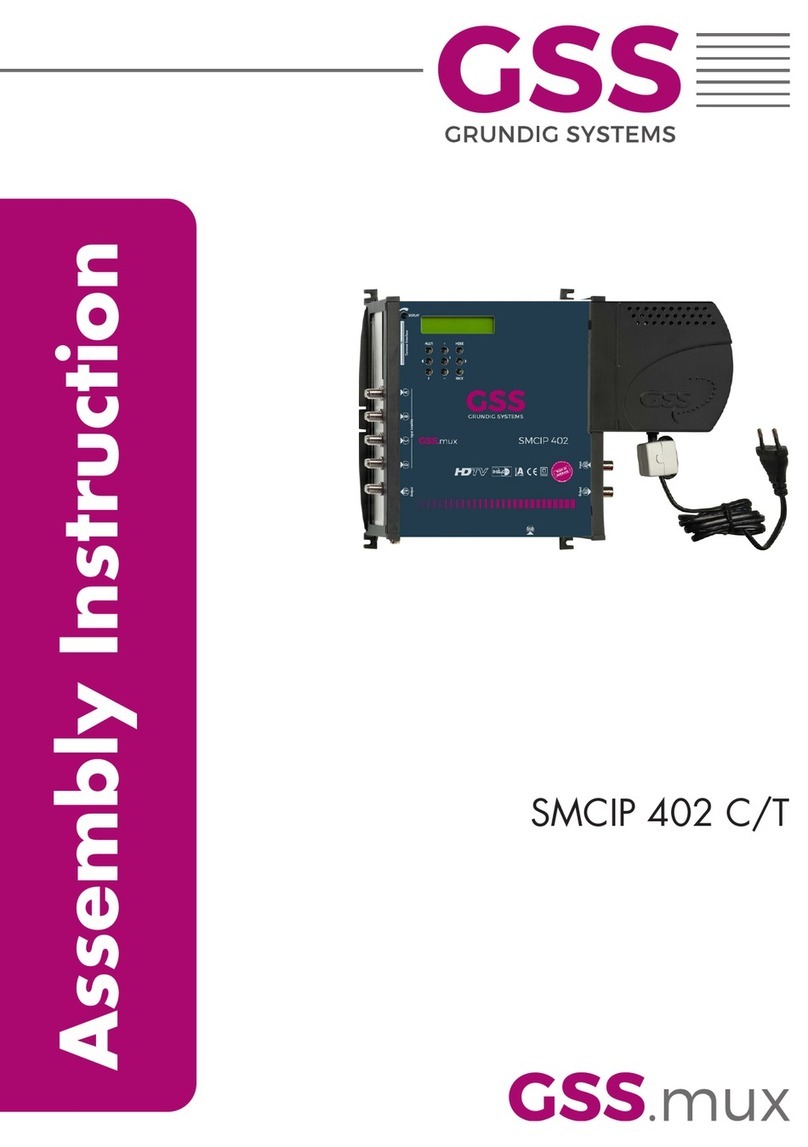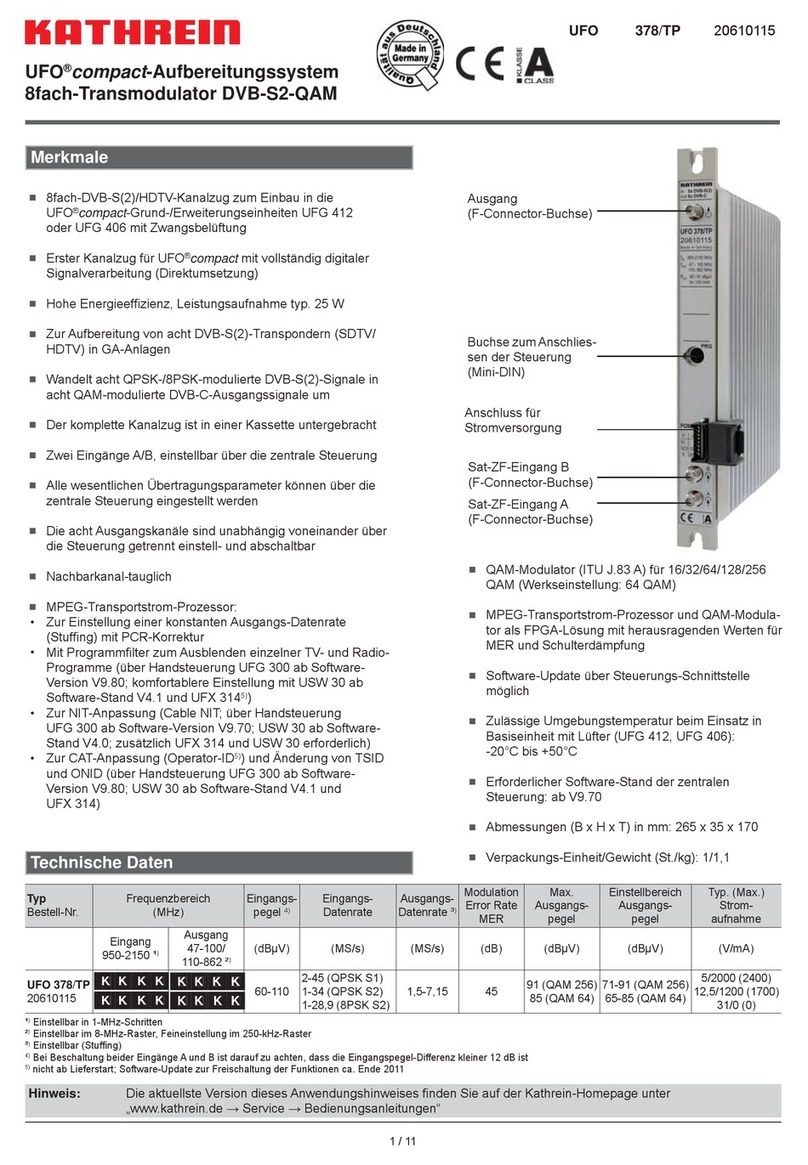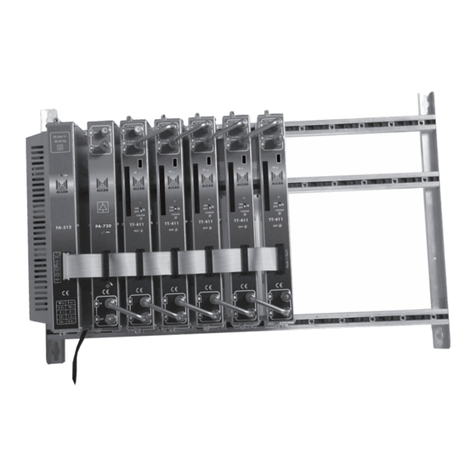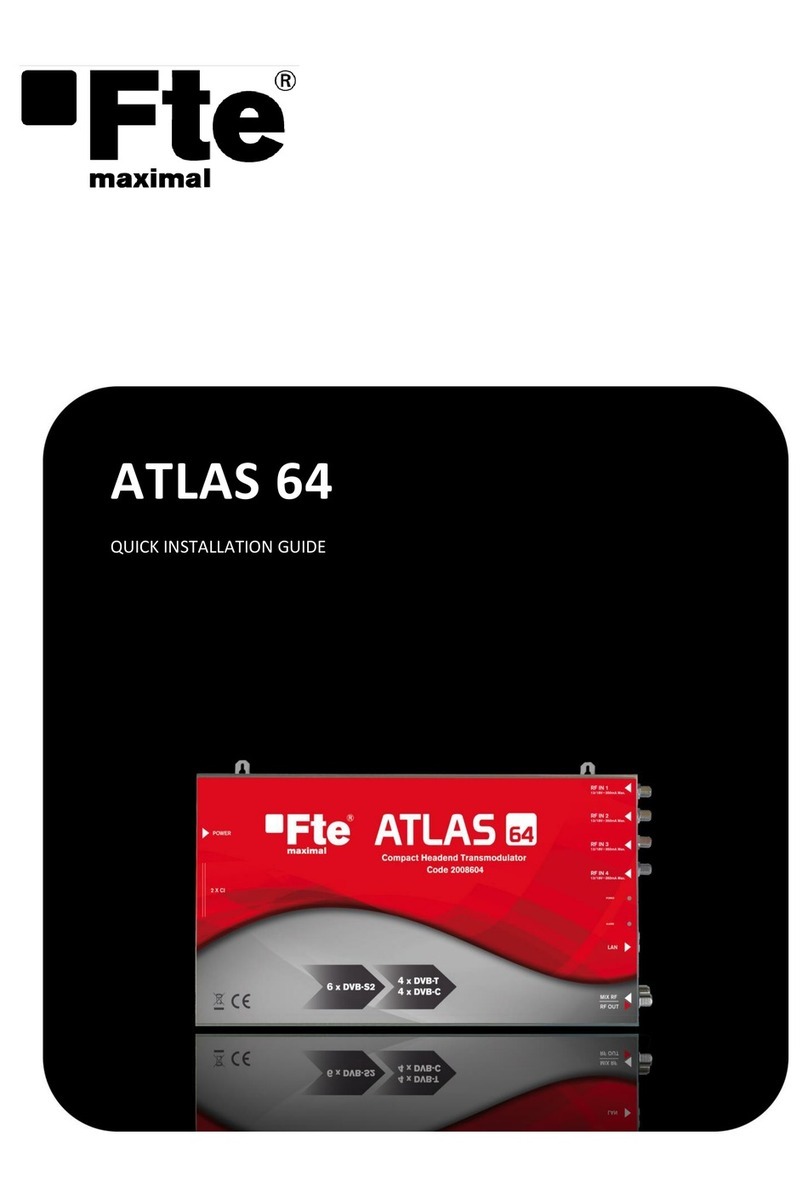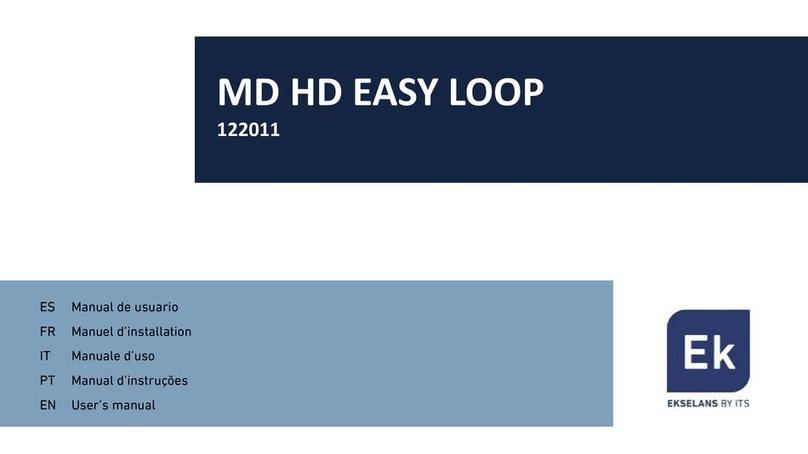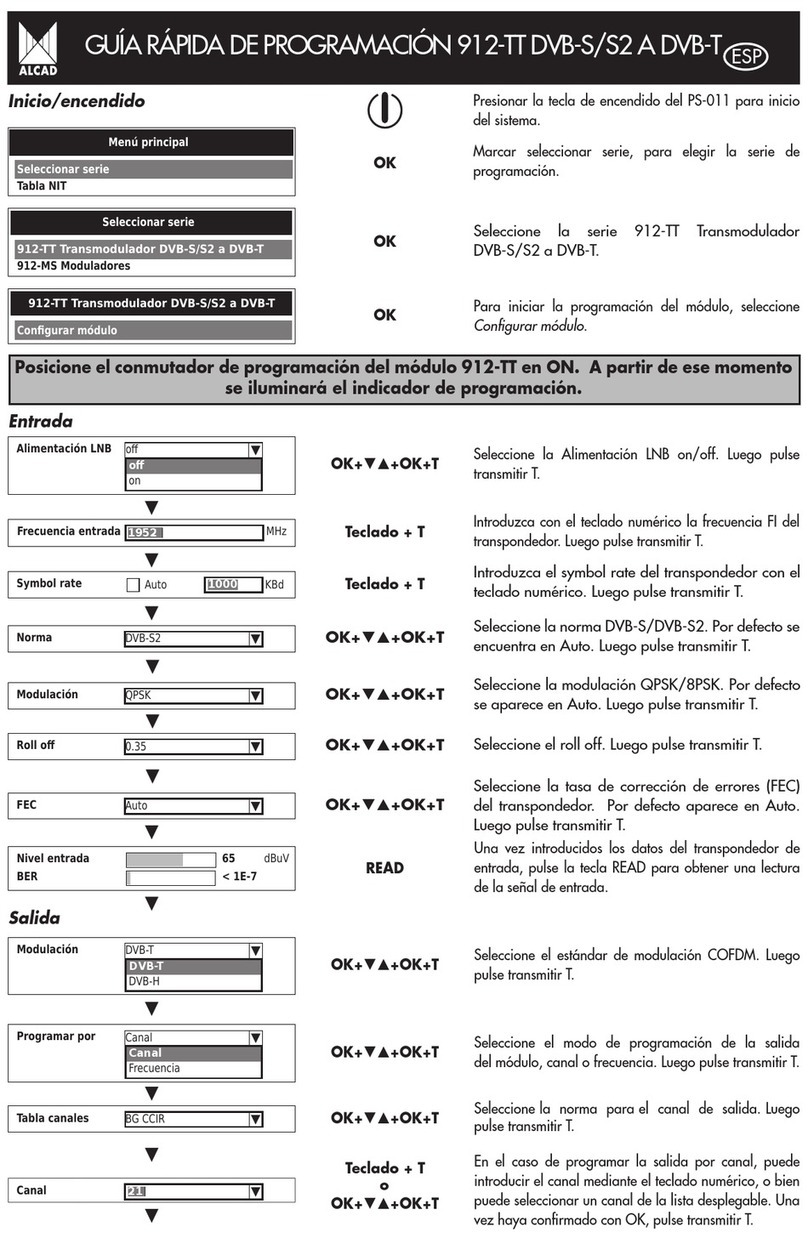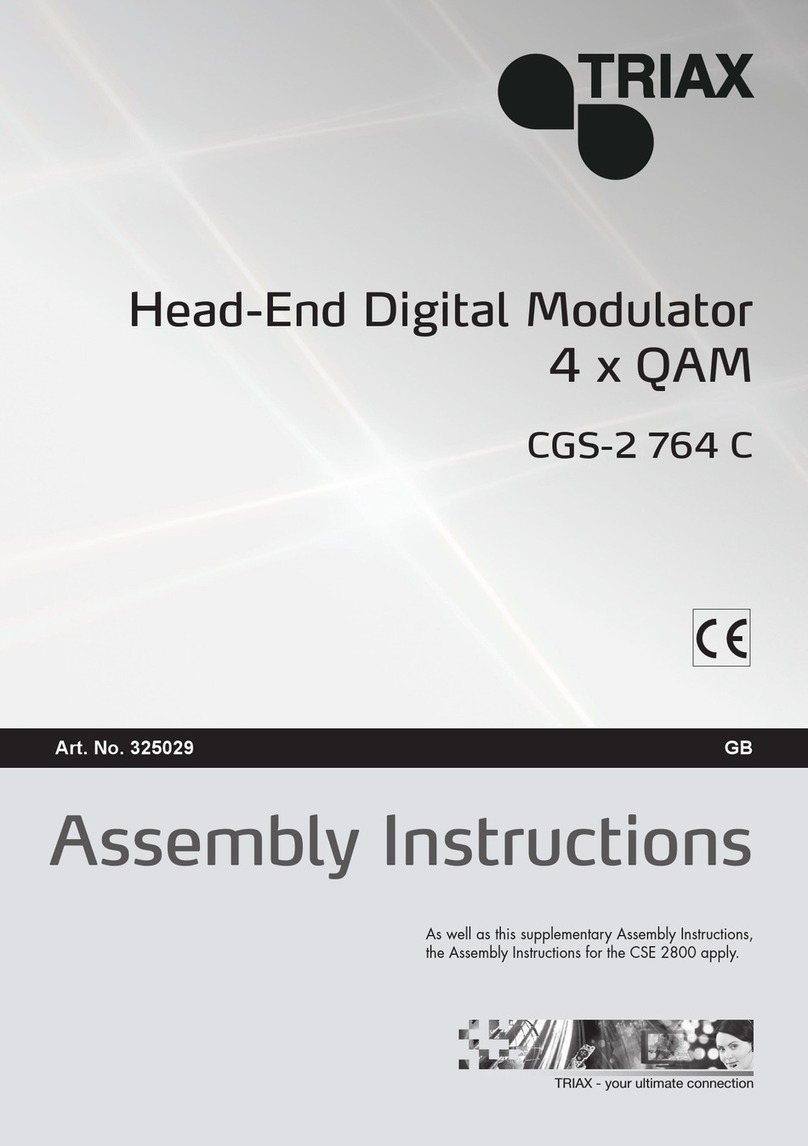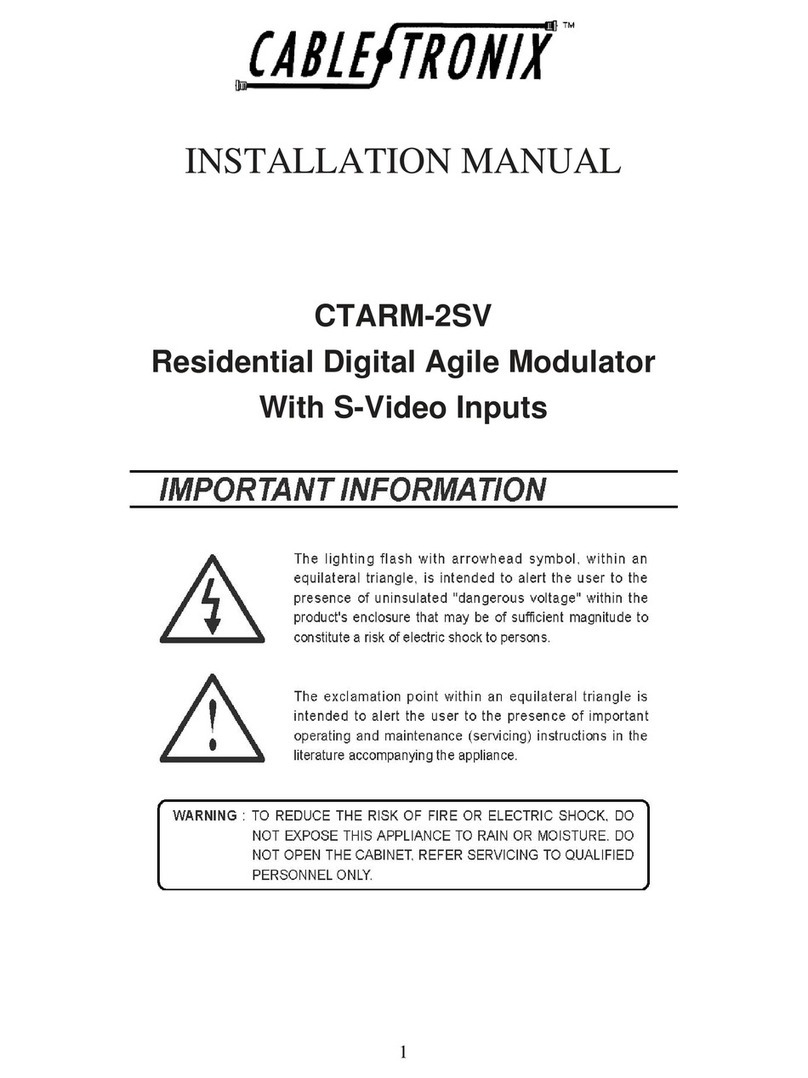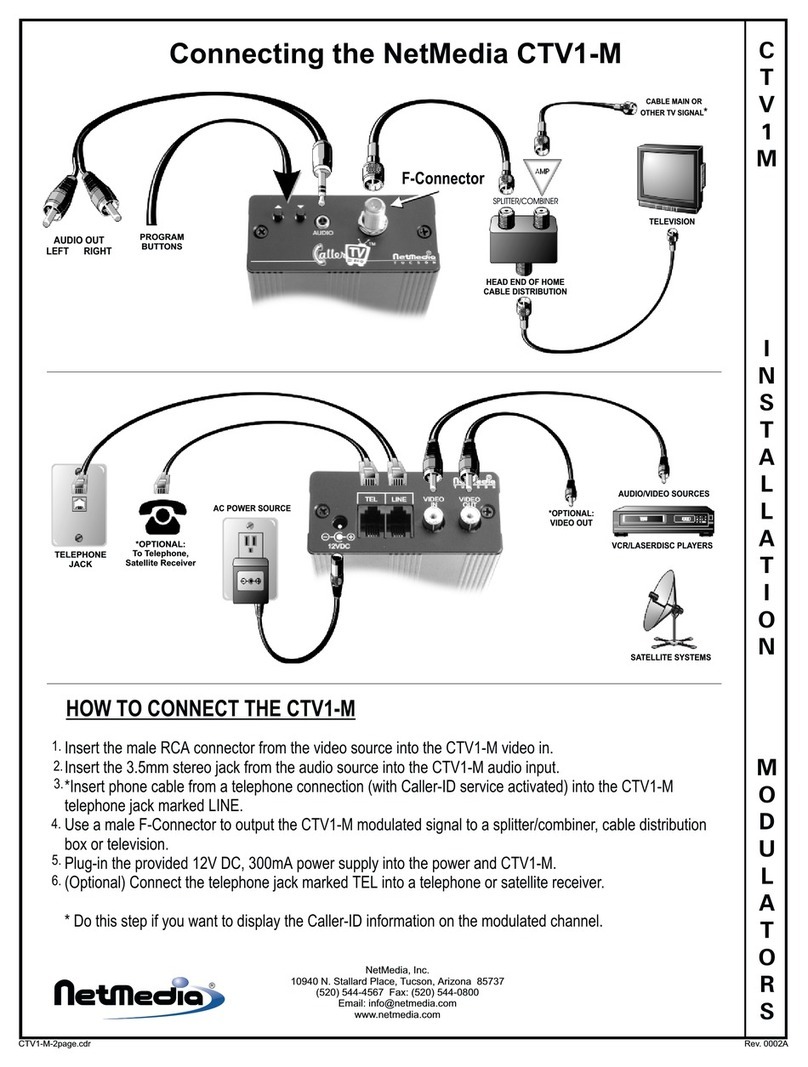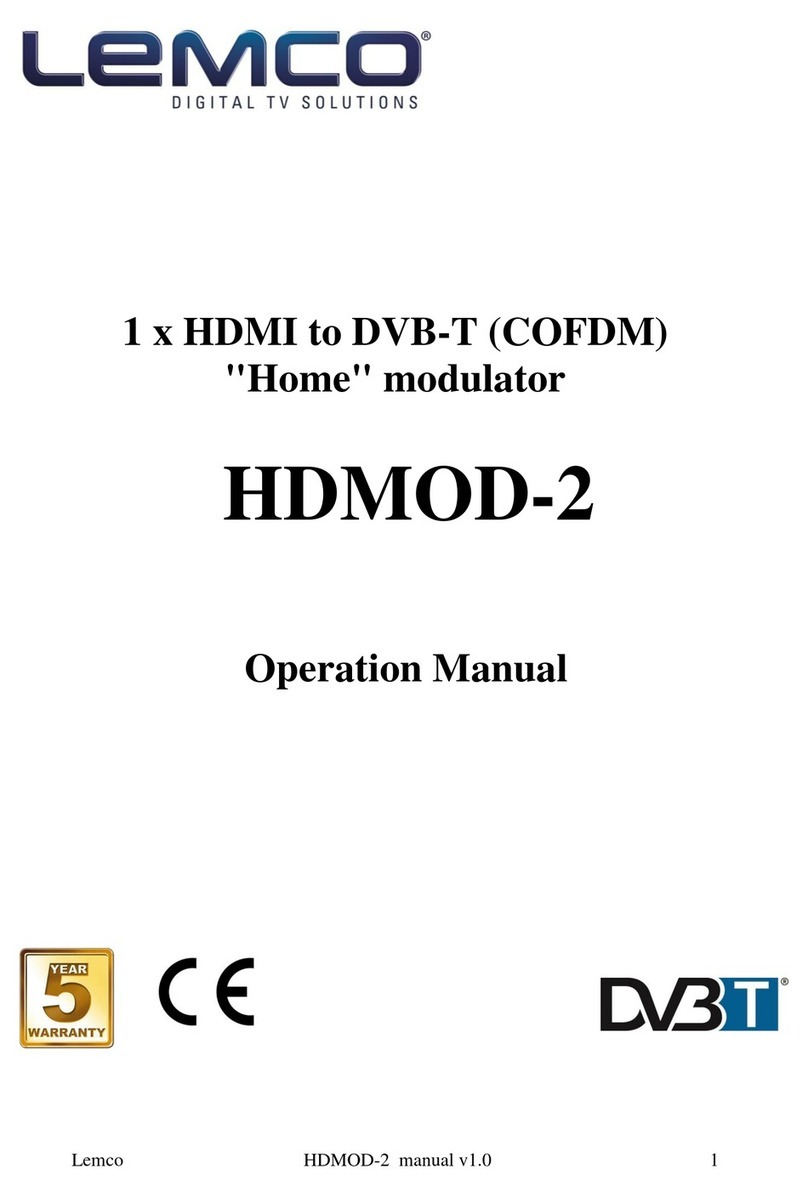Teknoline TSR-4008CI User manual

TSR-4008CI 4 in 1 DVB-C Modulator
User’s Manual
Teknoline Technological Systems S.A.

2
DIRECTORY
Chapter 1 Product Outline................................................................................1
1.1 Outline......................................................................................................................1
1.2 Features ....................................................................................................................1
1.3 Principle Chart ..........................................................................................................2
1.4 Technical Specifications.............................................................................................2
1.5 Appearance and description........................................................................................3
Chapter 2 Installation Guide.............................................................................5
2.1 Acquisition Check .....................................................................................................5
2.2 Installation Preparation ..............................................................................................5
2.3 Wire’s Connection.....................................................................................................7
2.4 Signal Cable Connection ............................................................................................7
Chapter 3 Web-based NMS Management..........................................................8
3.1 login .........................................................................................................................8
3.2 Operation..................................................................................................................8
Chapter 4 Troubleshooting .............................Hata! Yer işareti tanımlanmamış.
Chapter 5 Packing List ...................................Hata! Yer işareti tanımlanmamış.

TSR-4008CI 4 in 1 DVB-C Modulator User’s Manual
1
Chapter 1 Product Outline
1.1 Outline
TSR-4008CI is a high performance and cost-effective DVB-C modulator designed by
Teknoline. It has 8 tuner inputs, after multiplexing, scrambling and modulating process,
then it gives 4 DVB-C non-adjacent carriers output. To meet customers’ various
requirements, this device is also equipped with 128 IP input and 4 MPTS output over UDP
and RTP. Its pluggable structure design greatly facilitates the change of modules as
needed. Moreover, the four CAMs/CIs accompanied and BISS modules can descramble the
programs input from 8 Tuner and IP input.
TSR-4008CI can be upgraded and controlled through network system, which allows it to
be widely used in setting up digital broadcasting network and very adaptable to newly
generation CATV broadcasting system.
1.2 Features
4 Tuner (DVB-C/T/T2/S/S2 optional)+4 Tuner with CAM (DVB-C/T/T2/S/S2/ATSC
optional)
Demodulation Module(4*RF/Loop out + 4*CAM + 4*Smartcard)
One CAM can decrypt multiple programs from Tuners and IP
maximum 128 IP input(MPTS/SPTS) over UDP and RTP protocol
4 groups multiplexing + 4 groups scrambling + 4 groups DVB-C modulating
4 IP (MPTS) output over UDP and RTP protocol
Integrated demodulating and multiplexing functions
Support BISS descrambling
Support accurate PCR adjusting, PID Remapping, PSI/SI rebuilding and editing, A/V
PID filtering
Web-based NMS management

TSR-4008CI 4 in 1 DVB-C Modulator User’s Manual
2
1.3 Principle Chart
DVB-C
DVB-C
DVB-C
DVB-C
Carrier 1
MPTS 1
Carrier 2
MPTS 2
Carrier 3
MPTS 3
Carrier 4
SCR
SCR
SCR
SCR
MPTS 4
Tuner 1
IP 128
Tuner 4
CAM1-4
MUX
Tuner 8
Tuner 5
1.4 Technical Specifications
Input 4 Tuner (DVB-C/T/T2/S/S2 optional)+4 Tuner with CAM (DVB-C/T/T2/S/S2/ ATSC optional)
128 IP(SPTS/MPTS) input over UDP and RTP, RJ45, 1000M/100M , Unicast/Multicast
Tuner Section
DVB-C
Standard J.83A(DVB-C), J.83B, J.83C
Input Frequency 30 MHz~1000 MHz
Constellation
16/32/64/128/256 QAM
DVB-T/T2
Input Frequency
30MHz ~999.999 MHz
Bandwidth
6/7/8 M bandwidth
DVB-S
Input Frequency
950-2150MHz
Symbol rate 2-45Msps
Signal Strength -65~-25dBm
FEC Demodulation 1/2, 2/3, 3/4, 5/6, 7/8 QPSK
DVB-S2(Version 1)
Input Frequency 950-2150MHz
Symbol rate
QPSK 1~45Mbauds;
8PSK 2~30Mbauds
Code rate 1/2, 3/5, 2/3, 3/4, 4/5, 5/6, 8/9, 9/10
Constellation QPSK, 8PSK
DVB-S2(Version 2)
Input Frequency 950-2150MHz
Code rate 1/2, 3/5, 2/3, 3/4, 4/5, 5/6, 8/9, 9/10
Constellation QPSK, 8PSK, 16APSK, 32APSK
Symbol rate
QPSK 1~45 Msps; 8PSK 2~30 Msps;
16APSK 1~45 Msps; 32APSK 1-32 Msps
ATSC-T Input Frequency 54MHz~858MHz
Bandwidth 6M bandwidth
Descrambling
CAM/CI
4 sets
BISS
Descrambling Mode 1, Mode E (descramble individual program)

TSR-4008CI 4 in 1 DVB-C Modulator User’s Manual
3
Multiplexing
Maximum PID
Remapping 256 per input channel
Function
A/V PID filtering
PID Remapping
Accurate PCR adjusting
Generate PSI/SI table automatically
Scrambling
Maximum
simulcrypt CA 4
Standard
ETR289, ETSI 101 197, ETSI 103 197
Connection
Local/remote connection
Modulation DVB-C
Standard
J.83A (DVB-C), J.83B,
MER
≥
43dB
RF frequency
50~960MHz, 1KHz step
RF output level -25~ -1dbm(83~107 dbµV), 0.1db step
Symbol rate 5.000~7.000Msps adjustable
RF Out 4*DVB-C non-adjacent carriers combined
output, 40M total bandwidth limitation
Constellation J.83A J.83B
16/32/64/128/256QAM 64/256 QAM
Bandwidth 8M 6M
Stream out 4*MPTS over UDP and RTP out (RJ45, 1000M/100M Unicast/Multicast)
System web-based NMS support
Ethernet software upgrading
General
Dimension
482mm×300mm×44.5mm (W*D*H)
Temperature
0~45
℃
(Operation) ; -20~80
℃
(Storage)
Power
AC 100V±1050/60Hz; AC 220V±10%, 50/60HZ
1.5 Appearance and description
Front Panel Illustration
1 Power Indicator
2 RF output interface
3 DATA port
4 NMS port for network management connection

TSR-4008CI 4 in 1 DVB-C Modulator User’s Manual
4
Rear Panel Illustration
1 Module 1: with
2 CAMs /Smart card slots and 2 tuner signal
input and loop-through
2 Module 2: with
2 CAMs /Smart card slots and 2 tuner signal
input and loop-through
3 4 FTA tuner input Interface
4 Power switch/Fuse/Socket
5 Grounding Wire

TSR-4008CI 4 in 1 DVB-C Modulator User’s Manual
5
Chapter 2 Installation Guide
2.1 Acquisition Check
When user opens the package of the device, it is necessary to check items according to packing
list. Normally it should include the following items:
TSR-4008CI 4 in 1 DVB-C Modulator
RF/Loopout Cables
Power Cord
2.2 Installation Preparation
When users install device, please follow the below steps. The details of installation will be
described at the rest part of this chapter. Users can also refer rear panel chart during the
installation.
The main content of this chapter including:
Checking the possible device missing or damage during the transportation
Preparing relevant environment for installation
Installing modulator
Connecting signal cables
Connecting communication port (if it is necessary)
2.2.1 Device's Installation Flow Chart Illustrated as following:
Connecting
Grouding
Wire and
Power
Cord
Acquisition
Check
Fixing
Device
Setting
Parameter
Running
Device
Connecting
Signal Wire
2.2.2 Environment Requirement
Item Requirement
Machine Hall Space When user installs machine frame array in one machine hall,
the distance between 2 rows of machine frames should be

TSR-4008CI 4 in 1 DVB-C Modulator User’s Manual
6
1.2~1.5m and the distance against wall should be no less than
0.8m.
Machine Hall Floor
Electric Isolation, Dust Free
Volume resistivity of ground anti-static material:
1X107~1X1010Ω,Grounding current limiting resistance: 1M
(Floor bearing should be greater than 450Kg/㎡)
Environment
Temperature
5~40℃(sustainable ),0~45℃(short time),
installing air-conditioning is recommended
Relative Humidity 20%~80% sustainable 10%~90% short time
Pressure 86~105KPa
Door & Window Installing rubber strip for sealing door-
gaps and dual level
glasses for window
Wall It can be covered with wallpaper, or brightness less paint.
Fire Protection Fire alarm system and extinguisher
Power
Requiring device power, air-conditioning power and lighting
power are independent to each other. Device power requires
AC power 100-240V 50-60Hz. Please carefully check before
running.
2.2.3 Grounding Requirement
All function modules’ good grounding is the basis of reliability and stability of devices.
Also, they are the most important guarantee of lightning arresting and interference
rejection. Therefore, the system must follow this rule.
Coaxial cables outer conductor and isolation layer should keep proper electric conducting
with the metal housing of device.
Grounding conductor must adopt copper conductor in order to reduce high frequency
impedance, and the grounding wire must be as thick and short as possible.
Users should make sure the 2 ends of grounding wire well electric conducted and be antirust.
It is prohibited to use any other device as part of grounding electric circuit
The area of the conduction between grounding wire and device’s frame should be no less
than 25mm2.

TSR-4008CI 4 in 1 DVB-C Modulator User’s Manual
7
2.2.4 Frame Grounding
All the machine frames should be connected with protective copper strip. The grounding wire
should be as short as possible and avoid circling. The area of the conduction between grounding
wire and grounding strip should be no less than 25mm2.
2.2.5 Device Grounding
Connecting the device’s grounding rod to frame’s grounding pole with copper wire.
2.3 Wire’s Connection
The grounding wire conductive screw is located at the right end of rear panel, and the power
switch, fuse, power supply socket is just beside ,whose order goes like this, power switch is on
the left ,power supply socket is on the right and the fuse is just between them.
Connecting Power Cord
User can insert one end into power supply socket, while insert the other end to AC power.
Connecting Grounding Wire
When the device solely connects to protective ground, it should adopt independent way,
say, share the same ground with other devices. When the device adopts united way, the
grounding resistance should be smaller than 1Ω.
Caution:
Before connecting power cord to TSR-4008CI 4 in 1 Modulator, user should set the power
switch to “OFF”.
2.4 Signal Cable Connection
The signal connections include the connection of input signal cable and the connection of output
signal cable. The details are as follows:
TSR-4008CI 4 in 1 Modulator Cable Illustration:
NMS Cable illustration (CAT5):

TSR-4008CI 4 in 1 DVB-C Modulator User’s Manual
8
Chapter 3 Web-based NMS Management
Users cannot use front buttons to set configuration, and can only control and set the
configuration in computer by connecting the device to web NMS Port. Users should ensure
that the computer’s IP address is different from the TSR-4008CI’s IP address; otherwise, it
would cause IP conflict.
3.1 login
The default IP address of this device is 192.168.0.136.
Connect the PC (Personal Computer) and the device with net cable, and use ping command to
confirm they are on the same network segment.
I.G. the PC IP address is 192.168.99.252, we then change the device IP to 192.168.99.xxx (xxx
can be 1 to 254 except 252 to avoid IP conflict).
Use web browser to connect the device with PC by inputting the modulator’s IP address in the
browser’s address bar and press Enter.
It will display the Login interface as Figure-1. Input the Username and Password (Both are
defaulted as “admin”.) and then click “LOGIN” to start the device setting.
Figure-1
3.2 Operation
Summary:
When we confirm the login, it displays the WELCOME interface as Figure-2 where users can
have an overview of the device’s system information.

TSR-4008CI 4 in 1 DVB-C Modulator User’s Manual
9
Figure-2
Parameters
→
Tuner:
Clicking “Tuner”, users check the input tuner status and type and also users can click “Edit”
to configure tuner parameters to receive signals. This device supports 4 Tuner (DVB-
C/T/T2/S/S2 optional) + 4 Tuner with CAM (DVB-C/T/T2/S/S2/ ATSC optional) (Figure-3)
Figure-3
Parameters
→
CI Card:
TSR-4008CI supports 4 CI cards to descramble programs from Tuner input. Users can click
“CI Card” to configure the 4 cards respectively. (Figure-4)
User can click any item here to enter
the corresponding interface to check
information or set the parameters.
System information

TSR-4008CI 4 in 1 DVB-C Modulator User’s Manual
10
Figure-4
CI Max Bit rate:
CI Max Bitrate options range from 48-108Mbps. Select a value in the pull-down list as principle:
Actual Input Bitrate≤ Max Bitrate≤CI Max decrypting capacity.
CI TS Mode:
One CI card can be applied to descramble programs from the input signal sources. ‘Skip CI
card’ means to skip the card without descrambling which is used for FTA stream.
Card Error Check:
Users can decide whether to enable the card error check function by checking the box.
After configuring CI card parameters, click button to apply the input data and then click
button to parse programs from the channel selected in ‘Input Source’. Input source
include 8 tuners and 128 IPs which are added in “TS Config” part.
The searched out programs will be listed in the ‘Descramble’ box below: (Figure 5)
NOTE!
Card Selection Area

TSR-4008CI 4 in 1 DVB-C Modulator User’s Manual
11
Figure-5
Check the program(s) to be descrambled and click button to start descrambling the
checked program(s). The program quantity to be descrambled will depend on the CAM/CI
performance you apply to.
Parameters
→
BISS:
Clicking “BISS”, users can descramble each program. Input source include 8 tuners and 128 IPs
which are added in “TS Config” part.
The number before slash indicates the programs which have been descrambled.
The number behind slash indicates the whole programs from the selected channel.
Program list from the
channel selected in
‘Input Source’
Users can also read the program information by clicking ‘+’ symbol.
The selected to be
descrambled program
number

TSR-4008CI 4 in 1 DVB-C Modulator User’s Manual
12
Figure-6
BISS TS Mode:
‘Skip BISS’ means to skip the Biss function without descrambling.
Word Mode supports “Mode-1” and “Mode-E”
First select input source and BISS TS Mode, click “Set Config” to save; Second set
“Descrambler Key” and click each program to select the corresponding keys, then select the
programs which will be descrambled and click “Set Program”, “Program Counts” will display
the total number, lastly click “Set descramble” to descramble programs.
Parameters
→
TS Config:
Click “TS Config”, it displays the interface where users can configure the output TS
parameters, general and PID pass.
Ouput TS
Click “Output TS X”, it displays the interface where users can configure the output TS
parameters in this interface. (Figure-7)
Figure-7
Stream Select
Click “Stream Select”, select one channel to parse, it will display the interface where users
can choose the programs to Mux out and modify program info. (Figure-8)
Users click here to set the
corresponding parameters
Input Area
Output Area
Operation Area

TSR-4008CI 4 in 1 DVB-C Modulator User’s Manual
13
Figure-8
Configure ‘Input Area’ and ‘Output Area’ with buttons in ‘Operation Area’. Instructions are as
below:
: To add IP in which can from data port
: To edit the input channel
: To delete the input channel
: To delete all inputs channel
: To check input IP lock or not, green means current IP locked
: To check current TS overflow or not, red color means current TS overflow,
need reduce program
: To filter/not filter the source CA information
: To enable/disable the PID remapping
To refresh the input program information
To refresh the output program information
Select one input program first and click this button to transfer the selected program
to the right box to output.
Similarly, user can cancel the multiplexed programs from the right box.
To select all the input programs
To select all the output programs
To parse programs time limitation of parsing input
programs
Set output IP address of
streamer

TSR-4008CI 4 in 1 DVB-C Modulator User’s Manual
14
Program Modification:
The multiplexed program information can be modified by clicking the program in the ‘output’
area. For example, when clicking , it triggers a dialog box (Figure-
9) where users can input new information.
Figure-9
General
Click “General”, it displays the interface where users can set the general parameters. Output
mode refers to mux out or output Tuner1-8/IP bypass. (Figure-10)
Figure-10
PID Bypass
clicking “PID Bypass”, it displays the interface as Figure-11 where user can add PIDs to be
passed, click the “+” symbol, input current IP channel number, then input current IP source PID
and output PID which is customer needed , then click “set” to apply the parameters.

TSR-4008CI 4 in 1 DVB-C Modulator User’s Manual
15
Figure-11
Parameters
→
Scrambler:
Click “Scrambler”, it displays the scrambler Configuration screen as Figure-12. Here user can
set scrambler modulation parameters. The programs of Scr CH1-4 correspond to Output TS1-
4.
Figure-12
This field indicates the current
outputting programs. The
programs selected will be
scrambled.
Scramble channel
CA channel select
EMMG and ECMG
working state, green
means it work normally,
while green means
communication error or no
communication.

TSR-4008CI 4 in 1 DVB-C Modulator User’s Manual
16
Parameters
→
Modulator:
Click “Modulator”, it displays the Modulator Configuration screen as Figure-13. Here user
can set modulation parameters.
Figure-13
When users click “quickly config” button, it triggers a dialog box as follow where users can set
all channels configration.
When users click “Channel config” button, it triggers a dialog box as follow where users can
Quickly Config
Channel Config

TSR-4008CI 4 in 1 DVB-C Modulator User’s Manual
17
set the corresponding channel configration.
Parameters
→
IP Stream:
TSR-4008CI supports TS to output in IP (4*MPTS) format through the DATA port.
Click ‘IP Stream’, it displays the interface as Figure-14 where to set IP out parameters.
Figure-14
When users click “Quickly Config” button, it triggers a dialog box where users can set all
channels MPTS configuration simultaneously.
When users click “Channel Config” button, it triggers a dialog box where users can set
corresponding MPTS channel configuration.
Quickly Config
Channel Config
Click to enable the status and select
TS out thru Data 1 or Data 2
Set output IP address

TSR-4008CI 4 in 1 DVB-C Modulator User’s Manual
18
Parameters
→
Network:
Click ‘Network’, it displays the interface as Figure-15 where to set network parameters.
Figure-15
System → Password:
Clicking “Password”, it will display the screen as Figure-16 where to set the login account
Set data port IP address
Set NMS IP address, the
default IP address is
192.168.0.136
Table of contents
Other Teknoline Modulator manuals