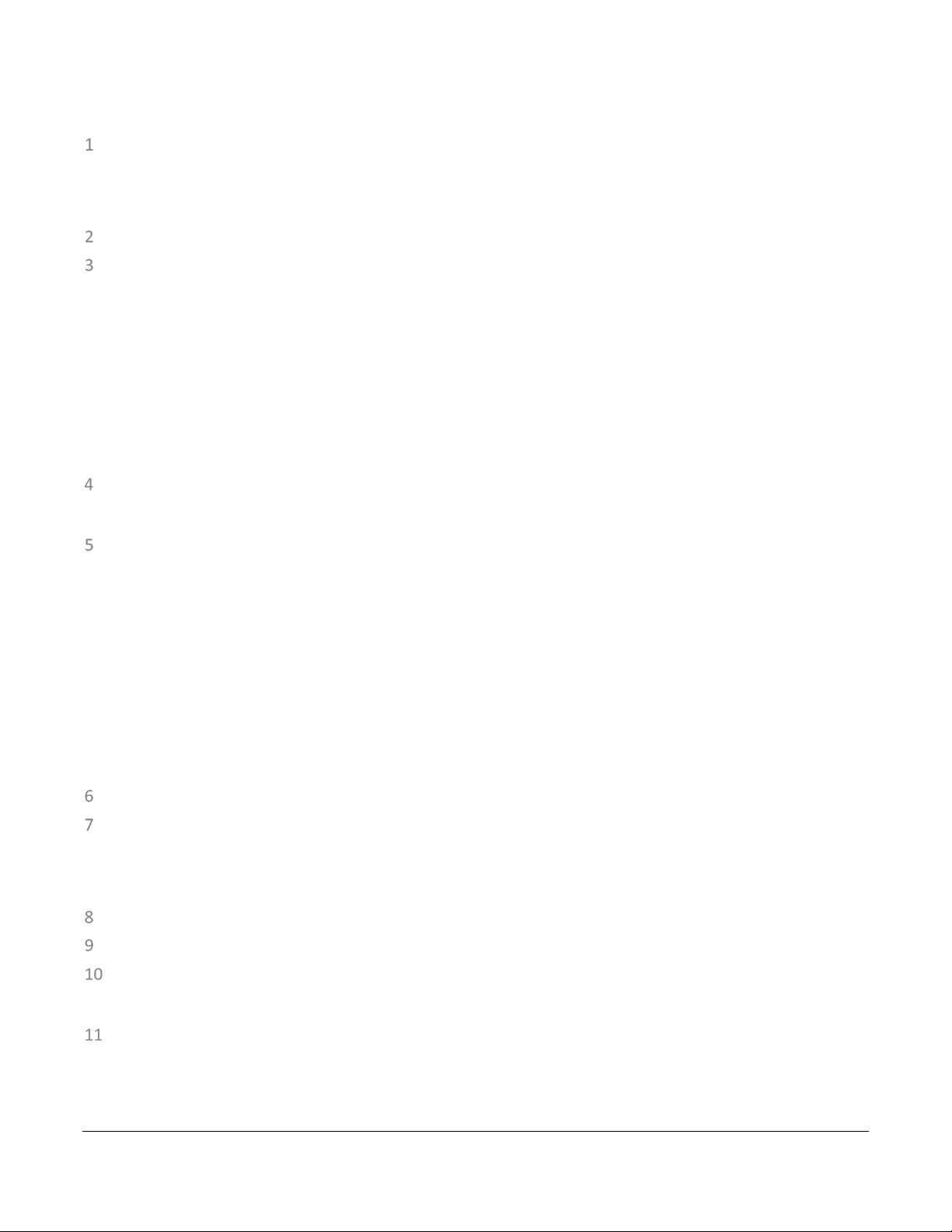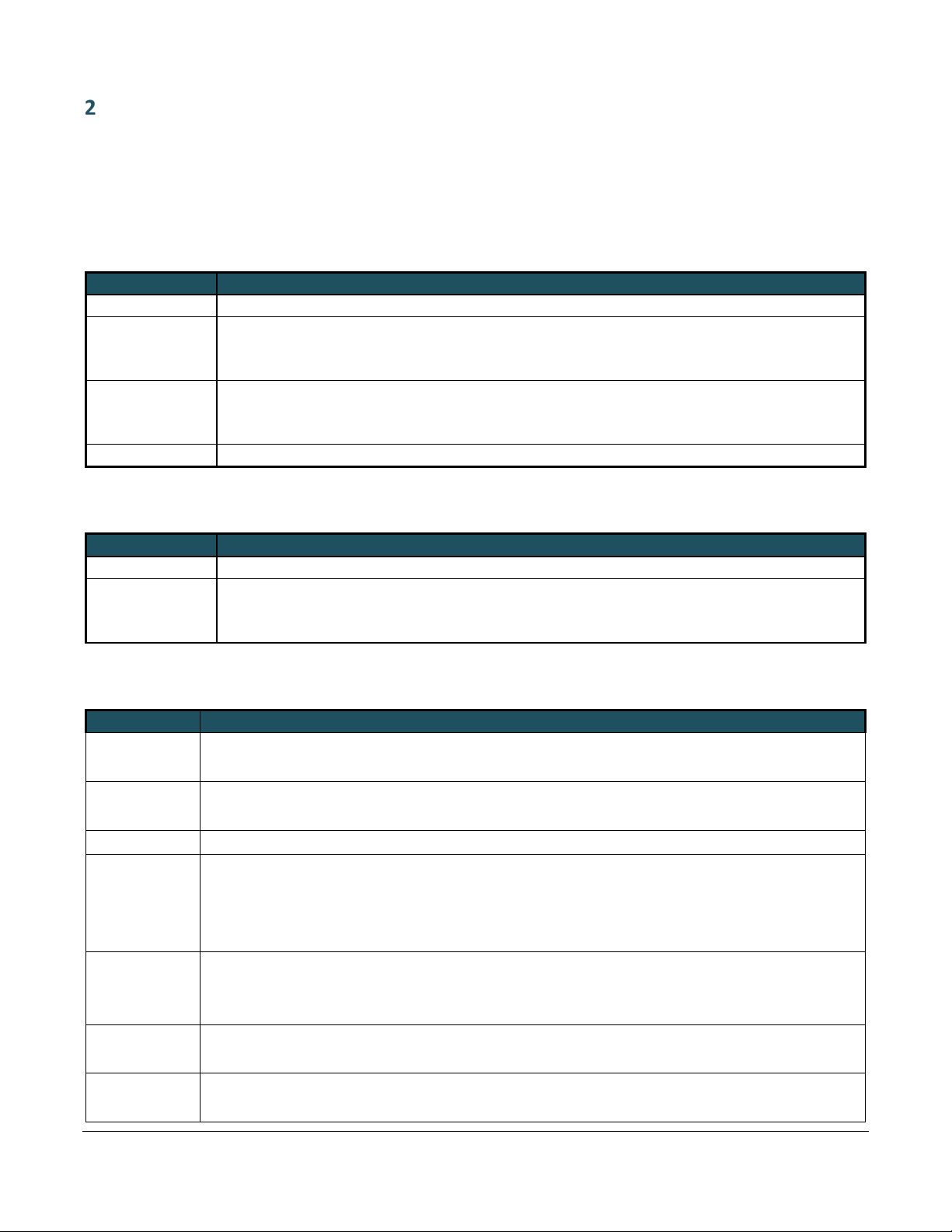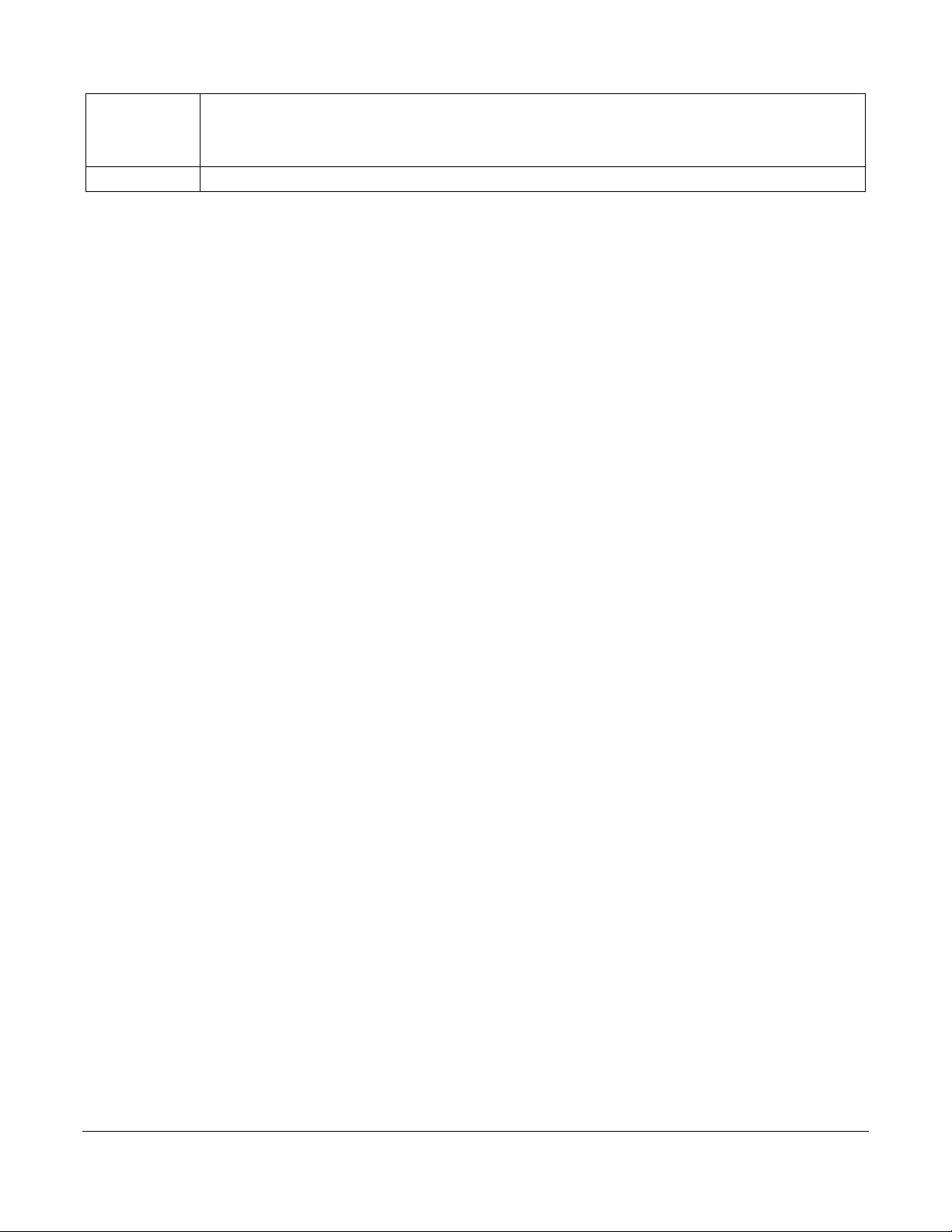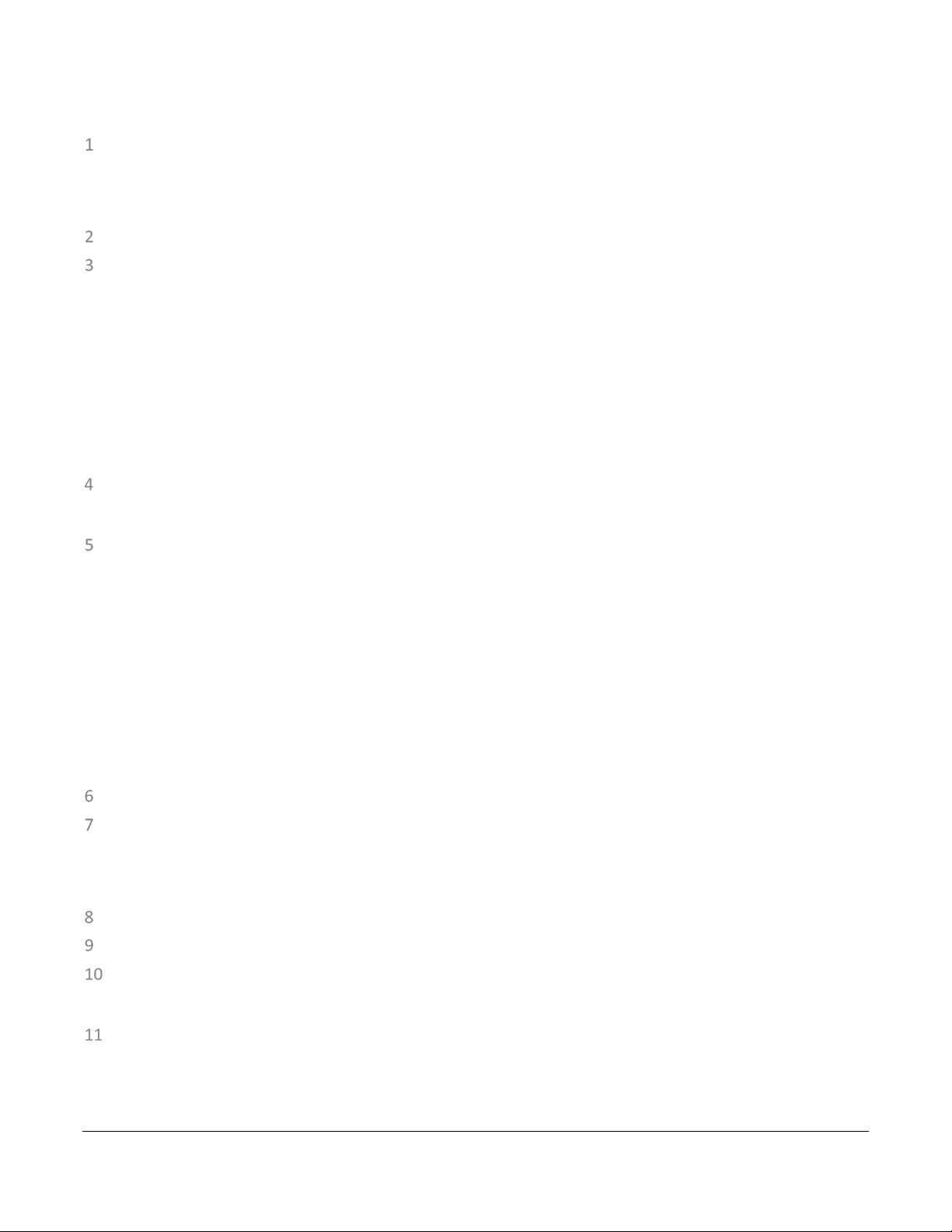
TTM 01-G Manual / October 2018 2
Table of Contents
Introduction....................................................................................................................................................... 4
Product Overview.................................................................................................................................................. 4
Accessories ............................................................................................................................................................ 4
LED Indicators.................................................................................................................................................... 5
Inputs and Outputs............................................................................................................................................ 7
ANT: Antenna Port (SMA connector) .................................................................................................................... 7
ETH: Ethernet Interface (ST Fiber / RJ-45)............................................................................................................. 8
TX: Fiber Output .................................................................................................................................................... 8
TTL: TTL Output ..................................................................................................................................................... 8
ALM: Alarm Output ............................................................................................................................................... 9
OPT: Optional Output............................................................................................................................................ 9
Software .......................................................................................................................................................... 10
Configuration Tool............................................................................................................................................... 10
Installation....................................................................................................................................................... 11
Identification ....................................................................................................................................................... 11
Location............................................................................................................................................................... 11
Power Supply....................................................................................................................................................... 11
Hazardous Voltage .............................................................................................................................................. 12
Earthing ............................................................................................................................................................... 12
Mounting the TTM 01-G...................................................................................................................................... 13
Connecting the TTM 01-G ................................................................................................................................... 13
Factory Reset................................................................................................................................................... 15
Factory Hardware Options .............................................................................................................................. 16
Power Supply Options ......................................................................................................................................... 16
Optional Output Cards ........................................................................................................................................ 16
Isolation and Protection.................................................................................................................................. 17
Lightning Protection ........................................................................................................................................ 18
Appendix.......................................................................................................................................................... 19
TTM 01-G Specifications...................................................................................................................................... 19
Serial Output String (Serial Output Option) .................................................................................................... 20
General Key to Fields................................................................................................................................... 20
NGTS Time Code O/P................................................................................................................................... 20