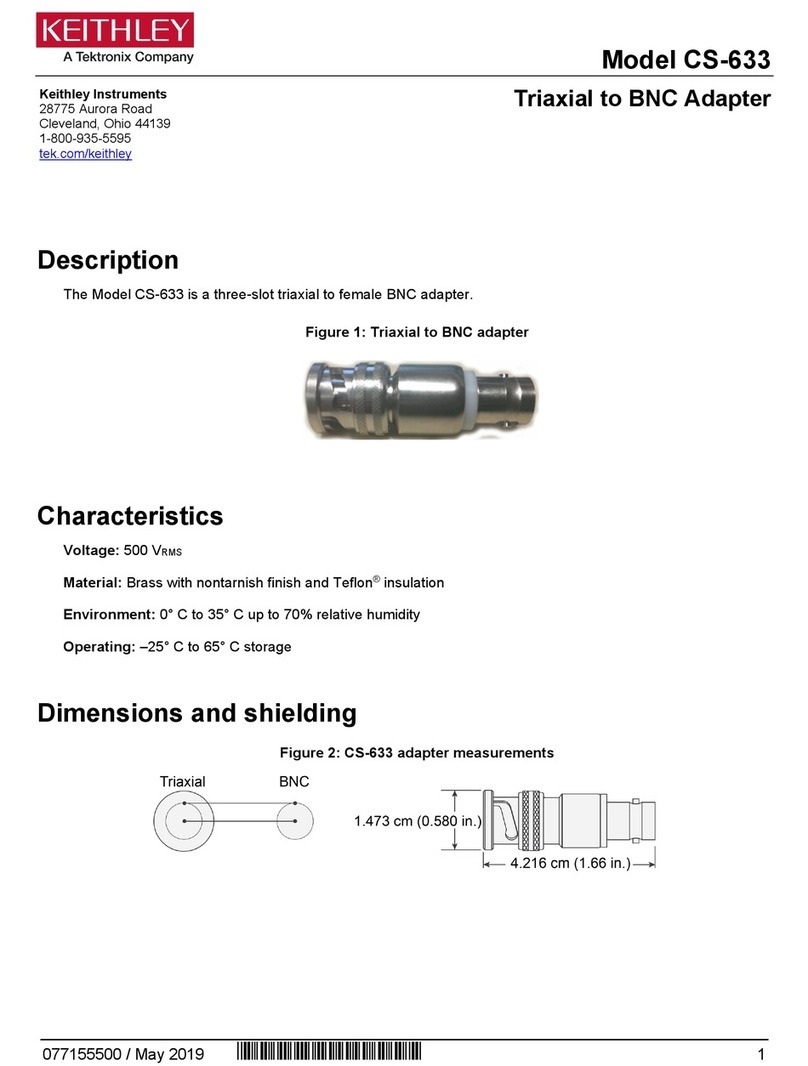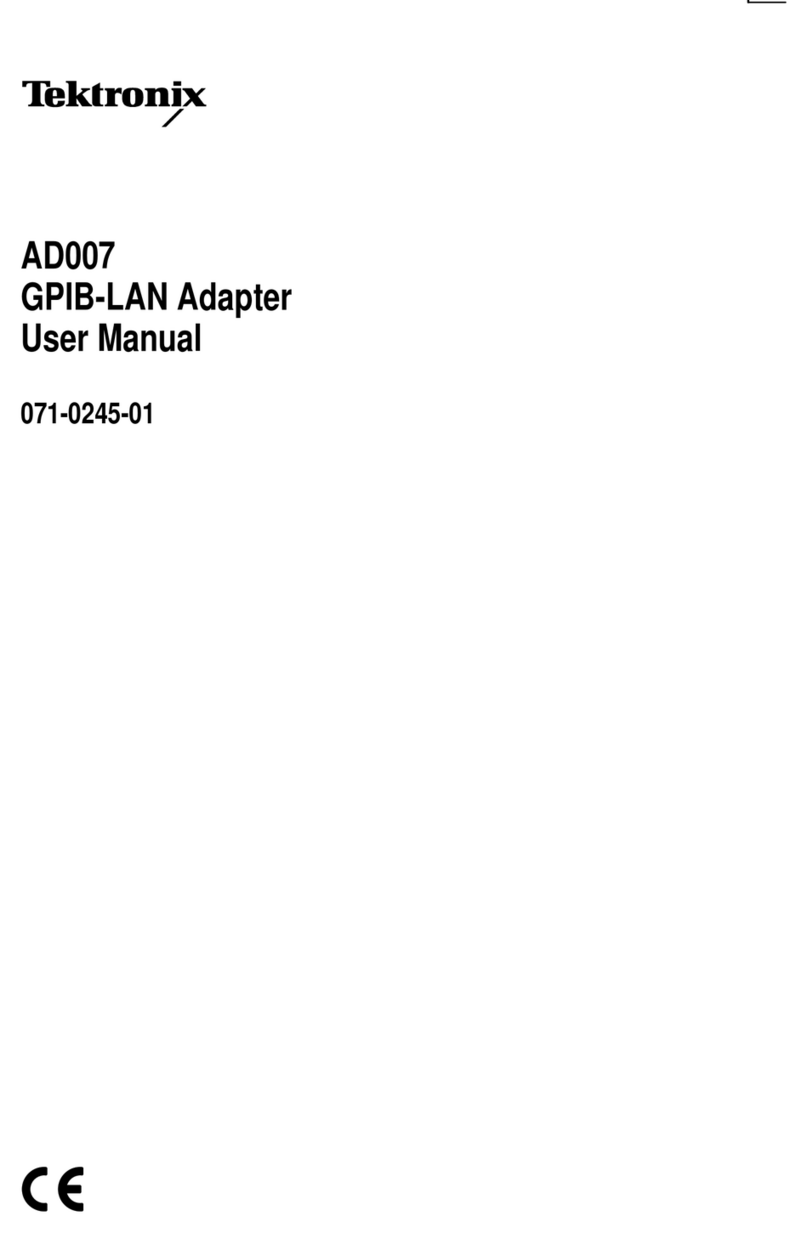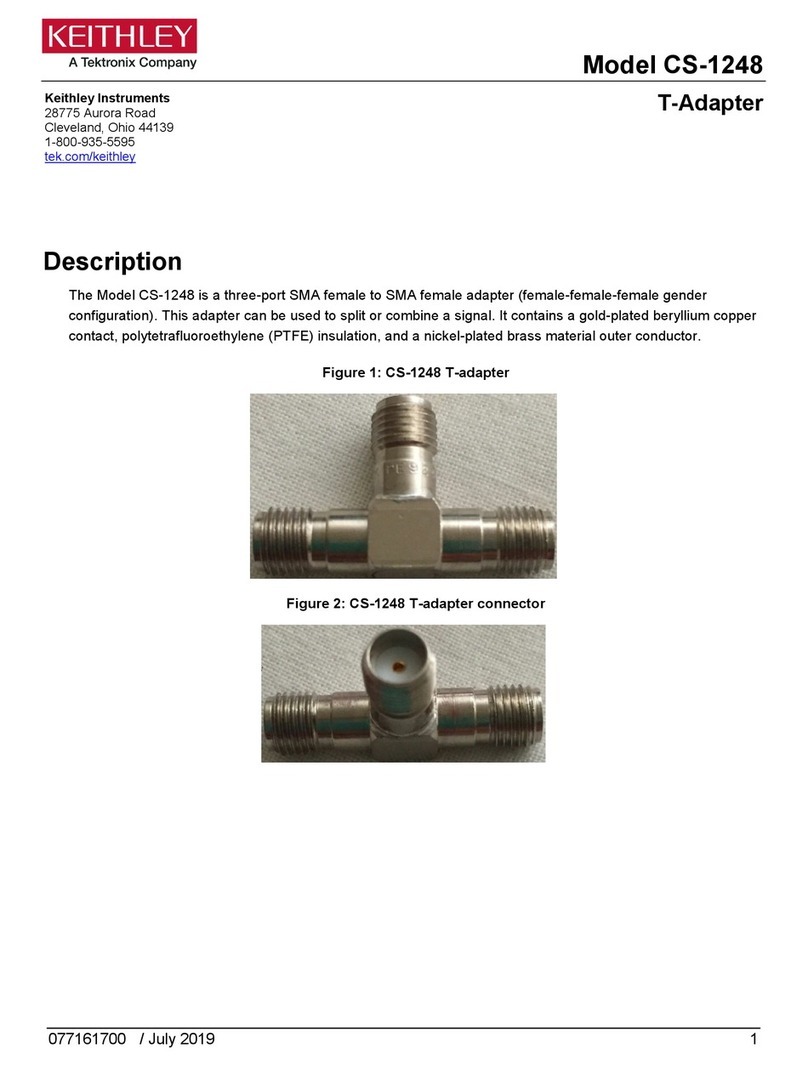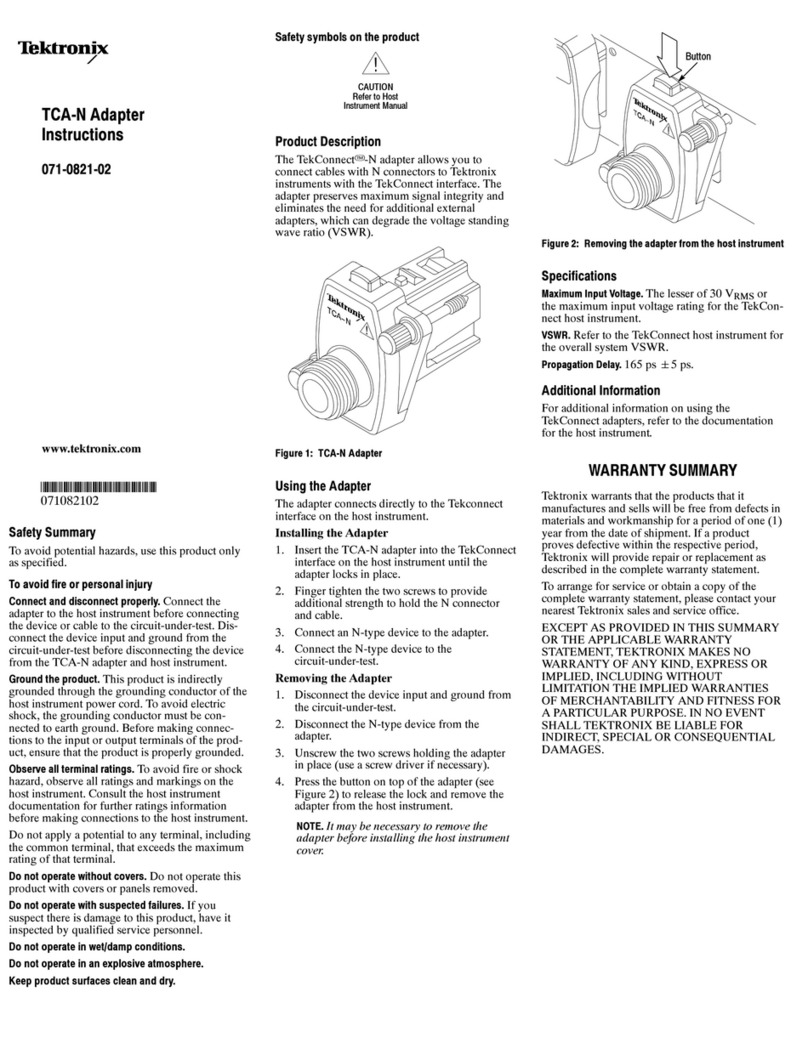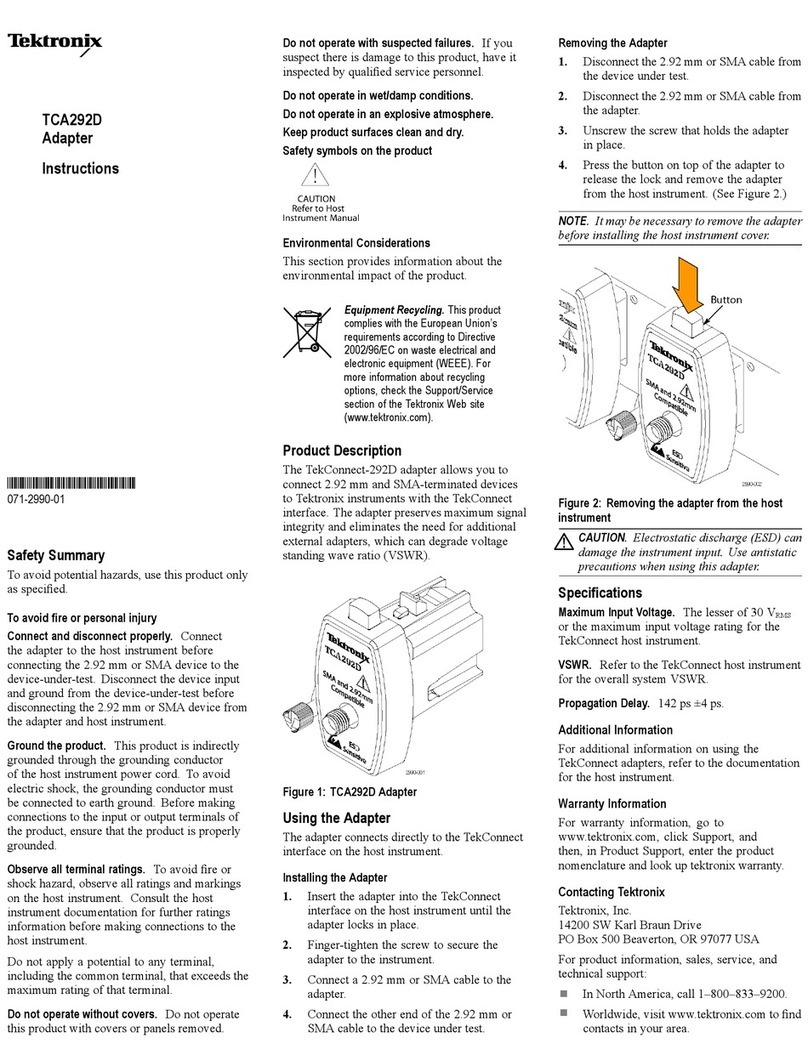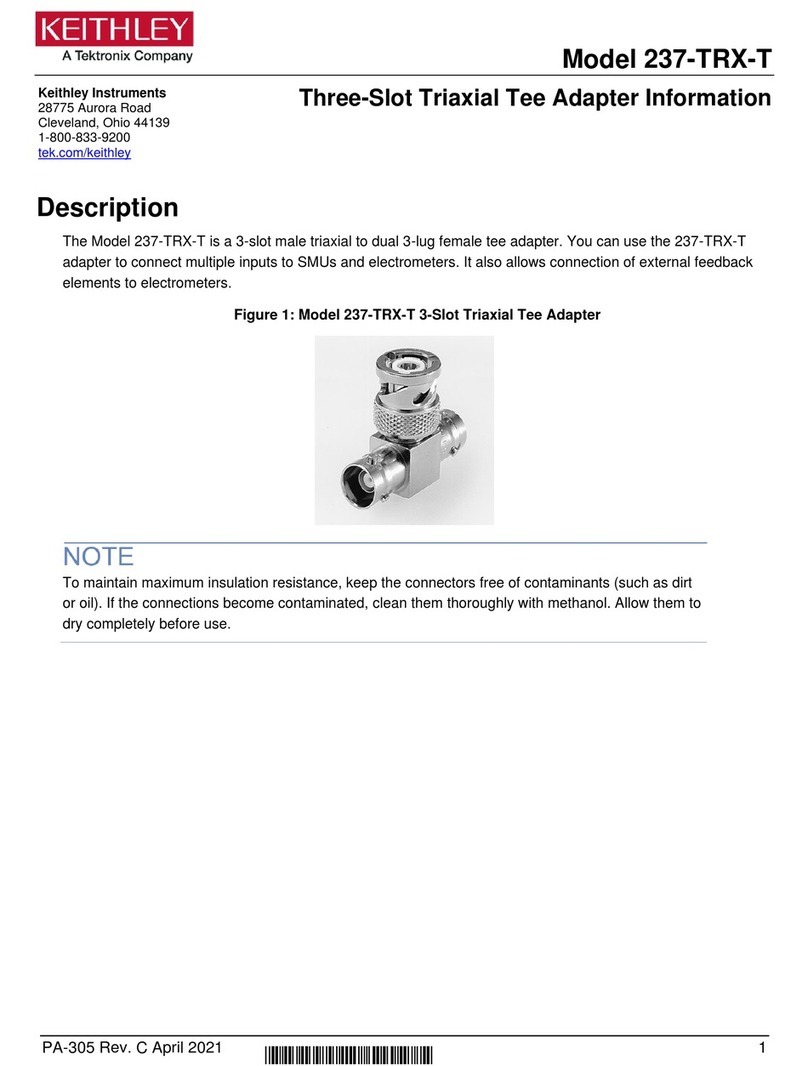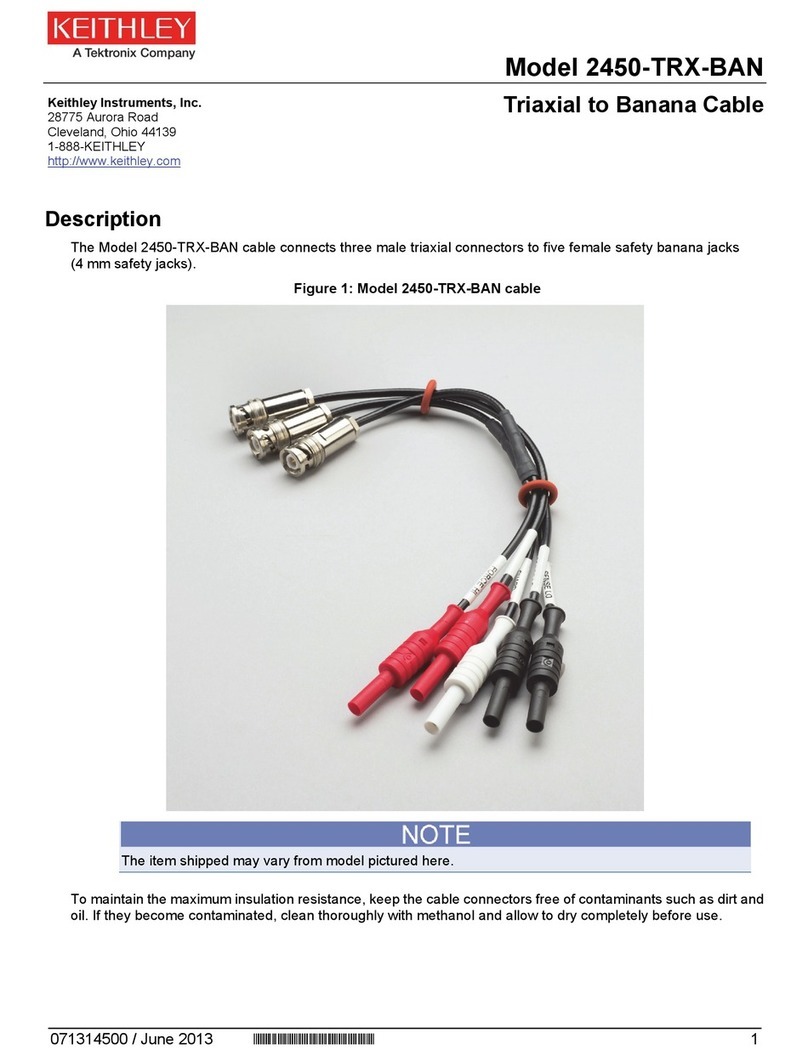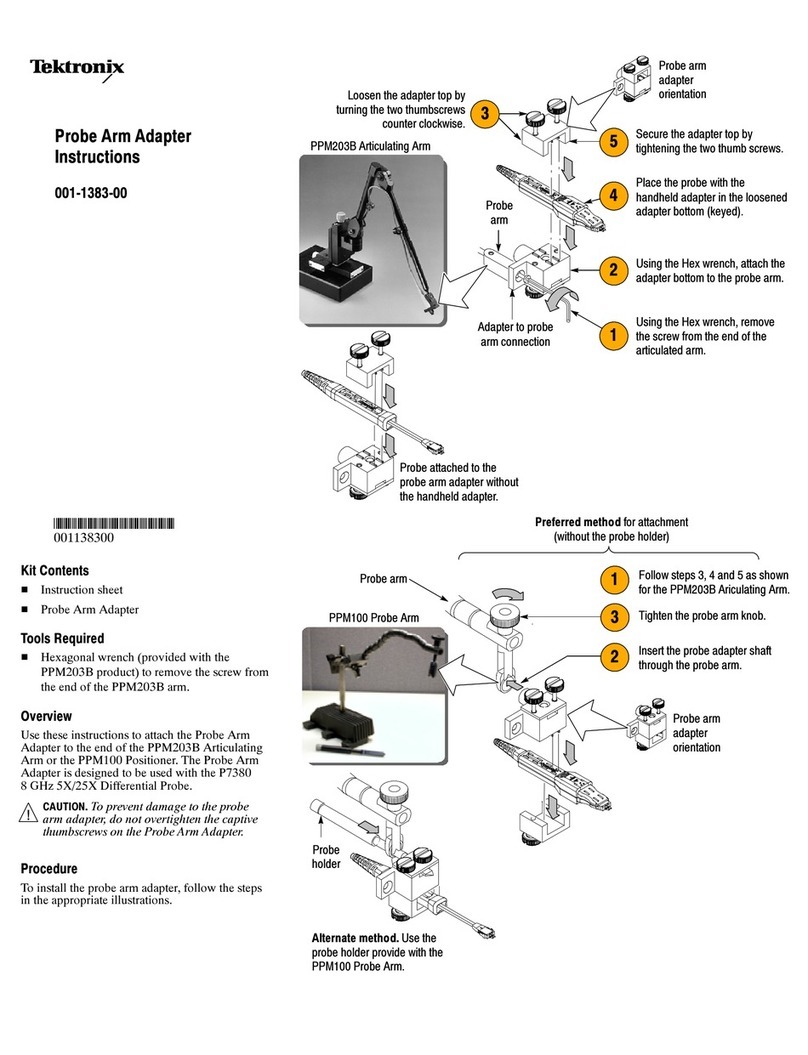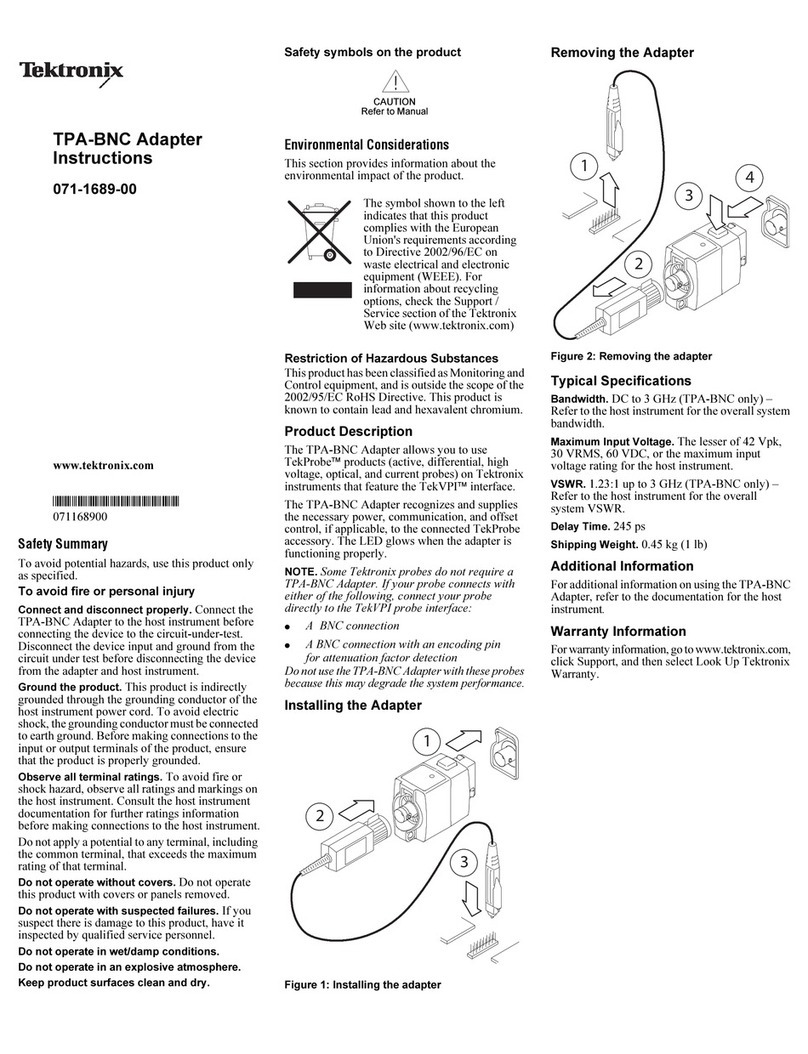Copyright ©Tektronix, Inc.
Beaverton, OR 97077
TPA-BNC Adapter Instructions (to
translate into Japanese)
Safety Summary
To avoid potential hazards, use this product only
as specified.
To avoid fire or personal injury
Connect and disconnect properly. Connect the
TPA-BNC Adapter to the host instrument before
connecting the device to the circuit-under-test.
Disconnect the device input and ground from the
circuit under test before disconnecting the device
from the adapter and host instrument.
Ground the product. This product is indirectly
grounded through the grounding conductor of the
host instrument power cord. To avoid electric
shock, the grounding conductor must be con-
nected to earth ground. Before making connec-
tions to the input or output terminals of the prod-
uct, ensure that the product is properly grounded.
Observe all terminal ratings. To avoid fire or shock
hazard, observe all ratings and markings on the
host instrument. Consult the host instrument
documentation for further ratings information
before making connections to the host instrument.
Do not apply a potential to any terminal, including
the common terminal, that exceeds the maximum
rating of that terminal.
Do not operate without covers. Do not operate this
product with covers or panels removed.
Do not operate with suspected failures. If you
suspect there is damage to this product, have it
inspected by qualified service personnel.
Do not operate in wet/damp conditions.
Do not operate in an explosive atmosphere.
Keep product surfaces clean and dry.
Safety symbols on the product
CAUTION
Refer to Manual
Product Description
The TPA-BNC Adapter allows you to use
TekProbeTproducts (active, differential, high
voltage, optical, and current probes) on Tektronix
instruments that feature the TekVPI interface.
The TPA-BNC Adapter recognizes and supplies
the necessary power, communication, and offset
control, if applicable, to the connected TekProbe
accessory. The LED glows when the adapter is
functioning properly.
NOTE. Some Tektronix probes do not require a
TPA-BNC Adapter. If your probe connects with
either of the following, connect your probe
directly to the TekVPI probe interface:
SA BNC connection
SA BNC connection with an encoding pin for
attenuation factor detection
Do not use the TPA-BNC Adapter with these
probes because this may degrade the system
performance.
Installing the Adapter
SeeFigure1,Installing the Adapter.
Removing the Adapter
SeeFigure2,Removing the Adapter.
Typical Specifications
Bandwidth. DC to 3 GHz (TPA-BNC only) --
Refer to the host instrument for the overall system
bandwidth.
Maximum Input Voltage. Thelesserof42Vpk,
30 VRMS, 60 VDC, or the maximum input
voltage rating for the host instrument.
VSWR. 1.23:1 up to 3 GHz (TPA-BNC only)--
Refer to the host instrument for the overall system
VSWR.
Delay Time. 245 ps
Shipping Weight. 0.45 kg (1 lb)
Additional Information
For additional information on using the TPA-BNC
Adapter, refer to the documentation for the host
instrument.
Warranty Information
For warranty information, go to
www.tektronix.com, click Support, and then select
Look Up Tektronix Warranty.
TPA-BNC Adapter Instructions (to
translate into Simplified Chinese)
Safety Summary
To avoid potential hazards, use this product only
as specified.
To avoid fire or personal injury
Connect and disconnect properly. Connect the
TPA-BNC Adapter to the host instrument before
connecting the device to the circuit-under-test.
Disconnect the device input and ground from the
circuit under test before disconnecting the device
from the adapter and host instrument.
Ground the product. This product is indirectly
grounded through the grounding conductor of the
host instrument power cord. To avoid electric
shock, the grounding conductor must be con-
nected to earth ground. Before making connec-
tions to the input or output terminals of the prod-
uct, ensure that the product is properly grounded.
Observe all terminal ratings. To avoid fire or shock
hazard, observe all ratings and markings on the
host instrument. Consult the host instrument
documentation for further ratings information
before making connections to the host instrument.
Do not apply a potential to any terminal, including
the common terminal, that exceeds the maximum
rating of that terminal.
Do not operate without covers. Do not operate this
product with covers or panels removed.
Do not operate with suspected failures. If you
suspect there is damage to this product, have it
inspected by qualified service personnel.
Do not operate in wet/damp conditions.
Do not operate in an explosive atmosphere.
Keep product surfaces clean and dry.
Safety symbols on the product
CAUTION
Refer to Manual
Product Description
The TPA-BNC Adapter allows you to use
TekProbeTproducts (active, differential, high
voltage, optical, and current probes) on Tektronix
instruments that feature the TekVPI interface.
The TPA-BNC Adapter recognizes and supplies
the necessary power, communication, and offset
control, if applicable, to the connected TekProbe
accessory. The LED glows when the adapter is
functioning properly.
NOTE. Some Tektronix probes do not require a
TPA-BNC Adapter. If your probe connects with
either of the following, connect your probe
directly to the TekVPI probe interface:
SA BNC connection
SA BNC connection with an encoding pin for
attenuation factor detection
Do not use the TPA-BNC Adapter with these
probes because this may degrade the system
performance.
Installing the Adapter
SeeFigure1,Installing the Adapter.
Removing the Adapter
SeeFigure2,Removing the Adapter.
Typical Specifications
Bandwidth. DC to 3 GHz (TPA-BNC only) --
Refer to the host instrument for the overall system
bandwidth.
Maximum Input Voltage. Thelesserof42Vpk,
30 VRMS, 60 VDC, or the maximum input
voltage rating for the host instrument.
VSWR. 1.23:1 up to 3 GHz (TPA-BNC only)--
Refer to the host instrument for the overall system
VSWR.
Delay Time. 245 ps
Shipping Weight. 0.45 kg (1 lb)
Additional Information
For additional information on using the TPA-BNC
Adapter, refer to the documentation for the host
instrument.
Warranty Information
For warranty information, go to
www.tektronix.com, click Support, and then select
Look Up Tektronix Warranty.