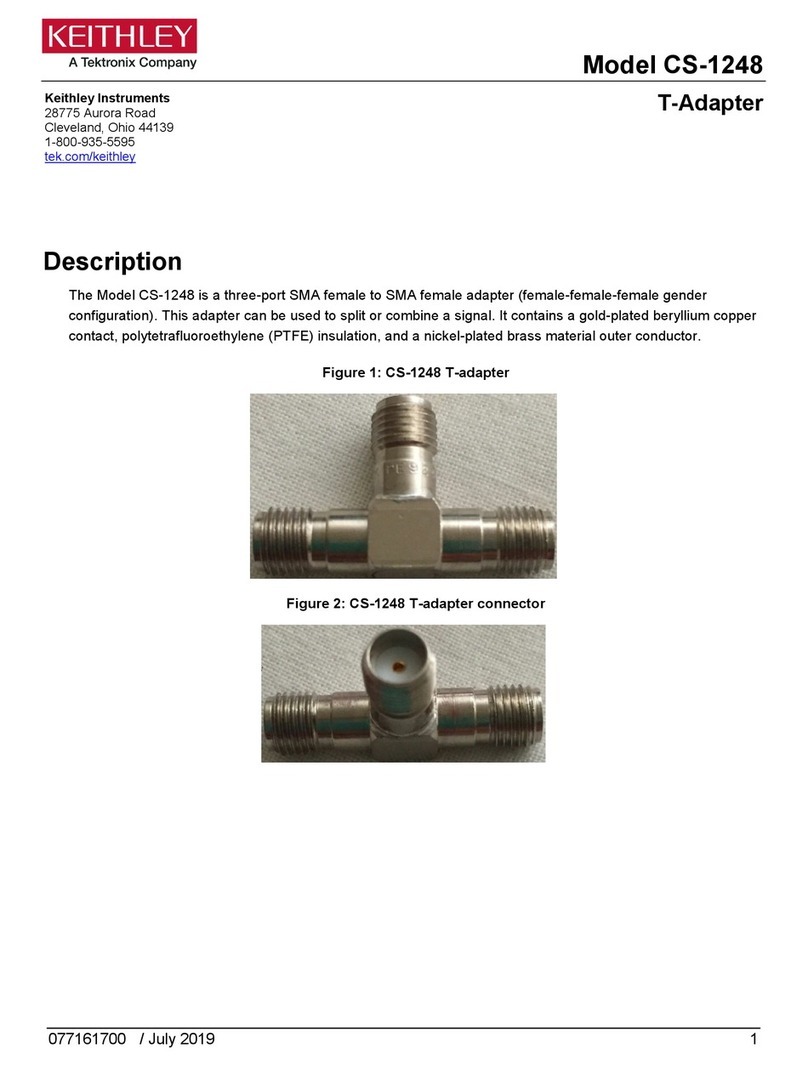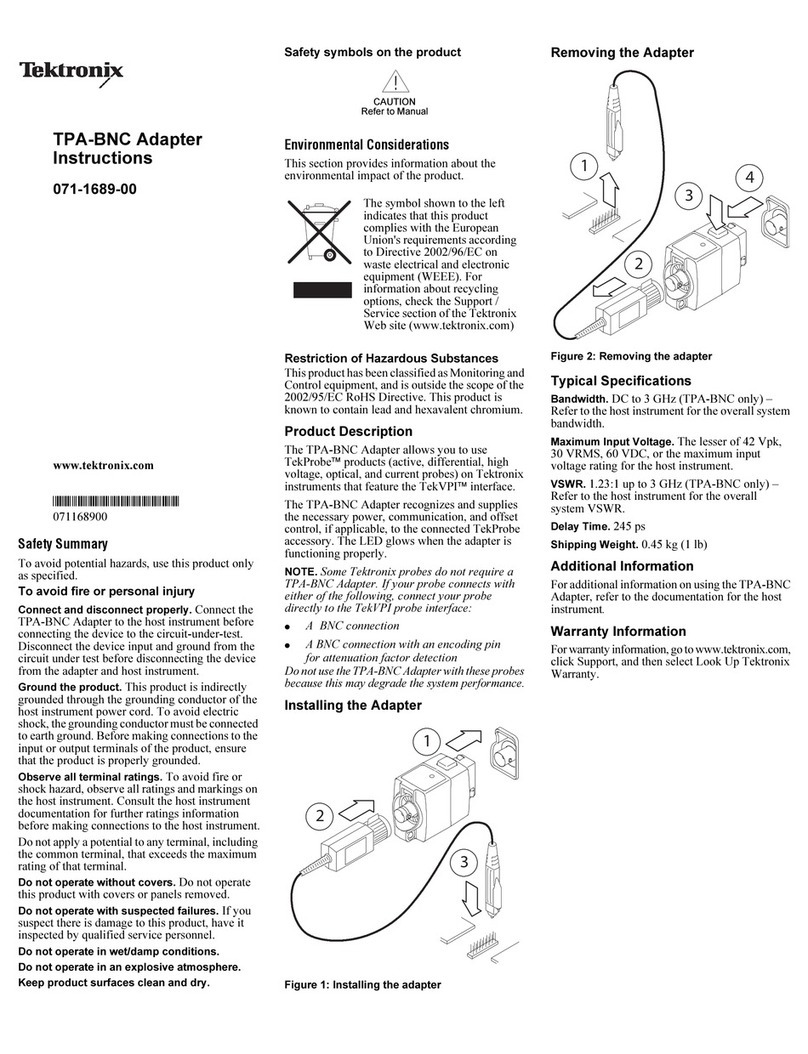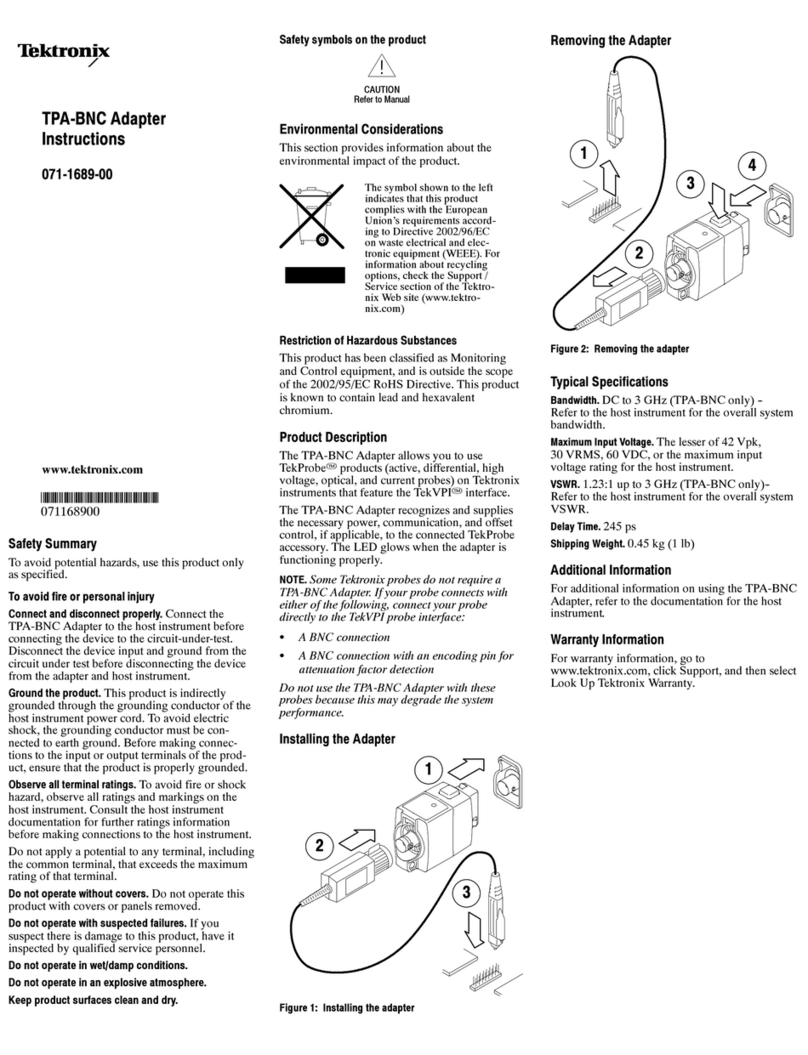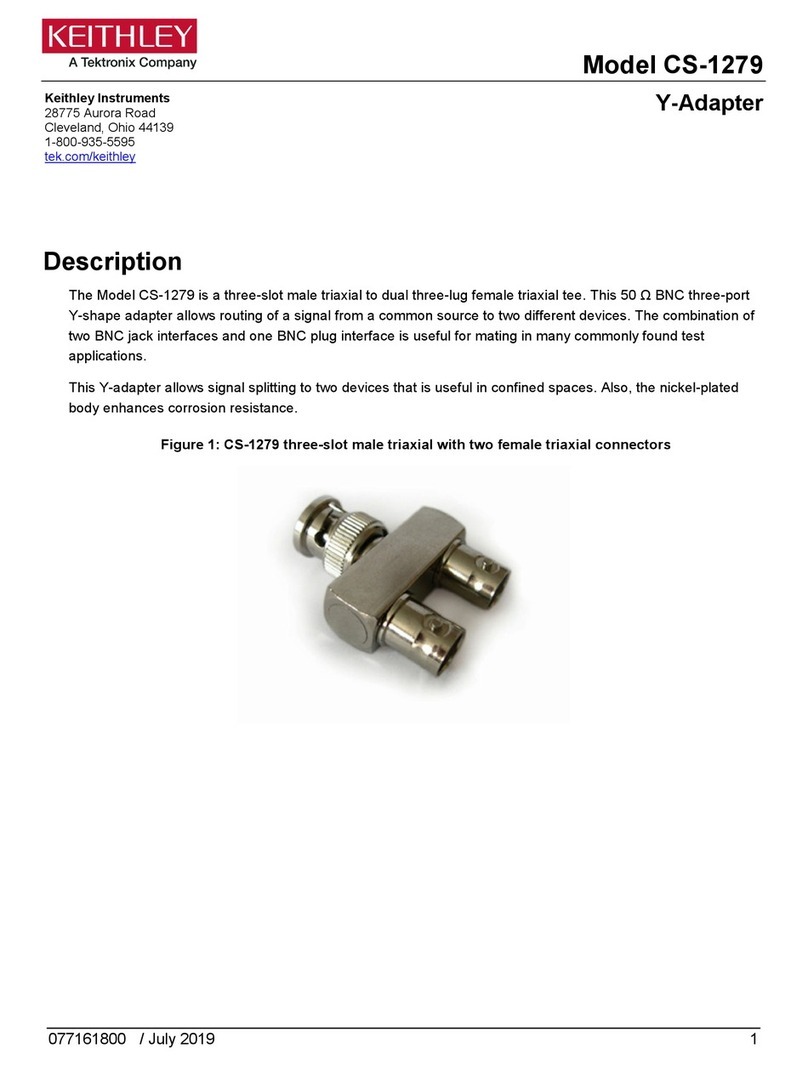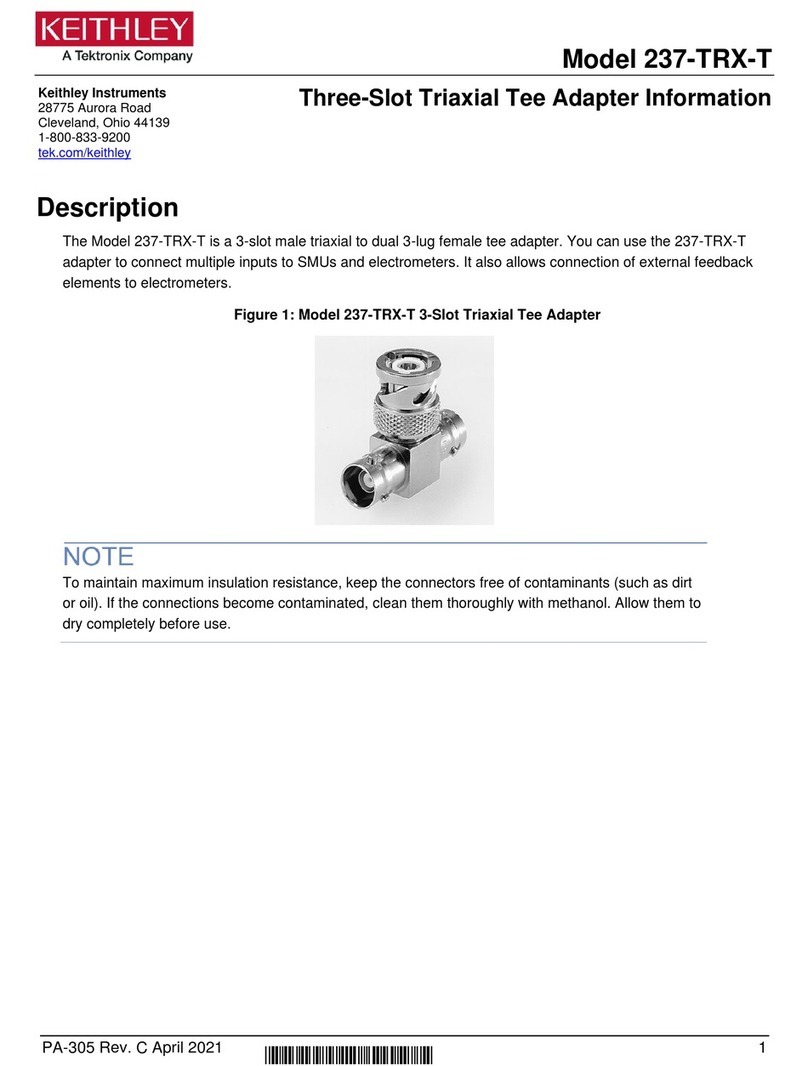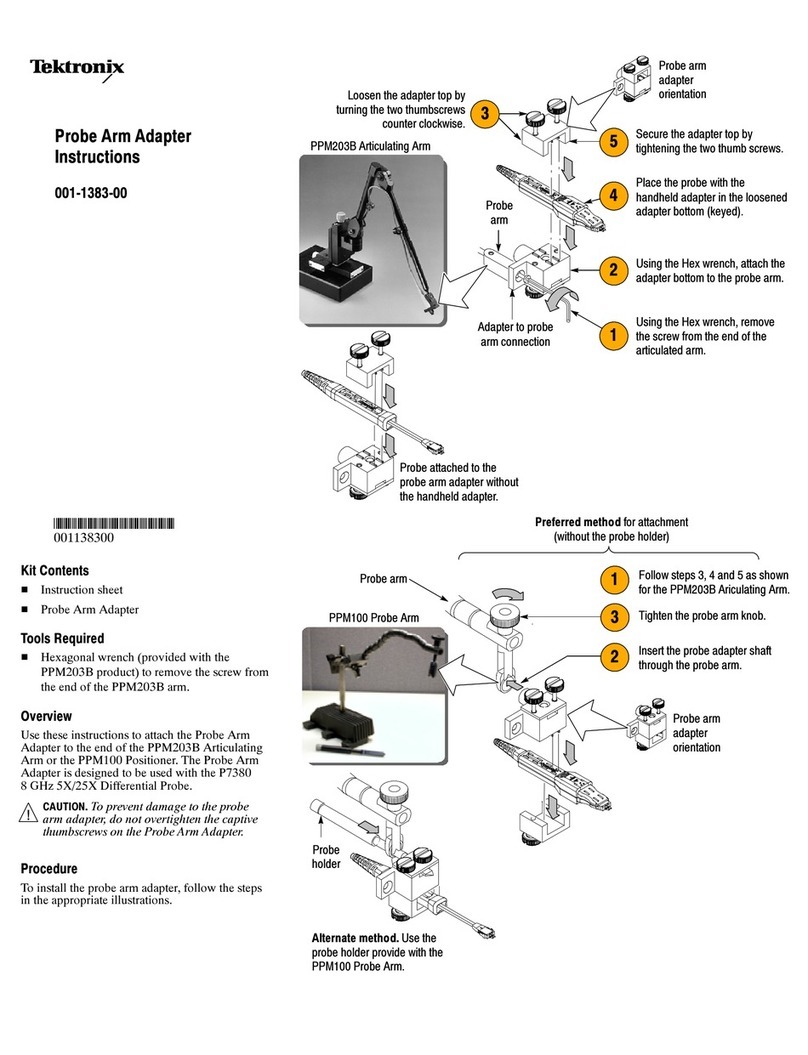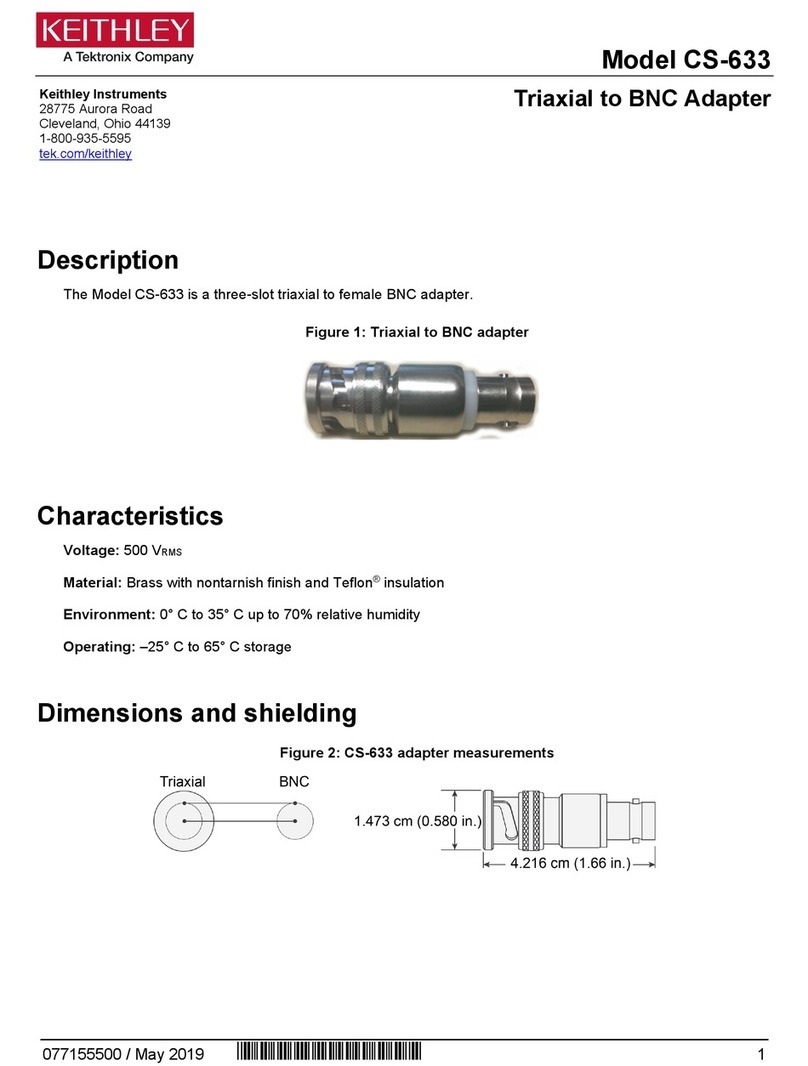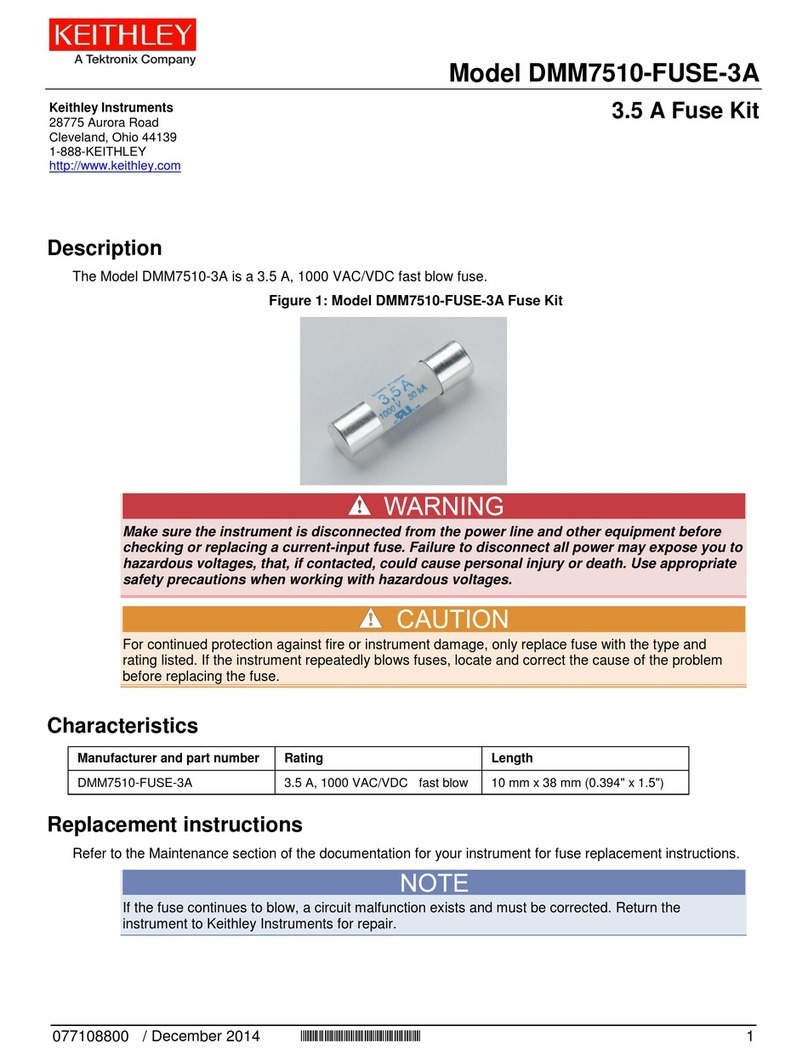TCA-N Adapter
Instructions
071-0821-02
www.tektronix.com
Safety Summary
To avoid potential hazards, use this product only
as specified.
To avoid fire or personal injury
Connect and disconnect properly. Connect the
adapter to the host instrument before connecting
the device or cable to the circuit-under-test. Dis-
connect the device input and ground from the
circuit-under-test before disconnecting the device
from the TCA-N adapter and host instrument.
Ground the product. This product is indirectly
grounded through the grounding conductor of the
host instrument power cord. To avoid electric
shock, the grounding conductor must be con-
nected to earth ground. Before making connec-
tions to the input or output terminals of the prod-
uct, ensure that the product is properly grounded.
Observe all terminal ratings. To avoid fire or shock
hazard, observe all ratings and markings on the
host instrument. Consult the host instrument
documentation for further ratings information
before making connections to the host instrument.
Do not apply a potential to any terminal, including
the common terminal, that exceeds the maximum
rating of that terminal.
Do not operate without covers. Do not operate this
product with covers or panels removed.
Do not operate with suspected failures. If you
suspect there is damage to this product, have it
inspected by qualified service personnel.
Do not operate in wet/damp conditions.
Do not operate in an explosive atmosphere.
Keep product surfaces clean and dry.
Safety symbols on the product
CAUTION
RefertoHost
Instrument Manual
Product Description
The TekConnectT-N adapter allows you to
connect cables with N connectors to Tektronix
instruments with the TekConnect interface. The
adapter preserves maximum signal integrity and
eliminates the need for additional external
adapters, which can degrade the voltage standing
wave ratio (VSWR).
Figure 1: TCA-N Adapter
Using the Adapter
The adapter connects directly to the Tekconnect
interface on the host instrument.
Installing the Adapter
1. Insert the TCA-N adapter into the TekConnect
interface on the host instrument until the
adapter locks in place.
2. Finger tighten the two screws to provide
additional strength to hold the N connector
and cable.
3. Connect an N-type device to the adapter.
4. Connect the N-type device to the
circuit-under-test.
Removing the Adapter
1. Disconnect the device input and ground from
the circuit-under-test.
2. Disconnect the N-type device from the
adapter.
3. Unscrew the two screws holding the adapter
in place (use a screw driver if necessary).
4. Press the button on top of the adapter (see
Figure 2) to release the lock and remove the
adapter from the host instrument.
NOTE. It may be necessary to remove the
adapter before installing the host instrument
cover.
Button
Figure 2: Removing the adapter from the host instrument
Specifications
Maximum Input Voltage. Thelesserof30V
RMS or
the maximum input voltage rating for the TekCon-
nect host instrument.
VSWR. Refer to the TekConnect host instrument for
the overall system VSWR.
Propagation Delay. 165 ps ᐔ5ps.
Additional Information
For additional information on using the
TekConnect adapters, refer to the documentation
for the host instrument.
WARRANTY SUMMARY
Tektronix warrants that the products that it
manufactures and sells will be free from defects in
materials and workmanship for a period of one (1)
year from the date of shipment. If a product
proves defective within the respective period,
Tektronix will provide repair or replacement as
described in the complete warranty statement.
To arrange for service or obtain a copy of the
complete warranty statement, please contact your
nearest Tektronix sales and service office.
EXCEPT AS PROVIDED IN THIS SUMMARY
OR THE APPLICABLE WARRANTY
STATEMENT, TEKTRONIX MAKES NO
WARRANTY OF ANY KIND, EXPRESS OR
IMPLIED, INCLUDING WITHOUT
LIMITATION THE IMPLIED WARRANTIES
OF MERCHANTABILITY AND FITNESS FOR
A PARTICULAR PURPOSE. IN NO EVENT
SHALL TEKTRONIX BE LIABLE FOR
INDIRECT, SPECIAL OR CONSEQUENTIAL
DAMAGES.
*P071082102*
071082102