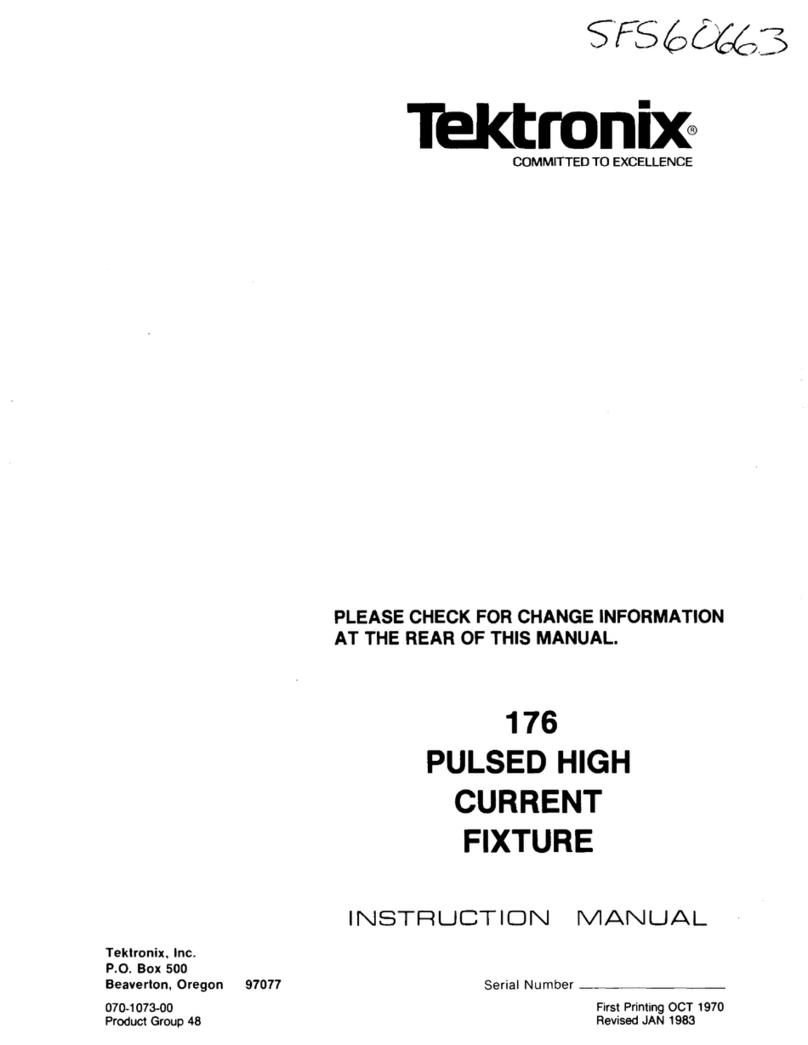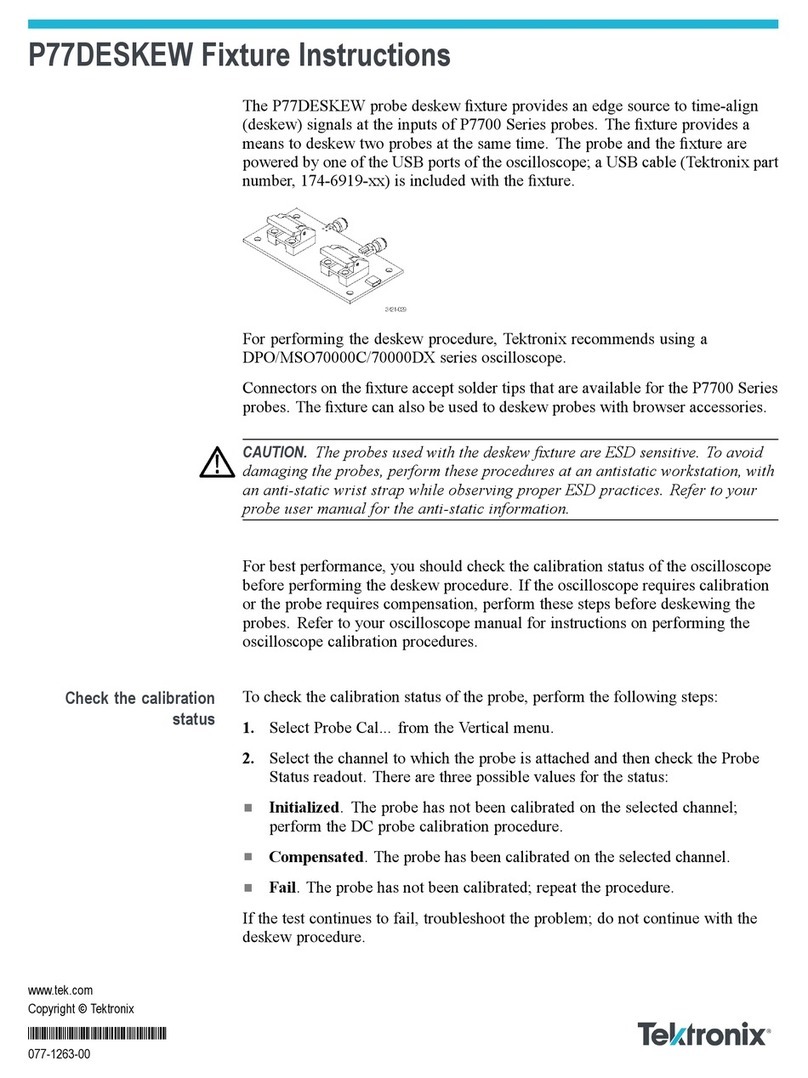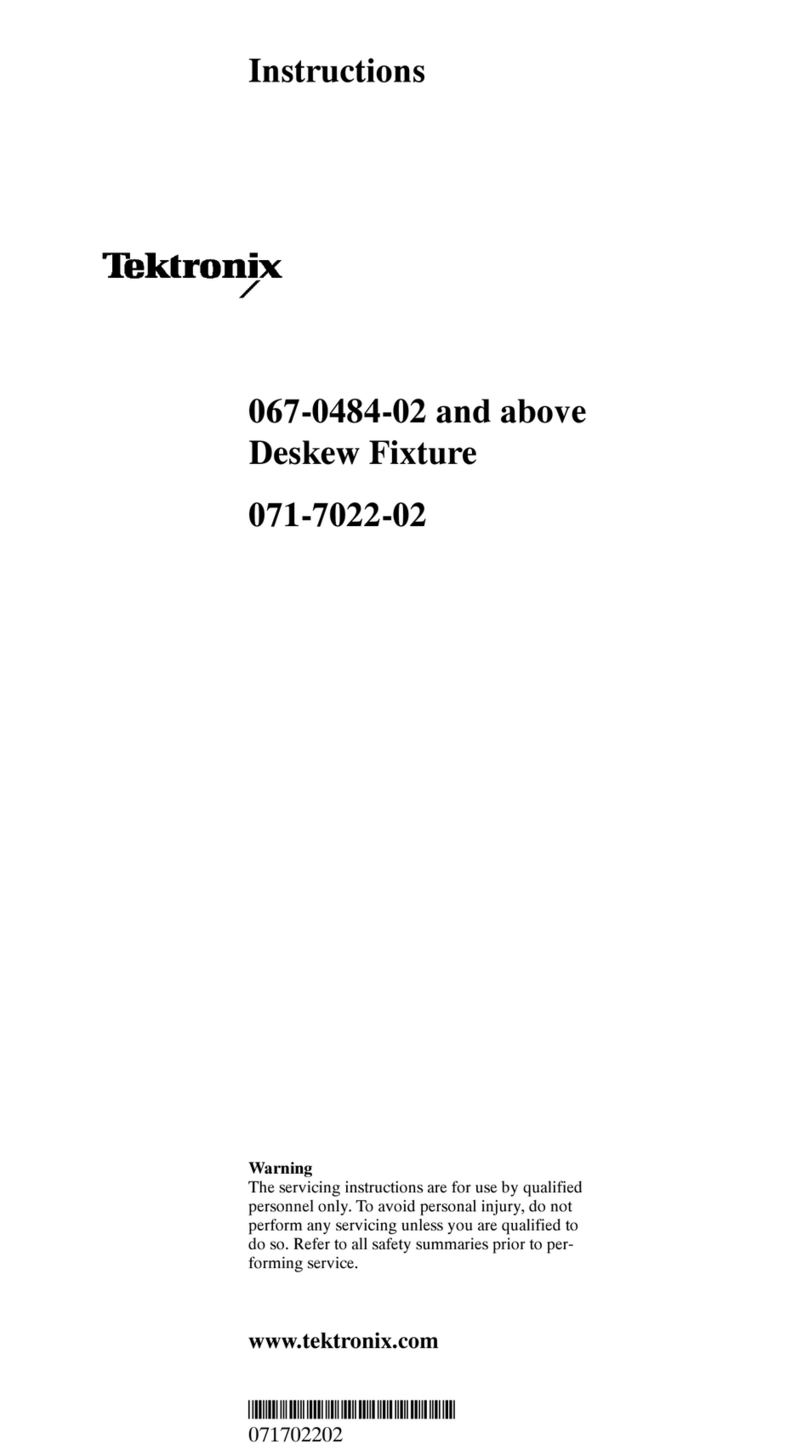Table of Contents
Introduction ......................................................................................................... 1
AWG-HD connectors and environmental specifications ....................................................... 1
Install the AWG-HD into a system ............................................................................... 2
Important safety information...................................................................................... 8
General safety summary ...................................................................................... 8
Service safety summary...................................................................................... 10
Terms in this manual ......................................................................................... 11
Symbols and terms on the product.......................................................................... 11
Compliance information .......................................................................................... 11
EMC compliance ............................................................................................. 12
Safety compliance ............................................................................................ 14
Environmental considerations............................................................................... 16
소개 ...................................................................................................... 16
AWG-HD 커넥터 및 환경 사양....................................................................... 17
시스템에 AWG-HD 설치 .............................................................................. 18
중요한 안전 정보....................................................................................... 24
일반 안전 사항 요약 ............................................................................... 24
서비스안전사항요약............................................................................ 26
본설명서의용어.................................................................................. 26
제품의기호및용어............................................................................... 26
컴플라이언스 정보 ..................................................................................... 27
EMC 컴플라이언스 ................................................................................ 28
안전 컴플라이언스 ................................................................................ 29
환경 고려 사항 ..................................................................................... 31
简介 ...................................................................................................... 31
AWG-HD 连接器和环境技术规格 ....................................................................... 32
将 AWG-HD 安装到系统................................................................................. 33
重要安全信息 ........................................................................................... 39
常规安全概要....................................................................................... 39
维修安全概要....................................................................................... 41
本手册中的术语 .................................................................................... 41
产品上的符号和术语 .............................................................................. 41
合规性信息 .............................................................................................. 42
EMC 一致性 .......................................................................................... 43
安全合规性.......................................................................................... 44
环境注意事项....................................................................................... 46
AWG-HD Installation and Safety Instructions i