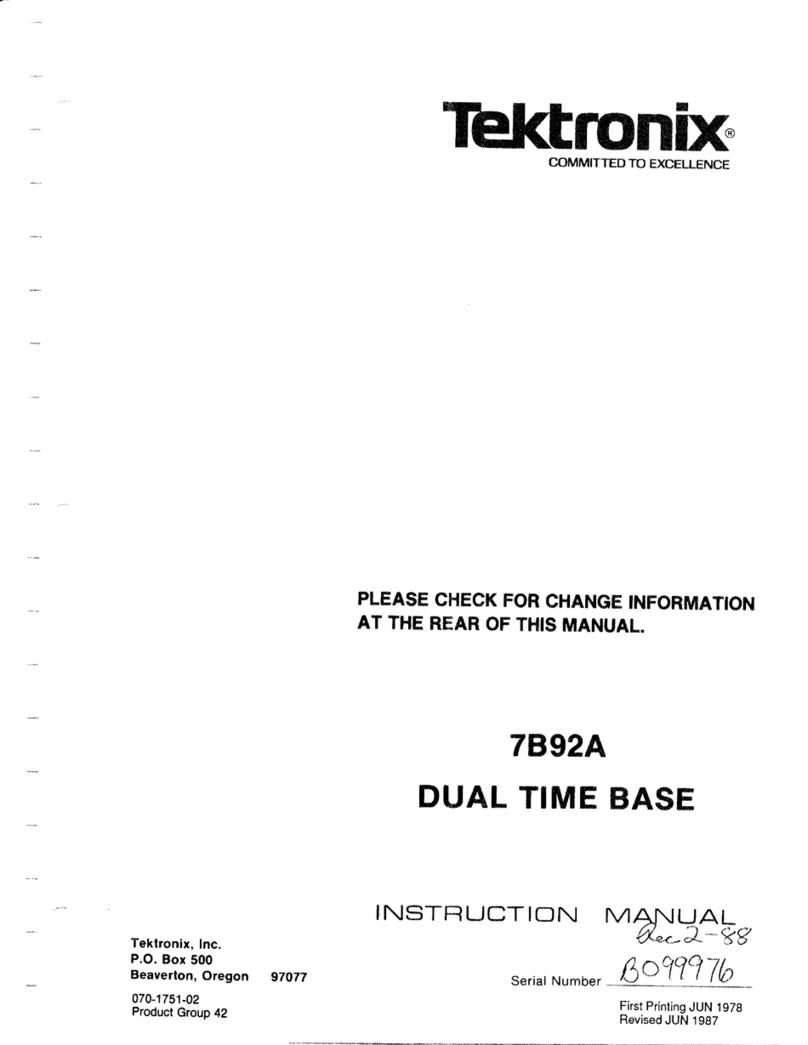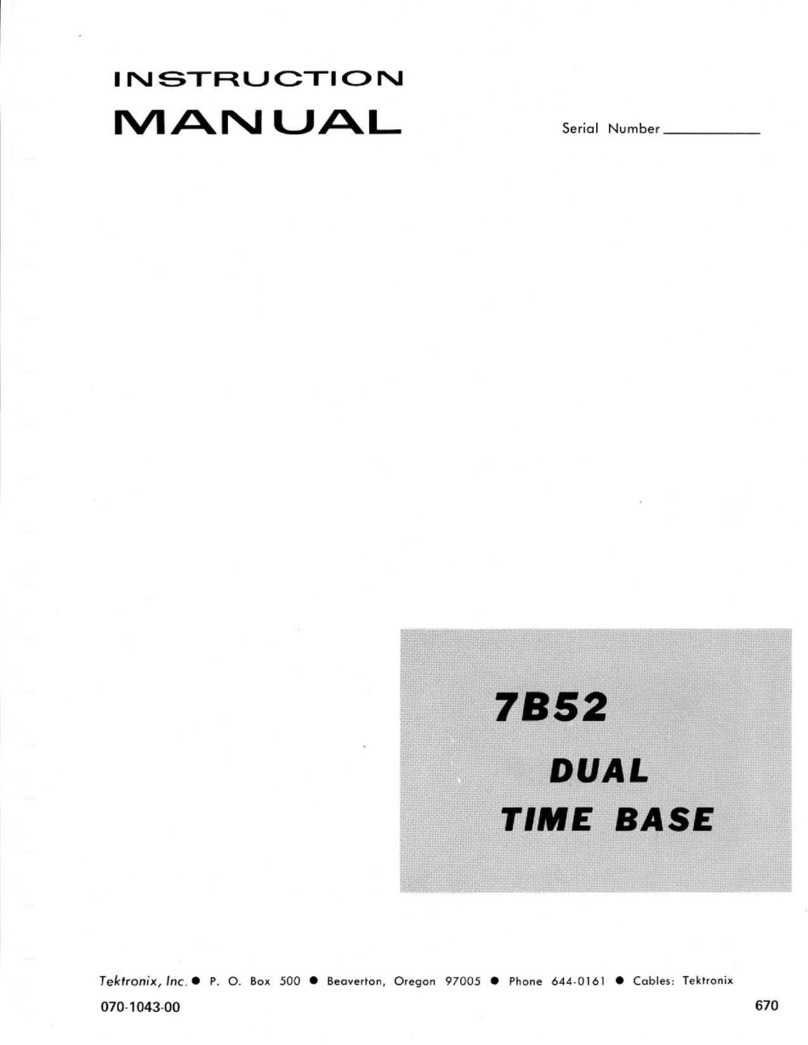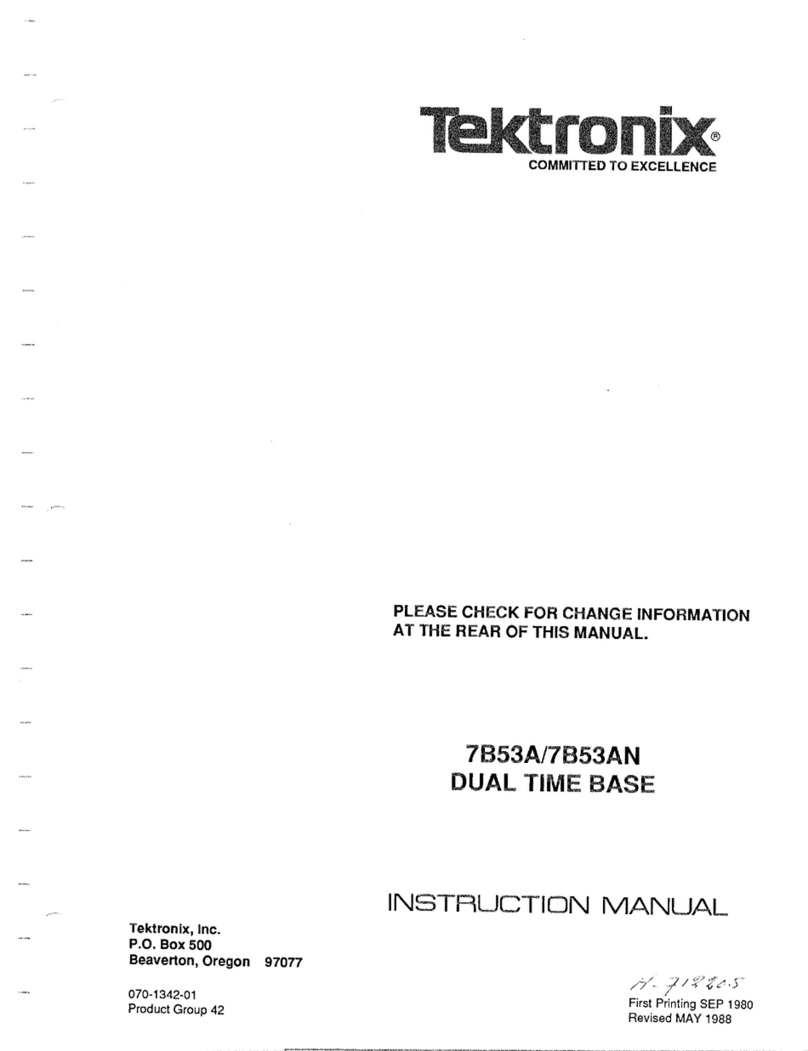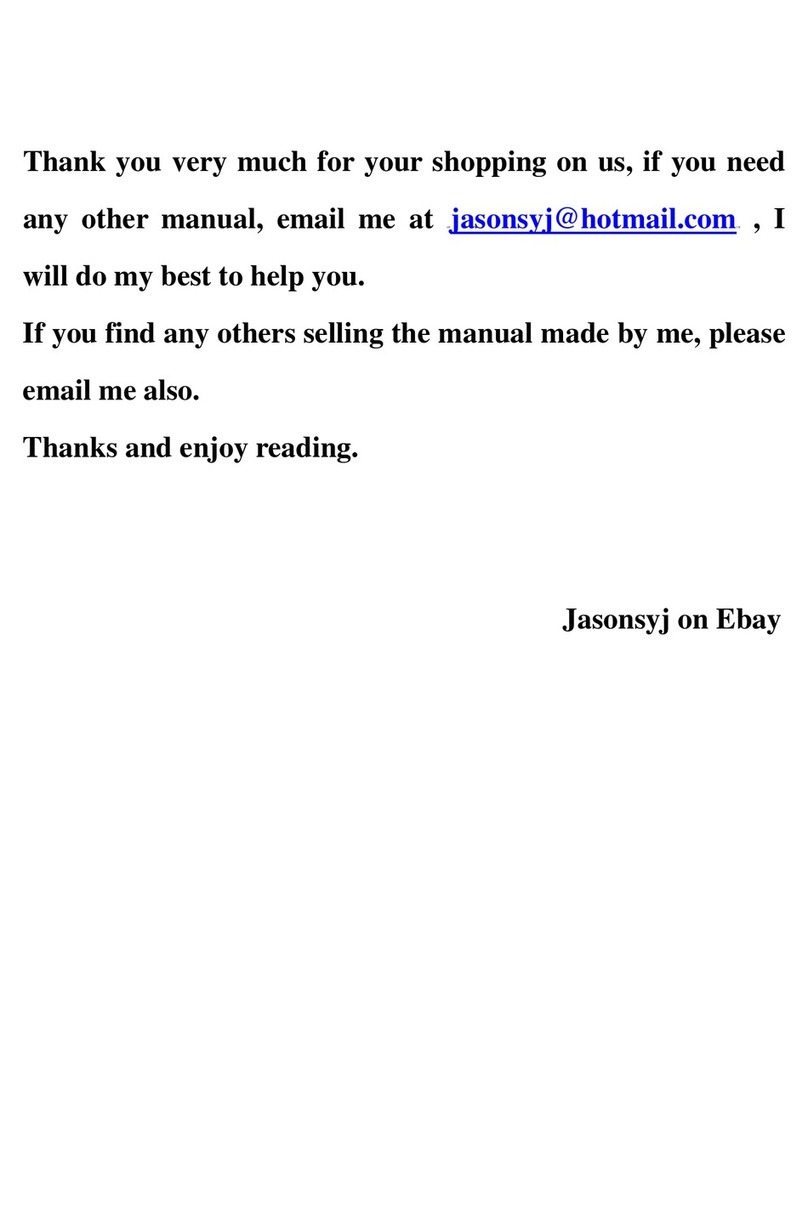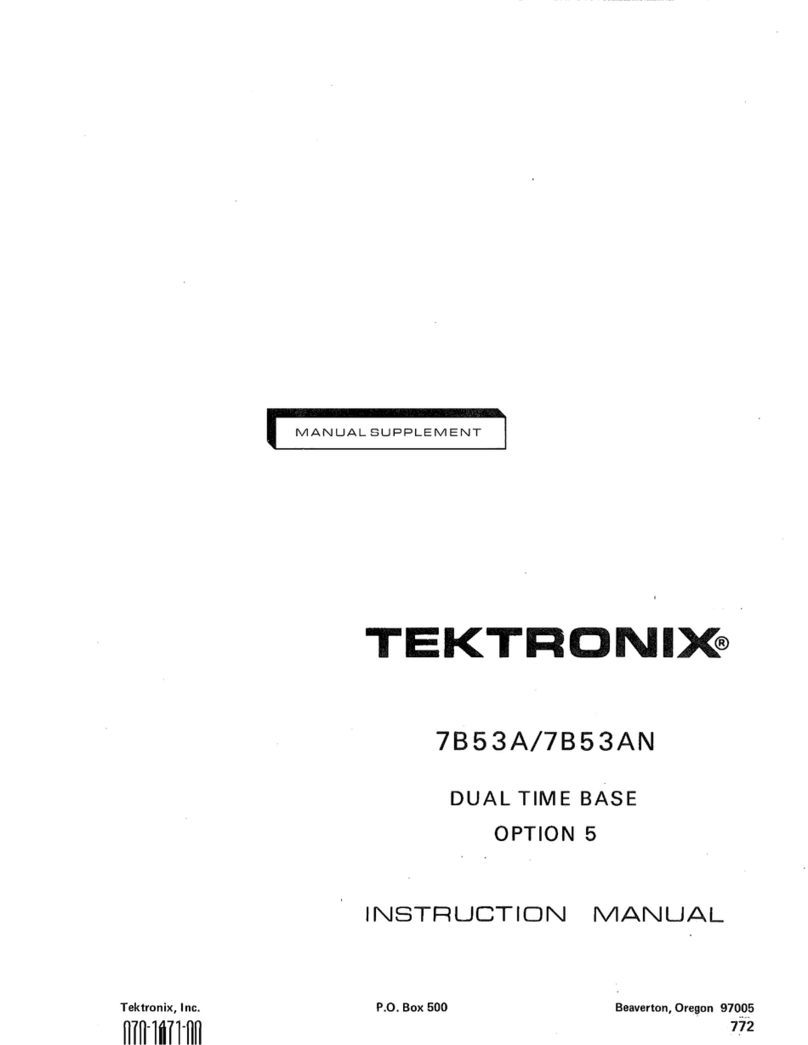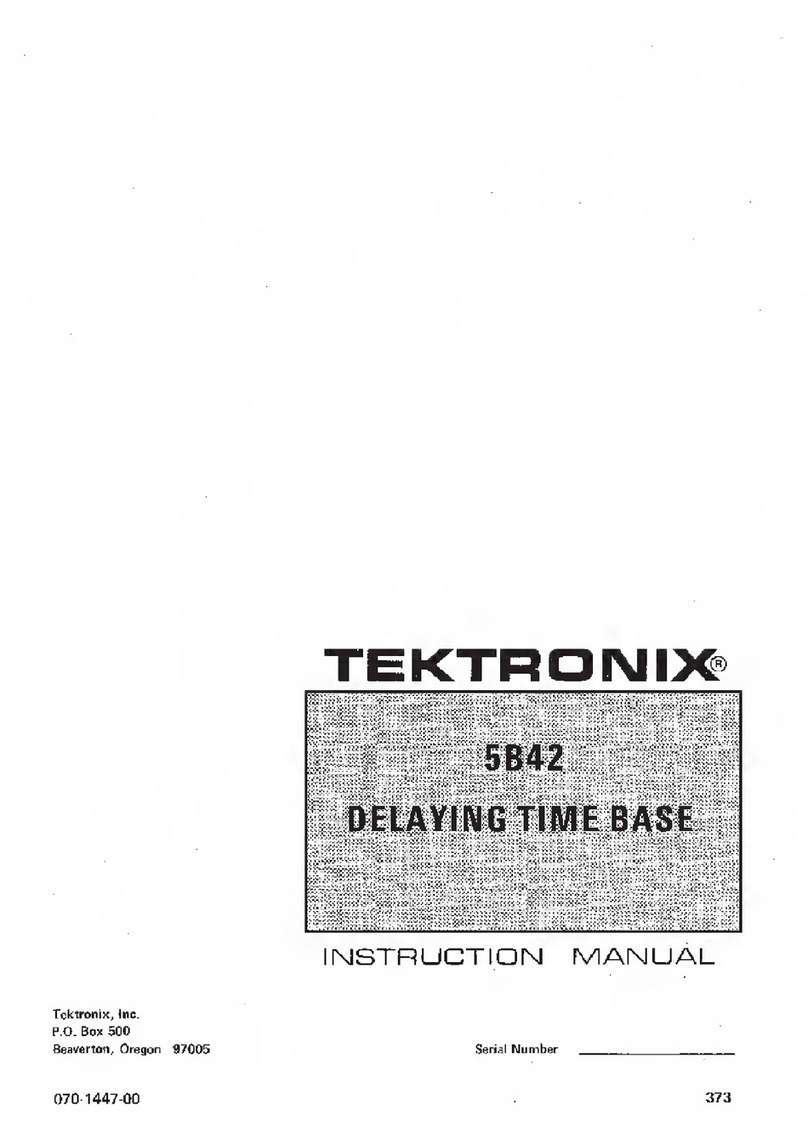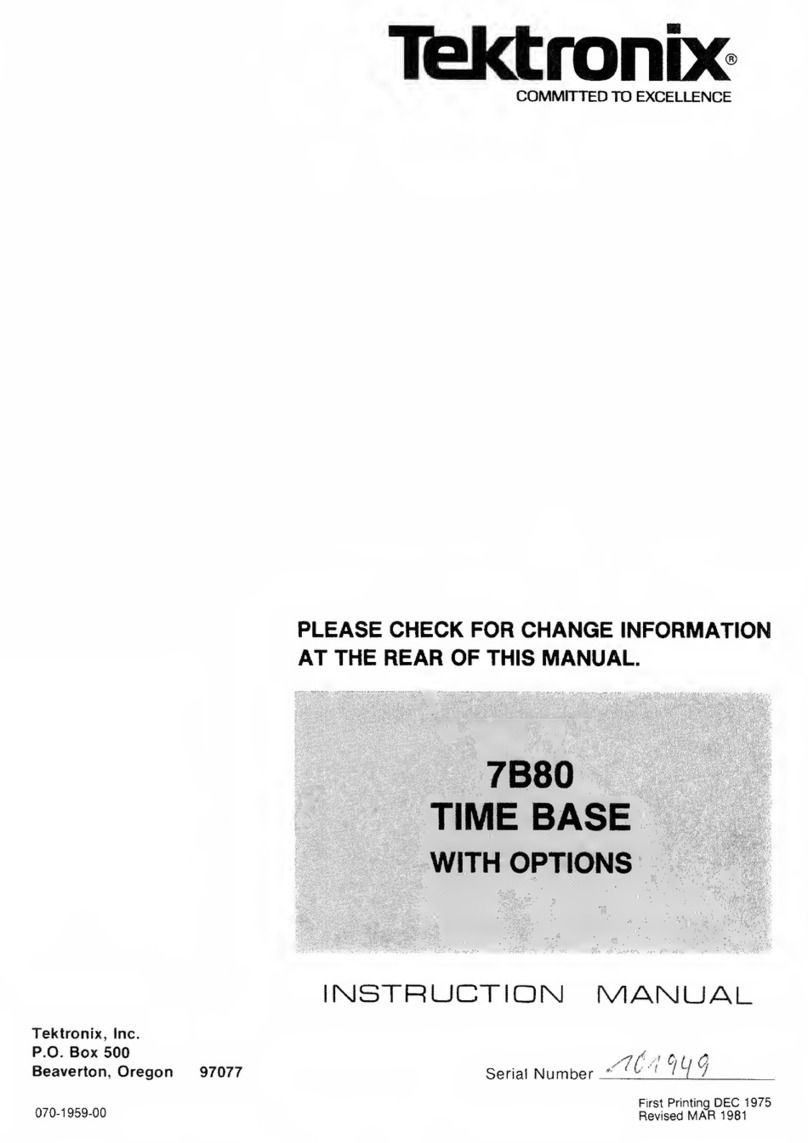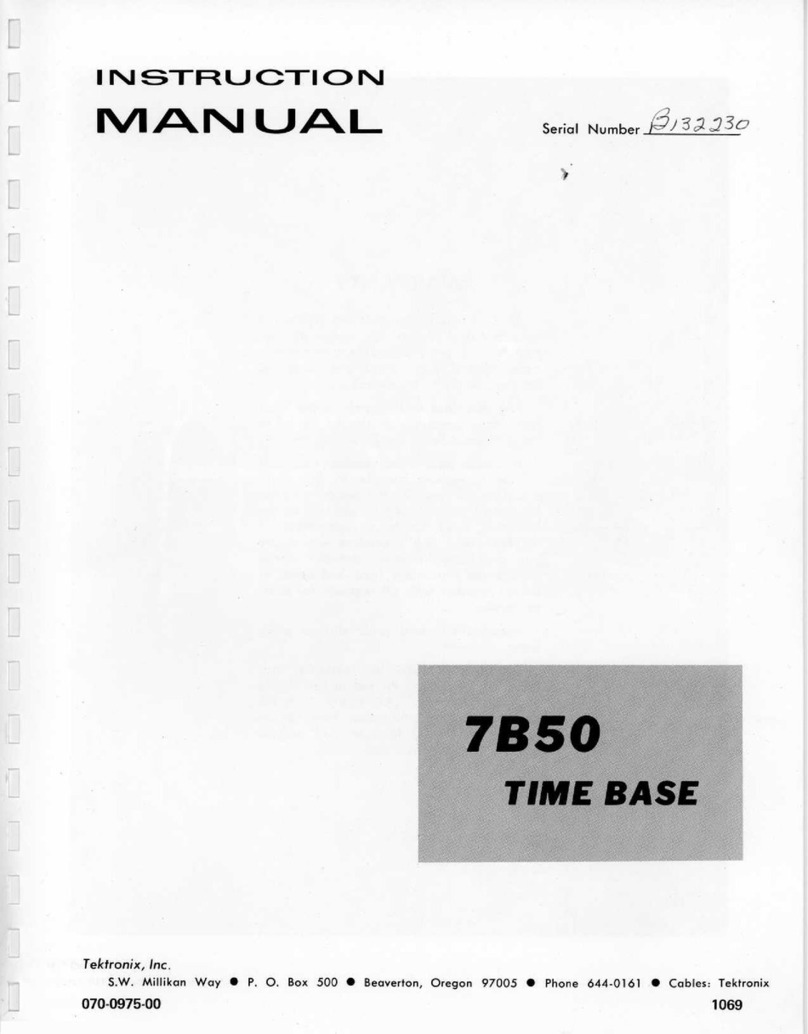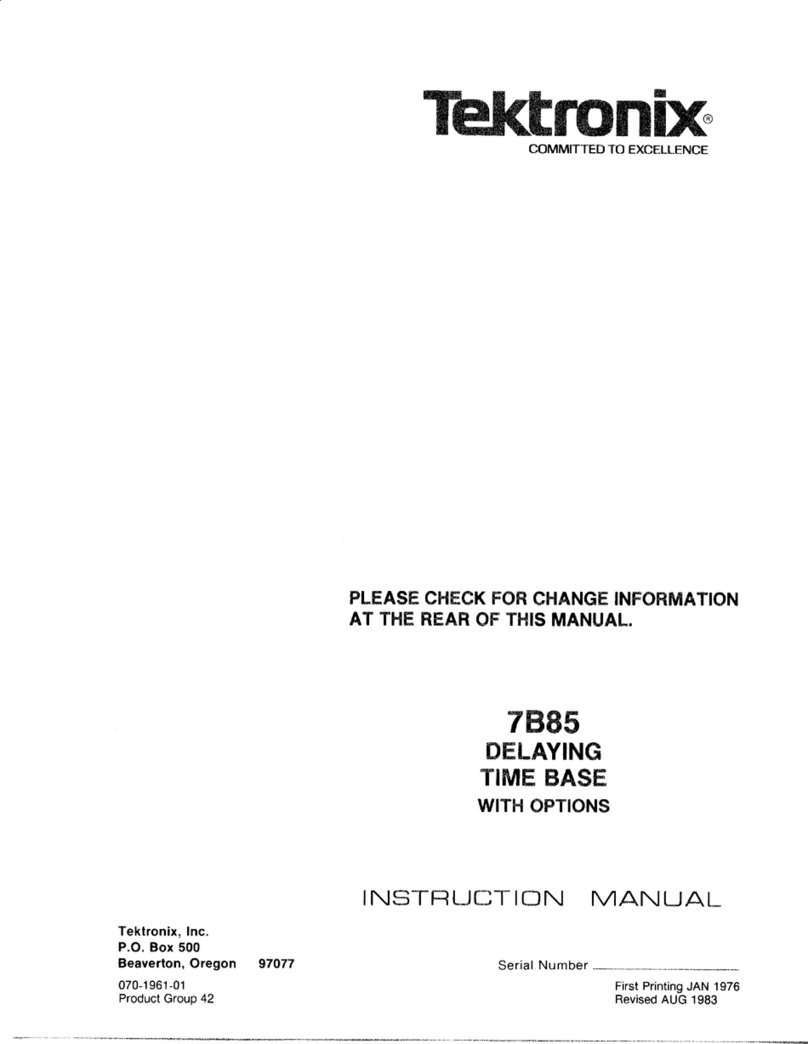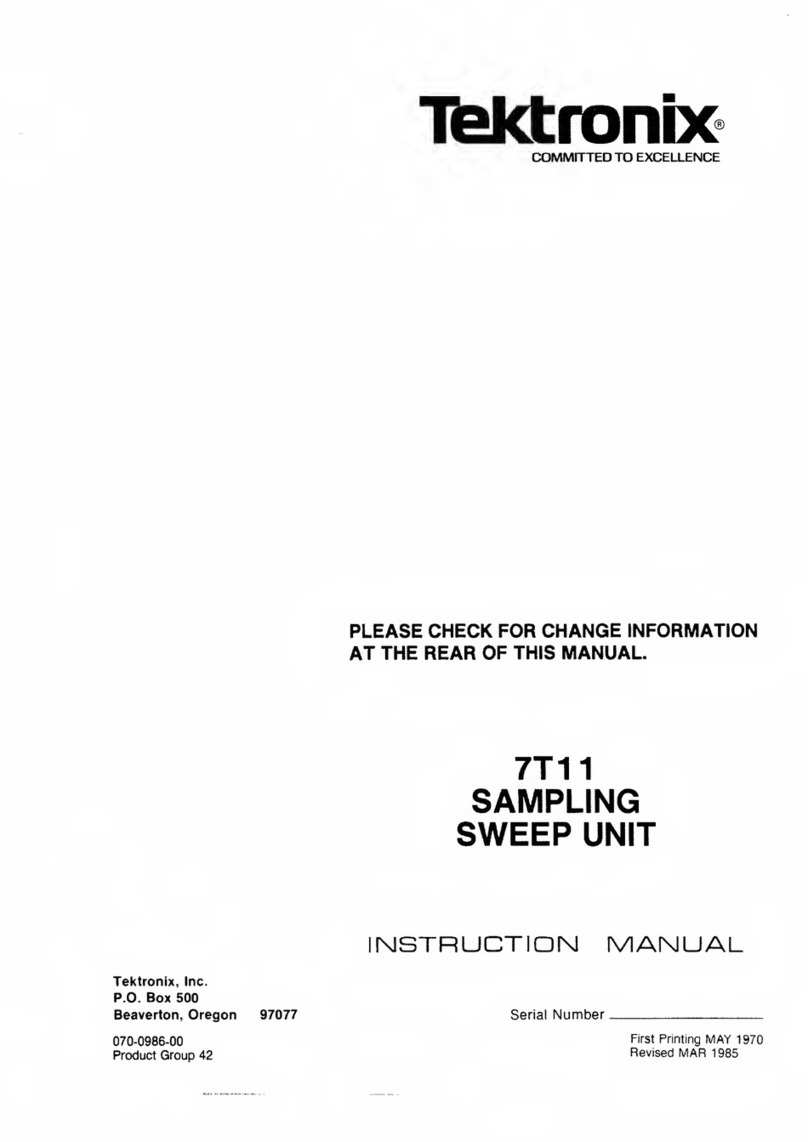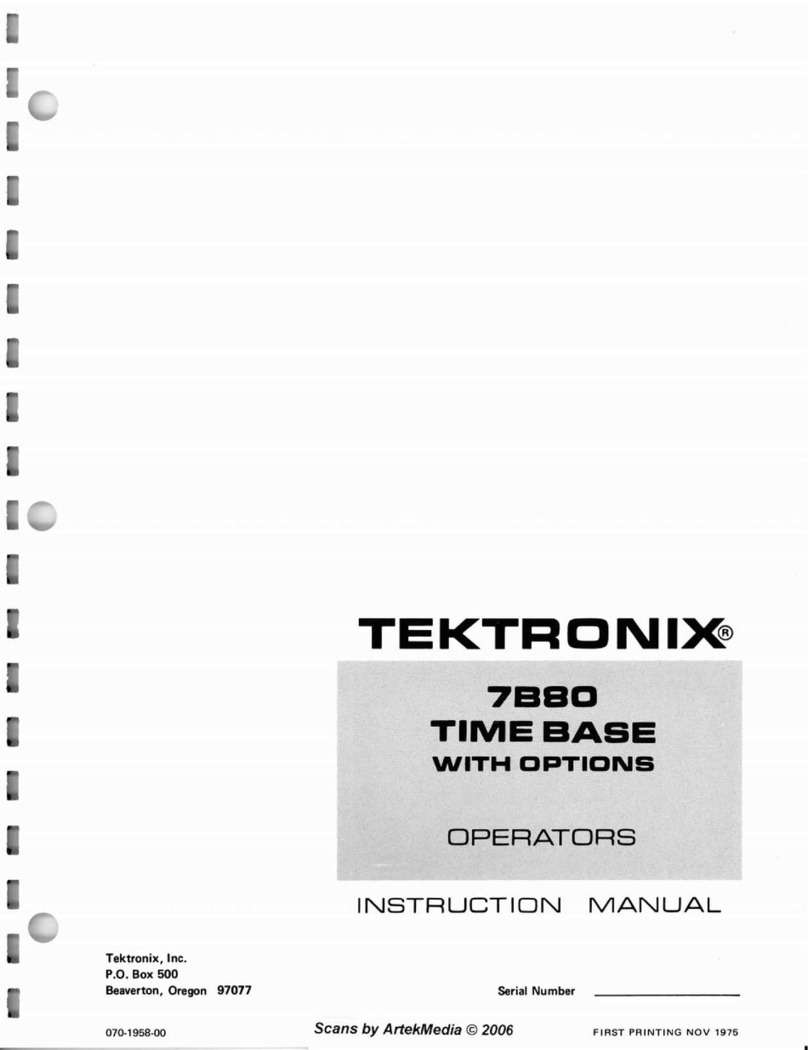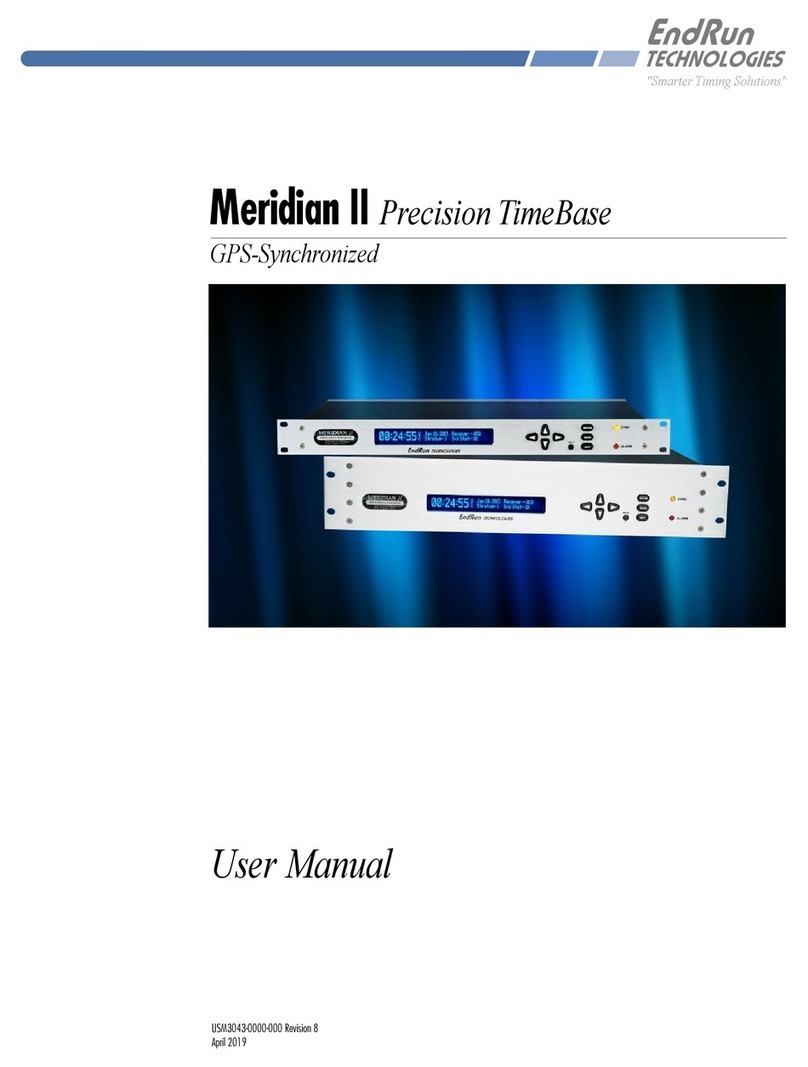TABLE
OF
CONTENTS
PAGE
LIST
OF
ILLUSTRATIONS
.......................
.
. .
. .
.
. .
. . .
ii
LIST
OFTABLES
.........................
.
. .
.
. .
......
. .
.
. .
ii
OPERATORS
SAFETY
SUMMARY
..................
.
. .
. .
.
.
.
iii
SECTION
1
GENERAL
INFORMATION
INTRODUCTION
.
.
....................................
1-1
OPERATORS
MANUAL
.............................
1-1
INSTRUCTION
MANUAL
..........................
. .
1-1
INSTALLATION
...
. .
.
. .
.
..............................
1-1
INSTRUMENTPACKAGING
............................
1-1
SPECIFICATION
.
.
...
.
. .
. .
.
...........................
1-2
STANDARD
ACCESSORIES
...........................
1-4
SECTION
2
OPERATING
INSTRUCTIONS
CONTROLS,
CONNECTORS
AND
INDICATORS
..........
2-1
OPERATORS
CHECKOUT
.............................
2-1
SETUP
PROCEDURE
...............................
2-1
SWEEP
FUNCTIONS
..........................
.
. .
.
.
2-1
TRIGGERING
FUNCTIONS
..........................
2-4
DETAILED
OPERATINGINFORMATION
............
. .
.
. .
2-4
TRIGGERING
SWITCH
LOGIC
.....................
.
.
2-4
TRIGGERING
MODE
.......................
.
. .
. .
.
. .
2-4
TRIGGERING
COUPLING
.........................
. .
2-5
TRIGGERING
SOURCE
...........................
. .
2-5
TRIGGERING
SLOPE
.......................
. .
.
. .
.
. .
2-7
TRIGGERINGLEVEL
.............................
.
.
2-7
HORIZONTAL
SWEEP
RATES
.....................
.
.
2-7
TIME
MEASUREMENTS
....................
.
. .
. .
.
. .
2-7
SWEEP
MAGNIFICATION
...................
. .
.
. .
.
. .
2-8
VARIABLE
HOLD
OFF
............................
. .
2-8
MAINFRAME
OPERATING
MODES
................
. .
2-8
APPLICATIONS
............................
.
. .
.
. .
. .
.
. .
2-8
TIME-INTERVAL
MEASUREMENTS
............
.
. .
. .
.
. .
2-8
PERIOD
AND
FREQUENCY
MEASUREMENTS
......
.
.
2-8
RISE-TIME
AND
FALL-TIME
MEASUREMENTS
.....
.
.
2-9
PULSE
WIDTH
MEASUREMENTS
.................
.
2-10
DELAYED-SWEEP
MEASUREMENTS
.................
.
2-11
SECTION
3
INSTRUMENT
OPTIONS
CHANGE
INFORMATION