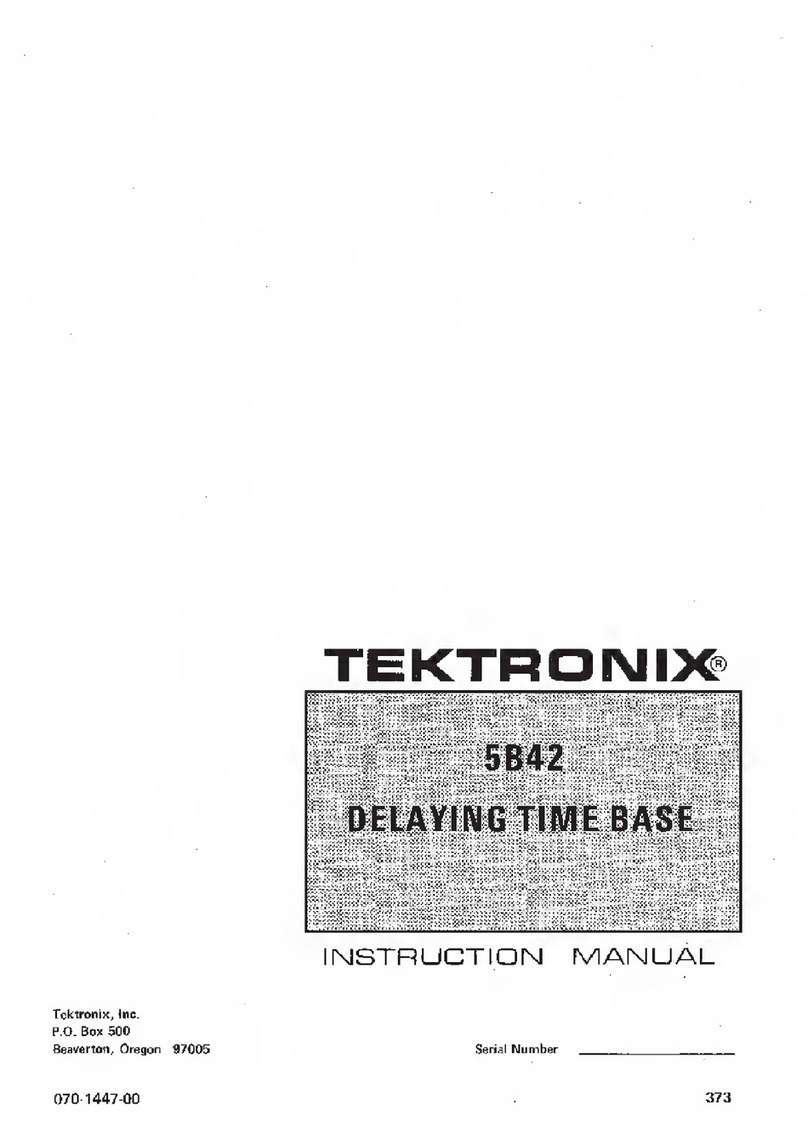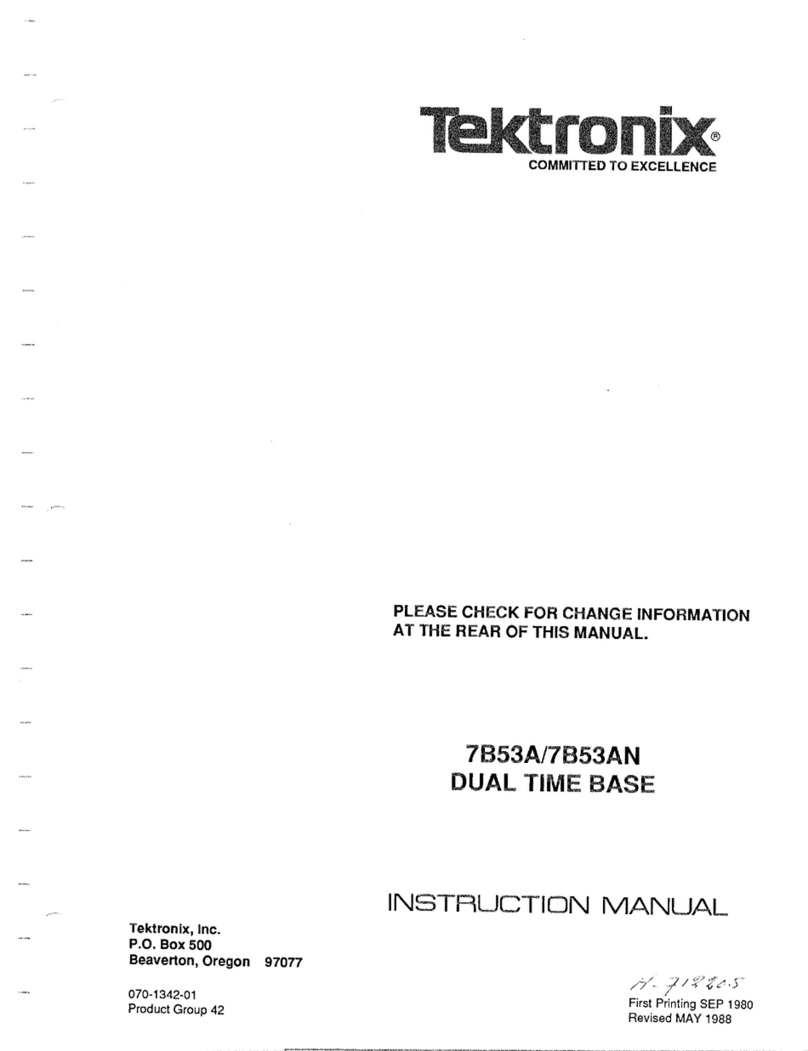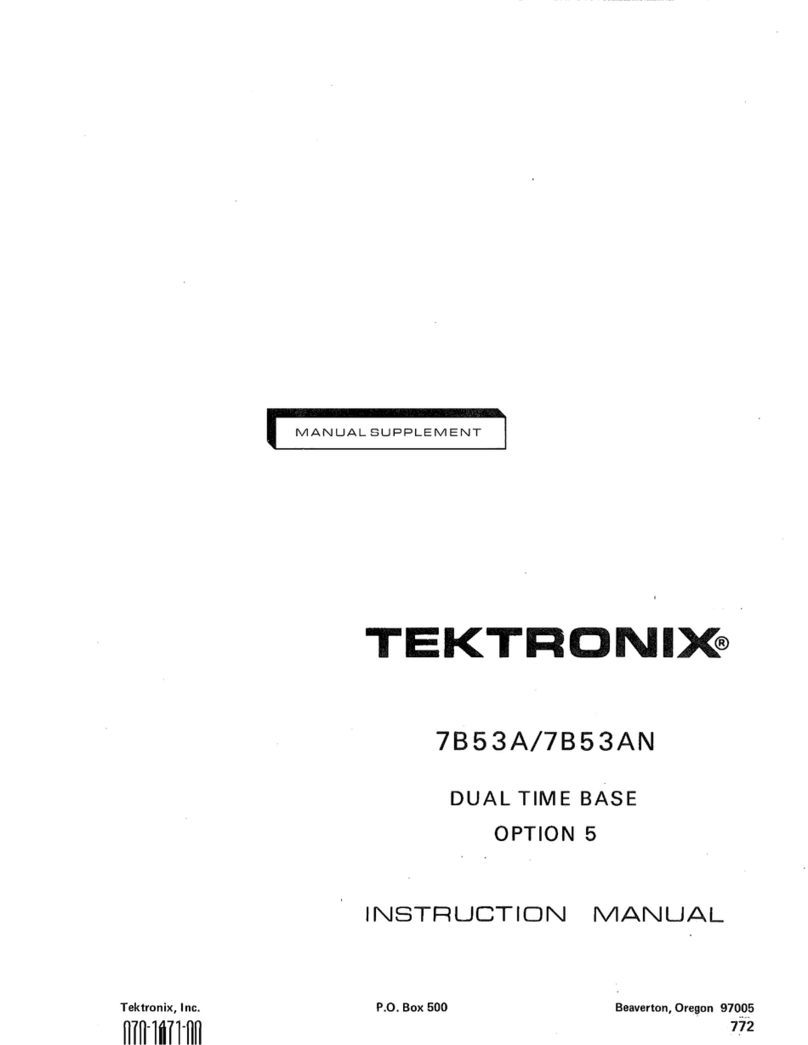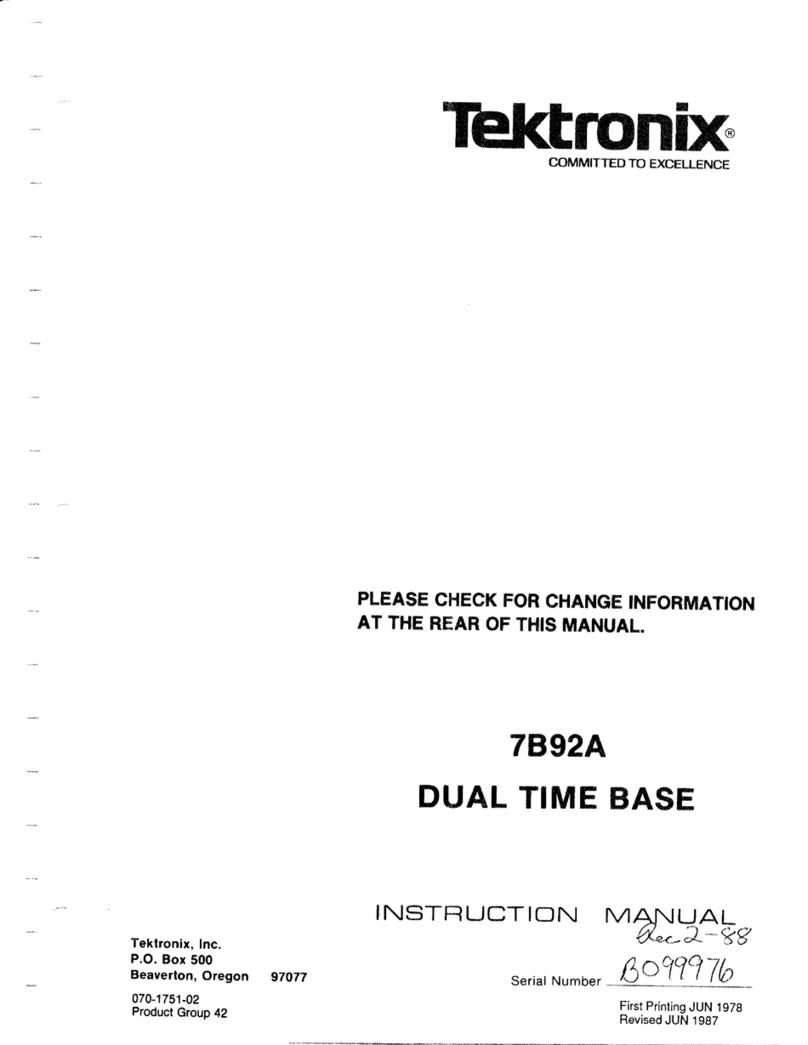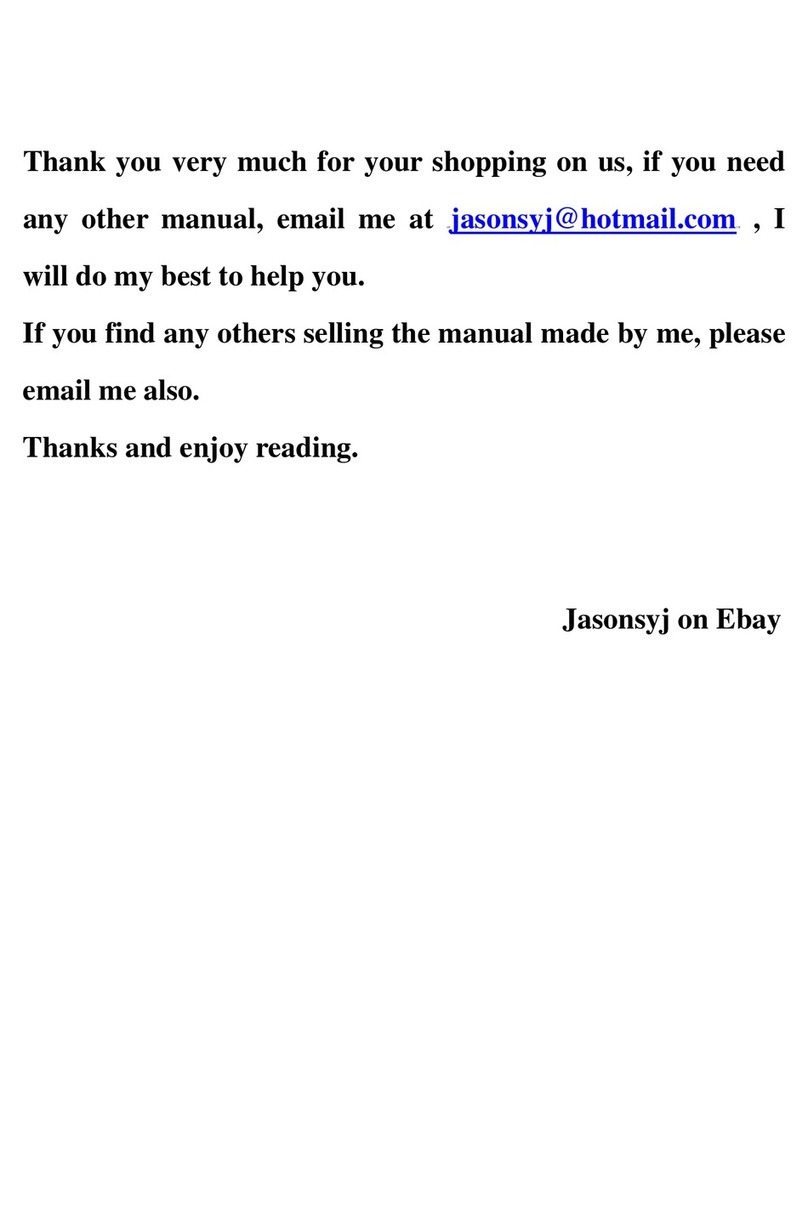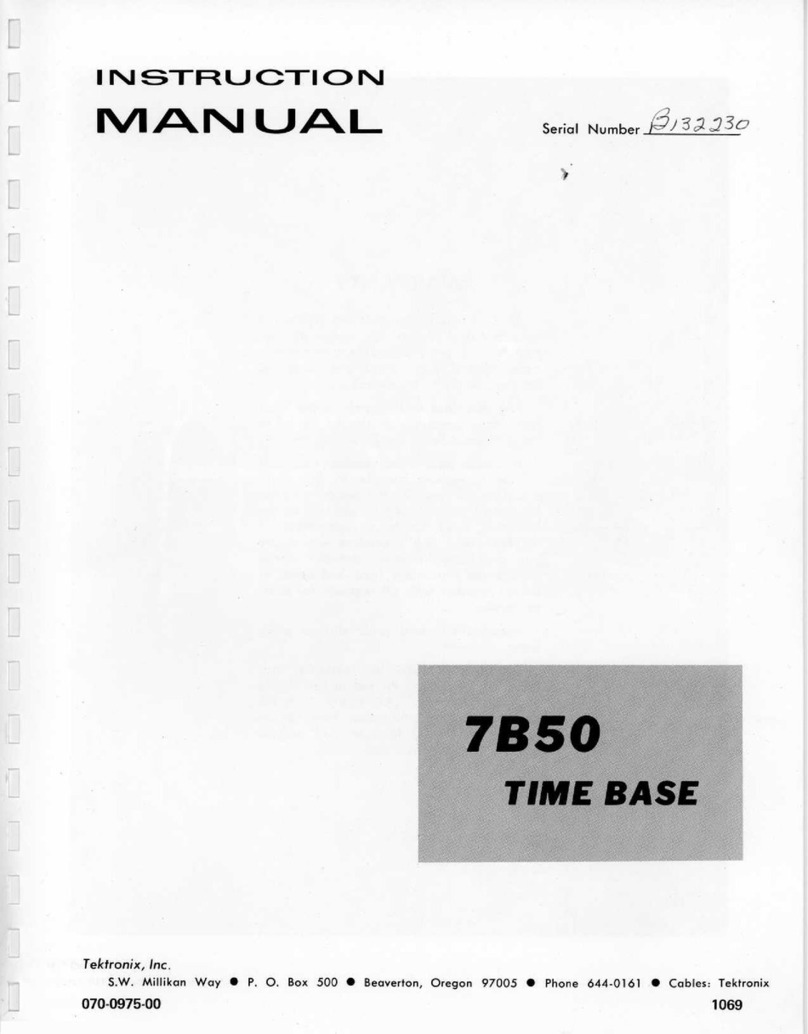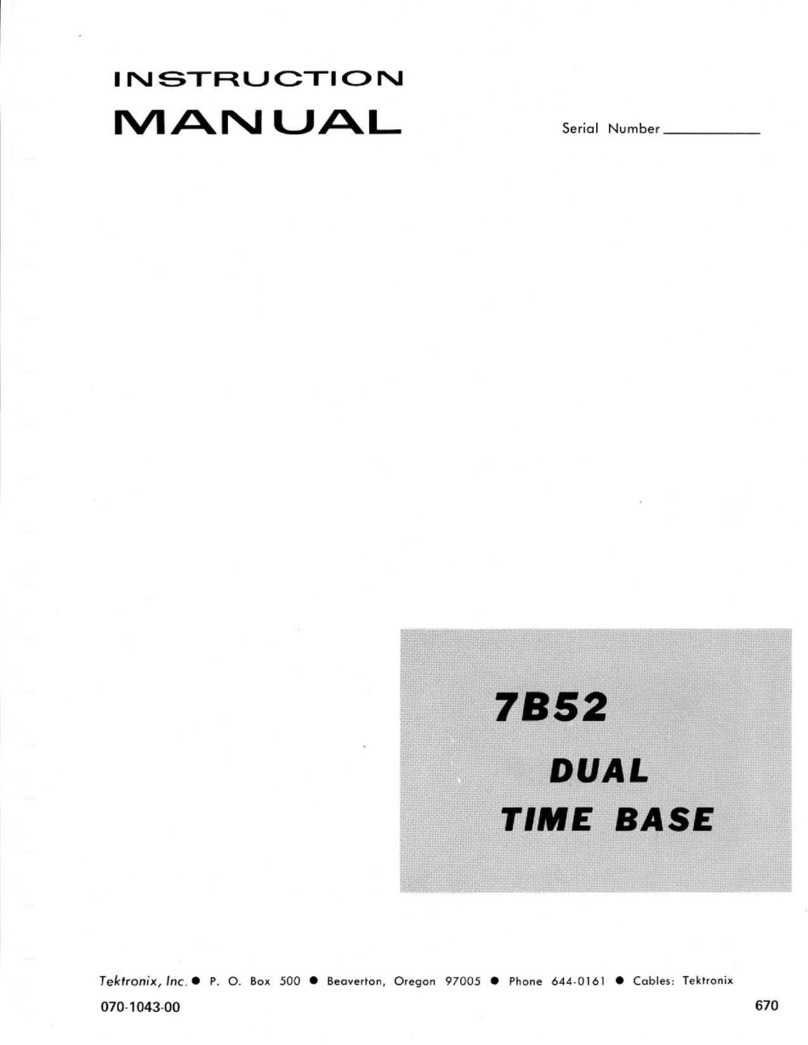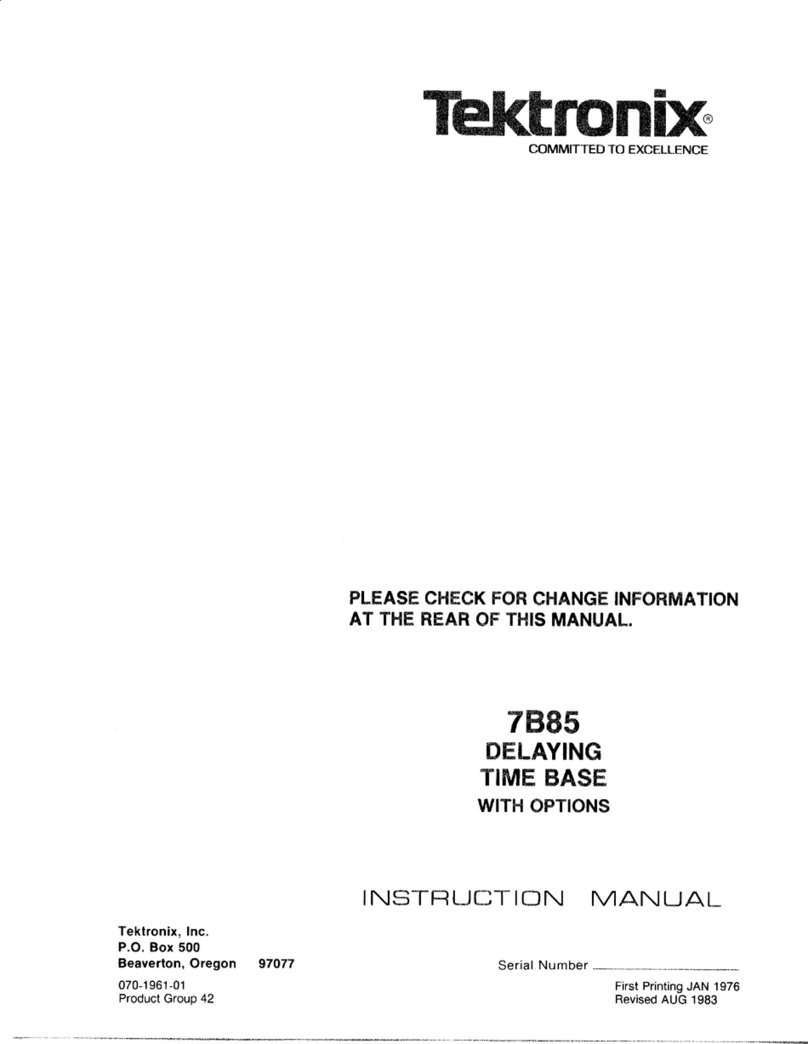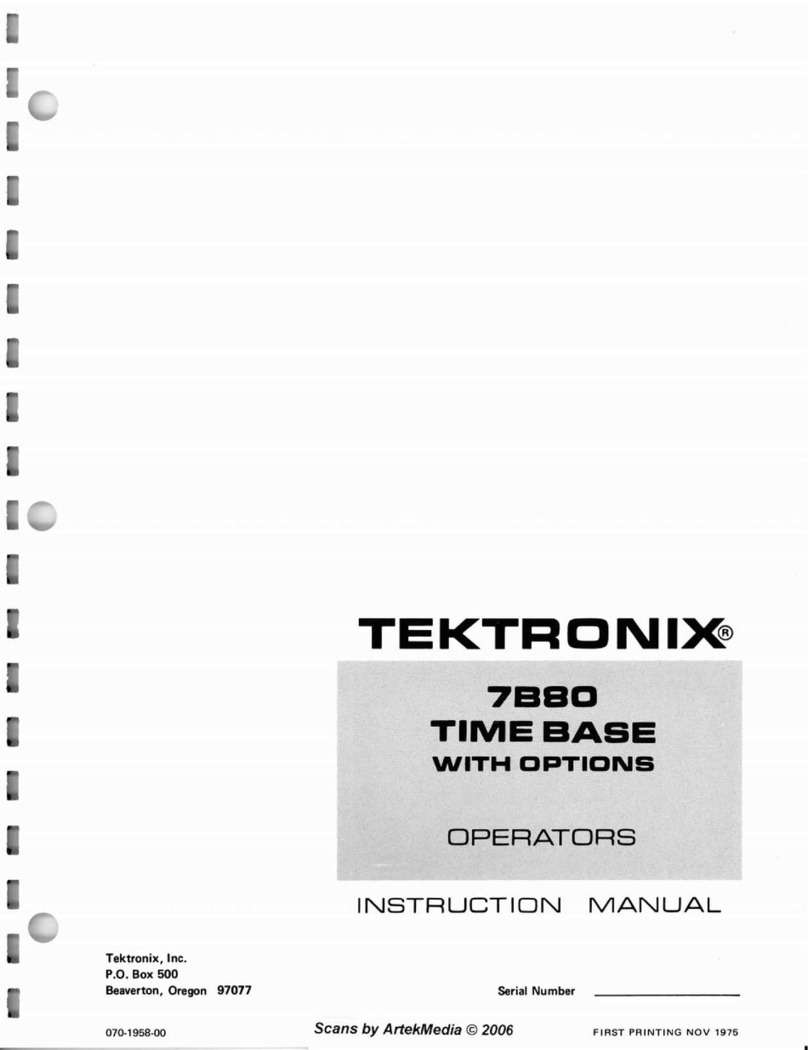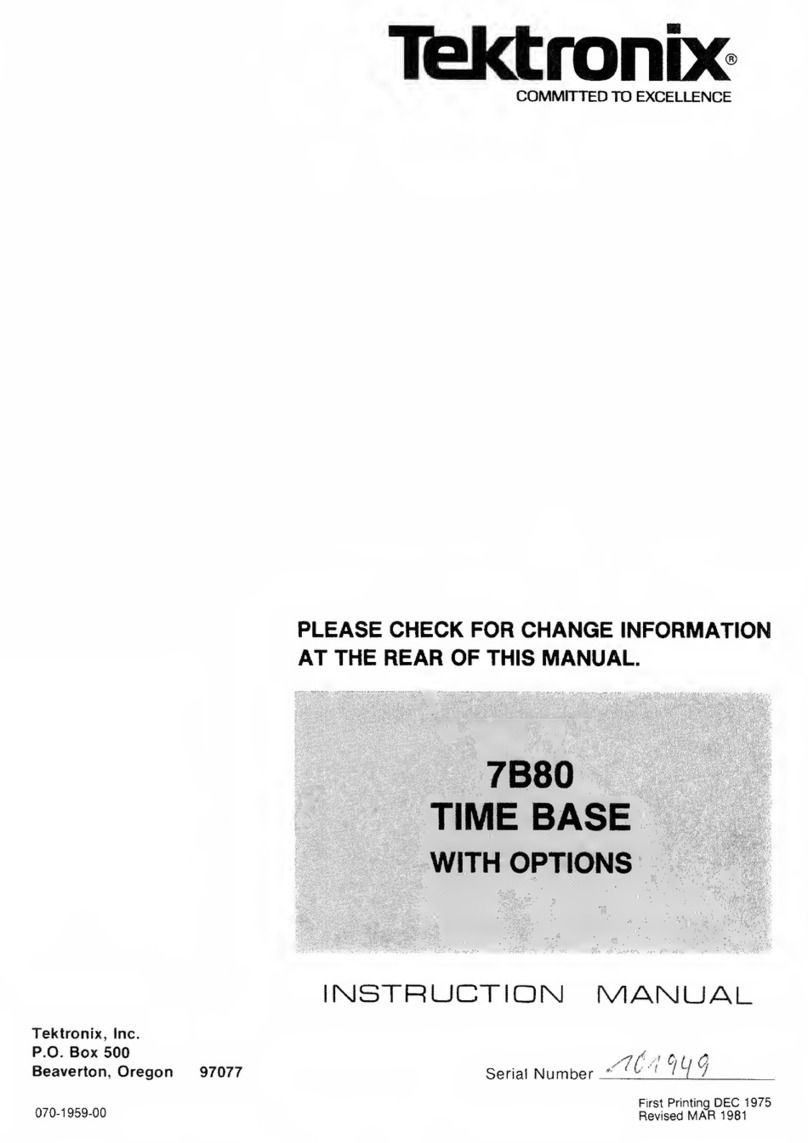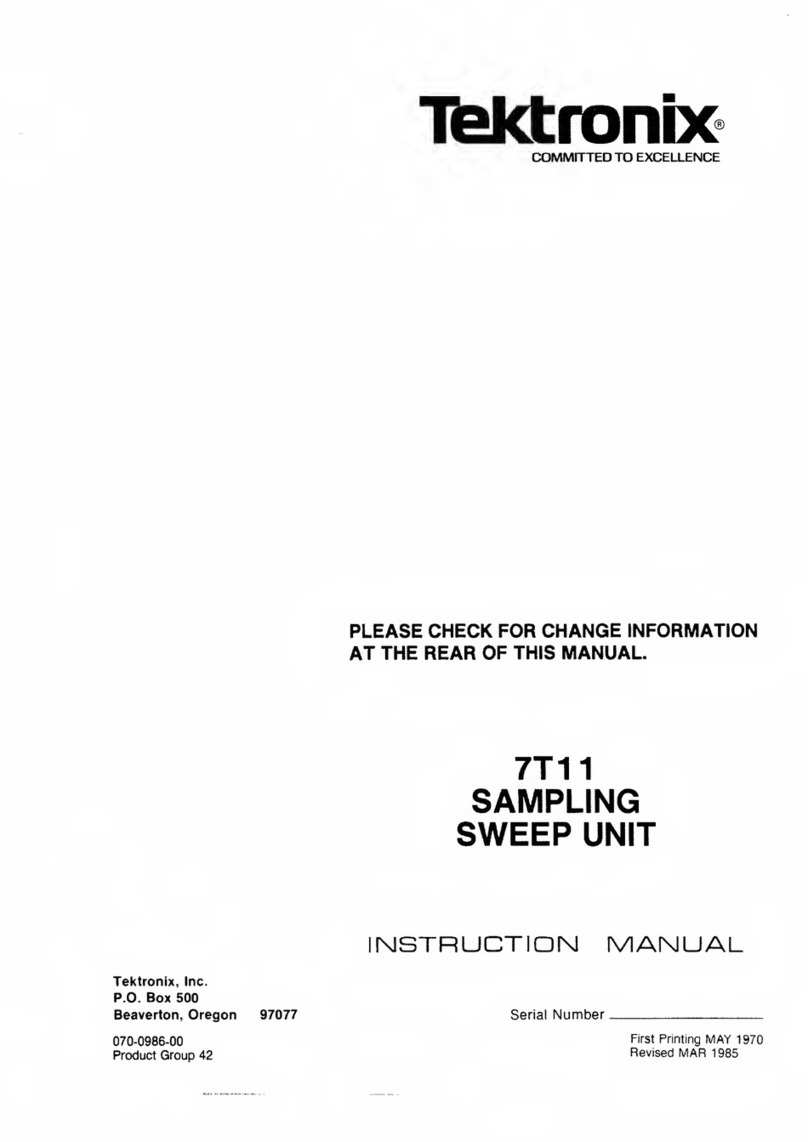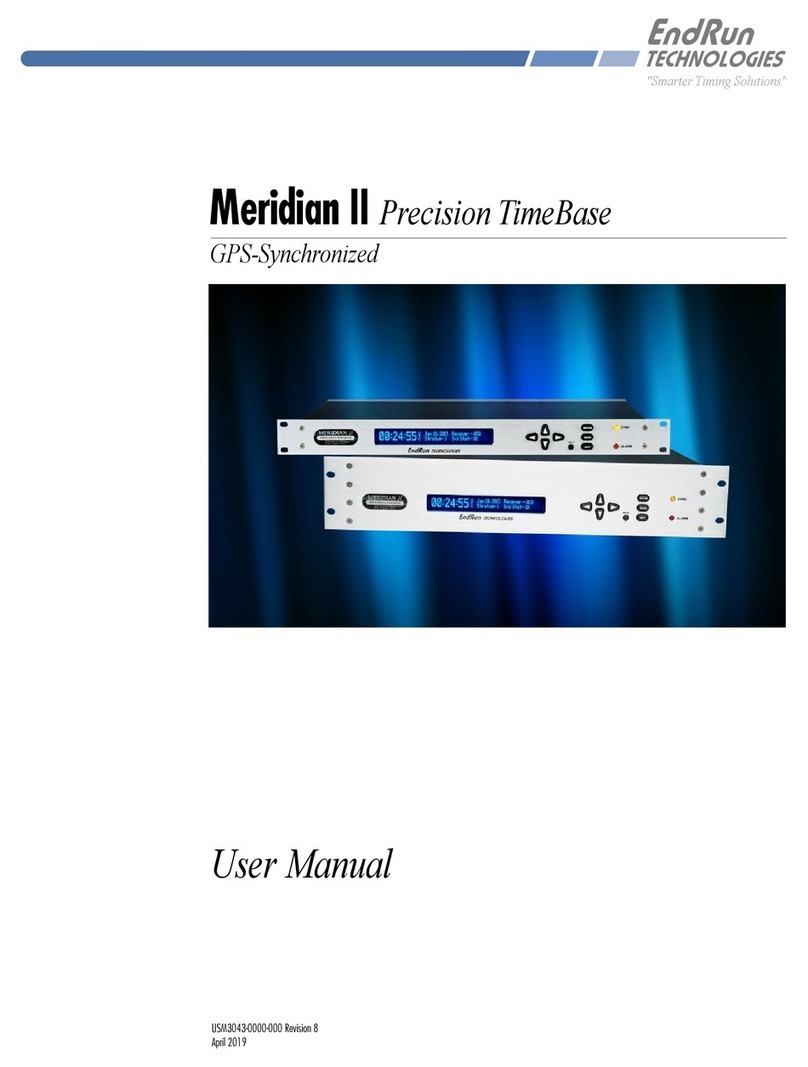@
SECTION 1
SECTION 2
TABLE
OF
CONTENTS
LIST
OF
ILLUSTRATIONS
................................
.
SAFETY SUMMARY
.....................................
.
OPERATING
INSTRUCTIONS
Page
iii
v
INTRODUCTION
........................................
1-1
INSTALLATION
........................................
1-1
FRONT-PANEL CONTROLS, CONNECTORS, AND
INDICATORS.
. .
..
1-2
Main
Triggering
Controls
................................
1-2
Sweep
Controls
. . . . . . . . . . . . . . . . . . . . . . . . . . . . . . . . . . . . .
..
1-4
Delayed
Triggering
Controls
. . . . . . . . . . . . . . . . . . . . . . . . . . . .
..
1-5
Front-Panel
Inputs
. . . . . . . . . . . . . . . . . . . . . . . . . . . . . . . . . . .
..
1-5
FUNCTIONAL
CHECK
....................................
1-5
Setup Procedure
......................................
1-6
Sweep Functions
......................................
1-6
Triggering
Functions
...................................
1-7
GENERAL OPERATING
INFORMATION
.......................
1-8
Main
Triggering.
. . . . . . . . . . . . . . . . . . . . . . . . . . . . . . . . . . . .
..
1-8
Main
Trigger
Modes . . . . . . . . . . . . . . . . . . . . . . . . . . . . . . . . . .
..
1-8
Main
Trigger
Coupling
..................................
1-9
Main
Trigger
Source
...................................
1-10
Input
Impedance
......................................
1-10
Trigger
Slope
........................................
1-10
Trigger
Level.
. . . . . . . . . . . . . . . . . . . . . . . . . . . . . . . . . . . . . .
..
1-10
Selecting Sweep Rates . . . . . . . . . . . . . . . . . . . . . . . . . . . . . . . .
..
1-12
Time
Measurement
....................................
1-12
Display Modes
.......................................
1-12
Delay
Time
Multiplier.
. . . . . . . . . . . . . . . . . . . . . . . . . . . . . . . .
..
1-13
Delayed Sweep
Triggering
...............................
1-13
SPECIFICATION
........................................
2-1
I
WARNING
I
THE FOLLOWING SERVICING
INSTRUCTIONS
ARE FOR USE
BY
QUALIFIED
PER-
SONNEL ONL
Y.
TO
AVOID
PERSONAL INJURY, DO
NOT
PERFORM
ANY
SERVICING
OTHER THAN
THAT
CONTAINED
IN
OPERATlNG
INSTRUCTIONS
UNLESS YOU ARE
QUALIFIED
TO
DO SO.
SECTION 3 THEORY
OF
OPERATION
Block
Diagram
Description.
. . . . . . . . . . . . . . . . . . . . . . . . . . . . . .
..
3-1
Detailed
Circuit
Description
................................
3-1
Main
Trigger
Generator
.................................
3-1
Delaying Sweep Generator
...............................
3-3
Delayed
Trigger
Generator
...............................
3-4
Delayed Sweep Generator
...............................
3-6
Horizontal
Logic
......................................
3-6
Output
Amplifier
......................................
3-7
Readout
............................................
3-7
7892A