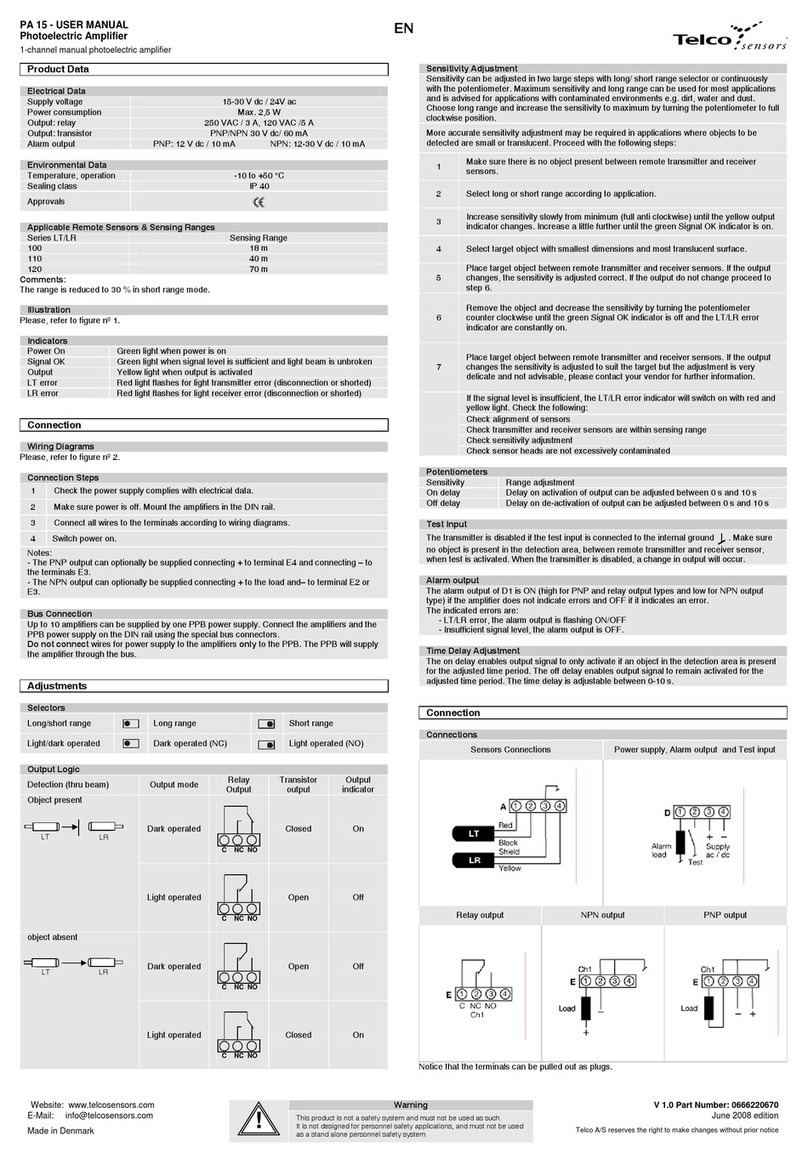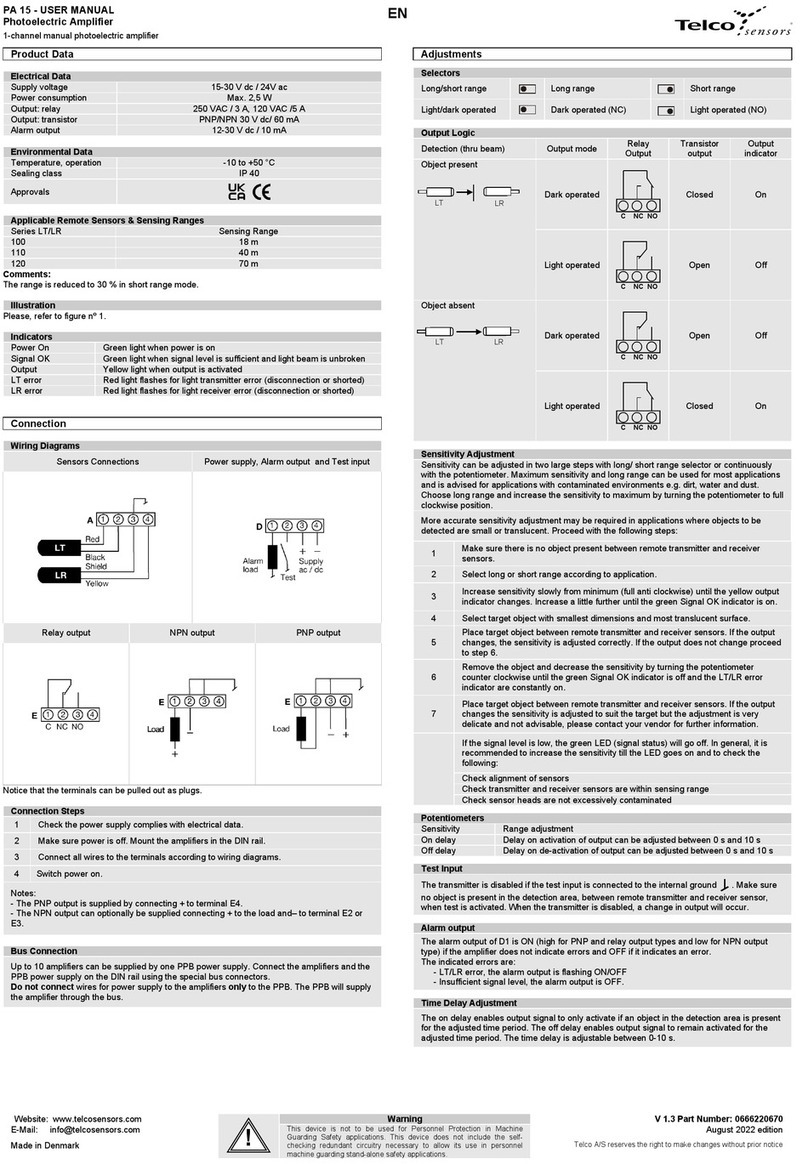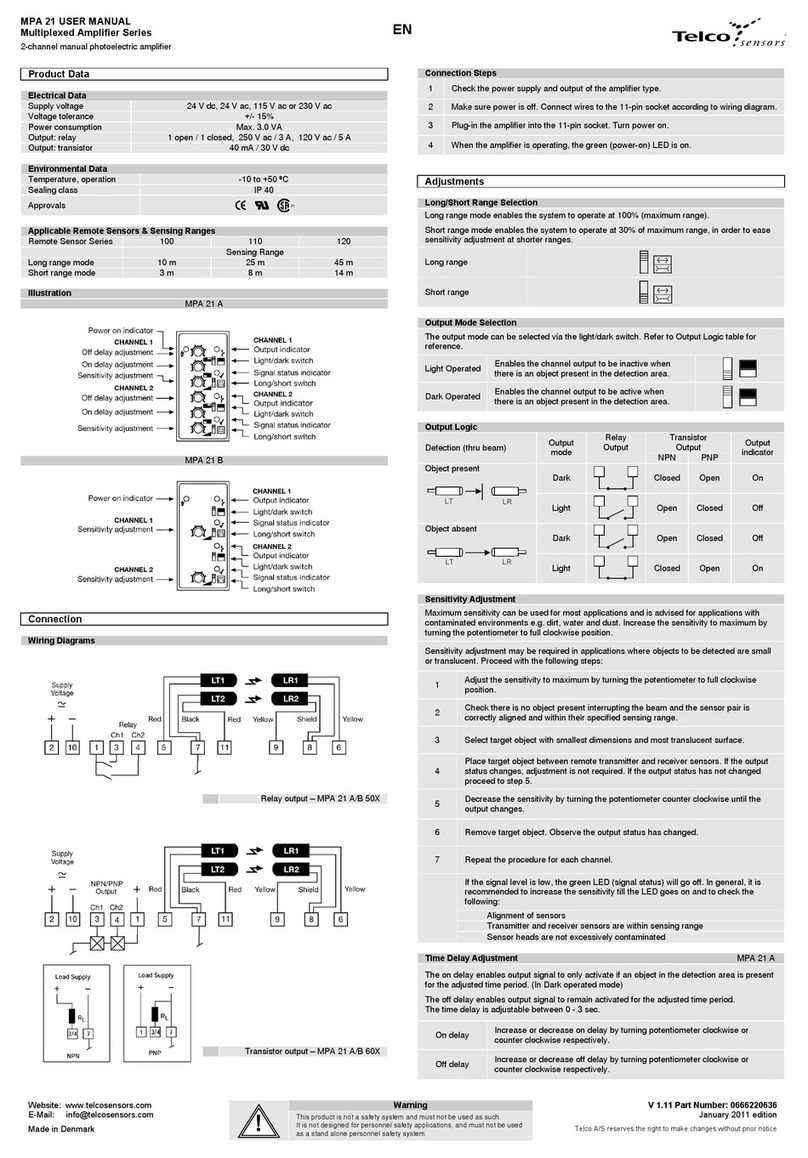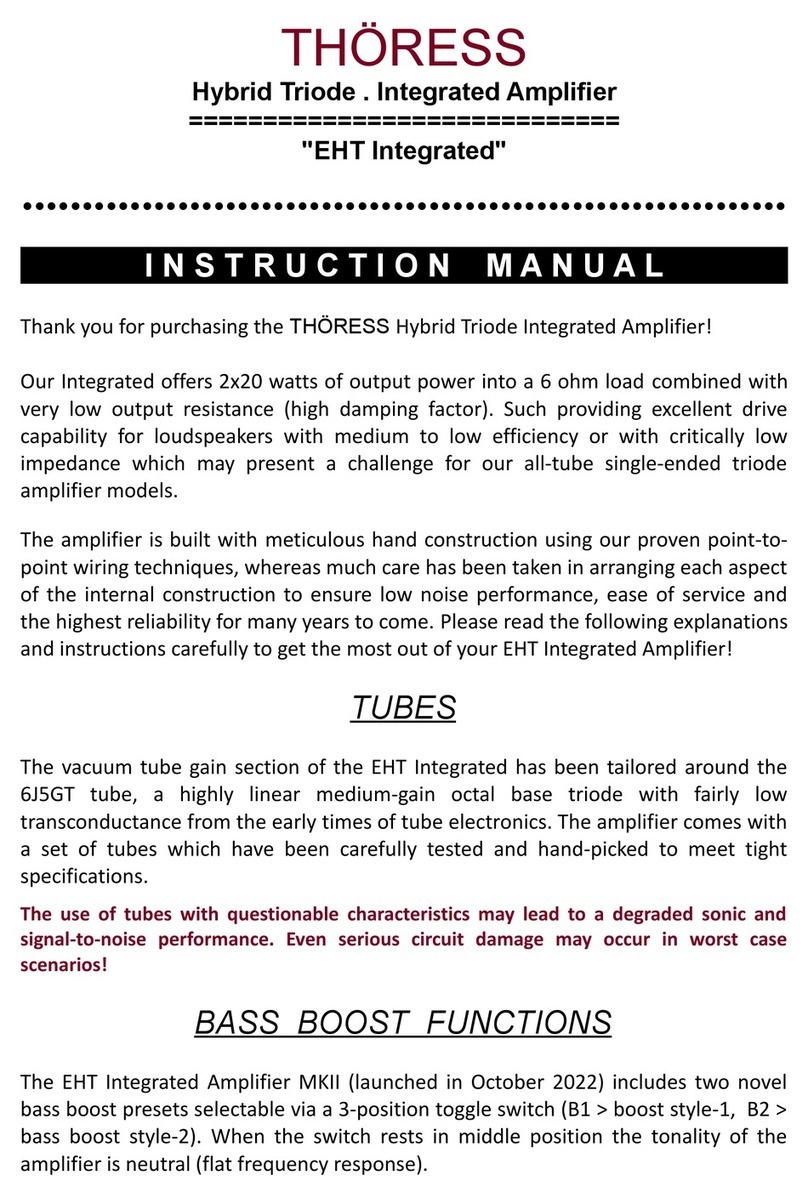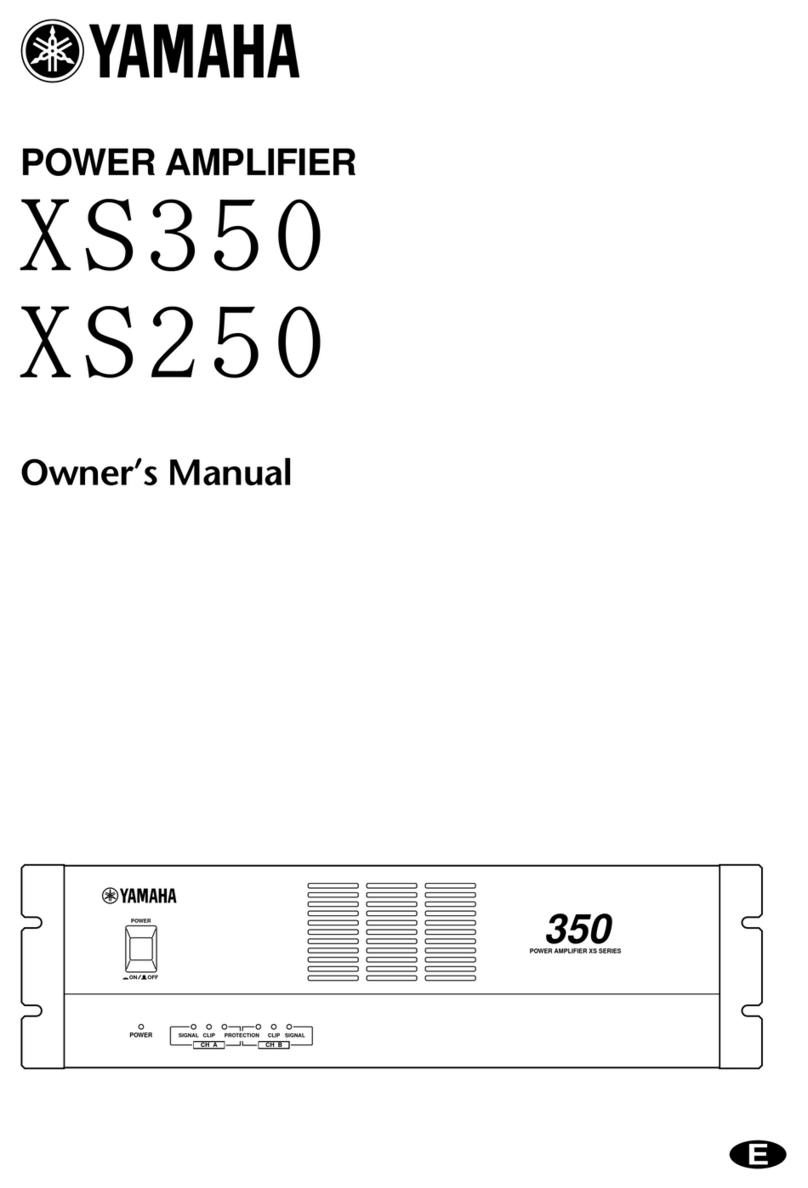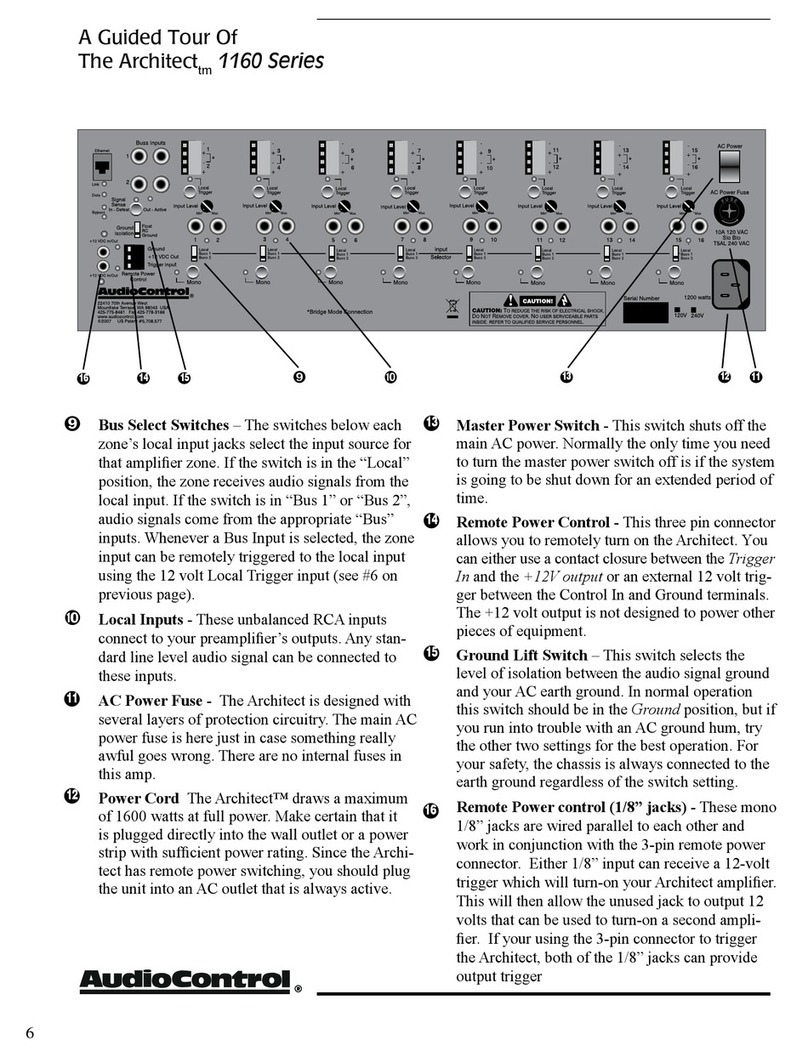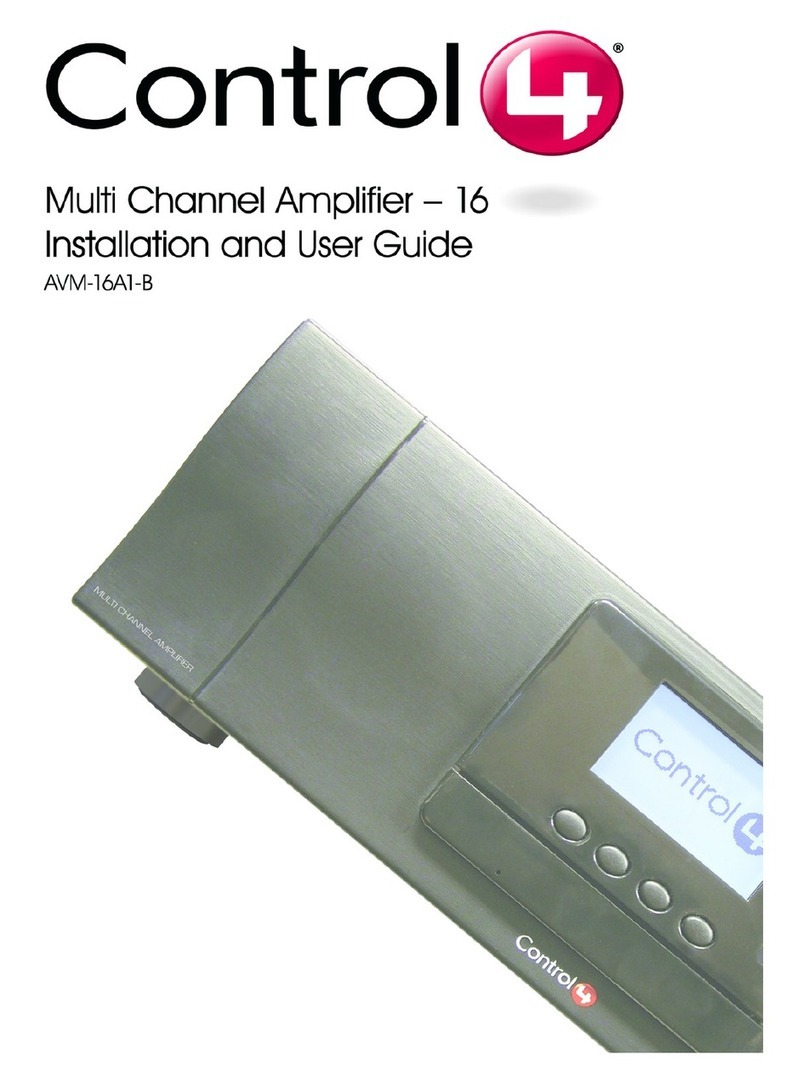Telco Sensors PABP Series User manual

PABP USER MANUAL - PRELIMINARY
Photoelectric Amplifier Bus Programmable Series (PABP)
Multiplexed photoelectric amplifier
Website: www.telcosensors.com
Warning
V 1.27 Part Number: L40-0666220724
E-Mail: info@telcosensors.com
This device is not to be used for Personnel Protection in Machine
Guarding Safety applications. This device does not include the self-
checking redundant circuitry necessary to allow its use in personnel
machine guarding stand-alone safety applications.
March 2019 edition
Made in Denmark
Telco A/S reserves the right to make changes without prior notice
Page 1 of 5
tel
EN
Product Data
Electrical Data
Supply voltage
10-30 V dc / 24V ac
Power consumption
Max. 3.6 VA
Output: solid state
30 V dc / 100 mA
Alarm output: solid state
30 V dc / 100 mA
Environmental Data
Temperature, operation
-10 to +50 °C
Sealing class
IP 40
Approvals
Applicable Remote Sensors & Sensing Ranges for Manual Gain mode
Remote Sensor Series
Sensing Range
100
12 m
110
27 m
120
47 m
Comments: The range is reduced to 30 % in short range mode.
Applicable Remote Sensors & Sensing Ranges for Auto Gain mode
Remote Sensor Series
Sensing range
Short range
Long range
100
0.4 m – 4 m
1 m – 10 m
110
0.9 m – 9 m
2.2 m – 22 m
120
1.6 m – 16 m
3.9 m – 39 m
Illustration
PABP xx M
PABP xx S
Indicators
Power On
Green light when power is on
Master Status Indicator
Green light when amplifier is working as master
Green flashing light if amplifier is master and in error state
Slave Status Indicator
Orange light when amplifier is slave
Orange flashing light if amplifier is slave and in error state
Signal OK / Regulation
Indicator
Green light when signal is sufficient and beam is unbroken
Only Auto Gain Mode: Green light when signal beam is un-
broken and still room for increasing transmission power.
Green light is flashing during adjustment excess gain.
Output
Yellow light when output is activated
LT/LR error
Red light for transmitter error (disconnection or shorted)
Yellow light for receiver error (disconnection or shorted)
Yellow and red light flashes for insufficient signal level (for
instance caused by contamination on sensors)
Only Auto Gain Mode: Yellow and red light flashes if target
excess gain is not obtained and transmission power is maximum
Selectors
Slave address selector
Select addresses 1,...,10 to set the amplifier address. Each of
the slaves must have a separate address in sequence starting
from 1.
Connection
Wiring Diagrams
PABP 10 – 1 Channel
PABP 20 – 2 Channel
PABP 30 – 3 Channels
Note: All outputs and alarm output are N.O. when the system is not powered.
RJ 45 wiring
Pin on RJ45 MODBUS IDv/Itr EIA/TIA RS 485 Description
4 D1 B/B’ or B + Signal
5 DO A/A’ or A - Signal
8 Common C/C’ Ground
* Note: Baud rate selector is disabled for this series. Baud rate is set to 19200 bps for optimum functionality.
!

PABP USER MANUAL - PRELIMINARY
Photoelectric Amplifier Bus Programmable Series (PABP)
Multiplexed photoelectric amplifier
Website: www.telcosensors.com
Warning
V 1.27 Part Number: L40-0666220724
E-Mail: info@telcosensors.com
This device is not to be used for Personnel Protection in Machine
Guarding Safety applications. This device does not include the self-
checking redundant circuitry necessary to allow its use in personnel
machine guarding stand-alone safety applications.
March 2019 edition
Made in Denmark
Telco A/S reserves the right to make changes without prior notice
Page 2 of 5
tel
EN
Output Logic
Detection (thru beam) Output mode Solid state relay
Output Output indicator
Object present
Dark operated Closed On
Light operated Open Off
Object absent
Dark operated Open Off
Light operated Closed On
Connection Steps
1 Check the power supply complies with electrical data.
2 Make sure power is off. Connect the amplifiers using the special bus connectors.
3
Mount the amplifiers in the DIN rail. And connect all wires to the terminals according to
wiring diagrams.
Connect the power supply only to the Master. The slaves are supplied by the master
via the bus connector.
4
Select separate addresses for each Slave amplifier and RS485 address for the Master
amplifier. Switch power on.
5 Connect the master to a PC, with control software installed.
Notes: - Do not connect wires for power supply if a PPB power supply is used. The PPB will
supply the amplifier through the bus.
Test Input
The transmitter is disabled if the test input is connected to the internal ground (A3). Make
sure no object is present in the detection area, between remote transmitter and receiver
sensor, when test is activated. When the transmitter is disabled, a change in output should
occur.
Alarm output
The alarm output voltage of D1 is high if the amplifier does not indicate errors and low if it
indicates an error. The indicated errors are: master/slave error, LT/LR error and insufficient
signal level. In the case of insufficient signal level the alarm output is flashing.
PABP and PC connection
To setup or adjust a PABP it is required to use the Telco PAB Terminal software together with an RS485 data link.
1. Start by selecting the Serial Port Set Up and select the correct Port to communicate with the PABP. If the Port number is not known it is possible to press the Get Com Port Information. This
will list all COM Ports used by the PC.( Full Com port details in Win7, WiNXP only basic details are shown )
2. Next press Connect and wait a few seconds before the connection is active.
3. To see status of all channels go to Online Overview. To setup an amplifier and its associated channels, go to Device Setup. To see the PABP system information, go to System Information.
LT
LR
LT
LR
!

PABP USER MANUAL - PRELIMINARY
Photoelectric Amplifier Bus Programmable Series (PABP)
Multiplexed photoelectric amplifier
Website: www.telcosensors.com
Warning
V 1.27 Part Number: L40-0666220724
E-Mail: info@telcosensors.com
This device is not to be used for Personnel Protection in Machine
Guarding Safety applications. This device does not include the self-
checking redundant circuitry necessary to allow its use in personnel
machine guarding stand-alone safety applications.
March 2019 edition
Made in Denmark
Telco A/S reserves the right to make changes without prior notice
Page 3 of 5
tel
EN
Online Overview
The picture below show the Online Overview of all channels present on the system. No settings can be made from this window.
PABP Device Setup
The picture below show the Device Setup window. All settings for an amplifier except slave address and RS485 address for the master are done from this window. To select an amplifier use the buttons
under Select Channel to acces an amplifier and its channels. The master is always module 0. This window also show the same information for a channel as in Online Overview.
The Common Mode Output and Module Group settings are only shown on channel 1 of any module.
!

PABP USER MANUAL - PRELIMINARY
Photoelectric Amplifier Bus Programmable Series (PABP)
Multiplexed photoelectric amplifier
Website: www.telcosensors.com
Warning
V 1.27 Part Number: L40-0666220724
E-Mail: info@telcosensors.com
This device is not to be used for Personnel Protection in Machine
Guarding Safety applications. This device does not include the self-
checking redundant circuitry necessary to allow its use in personnel
machine guarding stand-alone safety applications.
March 2019 edition
Made in Denmark
Telco A/S reserves the right to make changes without prior notice
Page 4 of 5
tel
EN
Adjustments
Manual Gain Mode Adjustment
Gain can be adjusted in two large steps with long/ short range selected or continuously with the Manual Gain bar. Maximum gain and long range can be used for most applications and is advised for
applications with contaminated environments e.g. dirt, water and dust.
Chose long range and increase the gain to maximum by sliding the Manual Gain bar to a 100% reading.
More accurate sensitivity adjustment may be required in applications where objects to be detected are small or translucent. Proceed with the following steps:
1 Make sure there is no object present between remote transmitter and receiver sensors.
2 Select long or short range according to application.
3 Increase gain slowly from minimum (0%) until the yellow output indicator changes. Increase a little further until the green Signal OK indicator is on.
4 Select target object with smallest dimensions and most translucent surface.
5 Place target object between remote transmitter and receiver sensors. If the output changes, the gain is adjusted correct. If the output does not change proceed to step 6.
6
Remove the object and decrease the gain by sliding the “Manual Gain Bar” towards 0% until the green Signal OK indicator is off and the LT/LR error indicator flashes simultaneously with red
and yellow light
7
Place target object between remote transmitter and receiver sensors. If the output changes, the gain is adjusted to suit the target but the adjustment is very delicate and not advisable, please
contact your vendor for further information.
If the signal level is insufficient, the LT/LR error indicator flashes simultaneously with red and yellow light. Check the following:
Check alignment of sensors
Check transmitter and receiver sensors are within sensing range
Check gain adjustment
Check sensor heads are not excessively contaminated
Auto Gain Mode Adjustment
This amplifier automatically compensates for reduction in transmission power due to dirt on sensors, etc, by increasing the transmission power correspondingly. Adjust excess gain with the following
steps:
1 Make sure there is no object present in the beam between remote transmitter and receiver sensors.
2 Turn the slider Excess Gain bar to 3.2 (max excess gain)
3 Wait for regulation indicator to stop blinking, and initialization is finished.
If this never happens, the reason can be that the environment or the sensors are too contaminated, the distance between transmitter and receiver is too large, or the sensors are misaligned.
4 Insert the smallest and most translucent object into the beam. If the output changes, the setting is correct. If the output does not change, proceed with step 5.
5 Remove the object, decrease excess gain slightly by sliding the Excess Gain bar towards 1.5 (lowest excess gain).
If more adjustments have been done and it is not possible to decrease excess gain further, the object cannot be detected with the given setup. Please contact the vendor for further advice.
6 Wait for the regulation indicator to stop blinking (finished new initialization).
7 Go to step 4
Alarm Level Setting
It is possible to manually adjust two alarm levels. Alarm(SW) and Alarm(HW) levels. These are in direct relation to the Signal Level bar so when adjusting the alarm levels means that when the signal
is below that value the alarm is triggered and displayed on the Online Overview and Device Setup. The Alarm(SW) is only triggered in the PABP Terminal Software whereas the Alarm(HW) is
directly related to the Alarm Output pin of the specific PBAP module. If a slave and master are in modules is in common mode a Alarm(HW) will be transferred to the master module Alarm output pin as
well. It is not possible to adjust the alarm levels in Auto Gain mode, as the only alarm associated with Auto gain is the Hardware Alarm. This is only triggered when it is not possible to obtain the wanted
excess level.
Hysteresis Level Setting
It is possible to manually adjust the hysteresis level of each channel. The range goes from a maximum hysteresis of approx. 35% to no hysteresis of 0%. The hysteresis is related to the maximum
sensing range.
Turning Off a Channel
It is possible to turn off the PABPs channels. This is done by unchecking the Channel Activate checkbox. The channel will then be completely ignored by the PABP. If the channel has the Output set
into a Forced output state, this forced state will be still kept and the channel output forced into that state when the channel is turned off.
Delay Level Setting
The On Delay enables output signal to only activate if an object in the detection area is present for the adjusted time period. The Off delay enables output signal to remain activated for the adjusted time
period. The time delay is adjustable between 0-10 s.
Diagnostic Control
Besides the hardware test input which disables the transmitter for all channels on the amplifier, is it also possible to use a test input for each channel on the amplifier. The outputs can also be controlled
individually to be ON or OFF. Doing this will ignore that channel and the rest is still multiplexed. This is all controlled from the Diagnostic Control window. Shown in the next picture.
1 Check the Diagnostic Control On checkbox. The program will come up with a warning textbox and all other controls will be disabled.
2 Either use Test Input, which will test a complete transmitter – receiver chain. This is done by Transmitter Diagnostics, with no objects in the beam.
3 Or Enable Forced Output to manually force the outputs On or OFF. Forced output allows the user to test the outputs even if the beam is blocked.
4 To return to normal mode uncheck the Diagnostic Control On checkbox.
Factory Reset
Each channel can be reset to the factory settings by pressing the Reset on the PABP Device Setup page.
Copy Setting To
!

PABP USER MANUAL - PRELIMINARY
Photoelectric Amplifier Bus Programmable Series (PABP)
Multiplexed photoelectric amplifier
Website: www.telcosensors.com
Warning
V 1.27 Part Number: L40-0666220724
E-Mail: info@telcosensors.com
This device is not to be used for Personnel Protection in Machine
Guarding Safety applications. This device does not include the self-
checking redundant circuitry necessary to allow its use in personnel
machine guarding stand-alone safety applications.
March 2019 edition
Made in Denmark
Telco A/S reserves the right to make changes without prior notice
Page 5 of 5
tel
EN
All the settings for one channel can be copied to any other channel by selecting which module and channel the settings shall be copied too.
Operation Modes
Common Output
The Common Mode Output selector is used to obtain common or individual output from one or more amplifiers. If Common Mode Output is selected for the master and a number of slaves, the output
of channel 1 on the master is activated if one or more channels among these amplifiers are activated. Furthermore LT/LR errors and insufficient signal level alarms are indicated on the master alarm
output. The Common Mode Output is selected on all amplifiers channel 1.
Grouping of modules
All modules with same group number are multiplexed within the group in sequence. If the modules are divided into two or more groups, by setting different group numbers for the modules, the various
groups will be multiplexed in parallel. This will reduce the cycle time for the multiplexing, but it must be ensured that the receivers of one group cannot see the transmitters of another group, in order to
avoid interference.
The Module Group is selected when setting channel 1 of the module. All modules are default set to group 0.
PABP System Information
The picture below shows the System Information window. This window shows the PABP Bus address, which correspond to the rotary address selector. The Module type tells what type of PABP is at the
given bus address. The production year and month are also listed for each module.
Adjustments
Factory Reset
It is possible to reset one or several modules channels to the factory settings. To do so select one or several modules and press the Factory Reset button.
!
This manual suits for next models
2
Table of contents
Other Telco Sensors Amplifier manuals
Popular Amplifier manuals by other brands

IMG STAGE LINE
IMG STAGE LINE STA-102 instruction manual
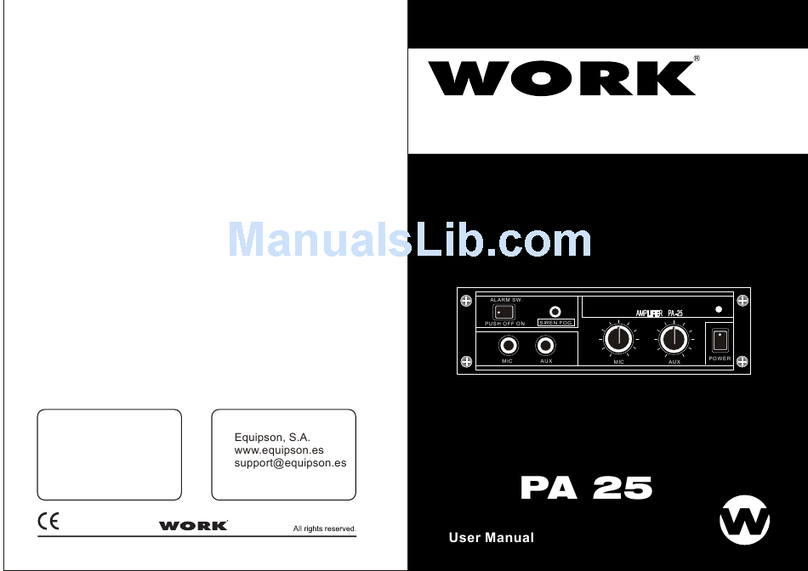
WorkPro
WorkPro PA 25 user manual

IMG STAGE LINE
IMG STAGE LINE STA-600 instruction manual
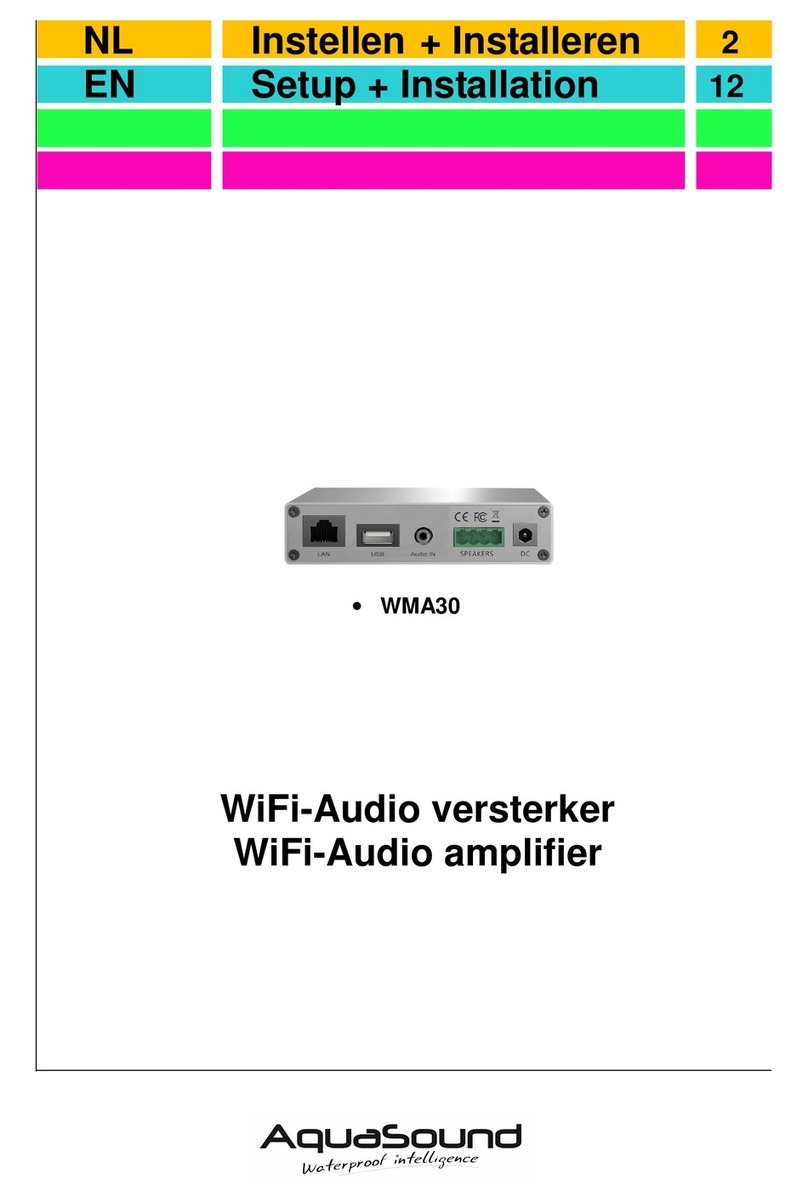
Aqua Sound
Aqua Sound WMA30 Setup and installation guide

Oldfield Amplifiers
Oldfield Amplifiers Marquis 36 owner's guide
ICON
ICON STEREO TUBE POWER AMPLIFIER user manual