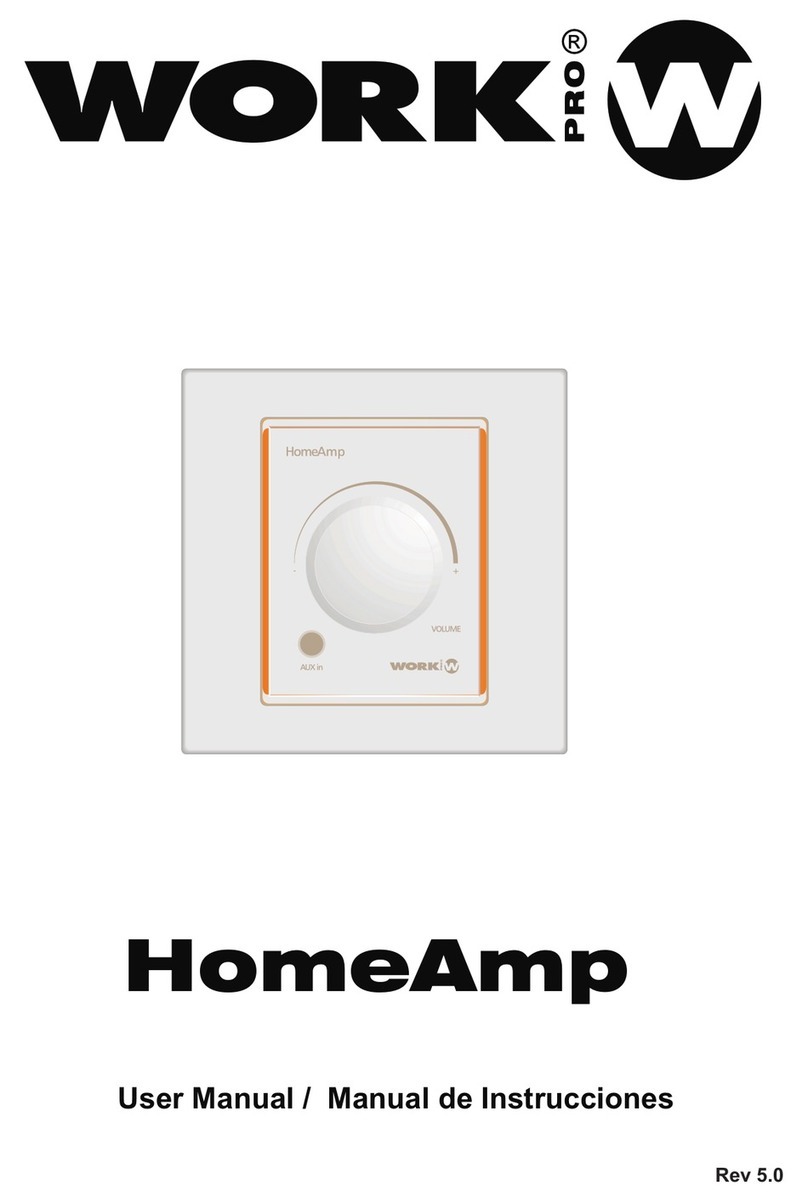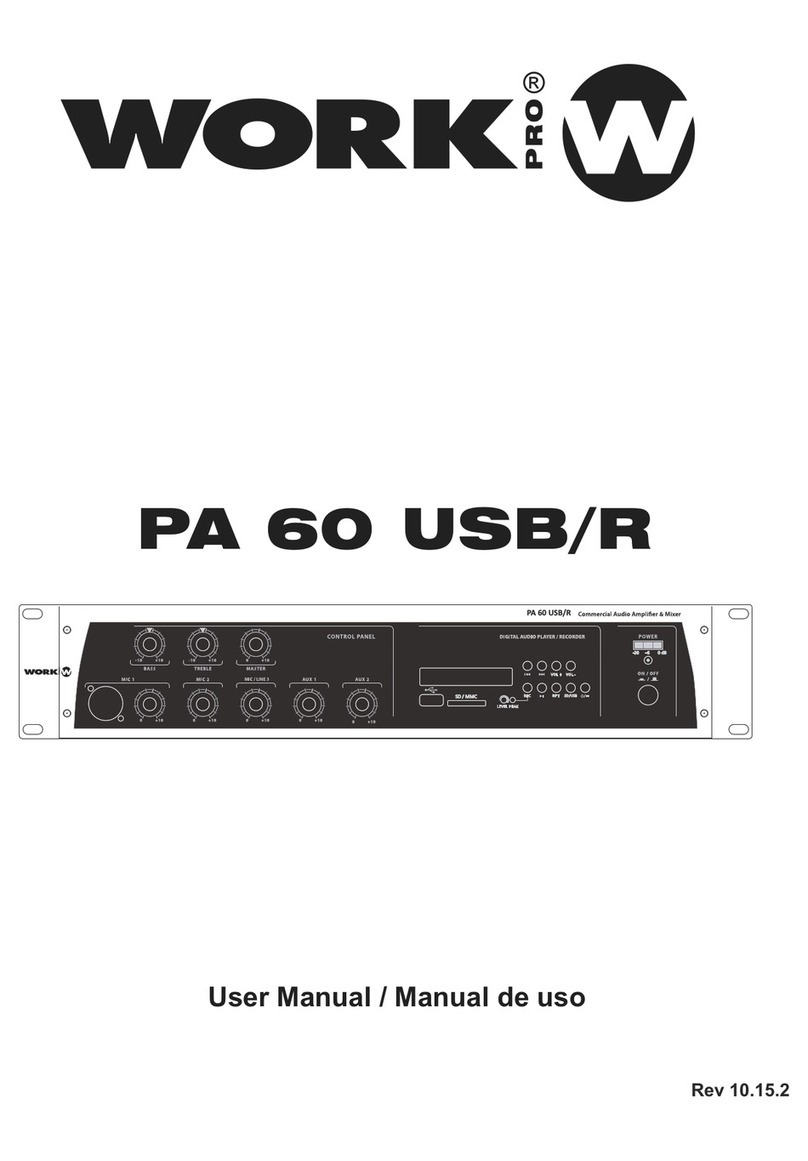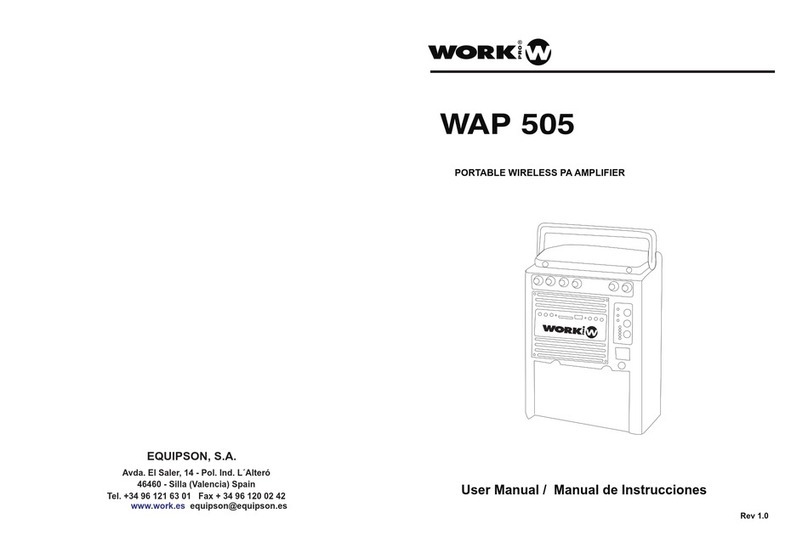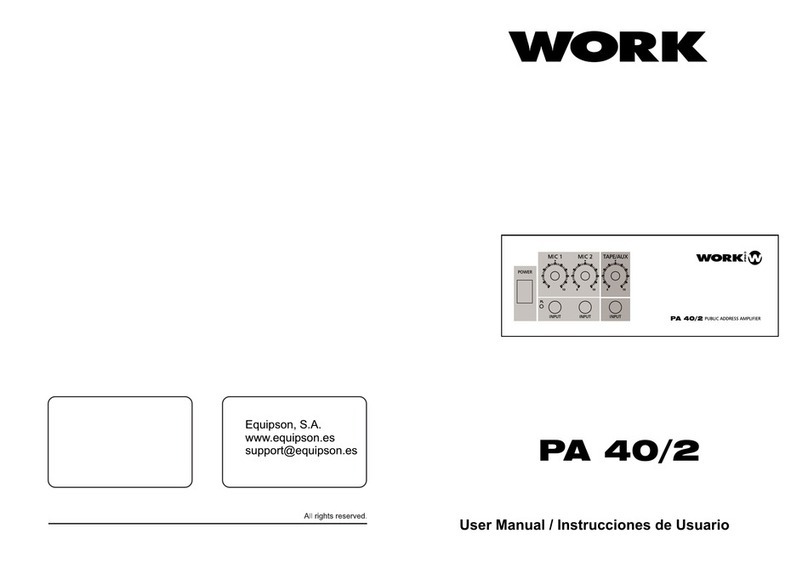CAUTION FOR USING POWER LINE
This broadcast system, main unit, should be placed
on a solid
HANDLING THIS UNIT
DON'T DISASSEMBLE THIS UNIT
CLEANING
You shall hold the plug firmly to avoid the pull-out of power line and risk occurring
when you pull the power line out from AC outlet.
surface with a minimum distance of 1 m from the back or side plate to the wall and.
rot in the following environments of cases:
The plug of power line for this unit should be pulled out from power outlet to cut
down the power supply, when this unit isn't used for a long period.
Moist place;
Don't force any matter on the power line of this system to avoid the damaging
power line and don't insert the knoted power line into unit.
Under direct radiation of sunlight or other strong heat radiation;
No air ventilation:
To prevent the risk of fire or electrical shock, never expose this equipment to rain or dampness.
Check if the power supply is being shut down, the power line is pulled out from
outlet and other lines connecting this unit are also disconnected.
Don't disassemble and repair the unit by yourself, otherwise if may induce electric
shock or fires. If you can't remedy any occurred trouble according to the methods
described in the Last of this manual, you must call a qualified technician or consult
with our company, A forced using if may cause electric shock or fires.
When the unit needs a cleaning, you can blow off dust from the unit with a blower
or clean with rag etc. Don't use solvents such as ben. zol, thinner, alcohol or other
fluids with very storng volatility and flammability for cleaning the unit body.
I
- 1 -
Frontal Panel
SIREN FOG
POWER
PUSH OFF ON
ALARM SW.
AUX
MIC
MIC AUX
AAMMPPLLIIFFIIEERR PPAA --2255
Alarm selector.....Raise the lever to start siren lower for fog.
Aux. line input
Aux. Aux.2.
Aux. volume.....adjusts volume of equipmemt connected to
Microphone volume.....Adjusts the microphone input level.
Alarm switch.....Push to turn, push OFF/ON.
Microphone jack.....Connects to included microphone.
Power indicator.....LED will be lighted when power is ON.
Power on-off switch.....Push to turn ON/OFF.
- 2 -