TeleAdapt PowerHub Mini User manual

PowerHub Mini TA-7541US
INSTALLATION GUIDE

2
PowerHub Mini Installation Guide
1
PowerHub Mini Installation Guide
Table of Contents
2Products Covered By This Installation Guide
2PowerHub Mini Part Numbers
3Important Safety Instructions
3Approval Information
4What Is Included In The Box
5Preparation For Installation
6Installation
7Additional Information
8Warranty
9Contact Details

Products Covered By This Installation Guide
The TeleAdapt PowerHub Mini (TA-7541US) is a furniture power
distribution unit which provides a tamper-resistant US NEMA
receptacle and 2 USB charging sockets (1 x USB Type-CTM that can
charge up to 5V/3A and 1 x USB Type A that can charge up to 5V/
2.4A).
The use of a tamper-resistant receptacle gives industry leading
protection against the accidental insertion of foreign objects into the
power sockets and provides enhanced safety for all users.
The TA-7541US is provided with 2 trims (Slimline black and Slimline
metallic) and a duplex power plug so the number of available
outlets in a room is not reduced when it is tted.
Installation is simple as the TA-7541US only requires a single
connection to a US 120V/60Hz outlet, so tting can be undertaken
by anybody who has a screwdriver and does not require a qualied
electrician.
PowerHub Mini Part Numbers
TA-7541US-USN2 Black PowerHub Mini, 2 metre rear power
cable.
TA-7541US-USN3 Black PowerHub Mini, 3.5 metre rear power
cable.
TA-7541US-WN2 White PowerHub Mini, 2 metre rear power
cable.
TA-7541US-WN3 White PowerHub Mini, 3.5 metre rear power
cable.
It is also possible to supply the PowerHub Mini with a straight,
simplex NEMA plug (instead of the right angled duplex NEMA plug)
if rear cabling needs to be pulled through a conduit. Please contact
TeleAdapt for additional information and availability.
2Important Safety Instructions
• Read these instructions carefully before attempting any
installation. Follow all instructions and heed all warnings.
These instructions should be kept for future reference.
• This equipment must be securely attached to furniture in strict
accordance with these installation instructions.
• This equipment is designed for indoor use only.
• Only use with attachments and accessories as specied by
the manufacturer.
• The mains plug used to disconnect this equipment from its
power source must be readily accessible at all times.
• Ensure the power cord is uncoiled before installation.
• Protect the power cord from being walked on or pinched
particularly at plugs, convenience receptacles and the point
where they exit from the equipment.
• The power cord must be plugged into a mains socket outlet
with protective earthing.
• Clean only with a dry cloth.
• Refer all servicing to qualied service personnel. Servicing is
required when the equipment has been damaged in any way,
for example if the power supply plug or cord is damaged,
liquid has been spilled or objects have fallen into the
equipment, the equipment has been exposed to rain or
moisture, does not operate normally or has been dropped or
damaged.
• Unplug this equipment during lightning storms or when
unused for long periods of time.
• Do NOT defeat the safety purpose of the grounded plug. If
the provided plug does not t into your outlet consult a
qualied electrician to replace the obsolete outlet.
• Do NOT install or use this equipment near water.
• Do NOT expose this apparatus to rain or moisture.
• Do NOT expose to dripping or splashing. No objects lled
with liquid such as vases shall be placed on the equipment.
• Do NOT install near any heat sources such as radiators,
convection heaters or other apparatus such as ampliers that
produce heat.
• Do NOT exceed the maximum load of 10 amps.
Approval Information
The TA-7541US is ETL listed for the USA and Canada and
conforms to UL962a and UL1310. The internal PSU also conforms
to FCC Part 15b.
PowerHub Mini Installation Guide
3
PowerHub Mini Installation Guide
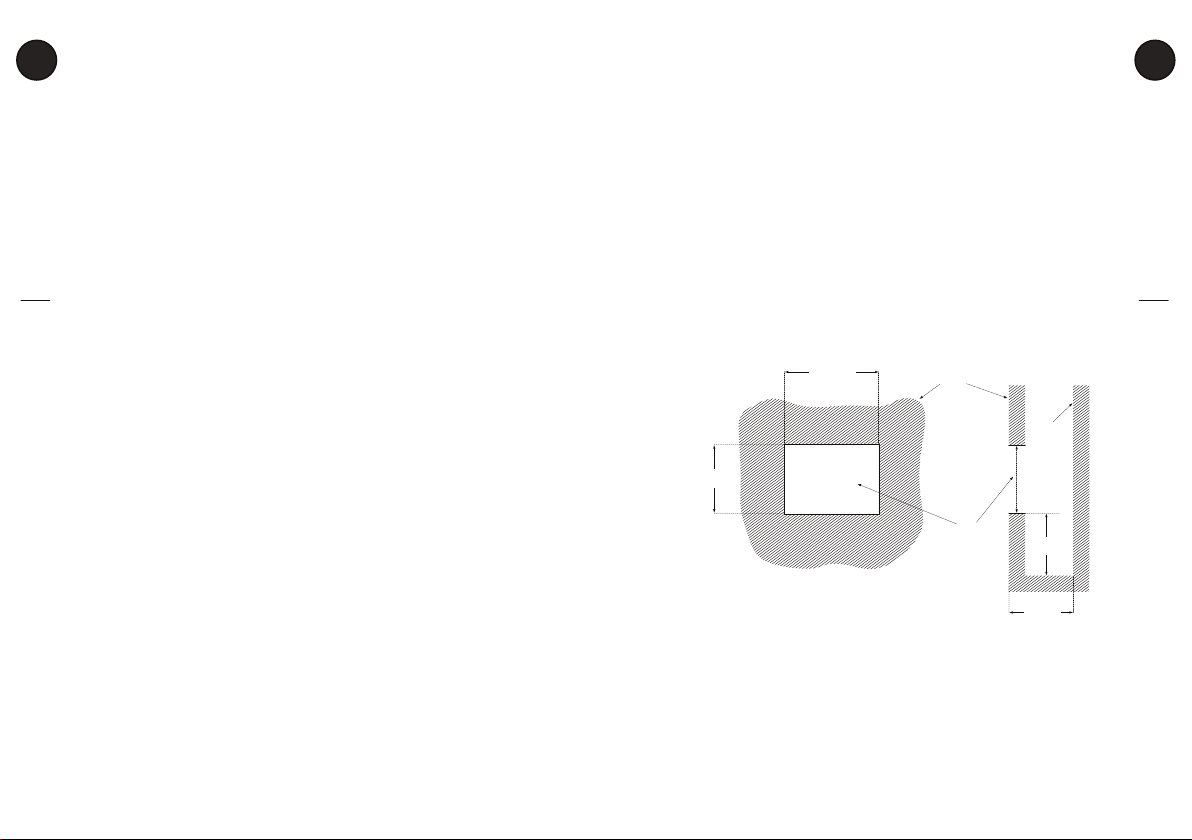
What Is Included In The Box
1 x PowerHub Mini with Power Cord and Duplex Plug
1 x Black or White trim
1 x Black or White Metallic trim
4 x Fixing screws
1 x Installation Guide
4Preparation For Installation
The PowerHub Mini is designed to be installed in furniture.
Ensure the location chosen for the equipment complies with the
requirements of the “Important Safety Instructions”.
A cutout will need to be made in the furniture, cutout dimensions
are given shown below (Note: the cutout height of 64mm must NOT
be exceeded as the trim overlap is small). After the cutout is
prepared the only tools you will need are a medium sized cross
head screwdriver.
The PowerHub Mini requires power from a standard 3-pin US 120V
outlet.
87.5mm (max)
3.45in
63mm (max)
2.48in
Front of
furniture
Cutout
50mm (min)
1.97in
60mm (min)
2.36in
Rear of
furniture
PowerHub Mini Installation Guide
5
PowerHub Mini Installation Guide
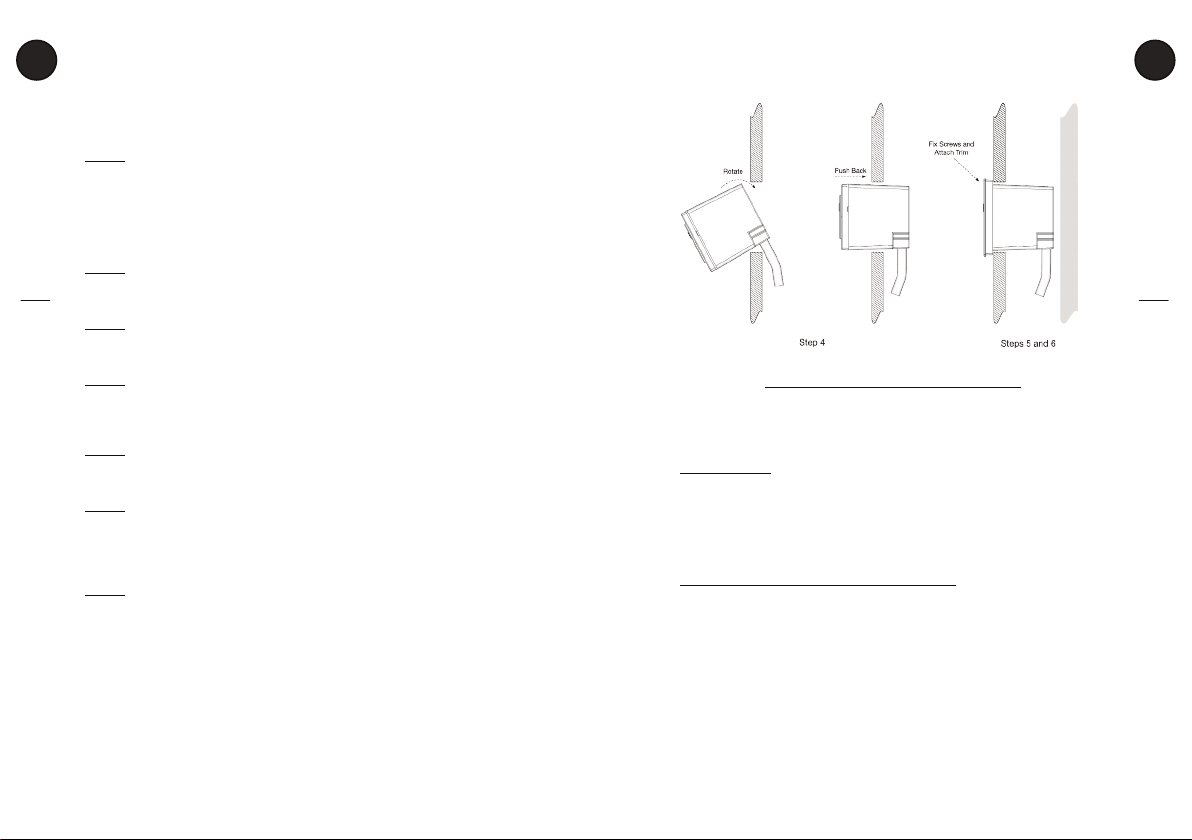
Installation
Before starting installation make sure you have read and
understood the “Important Safety instructions”.
Step 1
Conrm the furniture cutout dimension to accommodate the
PowerHub Mini is within the limits shown below. Note that in
addition to the minimum depth requirement of 60mm (2.36in) there
should also be at least 50mm (1.97in) clearance below the unit to
allow cabling to exit cleanly.
Step 2
Remove the PowerHub Mini, trims and screws from the box.
Step 3
Thread the rear power cable through the cutout in the furniture.
Step 4
Lean the PowerHub Mini on the bottom of the cutout in the furniture
and push it into the cutout by rotating it slightly
Step 5
Fasten the 4 cross head screws to x the PowerHub in the furniture.
Step 6
Align the selected trim (black or metallic) with the PowerHub Mini
ensuring that the 2 small cutouts on the trim are on the bottom.
Press rmly and evenly to clip the trim into place.
Step 7
Finally insert the plug on the end of the rear power cable into an
appropriate 120V mains outlet.
Installation is now complete.
6
Fitting PowerHub Mini through the cutout
Additional Information
USB Charging
The PowerHub Mini provides 1 x USB Type-CTM socket that can
charge up to 5V/3A and 1 x USB Type A socket that can charge up
to 5V/2.4A. The USB sockets can be used simultaneously. Overload
protection is provided in the case that the device being charged or
the cable being used is faulty.
Removing the PowerHub Mini from Furniture
If you need to remove the equipment for any reason, rst ensure the
equipment is disconnected from the mains power source.
1. Unplug the PowerHub Mini from the mains supply.
2. Use a medium at blade screwdriver to release the 2 clips on
the bottom of the trim.
3. The trim can now be gently removed by hand. Be careful not
to bend the trim excessively or it may deform or break.
4. Unscrew the 4 cross head screws and carefully withdraw the
unit from the furniture being careful not to damage any
cables.
PowerHub Mini Installation Guide
7
PowerHub Mini Installation Guide

Warranty
Please see TeleAdapt “Sales Terms & Conditions” which are
available at http://www.teleadapt.com/teleadapt/sales-terms-
conditions.html
8Contact Details
Americas
TeleAdapt Inc
1315 Greg Street
Suite 110
Sparks
NV 89431
USA
Tel: +1 775 355 8585
Asia
TeleAdapt (Hong Kong) Limited
Hong Kong
Kowloon
Tel: +852 2155 1383
Email: [email protected]
PowerHub Mini Installation Guide
9
PowerHub Mini Installation Guide

Visit our website at: www.teleadapt.com
PowerHub Mini US Installation Guide_08/2021_REV-1.2
This manual suits for next models
1
Table of contents
Other TeleAdapt Accessories manuals


















