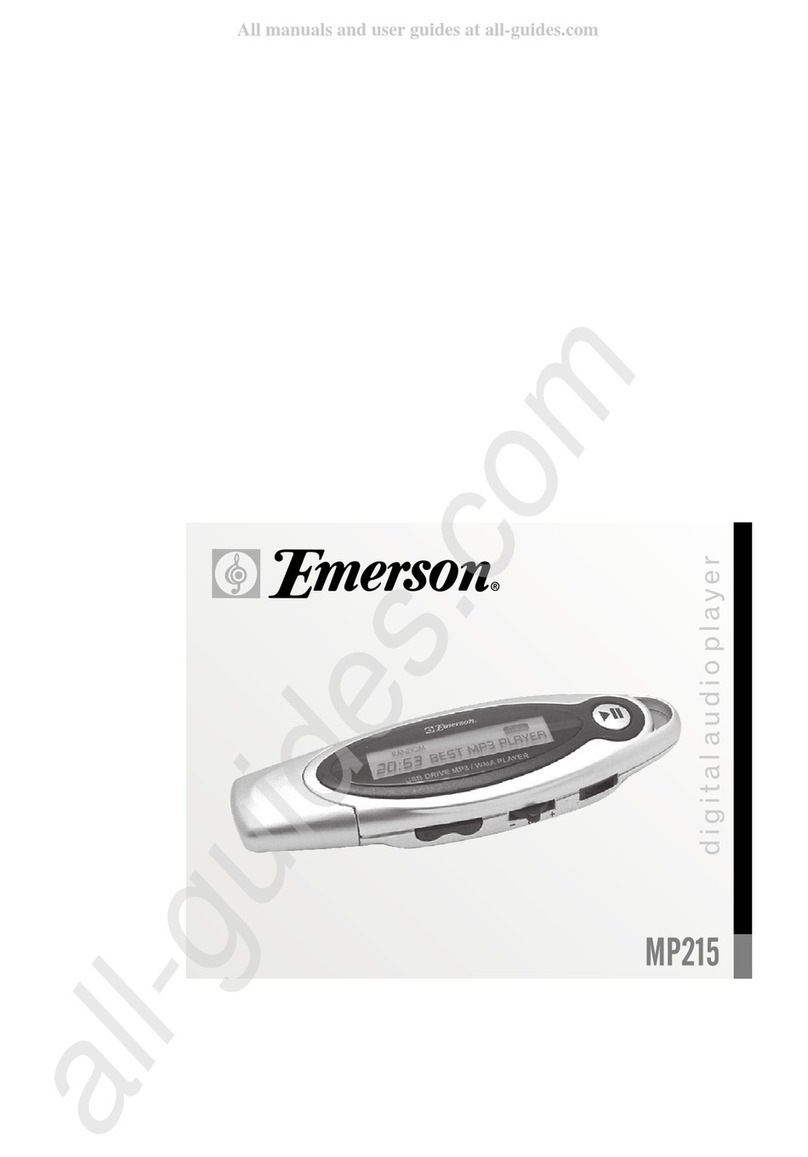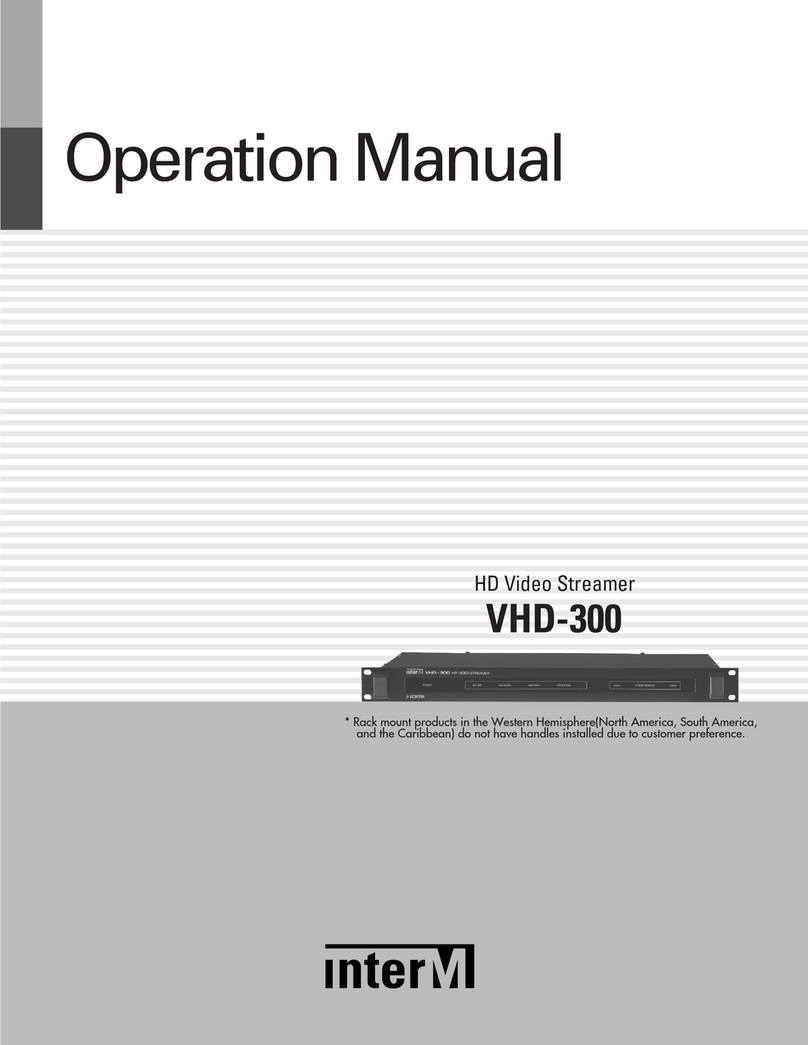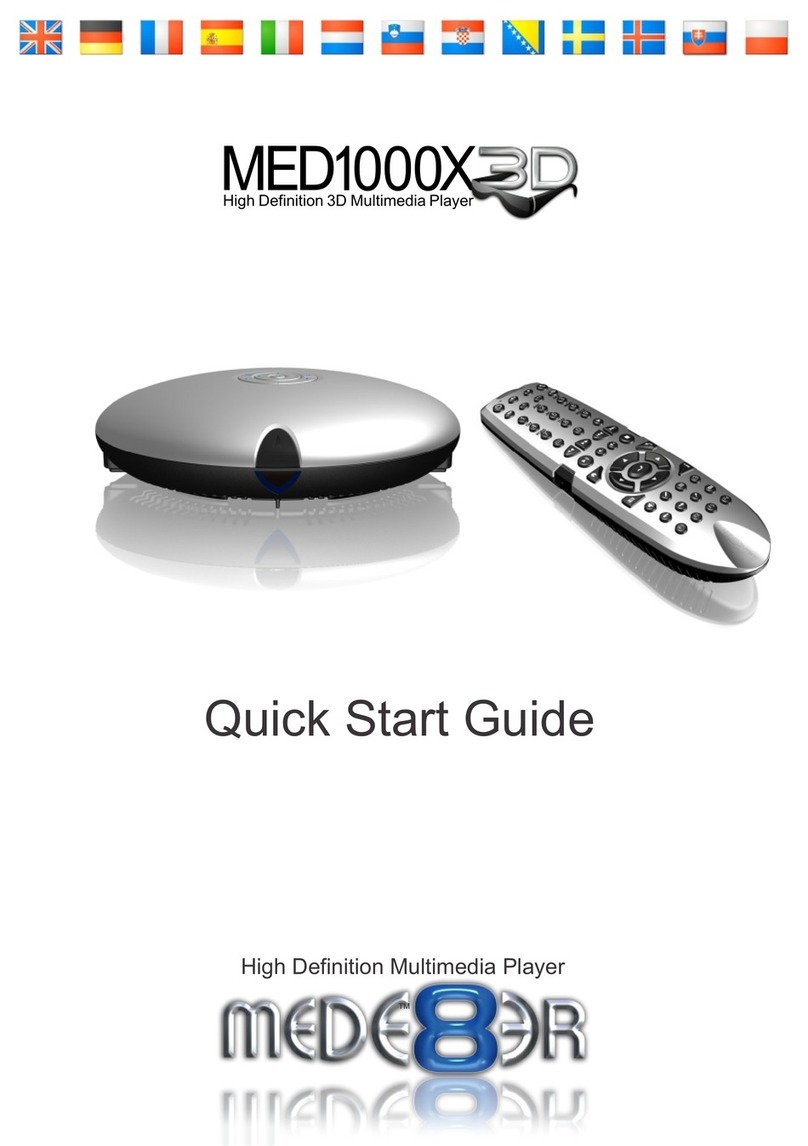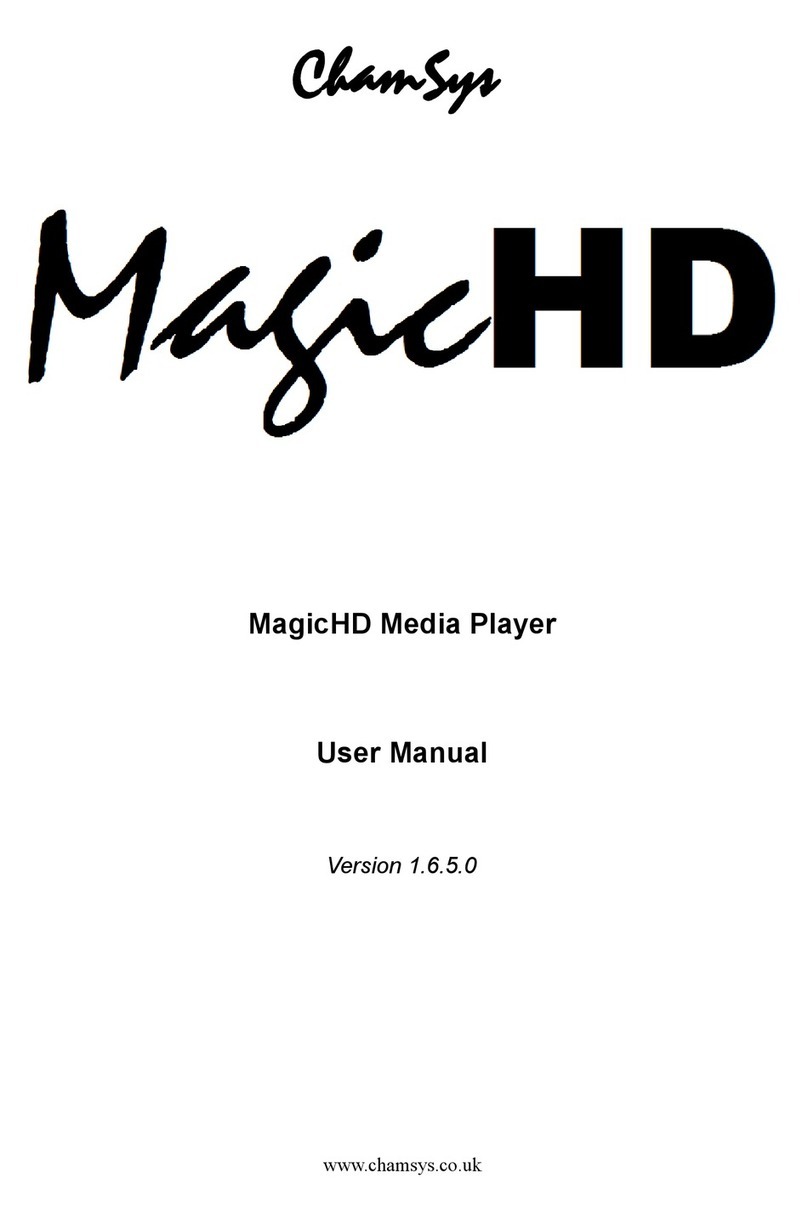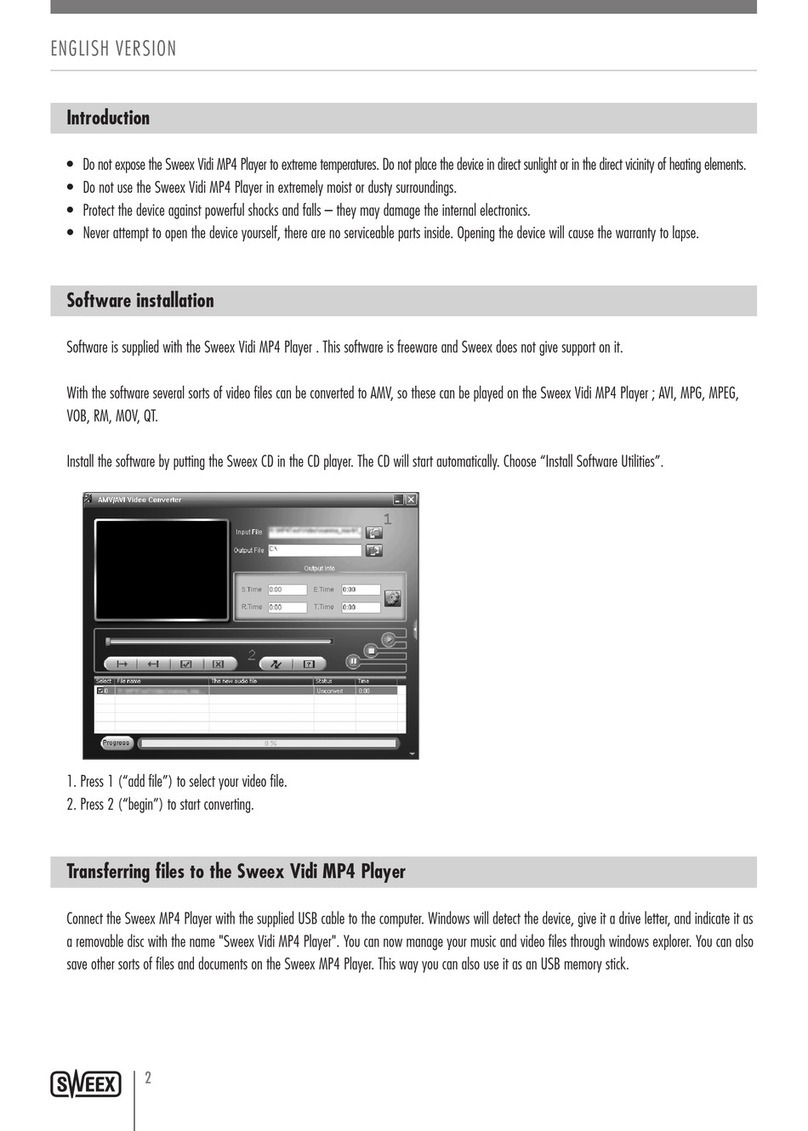TeleAdapt RoomCast TA2400 User manual
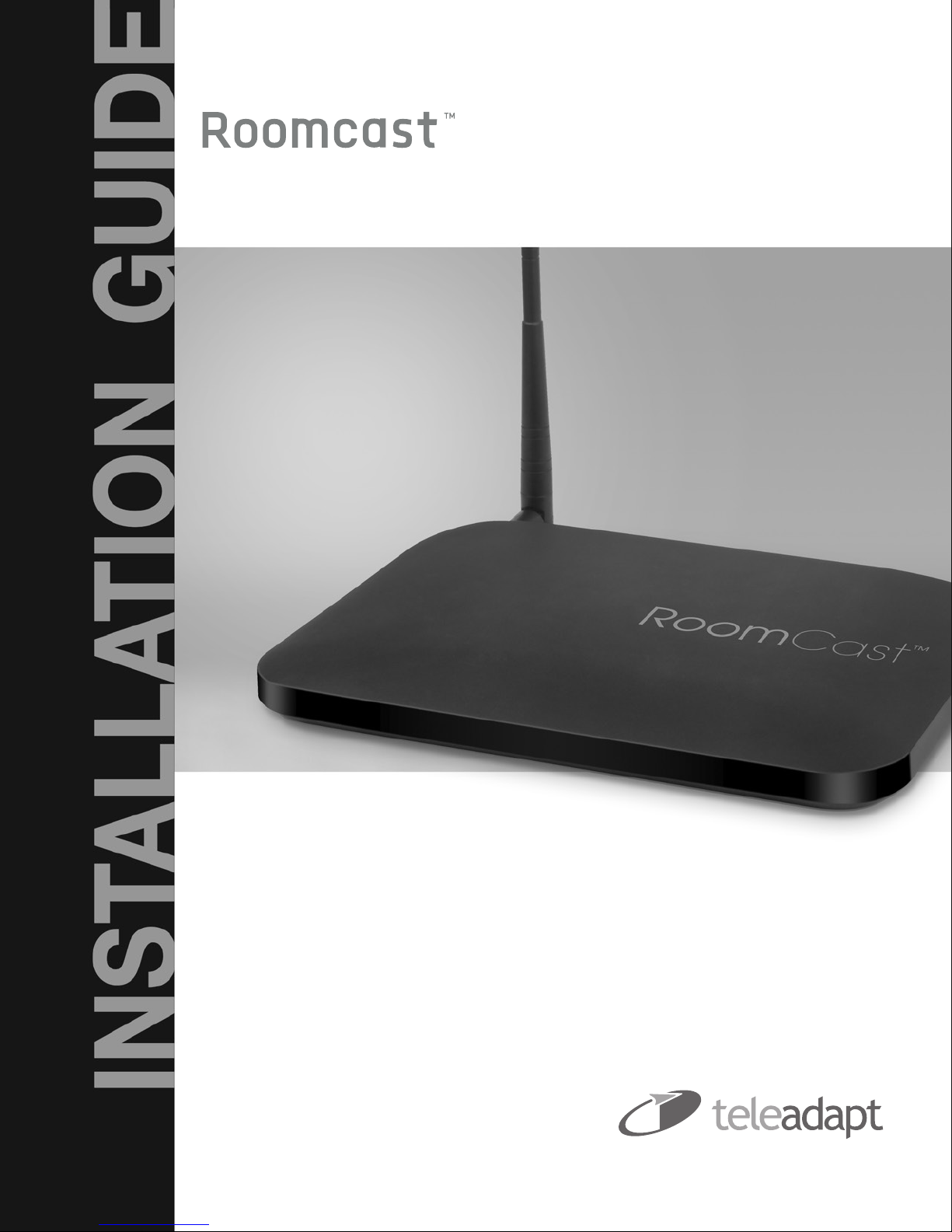
|
TA-2400
.HHSLQJ<RXU:RUOG&RQQHFWHG
Cast movies, shows and music from your phone to the TV with Roomcast.

Table of Contents
2Products Covered By This Installation Guide
3Important Safety Instructions
3Approval Information
4What Is Included In The Box
5Additional Hardware Required
6Preparation For Installation
8Services
8Tools
8Installation
10 Configuration
12 Additional Information
13 TV Compatibility
13 Warranty
14 Contact Details
TeleAdapt Roomcast TA-2400
|
Installation Guide
1

TeleAdapt Roomcast TA-2400
|
Installation Guide
2
Products Covered By This Installation Guide
This installation guide covers the TeleAdapt Roomcast, TA-2400. Roomcast
brings video and audio streaming to hotel guest rooms and is based on
Google Chromecast technology.
TA-2400 Roomcast

TeleAdapt Roomcast TA-2400
|
Installation Guide
3
Important Safety Instructions
Read these instructions carefully before attempting any installation. Follow
all instructions and heed all warnings. These instructions should be kept
for future reference.
1This equipment must be installed in strict accordance with these instructions.
2This equipment is designed for indoor use only.
3Only use with attachments and accessories as specified by the manufacturer.
4The mains plug used to disconnect this equipment from its power source
must be readily accessible at all times
5Ensure the power cord is uncoiled before installation.
6Protect the power cord from being walked on or pinched particularly at plugs,
convenience receptacles and the point where they exit from the equipment.
7Clean only with a dry cloth.
8Refer all servicing to qualified service personnel. Servicing is required when
the equipment has been damaged in any way, for example if the power
supply plug or cord is damaged, liquid has been spilled or objects have fallen
into the equipment, the equipment has been exposed to rain or moisture,
does not operate normally or has been dropped or damaged
9Unplug this equipment during lightning storms or when unused for long
periods of time.
10 Do NOT install or use this equipment near water.
11 Do NOT expose this apparatus to rain or moisture.
12 Do NOT expose to dripping or splashing. No objects filled with liquid such as
vases shall be placed on the equipment.
13 Do NOT install near any heat sources such as radiators, convection heaters or
other apparatus such as amplifiers that produce heat.
Approval Information
EMC - EN 55032, EN 55024, EN 300 328, EN 301 489, EN 62311, FCC CFR 47 PART 15C
Safety - EN 60950
PSU - UL 60950-1 and CSA C22.2 No. 60950-1-07, Energy Efficiency Level VI

TeleAdapt Roomcast TA-2400
|
Installation Guide
4
A
B
C
D
E
F
What Is Included In The Box
1X Roomcast main unit.
1X Antenna.
1X Wall/under-desk bracket
4X M4 x 5mm screws
4X 25mm wood screws.
1X PSU.
4X Cable ties.
1X Velcro adhesive strip.
1X Installation guide.
G
H
I
A
B
D
E
F
G
H
I

TeleAdapt Roomcast TA-2400
|
Installation Guide
5
Additional Hardware Required
In addition you will also need :
nAn IEC C7 mains cable for your country, (Included in US Version)
nAn HDMI cable, (Included in US Version)
nAn Ethernet cable. (Included in US Version)
Finally you will need a remote control, there are three options:
nRoomcast Dial (TA-2401),
nRoomcast Push Button Remote (TA-2402),
nTV Remote.
TA-2401 (Not Included) TA-2402 (Included)

TeleAdapt Roomcast TA-2400
|
Installation Guide
6
Behind TV
Preparation For Installation
Location
Roomcast can be installed in a range of locations. Typically it would be
installed either behind the TV or under a desk.
If installing behind the TV ensure there is at least 45mm (1.75”) clearance
between the wall and the rear of the TV.
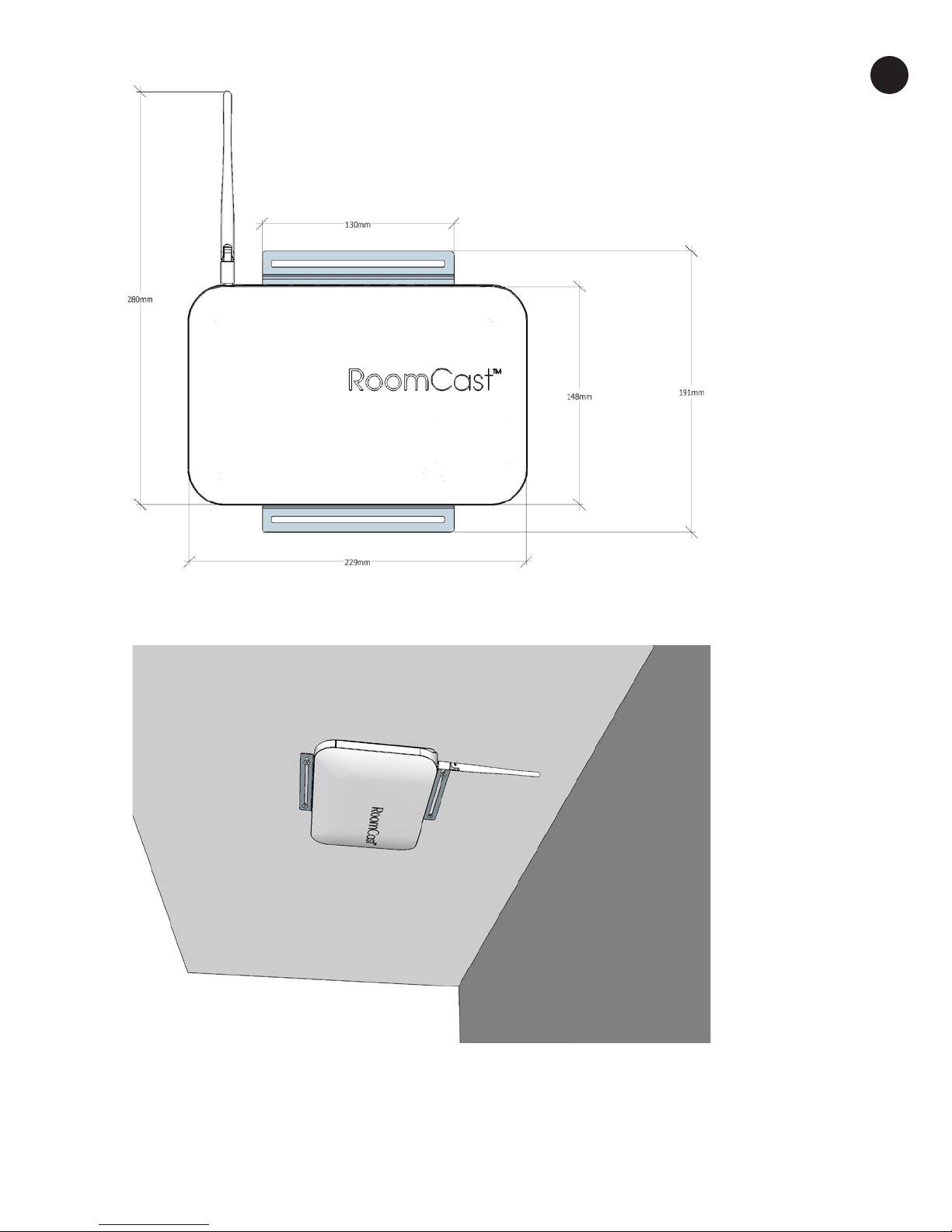
TeleAdapt Roomcast TA-2400
|
Installation Guide
7
Overall Dimensions
Under Desk Mount
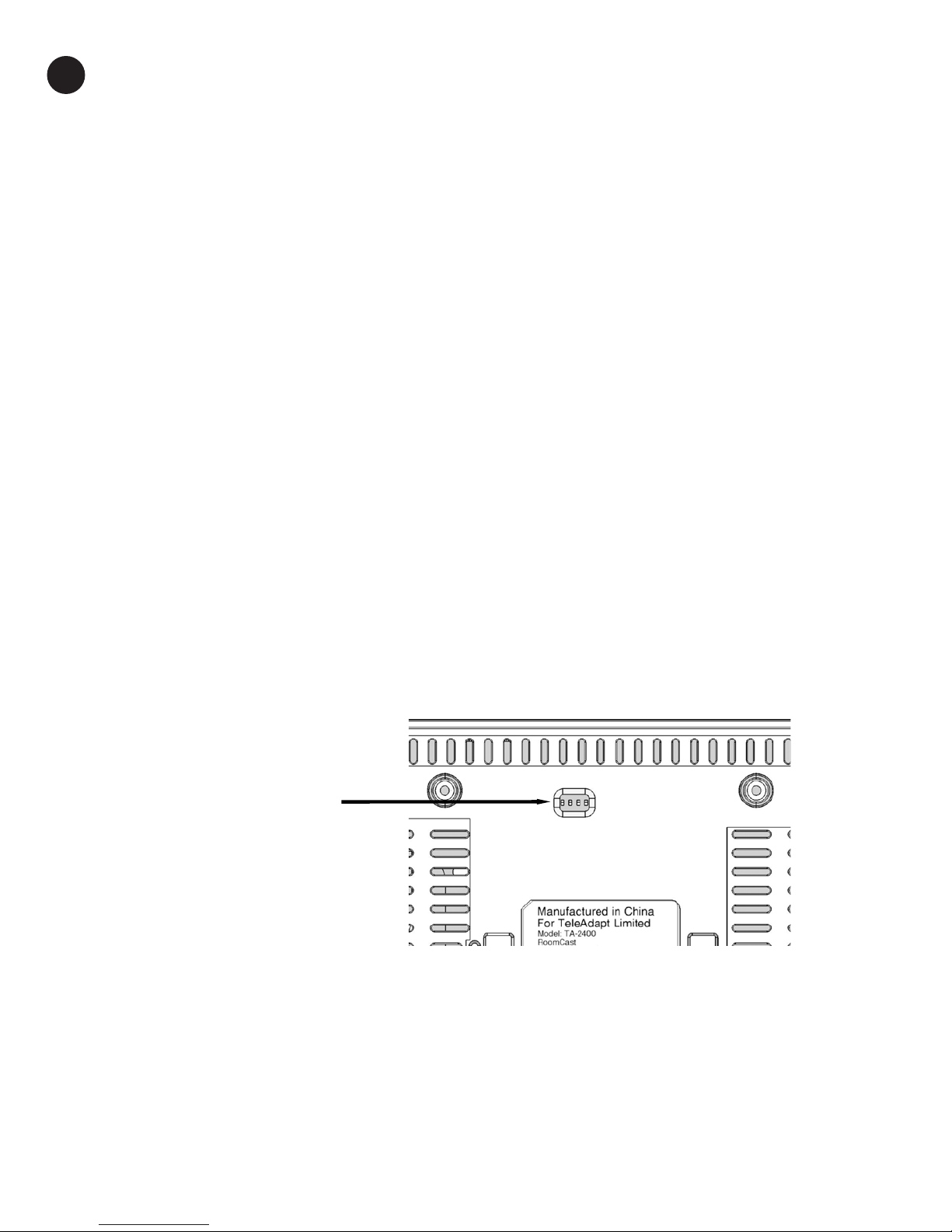
TeleAdapt Roomcast TA-2400
|
Installation Guide
8Services
Roomcast requires:
nA mains outlet
nAn HDMI input on the TV
nAn Ethernet connection with Internet access2
Tools
You will need:
nA crosshead screwdriver to attach the bracket to the Roomcast and
to attach the bracket to the wall or under the desk,
nCutters to trim the cable ties.
Additional tools may be required if you need to drill holes in the wall/desk
or if you need to remove the TV from the wall.
Installation
Before starting the installation make sure you have read and understood the
“Important Safety instructions”.
Step 1
Set the DIP switches. Only SW1 is read by Roomcast.
SW1 OFF = LED’s disabled
SW1 ON = LED’s enabled
Step 2
Attach the bracket to the main unit with the 4 M3 screws.

TeleAdapt Roomcast TA-2400
|
Installation Guide
9
Step 3
Carefully mount bracket and main unit on wall or under the desk using the wood screws
provided. You only need 2 screws to hang the wall mount, however for under-desk use
all 4 screws.
Step 4
Locate the power supply using the Velcro adhesive strip.
Step 5
Attach Internet (WAN), TV (HDMI TV) and PSU (12V DC) to the Roomcast.
Step 6
Tidy up and secure cables with the supplied cable ties.
Step 7
Attach the antenna to the main unit and adjust.
Step 8
Apply mains power to the PSU.
TV
Internet
PSU
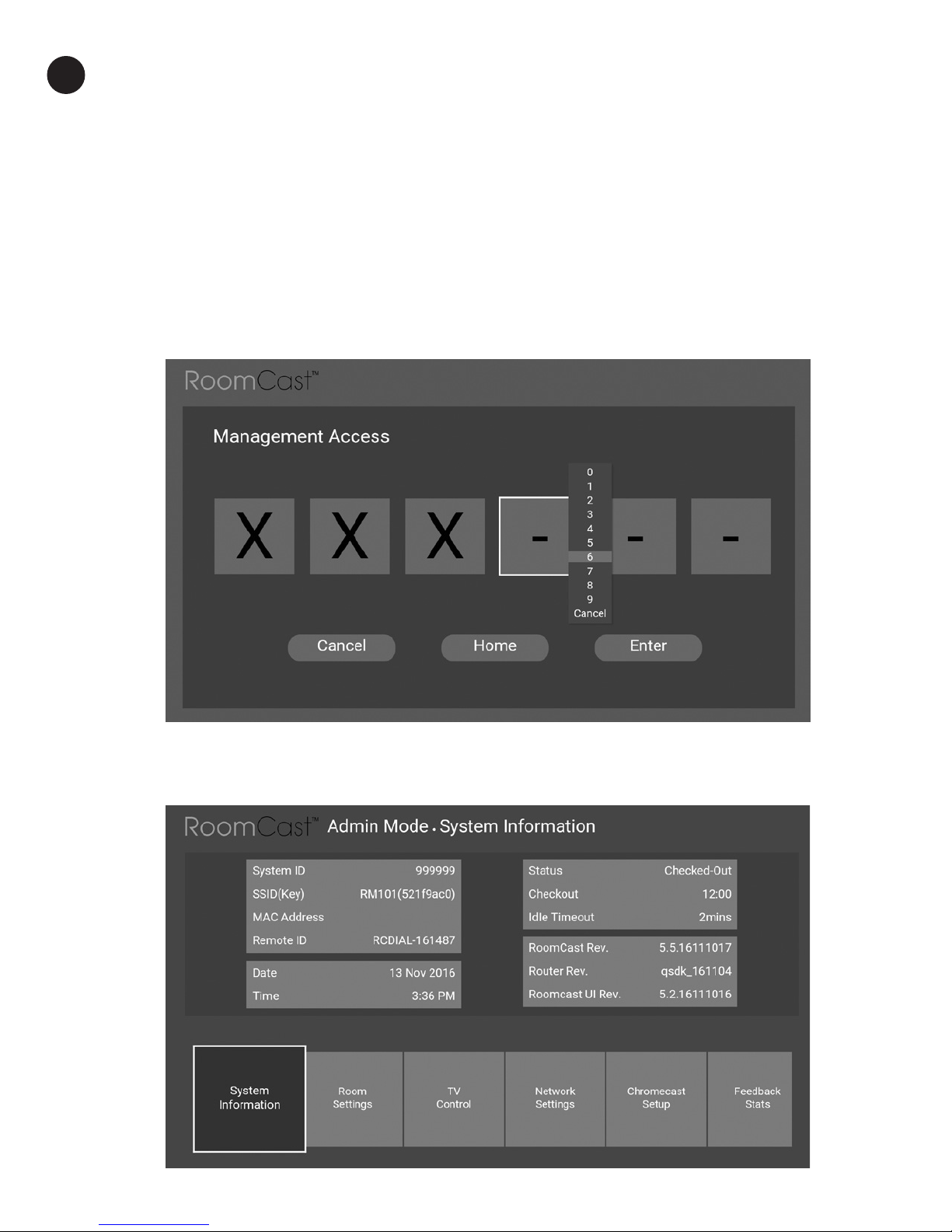
TeleAdapt Roomcast TA-2400
|
Installation Guide
10 Conguration
Remote
See separate guides for setup information on the Dial and Push Button remotes that
are available for Roomcast.
Admin Mode
Roomcast can be configured using Admin mode. To access Admin mode go About/
Feedback and select feedback level “Struggled” twice within 20 seconds. You will
be presented with a screen requesting a PIN code. The default PIN code for Admin
access is 843646.
When the PIN is entered correctly you should see a screen similar to that
shown below.

TeleAdapt Roomcast TA-2400
|
Installation Guide
11
Under Room Settings configure the room number plus any other settings you
need to change and then click ‘Apply’.
Scroll to “Exit Admin Mode” and click to exit.
Roomcast is now ready to use.
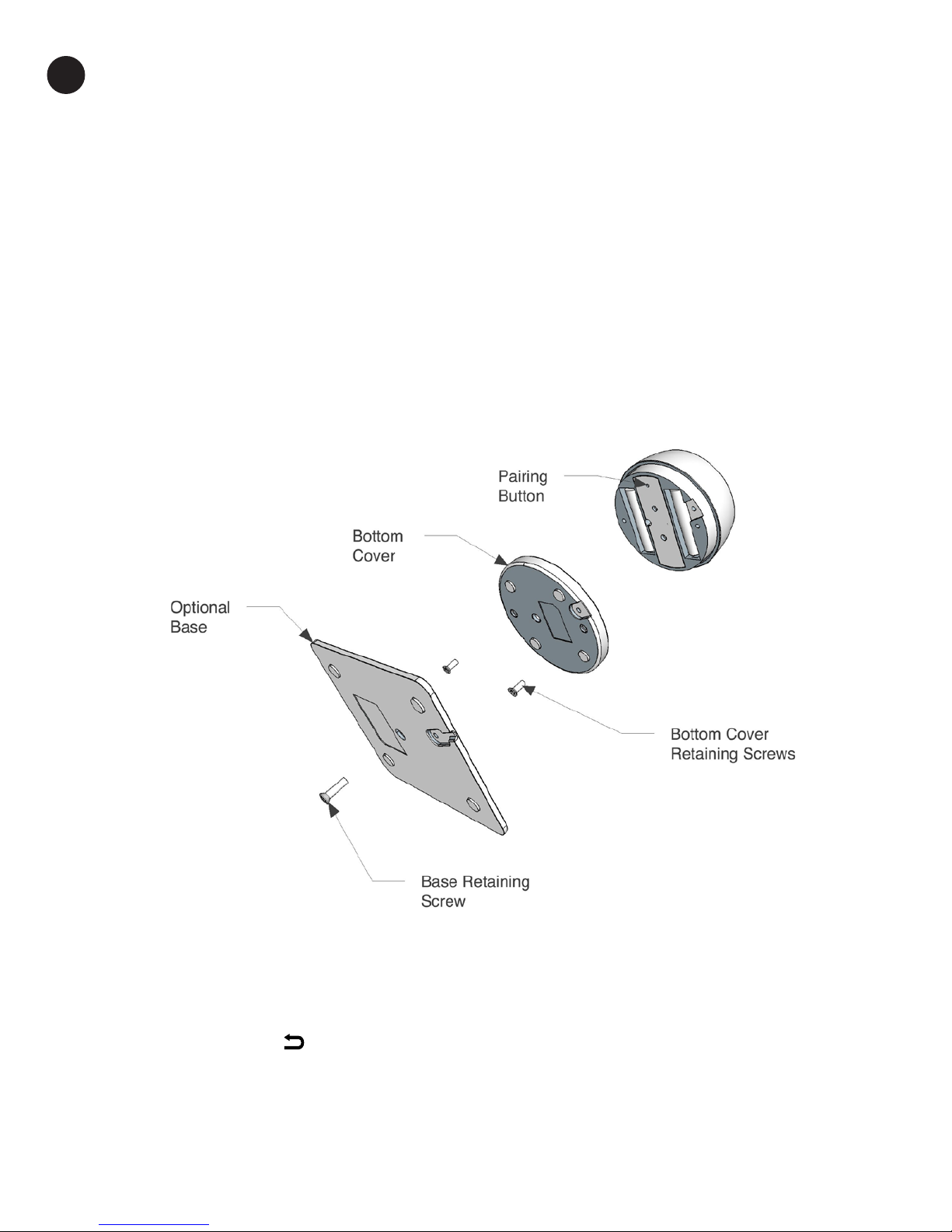
TeleAdapt Roomcast TA-2400
|
Installation Guide
12
Additional Information
Pairing - Dial (Not Included)
1Make sure the Roomcast is powered on.
2If the dial is attached to a base, then remove the base retaining screw
to detach the base.
3Next remove the 2 bottom cover retaining screws from the bottom of the Dial
and carefully remove the bottom of the Dial exposing the batteries.
4Hold the Dial within 30cm of the Roomcast main unit and depress the pairing
button for 5 seconds (use a straightened paperclip or similar).
5The Dial should now be paired with the Roomcast main unit.
6Re-assemble the Dial and test.
Pairing - Push Button Remote
1Make sure the Roomcast is powered on.
2Hold the remote within 30cm of the Roomcast main unit and depress
Select and buttons simultaneously for 5 seconds, the LED should blink rapidly.
3Release both buttons and the LED should stay on briefly.
4Check the remote is working correctly.

TeleAdapt Roomcast TA-2400
|
Installation Guide
13
TV Compatibility
1When using CEC on Samsung 4K models, please ensure Roomcast is NOT
connected to HDMI1 of these TVs. On HD models any HDMI port can be used.
2When using CEC on LG TV models up to and including 2015, ensure the TV
Control/Method is set to HDMI-CEC-LA14. For 2016 models and after use the
default HDMI-CEC setting.
Using the TV Manufacturers Remote Control with HDMI-CEC
Remote Control Passthrough
Note in order to use the TV remote all of the following conditions have to be met:
1the TV must support HDMI-CEC with Remote Control Passthrough, and
2Roomcast must be configured to use HDMI-CEC, and
3the TV remote must be the original remote supplied by the TV manufacturer.
3rd party remotes are not compatible.
If using the TV manufacturers remote control with HDMI-CEC Remote Control
Passthrough, then to view the Roomcast you will need to use the (source)
button on the TV remote to select the HDMI input that Roomcast is connected to.
Then use the left, right and OK keys to navigate.
Warranty
Please see TeleAdapt “Sales Terms & Conditions” which are available at
http://www.teleadapt.com/teleadapt/sales-terms-conditions.html

TeleAdapt Roomcast TA-2400
|
Installation Guide
14
Contact Details
Europe
TeleAdapt Limited
Axis 5
Rhodes Way
Watford
WD24 4YW
United Kingdom
Tel: +44 (0)1923 810200
Americas
TeleAdapt Inc
1315 Greg Street
Suite 110
Sparks
NV 89431
USA
Tel: +1 775 355 8585
Middle East
TeleAdapt Limited
Dubai Media City
Thuraya Tower 1
Office 1008
PO Box 500344
Dubai
UAE
Tel: +971 367 8283
Asia
TeleAdapt HK, Ltd
Unit G, 15/F, Block 2
Leader Industrial Center
No. 188-202 Texaco Road
Tseun Wan
Hong Kong
Tel: +852 2780 9020

.HHSLQJ<RXU:RUOG&RQQHFWHG
Visit our website at: www.teleadapt.com
2017 TeleAdapt Inc. All rights reserved.
Google Chromecast,
Google Chrome and Android are trademarks of Google Inc.
Roomcast is a trademark of TeleAdapt Ltd. All other trademarks
are acknowledged as the property of their respective owners.
Roomcast Installation Guide_06/2017_REV-0
Other manuals for RoomCast TA2400
1
Table of contents
Other TeleAdapt Media Player manuals