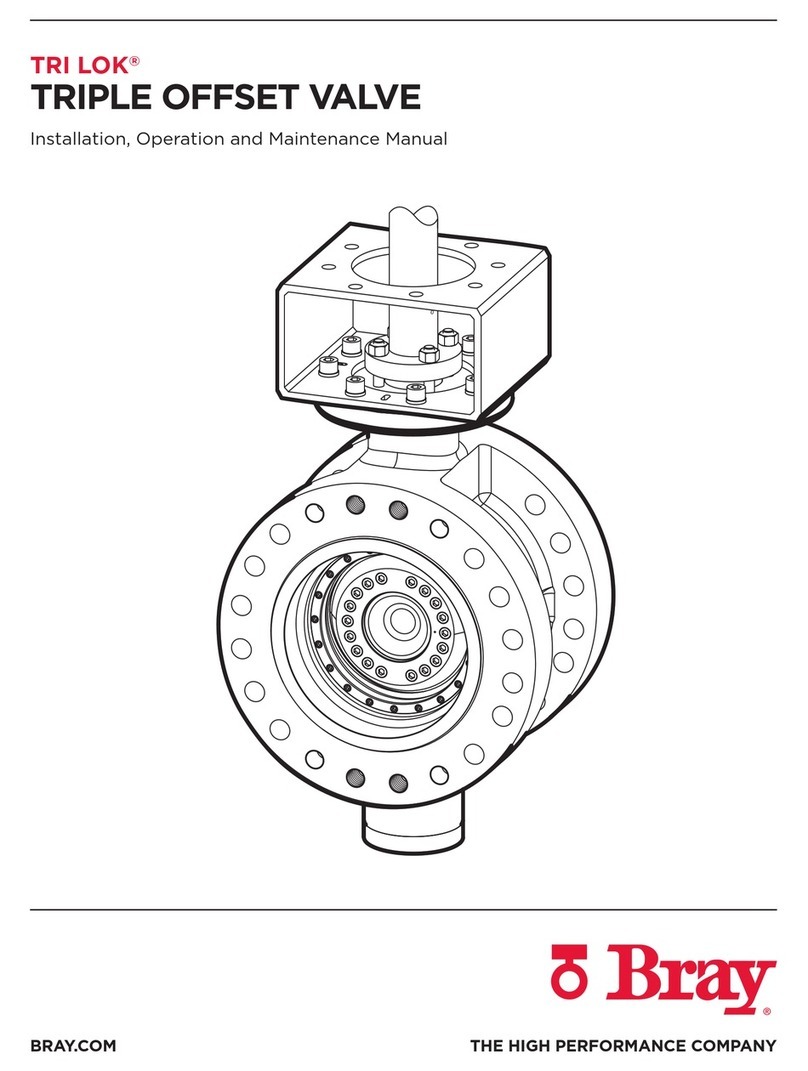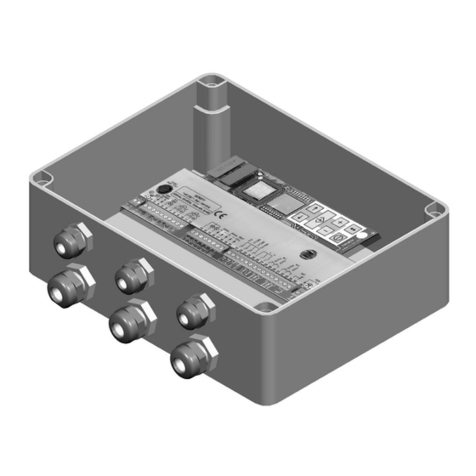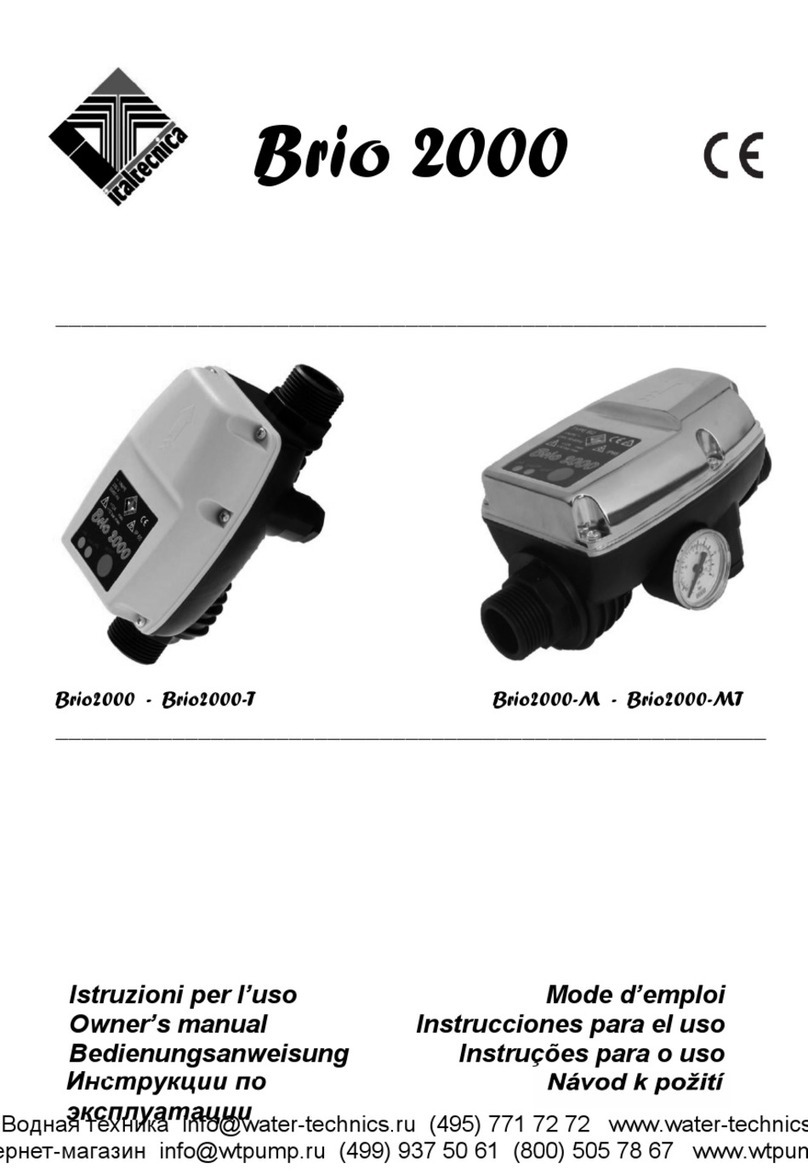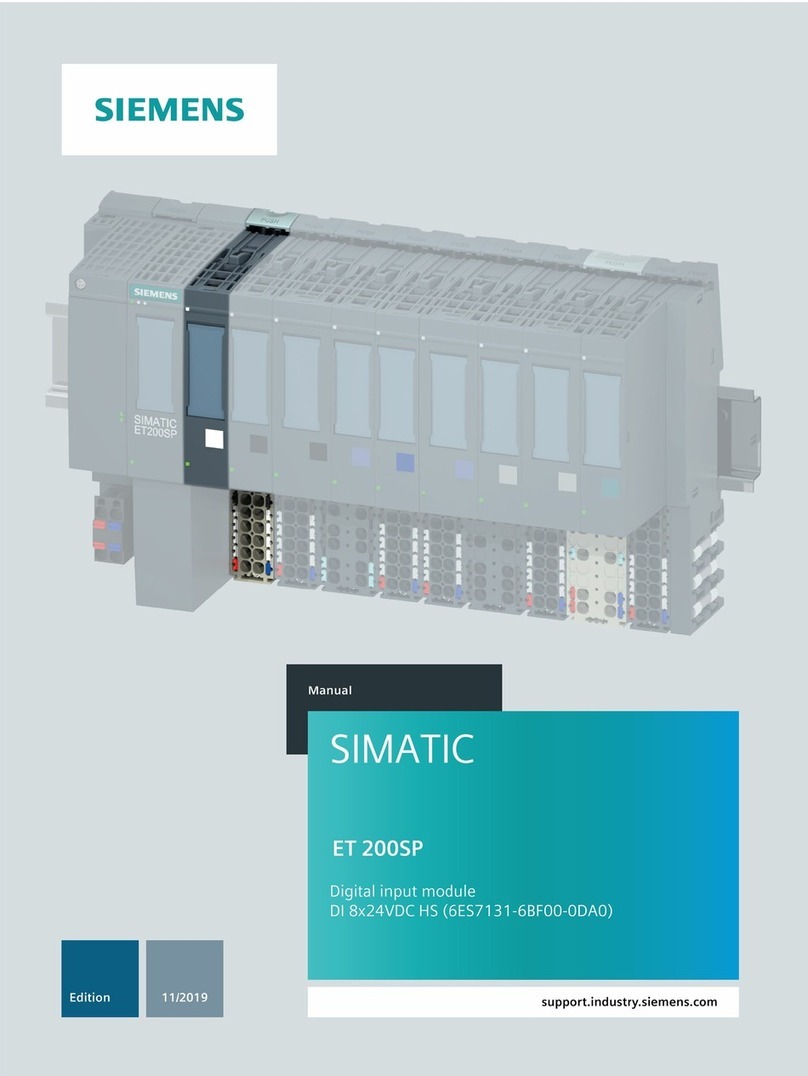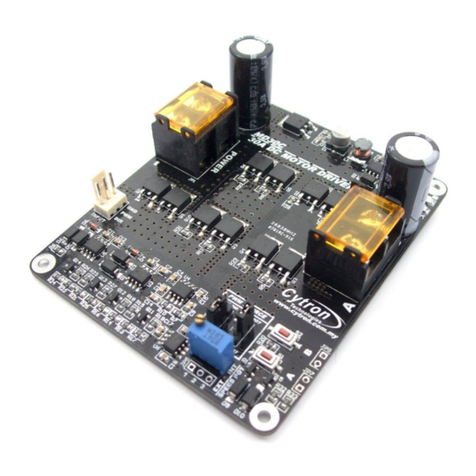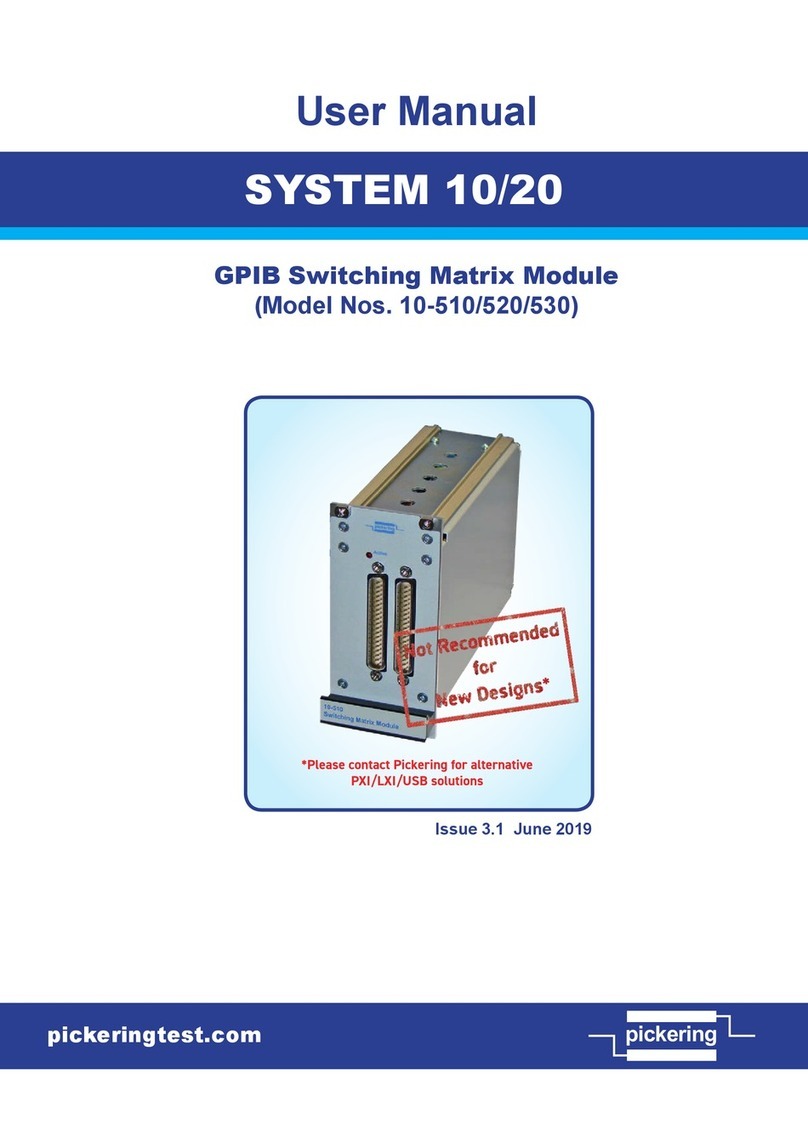Telebyte GHN-AT-PROG-UPLC-3-SLOPE User manual

Model GHN-AT-PROG-UPLC-3-SLOPE
PLC 3-Channel Attenuator with Slope Filter
CLI and GUI Reference Guide
Rev. -
Date of Publication: 04/30/2019
“Results You Can Count On”

Customer Support
This document provides the installation and usage instructions for the CLI (Command Line Interface) and GUI
(Graphical User Interface) applications for the Model GHN-AT-PROG-UPLC-3-SLOPE PLC 3-Channel
Attenuator with Slope Filter. These applications are used to set and read the attenuation levels and slope filter of
the attenuation device.
Contact Information:
Telephone E-mail/Internet
Fax: 631-385-8184 www.telebytebroadband.com
Mail
Telebyte, Inc.
355 Marcus Blvd
Hauppauge, NY 11788

Warranty
Included With Your Purchase
One-year Warranty
•Telebyte will furnish parts and labor for the repair or replacement of products found by Telebyte to be defective
in material or workmanship during the warranty period.
Disclaimer of Warranties and Other Terms and Conditions
TELEBYTE, INC. warrants its broadband simulation equipment to be free from defects in material and workmanship, under normal and proper use
and in its unmodified condition, for 12-months, starting on the date it is delivered for use. TELEBYTE’S sole obligation under this warranty shall be to
furnish parts and labor for the repair or replacement of products found by TELEBYTE to be defective in material or workmanship during the warranty
period. Warranty repairs will be performed at the point of manufacture. Equipment approved for return for warranty service shall be returned F.O.B.
TELEBYTE factory and will be redelivered by TELEBYTE freight prepaid, except for non-continental U.S.A. locations. These deliveries will be sent
COD freight and import/export charges.
The above warranty is in lieu of all other warranties, expressed or implied, statutory or otherwise, including any implied warranty of merchantability or
fitness for a particular purpose. TELEBYTE shall not be liable for any damages sustained by reseller or any other party arising from or relating to any
equipment failure, including but not limited to consequential damages, nor shall TELEBYTE have any liability for delays in replacement or repair of
equipment.

Equipment Returns
Out of warranty equipment may be returned, prepaid, to the Hauppauge, N.Y. customer service facility. Return
shipping charges will be billed to the customer. The repaired unit will have a 90-day warranty. In those cases
where "no trouble" is found, a reduced charge will be billed to cover handling, testing, and packaging. Whether
in or out of warranty, a Return Material Authorization number (RMA) is required and may be obtained by going
to www.telebytebroadband.com and opening a technical support case.
Please be sure to reference the RMA number on the outside container.

Table of Contents
1.0 Personnel Safety Warning............................................................................................................. 1
2.0 System Requirements ................................................................................................................... 1
3.0 Specifications ................................................................................................................................. 1
4.0 Before You Begin ........................................................................................................................... 2
5.0 Application Installation Steps....................................................................................................... 3
5.1 Command Line Interface (CLI) ...................................................................................................... 3
Graphical User Interface (CLI) ...................................................................................................... 6
6.0 Control............................................................................................................................................. 7
6.1 CLI Overview .................................................................................................................................. 7
6.1.1 CLI Commands ............................................................................................................................... 7
6.1.1.1 Screen Examples ........................................................................................................................... 7
6.1.1.2 CLI Command List ......................................................................................................................... 9
6.2 PLC Test Control Center Overview ............................................................................................ 10
6.2.1 GUI Screen Examples .................................................................................................................. 10
6.2.2 Status Messages .......................................................................................................................... 12

GHN-AT-PROG-UPLC-3-SLOPE Reference Manual Page 1 of 12
1.0 Personnel Safety Warning
For personnel safety, the metal enclosure of the GHN-AT-PROG-UPLC-3-SLOPE must be earth grounded.
Connect one end of an AWG16 cooper wire to the lug provided with the enclosure and the opposite end of the
wire to the facility earth ground.
2.0 System Requirements
Windows 7, 10
.Net Framework 3.5
USB 2.0 Cable A Male to Mini B Male
3.0 Specifications
Number of Channels
3
Frequency Range
1 to 100 MHz
Attenuation Range
1 to 100 dB (1-dB steps)
Attenuation Accuracy
+/- 0.5 dB
Slope Filter
Monotonically increasing in attenuation from 1 to 100 MHz
Typ. 1 dB ±1dB at 1MHz
10 dB ±1dB at 30MHz
20 dB ±1dB at 100MHz
Port Type
SMA Female Connectors
Impedance
50 Ω
Return loss
≤ -15dB
Power Rating
+20 dBm
Interface
MINI-B USB PORT

GHN-AT-PROG-UPLC-3-SLOPE Reference Manual Page 2 of 12
4.0 Before You Begin
Control of the Model GHN-AT-PROG-UPLC-3-SLOPE PLC 3-Channel Attenuator with Slope Filter (referred
to as the device) is accomplished through a Command Line Interface (CLI) or the PLC Test Center Graphical
User Interface (GUI). Options available include the ability to set the attenuation and slope filter values for one
to three channels, on each of one to nine devices.
All devices to be controlled must be connected to USB ports in the host PC (referred to as the system). Each
device is identified with a serial number by default. This ID number can be changed to a custom User ID
number.
Value Definitions:
UserIDNum a user-assigned identifying number for a device
ChannelNum the number of a channel (or a range of channels)
AttnValue the attenuation value for a channel (or range of channels) on one (or a range) of devices
SlopeFilterState the state of a specified slope filter on a channel (or range of channels) of one (or a range)
of devices
newUserIDNum the new user-assigned identifying number for a device

GHN-AT-PROG-UPLC-3-SLOPE Reference Manual Page 3 of 12
5.0 Application Installation Steps
➢Net framework 3.5 is required. Windows GUI and CLI application prompts for the installation of the
required files if they are not found.
5.1 Command Line Interface (CLI)
•To install the CLI setup program, click on “Telebyte GHN-AT-PROG-CLI Setup 1.3.0” and follow the
instructions. The Select Additional Tasks screen is shown.
•Click Next. The Ready to Install screen is shown.

GHN-AT-PROG-UPLC-3-SLOPE Reference Manual Page 4 of 12
•Click Install. When the installation is done, the Completion screen is shown.
•Click Finish

GHN-AT-PROG-UPLC-3-SLOPE Reference Manual Page 5 of 12
➢Windows will require .Net Framework 3.5 to be installed only if the requried files are not found.
•Click on Download and install this feature.

GHN-AT-PROG-UPLC-3-SLOPE Reference Manual Page 6 of 12
5.2 Graphical User Interface (CLI)
•To install the GUI program, click on “Telebyte GHN-AT-PROG-GUI Setup 1.3.0”and follow the same
procedure as explained in of CLI Installation section.

GHN-AT-PROG-UPLC-3-SLOPE Reference Manual Page 7 of 12
6.0 Control
6.1 CLI Overview
The CLI allows the user to send commands to set the attenuation and slope filter values on each device. All
devices must be connected to the system.
➢When the user connects any Telebyte device to the system, the Refresh command is used to update the
device list.
6.1.1 CLI Commands
6.1.1.1 Screen Examples
•Commands are entered at the Telebyte ATT-PROG-3> prompt as shown below.

GHN-AT-PROG-UPLC-3-SLOPE Reference Manual Page 8 of 12
•Show Command Examples
Show attndevicelist displays all devices connected to the system along with User ID Number and
Device Index.
•Set Command Example
Set attn sets the attenuation level of a specified channel (or range of channels) on a specified device (or
range of devices).

GHN-AT-PROG-UPLC-3-SLOPE Reference Manual Page 9 of 12
6.1.1.2 CLI Command List
No
Commands
1
set attn <UserIDNum> <ChannelNum> <AttnValue>
Set the attenuation value, for the specified channel(s), on the device(s) identified with
specified User ID Number(s).
Example: set attn 87654321 1 20
2
set slopefilter <UserIDNum> <ChannelNum> <SlopeFilterState>
To set or bypass the slope filter, for the specified channel(s), on the device(s) identified with
the specified User ID Number(s)
Example: set slopefilter 87654321 1 on
3
set userid <UserIDNum> <newUserIDNum>
To change the User ID Number value of a device.
Example: set userid 87654321 87654
4
show attn <UserIDNum>
Display the attenuation level of the specified devices(s) connected to the host PC.
Example: show attn 1234567a,1234567b
5
show attndevicelist
Display a list of devices connected to the system including Device Index, Device ID & User
ID number.
Example: show attndevicelist
6
show version
Display the version of the current software application.
Example: show version
7
Show -h
Displays the help menu with command description and uses.
8
Refresh
Display an updated device list.
NOTE
Arguments:
UserIDNum - single or in group (separated by a comma)
ChannelNum - single, range (separated by colon), or in group (separated by comma)
AttnValue - single or in group (separated by a comma)
SlopeFilterState - numeric value (range: 1 to 100)
newUserIDNum - maximum of 8 characters

GHN-AT-PROG-UPLC-3-SLOPE Reference Manual Page 10 of 12
6.2 PLC Test Control Center Overview
The PLC Test Control Center GUI provides one device panel for each device connected to the system. Up to
nine devices may be controlled through this GUI.
➢When the user connects any Telebyte device to the system, click Refresh in the lower-right corner of the
interface to update the device panels.
NOTE: Multiple sessions of the GUI and/or CLI utilities are not allowed.
6.2.1 GUI Screen Examples
•All active devices connected to the system display a Device# on the top of the device panel. All others
are grayed out.
•Click on the dropdown to the right of a device’s channel to select the attenuation value for that channel.
•Click in the Slope filter checkbox to the right of the attenuation dropdown to turn the Slope Filter for
that channel on or off.
One device is connected to the system in the example above. The attenuation level and slope filter state for each
channel is shown.

GHN-AT-PROG-UPLC-3-SLOPE Reference Manual Page 11 of 12
•To change the User ID for a device, click the Edit icon in the upper-right corner of the device panel. The
Enter new user ID dialogue box is shown.
•Enter the new User ID number and click OK.

GHN-AT-PROG-UPLC-3-SLOPE Reference Manual Page 12 of 12
6.2.2 Status Messages
•BUSY: Settings are being saved.
•SUCCESS: Settings successfully saved
•READY: Ready to configure
•FAIL: Failed to save settings
Table of contents
Other Telebyte Control Unit manuals
Popular Control Unit manuals by other brands

Carel
Carel uC2SE user manual

SIAD
SIAD ESA Pyronics ESTRO-PO E7014P manual

Edwards
Edwards LCPV16EKA instruction manual

Emerson
Emerson PENBERTHY N6 Series Installation, operation and maintenance instructions

Newhaven Display International
Newhaven Display International NHD-0420D3Z-FL-GBW-V3 manual

phytron
phytron phyMOTION I1AM01.2 TRANSLATION OF THE GERMAN ORIGINAL MANUAL