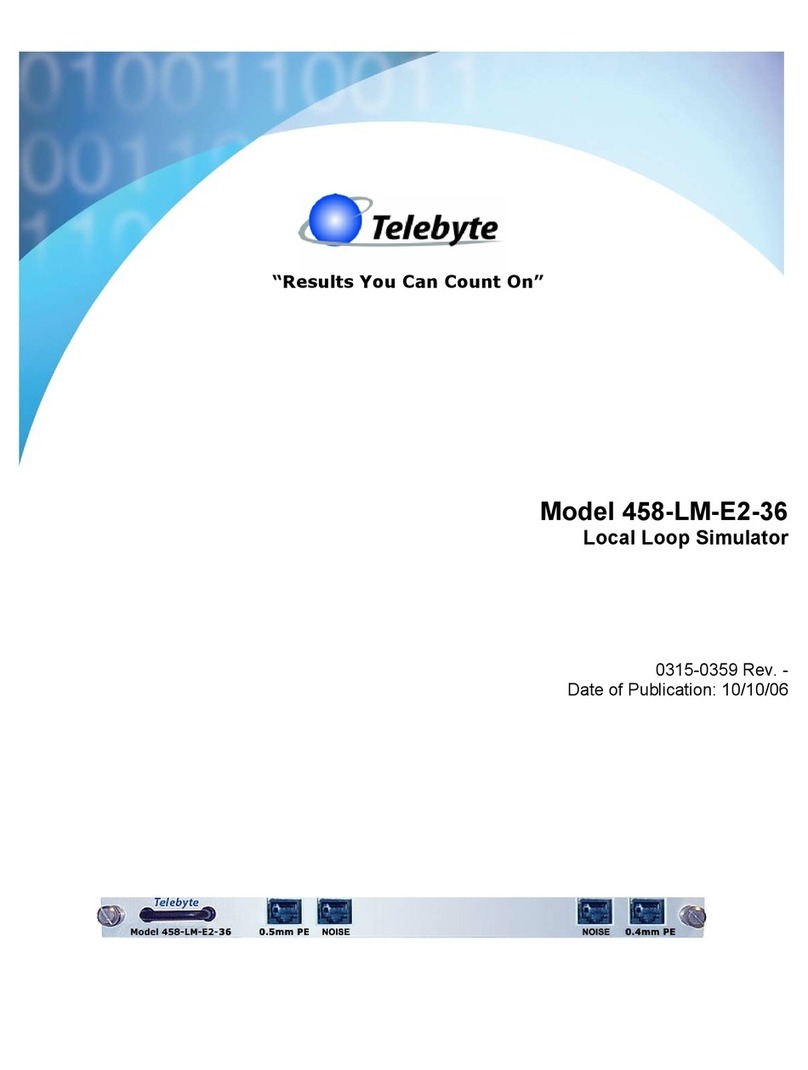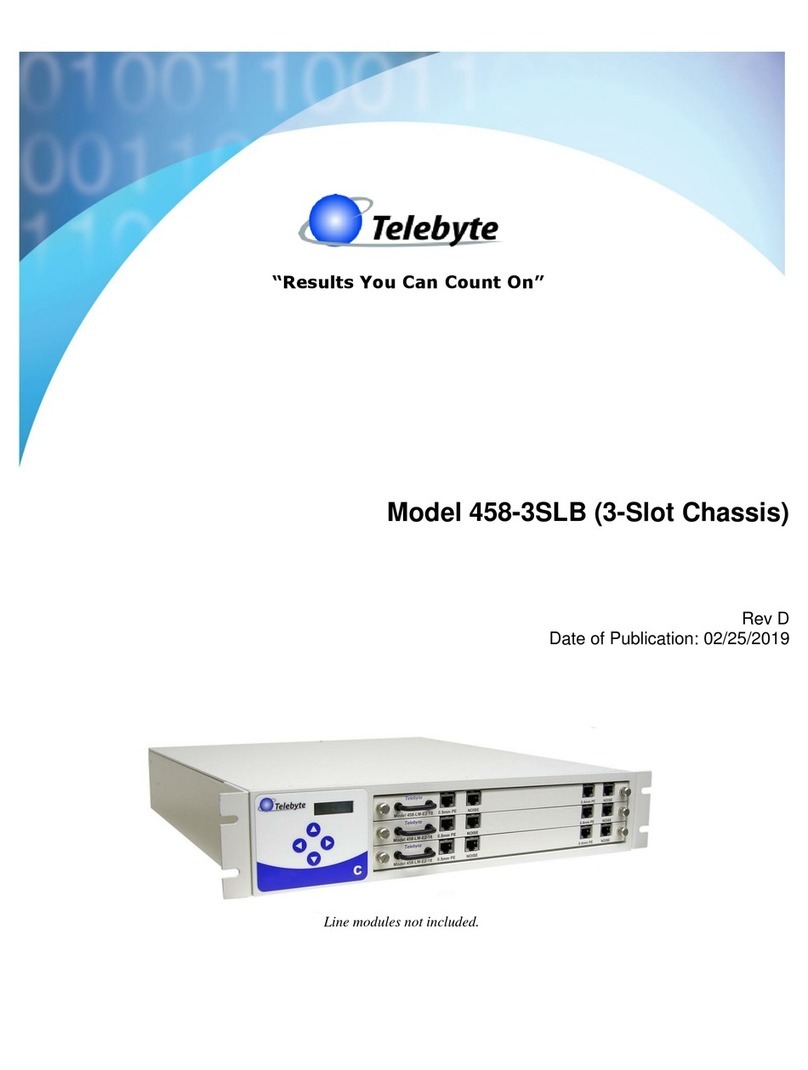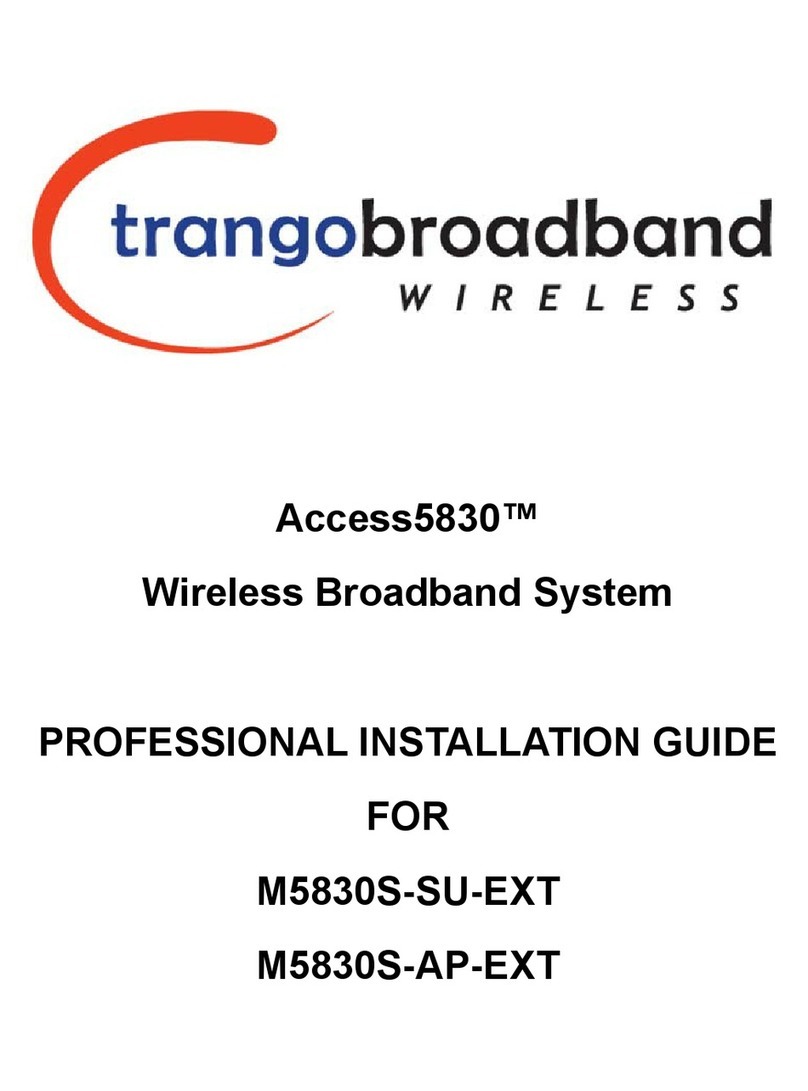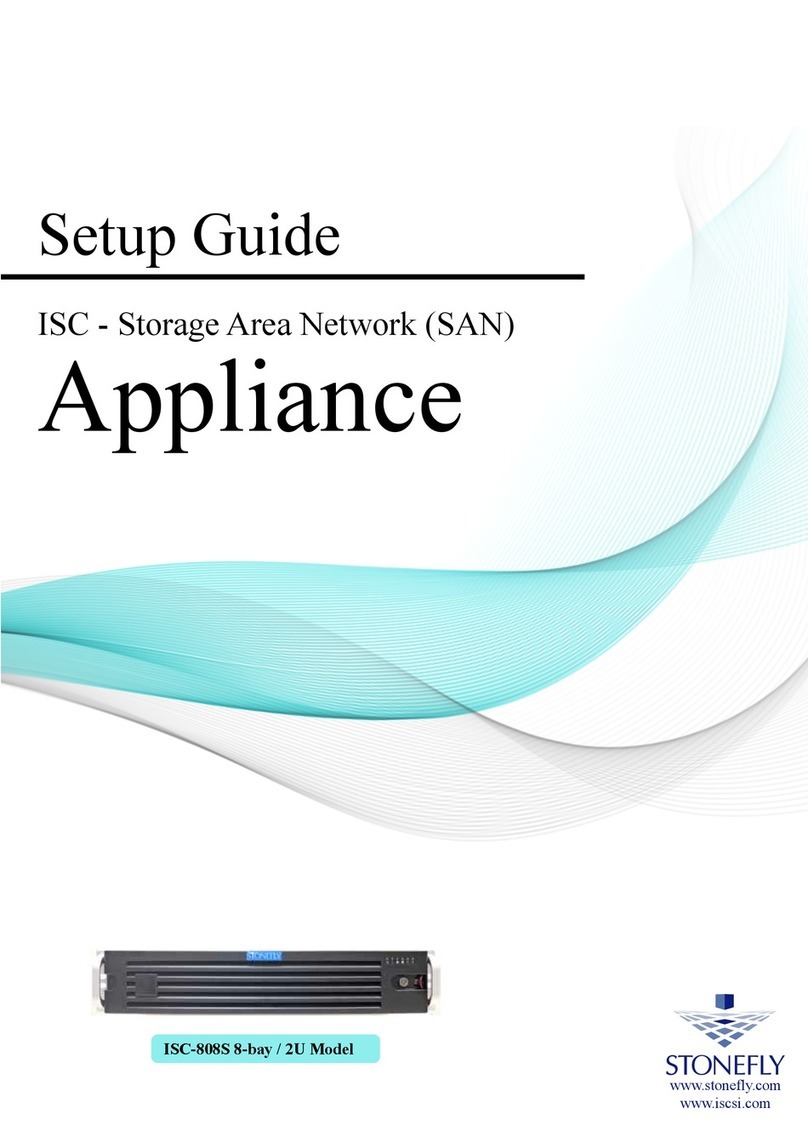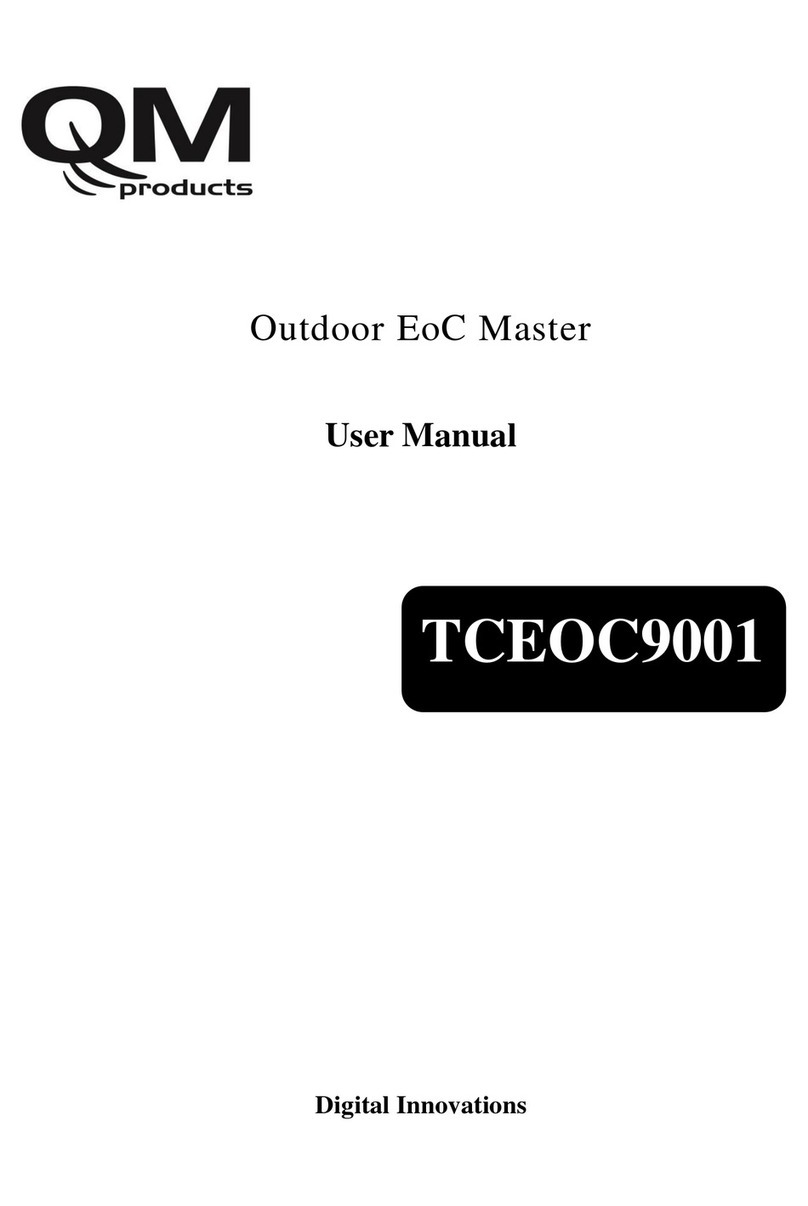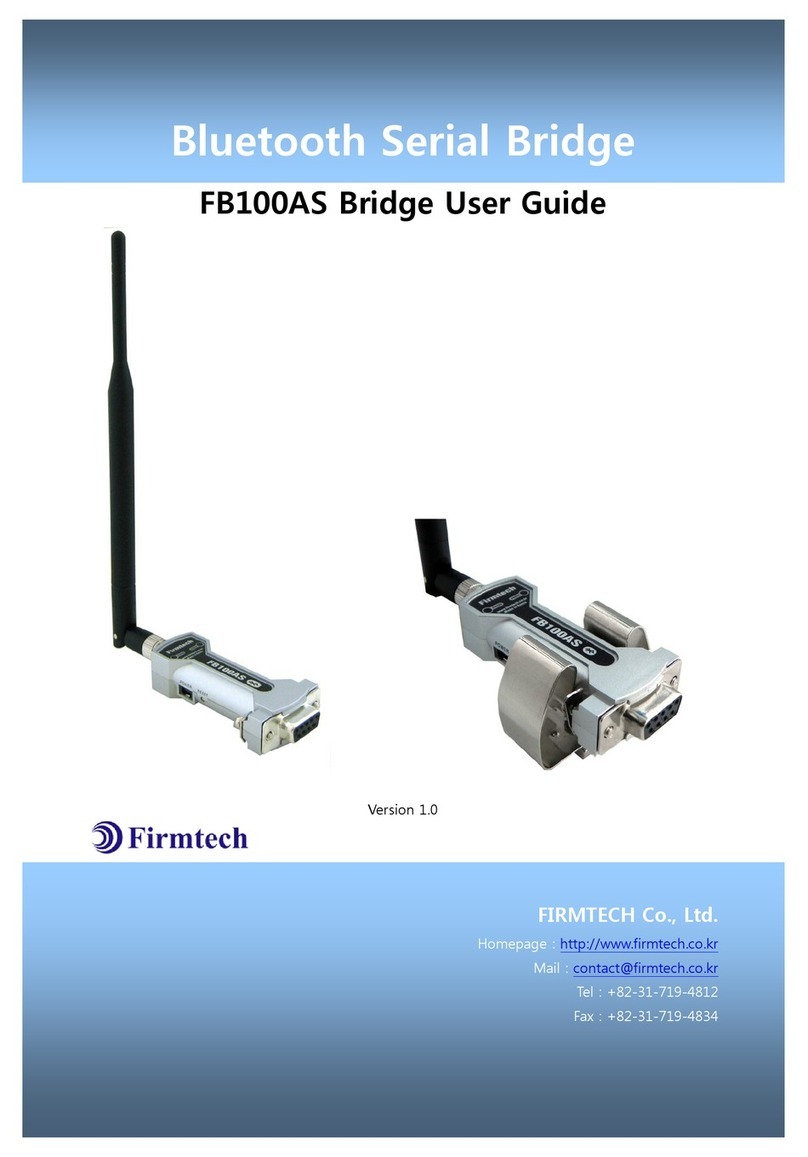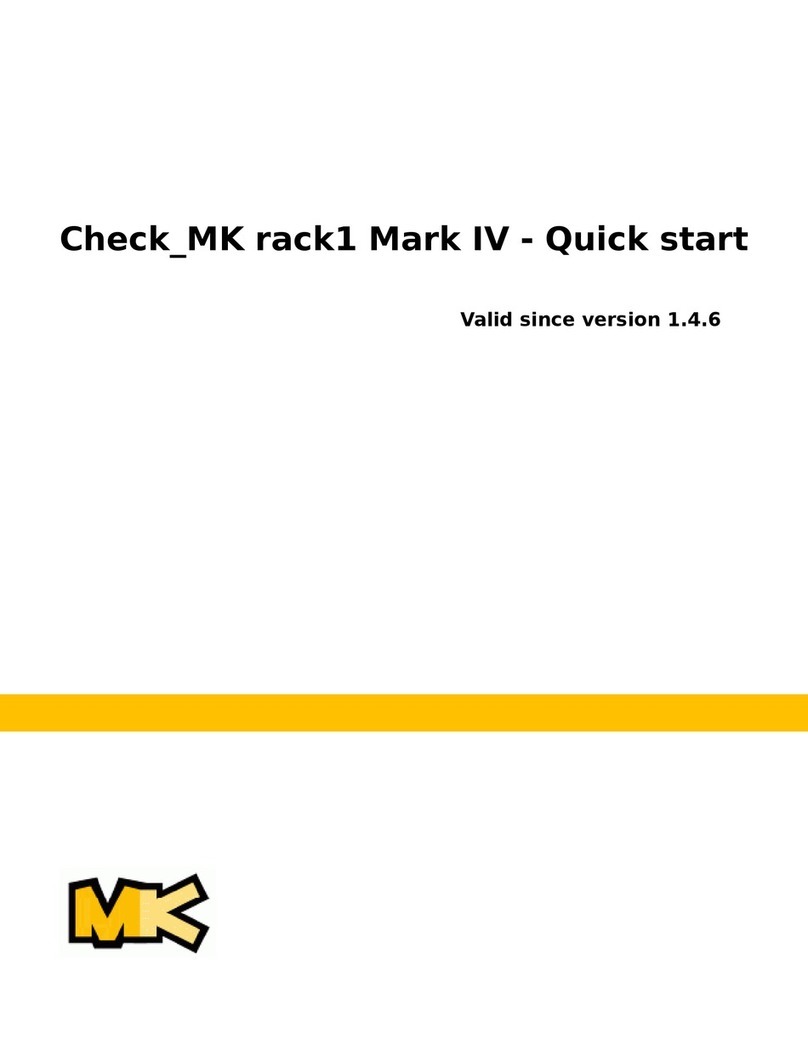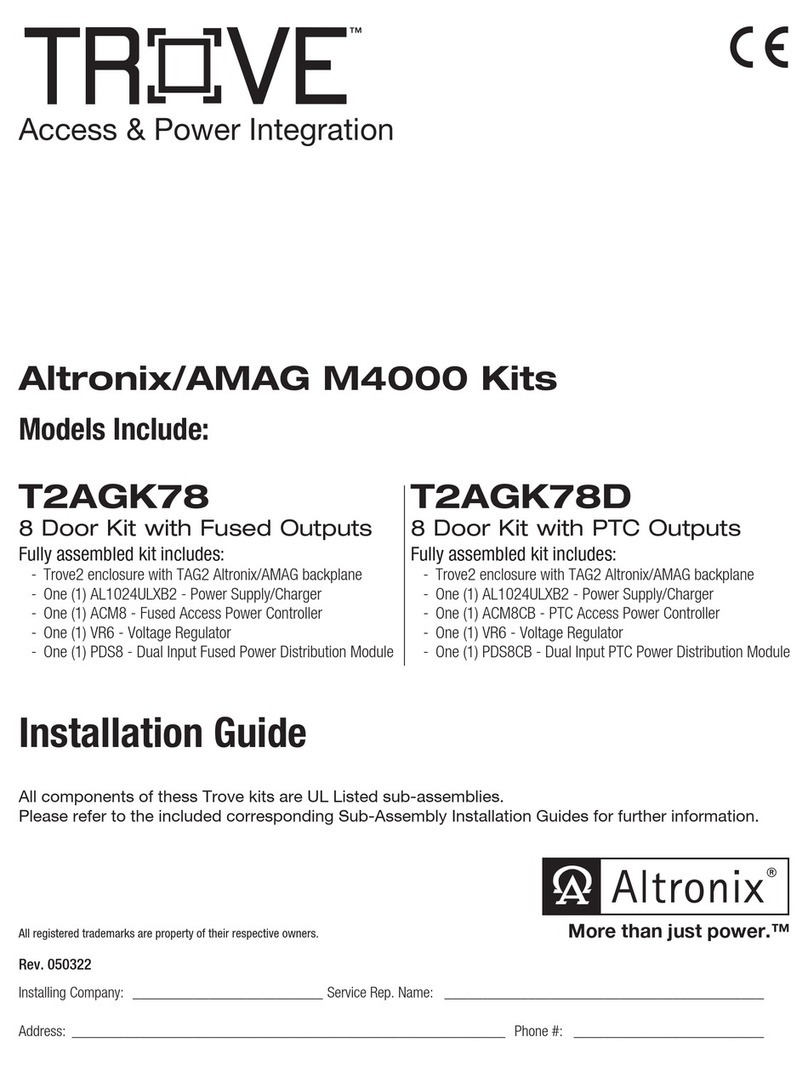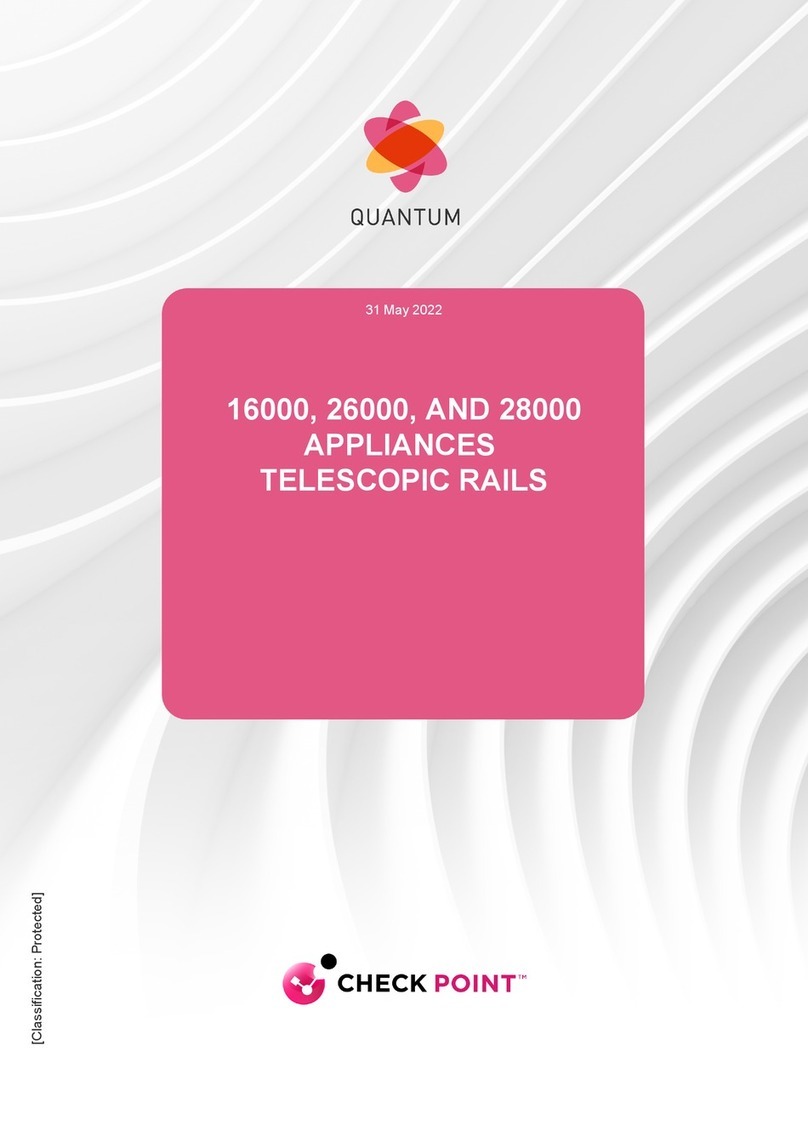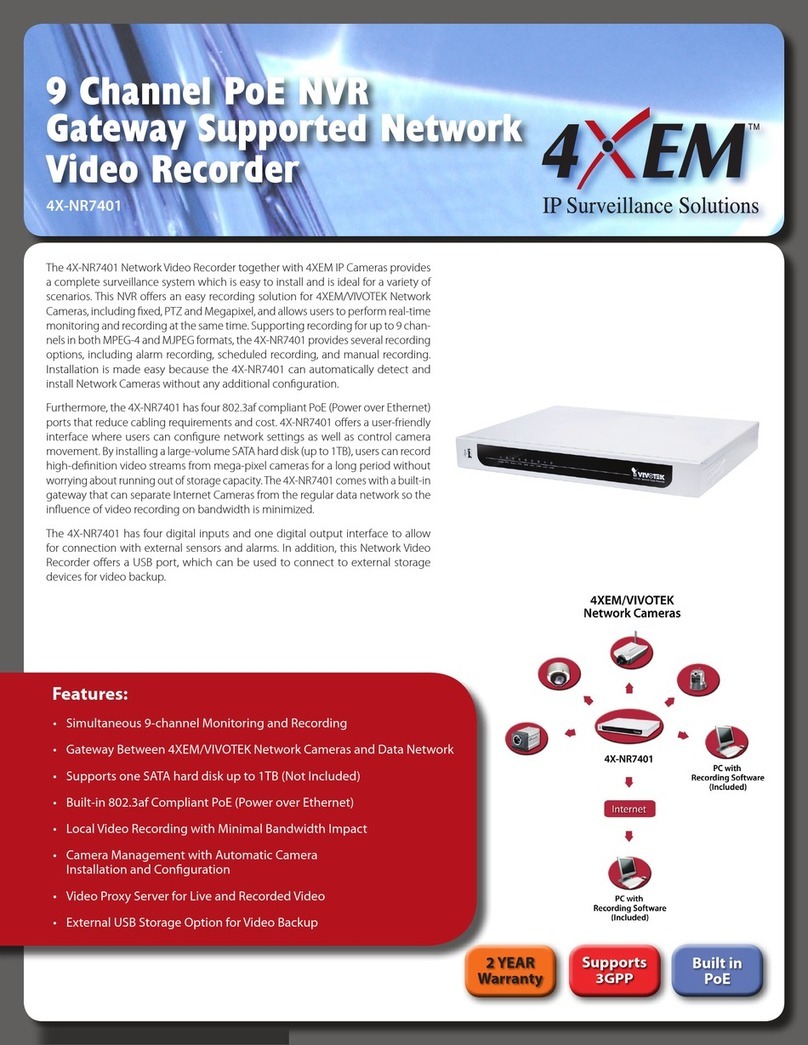Telebyte 458-LM-E8-36 User manual

Model 458-LM-E8-36
Local Loop Simulator
0315-0361 Rev. A
Date of Publication: 11/06/07
“Results You Can Count On”

Customer Support
Thank you for your purchase of the Telebyte Model 458-LM-E8-36 Local Loop Simulator,
featuring 36 MHz bandwidth and 8 channels for simulation of 0.4mm PE as specified in ANSI
ETSI TS 101 388.
Contact Information:
Telephone E-mail/Internet
Fax: 631-385-8184 www.telebytebroadband.com
Mail
Telebyte, Inc.
355 Marcus Blvd
Hauppauge, NY 11788

Warranty
Included With Your Purchase
One-year Warranty
• Telebyte will furnish parts and labor for the repair or replacement of products found by Telebyte to be defective
in material or workmanship during the warranty period.1
One-year Calibration (where applicable)
• One N.I.S.T. traceable calibration on the first-year anniversary of the product ship date.2
• Calibration report to ensure traceability.
Extended Customer Care
There are two options available. Our three-year extended warranty extends the original warranty by an additional 36
months and the three-year calibration contract provides 36 additional months of calibration.
Three-Year Extended Warranty
You can extend the original one-year warranty that
comes with your product by purchasing the Three-Year
Extended Warranty.3
Features:
·Telebyte will furnish parts and labor for the repair or
replacement of products found by Telebyte to be
defective in material or workmanship during the
warranty period.1
Three-Year Calibration Contract (where applicable)
Extended calibration is available through the Three-Year
Calibration Contract.4
Features:
·Yearly N.I.S.T. traceable calibrations, each on the
second, third and fourth anniversary of the ship date.2
·Report to ensure traceability.
·Automatic notification when calibration of your product is
due.
Disclaimer of Warranties and Other Terms and Conditions
1TELEBYTE, INC. warrants its broadband simulation equipment to be free from defects in material and workmanship, under normal and proper use
and in its unmodified condition, for 12-months, starting on the date it is delivered for use. TELEBYTE’S sole obligation under this warranty shall be to
furnish parts and labor for the repair or replacement of products found by TELEBYTE to be defective in material or workmanship during the warranty
period. Warranty repairs will be performed at the point of manufacture. Equipment approved for return for warranty service shall be returned F.O.B.
TELEBYTE factory and will be redelivered by TELEBYTE freight prepaid, except for non-continental U.S.A. locations. These deliveries will be sent
COD freight and import/export charges.
2 The customer is responsible for freight and customs charges when shipping products to and from Telebyte for calibration services.
3 You must purchase the extended warranty at the time of purchase or during the initial warranty period.
4 You must purchase the calibration contract at the time of purchase or during the initial warranty period. The above warranty is in lieu of all other
warranties, expressed or implied, statutory or otherwise, including any implied warranty of merchantability or fitness for a particular purpose.
TELEBYTE shall not be liable for any damages sustained by reseller or any other party arising from or relating to any equipment failure, including but
not limited to consequential damages, nor shall TELEBYTE have any liability for delays in replacement or repair of equipment.

Equipment Returns
Out of warranty equipment may be returned, prepaid, to the Hauppauge, N.Y.
customer service facility. Return shipping charges will be billed to the customer.
The repaired unit will have a 90-day warranty. In those cases where "no trouble"
is found, a reduced charge will be billed to cover handling, testing, and
packaging. Whether in or out of warranty, a Return Material Authorization
number (RMA) is required and may be obtained by:
Calling customer service at 631-423-3232 or 800-835-3298
Sending a request via Fax at 631-385-8184
Please be sure to reference the RMA number on the outside container.

Table of Contents
1.0 Introduction .................................................................................................................................. 1-1
2.0 Specifications ............................................................................................................................... 2-1
3.0 Connections.................................................................................................................................. 3-1
4.0 Control .......................................................................................................................................... 4-1
4.1 Remote Commands.................................................................................................................... 4-1
4.1.1 RS-232/Ethernet Remote Commands ................................................................................ 4-1
4.1.2 IEEE 488 (GPIB) Remote Commands................................................................................ 4-4
4.2 Graphical User Interface............................................................................................................. 4-9
4.2.1 Set Control Parameters ...................................................................................................... 4-9
4.3 Manual/Keypad Controls .......................................................................................................... 4-11
4.3.1 DIP Switches (458-CM-20/220 w/DIP Switches) .............................................................. 4-11
4.3.2 LCD/Rotary Encoders (458-2SL) ...................................................................................... 4-12
4.3.3 LCD/Keypad (458-3SL)..................................................................................................... 4-13
4.3.4 LCD/Keypad (458-CC-16/458-CM)................................................................................... 4-13

Model 458-LM-E8-36 Local Loop Simulator Page 1-1
1.0 Introduction
The Model 458-LM-E8-36 Local Loop Simulator accurately simulates 0.4mm PE as specified in
ETSI TS 101 388. This plug and play line module provides bandwidth up to 36 MHz and 8
channels with loop lengths from 0 to 2,250 m, in 150-m increments.
Features:
•Bandwidth to 36 MHz
•Accurately simulates attenuation and impedance
•8 channels per line module
•High channel-to-channel and line card-to-line card repeatability
•Plugs into our 458-2SL (2-Slot Chassis), 458-3SL (3-slot Chassis) and
458-CC-16/458-CM (16-Slot Chassis & Control Module)
•Independent control of each channel
•Ability to open loop at either end of any channel
•MAE <1 dB
Figure 1: Front View of Model 458-LM-E8-36. Both the front and rear of the line module have 8 RJ-45 connectors.

Model 458-LM-E8-36 Local Loop Simulator Page 2-1
2.0 Specifications
Product Specifications
Simulation ●Accurately simulates attenuation and impedance
●Full bi-directional operation at all specified frequencies
●0.4 mm PE as specified in ETSI TS 101 388
Bandwidth DC to 36 MHz
Attenuation Accuracy
(when source and load
impedances are 100 ohms)
MAE < 1 dB (25 kHz to 36 MHz)
Maximum Attenuation > 90 dB
Impedance Accuracy Typically +/- 10% 25 kHz to 36 MHz
Maximum Voltage Tip – Ring 200 V
Maximum Current 130 mA
Connectors 8 RJ-45’s on front, 8 RJ-45’s on back

Model 458-LM-E8-36 Local Loop Simulator Rev - Page 3-1
3.0 Connections
The input and output ports are interchangeable (i.e., the unit is bidirectional). The cable pair is
accessible through the RJ-45 jacks on the front and rear of the line module. The two center contacts,
Tip and Ring (pins 4 and 5), of each RJ-45 are supported.
Do not exceed the maximum ratings as listed in section 2.0, “Specifications.” For best
accuracy, the I/O cables should be limited to 3 m or less.
NC
NC
NC
NC
NC
NC
45
RJ-45 Configuration
4
5
4
5
RJ-45 RJ-45
LOCAL LOOP SIMULATOR
FRONT REAR
Open-loop Relay Open-loop Relay
The Open-loop Relays are controlled by the “Connect Mode” part of the Set Length command.
Refer to that command for options available.

Model 458-LM-E8-36 Local Loop Simulator Page 4-2
4.0 Control
The Model 458-LM-E8-36 can be controlled by RS-232 Remote Commands using a serial or
Ethernet interface, IEEE488 Remote Commands, or a Telebyte GUI interface. In addition,
manual control is provided through the LCD display and controls on the front panel of the
Model 458-2SL (2-Slot chassis), 458-3SL (3-Slot chassis) and 458-CC-16/458-CM (16-Slot
Chassis and Control Module).
If the line module is plugged into the Model 458-3SL or 458-CC-16/458-CM, RS-232
commands may be sent over an Ethernet connection, and therefore, a LAN, using a
terminal emulation program on a remote PC. To use this feature, it must be enabled on
the chassis. Refer to the relevant manual for detailed information.
4.1 Remote Commands
All Set card lengths, English/Metric mode and Echo enable/disable are maintained
during power off. Manual control is enabled at power on.
4.1.1 RS-232/Ethernet Remote Commands
The remote commands listed in this section may be used with a serial or Ethernet interface where
available).
md
Disable manual control
Disable manual setting of lengths or configuration (does not apply to 458-CM)
me
Enable manual control
Enable manual setting of lengths or configuration (does not apply to 458-CM)
id
Identify model no. and rev.
Read model no. and software revision code
re
Read last error
Read description of last error

Model 458-LM-E8-36 Local Loop Simulator Page 4-3
ee
Echo enable
Echo all inputs and format output for terminal display
ed
Echo disable
Inputs not echoed and format output for user control program
h
Help RS232 command list
Read RS232 command list
cs:BR
Configure serial
Where BR = 300, 600, 1200, 2400, 4800, 9600 or 19200
cp:ADD
Configure 488
Where ADD = 1, 2, ... 29, 30 (No leading zeroes used)
Set Length command
sl:LM:H:LE,C
Where:
LM = Module slot number Æ01 - 02 (458-2SL) 01 – 03 (458-3SL) or 01 – 16 (458-CC-16)
H = Channel number Æ1 - 8
LE = Length (in feet)

Model 458-LM-E8-36 Local Loop Simulator Page 4-4
C = Connect mode:
N = connect both CO and CPE ends.
P = connect CPE only CO is open.
O = connect CO only CPE is open.
Z = open both CO and CPE ends
Example: SL:01:1:2250,N sets channel 1 to 2250 m for a line module in slot 1.
The connect mode may be used to create an “open loop” condition at either the CO or CPE
ends, or both.
Set all channels on all boards in the system command
sl:all:LE,C
Example: sl:all:2250,n sets all channels in the system to 2250 m
Set all channels on a range of boards command
sl:LM-LM:LE,C
Example: sl:01-03:2250,n sets all channels on boards 1, 2, and 3 to 2250 m.
Set all channels on one board command
sl:LM:a:LE,C
Example: sl:01:a:2250,n sets all channels on the board in slot 1 to 2250 m.
Read Length command
rl:LM:H
Example: rl:01:1 reports the length of channel 1 on the board in slot 1.
Read the Lengths of all channels on one board command
rl:LM:a
Example: rl:01:a reports the lengths of all channels on the board in slot 1.

Model 458-LM-E8-36 Local Loop Simulator Page 4-5
Read the lengths of all channels on all boards command
rl:all
Example: rl:all reports the lengths of all channels on all boards
Read the serial number of one line module command
rs:LM
Read the serial numbers of all cards command
rs:all
4.1.2 IEEE 488 (GPIB) Remote Commands
:manual:disable
Disable manual control
Disable manual setting of lengths or configuration
:manual:enable
Enable manual control
Enable manual setting of lengths or configuration
:lasterror
Read last error
Read description of last error
*idn?
Identify model no. and rev.
Read model no. and software revision code
*esr?
Event Status Register read
Read IEEE esr

Model 458-LM-E8-36 Local Loop Simulator Page 4-6
*sre?
Status Request Enable read
Read IEEE sre
*stb?
Status Byte register read
Read IEEE stb
*ese?
Enable Status Event read
Read IEEE ese
*sre xx
Status Request Enable write
Write IEEE sre xx
*ese xx
Enable Status Event write
Write IEEE ese
:cs:BR
Configure serial
Where BR = 300, 600, 1200, 2400, 4800, 9600 or 19200
:cp:ADD
Configure 488
Where ADD = 1, 2, ... 29, 30 (No leading zeroes used)
*SRExx Enables Status Bits as defined by the numerical value of the bits following the
command.
*SRE? Used to read the Enabling Bits in the Status Register.
*STB? Reads the Status Register
*ESExx Enables Event Status Bits as defined by the numerical value of the bits
following the command.
*ESE? Used to read the Enabling Bits in the Event Status Enable Register.
*ESR? Reads the Event Status Enable Register.

Model 458-LM-E8-36 Local Loop Simulator Page 4-7
Status Byte Register
Bit Value Set Operation
0 1 0 Not Supported
1 2 0 Not Supported
2 4 0 Not Supported
3 8 0 Not Supported
4 16 1 Enable Message Available bit (MAV)
5 32 1 Enable Event Status Bit (ESB)
6 64 1 MSS this bit is always enabled
7 128 0 Not Supported
Event Status Enable Register
Bit Value Set Operation
0 1 1 Operation Complete
1 2 0 Not Supported
2 4 1 Query Error
3 8 0 Not Supported
4 16 1 Execution Error
5 32 1 Command Error
6 64 0 Not Supported
7 128 1 Power On
Set Length command
:setcard:length:LM:H:LE,C
Where:
LM = Module slot number Æ01 - 02 (458-2SL) 01 – 03 (458-3SL) or 01 – 16 (458-CC-16)
H = Channel number Æ1 - 8
LE = Length (in meters)
C = Connect mode:
N = connect both CO and CPE ends.
P = connect CPE only CO is open.
O = connect CO only CPE is open.
Z = open both CO and CPE ends
Example: :setcard:length:01:1:2250,n sets channel 1 of the line module in slot 1 to 2250 m.

Model 458-LM-E8-36 Local Loop Simulator Page 4-8
Set all channels on all boards in the system command
:setcard:length:all:LE,C
Example: :setcard:length:all:2250,n sets all channels on all boards to 2250 m.
Set all channels on a range of boards command
:setcard:length:LM-LM:LE,C
Example: :setcard:length:01-03:2250,n sets boards 1, 2 and 3 to 2250 m.
Set all channels on one board command
:setcard:length:LM:a:LE,C
Example: :setcard:length:1:a:2250,n sets all channels on the board in slot 1 to 2250 m.
Read Length command
:readcard:length:LM:H
Example: :readcard:length:01:1
Read the lengths of all channels on one board command
:readcard:length:LM:a
Example: :readcard:length:01:a
Read the lengths of all channels on all boards command
:readcard:length:all
Read serial number of one line module command
:readcard:sn:LM
Read all serial numbers command
:readcard:sn:all

Model 458-LM-E8-36 Local Loop Simulator Page 4-9
4.2 Graphical User Interface
The 458-LM-HDx Graphical User Interface (GUI) can be used to control the Model 458-LM-E8-
36. The following are brief instructions for working with the GUI using a typical set up. If
required, a copy of this software can be obtained by going to www.telebytebroadband.com and
clicking on the support/software options.
4.2.1 Set Control Module Parameters
Suggested Settings:
Control Module Parameters
Serial/GPIB: Serial
Com Port/Address: 1
Baud Rate: 19200
HDx Slot: All
Set Channels
All HDx Channels: checked

Model 458-LM-E8-36 Local Loop Simulator Page 4-10
Scan Line Modules
Click Read LM Type to scan the chassis for installed line modules. The slot, serial number and
line module type are displayed in the Line Modules section. Please note that, while line
modules other than the 458-LM-E8-36 may be installed, and therefore displayed, those line
modules may not necessarily be able to be controlled by the 458-LM-HDx software.
Working with Channels
The main settings that control channel lengths are All HDx Channels, Channel 1, and
HDx Slot.
All HDx Channels/Channel 1: when All HDx Channels is checked, Channels 2-8 are
populated with the value in Channel 1. If not checked, channel fields may be set
independently.
HDx Slot: indicates which slots in the connected chassis are affected.
The following is a sample of the settings variations available. For illustrative purposes, Channel
1 lengths are set to 2250.
All HDx
Channels Slot Channel 1 Channel 2-8 Result
Y All 2250 Same as Ch1
All channels, in all slots
containing a 458-LM-E8-36 are
set to 2250.
Y 1 2250 Same as Ch1
All channels, in slot 1, if an 458-
LM-E8-36, are set to 2250.
N All 2250 2100, 2250, etc
The channels in all slots
containing an 458-LM-E8-36 are
set to the individual lengths
entered for each channel.
N 3 2250 2100, 2250, etc
The channels in slot 3 are set to
the individual lengths entered for
each channel.

Model 458-LM-E8-36 Local Loop Simulator Page 4-11
4.3 Manual/Keypad Controls
4.3.1 DIP Switches (458-CM-20/220 w/DIP Switches)
Control Module Dip Switch Settings
Switch RS-232
1 1
2 0
3 1 Where X is the serial Baud Rate, choose one of the following:
4 0
5 0 Switch 19.2k 9.6k 4.8k 2.4k 1.2k
6 X 6 1 1 1 0 0
7 X 7 1 0 0 1 1
8 X 8 0 1 0 1 0
Switch IEEE Y is the IEEE address. Combining values of
1 0 the switch settings as shown below sets the
2 0 IEEE address
3 0 Switch Value Ex. Address 10
4 Y 4 16 0
5 Y 5 8 1
6 Y 6 4 0
7 Y 7 2 1
8 Y 8 1 0

Model 458-LM-E8-36 Local Loop Simulator Page 4-12
4.3.2 LCD/Rotary Encoders (458-2SL)
Close up of the LCD display, showing the board and channel on the top and
the line length and communication settings on the bottom.
Rotary Encoder Functions
Top encoder (1): Selects module number and channel (LCD shows module number and
channel)
Bottom encoder (2): Selects length (LCD shows line length and connect mode). Used with the
Config button to adjust communication setting values
Config button: Used to access a second menu on the front panel. The bottom of the LCD
displays the communication settings used. The bottom encoder adjusts this value between
GPIB address 1 and GPIB address 30, as well as RS-232 baud rates 19200,
9600,4800,2400,1200 and 600.

Model 458-LM-E8-36 Local Loop Simulator Page 4-13
4.3.3 LCD/Keypad (458-3SL)
4.3.4 LCD/Keypad (458-CC-16/458-CM)
Table of contents
Other Telebyte Network Hardware manuals
Popular Network Hardware manuals by other brands

Extron electronics
Extron electronics AVTrac 42-122-xx installation guide
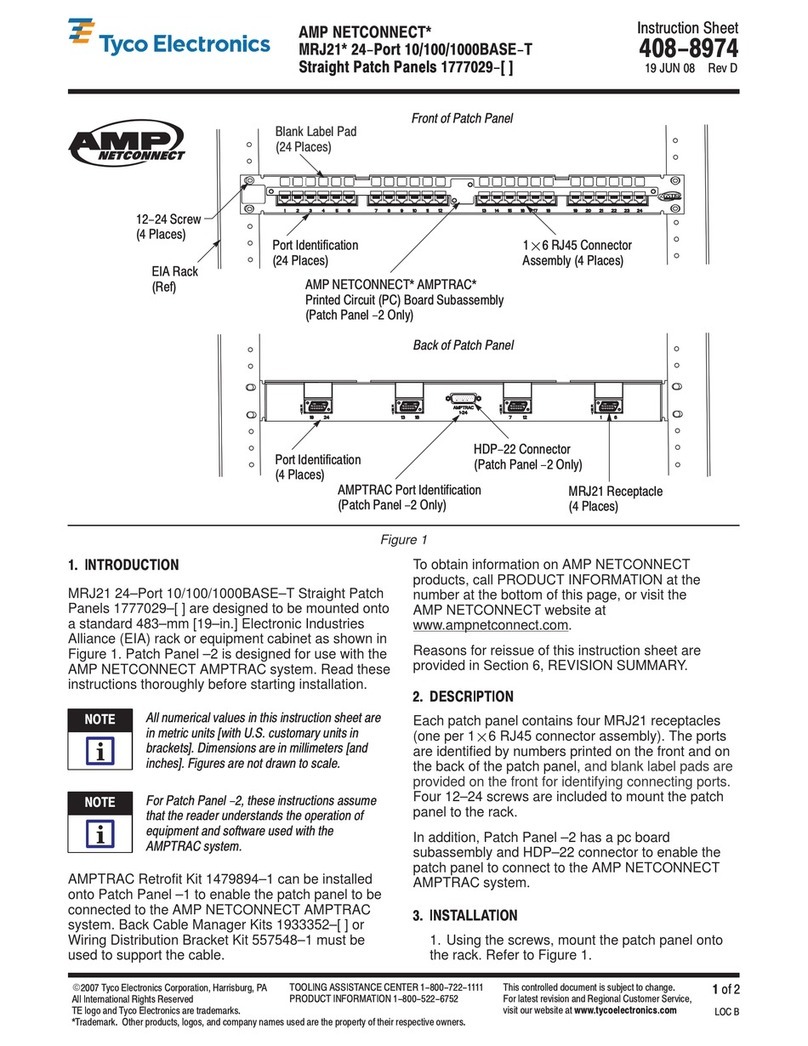
Tyco Electronics
Tyco Electronics AMP NETCONNECT MRJ21 Series instruction sheet

Perle
Perle IOLAN SDG2 TX quick start guide

ADTRAN
ADTRAN TRACER 4102 System manual

Garland
Garland M1GCCB quick start guide
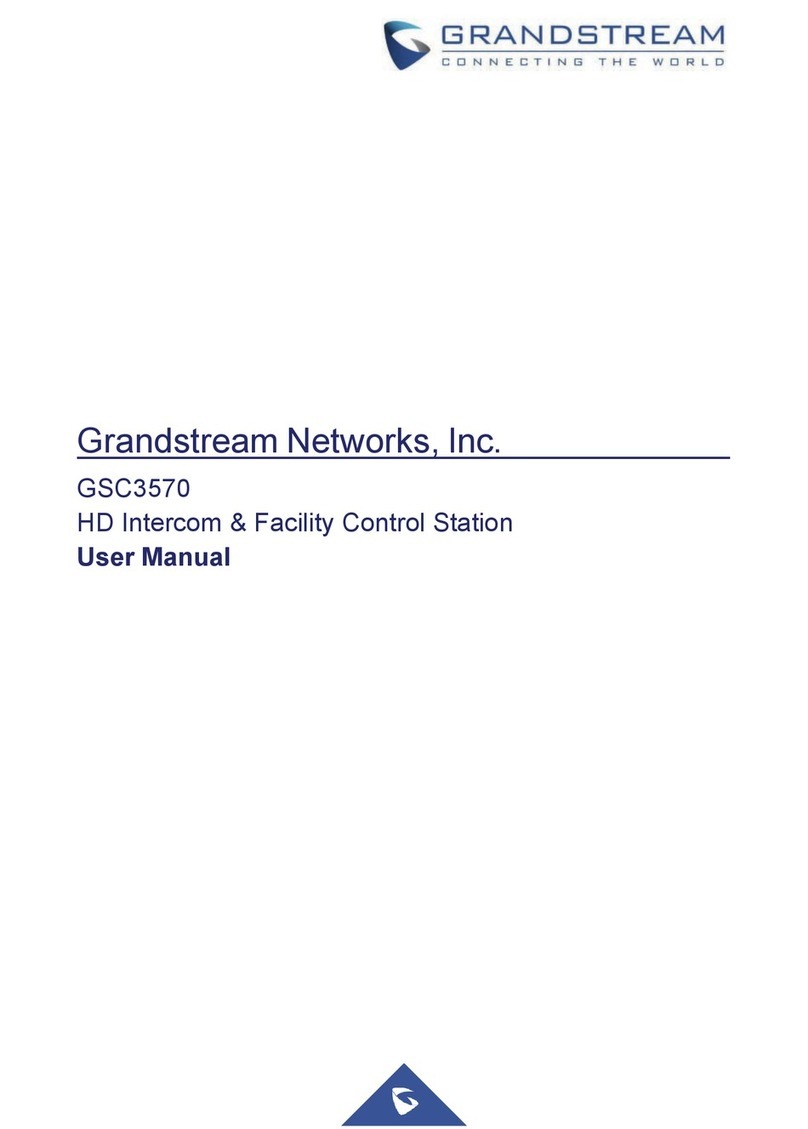
Grandstream Networks
Grandstream Networks GSC3570 user manual