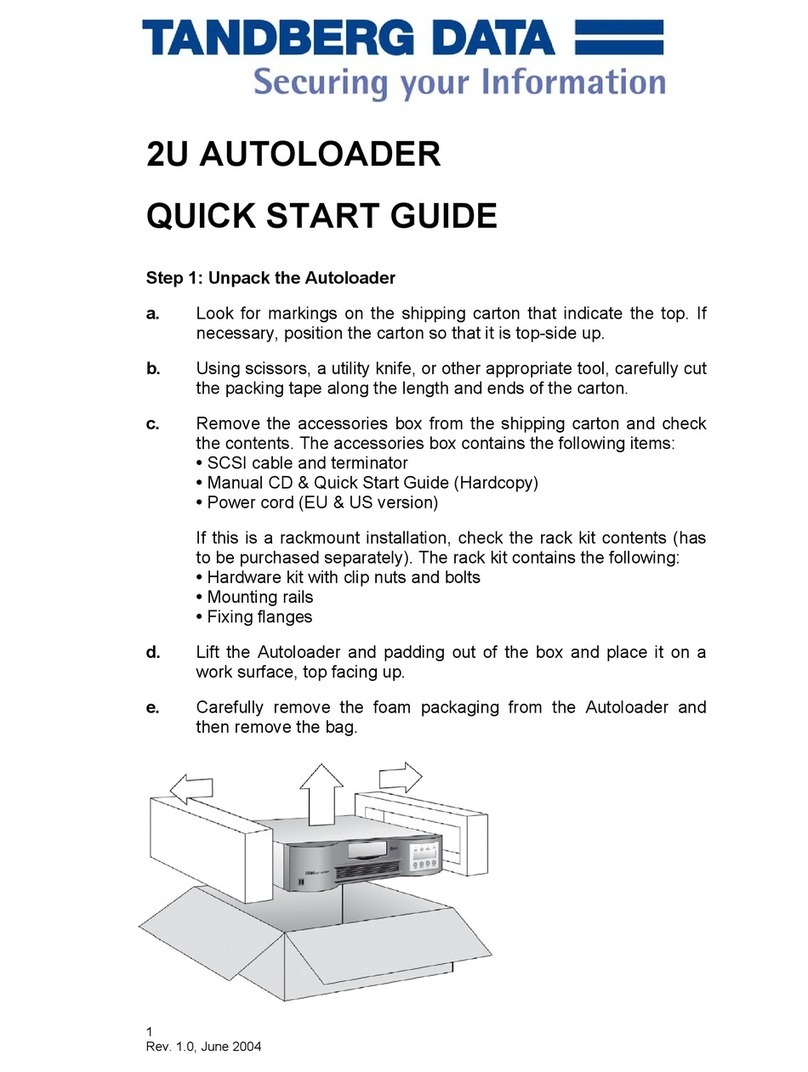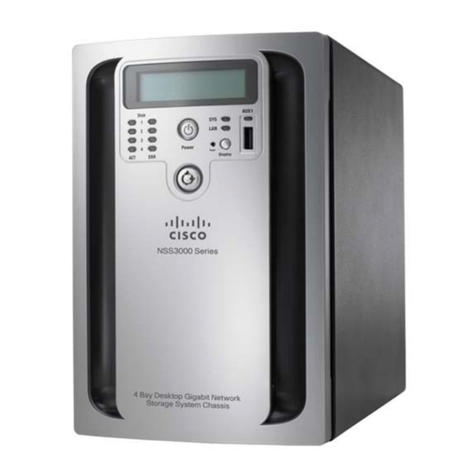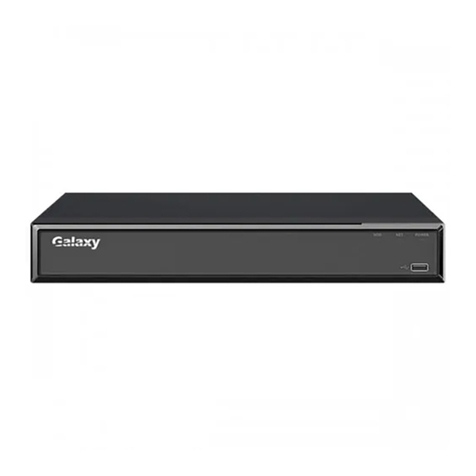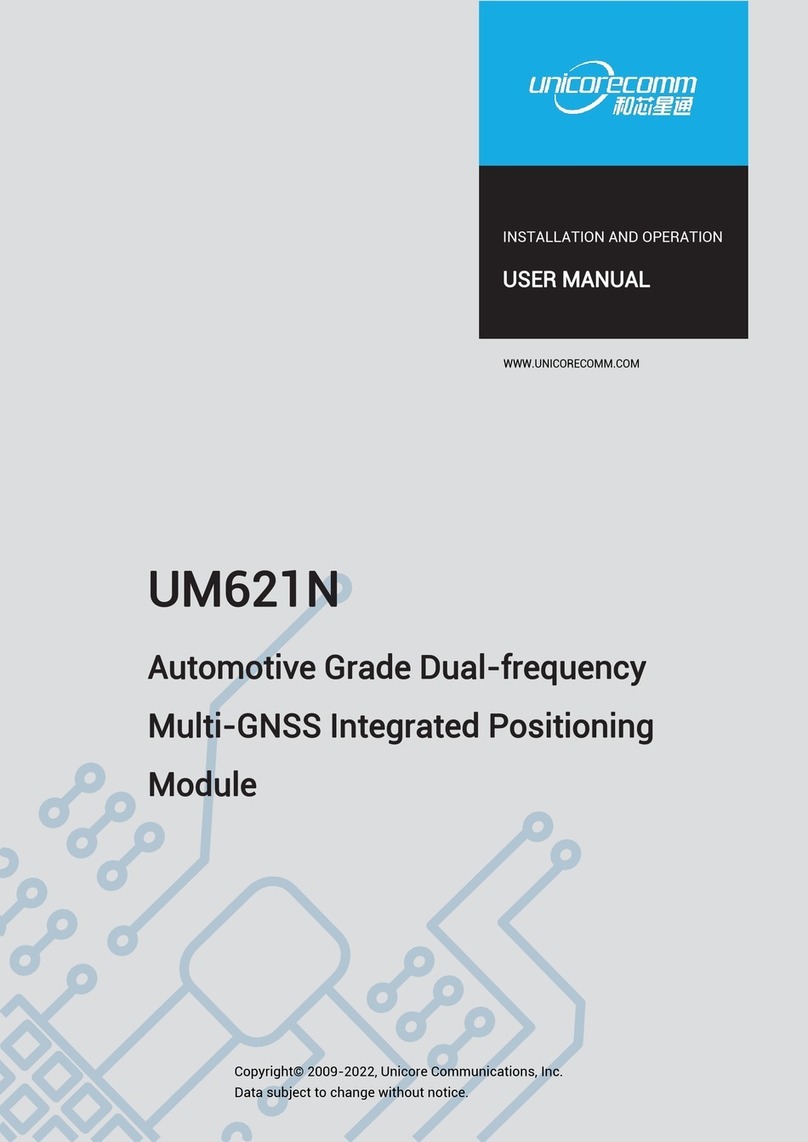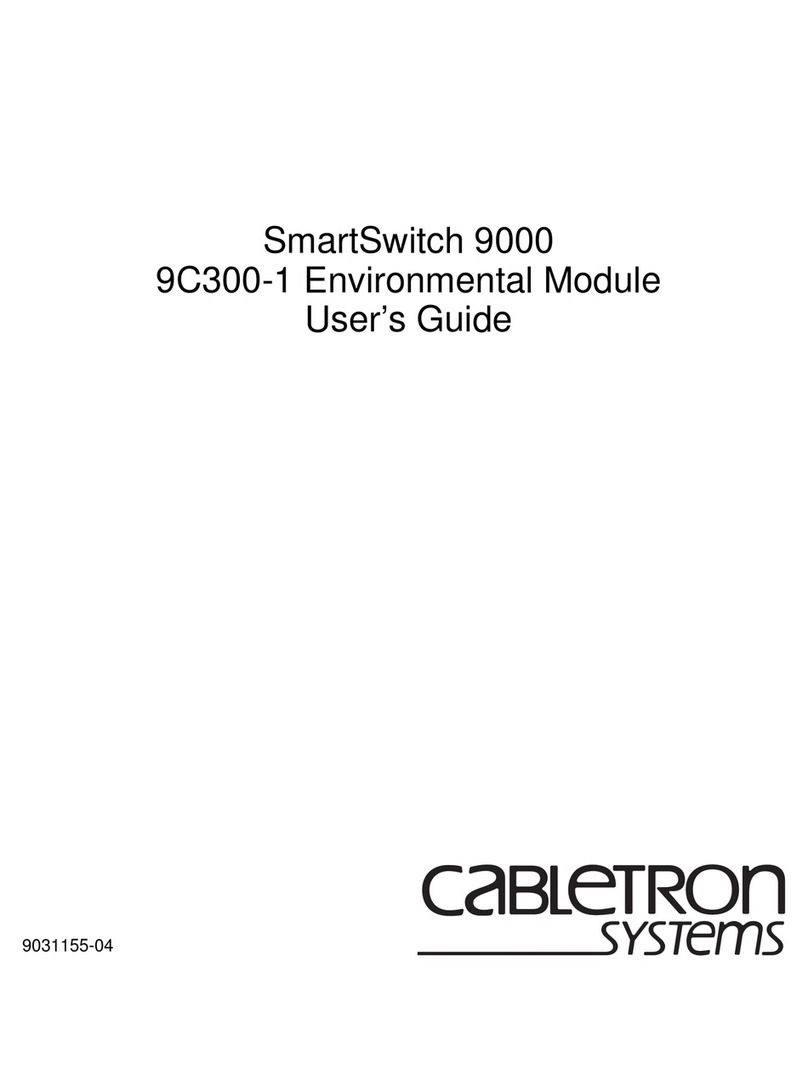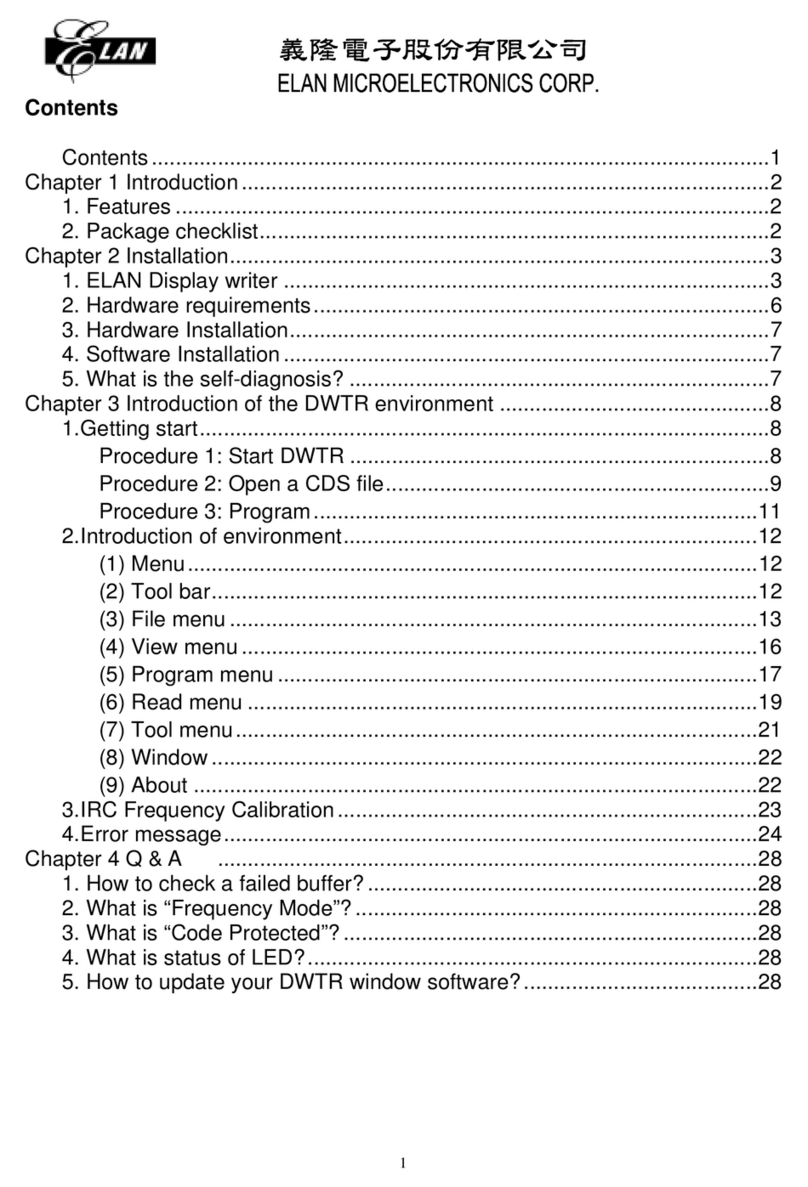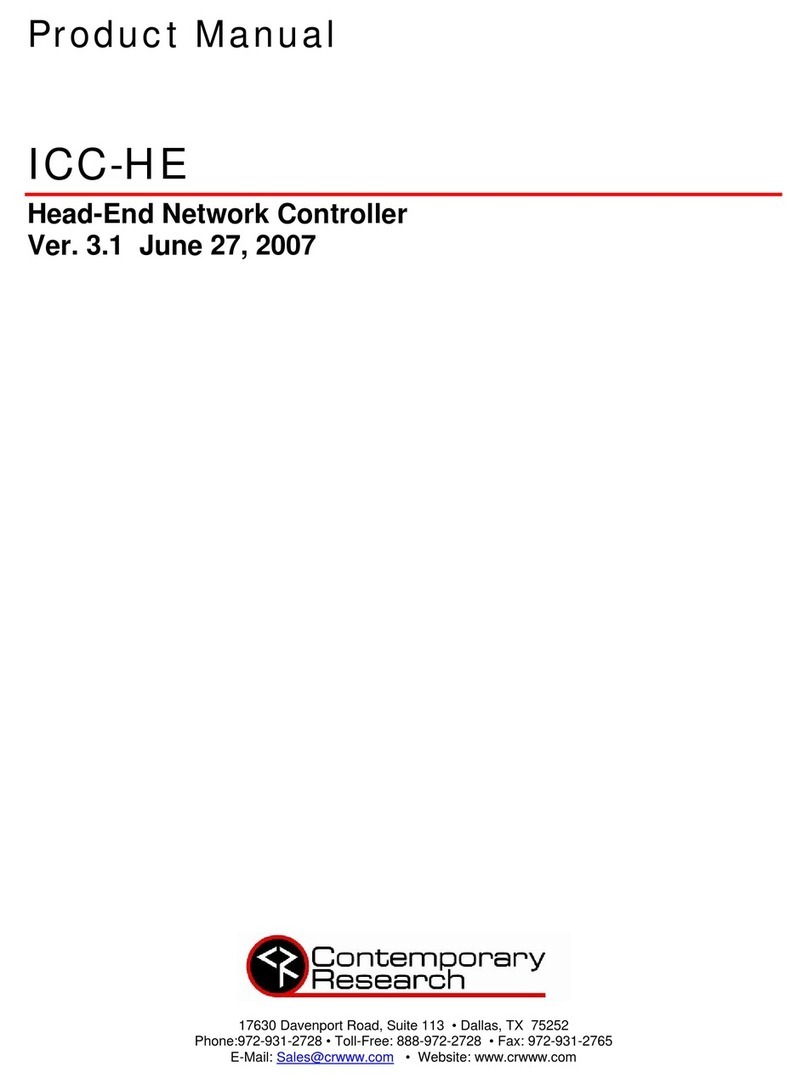STONEFLY ISC-808S User manual

Setup Guide
ISC - Storage Area Network (SAN)
Appliance
www.stonefly.com
www.iscsi.com
ISC-808S 8-bay / 2U Model

This Page is intentionally left blank.

Copyright 2006 - 2019 StoneFly, Inc.
All rights are reserved. No part of this document may be photocopied or reproduced without the
prior written consent of StoneFly.
The information contained in this document is subject to change without notice. StoneFly shall
not be liable for errors contained herein or for consequential damages in connection with the
furnishing, performance, or use of this material.
StoneFly, the StoneFly logo, Storage Concentrator, Integrated Storage Concentrator, ISC,
Modular Storage Concentrator, StoneFly Backup Advantage, StoneFusion, StoneFly Replicator
CDP, ValueSAN, Unified Scale Out, USO, Twin Scale Out, TSO, Unified Storage & Server,
USS, Unified Deduplicated Storage, UDS, Unified Encrypted Storage, UES, OptiSAN, StoneFly
Voyager, StoneFly Mirroring, Storage Concentrator Virtual Machine, SCVM, Software-Defined
Unified Storage and SDUS are property of StoneFly, Inc., a wholly owned subsidiary of
Dynamic Network Factory, Inc.
Other brands and their products are trademarks or registered trademarks of their respective
holders.
Last update date: 10/2019

StoneFly ISC Setup Guide
Table of Contents
V8.0.3x
© StoneFly Inc. | All rights reserved
Page 3
Table of Contents
1.1 INTRODUCTION.............................................................................................................. 5
1.1.1 OTHER RESOURCES ....................................................................................................... 5
1.2 CONVENTIONS................................................................................................................ 5
1.2.1 ICONS ............................................................................................................................ 5
2.1 PRODUCT OVERVIEW .................................................................................................. 7
2.1. ISC FEATURES AND BENEFITS........................................................................................... 8
2.2. THEORY OF OPERATION .......................................................................................... 10
2.2.1. ISCSI OVERVIEW ........................................................................................................ 10
2.2.2. IP SAN CONFIGURATION OVERVIEW .......................................................................... 10
2.2.3. ISCSI HOST INITIATORS .............................................................................................. 10
2.2.4. BACK-END STORAGE................................................................................................... 10
2.3 INSTALLATION............................................................................................................. 11
2.3.1 REQUIREMENTS ........................................................................................................... 11
2.3.2 SETTING UP A SIMPLE IP SAN USING AN ISC ............................................................. 11
2.4 SAFETY INFORMATION ............................................................................................. 13
2.4.1 ENVIRONMENTAL ........................................................................................................ 13
2.4.2 COMPLIANCE ............................................................................................................... 13
2.5 PRODUCT REGISTRATION........................................................................................ 13
2.6 CONTACTING STONEFLY FOR HELP .................................................................... 14
3.1 SETTING UP THE ISC .................................................................................................. 16
3.1.1 UNPACKING ................................................................................................................. 16
3.1.2 RACK INSTALLATION INSTRUCTIONS........................................................................... 16
3.1.3 CONFIGURING THE NETWORK SETTINGS ..................................................................... 22
3.1.4 INITIAL INSTALLATION ................................................................................................ 22
3.1.5 CABLING THE SYSTEM ................................................................................................. 23
3.1.6 CONFIGURING THE NETWORK SETTINGS FOR THE ISC MANAGEMENT PORT............... 24
3.1.7 CONFIGURING THE NETWORK SETTINGS FOR THE IPMI KVM .................................... 25
3.1.6 STONEFUSION™SOFTWARE CONFIGURATION ............................................................ 30
3.1.7 SETTING UP ROUTING .................................................................................................. 35
3.1.8 CONFIRMING SETUP..................................................................................................... 36
3.1.9 STEPS TO COMPLETE BEFORE SETTING UP THE SYSTEM: ............................................ 37
3.1.11 ATTACHING AND REMOVING THE FRONT BEZEL ......................................................... 37
3.1.12 CONNECTING TO EXTERNAL STORAGE RESOURCES (OPTIONAL)................................. 38

V8.0.3x
© StoneFly Inc. | All rights reserved
Page 4
StoneFly ISC Setup Guide
Introduction
Chapter-1: Introduction

V8.0.3x
© StoneFly Inc. | All rights reserved
Page 5
StoneFly ISC Setup Guide
Introduction
1.1 Introduction
This guide provides the information needed to perform the out-of-the-box setup and
configuration tasks for the StoneFly ISC™ storage appliance.
After completing the steps in this guide, proceed to the StoneFly Storage Concentrator User’s
Guide. Refer to “Chapter 2 – Administrative Interface” for information on how to efficiently and
effectively manage data storage, data protection, and data delivery on your network.
This setup guide is intended to be used by network administrators and assumes a basic
understanding of:
•Local Area Networks (LAN)
•Ethernet and Ethernet-switching concepts
•Storage Area Networking (SAN)
1.1.1 Other Resources
Other useful information regarding the setup and use of your ISC can be found in the following
places:
•StoneFly Storage Concentrator User’s Guide
•The StoneFly Web site: www.stonefly.com
•The ISC Online Help in the administrative interface (following initial setup)
1.2 Conventions
The tables that follow list the conventions used throughout this Guide.
1.2.1 Icons
Icon
Type
Description
Note
Special instructions or information
Warning
Risk of system damage or a loss of
data

StoneFly ISC Setup Guide
Overview
V8.0.3x
© StoneFly Inc. | All rights reserved
Page 6
Chapter-2: Overview

StoneFly ISC Setup Guide
Overview
V8.0.3x
© StoneFly Inc. | All rights reserved
Page 7
2.1 Product Overview
Based on the StoneFusion operating system, the ISC delivers iSCSI target volumes to hosts over
TCP connections in an Ethernet network. ISC also offers Network Attached Storage (NAS)
which allows multiple hosts/users share files. Configuring and managing ISC is accomplished
using a browser-based graphical user interface (GUI) resident in the ISC. Storage resources are
connected to the ISC through either internal drives or coming from one or more expansion boxes
connected to the external SAS port (16-bay, 24-bay and 36-bay ISC appliances only). The
system administrator uses the graphical user interface to allocate blocks of storage to create the
iSCSI target volumes and authorizes their use by individual host systems.
Figure 1: ISC-808s 8-Bay Model (without bezel)
StoneFly ISC comes in four standard configurations:
•8-bay model features maximum of 8 SAS or SSD
•12-bay model features maximum of 12 SAS or SSD
•16-bay model features maximum of 16 SAS or SSD
•24-bay model features maximum of 24 SAS or SSD
•36-bay model features maximum of 36 SAS or SSD
The ISC features a management port, one or two dual-port Gigabit Ethernet (GbE) cards for data
I/O, and a SAS Raid HBA that drives internal drives and also has an external port for connection
to expansion boxes (no external expansion available on the 8-Bay model).
The ISC comes pre-configured in multiple RAID sets with hot spare drives. To change the
RAID configuration settings you must use the RAID configuration utility for ISC. Please
consult the RAID Controller Manual included on the documents CD.

StoneFly ISC Setup Guide
Overview
V8.0.3x
© StoneFly Inc. | All rights reserved
Page 8
2.1. ISC Features and Benefits
The following table details additional features of the ISC.
Feature Benefits
IP network-based SAN
intelligence based on
StoneFusion OS
•Less expensive to install and operate
•Universal connectivity on IP networks
•Uses existing network
•No retraining of personnel on new technologies
•Lowers total cost of ownership
•No distance limitations for IP networks
Storage Provisioning •Add, delete, or expand volumes easily
•Maximizes utilization of storage resources
•Responds to changes quickly
Mirroring Supports both local and remote, synchronous and asynchronous
mirroring with StoneFly Reflection™ and StoneFly Replicator(R)
CDP software
Disk-to-Disk backup •Simultaneous backup streams from multiple servers for
faster, more reliable backups.
•Nearly instantaneous restores from disk.
HTML-based GUI
management
•Centralized storage management, control and monitoring
of provisioned storage pools
•Access and administer changes from a browser anywhere
at any time
•Secure access (https)
•Easy and intuitive to use
Security •Access Controls Lists designate which storage resources
are accessible to which hosts and specify read/write, read
only, or no access privileges.
•CHAP (Challenge Handshake Authentication Protocol)
supports passwords at the host or volume level.
Expandable storage
capacity with additional
storage resources (optional)
•Works with SAS JBODs containing SATA or SAS drives.

StoneFly ISC Setup Guide
Overview
V8.0.3x
© StoneFly Inc. | All rights reserved
Page 9
High availability •Access local and remote copies of user configuration data
Object storage resources •Integrated cloud connection to Microsoft Azure Blob
Storage, Amazon AWS S3 and/or compatible AWS S3
storage

StoneFly ISC Setup Guide
Overview
V8.0.3x
© StoneFly Inc. | All rights reserved
Page 10
2.2. Theory of Operation
The StoneFly ISC is the mediator between hosts and storage devices in an IP network. IP-based
Storage Area Networks (IP SANs) use the iSCSI protocol over an Ethernet and TCP/IP network.
ISC also offers Network Attached Storage (NAS) which allows multiple host/users share files
over an Ethernet network. Each server, host, or user that needs access to the SAN storage devices
must implement the iSCSI protocol over an Ethernet and TCP/IP network.
2.2.1. iSCSI Overview
iSCSI is a protocol that enables the transmission of block-level data between storage resources
and computers over an IP network. iSCSI combines Ethernet-based IP networking with the SCSI
(small computer systems interface) command set—the core command set used in most storage
configurations. By combining SCSI and IP networking, iSCSI incorporates the two most widely
used storage and networking protocols.
2.2.2. IP SAN Configuration Overview
In addition to setting up the ISC, there are three other components which must be considered
when setting up an ISC:
iSCSI host initiators
Back-end storage (optional)
2.2.3. iSCSI Host Initiators
An iSCSI host initiator is the component of a server that “initiates” or originates storage
commands. There are three ways to set up iSCSI host initiators to work with the ISC:
1. Using software-based iSCSI initiators on hosts that are connected to the storage network
and “see” logical volumes as disk drives. This configuration requires a NIC (Network
Interface Card) to connect to the Gigabit Ethernet network.
2. Using an iSCSI adapter that interfaces with the host operating system (OS) in the same
way as a storage Host Bus Adapter (HBA).
3. Using a TCP Offload Engine (TOE) adapter card to offload the computing-intensive
processing associated with maintaining a TCP/IP connection. A typical implementation includes
both a software component and a hardware component.
2.2.4. Back-End Storage
One of the major benefits of the ISC IP SAN appliance is the ability to expand using optional
back-end storage. Back-end storage can use SAS JBODs (Just a Bunch of Disks) that can house
SATA or SAS drives. The storage devices connect directly to the back of the ISC SAS port.

StoneFly ISC Setup Guide
Overview
V8.0.3x
© StoneFly Inc. | All rights reserved
Page 11
The ISC mediates requests from host servers for storage resources, just as servers mediate
storage requests from end-user clients on the network. Therefore, it is prudent to set up the ISC
on a dedicated Gigabit Ethernet storage network that is operating independently of the LAN that
mediates traffic between clients and hosts.
It is recommended that you setup a dedicated subnet running on a 10/100/1000 network to
prevent management of the IP SAN from interfering with data I/O traffic.
2.3 Installation
2.3.1 Requirements
The following minimum network system requirements must be met before attempting to install
an ISC:
1. Connectivity to an Ethernet network (10/100/1000)
2. Storage resources (devices) are either internal drives or coming from expansion box(es)
connected to an external SAS port.
3. Computer must have one of the following browsers:
a. FireFox 1.0 or later or Netscape 4.7 or later (Windows PC or Linux)
b. Internet Explorer 5.0 or later (Windows PC only)
2.3.2 Setting Up a Simple IP SAN Using an ISC
To set up a simple IP SAN using an ISC, use the steps that follow:
1. Connect your SAS JBOD storage (if you have any) to the back of the ISC (optional).
2. Install the ISC using the steps that follow:
a. Connect the ISC to the switch. If you are using the multi-port GbE connections,
you can plug in all or some of the connections. Only by plugging in more than
one connection will you have automatic Adaptive Load Balancing.
b. Connect the ISC to power using the power cord connection.
3. Connect a laptop or other local computer to the Management port using a cross-over
cable either directly or through an Ethernet switch.
4. Set up the IP network so that the Management port is on a different subnet than the main
network.
5. Configure the ISC and provision your storage volumes.

StoneFly ISC Setup Guide
Overview
V8.0.3x
© StoneFly Inc. | All rights reserved
Page 12
6. Install iSCSI initiators composed of either iSCSI adapter cards or iSCSI HBAs into the
servers or use iSCSI software initiators for standard network interface cards (NICs)
installed in the servers.
7. Connect the servers to the Gigabit Ethernet switch.
8. Set up the initiators on the servers to recognize the provisioned storage volumes and
configuring security settings.
Figure 2: A typical configuration of ISC

StoneFly ISC Setup Guide
Overview
V8.0.3x
© StoneFly Inc. | All rights reserved
Page 13
2.4 Safety Information
Please review the following safety information completely before installing your ISC.
2.4.1 Environmental
Requirements for power and network availability must be taken into consideration when
planning where to place your ISC. The space should have well regulated temperature and
humidity and should be relatively free of dust and other contaminants. The list below provides
specifics on the environmental requirements:
Operating temperature: +50 F to +95 F (10 C to 35 C)
Altitude: -50 to 10,000 feet (-16 to 3048 meters)
Relative humidity: 8% to 80% (non-condensing)
2.4.2 Compliance
FCC 47 CFR Part 15, Class A
CSA C1088, Class A
UL 60950; CUL 60950
CE Mark (EN 455022, Class A/EN 455024)
2.5 Product Registration
To initiate StoneFly customer service for your product, you must first register your ISC. Go to
the StoneFly web site at: www.stonefly.com/support/register.asp or mail in the registration card
that was included with your ISC.
Please have the following information available when registering your ISC:
Model Number: ________________________
Serial Number: D500 _ _ _ _

StoneFly ISC Setup Guide
Overview
V8.0.3x
© StoneFly Inc. | All rights reserved
Page 14
2.6 Contacting StoneFly for Help
Please have the following information available when contacting StoneFly technical support for
assistance:
Model Number: ________________________
Serial Number: D500 _ _ _ _
Software Version: ______________________
Initiators: ____________________________
Storage: _____________________________
Storage Serial Number(s): _______________
To contact StoneFly, call 510.265.1616 and select support from the menu or go to the StoneFly
support page at https://www.stonefly.com/support and fill out the contact form.

StoneFly ISC Setup Guide
Initial Installation
V8.0.3x
© StoneFly Inc. | All rights reserved
Page 15
Chapter-3: Initial Installation

StoneFly ISC Setup Guide
Initial Installation
V8.0.3x
© StoneFly Inc. | All rights reserved
Page 16
3.1 Setting Up the ISC
This section will provide step-by-step instructions for initial system configuration and hardware
setup of the ISC.
3.1.1 Unpacking
Unpack the hardware from the box. You will find:
•The ISC appliance
•The front bezel for the ISC
•Power cords
•A product registration card for the ISC
•A documentation CD with the StoneFly Storage Concentrator User’s Guide and all other
documentation
•A StoneFusion Operating System CD for system recovery
3.1.2 Rack Installation Instructions
This section provides information on installing the StoneFly ISC appliance into a rack or cabinet
with the rails provided. There are a variety of rack/cabinet units on the market, which may mean
that the assembly procedure will differ slightly. You should also refer to the installation
instructions that came with the rack unit you are using.
NOTE: This rail will fit a rack/cabinet between 26" and 33.5" deep.
Identifying the Sections of the Rack Rails
The StoneFly ISC chassis package includes two rack rail assemblies in the rack mounting kit.
Each assembly consists of three sections: an inner rail that secures directly to the chassis, an
outer rail that secures to the rack, and a middle rail which extends from the outer rail. These
assemblies are specifically designed for the left and right side of the chassis.

StoneFly ISC Setup Guide
Initial Installation
V8.0.3x
© StoneFly Inc. | All rights reserved
Page 17
Figure 3: Identifying the Outer Rail, Middle Rail and Inner Rail
(Left Rail Assembly Shown)
Releasing the Inner Rail
Each inner rail has a locking latch. This latch prevents the server from coming completely out of
the rack when the chassis is pulled out for servicing. To mount the rail onto the chassis, first
release the inner rail from the outer rails.
Releasing the Inner Rail from the Outer Rails:
1. Pull the inner rail out of the outer rail until it is fully extended as illustrated below.
2. Press the locking tab down to release the inner rail.
3. Pull the inner rail all the way out.
4. Repeat for the other outer rail.

StoneFly ISC Setup Guide
Initial Installation
V8.0.3x
© StoneFly Inc. | All rights reserved
Page 18
Figure 4: Extending and Releasing the Inner Rail
Installing the Inner Rails on the Chassis
Installing the Inner Rails
1. Identify the left and right inner rails. They are labeled.
2. Place the inner rail firmly against the side of the chassis, aligning the hooks on the side of
the chassis with the holes in the inner rail.
3. Slide the inner rail forward toward the front of the chassis until the quick release bracket
snaps into place, securing the rail to the chassis.
4. Optionally, you can further secure the inner rail to the chassis with a screw.
5. Repeat for the other inner rail.

StoneFly ISC Setup Guide
Initial Installation
V8.0.3x
© StoneFly Inc. | All rights reserved
Page 19
Figure 5: Installing the Inner Rails
Figure 6: Inner Rails Installed on the Chassis
Table of contents
Other STONEFLY Network Hardware manuals
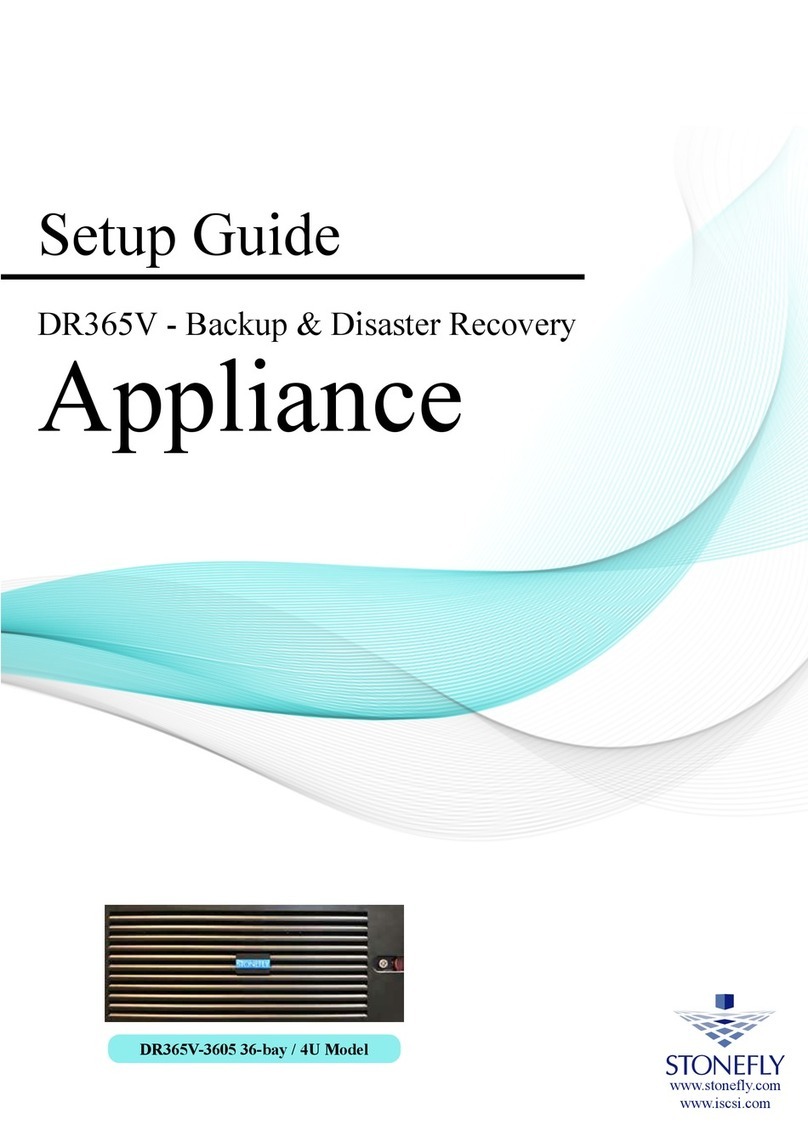
STONEFLY
STONEFLY DR365V-3605 User manual

STONEFLY
STONEFLY DR365V-HA User manual

STONEFLY
STONEFLY DR365-1204 User manual

STONEFLY
STONEFLY DR365V-HA User manual

STONEFLY
STONEFLY DR365V-2404 User manual

STONEFLY
STONEFLY DR365V-1205L User manual

STONEFLY
STONEFLY ISC-1208s User manual

STONEFLY
STONEFLY DR365V-1604 User manual