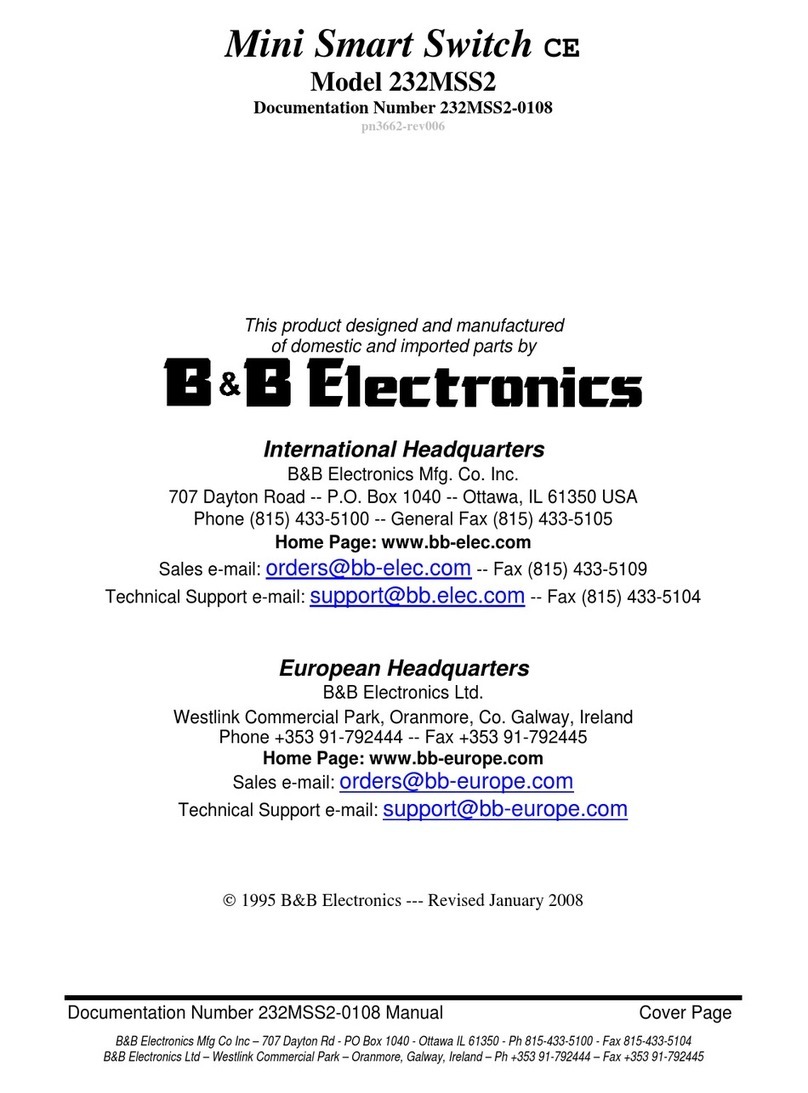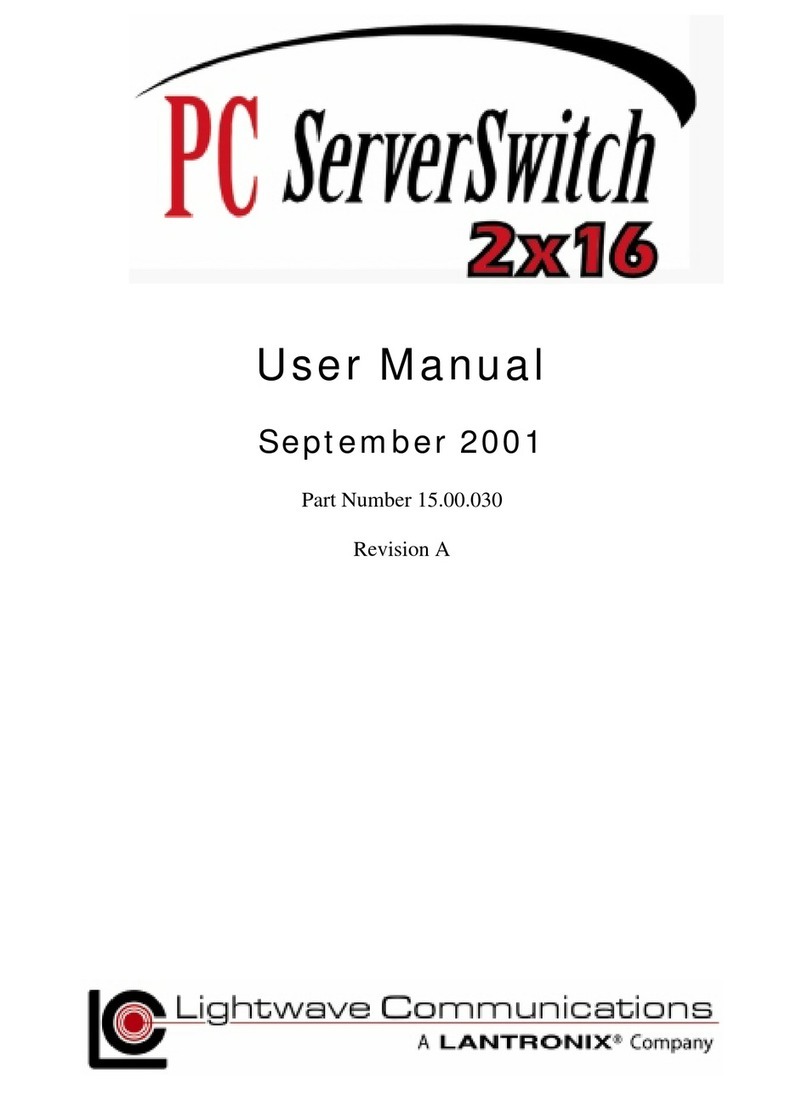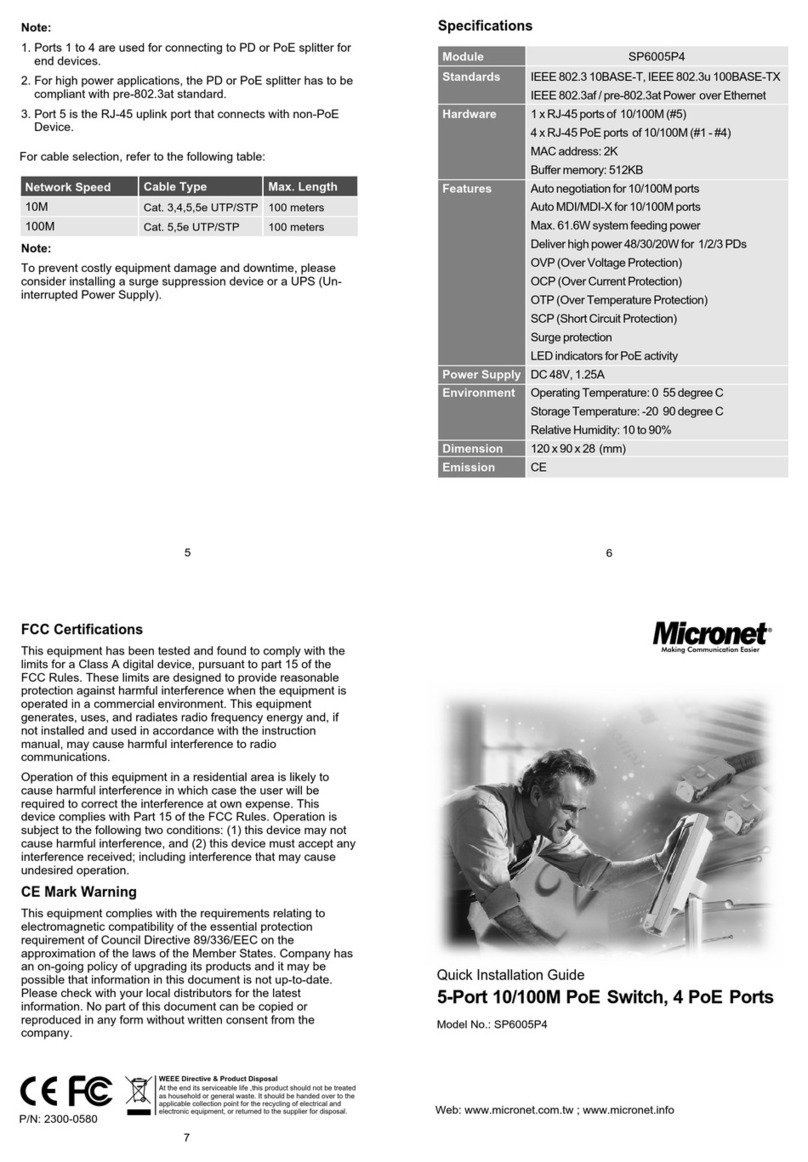TeleCare24 teleCARE SC User manual
Popular Switch manuals by other brands

Comnet
Comnet CNFE4+1SMS2POE Installation and operation manual
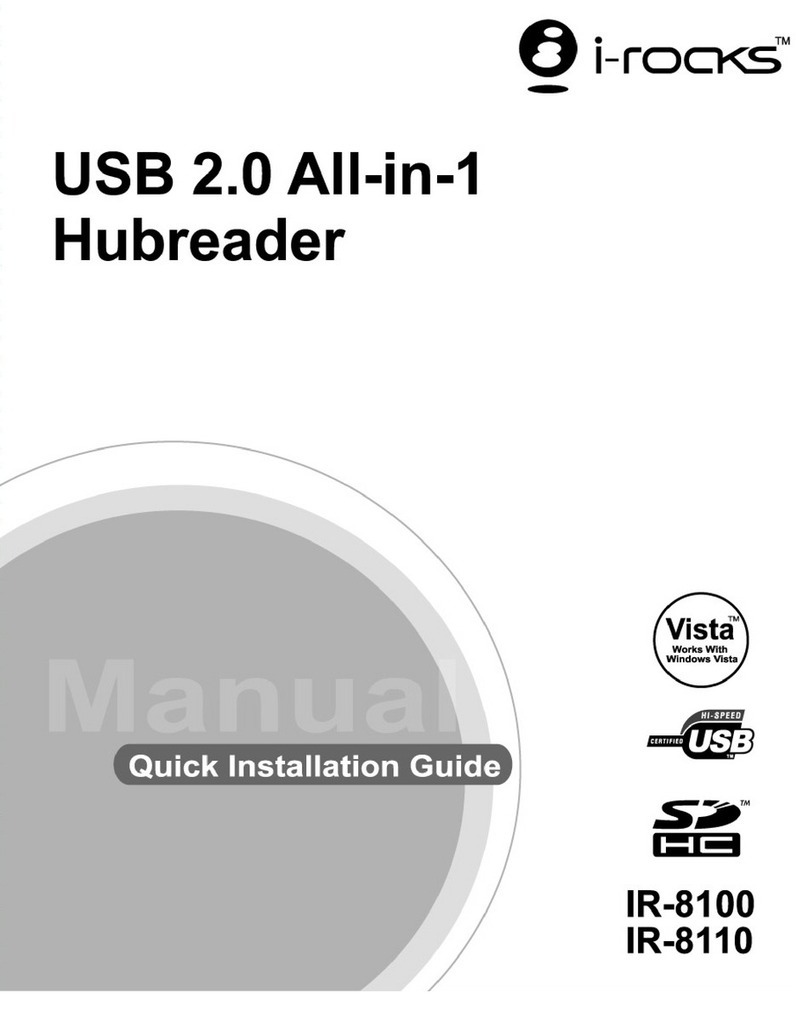
I-Rocks
I-Rocks IR-8100 Quick installation guide

Emerson
Emerson Rosemount 2410 instruction manual

Rohde & Schwarz
Rohde & Schwarz TS-PSM3 user manual
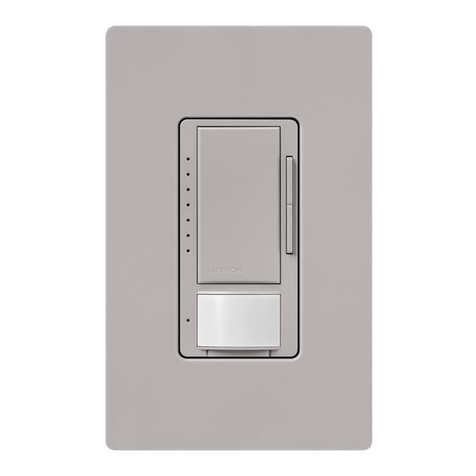
Lutron Electronics
Lutron Electronics Maestro MRF2S-8SD010 manual
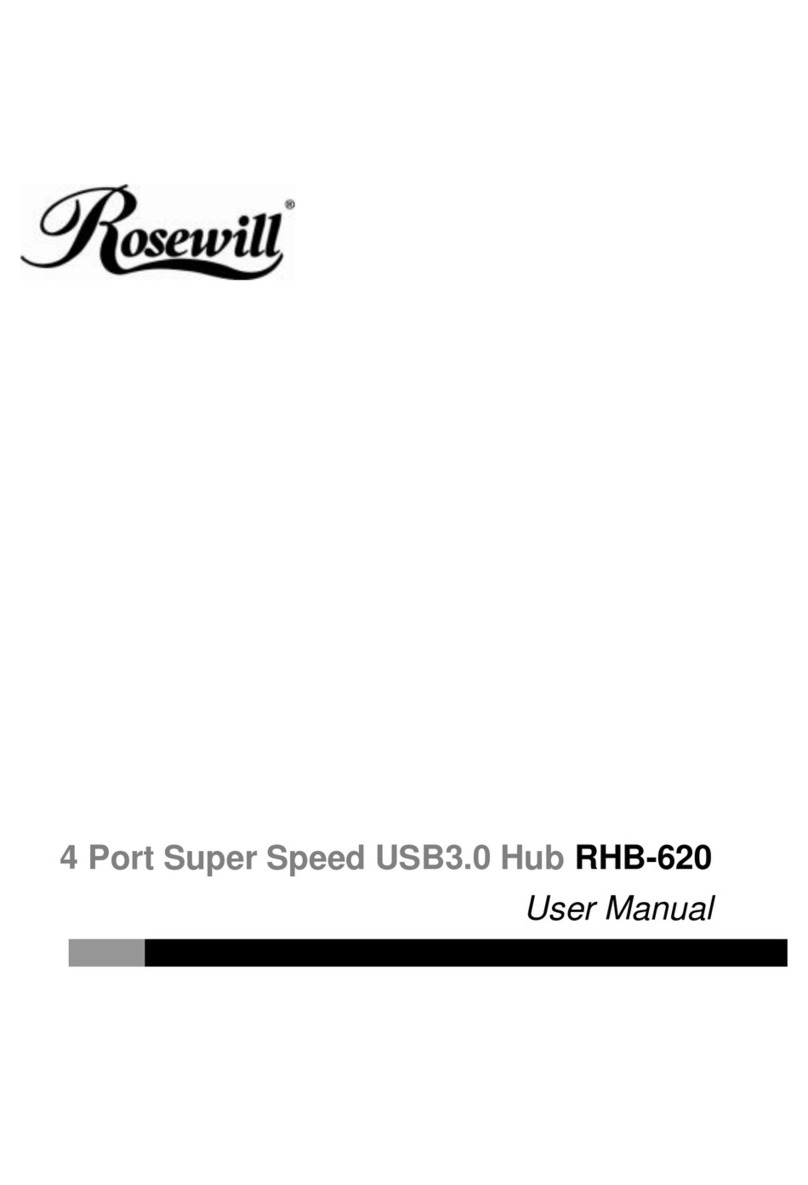
Rosewill
Rosewill RHB-620 user manual

IBM
IBM 8265 Nways ATM Switch Problem determination and service guide
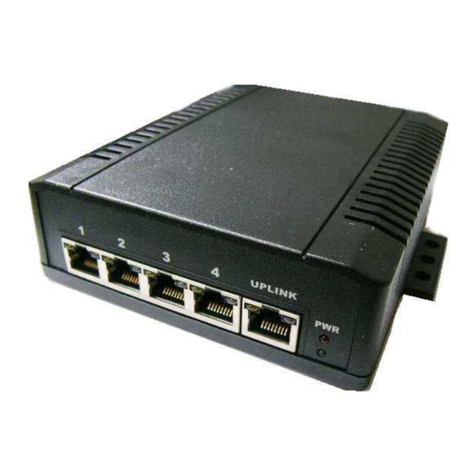
MSTRONIC
MSTRONIC PSE-SW5G-25 4 Series user manual

D-Link
D-Link DGS-1016D - Switch Quick installation guide

SMC Networks
SMC Networks SMC8126L2 Technical specifications
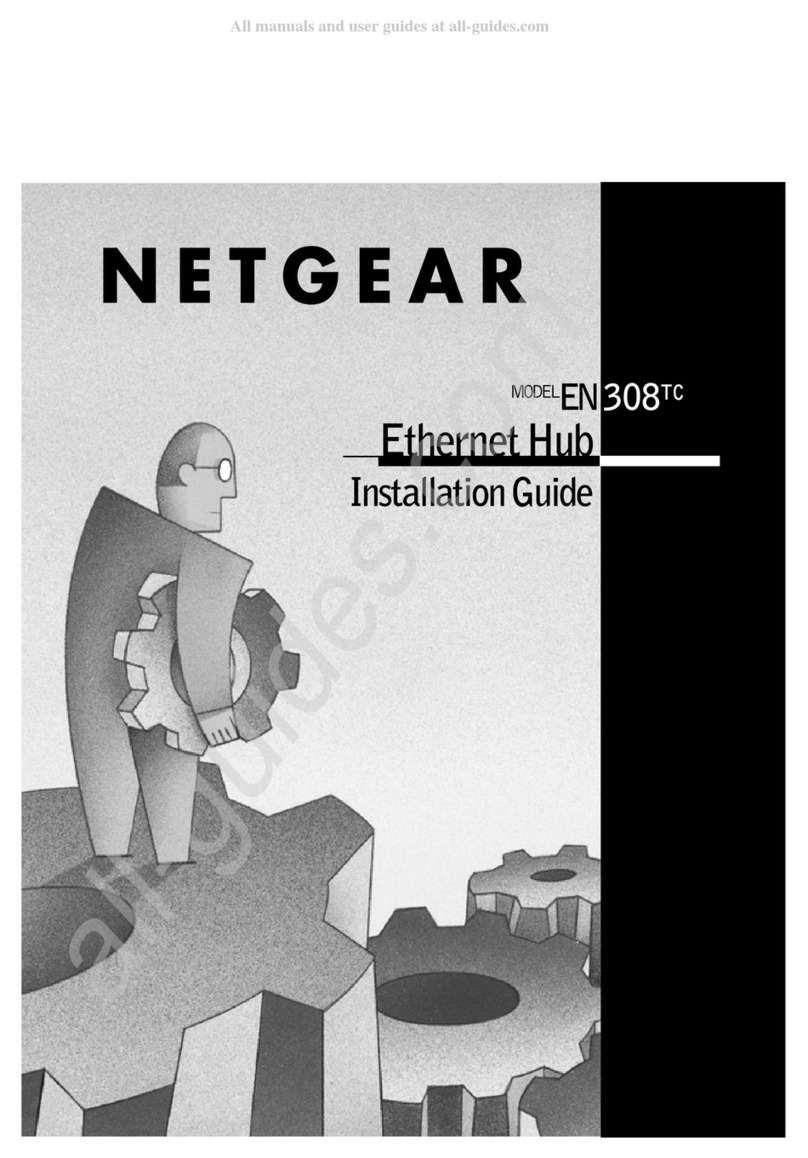
NETGEAR
NETGEAR EN308TC - 8 Port 10 Base-T Hub installation guide
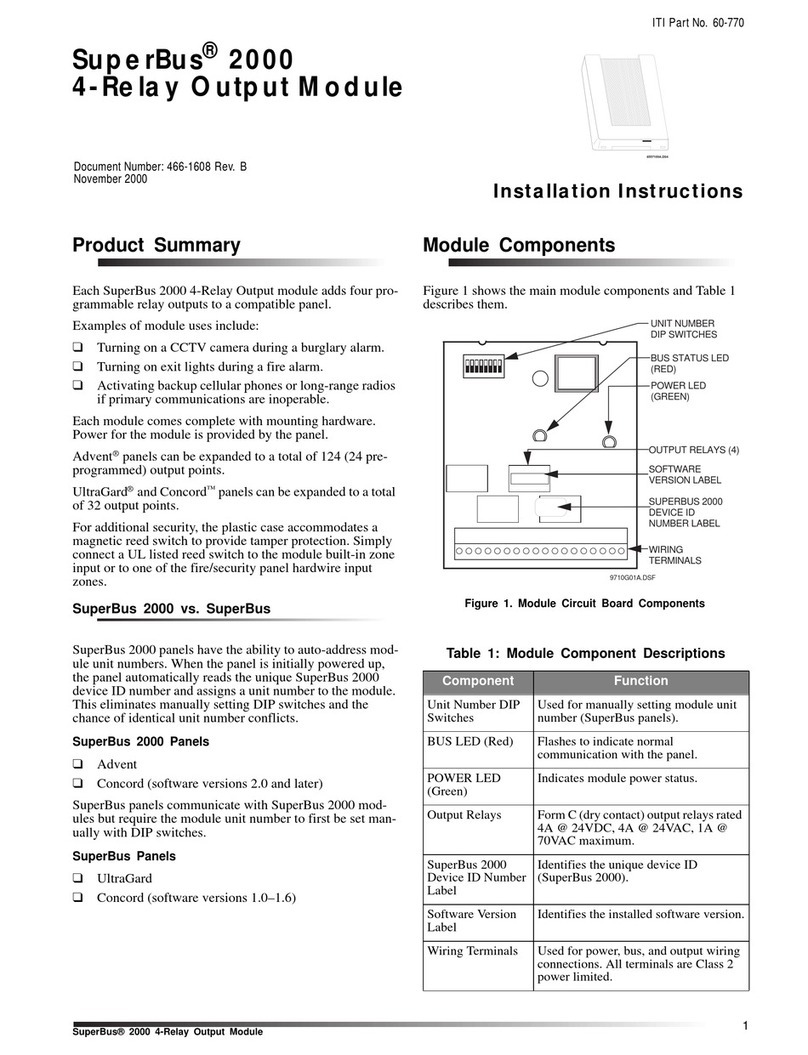
ITI
ITI 60-770 - Security SuperBus 2000 4-Zone Output... installation instructions