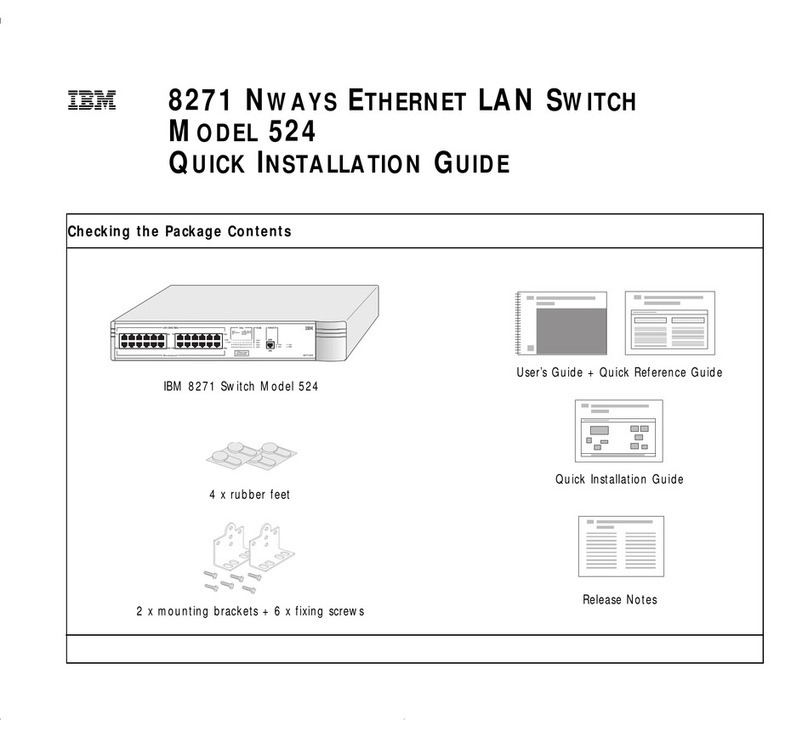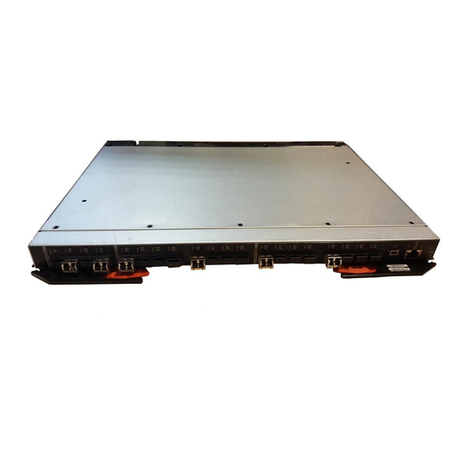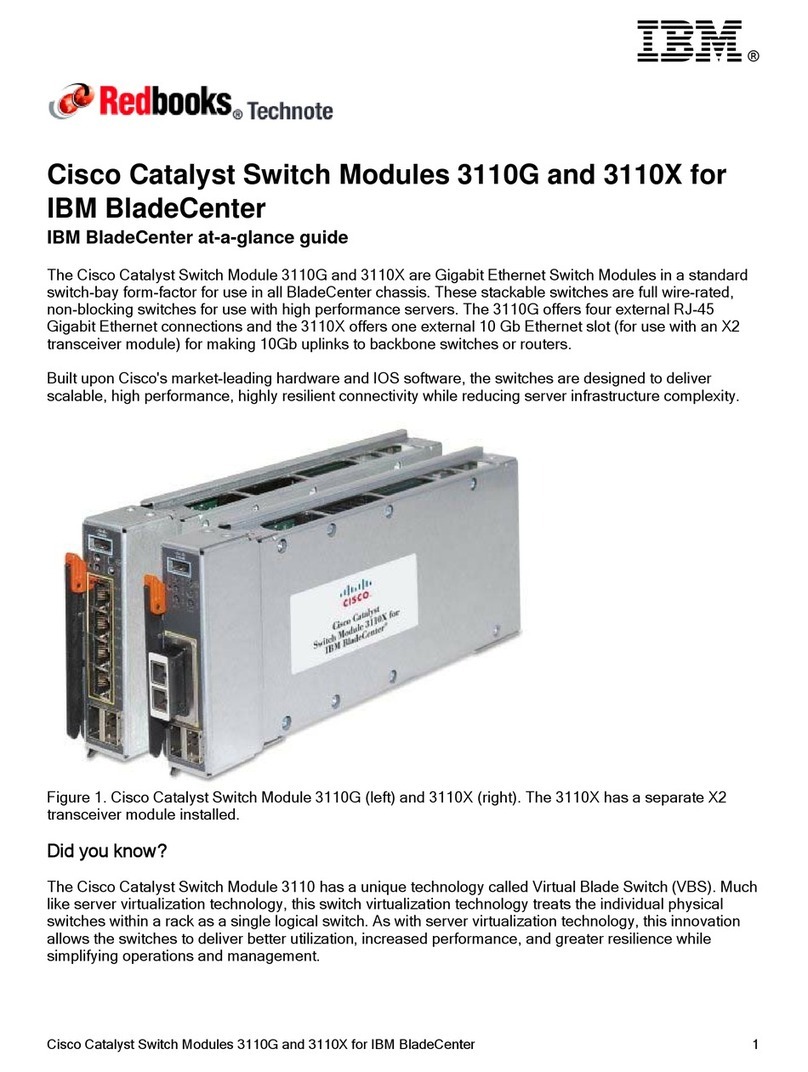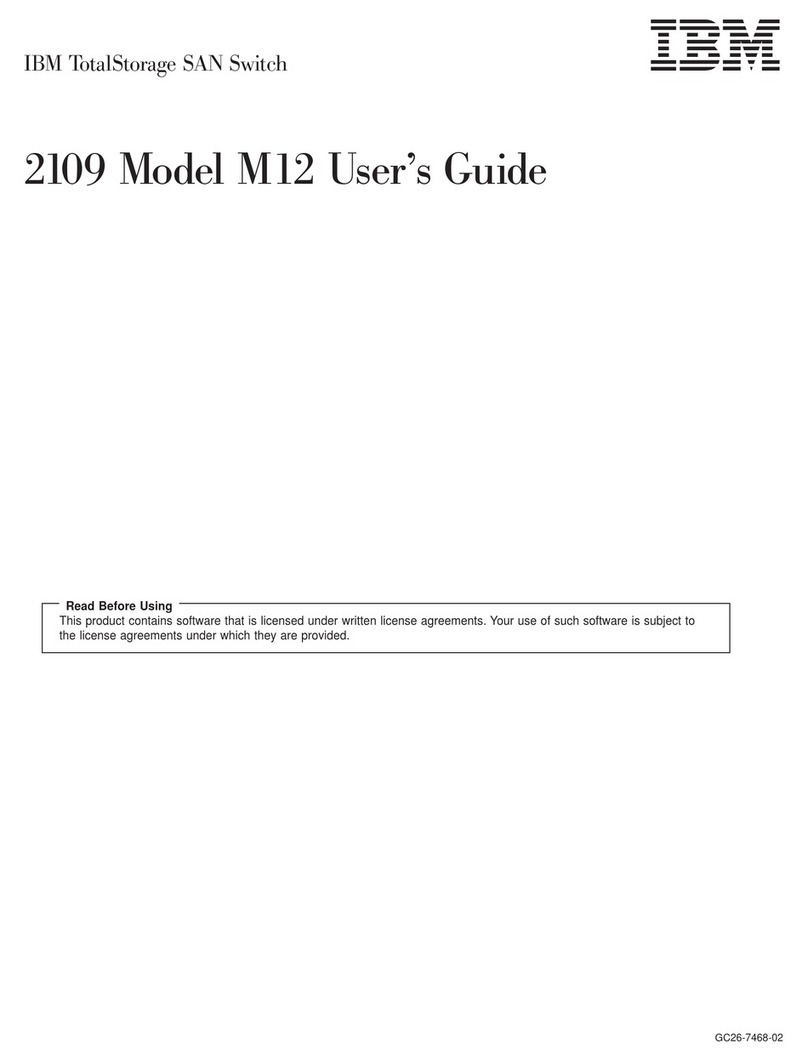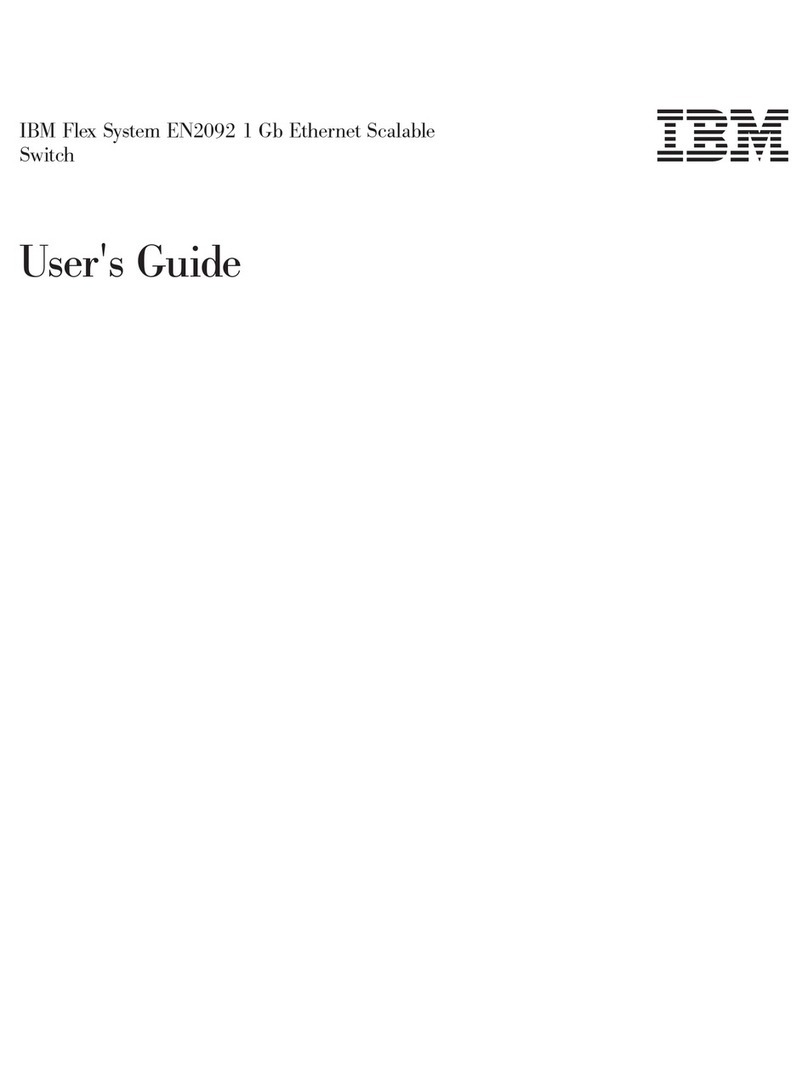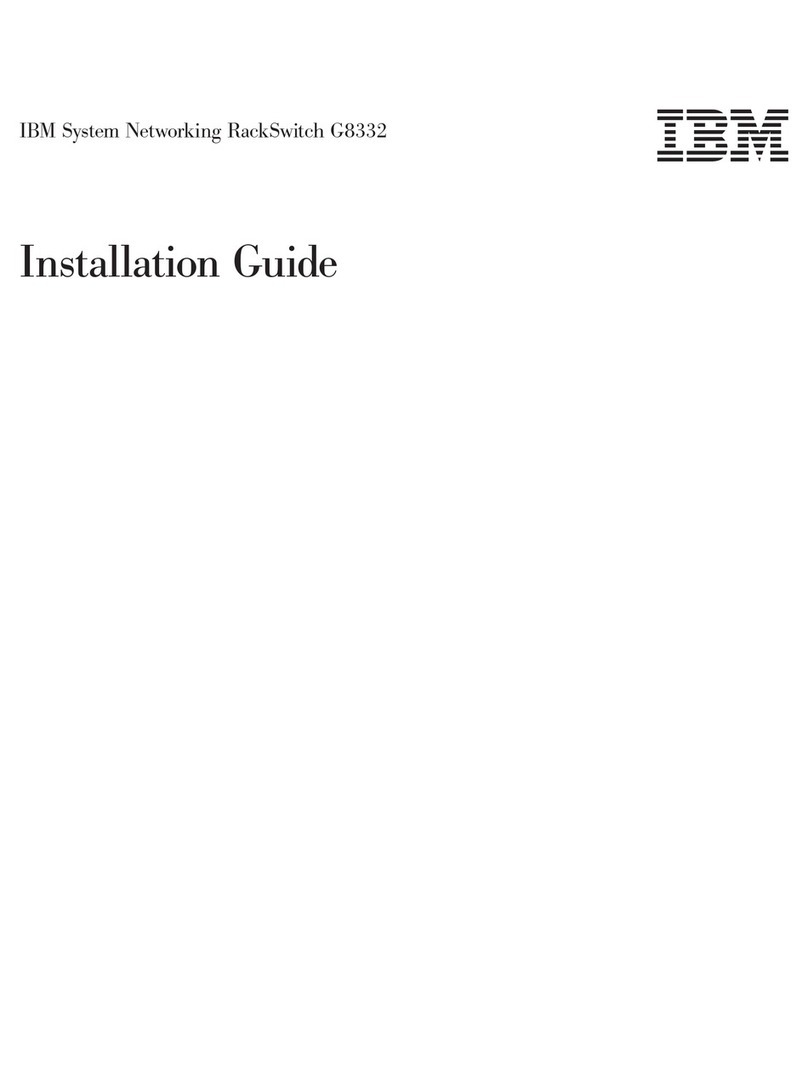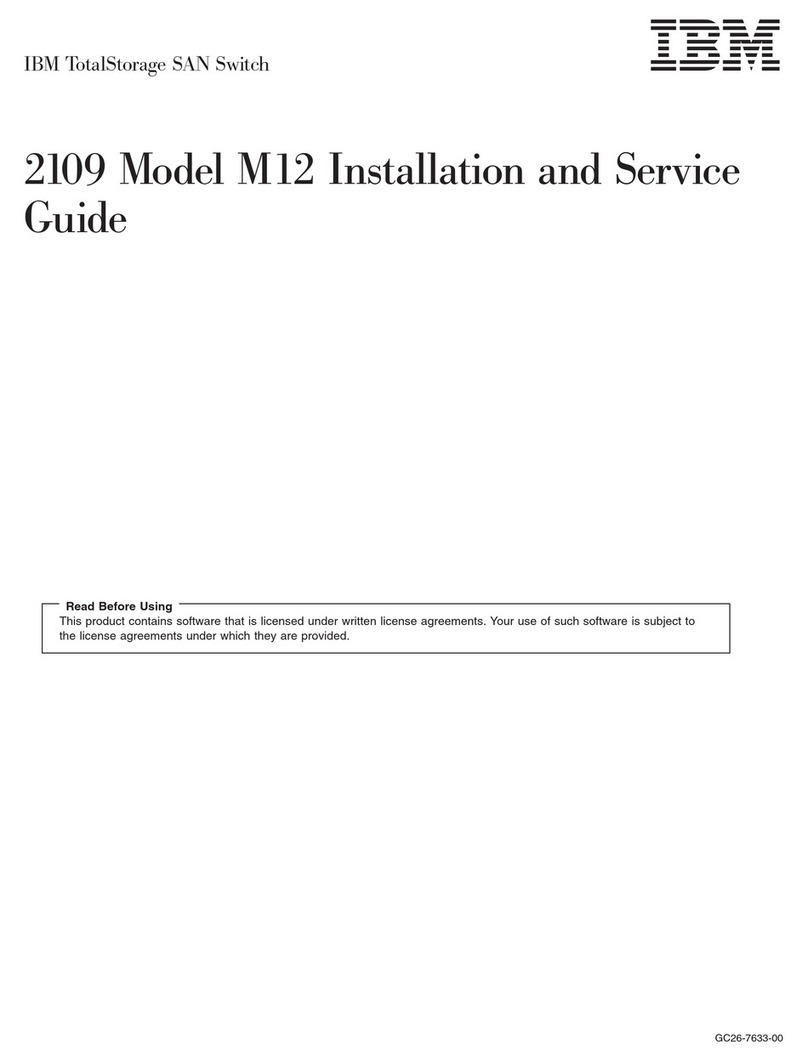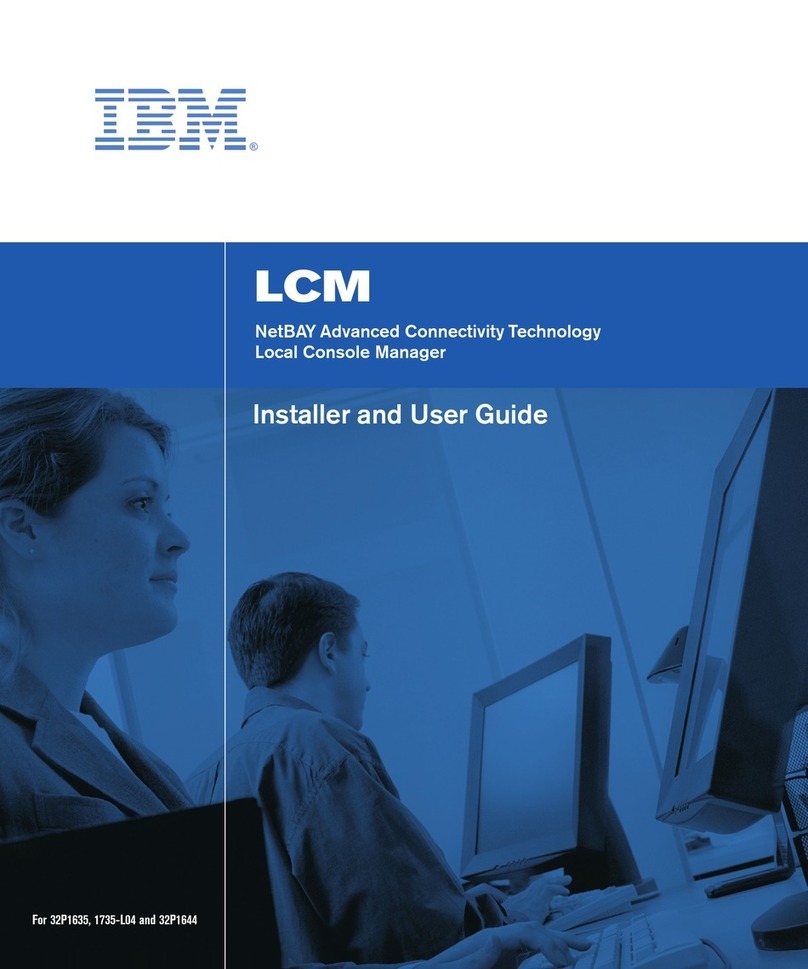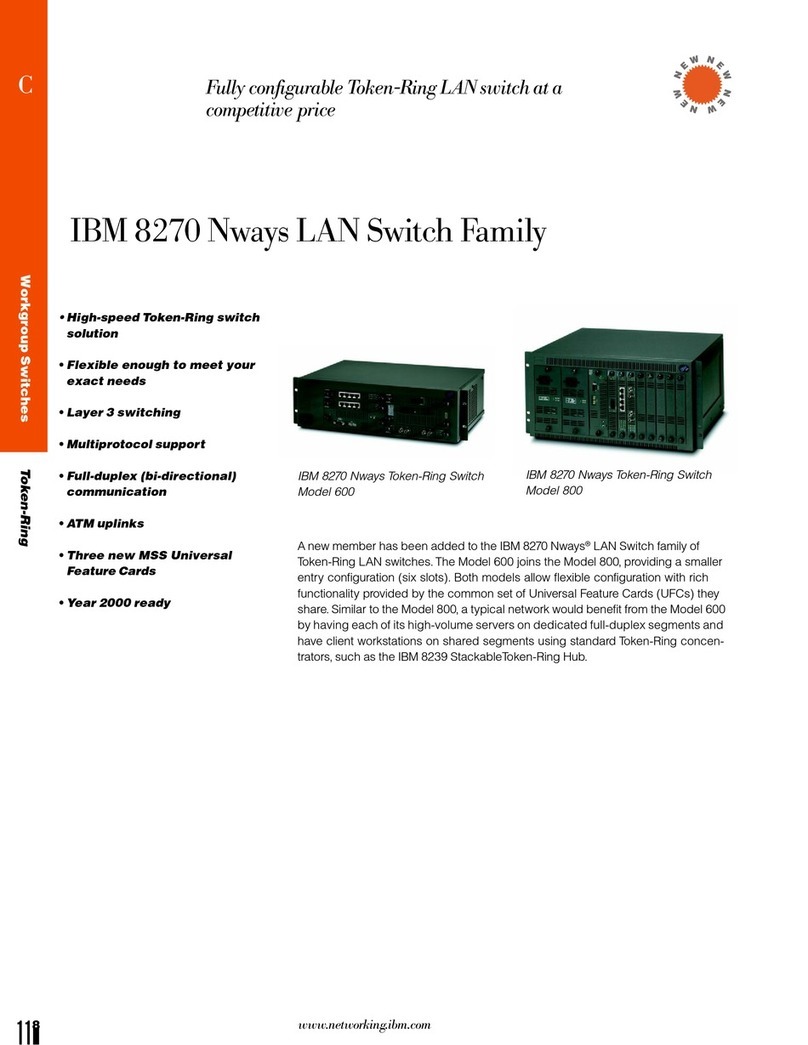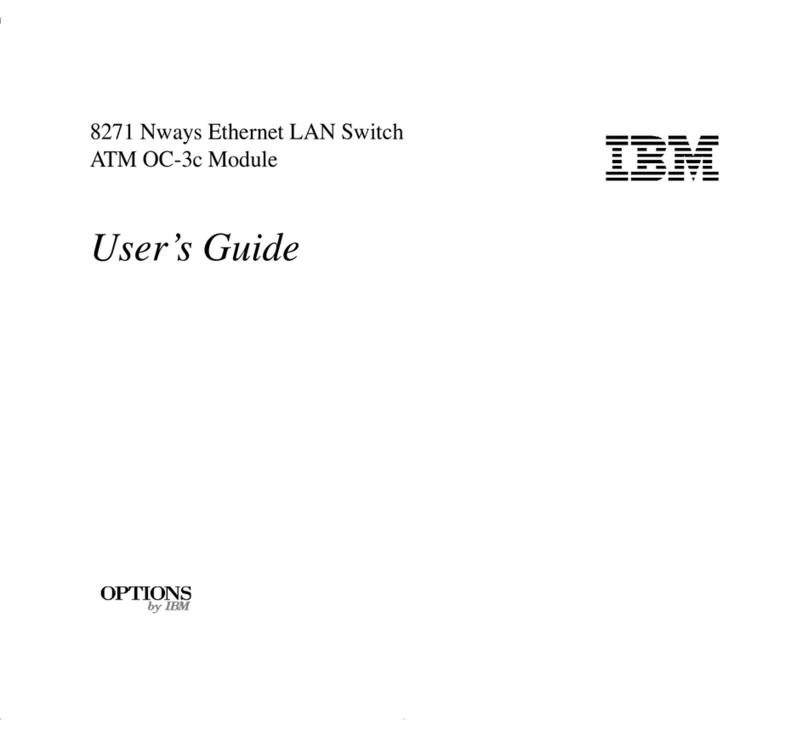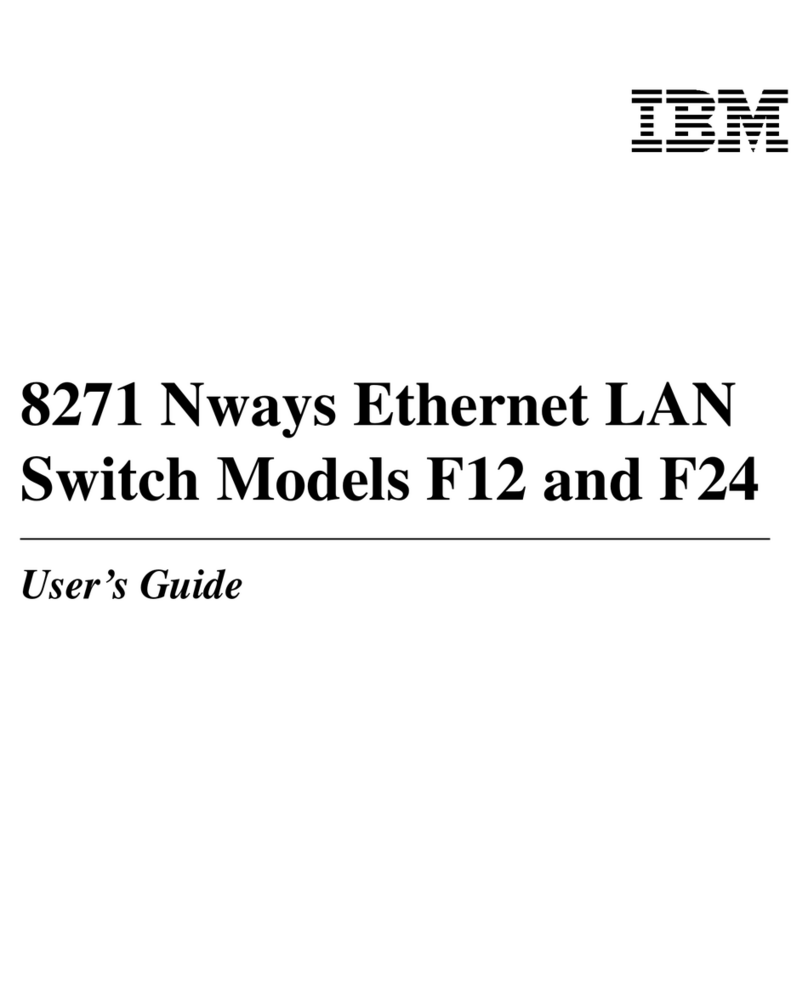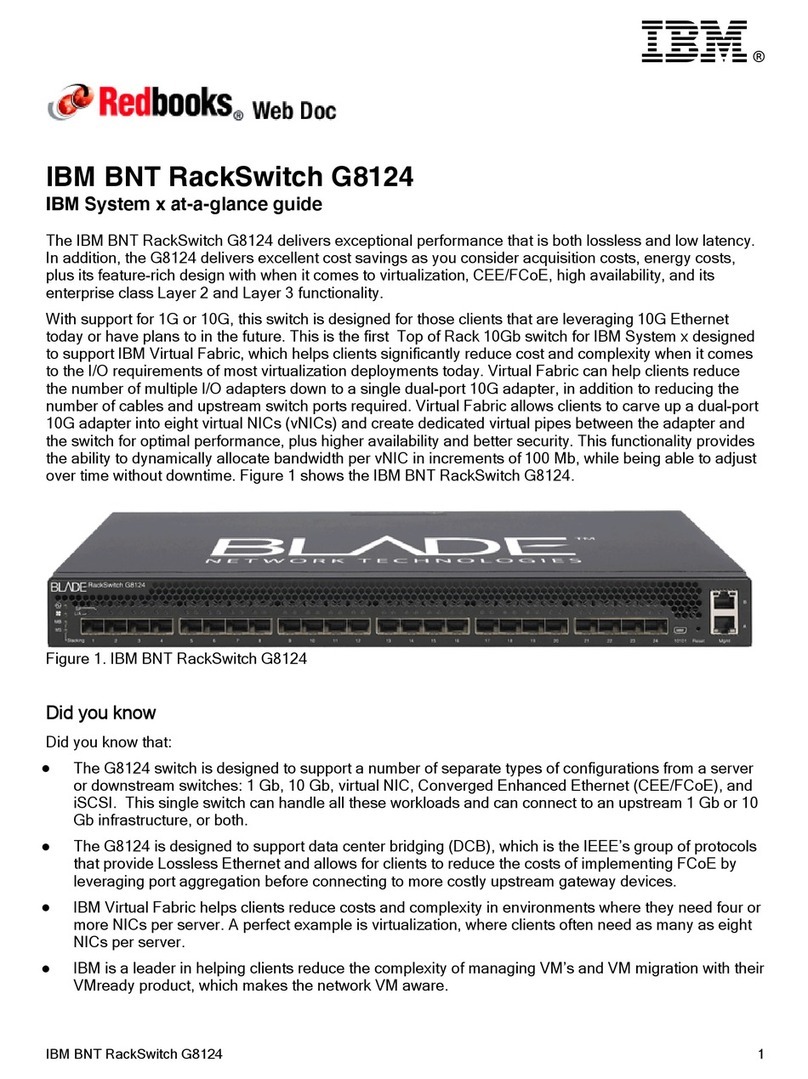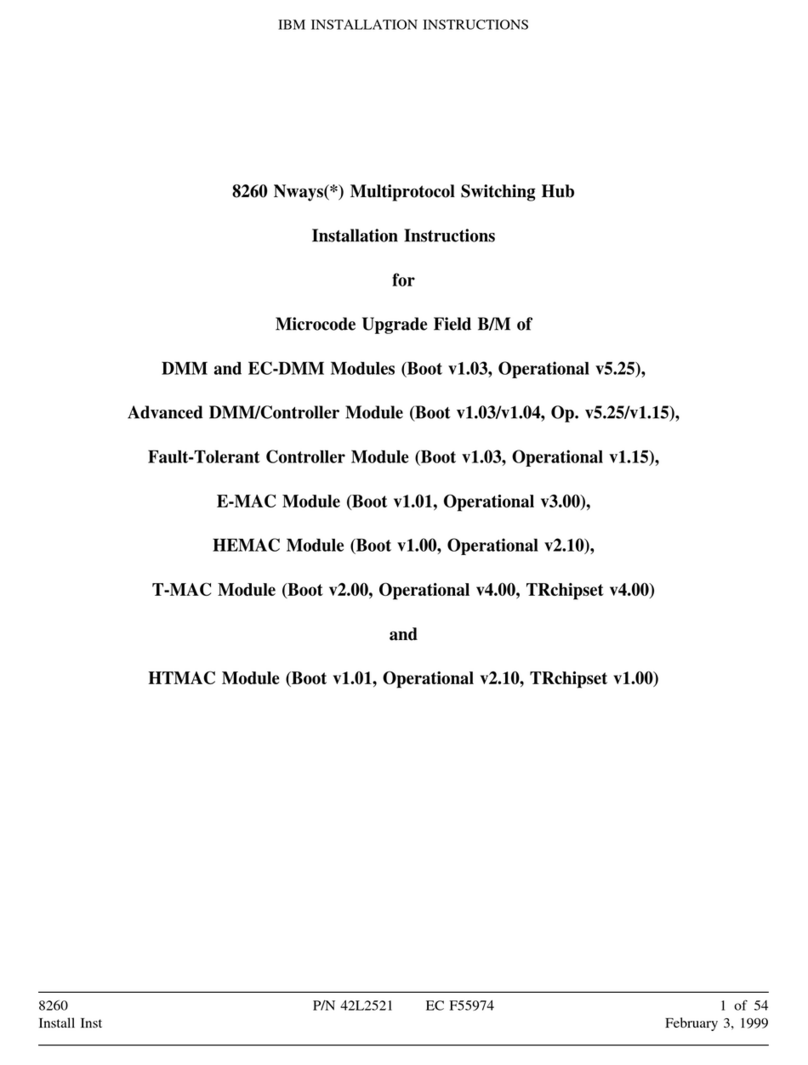MAP 0280: MNTN Code 21 (Continued) ................... 2-31
MAP 0290: MNTN Code 21 (Continued) ................... 2-32
MAP 0300: MNTN Code 22 ........................... 2-33
MAP 0310: MNTN Code 22 (Continued) ................... 2-34
MAP 0320: MNTN Code 24 ........................... 2-35
MAP 0330: MNTN Code 24 (Continued) ................... 2-36
MAP 0340: MNTN Code 25 ........................... 2-37
MAP 0350: MNTN Code 30/31 – 39/3A .................... 2-38
MAP 0360: MNTN Code 34 ........................... 2-40
MAP 0370: MNTN Code 38 ........................... 2-42
MAP 0380: MNTN Code 3A–3E/3F ...................... 2-43
MAP 0390: MNTN Code 40 ........................... 2-45
MAP 0400: Backup CPSW with No Standby LED ON ........... 2-47
MAP 0410: Arrow and Four Digits on Hexadecimal Display ........ 2-48
MAP 0420: Four Digits on Hexadecimal Display ............... 2-49
MAP 0430: Four Digits on Hexadecimal Display (Continued) ....... 2-51
MAP 0440: CPSW/CPSW2 LEDs . . . . . . . . . . . . . . . . . . . . . . . 2-52
MAP 0450: Module Installation Problem ................... 2-54
MAP 0460: Reset Problem on Media Module ................ 2-59
MAP 0470: Problem During Activity on Media Modules ........... 2-64
Compatibility Problems between Hardware and Microcode Module Levels .. 2-68
8260 Modules . . . . . . . . . . . . . . . . . . . . . . . . . . . . . . . . . . . 2-68
8265 Modules . . . . . . . . . . . . . . . . . . . . . . . . . . . . . . . . . . . 2-69
Installation of the SIMM Memory on the CPSW Module ........... 2-69
8260 Features Used in the 8265 ....................... 2-69
ESS URL . . . . . . . . . . . . . . . . . . . . . . . . . . . . . . . . . . . . . . 2-70
Chapter 3. Procedures . . . . . . . . . . . . . . . . . . . . . . . . . . . . . . . 3-1
Collecting Traces and Dumps ............................ 3-1
Trace and Dump Selection .............................. 3-1
UNI Level Problems .................................. 3-2
PNNI Level Problems ................................. 3-3
Connection Problems . . . . . . . . . . . . . . . . . . . . . . . . . . . . . . . . . 3-4
PVC Connection Problems ............................. 3-4
LAN Emulation Connection Problems ...................... 3-4
Classical IP Connection Problems ........................ 3-4
SNMP Problems . . . . . . . . . . . . . . . . . . . . . . . . . . . . . . . . . . . . 3-5
ILMI Problems . . . . . . . . . . . . . . . . . . . . . . . . . . . . . . . . . . . . . 3-6
For a Port ...................................... 3-6
For a vpc_link .................................... 3-6
Online Diagnostics . . . . . . . . . . . . . . . . . . . . . . . . . . . . . . . . . . . 3-7
Local Wrap Commands .............................. 3-7
Remote Wrap Commands ............................. 3-8
Wrap Commands Syntax .............................. 3-8
Use of commands ................................ 3-8
Completion of the command .......................... 3-9
Wraps Available . . . . . . . . . . . . . . . . . . . . . . . . . . . . . . . . . . . 3-9
How to Verify a Link ................................. 3-10
PING . . . . . . . . . . . . . . . . . . . . . . . . . . . . . . . . . . . . . . . . 3-10
ATM_PING . . . . . . . . . . . . . . . . . . . . . . . . . . . . . . . . . . . . . 3-10
Upgrading the 8265 by Code Download ...................... 3-12
In-Band Download Method ............................ 3-12
Classical IP mode ............................... 3-12
Ethernet or Token Ring LAN-Emulation Mode ............... 3-12
iv 8265 PD and SG