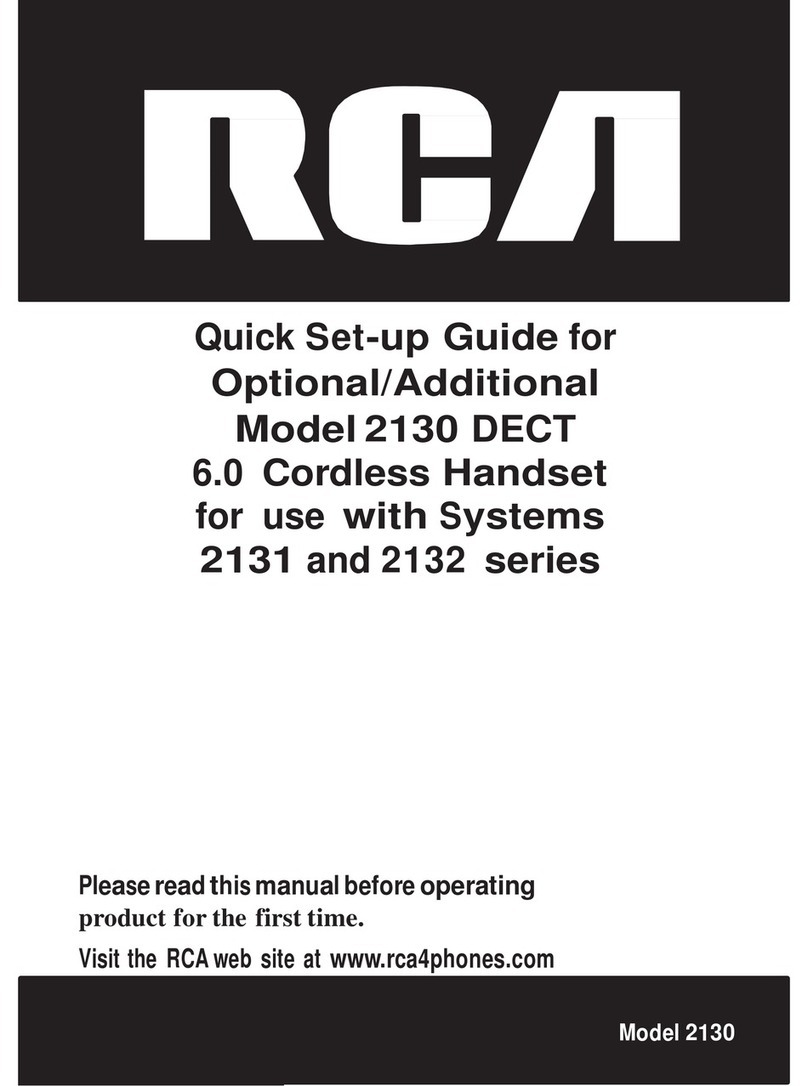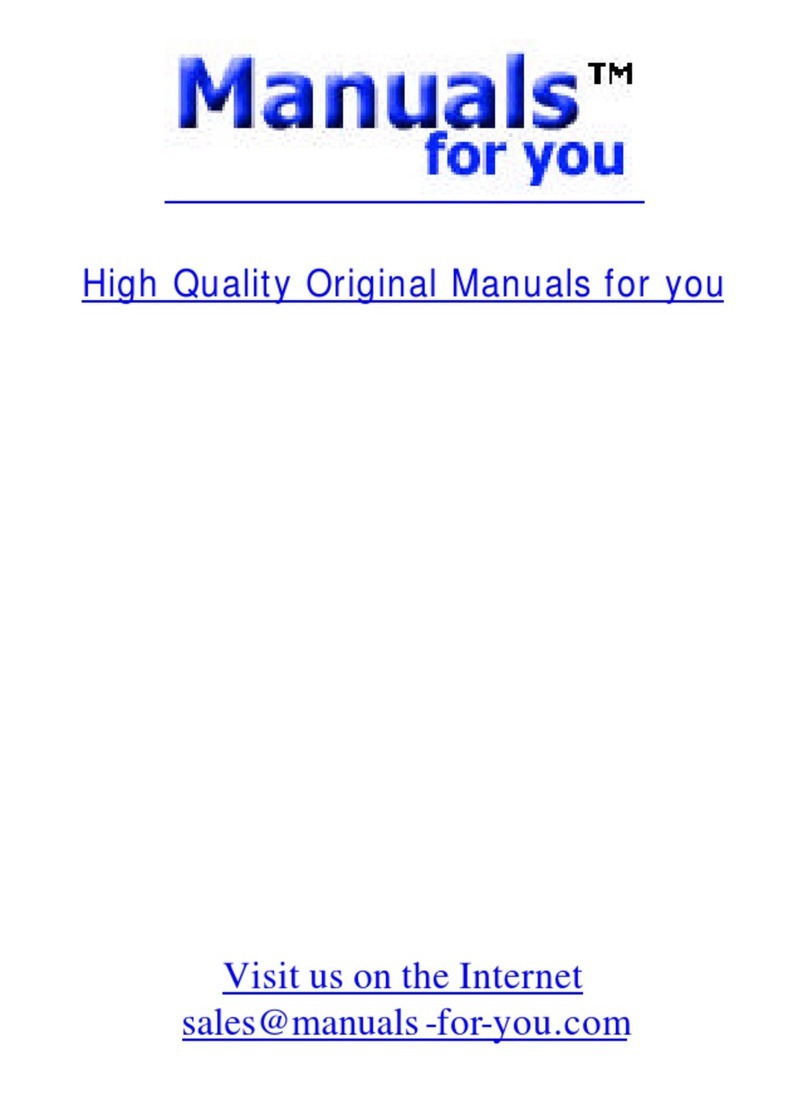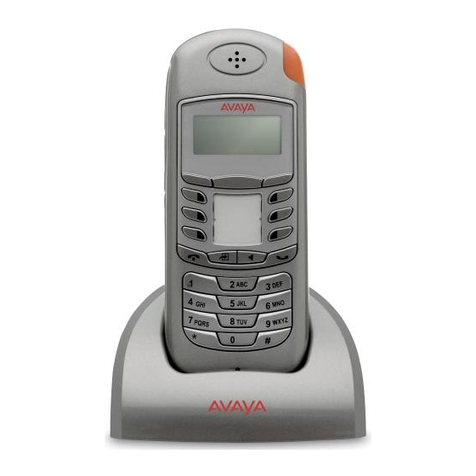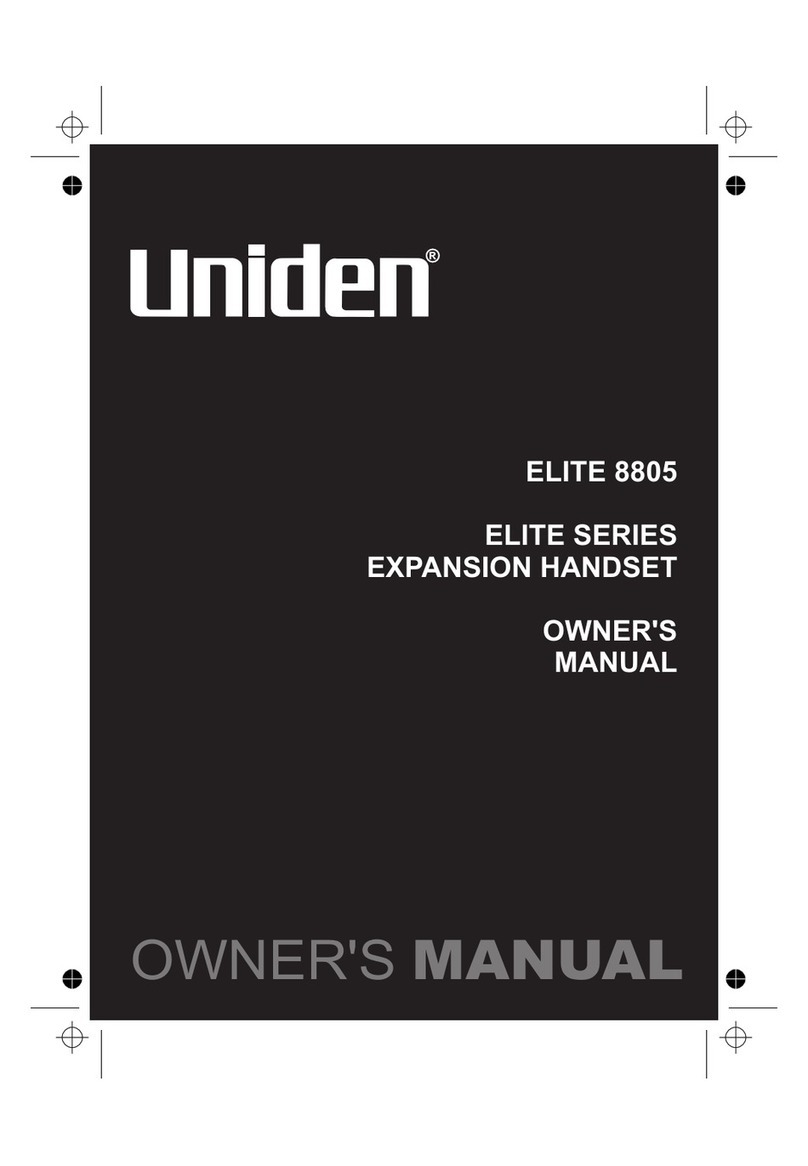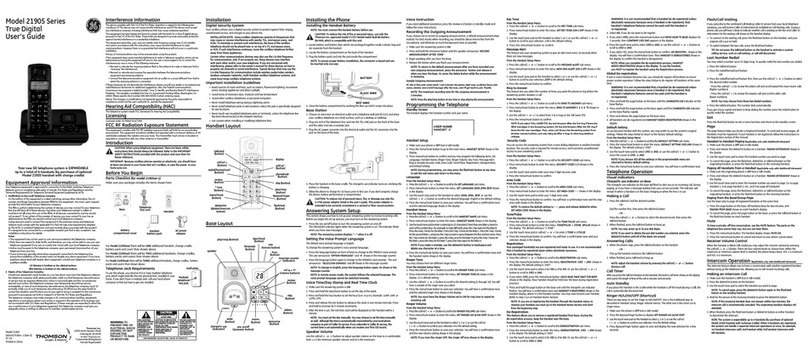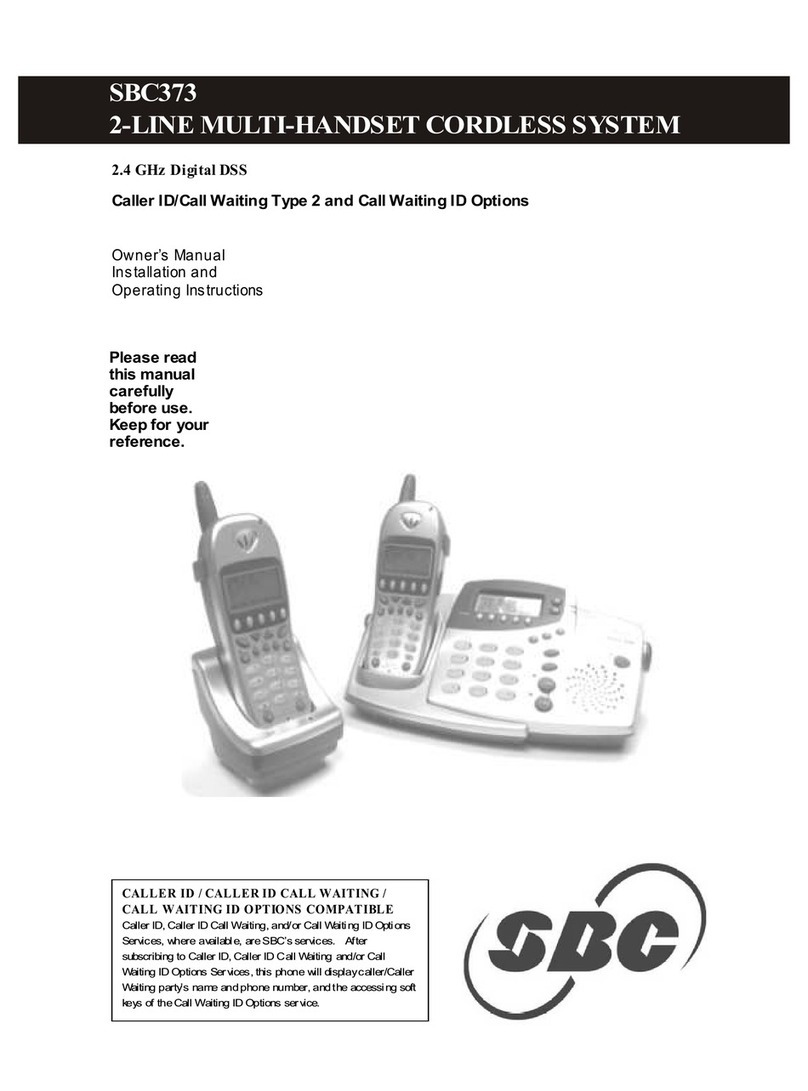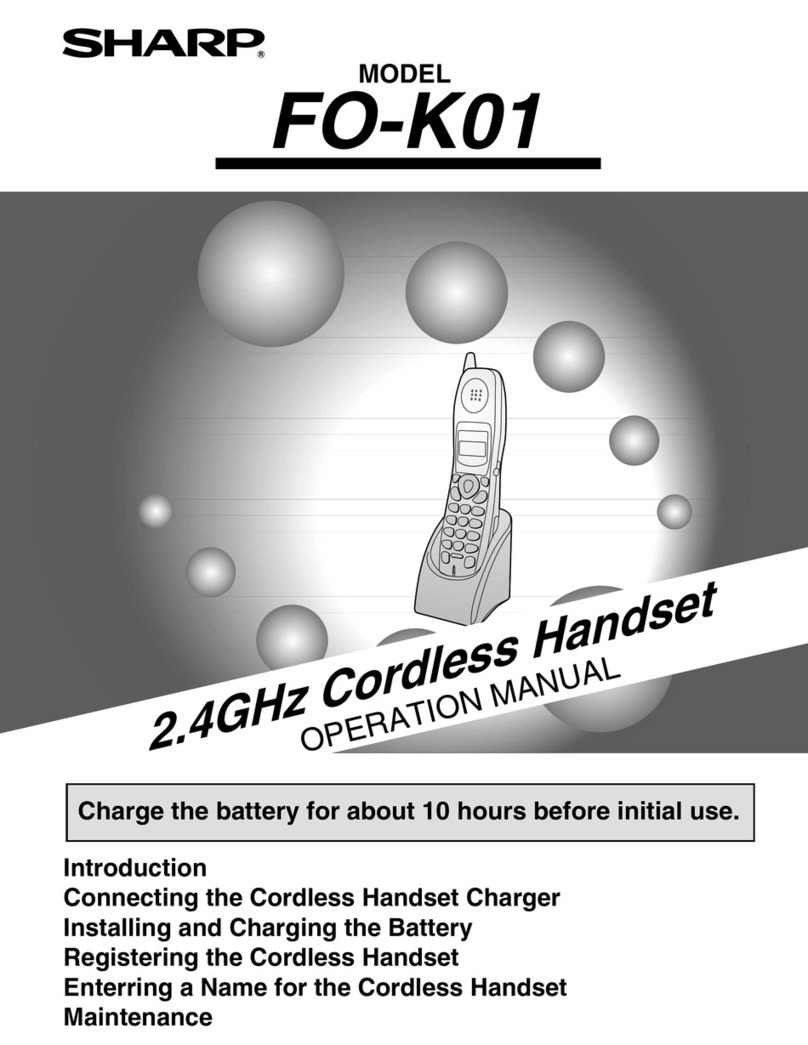Telecom Behnke AIF User manual

2www.behnke-online.de
Anleitung Elektronik-Erweiterung AIF-Handhörer
D
Info-Hotline
Ausführliche Informationen zu Produkten,
Projekten und unseren Dienstleistungen:
Tel.: +49 (0) 68 41/81 77-700
24 h Service-Hotline
Sie brauchen Hilfe? Wir sind 24 Stunden
für Sie da und beraten Sie in allen tech-
nischen Fragen und geben Starthilfen:
Tel.: +49 (0) 68 41/81 77-777
Telecom Behnke GmbH
Gewerbepark „An der Autobahn“
Robert-Jungk-Straße 3
66459 Kirkel
E-Mail- und Internet-Adresse
info@behnke-online.de
www.behnke-online.de
Wichtige Hinweise
Bitte beachten Sie, dass Behnke Sprech-
stellen und Zubehörteile ausschließlich
von Elektrofachkräften unter Einhaltung der
entsprechenden Sicherheitsbestimmungen
installiert und gewartet werden dürfen.
Achten Sie bitte darauf, dass die Geräte
vor Wartungs- oder Reparaturarbeiten vom
Stromnetz (Steckernetzteil) und vom Netz-
werk bzw. Telefonanschluss getrennt sind.
Weitere rechtliche Hinweise finden Sie auf
Seite 8.
kontakt
Kontakt

3www.behnke-online.de
Anleitung Elektronik-Erweiterung AIF-Handhörer
D
inhalt
1. Allgemeines 4
1.1. Elektronik-Erweiterung AIF-Handhörer ............................................................................4
2. Installation 5
3. Konfiguration 6
3.1. Handhörer in Betrieb nehmen.......................................................................................... 7
4. Rechtliche Hinweise 8
Inhalt

4www.behnke-online.de
Anleitung Elektronik-Erweiterung AIF-Handhörer
Allgemeines
D
1.
allgemeines
Durch die optionale Installation von Zusatz-
platinen kann der Funktionsumfang der
Hauptplatine der Behnke Türstation erweitert
werden. In dem hierzu verwendeten Elektro-
nikgehäuse muss zum Einbau einer Zusatz-
platine genügend Platz vorhanden sein. Bei
Türstationen mit integrierter Elektronik kann
die Zusatzplatine direkt an die Hauptplatine
angesteckt werden, bei räumlich abgesetzter
Elektronik-Montage ist zur Installation zusätz-
lich ein spezieller Adapter mit Anschlusskabel
erforderlich. Je nach eingesetzter Zusatzpla-
tine können weitere Zubehörteile notwendig
bzw. sinnvoll sein. Die Elektronik-Erweiterung
AIF-Handhörer kann nur mit a / b-Behnke
Türstationen betrieben werden.
1.1. Elektronik-Erweiterung AIF-Handhörer
Die Elektronik-Erweiterung AIF-Handhörer
ermöglicht den Anschluss eines Handhörers
an die Behnke Türstation. Der Gabelschalter
sowie der Handhörer mit Halterung sind im
Lieferumfang enthalten.

5www.behnke-online.de
Anleitung Elektronik-Erweiterung AIF-Handhörer
Installation D
2.
installation
Bitte beachten Sie, dass die Installation im stromlosen Zustand erfolgt.
Gehen Sie bei der Installation der Elektronik-Erweiterung AIF-Handhörer bitte wie folgt vor:
Entfernen Sie zunächst den Deckel der
Elektronikbox. Trennen Sie die Geräte vom
Stromnetz (Steckernetzteil) und ziehen Sie
die Telefonleitung ab.
Stecken Sie die Elektronik-Erweiterung AIF-
Handhörer auf den Verbindungsstecker der
Hauptplatine auf.
Fixieren Sie die Elektronik-Erweiterung
AIF-Handhörer auf den Stehbolzen. Nutzen Sie
hierzu bitte die im Lieferumfang enthaltenen
Schrauben.
Schneiden Sie die Gummidichtung im
oberen Teil des Gerätes ein. Legen Sie die
Funktionsmodule rückseitig in den Front-
rahmen ein und befestigen Sie danach das
Modulgehäuse am Frontrahmen. Führen Sie
das Kabel des Handhörers durch die Gummi-
dichtung der Elektronikbox ein.
Verbinden Sie den Stecker des Handhörers
mit der Elektronik-Erweiterung AIF-Handhörer.
Verbinden Sie den Lautsprecher mit der Flach-
bandleitung der Basiselektronik (blauer Ring).
Verbinden Sie den Gabelumschalter mit der
Flachbandleitung der Basiselektronik (gelber
Ring „2“).
Schließen Sie dann die a / b Leitung und die
12 V potenzialfreie Stromversorgung an.
Elektronik-
Erweiterung
AIF-Handhörer
Hauptplatine mit
Verbindungs-
stecker
Gummidichtung
einschneiden

6www.behnke-online.de
Anleitung Elektronik-Erweiterung AIF-Handhörer
Konfiguration
D
3.
konfiguration
Die Konfiguration erfolgt entweder direkt
an der Behnke Türstation über die interne
Konfigurationstastatur oder aus der Ferne
mit einem tonwahlfähigen Telefon. Bei Bedarf
kann die Konfigurationsmöglichkeit am Gerät
deaktiviert werden, sodass eine Konfigura-
tion ausschließlich aus der Ferne möglich ist.
Um in den Konfigurationsmodus zu gelan-
gen muss ein vierstelliger Sicherheitscode
eingegeben werden. Die Konfiguration selbst
erfolgt durch die Eingabe von sogenannten
Konfigurationsschritten, die jeweils eine
bestimmte Funktion einstellen.
1. Konfigurationsmodus aktivieren:
lokal an der Behnke Türstation:
▸Taste * kurz drücken (auf interner Konfigu-
rationstastatur oder auf Tastwahlblock)
[Piep] - Sicherheitscode eingeben
(Vorgabe: 0000) [Piep] [Piep]
von Ferne mit tonwahlfähigem Telefon:
▸Behnke Türstation anrufen
▸Behnke Türstation hebt ab und meldet sich
mit einem Piepton. Taste * kurz drücken
innerhalb von zwei Sekunden nach dem
Piepton (wenn bereits mehr als zwei Sekun-
den vorüber sind, kann der Konfigurations-
modus durch zweimaliges Drücken der Taste
* aktiviert werden) [Piep]
▸Sicherheitscode eingeben
(Vorgabe: 0000) [Piep] [Piep]
2. Konfigurationsschritte eingeben:
▸Konfigurationscode eingeben
(siehe Tabelle Seite 7) [Piep] [Piep]
▸Parameter eingeben und mit Taste #
abschließen [Piep] [Piep] [Piep]
Bei einer unzulässigen Eingabe im Konfigura-
tionsmodus wird ein dunkler, etwas längerer
Fehler-Ton ausgegeben. Nach Ertönen des
Fehler-Tons kann die Eingabe mit dem nächs-
ten Konfigurationsschritt fortgesetzt werden.
Wenn im Konfigurationsmodus 30 Sekunden
keine Eingabe erfolgt, wird der Konfigurati-
onsmodus automatisch beendet.
3. Konfigurationsmodus beenden:
▸Taste * kurz drücken oder 30 Sekunden
keine Eingabe

7www.behnke-online.de
Anleitung Elektronik-Erweiterung AIF-Handhörer
Konfiguration D
3.1. Handhörer in Betrieb nehmen
Nachfolgend finden Sie den Konfigurationsschritt 970 zur Inbetriebnahme des Handhörers an
der Behnke Türstation. Weitere Konfigurationsschritte finden Sie im technischen Handbuch,
das unter www.behnke-online.de/download zur Verfügung steht.
Code Parameter Bestätigung
Betriebsart Taste T2: Vorgabe: 0
Gabelumschalter für Handhörerbetrieb (ab V1.30):
Bei Anschluss eines Handhörers wird die Taste T2 als Gabelumschalter
genutzt. Er teilt der Türstation das Abheben und Auflegen des Hand-
hörers mit. Wird während Sprachverbindungen der Hörer abgehoben,
so wird das Freisprechen deaktiviert und der Lautsprecher und das
Mikrofon des Handhörers aktiv. Bei der Betriebsart 4 wird bei Abheben
des Handhörers im aufgelegten Zustand ein Direktruf (Taste T2) aus-
gelöst, in den Betriebsarten 5 und 6 wird bei Abheben des Handhörers
die Telefonfunktion aktiviert und es kann über einen angeschlossenen
Tastwahlblock eine Rufnummer gewählt werden. Zusätzlich können
in der Betriebsart 6 die Direktruftasten als Zielwahltasten verwendet
werden, d. h. bei Drücken einer Zielwahltaste wird die entsprechend
hinterlegte Rufnummer angewählt, ohne dass vorher aufgelegt werden
muss, sofern noch nicht mit der Wahl einer Rufnummer über den Tast-
wahlblock begonnen wurde. In der Betriebsart 7 (verfügbar ab V1.42)
wird beim Abheben die Kurzwahl-Funktion aktiviert.
Achtung:
Nach dem Umstellen der Betriebsart und dem Verlassen des Konfigu-
rationsmodus sollte die Türstation noch einmal eingeschaltet werden,
da es in manchen Fällen erforderlich ist, dass die Türstation sich beim
nächsten Einschalten initialisieren muss, um die Betriebsart korrekt
einzustellen.
*0000 (Werkseinstellung)
Konfigurationsmodus einschalten
900 1
Freigabe erweiterte Konfiguration
#
970 4 (Gabelumschalter)
Handhörerbetrieb mit Direktruf-Funktion: Das Gerät wählt die unter 22
konfigurierte Nummer, sobald der Hörer abgehoben wird
#
970 5 (Gabelumschalter)
Handhörerbetrieb mit Telefon-Funktion: Wählen über den Tastwahlblock
#
970 6 (Gabelumschalter)
Handhörerbetrieb mit Telefon-Funktion und Zielwahltasten-Funktion:
Wählen über den Tastwahlblock und/oder Zielwahltasten
#

8www.behnke-online.de
Anleitung Elektronik-Erweiterung AIF-Handhörer
Rechtliche Hinweise
D
4.
rechtliche hinweise
1. Änderungen an unseren Produkten, die dem
technischen Fortschritt dienen, behalten wir
uns vor. Die abgebildeten Produkte können im
Zuge der ständigen Weiterentwicklung auch
optisch von den ausgelieferten Produkten
abweichen.
2. Abdrucke oder Übernahme von Texten,
Abbildungen und Fotos in beliebigen Medien
aus dieser Anleitung – auch auszugsweise –
sind nur mit unserer ausdrücklichen schrift-
lichen Genehmigung gestattet.
3. Die Gestaltung dieser Anleitung unterliegt
dem Urheberschutz. Für eventuelle Irrtümer,
sowie inhaltliche- bzw. Druckfehler (auch bei
technischen Daten oder innerhalb von Gra-
fiken und technischen Skizzen) übernehmen
wir keine Haftung.
Infos zum Produkthaftungsgesetz:
1. Alle Produkte aus dieser Anleitung dürfen
nur für den angegebenen Zweck verwendet
werden. Wenn Zweifel bestehen, muss dies
mit einem kompetenten Fachmann oder
unserer Serviceabteilung (siehe Hotline-Num-
mern) abgeklärt werden.
2. Produkte, die spannungsversorgt sind (ins-
besondere 230 V-Netzspannung), müssen vor
dem Öffnen oder Anschließen von Leitungen
von der Spannungsversorgung getrennt sein.
3. Schäden und Folgeschäden, die durch Ein-
griffe oder Änderungen an unseren Produkten
sowie unsachgemäßer Behandlung verursacht
werden, sind von der Haftung ausgeschlos-
sen. Gleiches gilt für eine unsachgemäße
Lagerung oder Fremdeinwirkungen.
4. Beim Umgang mit 230 V-Netzspannung oder
mit am Netz oder mit Batterie betriebenen
Produkten, sind die einschlägigen Richtlinien
zu beachten, z. B. Richtlinien zur Einhaltung
der elektromagnetischen Verträglichkeit oder
Niederspannungsrichtlinie. Entsprechende
Arbeiten sollten nur von einem Fachmann
ausgeführt werden, der damit vertraut ist.
5. Unsere Produkte entsprechen sämtlichen,
in Deutschland und der EU geltenden, tech-
nischen Richtlinien und Telekommunikations-
bestimmungen.
Elektromagnetische
Verträglichkeit
Niederspannungsrichtlinie
Unsere Produkte sind selbstverständlich
nach den EU-weit gültigen CE-Richtlinien
zertifiziert: EMV nach 2004/108/EG sowie
Niederspannungsrichtlinie nach 73/23/EWG
geändert durch die Richtlinie 93/68/EWG.

GB
10 www.behnke-online.com
Instructions for Electronics add-on AIF Handset
GB
Important Information
Please note that Behnke intercoms and acces-
sories may only be installed and serviced by
qualified electricians in compliance with all
relevant safety provisions.
Before carrying out service and maintenance
work, please ensure that the devices are safely
disconnected from the power grid (unplug
power supply unit) and are disconnected from
any other network or phone connection.
For further legal information, please see
page 16.
Contact
Information
For detailed information on our product,
projects and services:
Tel.: +49 (0) 68 41 / 81 77-700
24-hour-service
Do you need help? Feel free to contact us
24/7. We will be happy to assist you with
any technical questions you may have
and we will also help you getting set-up.
Tel.: +49 (0) 68 41 / 81 77-777
Telecom Behnke GmbH
Gewerbepark „An der Autobahn“
Robert-Jungk-Straße 3
66459 Kirkel
Internet and e-mail-address
info@behnke-online.com
www.behnke-online.com
contact

11www.behnke-online.com
Instructions for Electronics add-on AIF Handset
GB
Contents
contents
1. General Information 12
1.1. Electronics add-on AIF handset ......................................................................................... 12
2. Installation 13
3. Configurations and Set-up 14
3.1. Start using your handset.................................................................................................. 15
4. Legal Information 16

GB
12 www.behnke-online.com
Instructions for Electronics add-on AIF Handset
GB General Information
1.
general information
Optional installation of additional boards leads
to an increased scope of applications of your
Behnke door intercom's main board. There
needs to be enough room within the electronics
housing to hold the additional board. For door
intercom devices with built-in electronics, the
additional board may be directly connected to
the main board. In case the electronics were
installed in a separate installation, you will
need a special adapter plus cable for connec-
tion purposes. Depending on the additional
board in use, other accessory equipment may
be necessary or useful. The electronics add-on
AIF handset can only be used with an a / b
Behnke door intercom.
1.1. Electronics add-on AIF handset
The electronics add-on AIF handset enables the
installation of a handset to the Behnke door
intercom. The hookswitch as well as the hand-
set and its holder are included.

13www.behnke-online.com
Instructions for Electronics add-on AIF Handset
GB
Installation
2.
installation
Please note that electronics installations are carried out with the device unplugged.
Please proceed as follows to install your electronics add-on AIF handset:
First remove the cover of the electronics box.
Disable the device's power supply (unplug
the power supply unit) and disconnect the
telephone line.
Connect the electronics add-on AIF handset
to the main board's connector plug.
Fix the electronics add-on AIF handset on
the stud bolts. To do so, please use the screws
provided in the box.
Cut the rubber gasket you find in the top
part of the device. Reversely insert the function
module into the front frame and then fix the
module housing to the front frame. Put the
handset cable through the rubber gasket of the
electronics box.
Connect the handset's plug to the electronics
add-on AIF handset.
Connect the speaker to the ribbon cable of the
basic electronics (blue ring).
Connect the hookswitch to the ribbon cable of
the basic electronics (yellow ring "2").
Then connect the a / b line and
the 12V potential-free power supply
Electronics
add-on
AIF handset
Main board with
connector
plug
Cut the rubber
gasket

GB
14 www.behnke-online.com
Instructions for Electronics add-on AIF Handset
GB Configurations and Set-up
You may set-up your new device either directly
from your Behnke door intercom's internal
configurations keypad or remotely using a
telephone with DTMF dialling. If necessary, the
option for direct configuration can be deacti-
vated, leaving remote configuration as the only
option. To enter set-up mode, you need to enter
a four-digit security code. The different settings
are changed via configuration step codes with
an individual code for each function to be set.
1. Enter set-up mode
Locally from your Behnke door intercom:
▸Press the * key (on the internal configurations
keypad or from a number keypad) [beep] -
enter the security code
(default: 0000) [beep] [beep]
Remotely using a telephone with DTMF dialling:
▸Call your Behnke door intercom
▸The device will answer the call with a [beep].
Press the * key within two seconds after the
beep (in case more than two seconds have
elapsed already, you may enter the set-up
menu by pressing the * key twice) [beep]
▸Enter the security code
(default: 0000) [beep] [beep]
2. Enter the configuration step code:
▸Enter the configuration step code
(cf. table page 15) [beep ] [beep]
▸Enter the desired parameter and confirm
with the # key [beep] [beep] [beep]
Entering an improper value while in set-up
mode will result in the device producing a
darker, slightly longer error tone. After hearing
the error tone, you may continue set-up with the
next configuration step code. Set-up mode will
be automatically terminated after 30 seconds of
inactivity.
3. Exit set-up mode
▸Press the * key or after 30 seconds of inac-
tivity.
3.
configurations and set-up

15www.behnke-online.com
Instructions for Electronics add-on AIF Handset
GB
Configurations and Set-up
3.1. Start using your handset
The following demonstrates configuration step 970 to start using the handset on your Behnke door
intercom. For further configuration steps, please see the user manual available for download at
www.behnke-online.de/download.
Code Parameter Confirmation
Operations mode T2 key: default: 0
Hookswitch for handset operation (V1.30 or later):
Connecting a handset will result in the T2 key being used as a
hookswitch. The hookswitch signals picking up and hanging up of the
handset to the door intercom. Picking up the handset during a connected
call will result in the hands-free mode being terminated and instead
the handset's microphone and speaker will be turned on. When set to
operations mode 4, picking up the handset will result in a direct call (T2
key), in operations modes 5 and 6 picking up the handset will enable
the door intercom's telephone function and a telephone number may
be dialled from a connected number keypad. In operations mode 6, the
direct call keys may be used as speed dial keys, i.e. pressing a speed dial
key will result in dialling the telephone number saved for this key. You do
not need to hang up before making such a call, unless you have already
started to enter a telephone number from the connected number keypad.
In operations mode 7 (available with V.142 or later) picking up the hand-
set will activate the speed dial function.
Please note:
When the operations mode has been changed and after you have left the
set-up mode, you should always reboot your door intercom, because it
is sometimes necessary to reboot the door intercom for the operations
mode to be set correctly.
* 0000 (default setting)
Enter set-up mode
900 1
Enabling advanced set-up
#
970 4 (hookswitch)
Handset operation with direct call function: The device will dial the
number saved in step 22 as soon as the handset has been picked up.
#
970 5 (hookswitch)
Handset operation with telephone function: Dial via the number keypad
#
970 6 (hookswitch)
Handset operation with telephone function and speed dial function:
Dial via the number keypad or via speed dial keys
#

GB
16 www.behnke-online.com
Instructions for Electronics add-on AIF Handset
GB Legal Information
Information with regard to product liability:
1. All products mentioned in these instructions
may only be used for the purpose intended. In
case of doubts, please contact a competent
specialist or our services department (cf. tele-
phone numbers).
2. Products with a power supply (especially
those plugged in to 230 V) must be unplugged
before opening or during installation.
3. Damage and consequential damage resulting
from altering or meddling with our products or
their improper use are excluded from product
liability. This also applies to improper storage or
external influences.
4. The respective guidelines for working on
power supplies with 230 V or batteries equally
apply to working with our products, e.g. direc-
tives regarding electromagnetic compatibility
or the Low Voltage Directive. Please leave cor-
responding work to trained specialists familiar
with the matter.
5. Our products meet all technical guidelines
and telecommunications regulations currently
applicable in Germany and the EU.
4.
legal information
1. We reserve the right to change our products,
without notice, for technical progress. As a
result of continuous development, the products
illustrated may look different from the products
actually delivered.
2. Reprints of texts, images or pictures or copies
from these instructions in any media – given in
full or as extracts – require our express written
consent.
3. Design and layout of these instructions are
copyright protected. We do not assume any
liability for possible errors, contents errors and
misprints (including technical data or within
images and technical diagrams).
Electromagnetic Compatibility
and Low Voltage Directive
All our products meet the criteria for CE-Certifi-
cation, which are valid in the entire European
Union: Electromagnetic Compatibility according
to directive 2004/108/EC and Low Voltage Direc-
tive 73/23/EEC modified by 93/68/EEC.

Remarques importantes
Veuillez vous assurer que les dispositifs
et accessoires Behnke ne sont installés et
entretenus que par des électriciens agréés
respectant les consignes de sécurité
Avant d’effectuer des travaux d’entretien ou de
réparation, toujours débrancher les appareils
des réseaux électrique (bloc d’alimentation) et
informatique ou ligne téléphonique.
Vous trouverez les mentions légales complé-
mentaires à la page 24.
18 www.behnke-online.fr
Notice pour adaptateur relais supplémentaire
FContact
Infoline
Pour des informations détaillées con-
cernant les produits, les projets et nos
services:
Tél.: +33 (0)3 87 84 99 50
Hotline SAV 24h/24h
Vous avez besoin dʼaide? Nous sommes
à votre service 24h/24 et vous proposons
des conseils et solutions pour toutes vos
questions dʼordre technique, ainsi quʼune
aide à la mise en service:
Tél.: +33 (0)3 87 84 99 55
Telecom Behnke S.à r.l.
1, Avenue Saint Rémy
57600 Forbach
France
Adresse email et site internet
info@behnke-online.fr
www.behnke-online.fr
contact

19www.behnke-online.fr
Notice pour adaptateur relais supplémentaire
F
sommaire
1. Généralités 20
1.1. Combiné AIF du complément électronique .........................................................................20
2. Installation 21
3. Configuration 22
3.1. Mettre en service le combiné ............................................................................................23
4. Informations légales 24
Sommaire

20 www.behnke-online.fr
Notice pour adaptateur relais supplémentaire
FGénéralités
1.
généralités
Grâce à l’installation de platines supplémen-
taires, les fonctionnalités de la platine princi-
pale du portier téléphonique Behnke peuvent
être complétées. Il doit y avoir suffisamment
de place pour la platine supplémentaire dans
le boîtier électronique utilisé. Pour les portiers
téléphoniques avec électronique intégrée, la
platine supplémentaire peut être directement
connectée à la platine principale. Dans le cas
d’un montage électronique délocalisé, l’instal-
lation ne peut se faire qu’avec un adaptateur
spécifique avec câble de connexion. En fonction
de la platine supplémentaire, certaines pièces
accessoires peuvent être nécessaires ou même
simplement utiles. Le combiné AIF du complé-
ment électronique ne peut être utilisé qu’avec
un portier Behnke analogique.
1.1. Combiné AIF du complément électronique
Le combiné AIF du complément électronique
permet le raccordement d’un combiné au
portier téléphonique Behnke. Le termineur ainsi
que le combiné avec support sont inclus dans
la livraison.
Table of contents
Languages:
Other Telecom Behnke Handset manuals