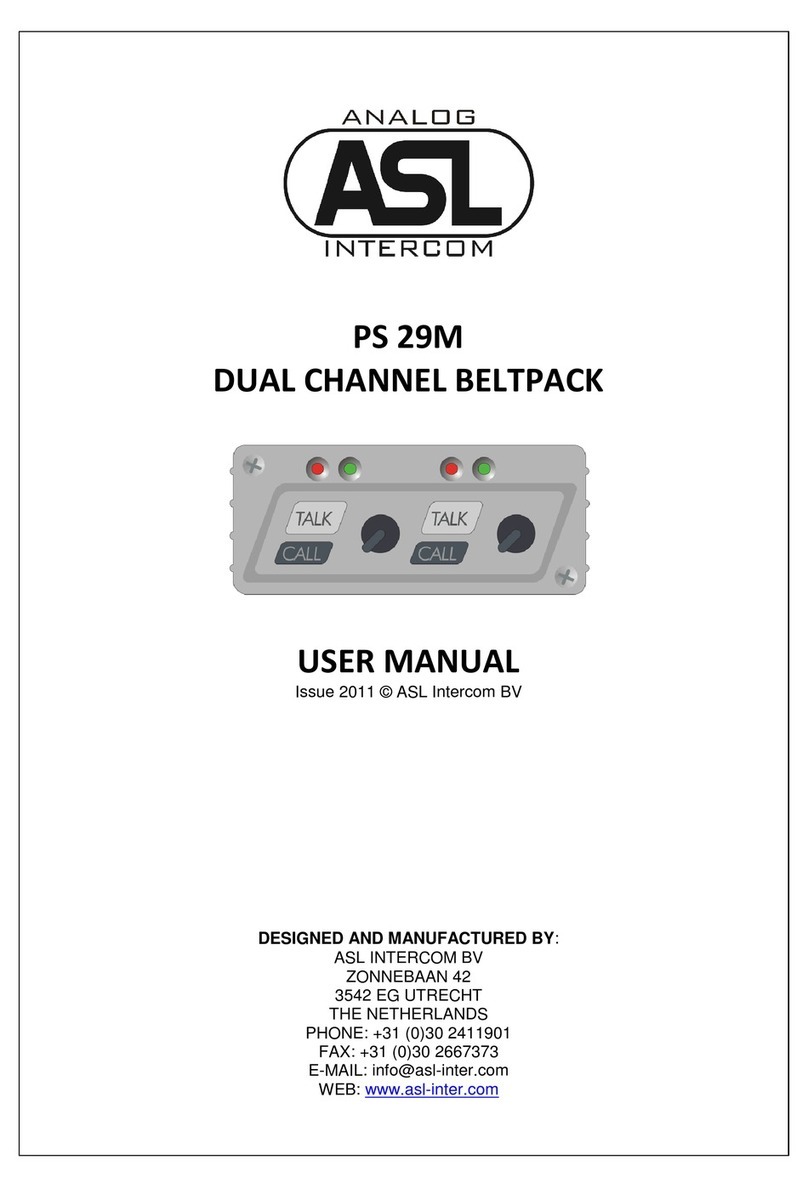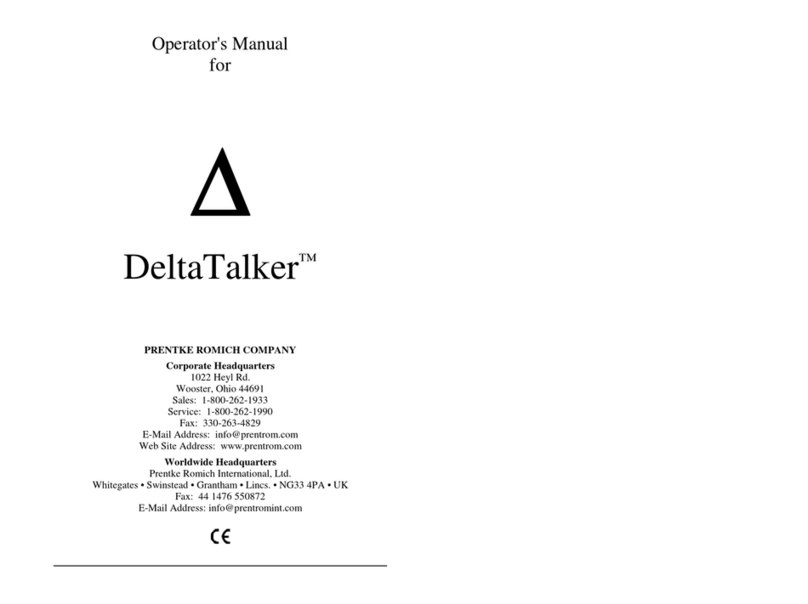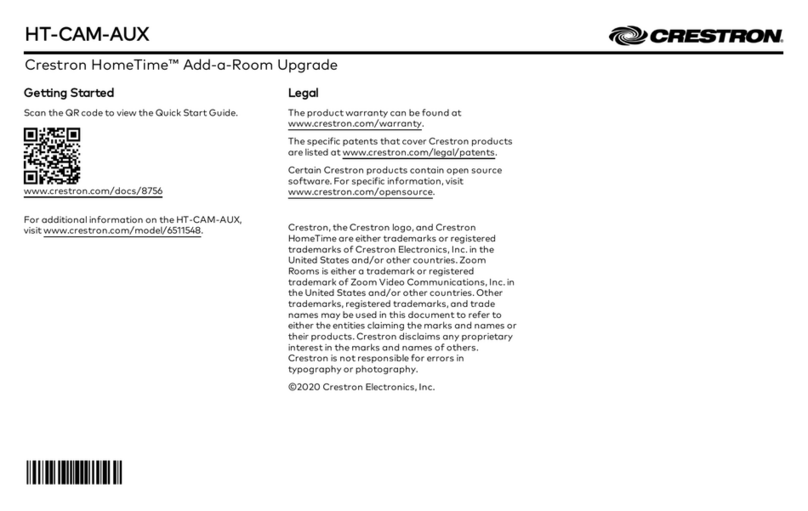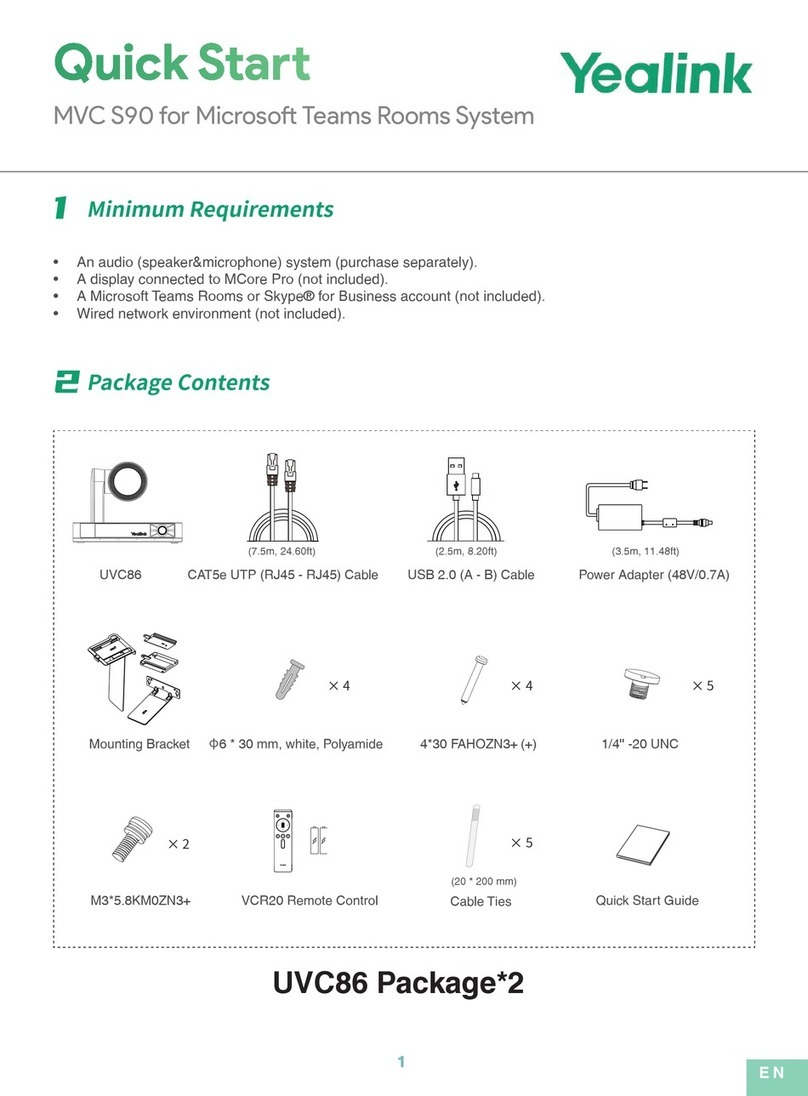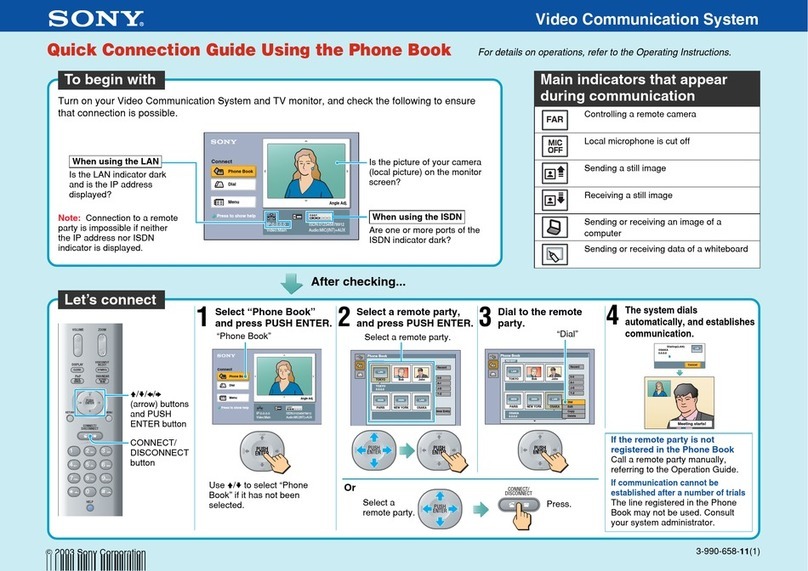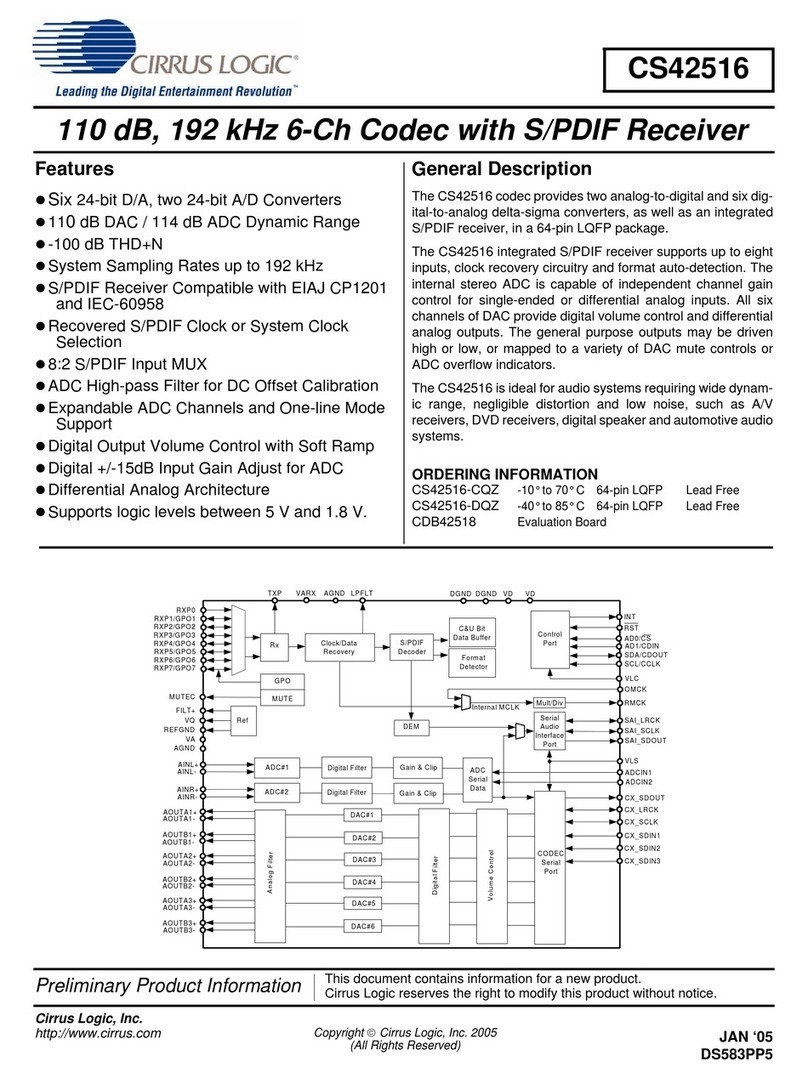2
WIRING DIAGRAM
CN1 (Power supply)
1: Positive (12 Vdc)
2: Negative (Ground)
CN3 (Alarm contacts)
1e 2: Main / Cab
CN5 (Handsfree and Relay)
1: Ground
2: Speaker
3: Microfone
4: Power out (12 Vdc)
5: Relay 1 n.o.
6: Relay 1 common
7: Relay 2 n.o.
8: Relay 2 common
CN6 (Handset doorphone)
1: Speaker
2: Microfone
3: Ground
1
2
CN3
1
2
3
4
5
6
7
8
CN5
1
2
CN1
DLR1
DLV1
TR2
TR1
+
-
DLV1: Green LED “ON”
DLR1: Red LED “LINE”
TR1: Audio level from line to cab (CCW- / CW +)
TR2: Audio level from cab to line (CCW - / CW +)
Telephone
Line
(2 central
contacts)
TSA 2 Urmet 824/500
CN5-1 -
CN5-2 1
CN5-3 2
CN5-4 +
Example
CN6
1
2
3
INSTALLATION : Connect power taking care of the polarity
PROGRAMMING AND DATA READING: Dial TSA2 telephone number, wait for the message, then
dial:
•
Star (*) to access the system
•
Password (default password: 1234 )
•
Pound key (#) to start programming
•
Programming or reading according to the following sintax:
Write code (11) - parameter to write - star (*) - value - star (*)
Read code (12) - parameter to read
It is always possible to write more parameters using the same sequence. To terminate programming and
exit, digit pound key (#) or hang up.
The RED Led OFF means that the system is properly working.
The RED Led Fast Blinking means an error in the system (see User Guide).
Programming is always possible also with an active error.
3
SYSTEM SETTING
In order to properly manage the device from a Call Center it is strongly recommended that the unique
System ID Code is properly programmed (unique 6 digit number)
11 04 * <System ID, 6 digit>*
MAIN ALARM
1) Program at least one of the five numbers reserved to the main alarm
11 81 *<Tel. No.>*
2) Set the number of calling cycles (recommended endless=0)
11 20 *0*
REMOTE AUTO TEST (72 hours test)
1) Store the telephone number that will receive the 72 hours test calls and the delay time (in minutes)
to start the first call
11 88 *<Tel. No.>*
11 42 *<HH>*
11 43 *<mm>*
BATTERY ALARM
1) Store the telephone number that will receive the low battery alarm
11 89 *<Tel. No.>*
MESSAGES RECORDING
1) Store at least the main message including the information to locate the system
11 30 *<sec>*
Parameter 30 is the number of the message to record and <sec> is the duration of the message.
Repeat until the message is satisfactory recorded.
ANSWER TO A CALL GENERATED BY TSA 2
1) Listen to the message including the alarm type and the location
2) Use the following commands:
- 7 to listen again to the message
- 5 to start voice communication with the elevator cabin
- 4 to receive the alarm type and location from the system via DTMF tones
- 9 to close the communication