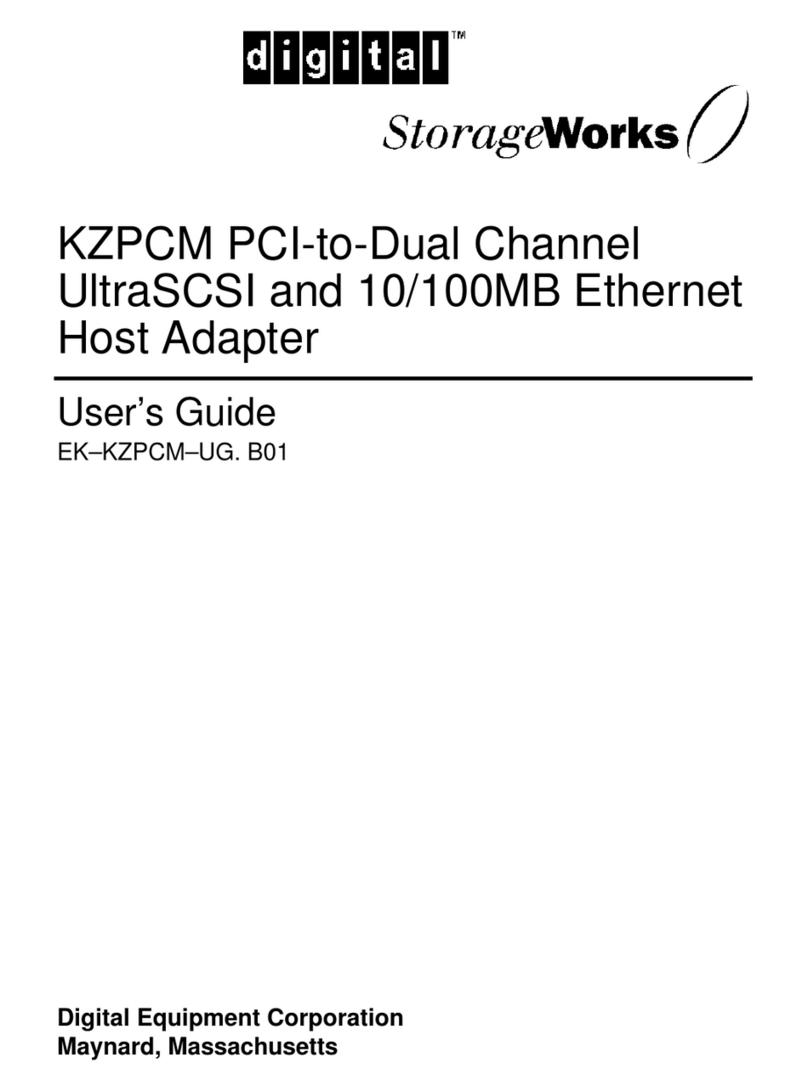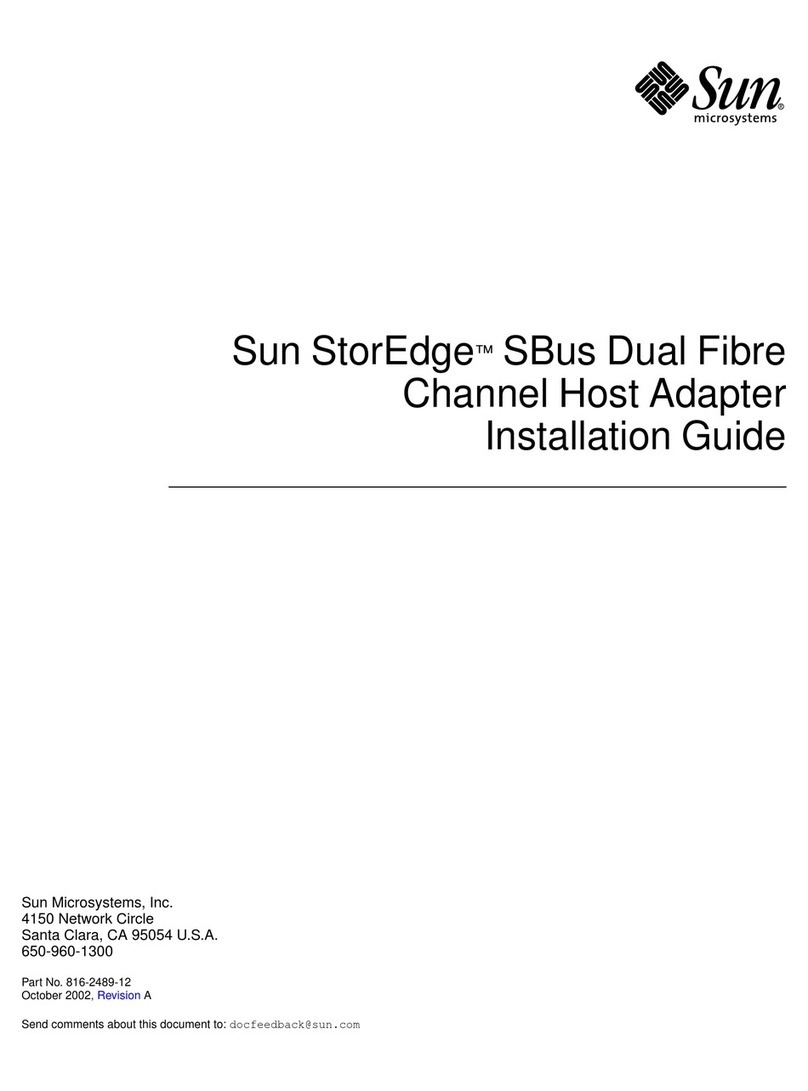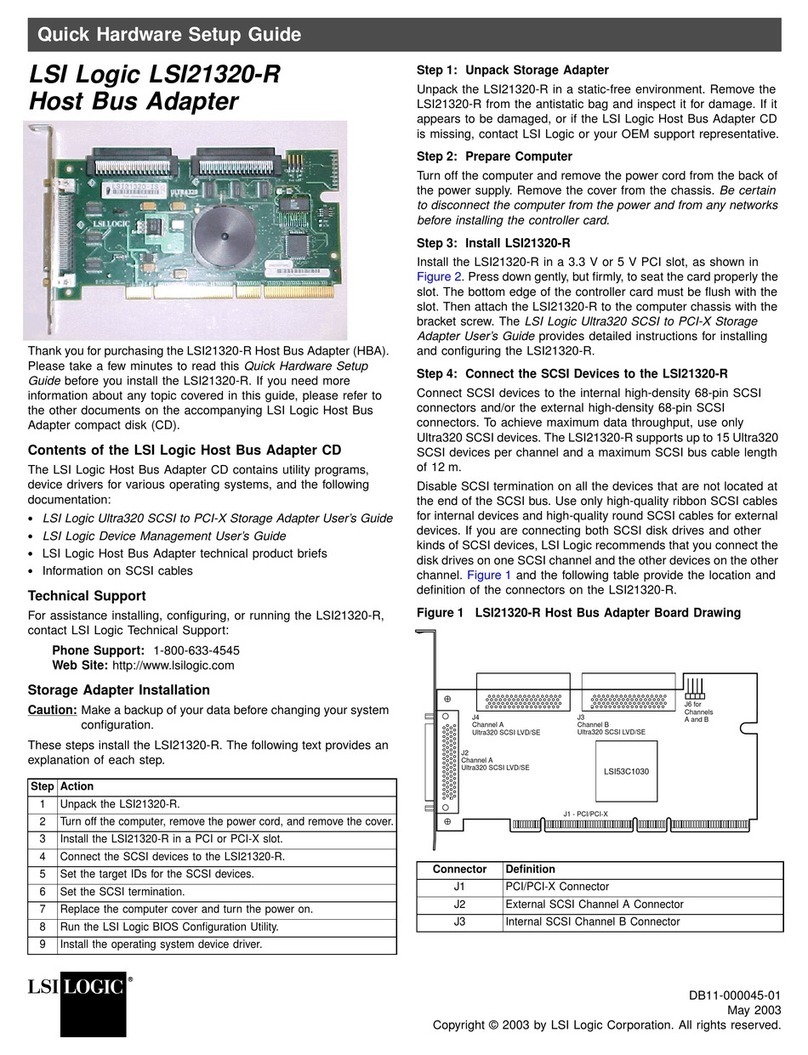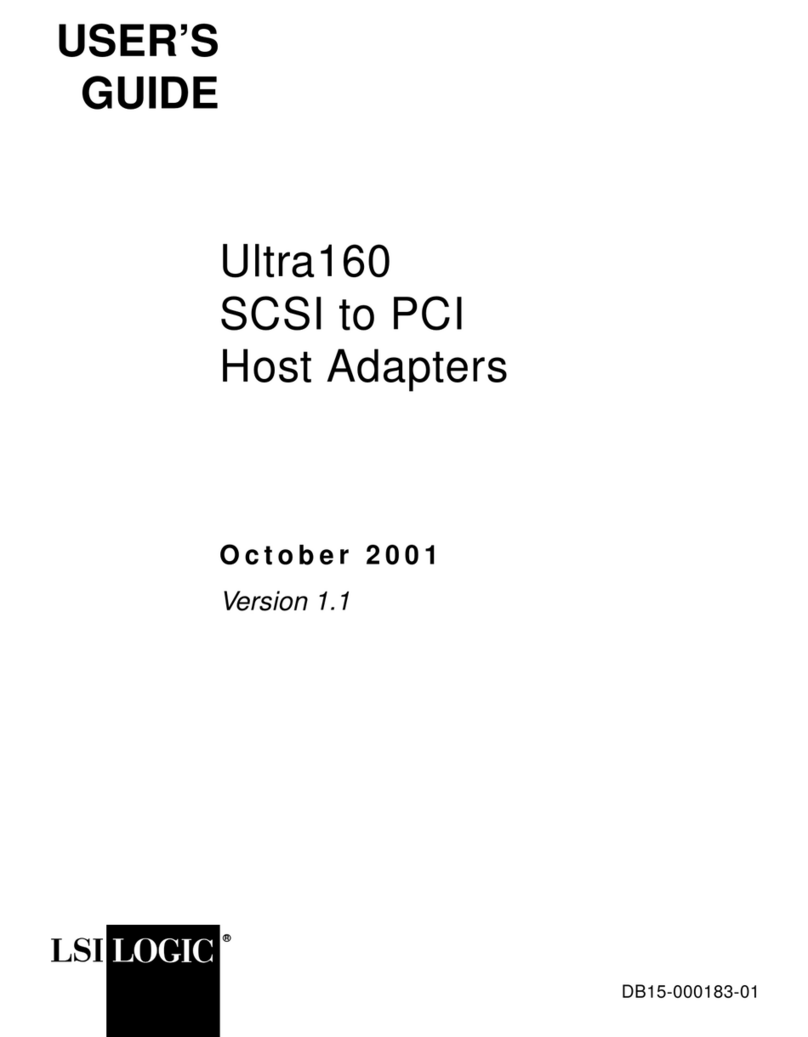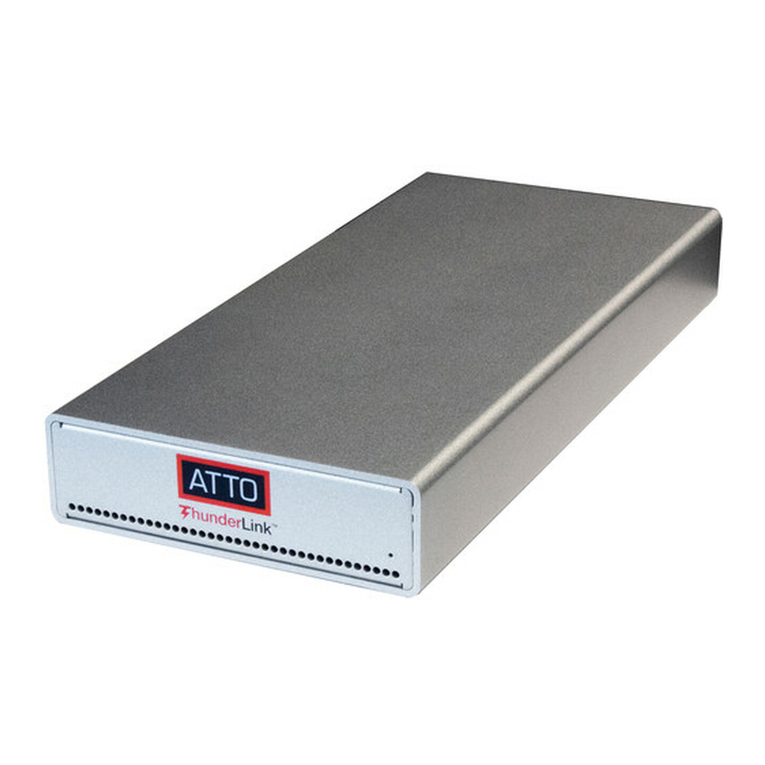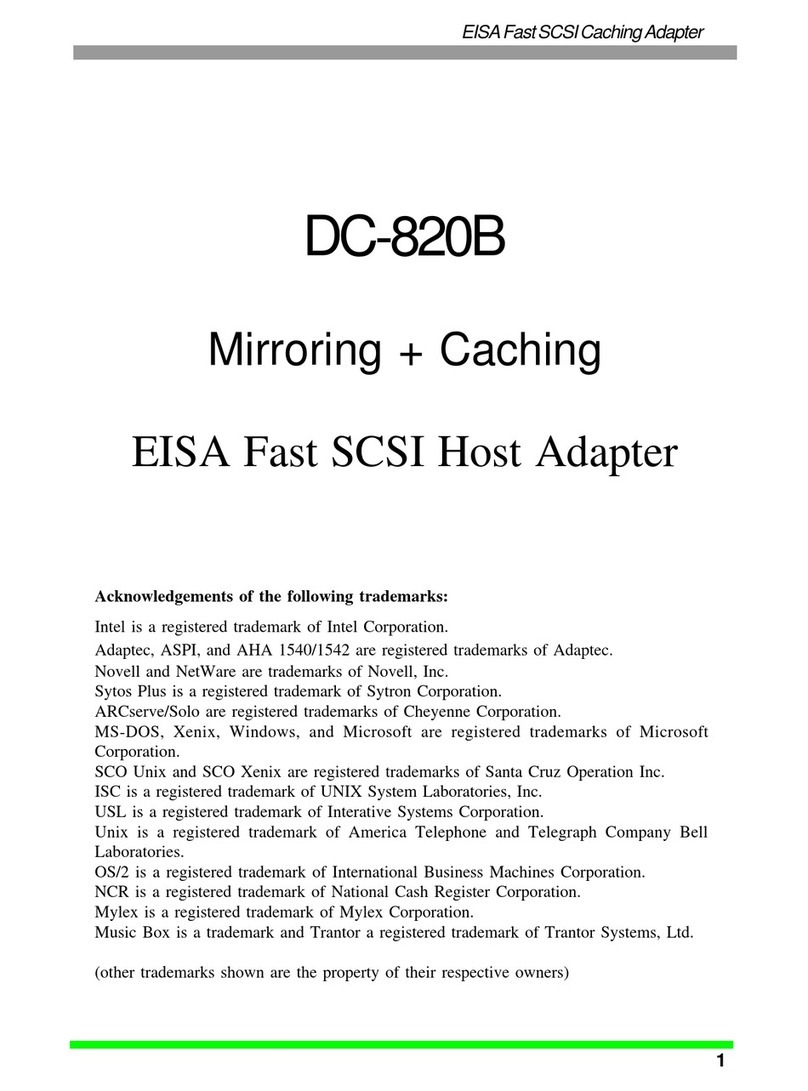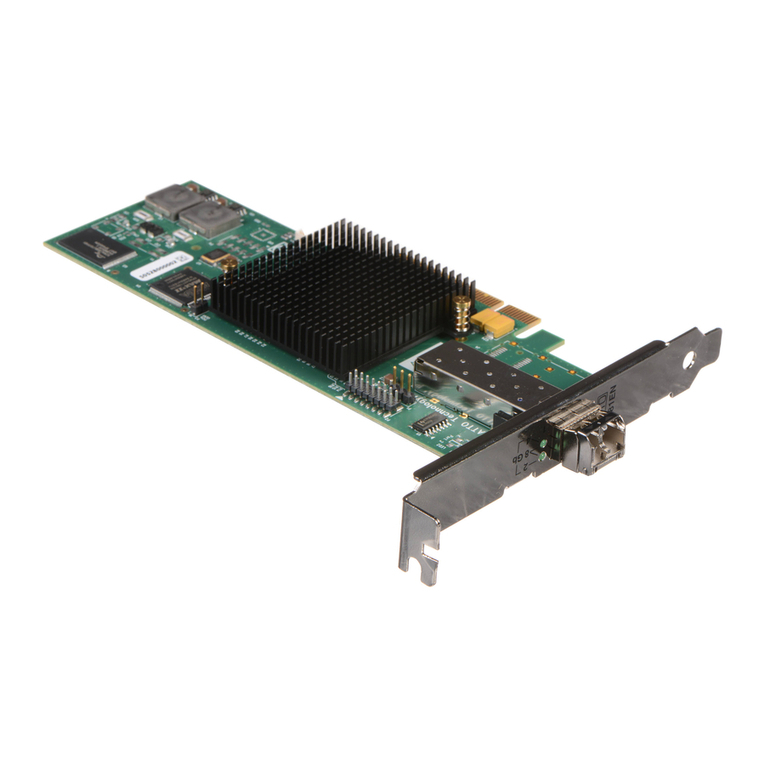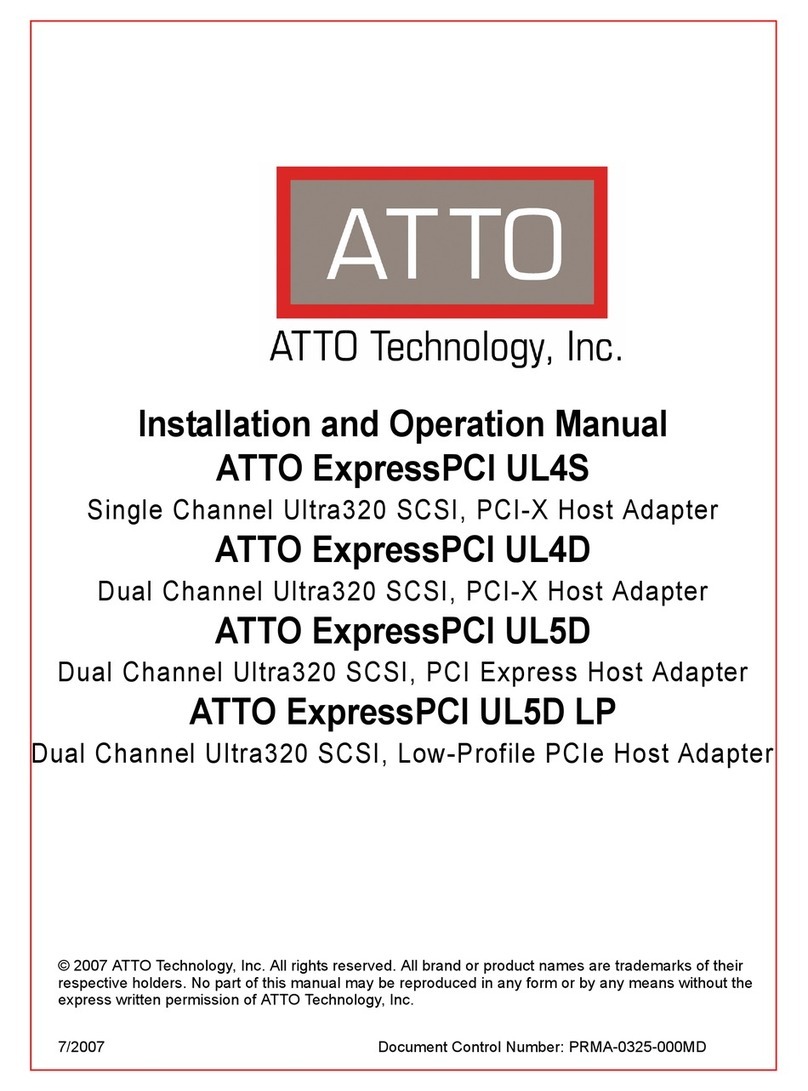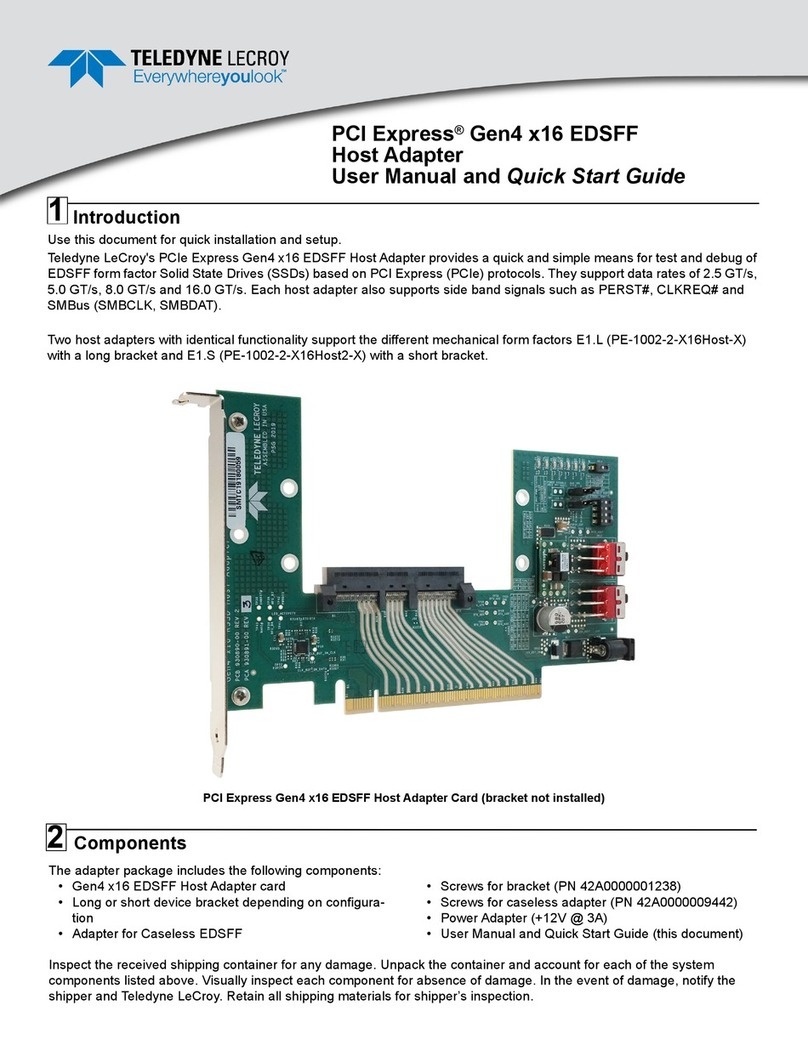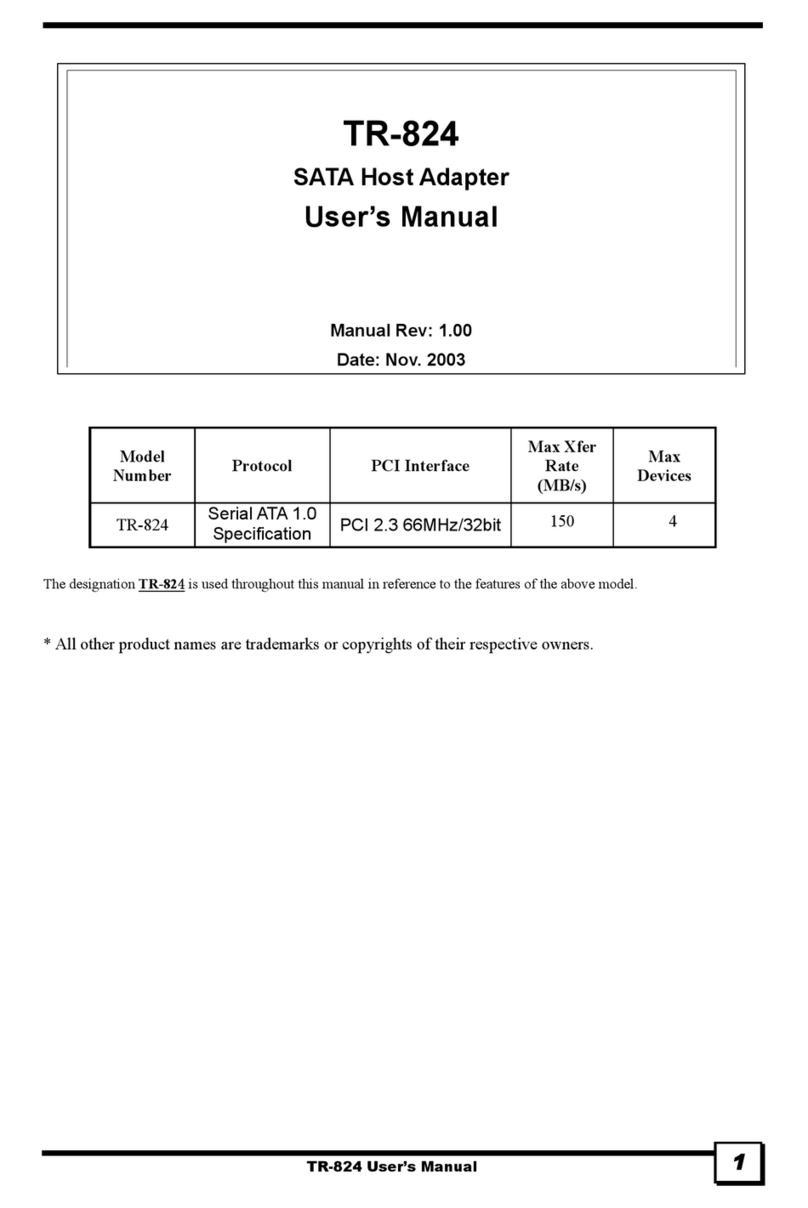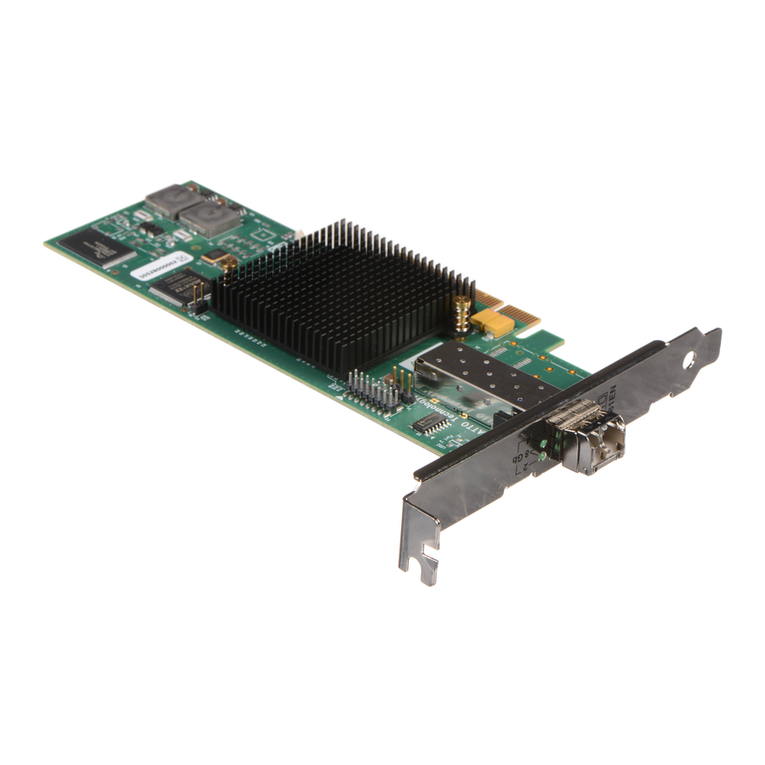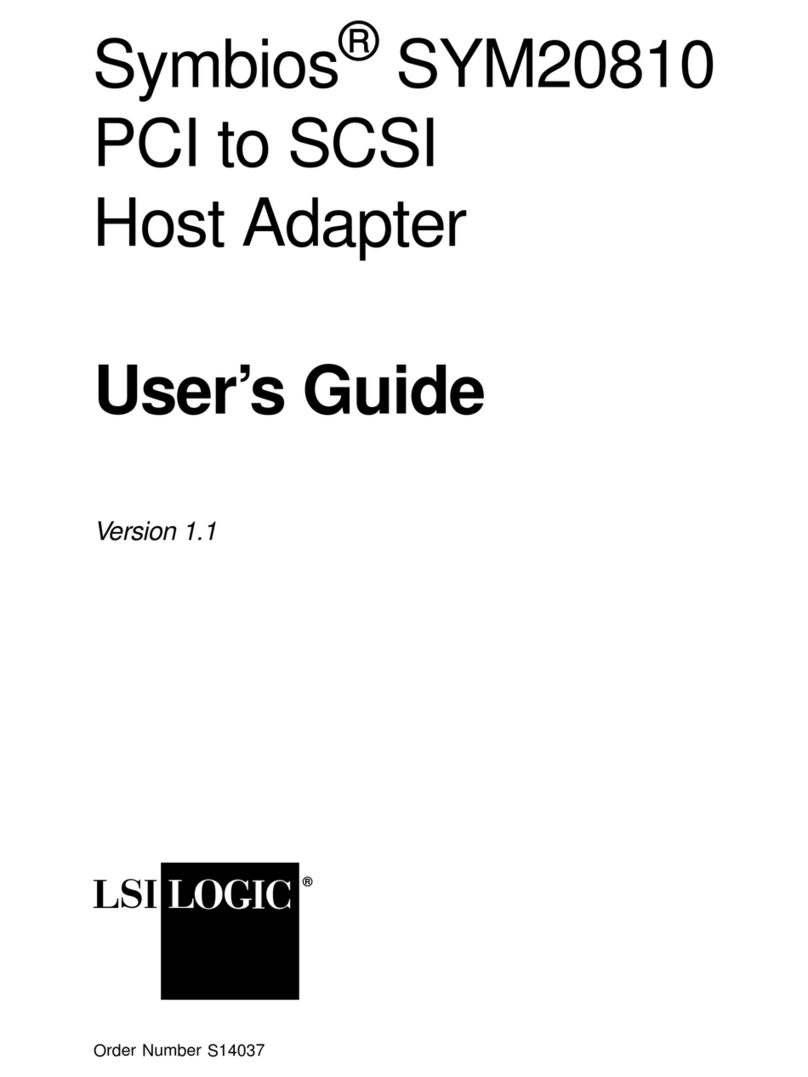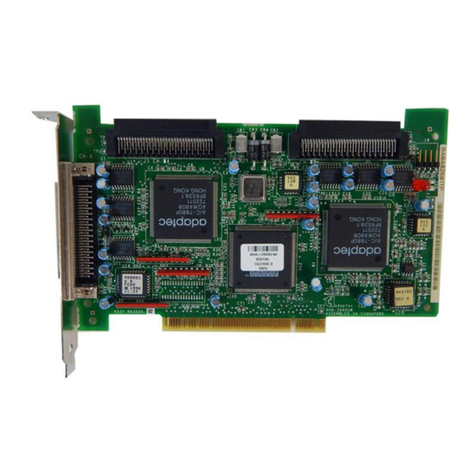Test Point
Number Test Point Name
Test Point
Number Test Point Name
TP2 6.5V TP14 12V
TP3 5V_REG TP16 3.3V_SATA
TP4 3.3V_HOST TP19 12V_8_PIN
TP10 12V_DC_JACK TP20 12V_6_PIN
TP11 12V_SATA TP21 12V_MOLEX
TP12 5V_SATA TP22 5V_MOLEX
Test Point
Number Test Point Name
Test Point
Number Test Point Name
TP23 GND TP29 IFDET
TP24 GND TP30 ACTIVITY
TP25 GND TP35 PERSTA
TP26 REFCLKB_P TP37 REFCLKA_P
TP27 REFCLKB_N TP38 REFCLKA_N
TP28 PERSTB TP29 IFDET
Copyright
© 2019 Teledyne LeCroy, Inc. All rights reserved. Part Number: 930403-00 Rev B
This document may be printed and reproduced without additional permission, but all copies should contain this copyright notice.
Trademarks and Servicemarks
Teledyne LeCroy is a trademark of Teledyne LeCroy. All other
trademarks are property of their respective companies.
Changes
Product specifications are subject to change without notice.
Teledyne LeCroy reserves the right to revise the information in this
document without notice or penalty.
Teledyne LeCroy Customer Support
Online Download
Periodically check the Teledyne LeCroy Protocol Solutions Group
web site for software updates and other support related to this
product. Software updates are available to users with a current
Maintenance Agreement.
Web: teledynelecroy.com/tm/software/PCIe
Support: teledynelecroy.com/support/contact
Available Test Points
Environmental Conditions
• Temperature: Operating 32° F to 122° F (0° C to 50° C)
• Temperature: Non-Operating 14° F to 176° F (-10° C to 80° C)
• Humidity: Operating 10% to 90% RH (non-condensing)
8
7
Locate the Half height bracket and the two screws from the disassembly process.
Using a Phillips head screw driver use the two screws from the disassembly process to secure the half height bracket to the Host
Adapter. See drawings below.
Gen4 U.2/U.3 Host Adapter with Half Height Bracket: Attached and Secured