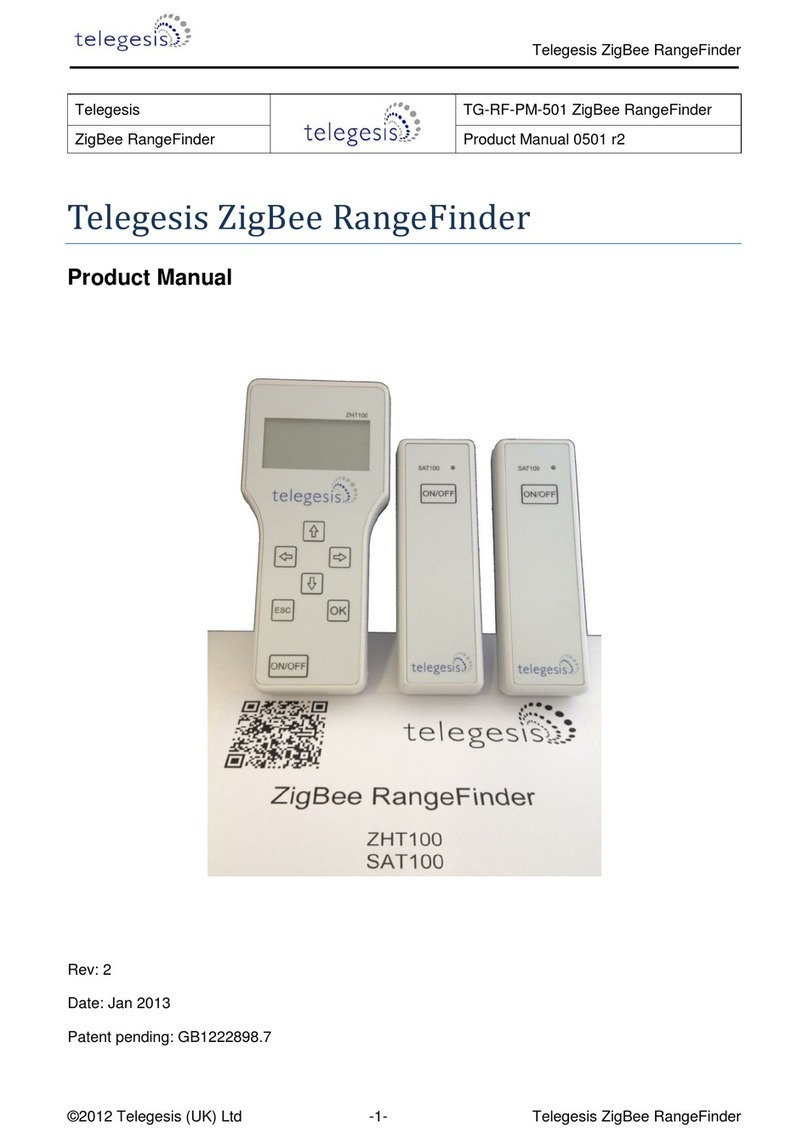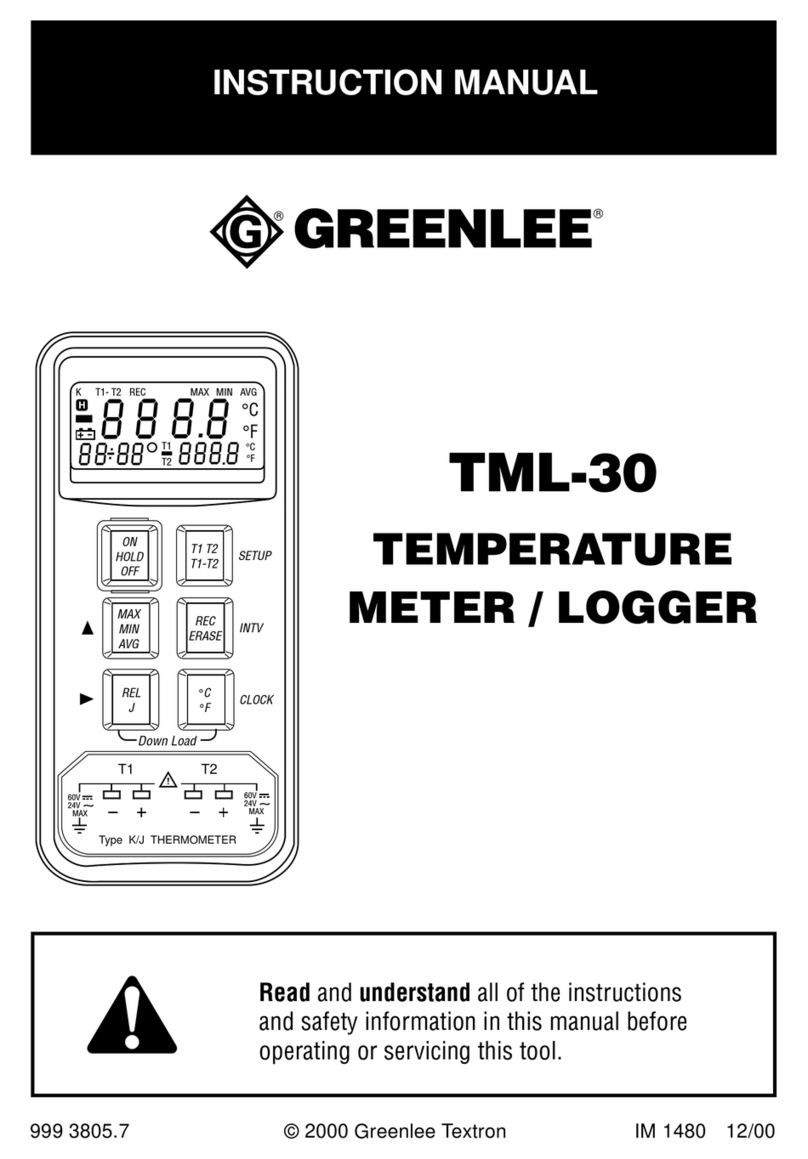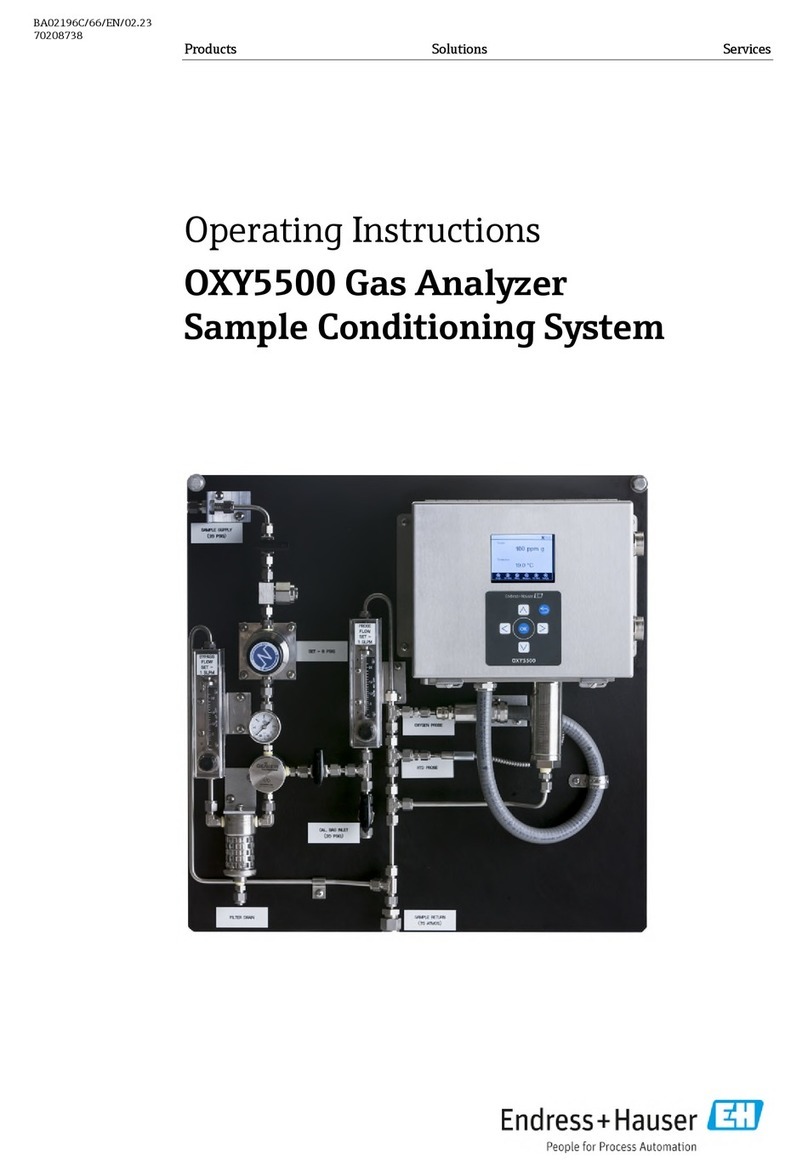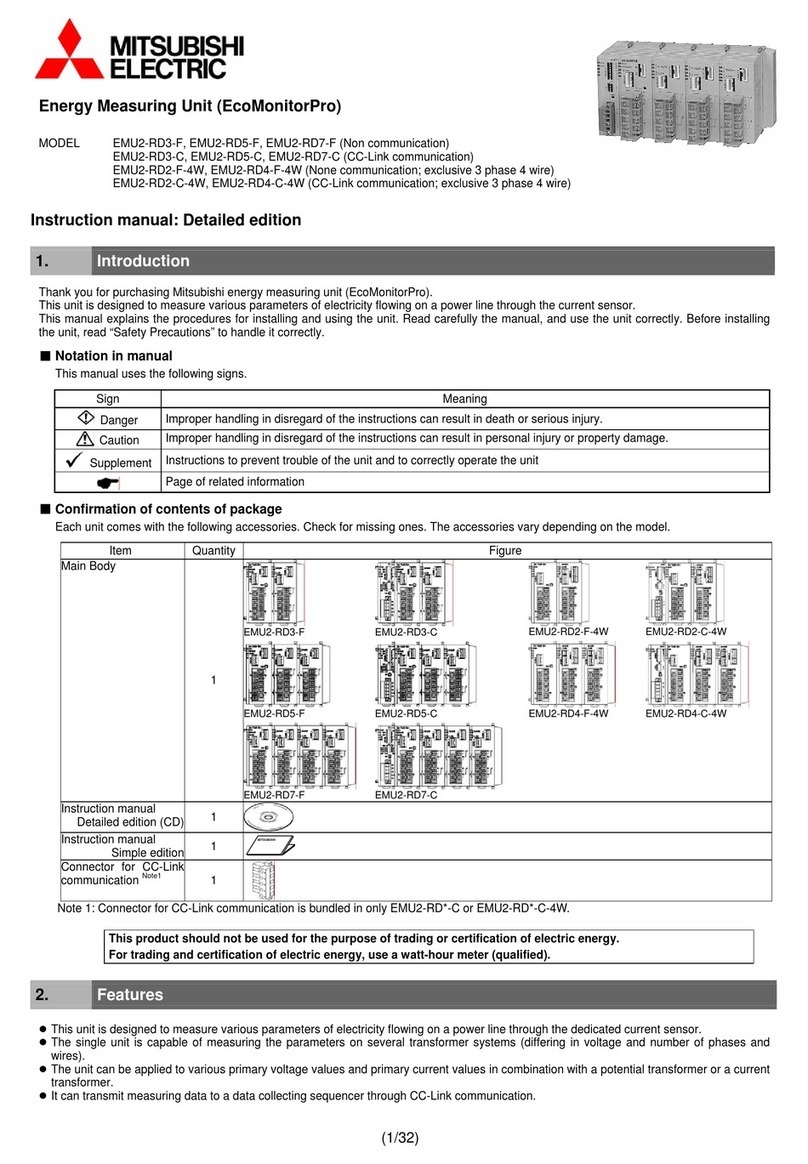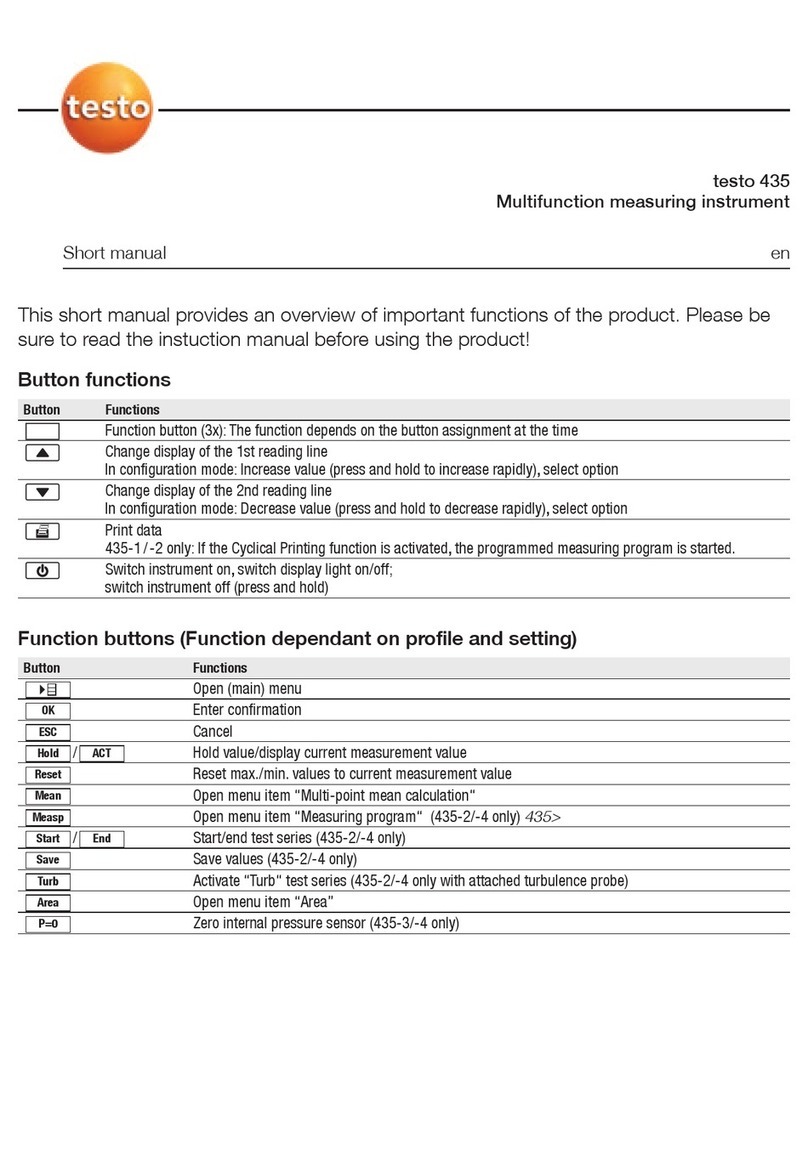Telegesis ZigBee RangeFinder ZHT100 User manual

Telegesis (UK Ltd., Abbey Barn Lane, High Wycombe, HP10 9QQ, United Kingdom Ph: 01494 510199 Email: [email protected]
ZigBee RangeFinder
Quick Start Guide
(h)
(i)
(j)
(a)
(b)
(c)
(f)
(e
(g)
(d)
Handheld (HHT)
(a)Product Model Number
(b)LCD Display
(c) Navigation Keys
(d)Value Change Keys
(e)Escape (Back) Key
(f) Enter (Activate) Key
(g)Power On/Off Key
Satellite (IHD and GAS)
(h)Product Model Number
(i) Power On/Off Key
(j) Activity and Battery Status
Indicator
Issue: 3
Date: Sept 2012 Start Guide
Pre-Test
This is used to test the link between the Range Finder
handheld unit and the satellites IHD and GAS.
The results are shown in the following screen and include:
· Serial number of the IHD or GAS unit.
· Battery capacity at IHD and GAS units.
· RSSI level measure during the Pre-Test.
· Overall result of ‘OK’or ‘NOK’for Pre-Test Pass or
Fail.
The bottom row shows:
· The Zigbee RF channel used for Pre-Test.
· The transmit power used for Pre-Test.
· The battery status of handheld unit.
Pre-Test transfers all the test settings from HHT to the IHD
and GAS units for current session, so it is important to get
an OK from this test in order to perform any further tests.
Press ESC key to exit the test and go back to menu
screen.
Main Menu Screen 1
Use navigation keys to scroll through various menu
options. Use keys to scroll between ‘IG’and ‘I’option.
To use both IHD and GAS for test.
To use only IHD for test.
Press OK to use the setting for the current session or
to select any menu option.
Main Menu Screen 2
The battery symbol indicates the capacity or charging
status of the battery of the handheld. Further details of
Menu Screen 2 options can be found in the user manual.
Data Logging Configuration (Data Logger)
The HHT will record the results from Test-A/B and Energy
Scan into built-in storage. After exiting the welcome screen
the data logging config screen will appear which enables
the operator to enter the SITE ID for the current session.
The SITE ID will be stored with the test results of the cur-
rent session (more details in the user manual).
At every new site, change the SITE ID by navigating to
EDIT option on screen using keys and press
OK. The SITE ID is an alphanumeric field of 16 characters
and can be edited by using keys.
Once the SITE ID is changed press OK key on keypad to
hear a beep from device as confirmation.
Please enter a unique SITE ID for each location as this is
used as record identifier in the data logs. This option can
also be accessed by selecting “Data Logger”menu option
on Menu Screen 2.
Using the Range Finder
Power On/Off
· To power on press the Power Key (g) for about 3 sec-
onds until the Welcome Screen is displayed
· To power off press the Power Key (g) until the screen
goes blank
Welcome Screen
Upon power up the welcome screen pops up displaying
information about the device firmware and the serial num-
bers of devices paired as shown below. Press any key to
exit from this screen.
RANGE FINDER
Press Any Key
HHT
2.4GHz Zigbee
Network Surveyor
IHD : xxx
: xxx VER
GAS : xxx
: xxx
Data Log Config
DEFAULT SITE ID
SITE ID
1024 KB
MEMORY AVAIL
EDIT OK
Test
A
Pre-
Test Test
B
Energy
Scan ConfigI G
Ch
Ping
Tx
Tone Ch
E-Scan
FW
Upgrades Data
Logger
: -20
Bat
IHD GAS
65534
Link
Bat
RSSI
: OK 65535
: -20 RSSI
Link : NOK
Ch: 11 Pw:8dBm Bat:100%
: 4 %: 4 %
IG
I

Specifications:
RF Interface:
Wireless Standard: 2.4GHz IEEE802.15.4
Output Power: - 9 to +8dBm
RF Channels: 11,14,15,19,20,24,25
Antenna:
Half Wave Dipole Antenna with 2dBi Gain
Electrical:
Battery Handheld
Type: 2x 1.2V 2000mAH NiMH rechargeable
Expected Life: 5 Days [150 x 15 min cycles]
Charging: 5 Volts @ 300mA
via USB Micro Connector
Battery Satellite
Type: 2x 1.5V Alkaline
Expected Life: 5 Days [150 x 15 min cycles]
Environmental:
Operating Temperature: 0 to 50C
Humidity: 95% RH non-condensing
IP Rating: IP54
Configuration Settings Screen (Config)
Use navigation keys to scroll through different set-
tings. Press OK to select the setting and keys to edit
it.
Once edited again press OK to set the value for the config-
uration setting. If the value is set correctly the device will
beep once to confirm change in the setting.
The ‘CDT’option has a valid range of 10 to 120 seconds.
This value is the countdown time used during Test A and
Test B. if this setting is changed here, the change will be
volatile (i.e. CDT will be reset to the default value after
power up) The PIN protected configuration settings are
described in detail in the user manual.
The RangeFinder has 10 built-in profiles of all the settings
which are required to perform tests which could be as-
signed to each device (HHT/IHD/GAS) individually. To
assign the setting to any device navigate to the device
name using keys and press OK. Scroll through the
profiles and using keys. Press OK to set that profile
to the device. Details can be found in the user manual.
One profile can be shared by two or all the devices.
Test B
Test B is similar to Test A except it tests the link between
the HHT and the IHD and GAS units on channels 20,24 and
25. The result screen is as shown:
Energy Scan
An energy scan across all channels specified by the 2.4GHz
802.15.4 standard is performed and the result is shown. The
Energy Scan results for each channel are painted on the
screen as the scan progresses.
The channel number ‘0’corresponds to channel 11 of the
ZigBee 2.4GHz RF spectrum. The channels which are
tested in Test A and B are highlighted.
Test A
Test A checks the link between HHT and the IHD and GAS
units on channels 11,14,15 and 19. At the start of test a
countdown timer gives the operator a chance to place the
HHT unit in the test location and move away. Count down
time can be changed in the Configuration Settings Screen.
A link PASS or FAIL is indicated by a or cross
respectively in the right hand column and the link which
failed is highlighted. The red backlight turns ON if link
failure occurs on two or more channels.
Values under label ‘T’- RSSI in dBm at HHT
‘S’- RSSI in dBm at SAT
S T
T
-54
-53
-58
-55
-55
-58
-58
-64
Test A Tx : 8dBm
IHD GAS
Ch S
-51 -90
-62
-85
-64
-60
-63
-86
11
14
19
15
S
S T
T
-53
-58 -55
-58 -64
Test B Tx : 8dBm
IHD GAS
Ch
-51 -90
-62
-85
-64 -63
-86
20
25
24
D E F
5 7 8 9 A B C10 2 3 4 6
Configuration Settings
CDT
PROFILES
: 5sec
: DEV-PROFILE-01-
PIN : ****
HHT
IHD
GAS : DEV-PROFILE-02-
: DEV-PROFILE-03-
Test A
05
Tx : 8dBm
Time to start
RangeFinder Work Flow
Other manuals for ZigBee RangeFinder ZHT100
1
Other Telegesis Measuring Instrument manuals
Popular Measuring Instrument manuals by other brands

Gossen MetraWatt
Gossen MetraWatt MAVOLUX 5032C operating instructions

Solmetric
Solmetric PVA-1500S user guide

Elgato
Elgato Eve Energy quick start guide

Beta
Beta 682 Operation manual and instructions

Loreme
Loreme CPL35 Configuration handbook

Greentrol Automation
Greentrol Automation GF-A1000-DI Series installation guide