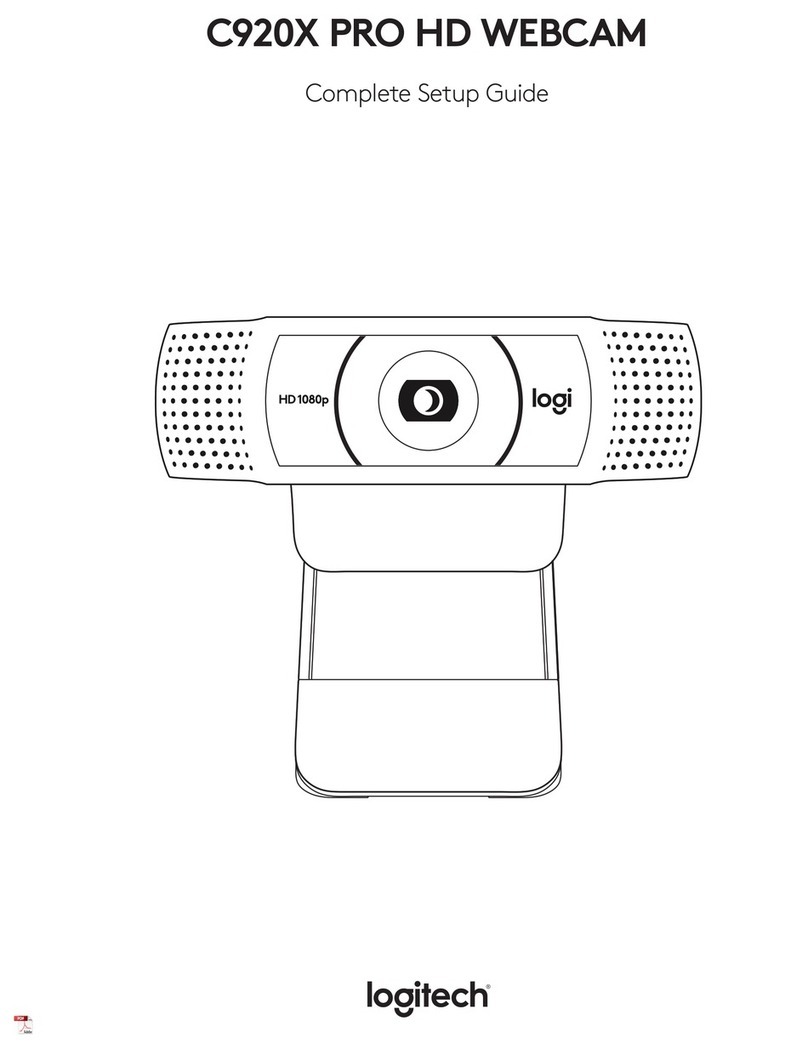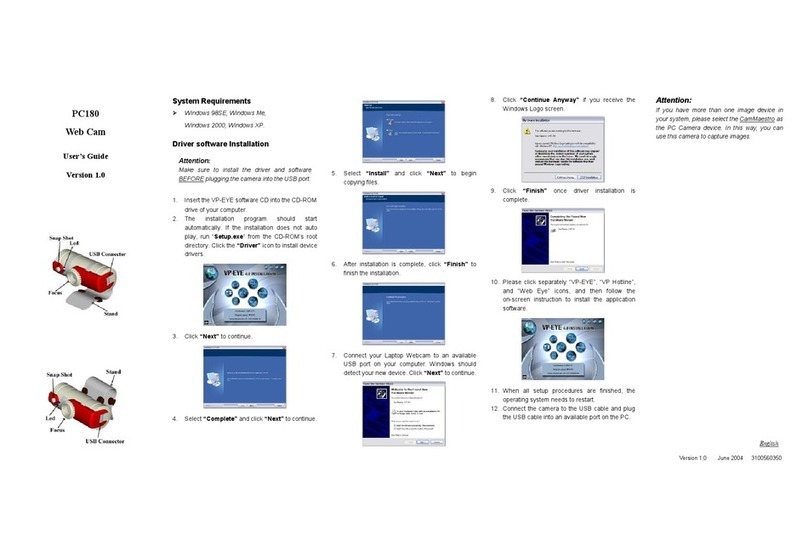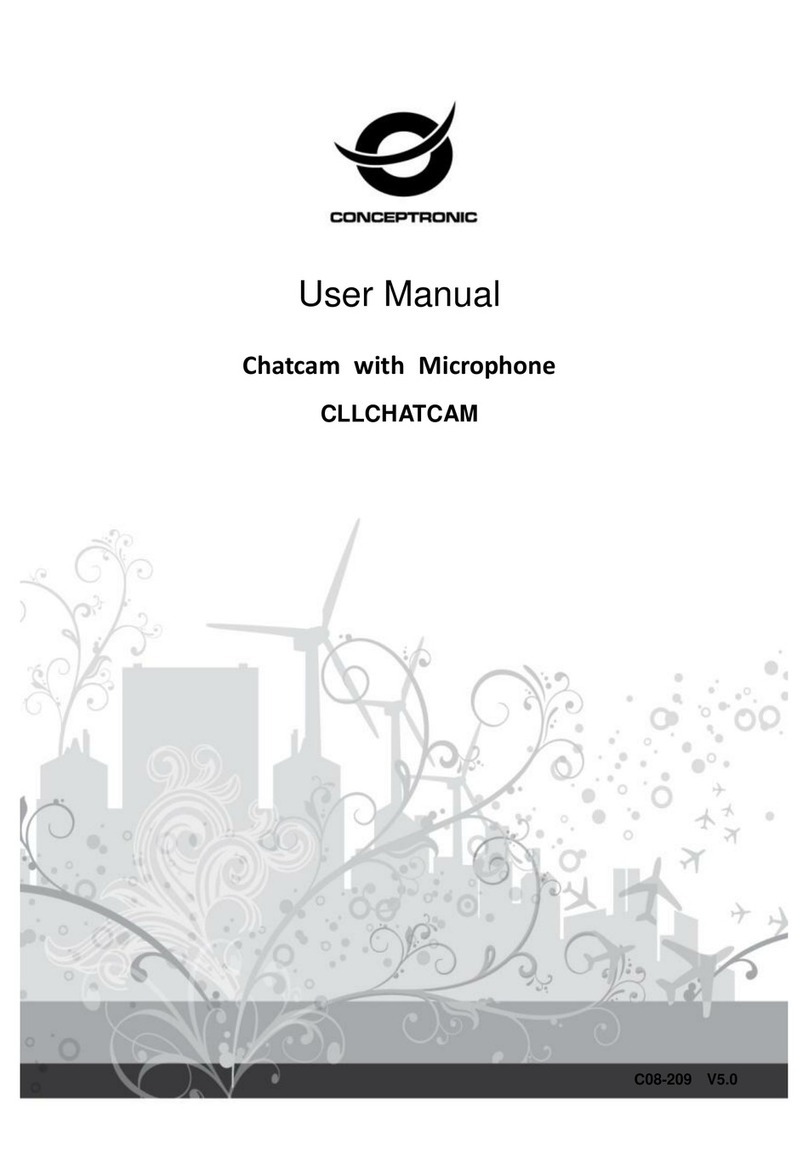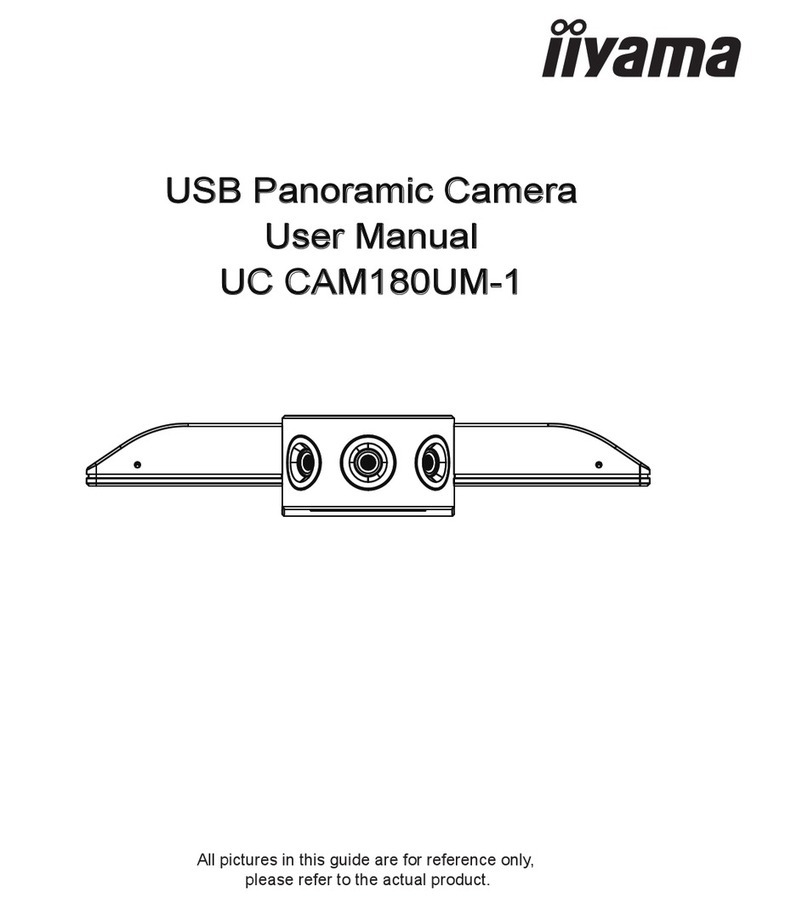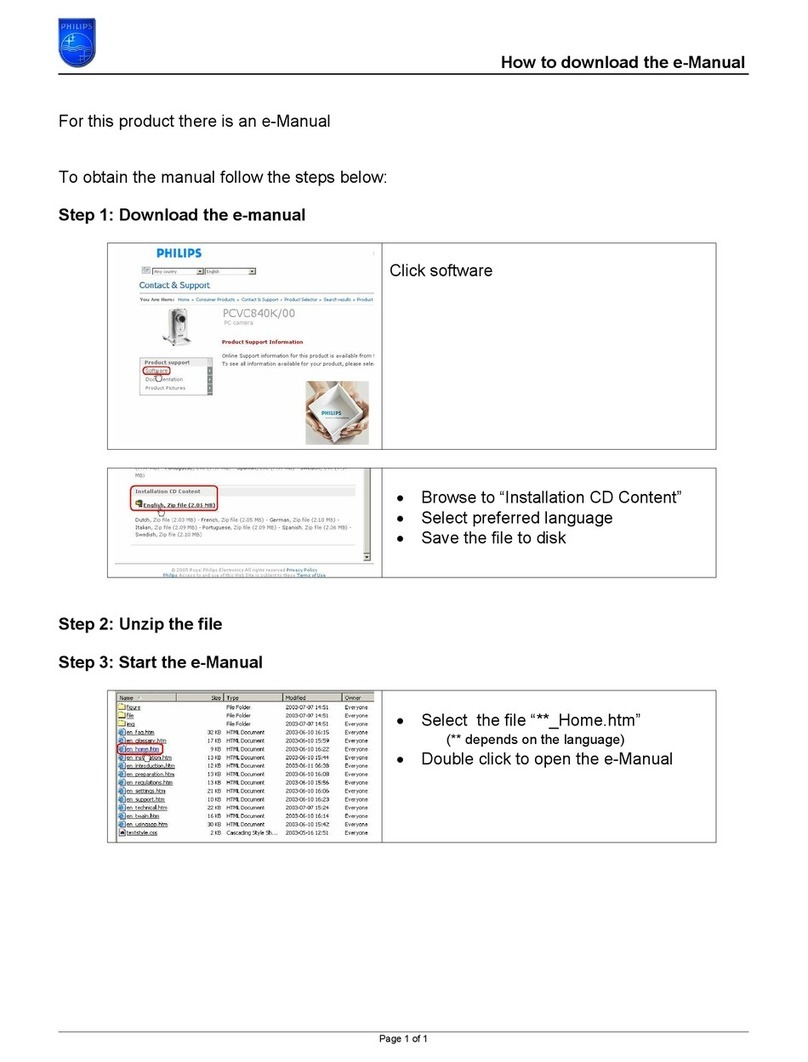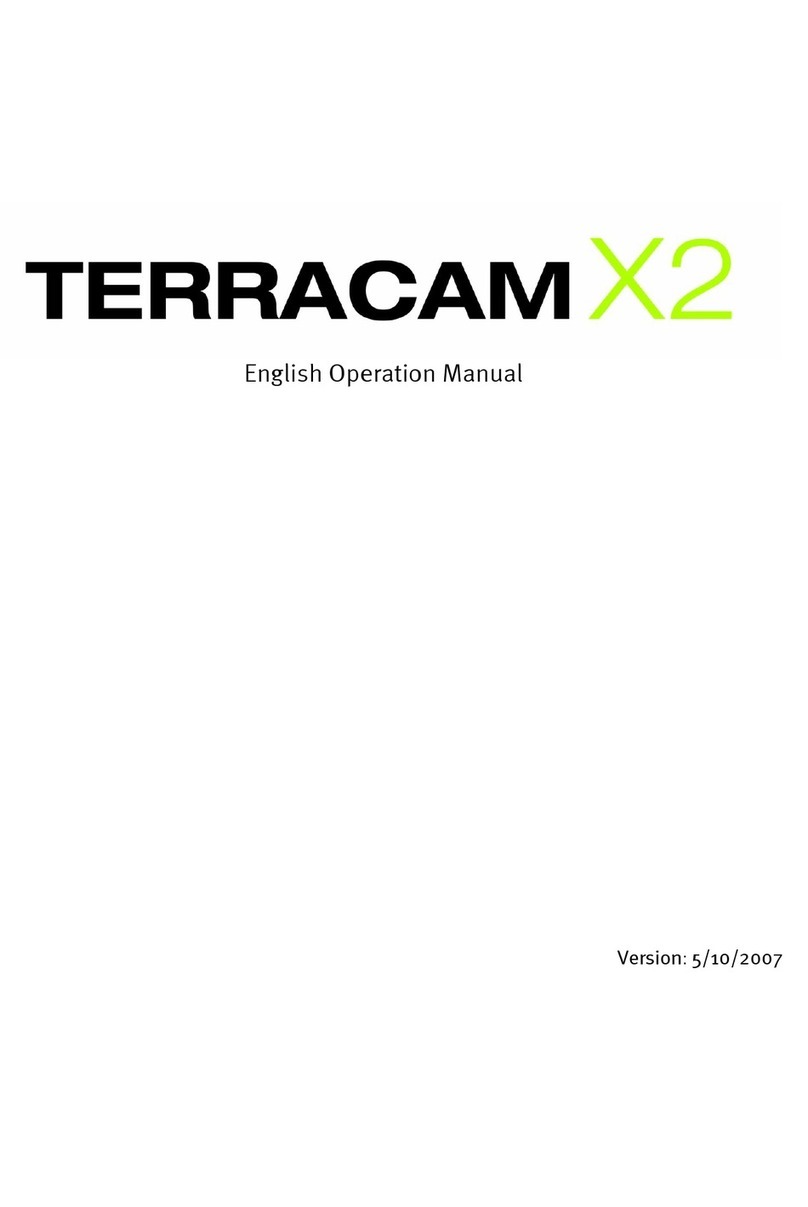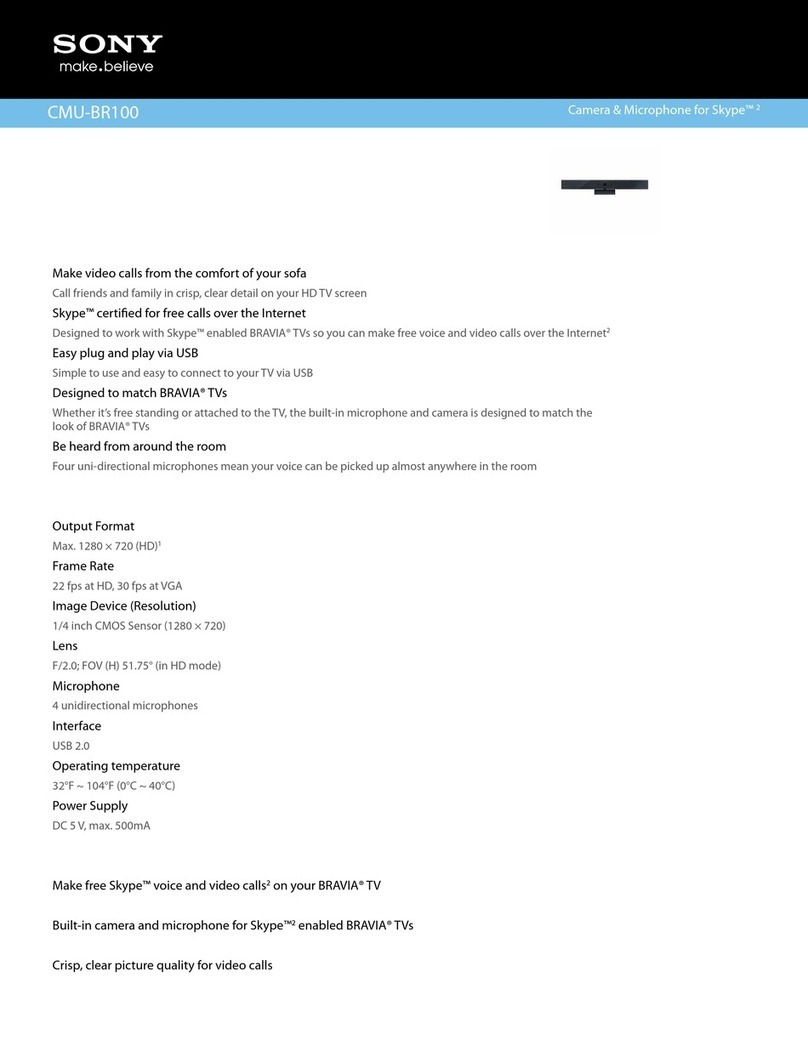V1.5, Dec 2020
Features
1. HD Reso ution 1080P (1920 * 1080)
2. Bui t-in digita microphone for high qua ity sound
3. Wide Ang e Lens – High reso ution video without distortion and with
a Fie d of view (FOV) - 90°
4. Supported Operating Systems: Win 7/8/10, Mac and Android
5. Light compensation function
6. The reso ution is 3MP with a frame rate of 30FPS
Operation - Basics
1. P ace your TLK WV webcam in a convenient position –
preferab y on a computer monitor, desktop or tripod.
This way you can make a video ca at your own comfort.
2. P acing on a monitor: P ace the webcam as shown in
the images and open the base with your other hand.
Mount the webcam, making sure the foot of the base
is rested proper y on the back of your monitor.
3. Connect the webcam to a computer USB port as shown
in the image be ow. The drivers wi be insta ed automatica y
and a “RED LED” wi indicate the web cam power is ON.
4. Using the webcam: This webcam does not come with a video ca ing software. To
make a video ca , use your video ca ing app ication.
5. In your video ca ing app ication, se ect the webcam “PC Camera” from the ist of
devices to start using the TLK WV webcam. When the web camera starts capturing,
the “GREEN LED” wi indicate the web cam is active.
Do not connect the TLK WV web
camera to any USB chargers or AC
main as it can ead to shock and
resu t in injury.