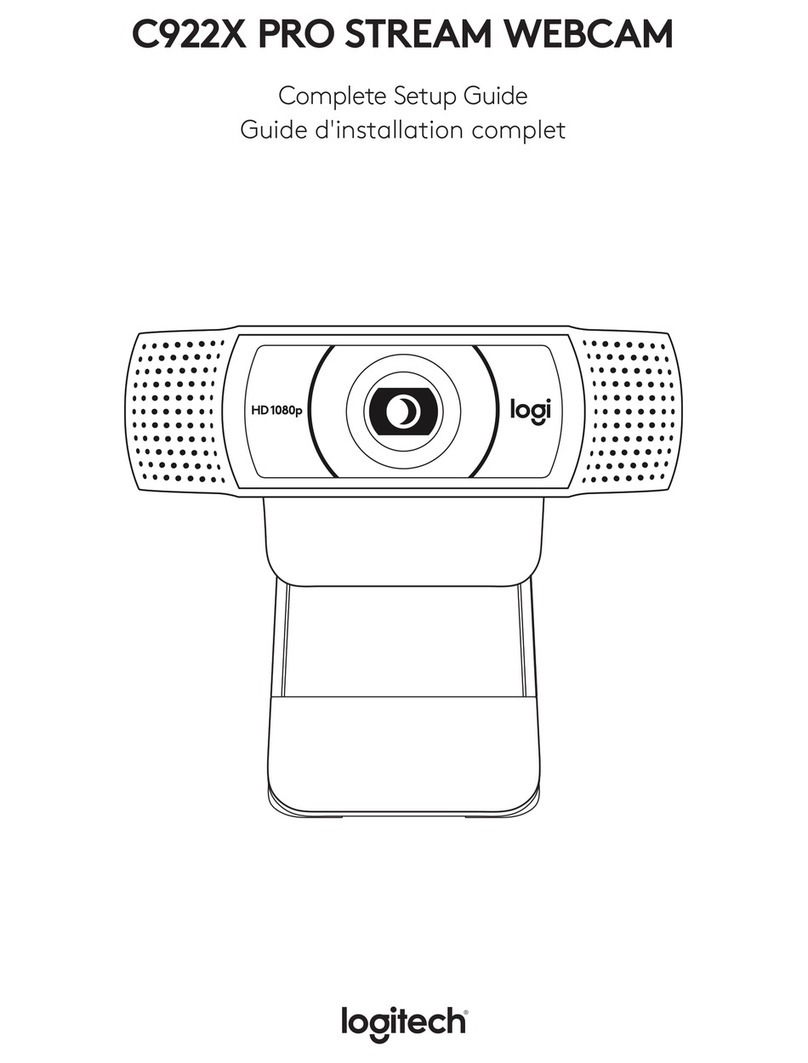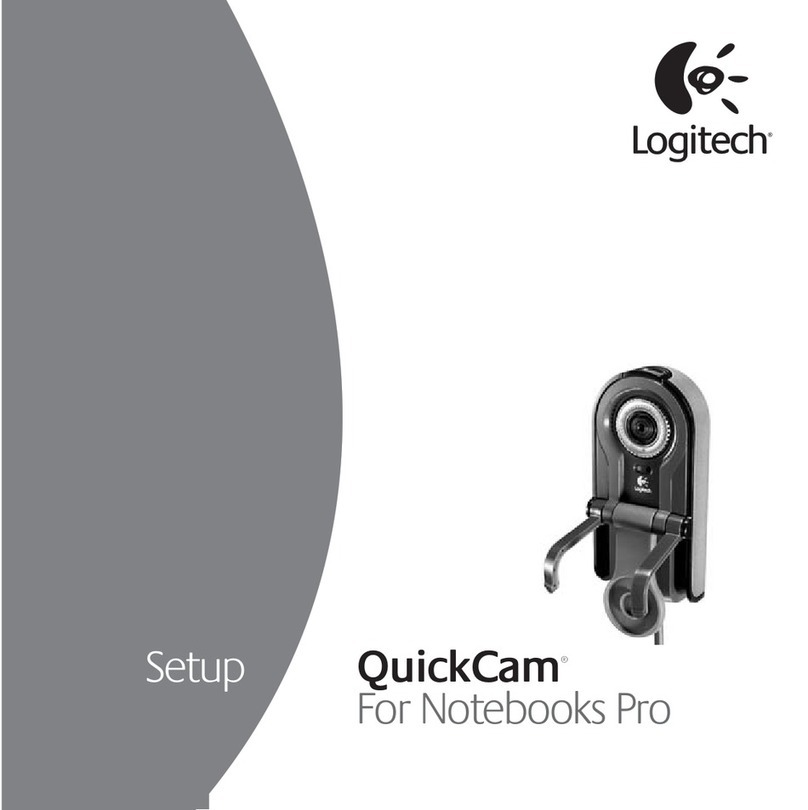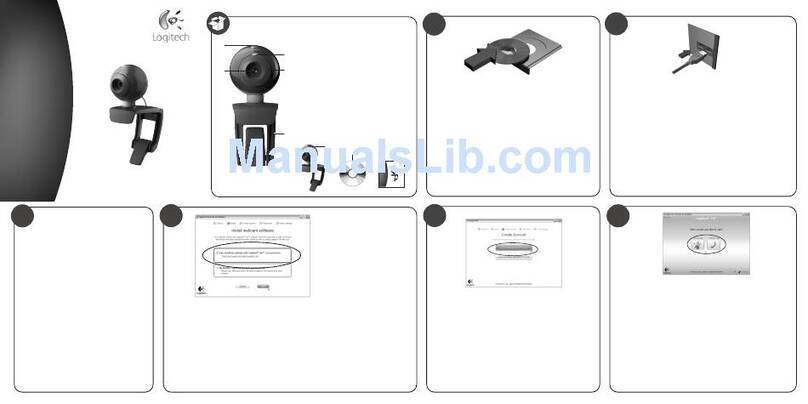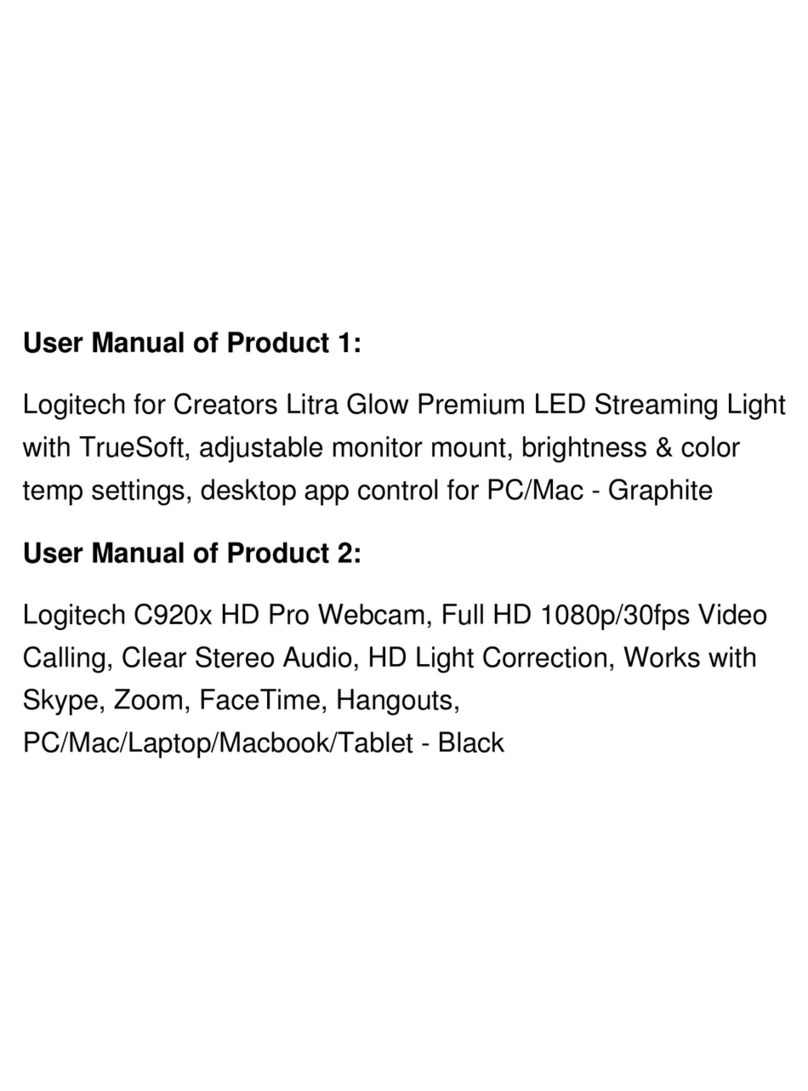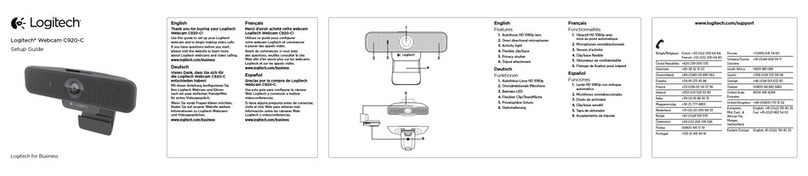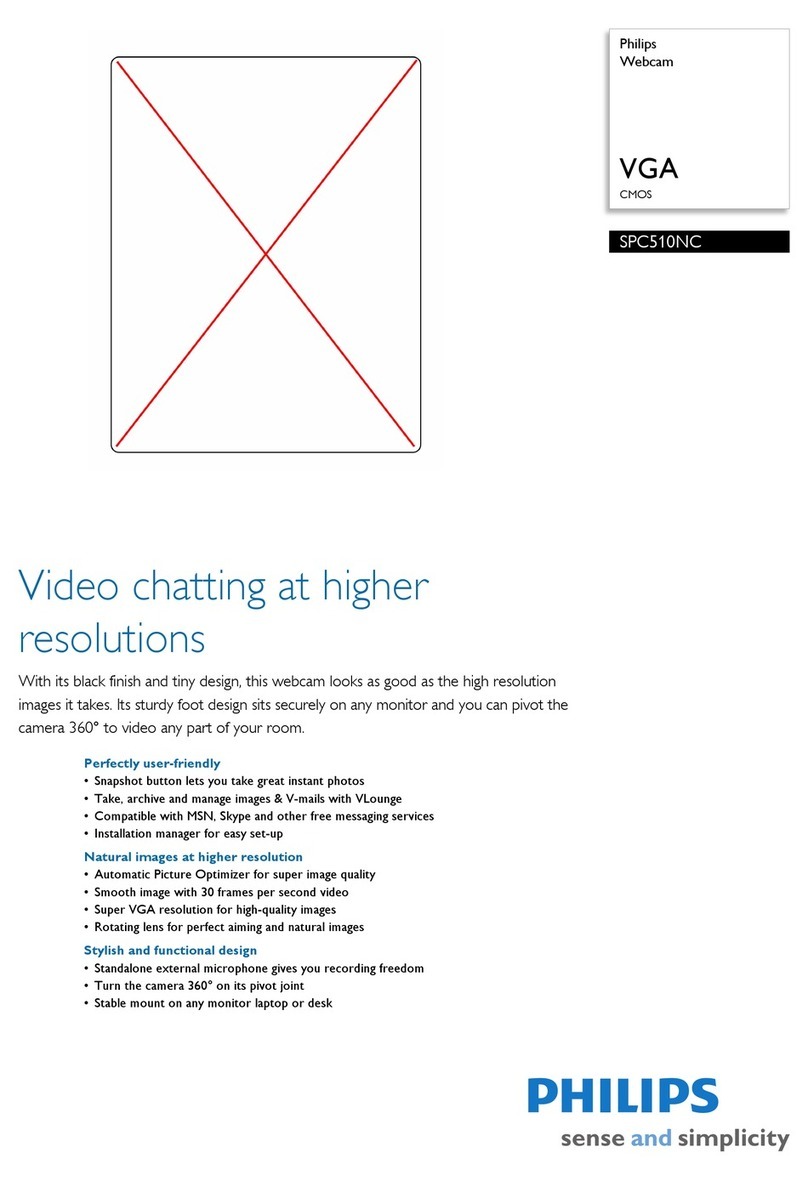Logitech Inc. 6505 Kaiser Drive, Fremont, CA 94555
l
Tel: (510) 795-8500
l
Sales Info: (800) 231-7717
l
www.logitech.com
© 2010 Logitech. Logitech, the Logitech logo and other Logitech marks are owned by Logitech and may be registered. All other trademarks are the property of their respective owners.
Feature Spotlight/Focus
High quality video capture
and video calling
Enjoy seeing the people you
care about in lifelike color when
you talk to them.
1.3-megapixel photos
Take photos at up to
1.3 megapixels
(software enhanced).
Built-in microphone with
Logitech® RightSound™
technology
Offers clear, headset-free
conversations without annoying
background noise.
Package Specifications
Single Case Pack
Part # 960-000668 N/A
UPC 097855068651 10097855068658
Weight 9.25 oz. 2.94 lb.
Length 6.06 in. 12.68 in.
Width 3.06 in. 6.57 in.
Height 8.25 in. 8.86 in.
Cube 0.0885 ft.
3 0.427 ft.
3
Case Pack Count N/A 4 single units
Pallet Count 420 units 105 case packs
System Requirements
OS: Windows® XP (SP2 or higher)
• Processor: 1 GHz
(1.6 GHz recommended)
• 256 MB RAM
(512 MB RAM recommended)
Windows Vista® or Windows® 7
(SP2 or higher)
• Processor: 1 GHz
(1.6 GHz recommended)
• 512 MB RAM or more
• 200 MB hard-drive space
• CD-ROM drive
• OS-compatible sound card and
speakers
• 1.1 USB port (2.0 recommended)
For the best Internet-calling
experience, we suggest the
following:
• Dual-core CPU with 1 GB RAM
• Broadband Internet with 256 kbps
upload or higher
Package Contents
• Webcam with 5-foot USB cable
• Logitech webcam software CD
• User documentation
Warranty
• 2-year limited hardware warranty
Logitech®
Webcam C160
Get started without hassles. Communicate without borders.
Technical Specification
• VGA sensor (640 x 480 pixels)
• Video capture: up to
640 x 480 pixels
• Photos: up to 1.3 megapixels
(software enhanced)
• Video capture up to 30 frames
per second (with recommended
systems)
• Built-in microphone with Logitech®
RightSound™ technology
• Hi-Speed USB 2.0 certified
• Universal clip fits notebooks,
LCD or CRT monitors
• Snapshot button for
capturing photos
• Manual focus
Logitech webcam software:
• Logitech Vid™
• Capture videos and photos
• E-mail videos and photos
• YouTube™ upload
(registration required)
Works with most instant
messaging applications
Logitech® Vid™: simple
video-calling software
Free, fast, and easy video calling
for you and anyone you call.
And it’s built into your webcam
setup—so you’re ready to talk
to the people you care about
right away.