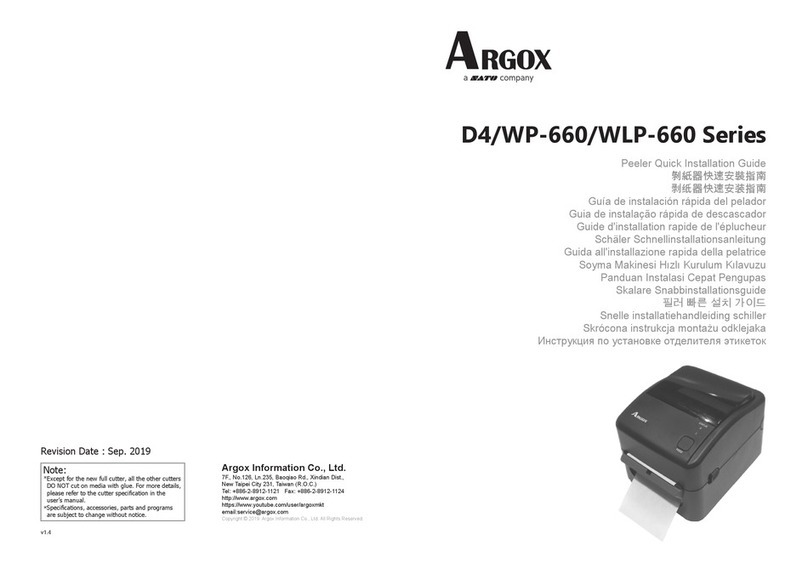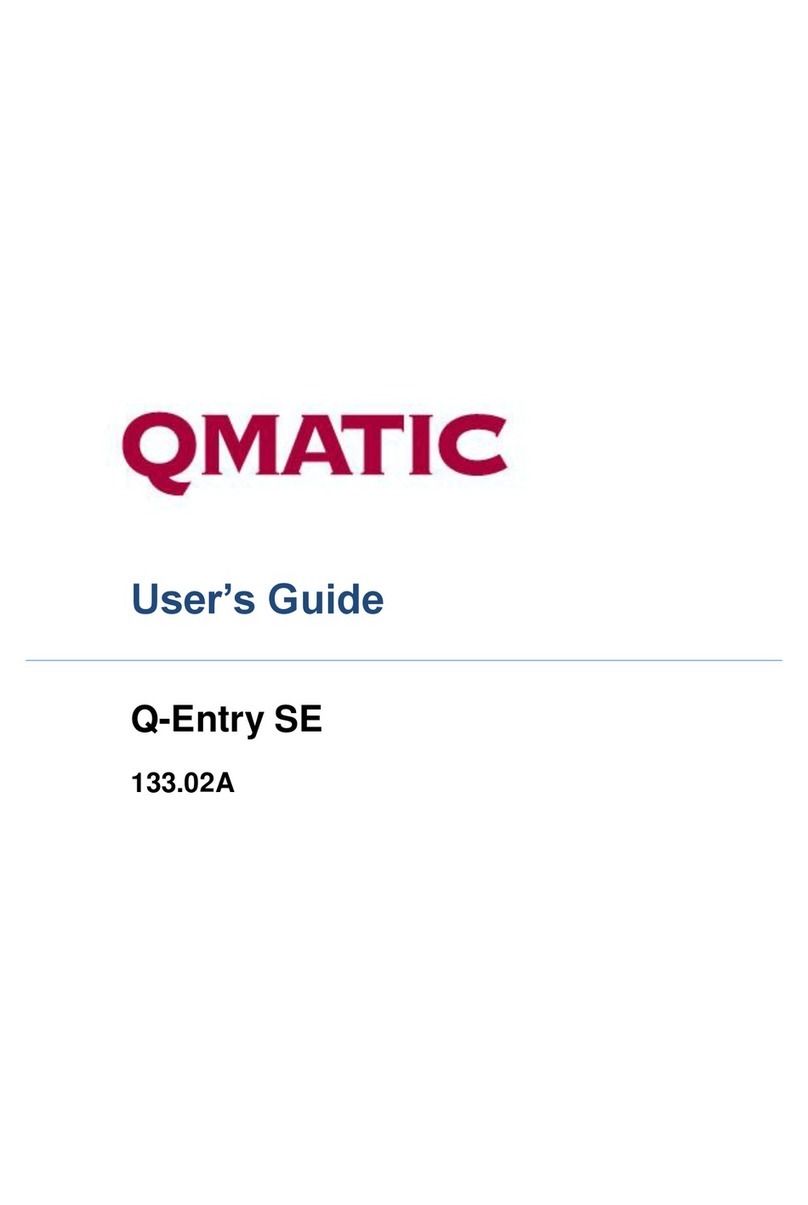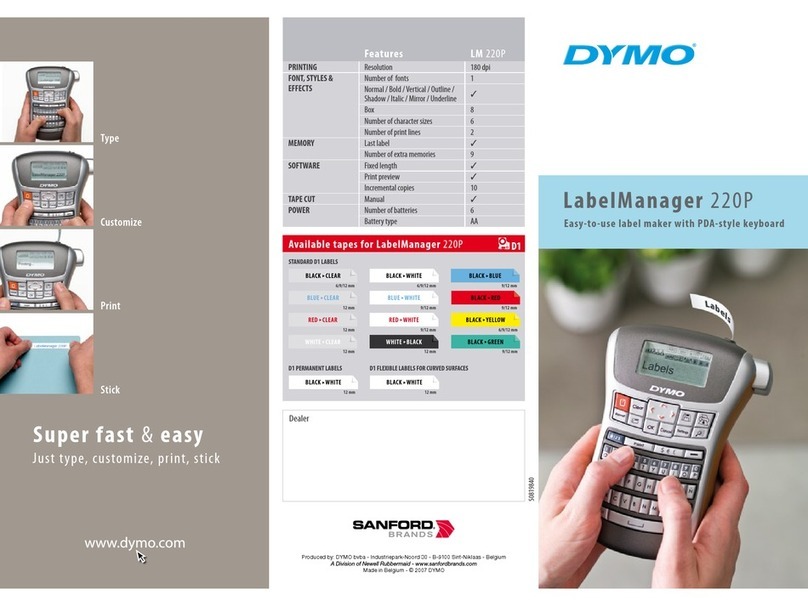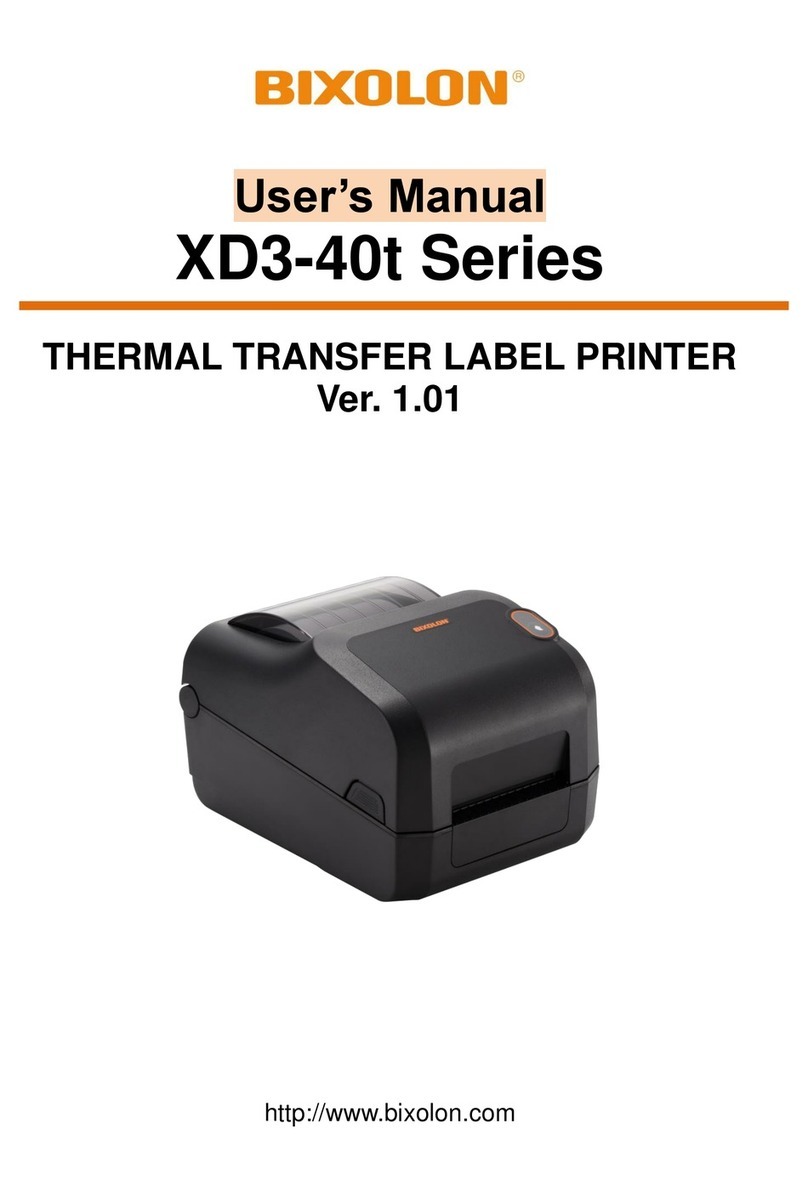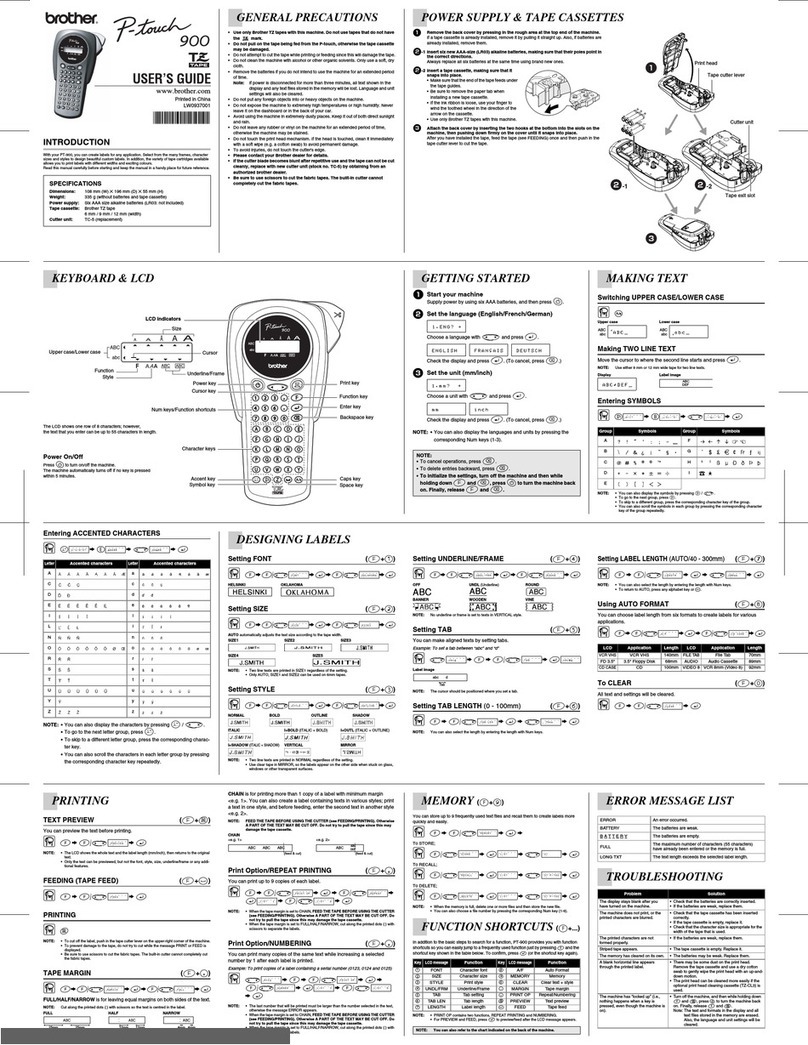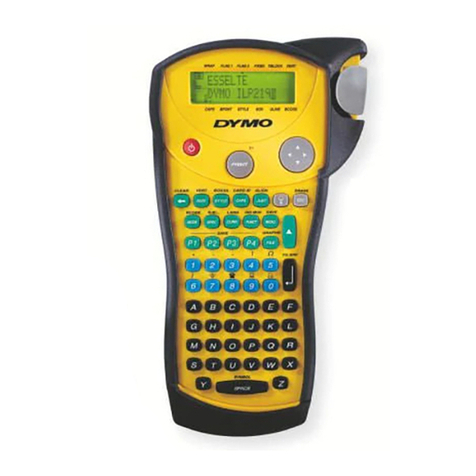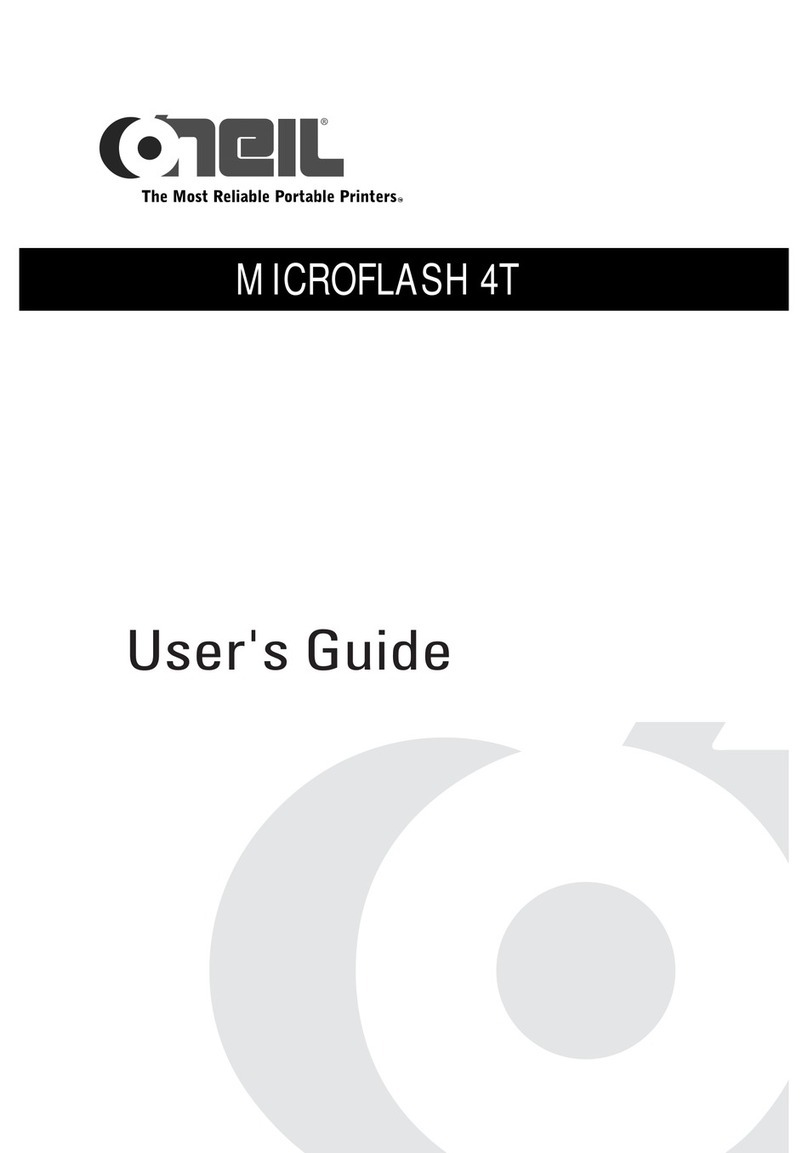Telesis NOMAD 4000 User manual

NOMAD 4000 Marking System
80985B © 2019 Telesis Technologies, Inc. – All Rights Reserved
Disclaimer: Printed or downloaded copies of this document are considered to be uncontrolled. Documentation is subject to change without
notice.
SYSTEM OVERVIEW
The Telesis®NOMAD 4000 marking system
permanently prints messages into materials such
as steel, aluminum, and plastic. A hardened pin is
accelerated to indent dot matrix characters into
the item being marked at depths up to .30 mm
(.012 inch) in mild steel. Character shape, size,
density, and location are determined by the user
through the marking system software.
Marking Head.The marking head is an
electromechanical marker. A metal-formed cover
houses the internal, mechanical components that
position the pin cartridge. An electric solenoid fires
the marking pin and an internal spring returns the
pin to its idle position within the cartridge. The
marking head moves the pin cartridge through X-
and Y-axis rectilinear motions to reach the correct
position for each dot of the characters to be
marked. The system software controls pin
extension to mark the message.
The marker uses two stepper-motor drives to
rapidly and accurately position the pin at
coordinate-defined locations in the marking
window within .006 mm (.00024 inch). The marker
accommodates the rigorous dynamics of
impacting, rebounding, and rapid positioning of the
marking pin through a linear rail/ball bearing
saddle assembly, ceramic-coated guide shaft/linear
bushing assemblies, and drive motors with rack
and pinion gearing.
The lightweight and portable NOMAD 4000 is
battery operated and designed for remote
operation. The handheld marker incorporates a
pistol grip handle with a Start Print push-button
switch. A rear-mounted handle provides additional
stability during marking. It can be used in virtually
any orientation.
The integral standoff with its padded front surface
is held against the marking surface while marking.
The standoff can be adjusted forward and aft to
change the pin stroke.
Pin Cartridge.The pin cartridge is machined from
engineered plastic materials and offers long life
with little maintenance. Screws attach the pin
cartridge to the marking head for easy removal,
cleaning, and pin replacement. The
cartridge/solenoid assembly can be configured for
Long Throw or Short Throw operation. Long Throw
configuration allows for deeper marks; Short
Throw configuration allows for faster marking.
Marking Pins.The marking pins are made of
carbide and are available in 30° and 45° cone
angles.
Marker Cable.The marker cable permanently
connects the marker to the controller. The cable is
2 m (6.5 feet) long and is prewired to the marking
head.
NOMAD Controller. The NOMAD controller
provides the electrical interface and software
control of the NOMAD 4000 marking head. Refer to
NOMAD Controller Specifications for details.
NOMAD 4000 Marking System – General Arrangement

NOMAD 4000 Marking System
2 of 9 80985B
SYSTEM OPTIONS
•Backup Utility Software
•Barcode Scanner
•Barcode Wand
•Logo/Font Generator Software
•Upgrade Utility Software
SYSTEM SETUP
The marking head is designed to be used as a
handheld marker.
The following procedures provide a general
overview of the operation process. For initial
startup procedures, see the NOMAD 4000 Getting
Started Supplement.For complete installation
instructions, refer to the NOMAD 4000 Installation
& Maintenance Manual and the NOMAD 4000
Operation Manual.
CAUTION
The NOMAD 4000 is not a sealed unit.
See Environmental Considerations.
1. Place the controller on a flat, level, and stable
surface as close as practical to the marking
head. Standard marker cable length is 2 m
(6.5 feet).
2. Press the controller power button on the front
panel to ON to start the marking system
software.
3. Load the needed pattern.
4. Adjust the pin stroke for impact depth as
necessary.
5. Place the marking head on the correct location,
and print the pattern.
NOMAD 4000 MARKING HEAD
Specifications
The NOMAD 4000 marking head specifications are
subject to change without notice.
Dimensions..................... see NOMAD 4000 Handheld
Marking Head Dimensions
Rating ........................... NEMA 1 (I.P. 10)
Weight .......................... 3.00 kg (6.6 lb), marker only
Noise ............................. 81.4 dB (maximum)
73.1 dB (LEQ)
See Marking Noise for details
Vibration ........................ Does not exceed 2.5 m/s2
See Vibration Data for details
Marking Area (W x H) ...... 100 x 25 mm
(4.0 x 1.0 inches)
Number of Impact Pins .... 1
Pin Types ....................... 30° or 45° cone angle
Pin Type......................... Carbide with 30° or 45° cone
angle
Pin Stroke (maximum)..... 8.26 mm (.325 inch), Long
Throw
4.45 mm (.175 inch), Short
Throw
Operating Temperature.... 0° to 50°C (32° to 122° F),
non-condensing
Humidity ........................ 10% to 80%
Marking Characteristics
The NOMAD 4000 can produce character sizes
from 1.5 to 25 mm (.060 to 1.0 in.) increments.
Characters can be rotated 359° in 1° increments
with a printing resolution range from 4 dots/cm
(10 dots/inch) to 31 dots/cm (80 dots/inch) for an
engraved look. The depth of mark can be adjusted
by adjusting the pin stroke or adjusting the Depth
parameter in the marking system software.
Marking Speeds
The system can mark 3.175 mm (.125 inch-) high
characters in the 5 x 7 font at a rate of 2
characters per second at a depth of .30 mm (.012
inch) in mild steel. Speeds vary widely depending
on the selected character size, style, and dot
density. Specific times can be verified by a Telesis
representative.

NOMAD 4000 Marking System
80985B 3 of 9
Marking Noise
Sound pressure level tests were conducted on the
NOMAD 4000 marking system using a Larson-
Davis Model 710 sound pressure meter while dry
firing the marker at a 50% duty cycle. The
maximum sound pressure level during the test
cycle was measured at 81.4 dB. The time-weighted
average (LEQ) using the 3 db rule without
threshold was 73.1 dB. Typical applications
average a 20% to 30% duty cycle where the time-
weighted average would not exceed 69.1 dB(A).
The sound pressure level tests were conducted
under controlled conditions imitating predicted
normal operation. However, noise level is heavily
dependent on the part being impacted. Conditions
such as the material being marked, the rigidity of
the work piece, machine settings, and ambient
noise can all vary when in operational use. Such
variables will alter the actual noise level.
Despite detailed guidance provided with each
machine, variable operating conditions are beyond
the control of Telesis. The responsibility of
establishing safe working levels of use remains
with the end user. Accordingly, end users should
conduct their own sound pressure level tests while
marking actual work pieces.
Pin Life
Pin life depends on the type of material being
marked, how hard or abrasive it is, and the
required marking depth.
Vibration Data
Total hand-arm vibration does not exceed 2.5
m/s2.
Vibration tests were performed under controlled
conditions imitating typical normal operation.
Conditions such as rigidity of the work piece,
material, and setting of the machine may vary in
actual operational use and would alter the actual
vibration level. Despite detailed guidance
instructions provided with each machine, such
conditions are beyond the control of Telesis and
must remain the responsibility of the end user. End
users should conduct their own tests to establish
safe working levels of use.
The vibration tests were conducted using the
following parameters:
Pin Stroke...................... 8 mm (.31 inch) set for Long
Throw
Marking Base ................. 20 mm (.79 inch) thick steel
Marking Surfaces............ 3 mm (.125 inch) thick steel
plate
Marking Mode................. Dot
Text Marked................... QWERTYUI12345678
5 x 7 font
3 mm (.12-inch) characters
The worst-case scenarios under the given test
conditions are listed in the following tables.
Pistol Grip Handle
VM T(EAV) T(ELV)
0.933 m/s2more than 24 hr more than 24 hr
Padded (rear-mounted) Handle
VM T(EAV) T(ELV)
0.87 m/s2more than 24 hr more than 24 hr
where:
VM = hand/arm Vibration Magnitude.
T(EAV) = time to reach the Exposure Action Value
based on continuous marking.
T(ELV) = time to reach the Exposure Limit Value
based on continuous marking.

NOMAD 4000 Marking System
4 of 9 80985B
NOMAD 4000 Handheld Marking Head Dimensions

NOMAD 4000 Marking System
80985B 5 of 9
NOMAD CONTROLLER
The NOMAD controller is a portable unit powered
by a rechargeable factory installed lithium battery.
The controller is permanently attached to the
marker head via the marker cable.
*This Product is powered by a Lithium
Polymer/Li-ion Battery. Failure to follow Safety
Instructions and Warnings or other misuse could
result in risk of fire, explosion, or other safety
hazards.
*See your NOMAD system manuals for all Safety
and Operation Instructions and Information.
*Never charge the NOMAD controller unattended.
*Always have a fire extinguisher for emergency
use.
*Never charge the NOMAD controller if the NOMAD
controller’s case is physically damaged or
deformed
*Charge the NOMAD controller in an isolated area,
away from flammable materials or liquids.
* Lithium batteries have a life cycle. Replace the
battery when it reaches its service life or when it
is two years old, whichever comes first. Batteries
should only be replaced by Telesis Technicians.
* Make sure the NOMAD controller is cooled to
ambient temperature before charging.
*Use only Telesis Lithium Polymer/Li-ion
chargers provided to you by Telesis. Do not use
NiMH or NiCd chargers.
*Never store or charge the NOMAD controller in
extreme temperatures.
*Never charge the NOMAD controller while
marking at the same time.
*During discharge and handling of the NOMAD
controller, do not exceed 0° to 50 °C (32° to 122
°F)
*Store the NOMAD controller at room temperature
between 5 and 27 °C (40 and 80 °F) for best
results.
*Never leave the charger plugged into the
NOMAD controller after it is fully charged. The
charger will illuminate green when charge is
complete.
*When transporting or temporarily storing the
Nomad controller in a vehicle, temperature range
should be greater than -6°C (20 °F) but no more
than 65°C (150°F).
*When not in use, the battery must be fully
charged once a month to maintain the battery.
* If you observe a noticeable decrease in product
run time or increase in required charge time,
the battery must be replaced. Batteries should
only be replaced by Telesis Technicians. Please
contact your Telesis representative to schedule
service
* If you observe smoke, disfiguration of the
device or battery, swelling of the device or
battery, or unusual heat while operating or
during charging, discontinue use or charging,
respectively, and report to a Telesis
Representative.
*Storing the NOMAD controller at temperatures
greater than 76˚ C (170˚ F) for extended
periods of time (more than 2 hours) may cause
damage to battery and possible fire.
*Wire lead shorts can cause fire.
*Operating Temperature
Charging: 0° to 45˚ C (32° to 113˚ F)
Discharge: 0° to 50˚ C (32° to 122˚ F)
NOMAD Controller Specifications
NOMAD controller specifications are subject to
change without notice.
Compliance.................... CE, RoHS
Configurations................ Portable battery operated
Rating ........................... (I.P. 50) for general use
Dimensions .................... refer to the NOMAD Controller
Dimensions drawing
Weight ......................... 8 lb (3.63 kg) controller only
Operating Temperature .. 32° to 122° F (0° to 50°C)
Operating Humidity......... 10% to 80% non-condensing
Cooling.......................... Internal, thermostat-controlled
fan
Communications............. RS232
Serial Comm Port
USB (data backup and
transfer)
Battery Charger Specifications
Power Requirements ....... 37-volt Lithium Battery with AC
charging adapter
Input............................. 100∼240 volts
Output........................... 42 volt ± 0.2 volts
Charging current............. 2 amp ± 0.1 amp
Operation Temp.............. -0ºC∼40ºC (32ºF∼104ºF)
Rating ........................... NEMA® 1 (I.P. 50)
Environmental Considerations
The following environmental considerations must
be taken into account when using the NOMAD
controller.
Contaminants. The non-vented NOMAD is rated
NEMA®1 (IP50). Where liquid contaminants are
present, the contaminants can be forced into the
NOMAD controller and cause the controller to fail.
For that reason, the controller should be protected
in these types of environments. The unit should
also be protected or not used in extreme heat or
cold situations to ensure proper function.

NOMAD 4000 Marking System
6 of 9 80985B
NOMAD Controller Dimensions

NOMAD 4000 Marking System
80985B 7 of 9
NOMAD Controller and Head

NOMAD 4000 Marking System
8 of 9 80985B
NOMAD Controller Safety Labels
Safety labels and their locations are shown in the following illustration. Familiarize yourself with the laser labels
and their locations prior to operating the laser marking system.

NOMAD 4000 Marking System
80985B 9 of 9
NOMAD-Based System Software
The system software is installed in the controller
and provides the user interface for the operator to
control the marker. The software also provides a
library for storing, loading, and editing user-
defined patterns.
Patterns are files stored in the controller’s
memory. Depending on the size of the pattern
files, the controller can store up to 200 patterns.
Each pattern contains one or more fields; each
field defines a single object.
Printable objects can be created to define text
strings, arc-text strings, geometric shapes,
graphics, and machine-readable data matrix
symbols.
Printable text fields can include alphanumeric
characters, symbols, and special message flags.
Message flags insert data, such as serial numbers,
times, dates and user-defined codes, into the text
string. Refer to the NOMAD Operation Manual for
details.
Interface Panel
The side panel of the controller provides ports for
the marker cable, USB, serial connection, and the
charger cable.
Serial Interface. The Comm port allows you to
connect to remote serial devices, such as a
barcode scanner. See Serial Communications for
details.
USB Interface. The USB port allows you to
connect a memory stick or flash drive for pattern
storage or retrieval and for software upgrades.
Charging Port. The charging port allows you to
recharge the NOMAD battery pack. Check the
battery monitor symbol on the top left of the main
menu on the controller for the battery charge
status. Keep the charger cable in an open area
when charging to allow ventilation and prevent
overheating. The red charging indicator on the
charging cable turns green when the battery is
fully charged. When the NOMAD is fully charged,
unplug it from the charger.
When the NOMAD is not used, the battery must
be fully charged once a month to maintain the
battery.
Batteries that show a noticeable decrease in run
time or increase in required charge time must
be replaced. Contact your Telesis Technologies
representative to schedule service.
Lithium batteries have a life cycle, replace with
the battery when it reaches its service life or
when it is two years old, whichever comes first
Technologies representative to schedule
service.
Never use any charging
cable other than the one
provided by Telesis
Technologies. The charger
can generate heat and
must be used in dry a
ventilated area.
Never operate the NOMAD
4000 while it is charging.
RS232 Barcode Scanner
The marking system software allows you to
configure communication parameters to transmit
and receive data to and from the Comm1 port.
This port is used with the optional barcode
scanner.
Trademarks
Telesis and PINSTAMP are registered trademarks
of Telesis Technologies, Inc. in the United States.
NEMA is the registered trademark and service
mark of the National Electrical Manufacturers
Association.
Other manuals for NOMAD 4000
1
Table of contents
Other Telesis Label Maker manuals