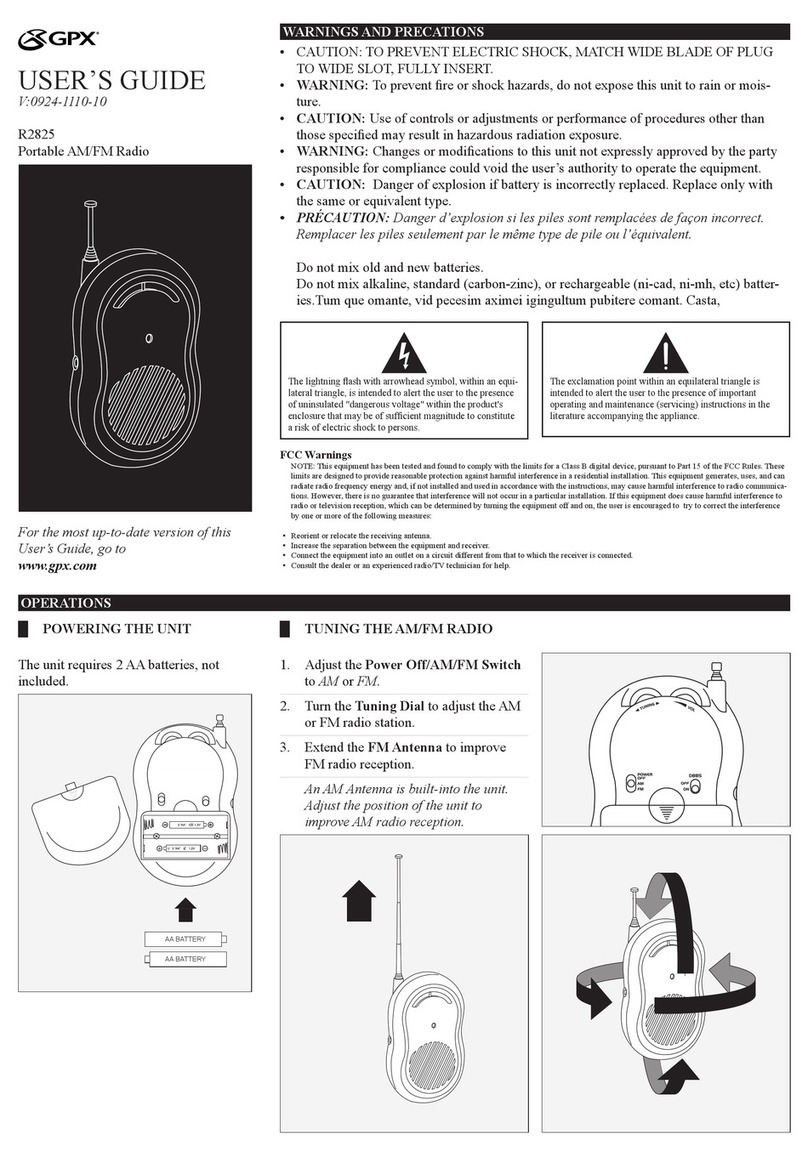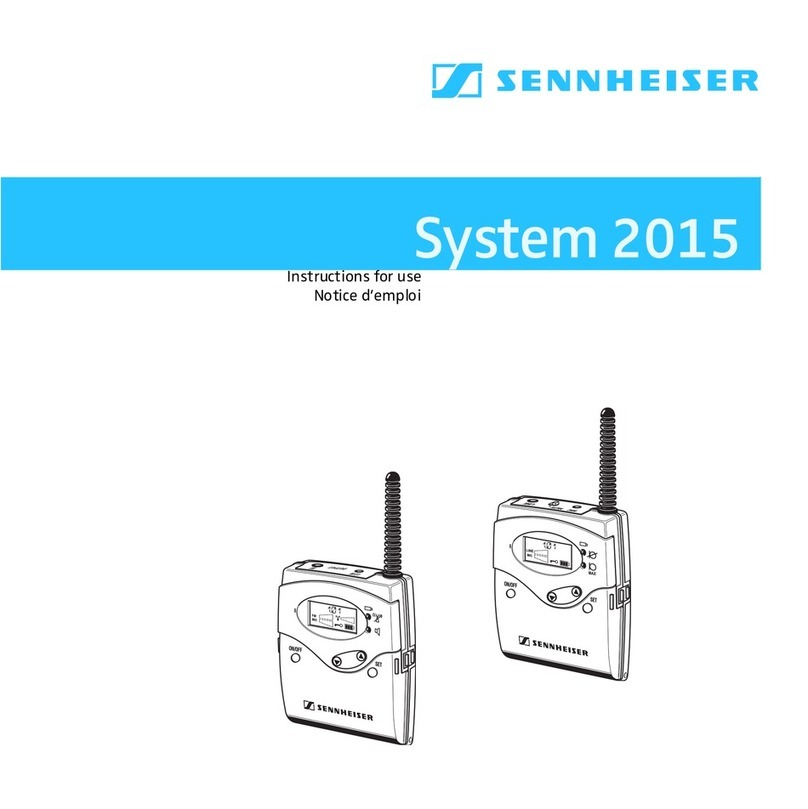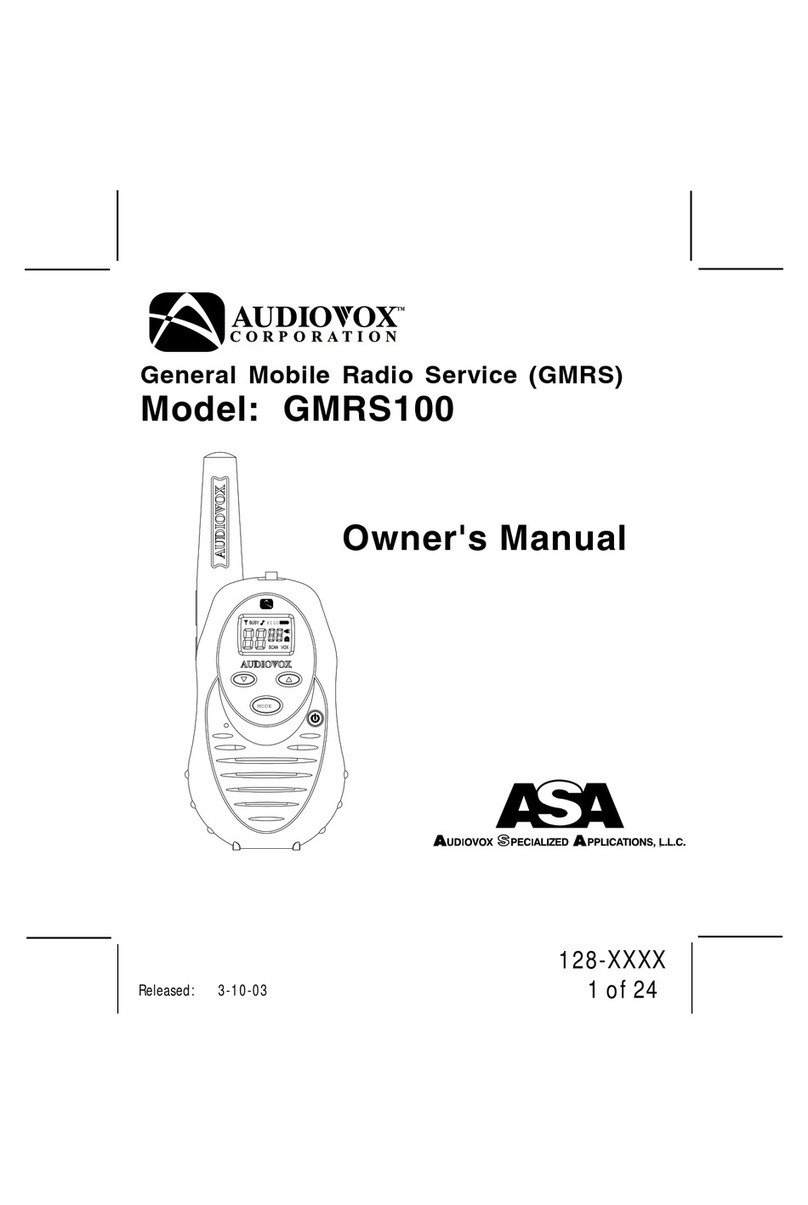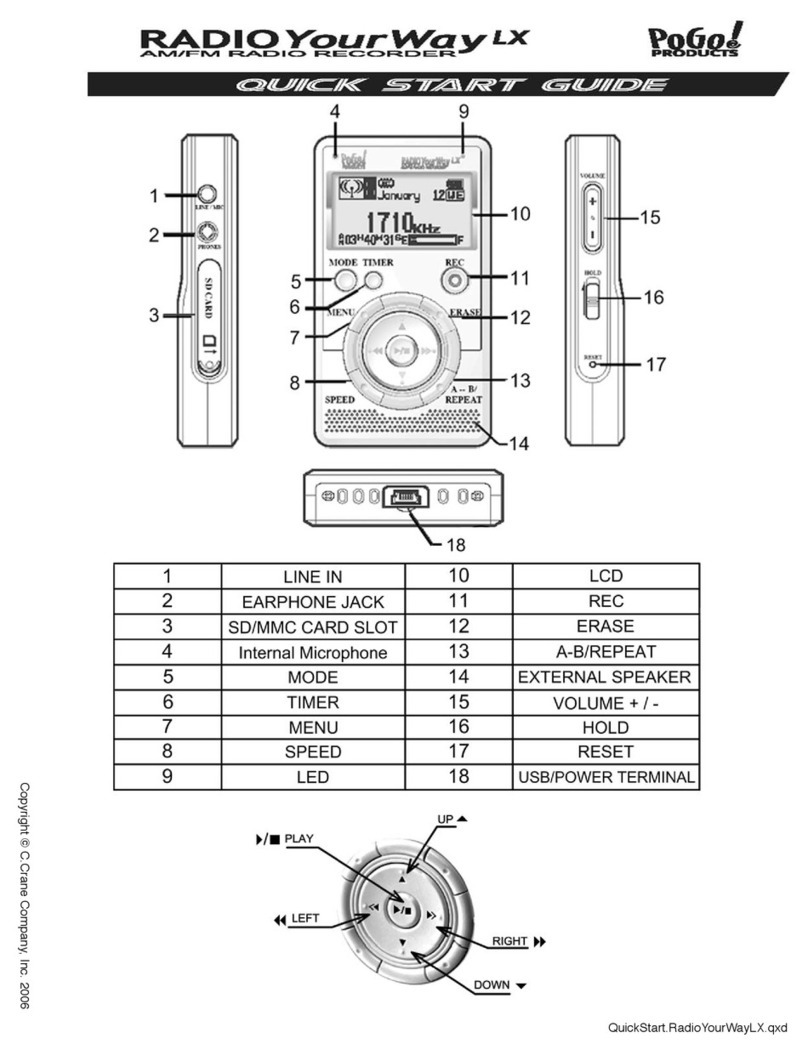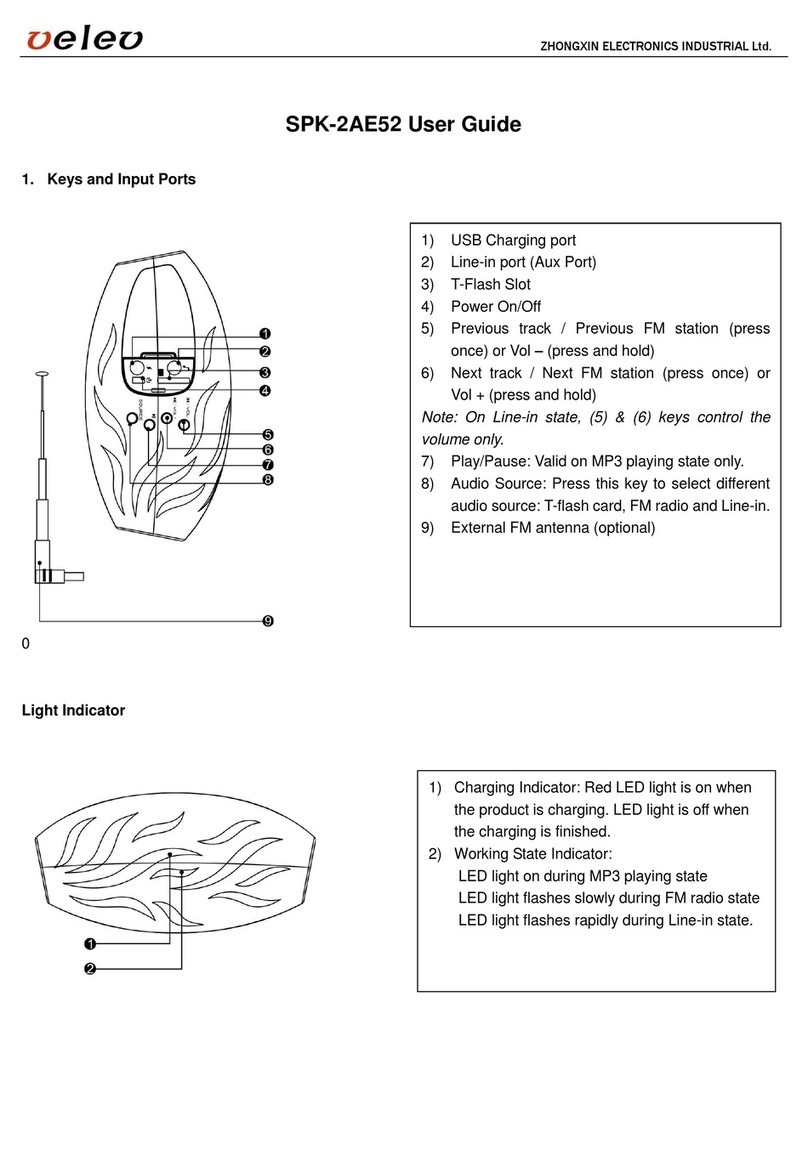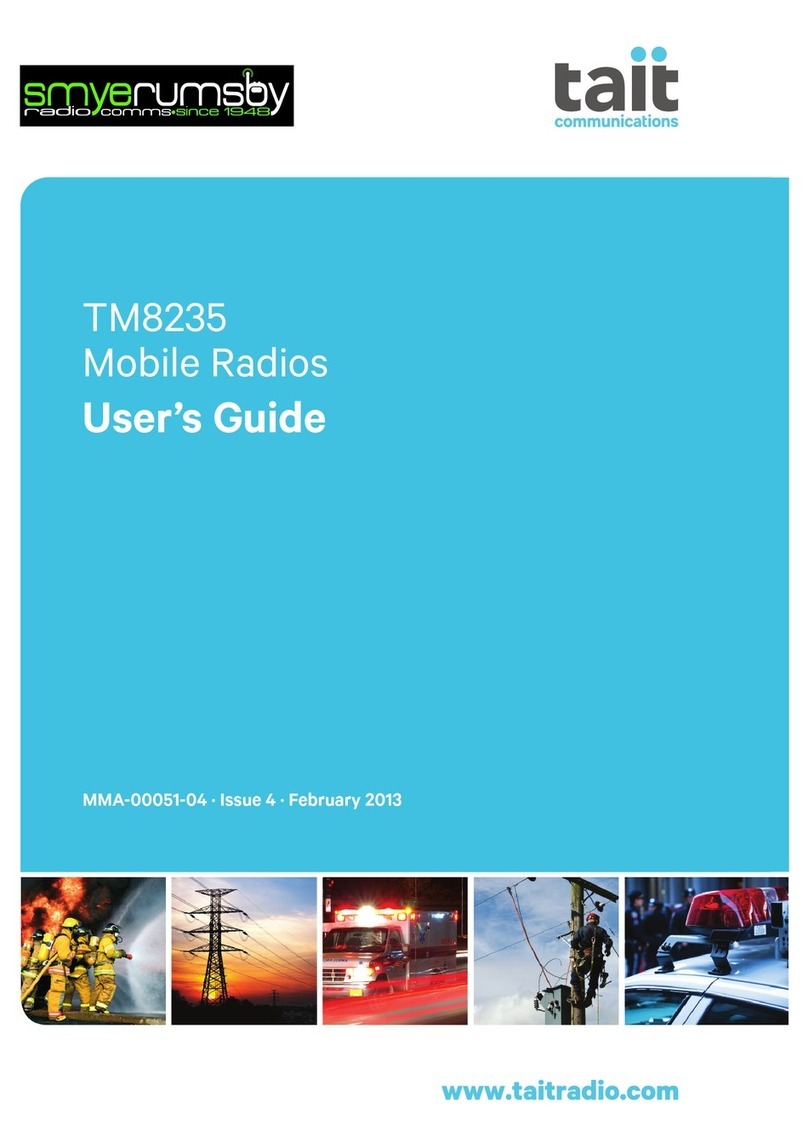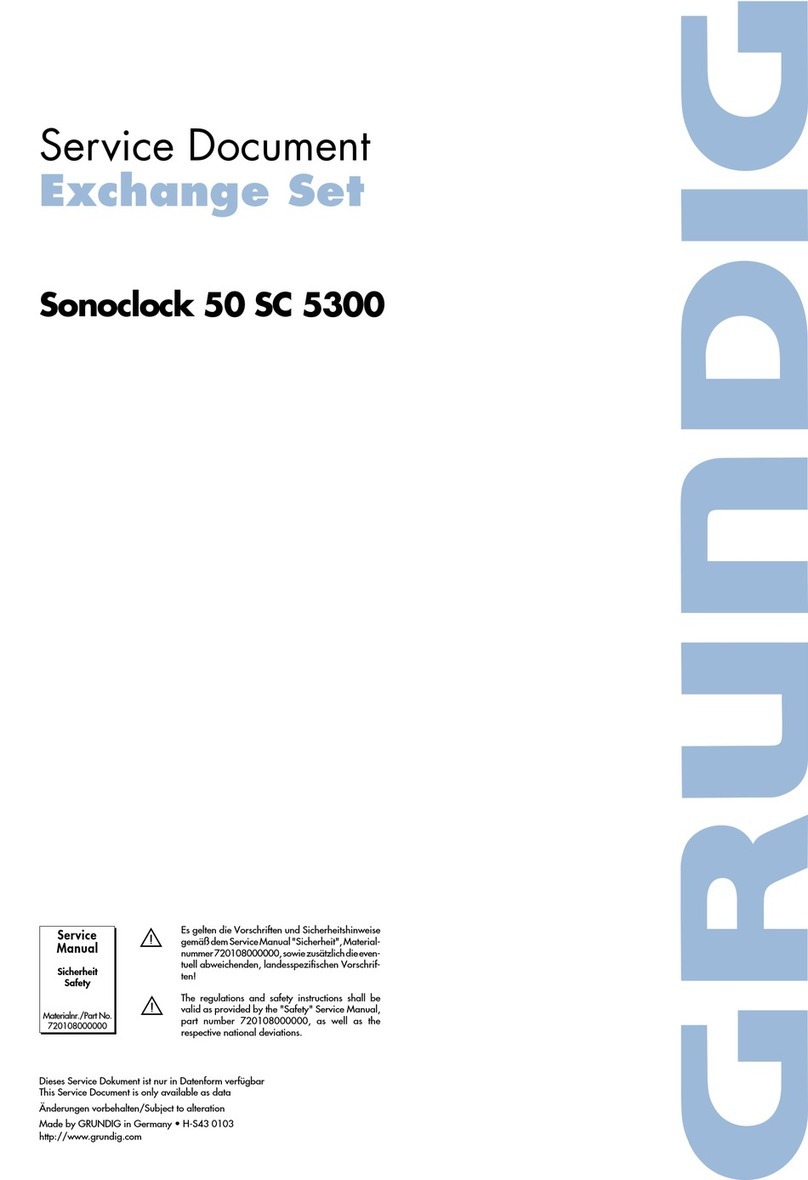Telestar Imperial DABMAN i450CD User manual

103
102
DABMAN i450CD
E
www.telestar.de
Instruction manual
DABMAN i450CD
18/07/19
V3
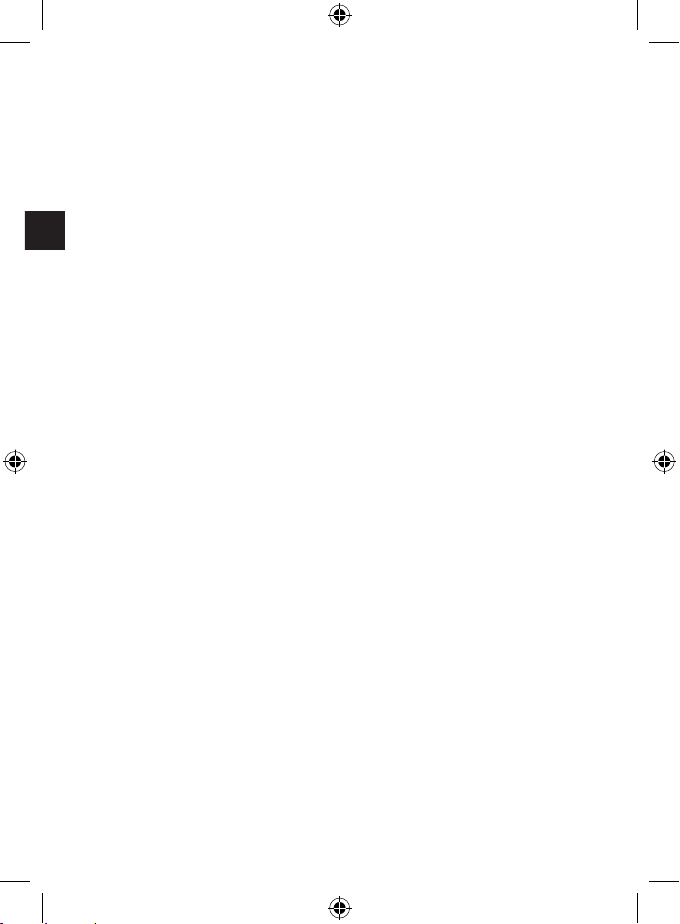
105
104
Operating Manual
E

105
104 DABMAN i450CD
E
1. FOREWORD ..................................... 110
1.2. Proper use according to design ....................110
2. SAFETY INSTRUCTIONS.......................... 111
2.1. Explanation of symbols ............................111
2.2. Safety Instruction.................................114
2.3. Operational safety ................................115
2.4. Connecting the device.............................117
2.5. Protecting the device against damage ..............118
2.6. Verletzungsgefahr . . . . . . . . . . . . . . . . . . . . . . . . . . . . . . . . 119
2.7. Notes on the radio interface .......................120
2.8. Handling batteries . . . . . . . . . . . . . . . . . . . . . . . . . . . . . . . . 121
2.9. Cleaning the device ...............................123
2.10. Legal information................................124
3. SCOPE OF DELIVERY............................. 125
4. OVERVIEW OF CONTROL ELEMENTS.............. 126
4.1. Display overview ..................................128
5. REMOTE CONTROL .............................. 130
6. INSTALLATION .................................. 134
6.1 General operating instructions .....................134
6.2. Preparing the remote control......................134
6.3 Mounting the antenna .............................135
6.4. Power connection ................................135
6.5. Network connection ..............................136
6.6. Language selection ...............................136
6.7 Network check ...................................136
CONTENTS

107
106
Operating Manual
E
6.8 Network configuration .............................137
6.8.1 Network selection ...............................137
7. SETTINGS ....................................... 138
7.1. Settings .........................................139
7.1.1 Time display ....................................139
7.1.2 Manage My MediaU.............................140
7.1.3. Network .......................................141
7.1.3.1. LAN network settings .........................142
7.1.3.2. Wireless network settings .....................143
7.1.3.3. WIRELESS network (WPS PBC) ................144
7.1.3.4. Manual configuration ..........................144
7.1.3.4.1. DHCP .....................................145
7.1.3.4.2. Enter SSID .................................146
7.1.3.4.3. Manage ....................................146
7.1.3.5. Network check during startup..................147
7.1.4. Date & time ....................................147
7.1.4.1. Set the date & time . . . . . . . . . . . . . . . . . . . . . . . . . . . 148
7.1.4.2. Set the time format ...........................148
7.1.4.3. Set the date format ...........................149
7.1.5. Alarm clock ....................................149
7.1.5.1. Snooze Alarm Clock ...........................151
7.1.5.2. Alarm clock volume ...........................152
7.1.6. Timer..........................................152
7.1.7. Language ......................................153
7.1.8. Dimmer........................................153
7.1.9. Display.........................................154
7.1.10. Power settings ................................154
7.1.11. Sleep timer ...................................155
CONTENTS
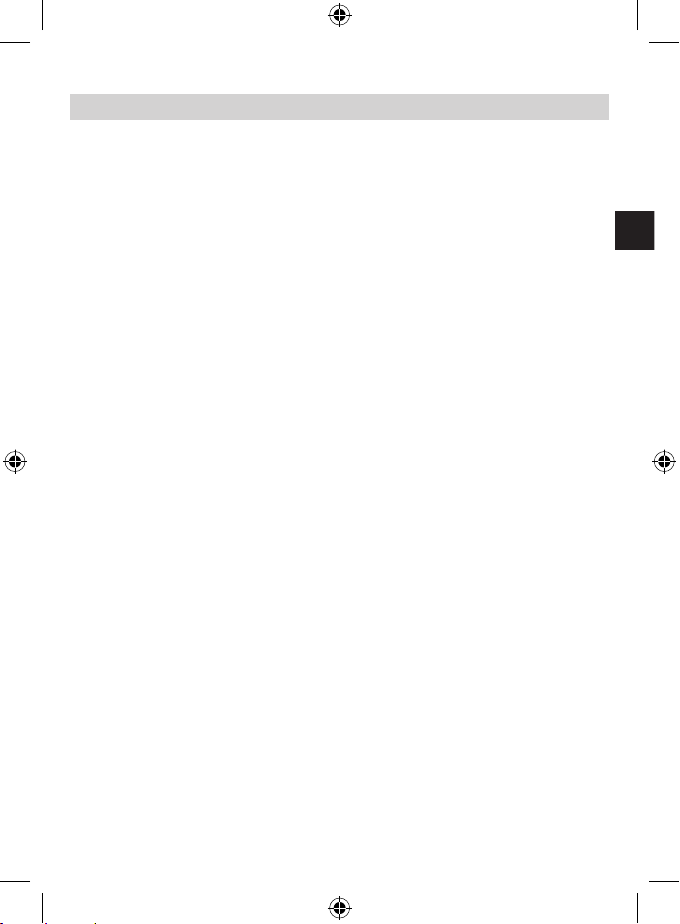
107
106 DABMAN i450CD
E
7.1.12. Temporary storage ............................156
7.1.13. Weather .....................................156
7.1.14. FM settings...................................157
7.1.14.1. Mode.......................................158
7.1.14.2. Sensitivity ...................................158
7.1.15. Local stations settings .........................159
7.1.16. Playback options ..............................160
7.1.17. The device ....................................160
7.1.18. Button........................................161
7.1.19. SMS .........................................162
7.1.20. Equalizer......................................163
7.1.20.1. My EQ ......................................163
7.1.21. Resume playback after switching on.............164
7.1.22. Software update...............................164
7.1.23. Reset to factory setting ........................165
8. OPERATION ..................................... 165
8.1. Local station .....................................165
8.2. Internet radio ....................................166
8.2.1. My favourites...................................166
8.2.2. Radio station / music ...........................166
8.2.3. Local station ...................................167
8.2.4. Sleep radio.....................................167
8.2.5. Recent stations.................................167
8.2.6. Service ........................................168
8.3. Media Centre ....................................169
8.3.1. UPnP Playlist ...................................170
8.4. FM ...........................................171
8.4.1. FM station search ..............................171
CONTENTS

109
108
Operating Manual
E
8.4.2. FM radio operation .............................172
8.5. DAB ...........................................173
8.5.1 DAB station search .............................173
8.5.2. DAB radio operation ............................174
8.6. Information centre................................175
8.6.1 Weather and finances ...........................175
8.6.2. System information .............................176
8.7. AUX ...........................................176
8.8. CD ...........................................177
8.9. Bluetooth ........................................177
8.9.1 Establish a Bluetooth connection .................178
8.9.2 Playing media via Bluetooth ......................178
8.10. Spotify Connect .................................179
9. DAILY USE FUNCTIONS .......................... 180
9.1. Volume ..........................................180
9.2. Switching the mode...............................180
9.3. Display brightness . . . . . . . . . . . . . . . . . . . . . . . . . . . . . . . . 180
9.4. Radio information.................................180
9.5. Weather information .............................181
9.5. Stop and start playback ...........................182
9.6. Shuffle playback ..................................182
9.7. Repeat track .....................................182
9.8. Save favourite stations ............................183
9.9. Calling up local radio stations ......................184
CONTENTS
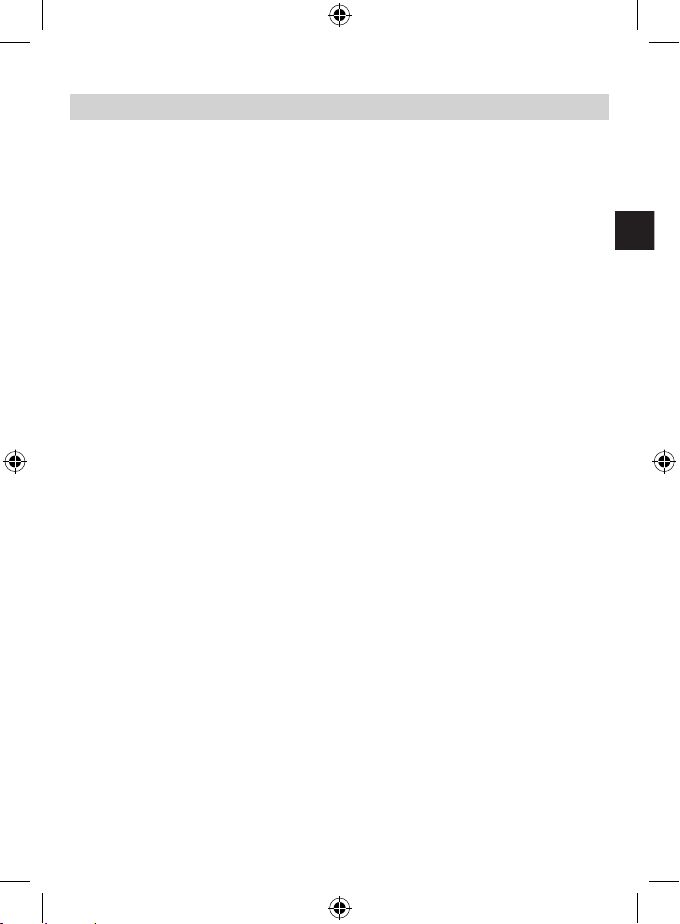
109
108 DABMAN i450CD
E
10. APP CONTROL ................................. 185
11. TROUBLESHOOTING............................ 189
12. STORAGE ...................................... 192
13. BRAND INFORMATION ......................... 192
14. DISPOSAL INFORMATION....................... 193
14.1. DISPOSING OF THE PACKAGING .................193
14.2. DEVICE DISPOSAL ..............................193
14.3. DISPOSING OF THE BATTERIES ..................194
15. PROPERTIES AND TECHNICAL DATA ............ 195
16. SERVICE AND SUPPORT ........................ 198
17. CE LABELLING ................................. 199
CONTENTS
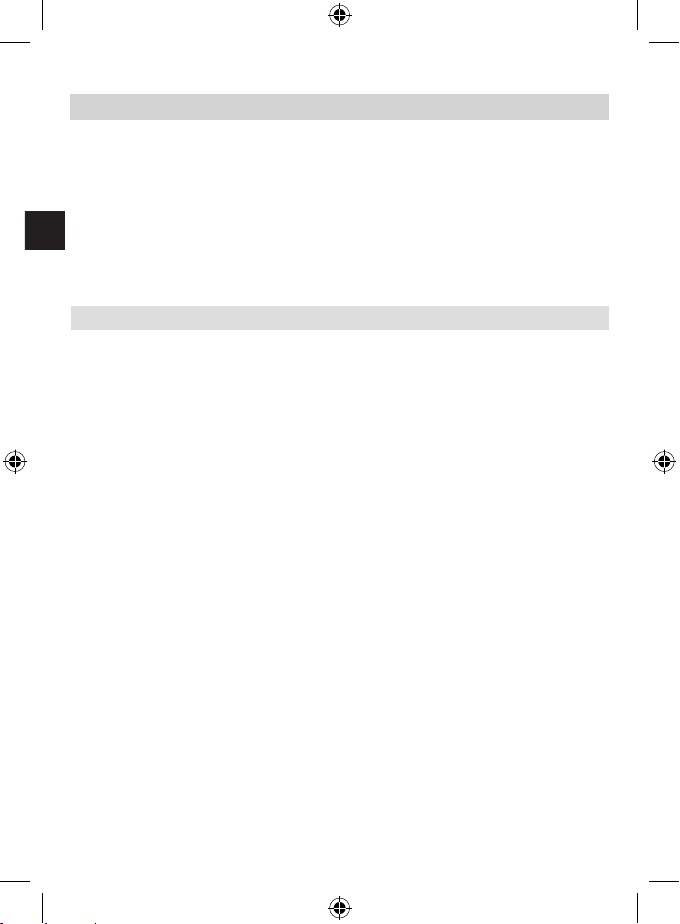
111
110
Operating Manual
E
Dear customer,
Thank you for choosing this product.
Please read these instructions carefully, and
keep them for future reference.
These operating instructions are an integral part of the device!
If you sell or distribute the device, please hand over this manual.
1.2. Proper use according to design
This product is an entertainment device.
The device serves as a receiver for DAB/DAB+/UKW
radio signals, to receive internet radio signals and to
play audio files that are saved on a USB
drive or on a network drive.
Any other use or operation of the device is
seen as not intended and may cause personal or material
damage.
Do not use this device for any other purpose.
Only use the device indoors.
The device is intended for private use, and thus
non-commercial use, only.
We assume that the user of the device has some general
knowledge about using electronic entertainment
devices. Any liability is voided in the case of improper use of the
device.
1. FOREWORD

111
110
DABMAN i450CD
E
2.1. Explanation of symbols
Symbol meaning
This signal word describes
a hazard with a high level
of risk, that may lead to
death or severe injury if not followed.
This signal word describes a
hazard with a medium level
of risk, that may lead to
death or severe injury if not properly
followed.
This signal word describes a
hazard with a low level of risk, that
may lead to minor or moderate
injuries if not properly followed.
This signal word warns
against possible material damages
and indicates specific instructions
to operate the device.
This sign warns against danger.
2. SAFETY INSTRUCTIONS
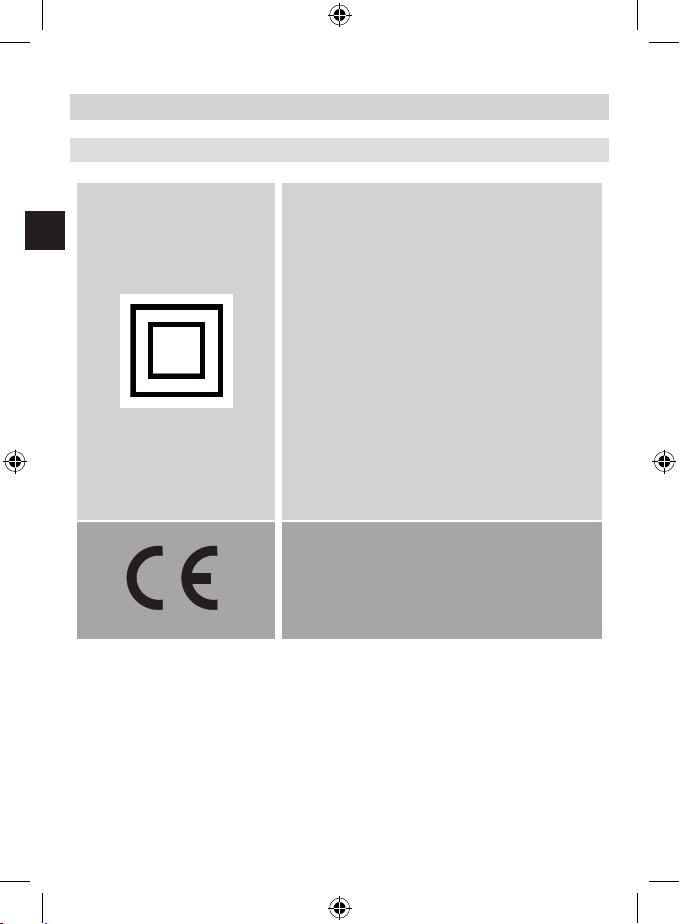
113
112Operating Manual
E
Protection class II
Electric devices with a protection
class II have an increased or
double insulation at the
rated insulation voltage
between the active and touchable
parts (VDE 0100 component 410,
412.1).
They are usually not connected
to the protective conductor. Even
if they have electrically conductive
surfaces, they are protected against
contact with
live parts through an increased or
double insulation.
Products labelled with this symbol
meet the requirements of
the guidelines of the European
Community.
2. SAFETY INSTRUCTIONS
2.1. Explanation of symbols
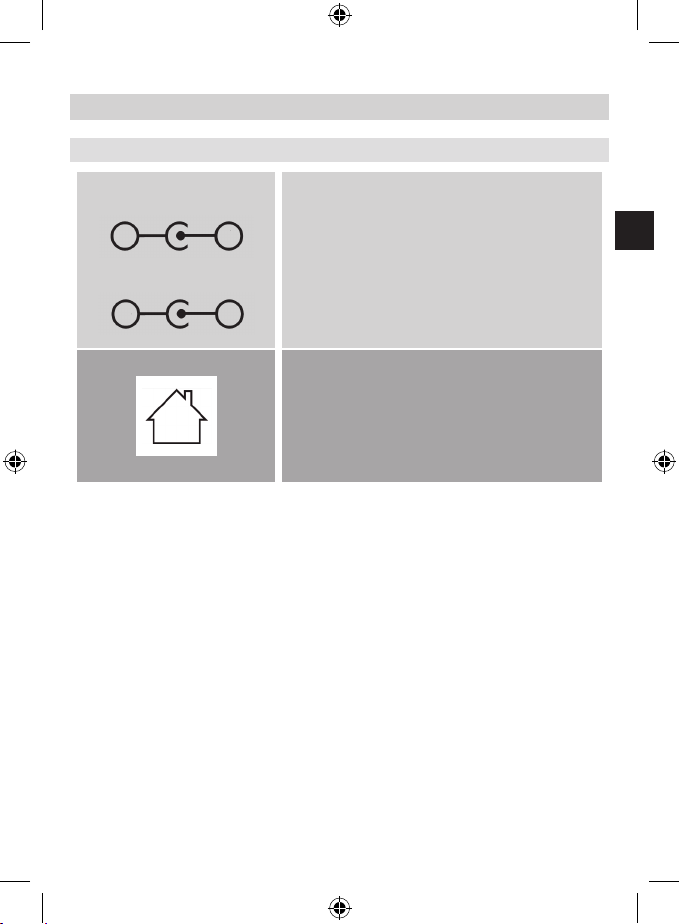
113
112
DABMAN i450CD
E
2. SAFETY INSTRUCTIONS
+-
+
-
1
2
In the case of devices with wooden
plugs this symbol marks the plug’s
polarity. 2 variants are distinguished
here
Image 1: Outside plus/ Inside minus
Image 2: Inside plus / outside minus
Devices with this symbol may
only be used indoors in a dry
environment.
2.1.Explanation of symbols
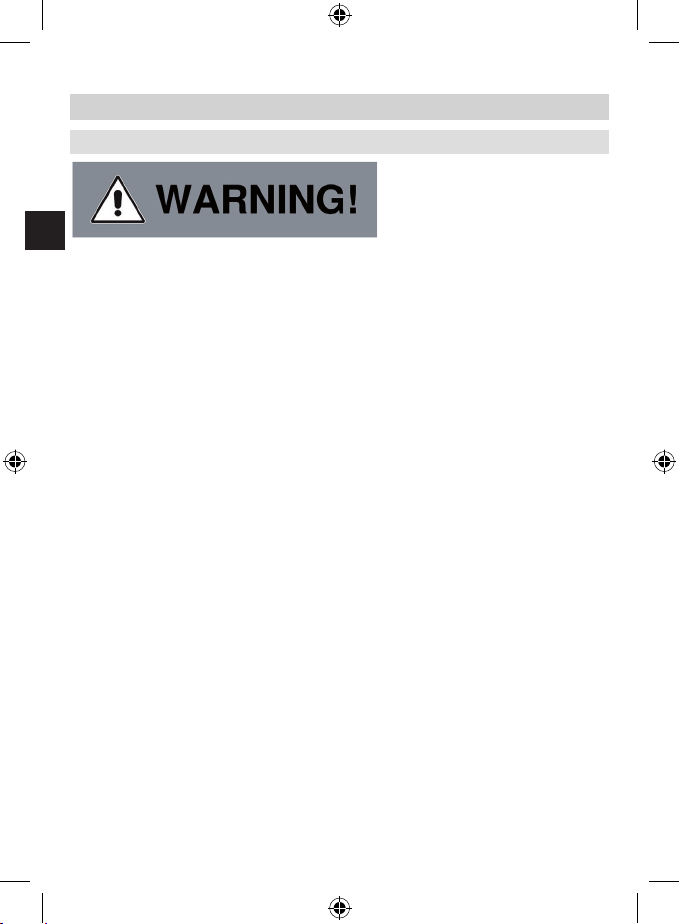
115
114Operating Manual
E
2.2. Safety Instruction
Inspect the device prior to use.
Should there be any damage or a defect on the device
it may not be used.
Risk of injury!
There is a risk of injury for children and persons with reduced
physical, sensory or mental capacities (for example
partially disabled, older persons with limited
physical or mental abilities) or a lack of experience
and knowledge.
> Store the device in a place that is out
of reach for children.
> This device may be used by children as of the age of 8
as well as
by persons with reduced physical, sensory
or mental abilities or a lack of experience
and/or knowledge, if they
are supervised or instructed regarding the safe use
of the device and have understood the related risks.
> Never allow children to use the device unsupervised.
Risk of choking!
> The packaging material is not a toy!
> Store the used packaging materials (bags, polystyrene
parts etc.) out of reach for children.
2. SAFETY INSTRUCTIONS
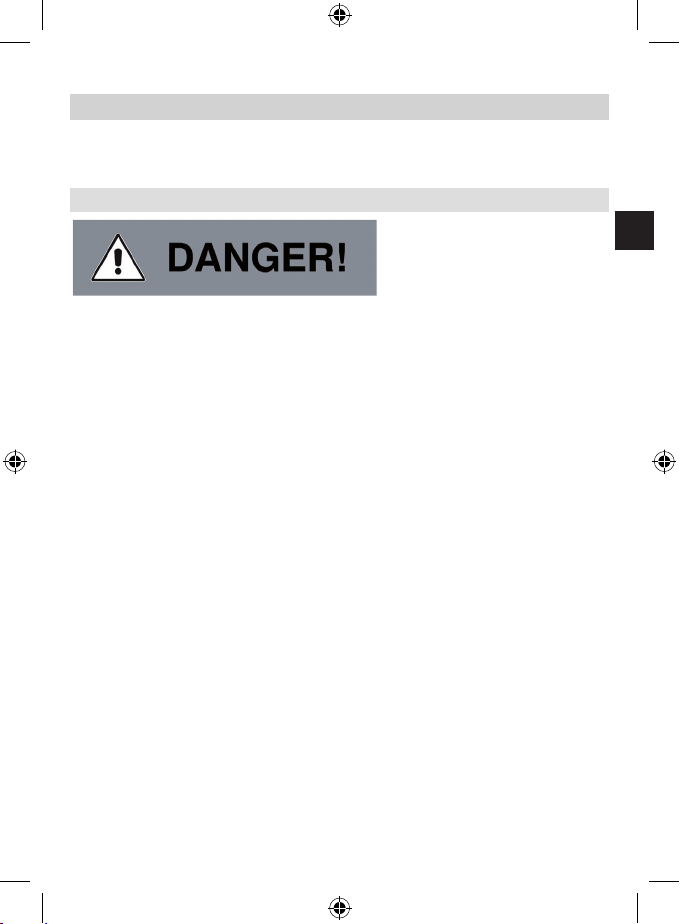
115
114
DABMAN i450CD
E
2. SAFETY INSTRUCTIONS
Children may not play with the packaging.
The packaging foil poses a particular risk of choking.
2.3. Operational safety
Risk of injury!
There is a risk of injuring oneself through electrocution on the
live parts.
There is a risk of electrocution or fire due to unintentional
short circuiting.
> Check the device for damages prior to
every use.
Should you detect visible damages or the device has visible
damages, do not use it.
> Should you detect a technical or mechanical problem
please contact the TELESTAR
service.
> Only use the power unit that was
included! Never use a different power unit.
> Never open the casing of the device.
> If there is a malfunction, immediately unplug the device
from the power supply. To do so, promptly unplug the
power unit from the power socket and the device.
> Only use replacement parts and accessories that are
shipped and approved by us.
> Do not physically alter the device and do not use any
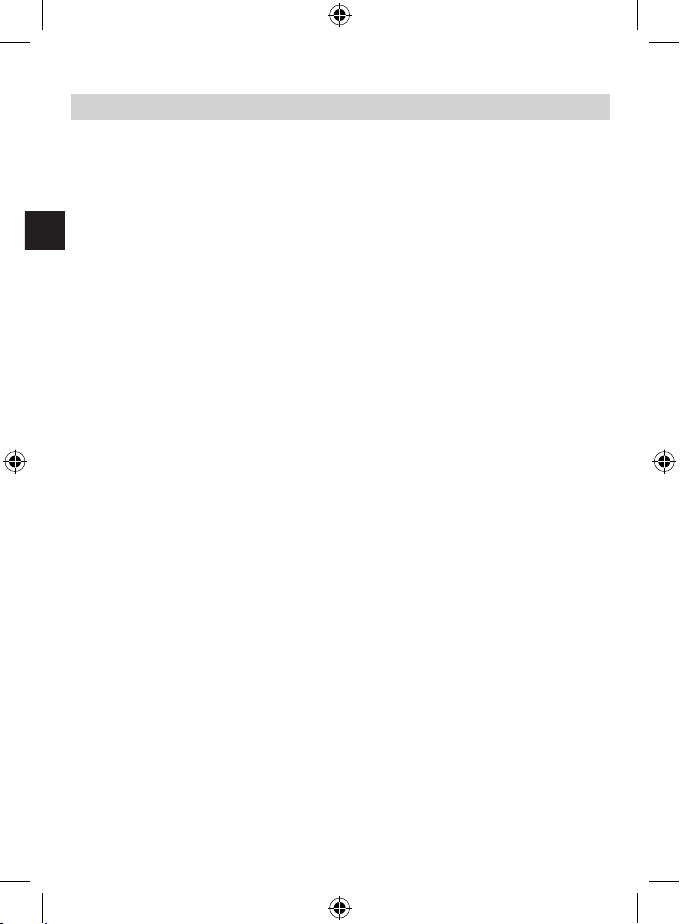
117
116
Operating Manual
E
2. SAFETY INSTRUCTIONS
spare parts or additional devices that were not explicitly appro-
ved or shipped by us.
> Do not use the device in areas that have a high
explosion risk.
These include, for example, petrol storage areas, petrol stations,
or areas in which solvents are stored or
processed.
> Do not use the device in areas with air that is
polluted with particles (e.g. flour or wood-chip dust).
Performance errors may become apparent in the
shape of the device becoming hot or smoke
developing from the device or the power unit.
Loud or unusual sounds may also be a sign of
a malfunction.
> In such an event, immediately remove the power unit
from the socket.
> Only touch the casing of the power unit.
Never pull the power unit’s plug from the socket.
The device may not be used after a malfunction,
until a trained person has inspected
or repaired it.
> If you introduce the device to a cold or warm
environment, moisture may develop inside
the device.
In such an event, wait approximately one hour before
using the device.
> Should you be gone for a longer period or in the event
of a thunderstorm, unplug the device.
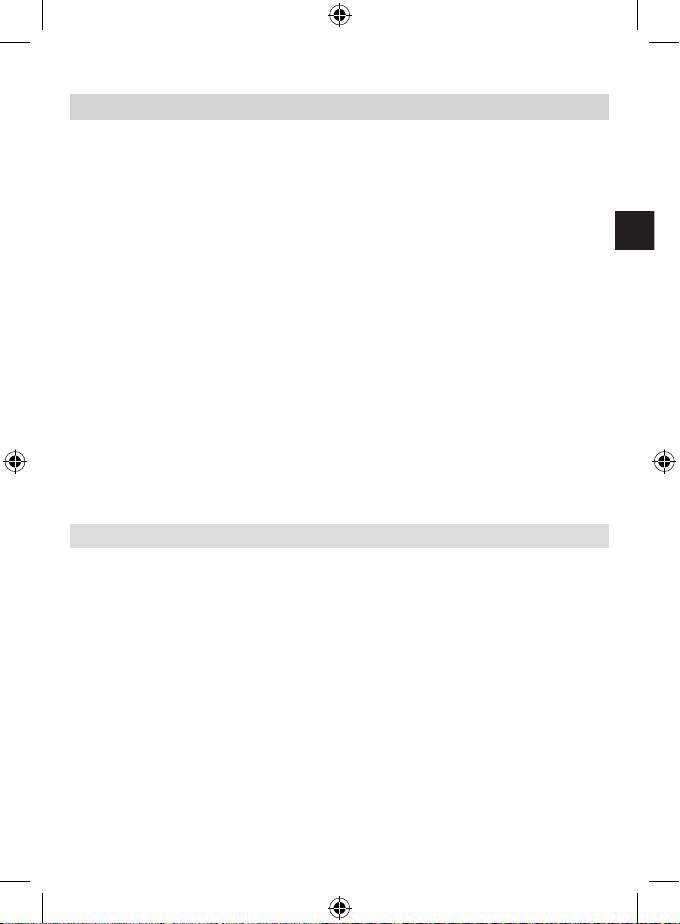
117
116 DABMAN i450CD
E
Take care to prevent moisture, water
or splash water from coming into contact with the device
and ensure that receptacles filled with water -
e.g. vases - are not placed on or near the
power unit.
> In the event that foreign objects or liquid should enter
the device or power unit, immediately unplug
the power unit. Have a qualified specialist inspect the
device before using it again.
Otherwise there is a risk of electrocution.
> Make sure that the device and power unit is not at risk
of dripping or splash water and
that there are no open flames (e.g. lit candles)
near the device or the power unit.
> The power unit must never be touched or grabbed with
wet or moist hands.
2.4. Connecting the device
> Only plug the device into properly
installed, earthed and electrically secured power
sockets.
> Please keep the power source (socket) easily
accessible.
> Do not bend or squeeze any cables.
> Before using the device, check whether the voltage
specification on the device corresponds to your local
power voltage. The specifications on the power unit
must correspond to the local power grid.
> Only plug the device into a properly
2. SAFETY INSTRUCTIONS
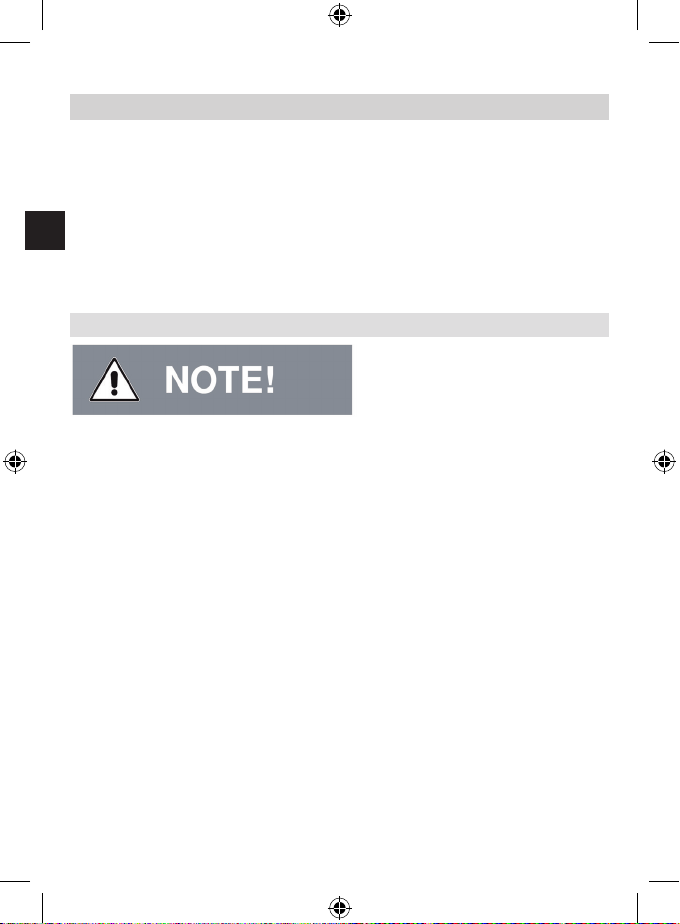
119
118Operating Manual
E
installed grid socket with 220-240 V
alternating current, 50-60 hz.
> Place the radio on a solid, even surface.
> The device consumes power in standby mode.
To fully switch off the device, the power
plug must be pulled from the socket or the power unit on the
back of the device must be switched off.
2.5. Protecting the device against damage
> Unfavourable surrounding conditions, such as moisture,
excessive heat or a lack of ventilation may
damage the device.
> Only use the device in dry rooms.
Avoid direct proximity to heat sources, such as
radiations, open fires (e.g. from candles),
devices with a strong magnetic field, such as
loudspeakers.
Do not expose the device to extreme conditions,
such as direct sunlight, severe
humidity, moisture, extremely high or low
temperatures, open flames.
> Ensure sufficient distance to other objects
to prevent the device from being obstructed, so that
sufficient air ventilation is guaranteed.
> Avoid direct sunlight and places
with an exceptional amount of dust.
2. SAFETY INSTRUCTIONS

119
118
DABMAN i450CD
E
> Do not place any heavy objects on the device or
the power unit.
> Do not use the device in areas that have a high explosi
on risk.
These include, for example, petrol storage areas, petrol stations,
or areas in which solvents are stored or
processed.
> Do not use the device in areas with air that is
polluted with particles (e.g. flour or wood-chip dust)
2.6. Verletzungsgefahr
Excessive sound pressure levels when using ear- or
headphones may lead to damaging or loss of
hearing.
Listening with earphones or headphones at an increased
volume over a longer period of time may injure the
user.
Please check the volume before putting the earphones or
headphones in or onto the ears.
Set the volume at a lower level and only raise the volume
to a point that is still comfortable.
2. SAFETY INSTRUCTIONS

121
120
Operating Manual
E
2.7. Notes on the radio interface
The device generates an electro-magnetic field.
Please pay attention to any indications in your surroundings that
may prohibit or restrict the use of electronic
devices.
This may be the case in hospitals, petrol stations and
patrol depots or airports, for example.
If there are such warning signs, promptly unplug the device from
the power source.
The components contained in the device generate
electro-magnetic energy and magnetic fields. These may inhibit
medical devices such as a cardiac pacemaker or
defibrillator. Therefore, please maintain sufficient and safe
distance between the radio and medical devices.
Should you have reason to believe that the radio has caused a
disruption of a medical device, immediately switch off and unplug
the radio from the power source.
2. SAFETY INSTRUCTIONS
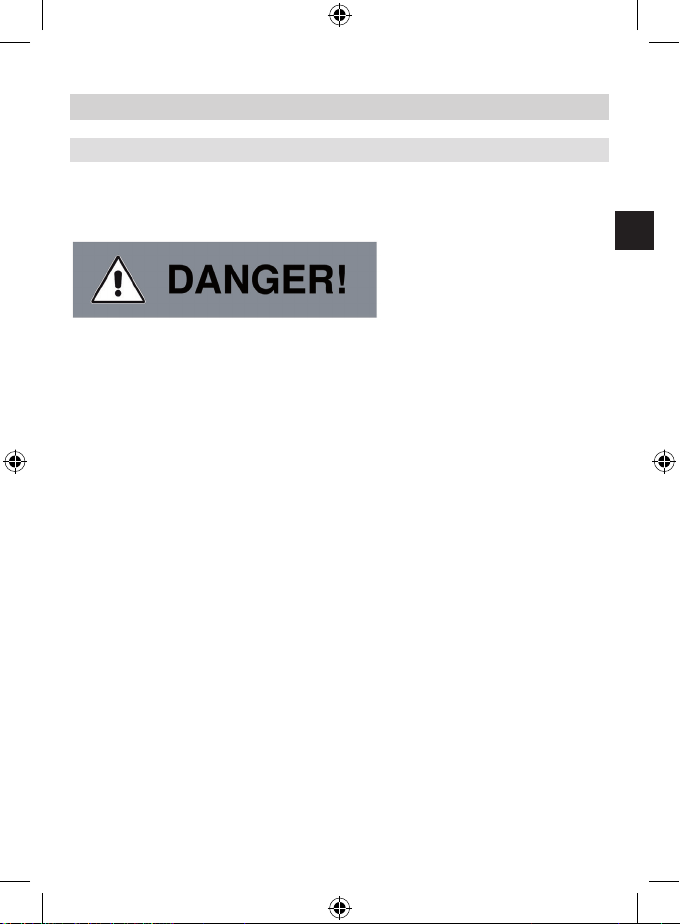
121
120
DABMAN i450CD
E
2.8. Handling batteries
Only use the type of battery that was part of the
delivery.
Risk of injury!
Never open batteries, short-circuit these or toss them into
flames.
Never charge these batteries. There is a risk of explosion when
charging
these batteries.
Make sure to note the polarity! Take care to properly
connect the plus (+) and minus (-) poles, to avoid a
short circuit.
Only use the batteries specified for this
product.
Remove batteries from the device if it is not in use for a longer
period of time.
Immediately remove drained or leaking batteries from
the device.
Leaking batteries pose a risk of
acid-related injuries.
2. SAFETY INSTRUCTIONS
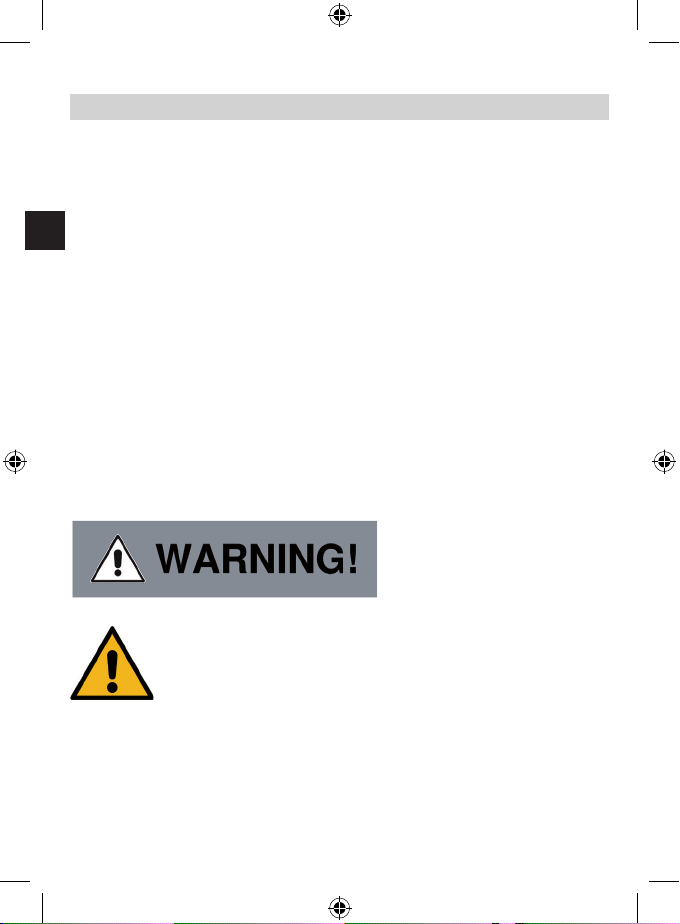
123
122Operating Manual
E
Store new as well as used batteries
out of children’s reach.
Swallowing batteries poses a risk of internal
injuries. The battery acid contained inside the batteries
may cause injuries if it comes into contact with skin.
After accidental swallowing or if there are signs
of skin burns, rinse the affected area with sufficient clear
water and seek medical attention
immediately.
Batteries are not toys!
Always keep new and used batteries away from
children.
Remove leaking batteries from the device
and clean the contact points before inserting new
batteries.
Improper use of batteries may pose a risk of
explosion!
> Only use batteries of the same type.
> Please refrain from combining new and old batteries
in one device.
2. SAFETY INSTRUCTIONS
Table of contents
Other Telestar Radio manuals

Telestar
Telestar DIRA S 20C User manual

Telestar
Telestar M 12i User manual

Telestar
Telestar DIRA M 14i User manual

Telestar
Telestar IR 200 User manual

Telestar
Telestar M 10 User manual

Telestar
Telestar DIRA M 6i User manual

Telestar
Telestar S20i User manual

Telestar
Telestar DIRA M 5i User manual

Telestar
Telestar Imperial DABMAN OR 1 User manual

Telestar
Telestar DIRA M 1 A User manual